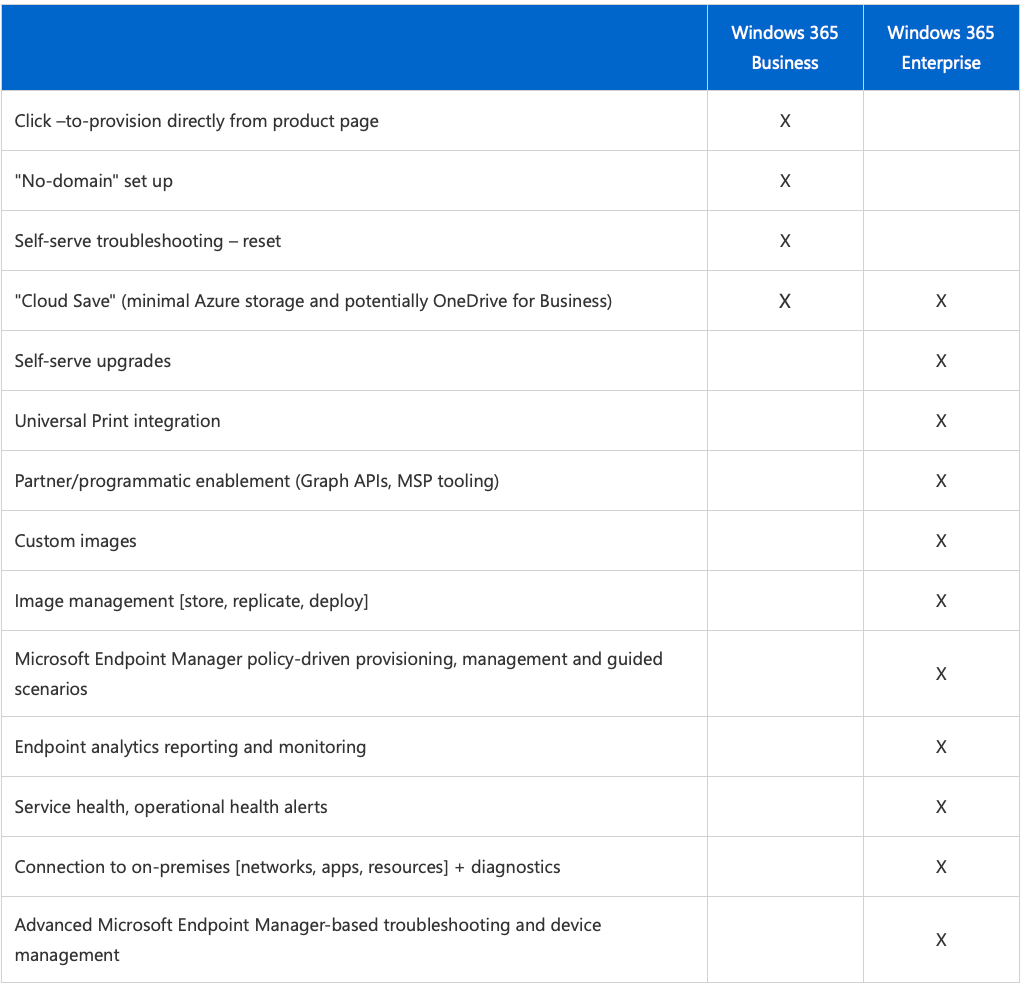Windows 365 Generally Available, Starting at $20
Get Windows 10 or 11 on almost any device.
Get Tom's Hardware's best news and in-depth reviews, straight to your inbox.
You are now subscribed
Your newsletter sign-up was successful
Nowadays we use so many physical client PCs and so many programs that keeping the same set of software on all devices is complicated. This is where Microsoft's Cloud PC paradigm comes into play: the software giant is essentially lending a PC that is located somewhere in its datacenters and is available for any Internet-connected client everywhere in the world.
For now, Microsoft positions its Windows 365 for business (for organizations with up to 300 employees) and enterprise customers (for organizations with more than 300 employees), two types of the company's customers that perhaps need cloud PCs the most. As Microsoft describes it, its Windows 365 — Windows 10 or Windows 11 operating system located in the cloud — securely streams the OS with all apps, data, and settings to any personal or corporate device connected to the Internet.
Microsoft's Windows 365 is currently compatible with Windows, Mac, iPadOS/iOS, and Android. Linux compatibility is coming, yet there is no firm date.
"The Windows experience is consistent, no matter the device," Microsoft's Scott Manchester wrote in a blog post."You can pick up right where you left off, because the state of your Cloud PC remains the same, even when you switch devices."
Microsoft currently offers several Windows 365 configurations. The cheapest one includes one virtual CPU, 2GB of RAM, and 64GB of storage starting at $20. The highest end one features eight virtual CPUs, 32GB of memory, and 512GB of storage for $158 per month. Windows 365's Basic plan (2 vCPUs, 4GB RAM, 128GB storage) starts at $31 per month, Premium plan (2 vCPUs, 4GB RAM, 128GB storage) costs $66 per month. More detailed pricing information is available at Microsoft's website.
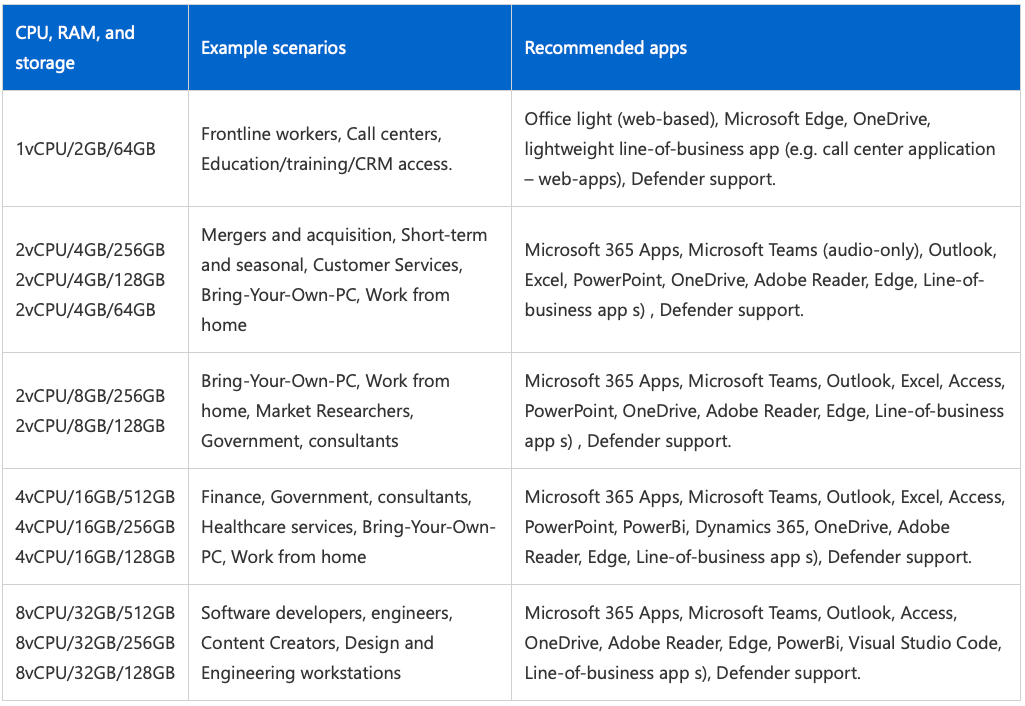
To some degree, Microsoft's Windows 365 will simplify management of software for large corporations that have fleets which include tens of thousands of devices. Yet, it remains to be seen whether these customers will actually adopt this technology.
Microsoft's move into the cloud PC area is clearly a way for the company to compete in the cloud business in general. Windows is obviously a trump up in Microsoft's sleeve that nobody else has or is going to have in the foreseeable future, so without any doubts Microsoft is going to play it. Will it become a big business? Only time will tell.
Get Tom's Hardware's best news and in-depth reviews, straight to your inbox.

Anton Shilov is a contributing writer at Tom’s Hardware. Over the past couple of decades, he has covered everything from CPUs and GPUs to supercomputers and from modern process technologies and latest fab tools to high-tech industry trends.
-
vern72 That's nice but how are people supposed to access it without a PC with Windows on it???? Hmmmm....Reply -
USAFRet Reply
You do realize that this is not for regular consumer use, correct?vern72 said:That's nice but how are people supposed to access it without a PC with Windows on it???? Hmmmm....
Think - Call center with 200 seats.
Right there in the second paragraph:
"For now, Microsoft positions its Windows 365 for business (for organizations with up to 300 employees) and enterprise customers (for organizations with more than 300 employees), two types of the company's customers that perhaps need cloud PCs the most." -
coromonadalix LOLL just switch to nix variants with all the cyber war / fraud / theft, i'll never use any cloud based OS or data archiving / storage on cloud monthly paidReply -
kato128 Suspect there's a copy paste error there. The specs on the base and premium listed are the same.Reply -
Alvar "Miles" Udell $240 per year minimum for a dual core with 2GB of RAM...That's pretty meh even for basic tasks like a call center when you can buy a cheap Chromebook for $200 or Windows 10 laptop for about $300.Reply
I fail to see how this will appeal to any organization, since after a certain point you can afford to pay an IT guy high 5 figures to keep your organization working and still come out cheaper. -
Giroro Reply
Ok.USAFRet said:You do realize that this is not for regular consumer use, correct?
Think - Call center with 200 seats.
Right there in the second paragraph:
"For now, Microsoft positions its Windows 365 for business (for organizations with up to 300 employees) and enterprise customers (for organizations with more than 300 employees), two types of the company's customers that perhaps need cloud PCs the most."
So how does a call center with 300 people access their 300 virtual machines without already having 300 probably-better computers? And how much bandwidth does that take? -
Giroro I would never, in any situation, go down to a rent-a-center and lease a computer on a rent-to-own plan . It is a terrible deal designed to take advantage of people who are bad at math and can't handle money.Reply
But at least when you rent-to-own, your 3 year $3000 lease will eventually buy you an obsolete midrange laptop.
That's probably a better deal than paying "unlimited money forever" for temporary access to a machine which isn't that great, requires a constant internet connection, and you'll never be allowed to own. -
mikewinddale ReplyAlvar Miles Udell said:I fail to see how this will appeal to any organization, since after a certain point you can afford to pay an IT guy high 5 figures to keep your organization working and still come out cheaper.
Not only that, but with Microsoft cloud computing, you still need to pay an IT guy to keep the organization working. After all, you still have local computers to manage.
Let's say you have 200 employees, so you rent 200 cloud computers from Microsoft. You still need 200 local computers with Windows in order to access those cloud computers.
And let's say you try to cut costs by installing Ubuntu on those 200 local computers. That's still 200 computers that you need to hire an IT person to manage.
I suppose using the cloud computers to run the actual productivity software, and using the local computers just to run Chrome (or whatever application is used to access the cloud computer) does make central management a bit easier if your employees are all using laptops and traveling while working. So maybe this would be good for field engineers? They would be equipped with a Chromebook, and all their productivity software would be installed on the cloud? And so the IT manager could manage their productivity software even when the field engineer was out in the field? If the Chromebook broke - say, they dropped it in a sewer or off the side of an oil rig into the ocean - they could just get another Chromebook out of the storage locker and keep working as if nothing happened. So that way, there doesn't have to be an IT person on the oil rig itself. The oil rig just needs a cache of ready-provisioned, generic Chromebooks in a locker. Any serious IT work can be performed remotely, by accessing the cloud computers. But that's a very narrow and specific use-case. On the other hand, the oil rig would still need an IT person to manage the internet network connectivity, right? So at that point, we're right back where we started.
For many professions, however, it seems like it would be easier and cheaper to just store files in the cloud. E.g., use Google Docs, or use OneDrive to store all the Word documents in the cloud. That way, you only have to pay for cloud storage, not an entire virtual machine. If your computer breaks, you still have to reinstall software on the new computer, but all the files will there when you need them. -
mikewinddale Hmm, I suppose two use-cases might be significant:Reply
(1) Work from home
(2) High security (finance, government, etc.)
By provisioning a cloud computer, security is less necessary on the physical device. E.g., if a laptop is stolen, there's no sensitive data on it. As long as the sign-in process for the virtual machine is sufficiently secure, theft of the laptop is less of a concern. And if the laptop is stolen, the user can call IT and tell them to change the sign-in credentials for the virtual machine. So let's say the user's cell phone or security key fob was stolen too, so that even two-factor authentication is compromised. All they have to do is call IT and report the loss, and the virtual machine's sign-in credentials can be changed.
And with work from home, it can make it a lot easier to hire relatively unskilled labor, e.g. call center employees. As long as the employee owns their own computer, the company can quickly hire them and provide them with sign-in credentials to access a virtual machine. -
Chung Leong ReplyAlvar Miles Udell said:I fail to see how this will appeal to any organization, since after a certain point you can afford to pay an IT guy high 5 figures to keep your organization working and still come out cheaper.
You're missing a key benefit of cloud computing because it isn't advertised. It permits much easier monitoring of employee activities. With just a click and without you knowing your manager can open a second stream to your virtual PC. That very possibility means you're less likely to slack off. It also makes it easier to outsource jobs to low-income countries. Without you knowing you could be training some dude in Pakistan to take your job.