New Windows 10 Update Will Provide More GPU Options
This week, the Windows 10 team released a preview of build 20190 to Windows Insiders via the Dev Channel. The new update comes with a change that gives users more control over GPU settings—especially those with multiple GPUs.
The first new change enables Windows to determine which is the the power saving GPU and which is a discrete graphics card. When starting an application, Windows 10 will decide what GPU an application requires. So if gaming, Windows 10 will use a discrete graphics card. For web browsing or productivity it will switch to a power saving GPU.
Another change is an option so users can assign a specific GPU to individual applications. Changing GPUs for a given program is as easy as making a change via Settings and via a drop down menu in Graphics Settings, telling Windows which graphics card to use.
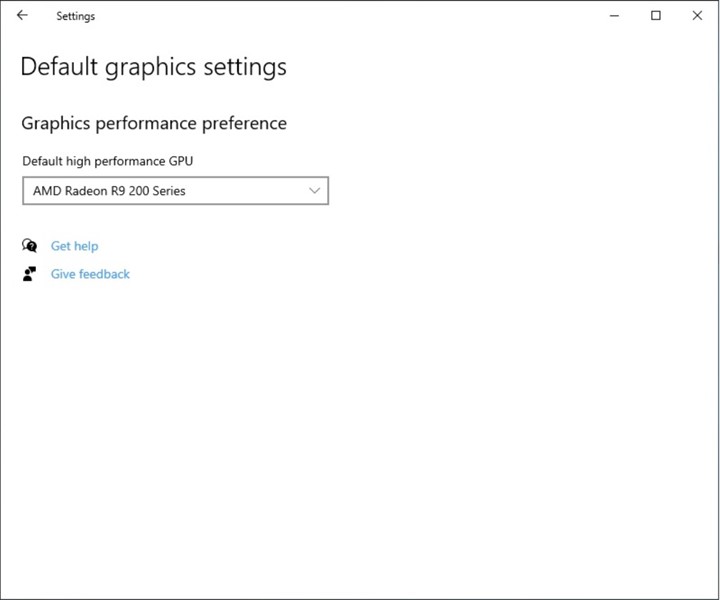
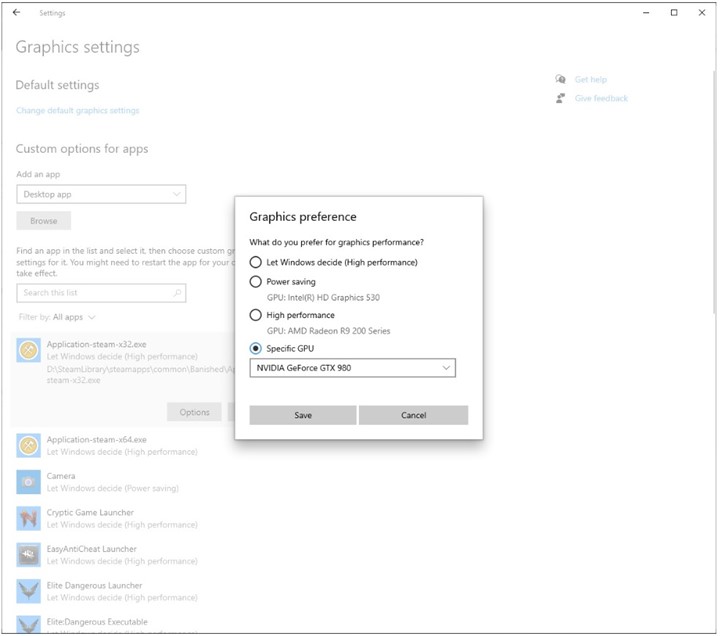
If you can't wait for an update and want to try out these features right now then check out the blog post on the official Windows website and sign up to the Windows Insiders Dev Channel.
Get Tom's Hardware's best news and in-depth reviews, straight to your inbox.

Ash Hill is a contributing writer for Tom's Hardware with a wealth of experience in the hobby electronics, 3D printing and PCs. She manages the Pi projects of the month and much of our daily Raspberry Pi reporting while also finding the best coupons and deals on all tech.
-
Math Geek now finally a new feature worth MS spending time getting right. if ti works well, this could be very useful for those who have integrated graphics.Reply
if it let's you use both at the same time easily, then it would be a great feature, but the article did not mention whether that could be done or not. -
TerryLaze ReplyAnother change is an option so users can assign a specific GPU to individual applications. Changing GPUs for a given program is as easy as making a change via Settings and via a drop down menu in Graphics Settings, telling Windows which graphics card to use.
This has been a feature for two years now,the windows doing it automatically is the only new change.
_rxFxdvO3fQ:217View: https://youtu.be/_rxFxdvO3fQ?t=217 -
TerryLaze Reply
At the same time yes but not for the same goal each card will still only run one software.Math Geek said:if it let's you use both at the same time easily, then it would be a great feature, but the article did not mention whether that could be done or not. -
wr3zzz So many unanswered questions. Do both iGPU and dGPU need to connect to the display? How does Windows send signal to the monitor if only one is connected? Also what is the switching latency?Reply -
rouni I have been able to do this on my Surfacebook 1 and Surfacebook 2 for a long time. I did not realize this was not a regular feature of Windows 10Reply -
hannibal Reply
Both have to be Connected unles there Are some go through connections. The picture can not macically go to screen without connections.wr3zzz said:So many unanswered questions. Do both iGPU and dGPU need to connect to the display? How does Windows send signal to the monitor if only one is connected? Also what is the switching latency? -
wr3zzz Replyhannibal said:Both have to be Connected unles there Are some go through connections. The picture can not macically go to screen without connections.
Oh well, it's for notebooks with dGPU only then. From the wording I thought Windows is making video pass through standard and ubiquitous. -
TerryLaze Reply
No only one GPU has to be connected and you can send the video from both GPUs to that display,you can also connect both GPUs and have one display on the other if you want.hannibal said:Both have to be Connected unles there Are some go through connections. The picture can not macically go to screen without connections.
You can get a mining GPU without any outputs and have it output through the mobo output as long as your CPU has an iGPU. -
Darkbreeze Forget multiple GPU options, I'd MUCH rather see Microsoft invest some time and resources into getting their multiple MONITOR configuration and settings issues worked out. Some of them have been around for YEARS through multiple versions of Windows, and all of the various Windows 10 build versions. There are a heck of a lot more people with a single graphics card and multiple monitors than there is people with a single monitor and multiple graphics cards.Reply -
evilpaul I'm not sure if you can turn on Hardware GPU scheduling with a mix of GPUs that support it and ones that don't. Intel didn't have a driver that enables it as far as I know.Reply