Nintendo Releases Switch Update With HDMI-CEC Bug Fix, Other Improvements

Nintendo Switch owners rejoice: You should no longer have to worry about the console switching your TV's input source while the Switch is sleeping in its dock. Nintendo released a system update to quash that bug and introduce new features to the Switch's controllers, menus, and more.
The bug in question has vexed many Switch owners since the console's debut. It resulted from a feature (HDMI-CEC) in modern TVs that allows them to automatically change their input source when a connected device is turned on. That's usually a welcome feature--it means you don't have to remember what's plugged into which input every time you switch between a console, set-top box, or other content delivery platform of your choice.
Unfortunately, the Switch didn't play well with this system. We often had to reach for the remote every time our Switch decided to tell our Samsung KS8000 to change inputs even if we hadn't so much as glanced at the console. Once it happened a few too many times during a single episode of a TV show, so we started unplugging the Switch's dock from the TV whenever it wasn't in use. That only treated the symptom, however, not the problem.
We weren't the only ones who encountered this bug. A thread on Nintendo's customer support forum boasted 18 pages worth of replies from people who described this problem occurring on TVs from various manufacturers. Several threads on Samsung's support forums share similar stories. Besides unplugging the console like we did, many "fixes" amounted to purchasing an HDMI switch to get more control over input changing.
At last, Nintendo has addressed the problem directly. The company said in the system update's release notes that it made "improvements to prevent unintended HDMI input change with certain TVs while the console is docked in Sleep Mode." The company was careful in its wording--there's a difference between making sure this never happens and making "improvements" for "certain TVs"--but at least it's clear that early Switch owners' complaints haven't simply been ignored.
The system update doesn't address only that bug, though. Nintendo also introduced numerous quality of life improvements for the Switch. Perhaps the most useful for most people is the ability to find the itty-bitty Joy-Con controllers by activating their vibration feature. This should make it easier to find the controllers if they fall behind furniture or get wedged in between couch cushions--assuming their batteries don't die before you look for them.
The list of new features also includes the ability to receive updates about specific games from the News app, the option to receive notifications when your friends go online, and support for using the Pro Controller via wired connection. Nintendo has also given you more control over your Switch's output. In addition to being able to change the console's max volume, you can also change the current volume from the quick menu, or change the display colors to Invert Colors or Grayscale.
Stay On the Cutting Edge: Get the Tom's Hardware Newsletter
Get Tom's Hardware's best news and in-depth reviews, straight to your inbox.
You can find the full list of changes on Nintendo's support website. The Switch should automatically download the system update. If you need to start it yourself--or simply want to start the installation process--you can do so by going to System Settings --> System --> System Update and hitting Update while you're connected to the internet.
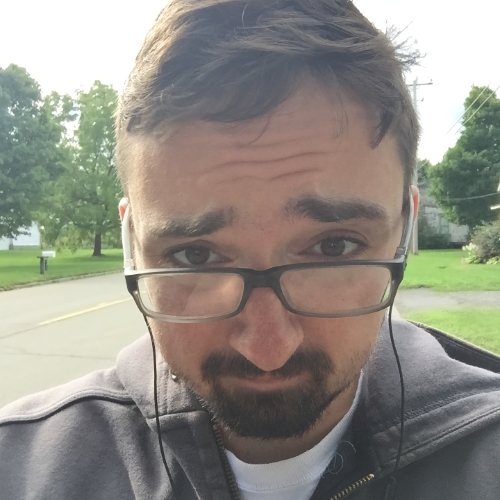
Nathaniel Mott is a freelance news and features writer for Tom's Hardware US, covering breaking news, security, and the silliest aspects of the tech industry.
-
RomeoReject I feel like being able to keep the controllers vibrating "while you look for them" could be a handy feature for certain parts of the population.Reply -
iam2thecrowe can they fix the problem that its under-spec'd for the price? its a very expensive tablet. Maybe an overclock while its docked at least?Reply