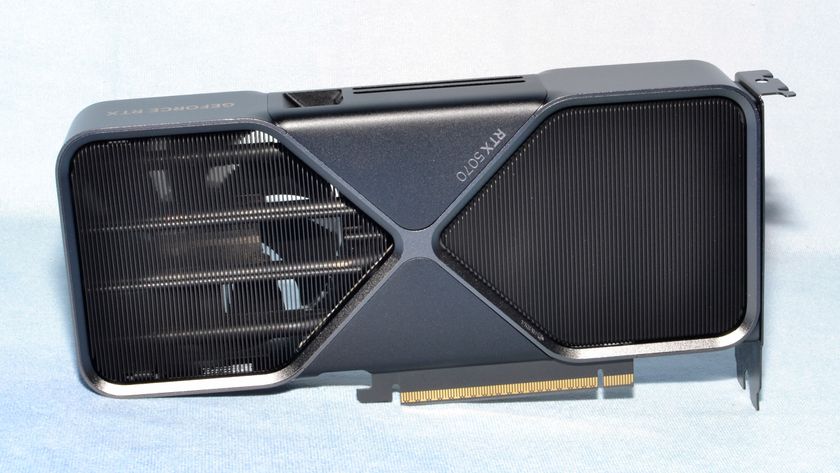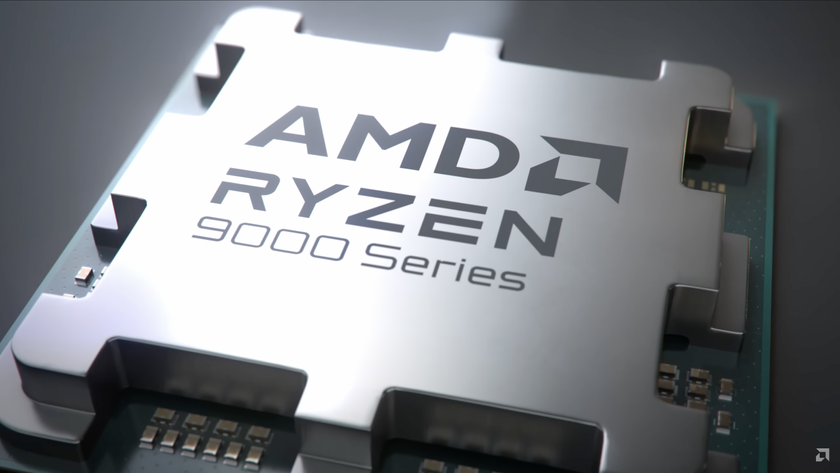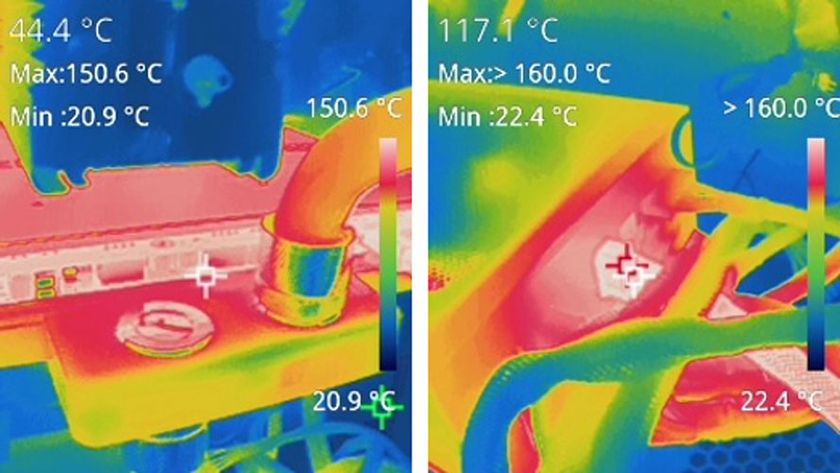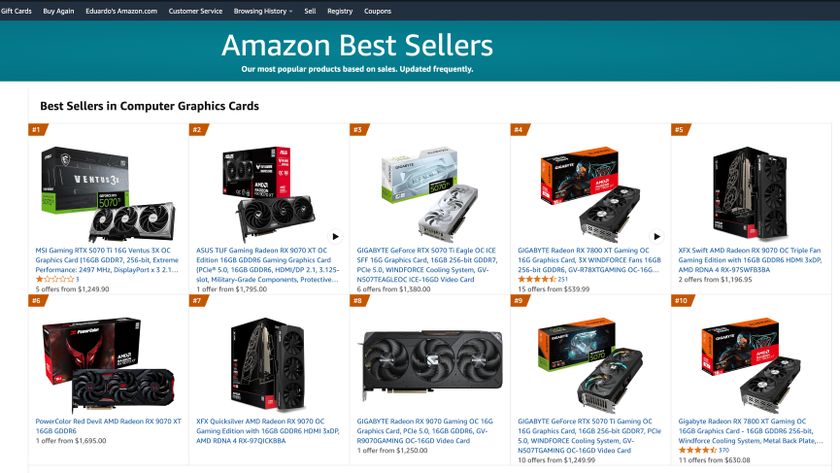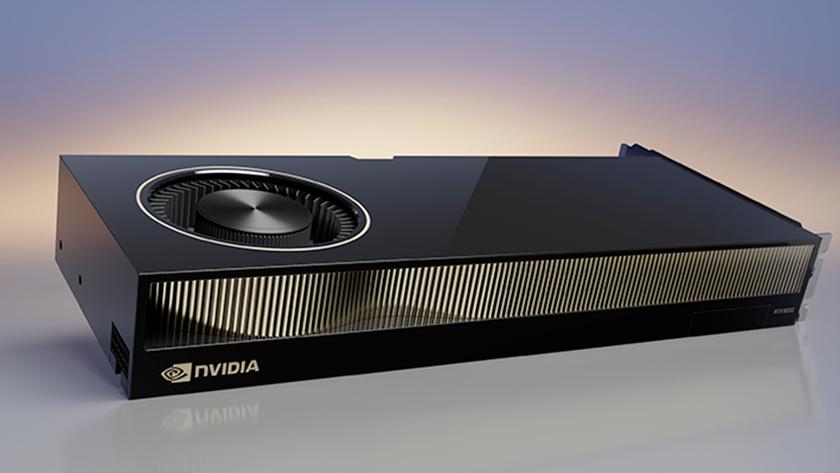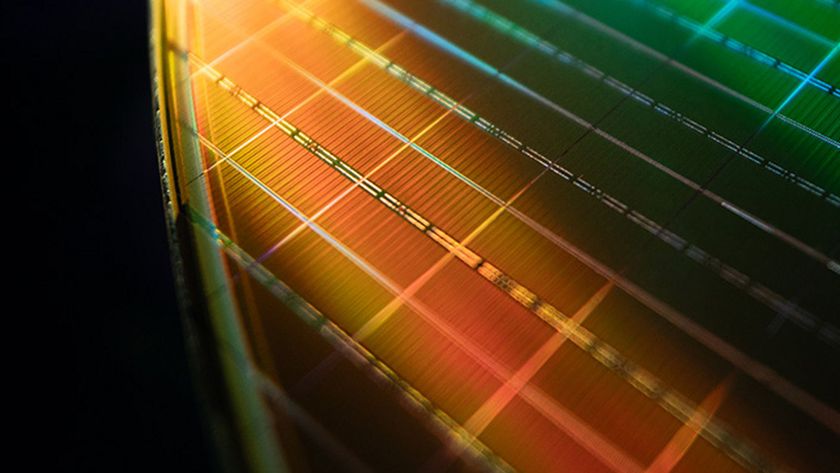WHQL-certified GeForce 190.38 Drivers Out
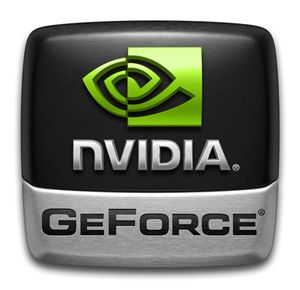
Nvidia has released its final build of the WHQL GeForce 190.38 drivers for all recent Windows platforms, including Windows 7.
Download now for:
The big new feature in this driver release is power management features. As Nvidia describes in its release notes:
Many NVIDIA graphics cards support multiple performance levels so that the PC can save power when full graphics performance is not required. To provide more control over these power management capabilities, NVIDIA has added the Power Management Mode control. The control consists of two settings–Adaptive and Prefer Maximum Performance. Adaptive: This is the default setting in which the graphics card monitors GPU usage and seamlessly switches between modes based on the performance demands of the application. This allows the GPU to always use the minimum amount of power required to run a given application, and can allow even older 3D games to run in lower power modes if the game does not require full 3D performance. NVIDIA recommends this setting for best overall balance of power and performance.Prefer Maximum Performance: This setting lets you maintain the card at its maximum performance level when 3D applications are running regardless of GPU usage. This option can be set Globally (for all 3D applications), or an application profile can be created under Program Settings to set the preference for a particular 3D application.
Other new additions include expanded CUDA support, 64-bit video encoding, OpenGL 3.1 and a few more. Check out the full list of fixes and open issues for the appropriate release notes: Windows 7, Windows Vista, and Windows XP.
Stay On the Cutting Edge: Get the Tom's Hardware Newsletter
Get Tom's Hardware's best news and in-depth reviews, straight to your inbox.
-
neon neophyte New in Release 190.38Reply
* Adds support for OpenGL 3.1
* Adds support for CUDA 2.3 for improved performance in GPU Computing applications. See CUDA Zone for more details.
* Adds a new user-controlled power management setting for select GeForce 9-series and later graphics cards (cards must already support more than one power state). This option allows users to set a performance level for each DirectX or OpenGL application.
* Includes several new control panel features and numerous bug fixes. More information can be found in the release documentation.
* Users without US English operating systems can select their language and download the International driver here.
http://www.nvidia.com/Download/index.aspx?lang=en-us
-
Kithzaru Will this release improve frames or performance at all? I would assume it would up to a point...Reply
... anyone running into stability issues or anything? -
jerreece Nice. I just downloaded their 186 driver the other night but haven't installed it yet. Was still using the Beta 185 for Win 7 64bit (which has been fine).Reply
Will have to give this latest one a try tonight. :) -
neon neophyte oddly enough, my drivers wont even install. sits in the install for awhile, then tells me that nothing in the system has been changed.Reply
*shrug* ill play around with it later. -
Gin Fushicho FINALLY! Maybe Windows 7 will stop crashing because of graphics driver issues now. xDReply -
doomtomb The 186.18 drivers have been working for me but all previous drivers screwed me over. I hope this 190.38 works but I think I'll wait to hear more about how it actually does.Reply -
marokero I was having some graphic corruption and computer freezes when playing SF4, using 186.18. I tried the 190.38 when still in beta and no more problems. Insignificant improvements in SF4 benchmark, but at least the game doesn't freeze my computer anymore.Reply -
omnimodis78 marokeroI was having some graphic corruption and computer freezes when playing SF4, using 186.18. I tried the 190.38 when still in beta and no more problems. Insignificant improvements in SF4 benchmark, but at least the game doesn't freeze my computer anymore.Reply
What is SF4 - are you so pressed for time you can't write out the full title of a game? Yes, I could simply google it or just think a little harder and figure it out but seriously...GRRRRR! Ok, I feel much better now. :)