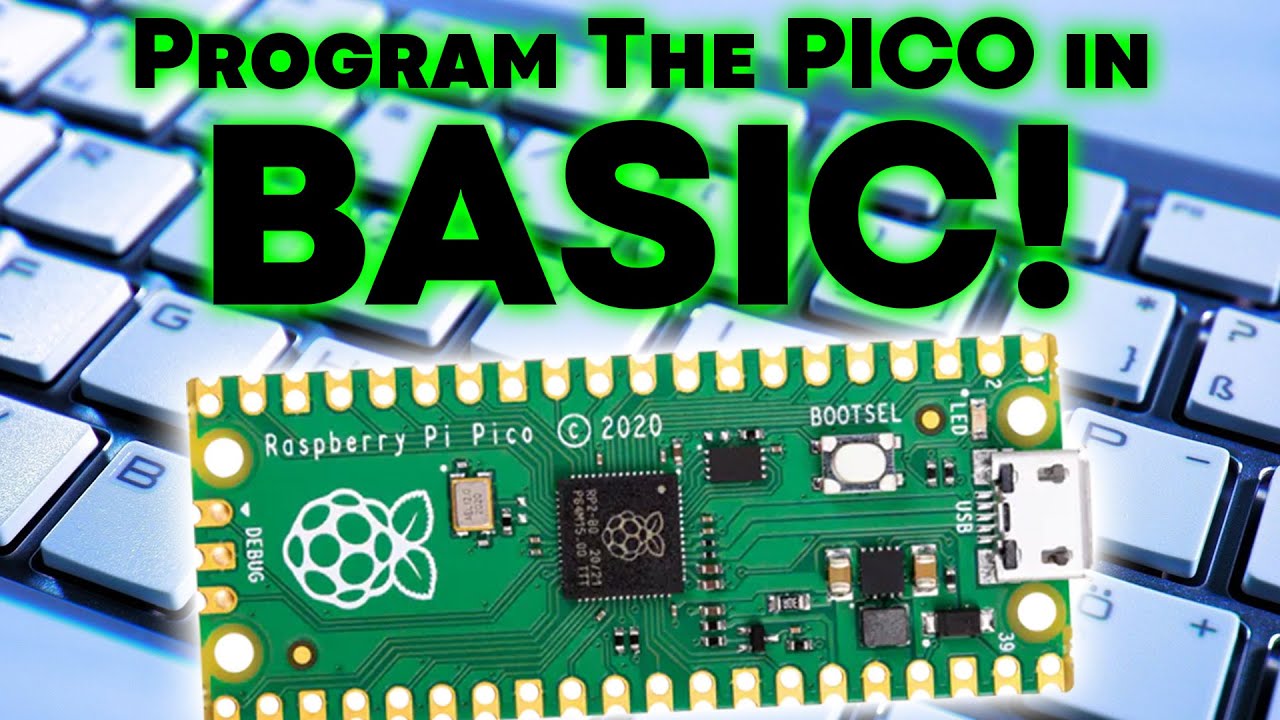Raspberry Pi Pico Gets Basic Interpreter Called PiccoloBASIC
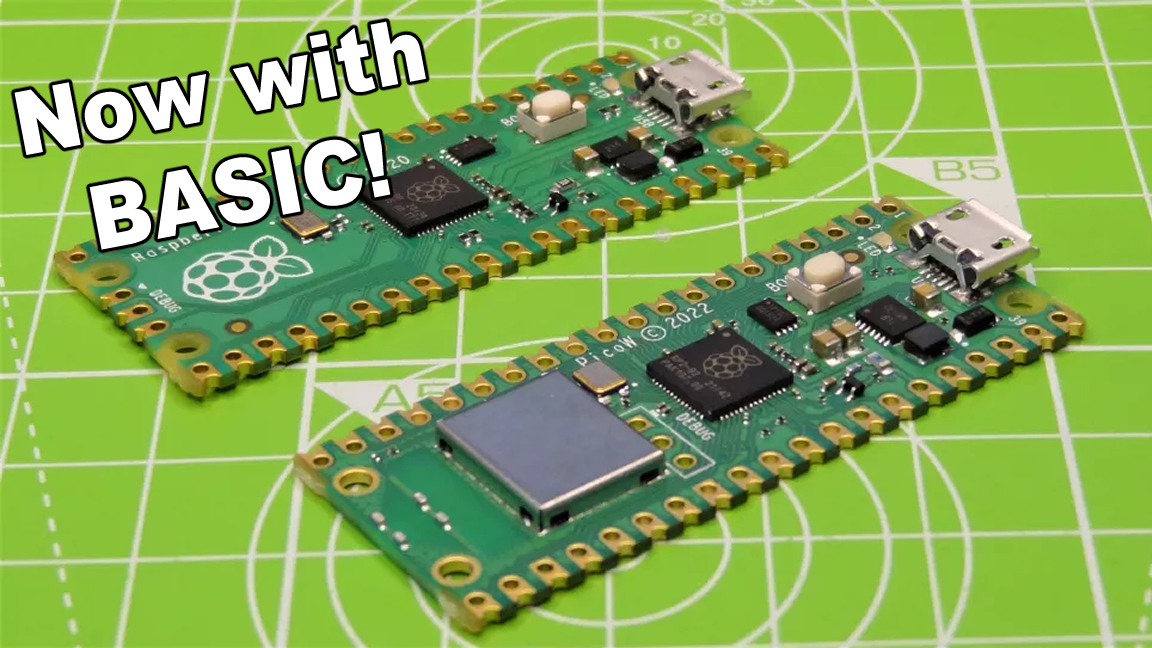
Get Tom's Hardware's best news and in-depth reviews, straight to your inbox.
You are now subscribed
Your newsletter sign-up was successful
There’s nothing quite like old-school computing. Thanks to maker and developer Gary Explains, you can relive the classic coding experience of the 80s and 90s with this Raspberry Pi Pico Basic interpreter. The project is called PiccoloBASIC, enabling users to program simple projects using the Basic programming language.
According to Gary, the project offers a few simple functions that users can take advantage of, including commands like let, if, print, for, goto, and gosub. It also can interact with GPIO pins fundamentally—no pun intended. While it’s somewhat limited, users can still perform familiar beginner projects like blinking an LED and Hello World.
It’s worth noting that the project wasn’t developed entirely from scratch but was inspired by another Basic interpreter called uBASIC. This interpreter was created by Adam Dunkels, who has more details about it on his website and a GitHub page for the project in case anyone wants to delve deeper into how it works.
This is just a simple interpreter, but there’s plenty of room to expand upon it with more functions. Gary insists that anyone interested in contributing to PiccoloBASIC is more than welcome. The project is hosted as GitHub, so anyone who wants to branch off their fork can do so.
How to Set Up PiccoloBASIC
Gary was kind enough to share detailed instructions on how to get started with PiccoloBASIC. You can also find more details on using it on the project page, but this should get you started.
- First, make sure you’ve got the Pico C/C++ SDK set up on your PC.
2. The PICO_SDK_PATH should be defined as:
Get Tom's Hardware's best news and in-depth reviews, straight to your inbox.
PICO_SDK_PATH=/home/pi/pico/pico-sdk/3. Clone the GitHub repository into a new directory called ‘build’.
4. Go into the new ‘build’ directory and run cmake:
make -j45. This will create a uf2 file named ‘piccoloBASIC.uf2’ that you can flash onto your Pico
If you want to learn more about this Raspberry Pi project, visit the PiccoloBASIC GitHub page, and follow Gary Explains for future updates.

Ash Hill is a contributing writer for Tom's Hardware with a wealth of experience in the hobby electronics, 3D printing and PCs. She manages the Pi projects of the month and much of our daily Raspberry Pi reporting while also finding the best coupons and deals on all tech.
-
This looks interesting. Will try this asap. Thanks for posting this, Ash !Reply
The non-interactive uBASIC interpreter is also handy IMO. Though, it also supports only the most basic functionality: if/then/else, for/next, let, goto, gosub, print, and mathematical expressions, apart from integer variables. -
bit_user OMG, can BASIC please die, already? Aren't Go, Swift, Python, etc. approachable enough, for neophytes?Reply