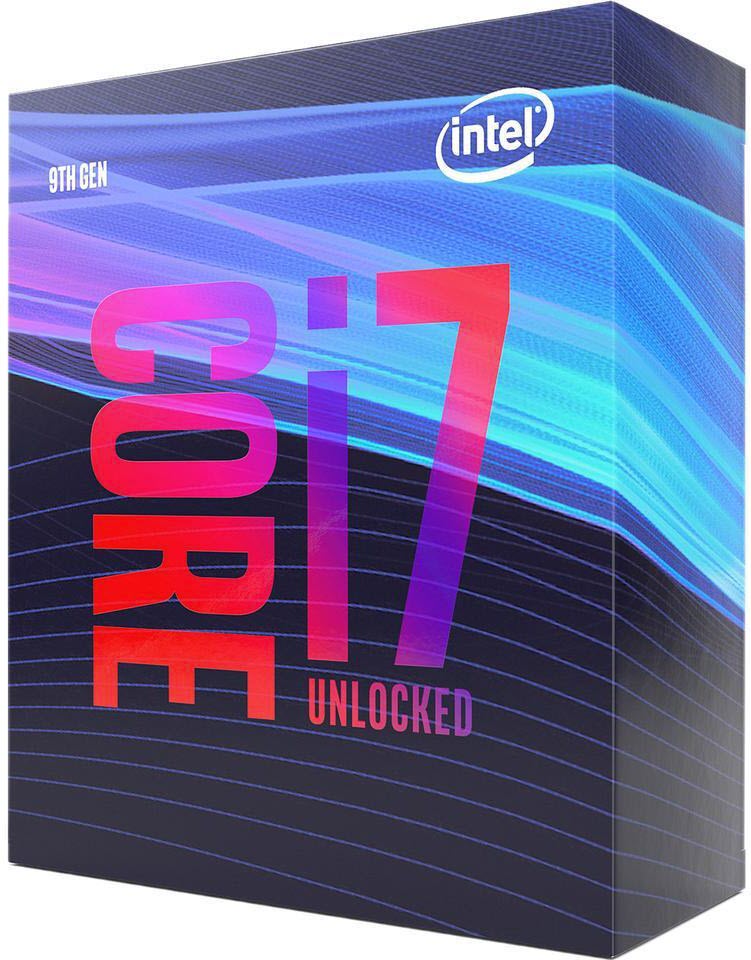AMD Ryzen 7 2700X vs Intel Core i7-9700K: Which CPU Is Better?
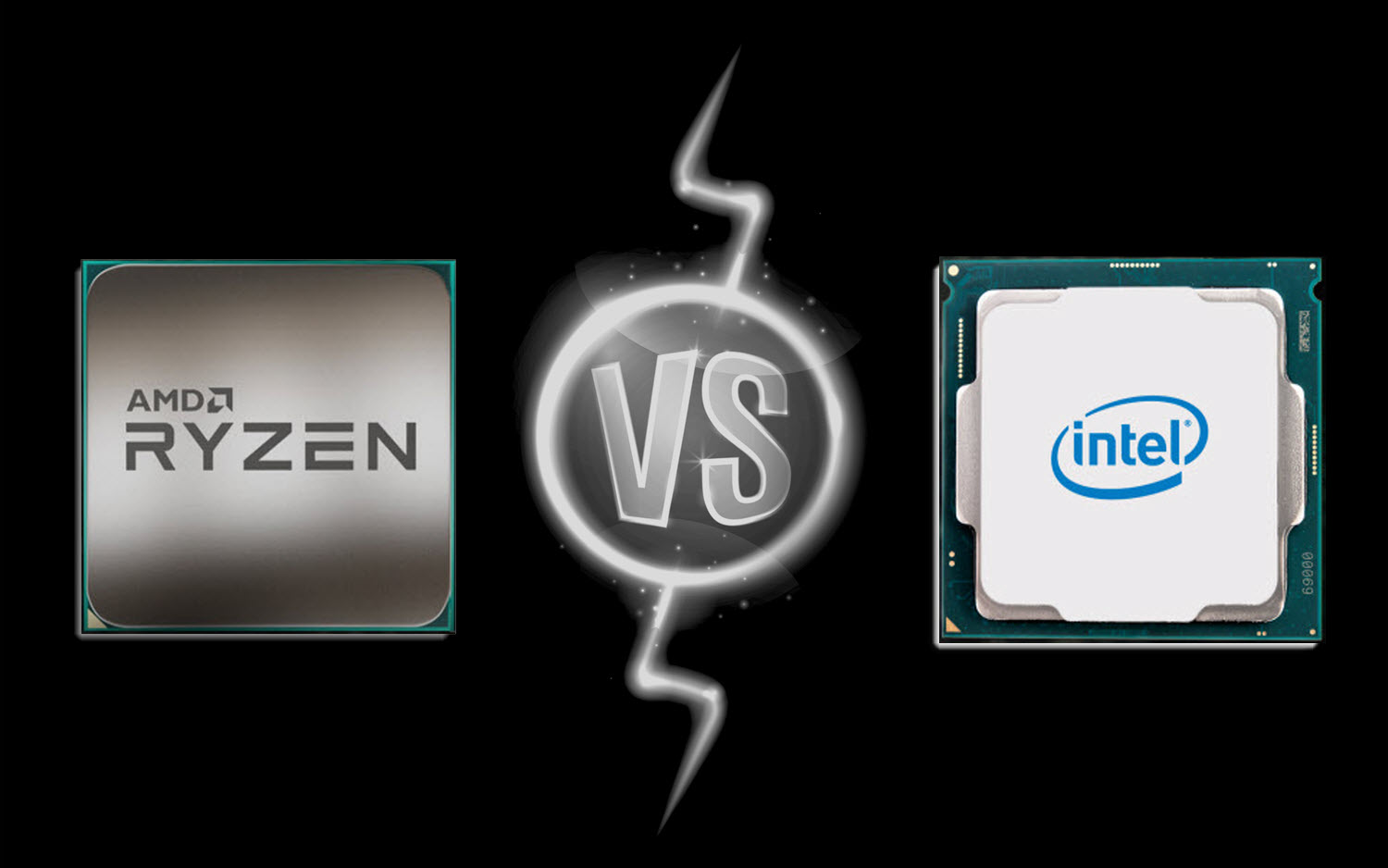
Both AMD and Intel have compelling consumer CPU platforms. In a previous article, we compared AMD’s second-generation Ryzen against Intel’s new 9th generation Core processors to see which platform deserves to capture your hard-earned money. Looking at the company lineups as a whole, we concluded that the Intel Core i9-9900K is the fastest consumer-class CPU available for almost anything, although the CPU Benchmarks hierarchy has changed quite a bit since then.
However, many people—even enthusiast gamers—can’t justify spending $499 (£432.59) on their processor. Presumably, most people shopping for a higher-end consumer CPU would be more inclined to consider a less-expensive option than a Core i9-9900K, like Intel’s Core i7-9700K or AMD’s Ryzen 7 2700X.
To help you choose, we put the two popular processors through a seven-round face-off, based on their features, overclocking, coolers, motherboards, performance and value.
Features
AMD’s Ryzen 7 2700X is an eight-core 16-thread 3.7GHz processor, with a top stock Precision Boost speed of 4.3GHz and a 105W TDP. It is AMD’s top-of-the-line Ryzen processor -- at least until the Ryzen 3000 CPUs arrive with a new Zen 2 architecture, reportedly later in 2019.
AMD’s second-generations Zen architecture features support for DDR4-2933 memory, whereas first-generation Ryzen platform officially supports DDR4-2667. The new architecture also includes improvements to AMD’s SensMI suite, which dynamically adjusts the performance of the CPU to ensure maximum performance efficiency.
SenseMI consists of five components: Pure Power monitors temperatures, voltages and currents, and adjusts the power delivery in real time to limit power usage; Precision Boost dynamically adjusts the CPU’s frequency in 25MHz increments to match the performance needs of the current task; XFR (eXtended Frequency Range) works with Precision Boost to unlock a higher clock ceiling if ample cooling is detected.
The Ryzen 7 2700X features AMD’s second-generation Precision Boost 2, which can address core clocks individually, and it includes XFR2 technology, which now unlocks up to 7 percent more headroom.
Stay On the Cutting Edge: Get the Tom's Hardware Newsletter
Get Tom's Hardware's best news and in-depth reviews, straight to your inbox.
| Row 0 - Cell 0 | Intel Core i7-9700K | AMD Ryzen 7 2700X |
| Architecture | Coffee Lake | Zen+ |
| Socket | 1151 | AM4 |
| Cores / Threads | 8/8 | 8/16 |
| Base Frequency (GHz) | 3.6 | 3.7 |
| Boost Frequency(Active Cores - GHz) | 1 Core - 4.92 Cores - 4.84 Cores - 4.78 Cores - 4.6 | 4.3GHz |
| L3 Cache | 12MB | 16MB |
| Process | 14nm++ | 12nm |
| TDP | 95W | 105W |
| Memory Speed | DDR4-2666 | DDR4-2933 (single rank)DDR4-2677 (dual rank) |
| Memory Controller | Dual-Channel | Dual-Channel |
| Integrated UHD Graphics GT2(Base/Boost MHz) | 350 / 1200 | no iGPU |
| Recommended Customer Pricing | $374 - $385 | $329 |
After trailing AMD's eight-core 16-thread Ryzen CPUs in core count for a couple of generations, Intel gave its Core i7 and Core i9 9th generation CPUs the same eight physical cores. Unfortunately, the new Core i7-9700K doesn't support Hyper-threading (that technology went to the new i9-9900K only), which means that it has half as many threads as its AMD competitor.
The Core i7-9700K features a base frequency of 3.6 GHz, which can reach a boost clock of 4.9GHz in single threaded applications, 4.8GHz across two cores, or 4.7GHz across four cores, and 4.6GHz on all eight cores. Intel’s 9th Generation Core architecture supports DDR4-2666 memory speeds, which is somewhat lower than the new Ryzen platform. Although, you should have no trouble running much faster memory. We ran DDR4-3466 for our i7-9700K review.
| Row 0 - Cell 0 | Base | 1 Core | 2 Cores | 3 Cores | 4 Cores | 5 Cores | 6 Cores | 7 Cores | 8 Cores |
| Core i7-9700K (GHz) | 3.6 | 4.9 | 4.8 | 4.7 | 4.7 | 4.6 | 4.6 | 4.6 | 4.6 |
| Ryzen 7 2700X (GHz) | 3.7 | 4.3 | 4.3 | 4.3 | 4.3 | 4.3 | 4.3 | 4.3 | 4.3 |
Intel’s 9th generation Core processors now also feature solder-based thermal interface material (STIM), which in theory should improve heat dissipation. The improved thermal interface doesn’t enable much extra headroom for overclocking, but it allowed Intel to add two extra cores without deploying a smaller manufacturing process. These new chips are built on the same 14nm++ manufacturing process as the 8th generation CPUs.
Winner: AMD. In a matchup between the Core i7-9700K and the Ryzen 7 2700X, we have to give AMD the slight edge because both platforms offer dynamic core clock adjustments, but Ryzen features eight cores and 16 threads, whereas Intel’s i7 doesn’t offer thread doubling like AMD.
Motherboard Options
Intel’s 9th generation Core processors share the Intel 300-Series chipsets with the 8th generation processors, which means you have several possible motherboard options to pair with a Core i7-9700K.

Intel’s H310 is the company’s budget-class 300-series chipset. It technically supports the top-tier Core i9-9900K, but it forgoes features such as Optane memory support, PCIe 3.0, and more than two DIMMs for memory to keep the costs down. The Intel B360 (and iterative B365), H370 and Q370 chipsets offer varying features for different situations, but you shouldn’t even consider those options with the Core i7-9700K, because none of them let you overclock.
Intel doesn’t allow you to overclock your processor unless you have a motherboard equipped with one of Intel’s top-tier Z-series chipsets. The Z370 (with the latest BIOS installed) supports the new Core i7-9700K, but the new Z390 chipset offers additional features such as native USB 3.1 Gen2 ports and integrated Wireless-AC 2x2 160 MHz WiFi hardware.
AMD also offers a wide selection of chipset options for different use cases. The A300 and A330 chipsets are meant for budget-minded consumers who require just the bare minimum. The B350 and B450 chipsets are performance-oriented options that don’t support multi-GPU configurations. And the X370 and X470 are the high-performance options with all the bells and whistles, including support for dual-graphics card configurations.

AMD doesn’t limit overclocking to the top-of-the-line hardware, though. Every Ryzen processor comes unlocked from the factory, and you can overclock them with any motherboard with any chipset, save the lowest-end A320. However, we wouldn’t expect to see the same kind of performance gains as you would with an enthusiast-grade X470 motherboard.
Winner: AMD offers the better platform for motherboard choice. Intel’s options are restrictive and somewhat elitist, which arbitrarily raises the entry costs for Intel-based setups.
MORE: AMD Ryzen 2 vs. Intel 9th Gen Core: Which CPU Deserves Your Money?
MORE: AMD Ryzen Threadripper 2 vs. Intel Skylake-X: Battle of the High-End CPUs
Overclocking Potential
Intel and AMD both support overclocking, but each company has a different philosophy about the practice. All AMD Ryzen processors come unlocked from the factory, which means you can take the cheapest Ryzen CPU and push it to new limits. Intel, on the other hand, restricts overclocking to the expensive K-variants of its CPU lineup.
AMD’s Ryzen 7 2700X features a base frequency of 3.7 GHz, and we managed to get another 500MHz out of our sample before hitting the voltage limitations. Intel’s Core i7-9700K starts at a lower base frequency of 3.6GHz, but it’s not uncommon to hit 5GHz or more on all eight cores.
More importantly, overclocking an Intel CPU nets a substantial performance increase in most tasks, whereas overclocking a Ryzen CPU doesn't offer much in the way of noticeable performance gains because AMD's Precision Boost 2 technology already dynamically pushes the CPU to its performance limits, provided you have a capable motherboard and cooler.
Winner: Intel. With higher maximum clock speeds and more performance gains, an Intel Core i7-9700K offers better overlocking potential.
Cooling Solutions
AMD’s Ryzen 7 2700X includes the company’s top-of-the-line “AMD Wraith Prism cooler, which features four copper heat pipes and a downward firing fan. The Wraith Prism also offers two modes; “L” mode is rated for 116w and operates at 2,800 rpm, and “H” mode can dissipate 124w of heat and operates at 3,600 rpm. And for the RGB fans out there, the Wraith Prism also features three RGB zones which you can control independently.
The Wraith Prism isn’t the most powerful cooler available, but it certainly gets the job done. In our tests, the cooler kept all eight cores of the Ryzen 7 2700X below 83 degrees Celsius even under our most extreme load tests. Most workloads don’t push your CPU to its limits like our stress tests, so you would likely see somewhat lower average temperatures. You could even manage a moderate overclock on the stock cooler.

However, the Wraith Prism’s performance comes at the expense of sound. AMD said the cooler should produce approximately 39dB of noise, which is true at idle. But under full load, we recorded 44dB coming from the bundled heat sink solution.
The extra noise that the Wraith Prism produces isn’t enough to knock it off the podium in this matchup, though. Intel doesn’t even offer a stock cooler for the Core i7-9700K, which means you must factor in the cost of a cooler when budgeting.
Winner: AMD, without question. Although, you should consider an aftermarket cooler if you wish to overclock your CPU to its fullest.
Gaming Performance
If raw gaming performance is what you’re after, the choice is abundantly clear: Intel’s Core i7-9700K tramples the AMD Ryzen 7 2700X in almost every game we tested. And in several cases, the i7 with stock clock speeds outpaced our overclocked Ryzen 7.
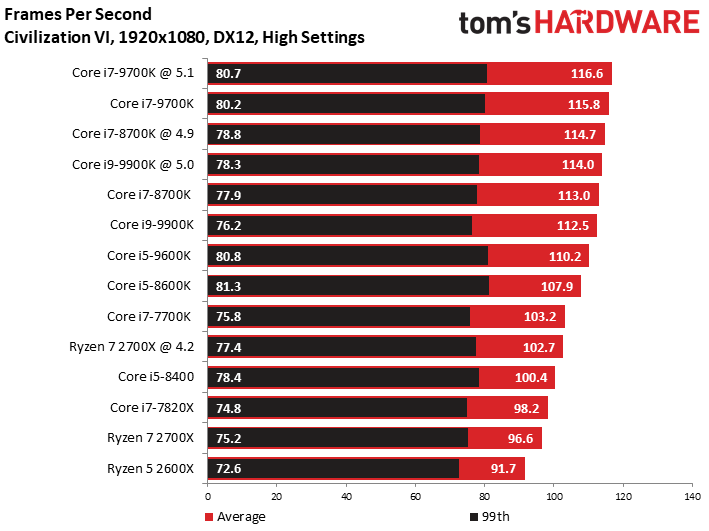
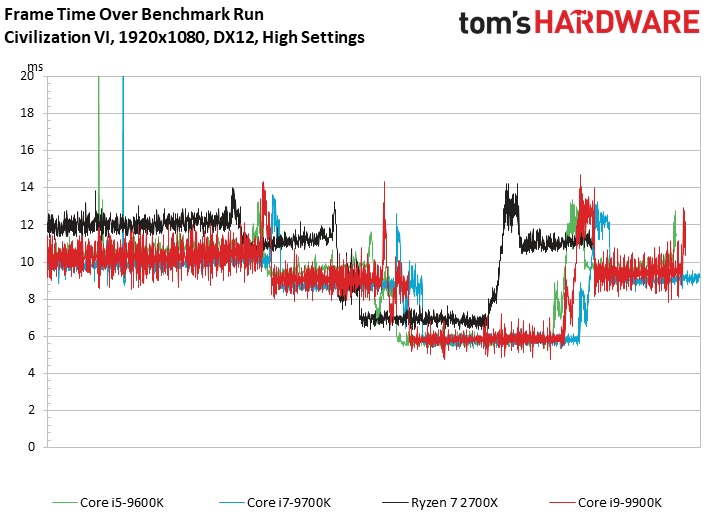
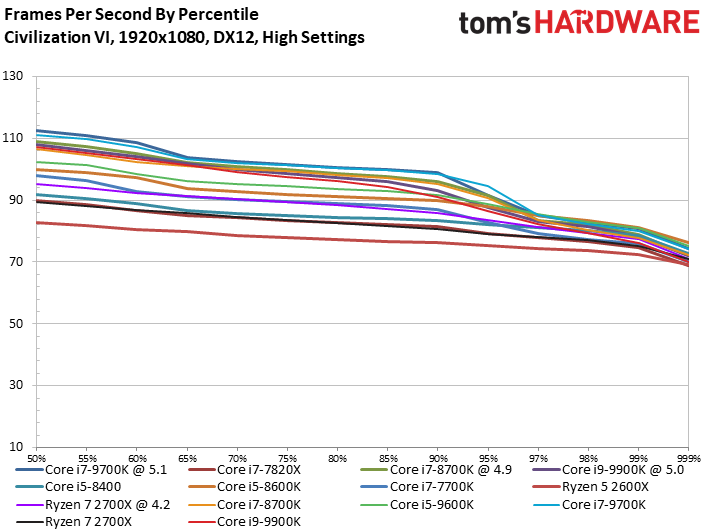
We previously named the Core i9-9900K the fastest gaming CPU we’ve ever tested. But the Core i7-9700K provided essentially the same performance in our latest round of gaming performance tests. The new i7 squeezed out an extra frame or two per seconds in Hitman, Grand Theft Auto V and Civilization V.Project Cars 2 and Ashes of the Singularity are the only games in our test suite that favor the i9’s extra logical threads.
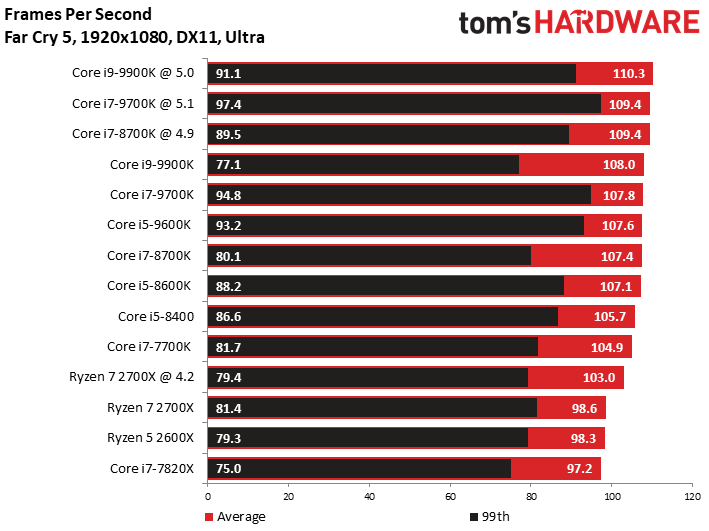
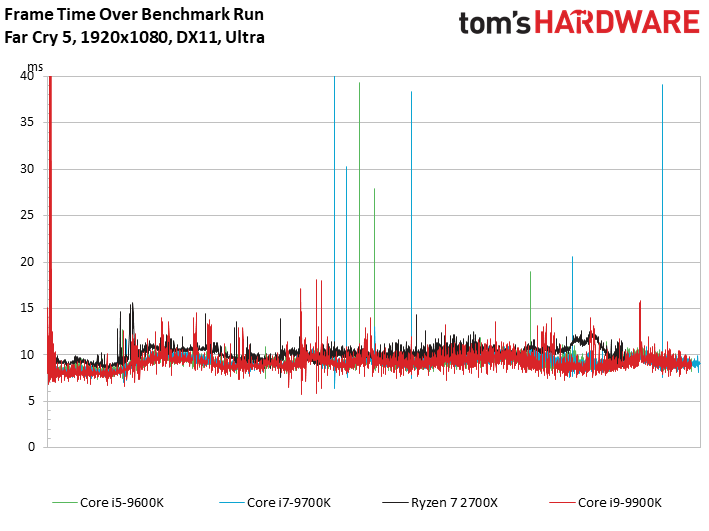
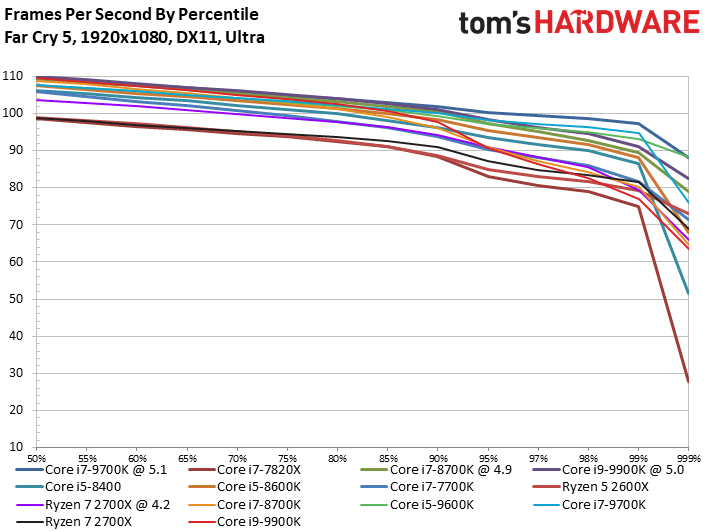
AMD’s Ryzen 7 2700X is no slouch when it comes to gaming performance, but the Ryzen CPU doesn’t compete on the same level as Intel’s latest offerings. In fact, Intel’s Core i5-9600K often outperforms the Ryzen 7 2700X in our game lineup.
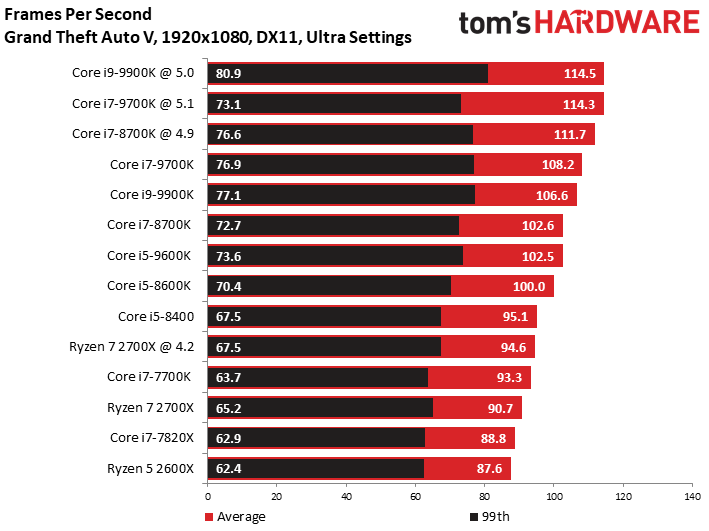
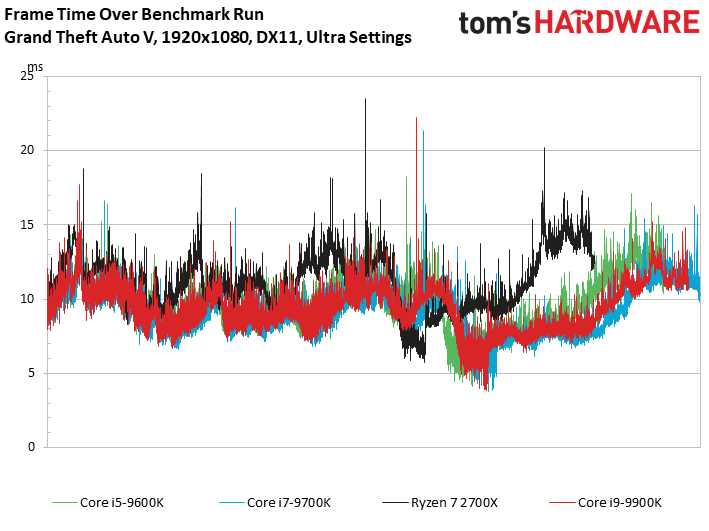
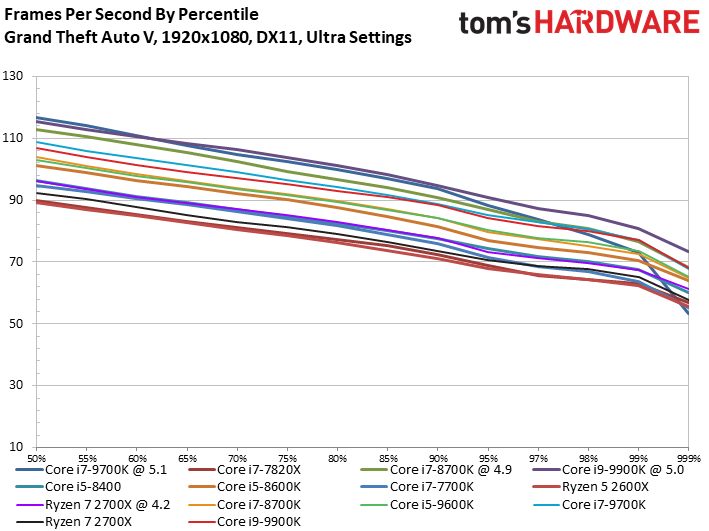
That said, the Ryzen 7 2700X still falls within the upper range of the best gaming CPUs that we’ve tested over the years. And keep in mind that once you start raising your gaming resolutions above 1080p resolution, these performance difference tend to shrink as the GPU becomes the bottleneck. When gaming at 4K resolution with the same high-end graphics card, frame rates between the Intel and AMD CPUs here tends to be about the same.
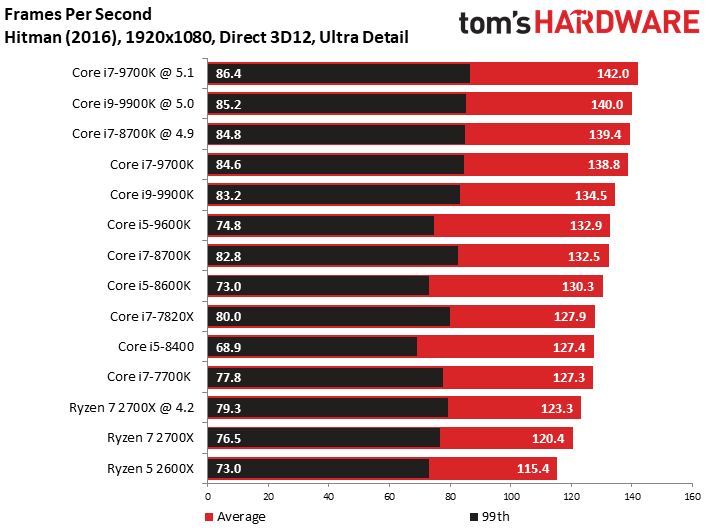
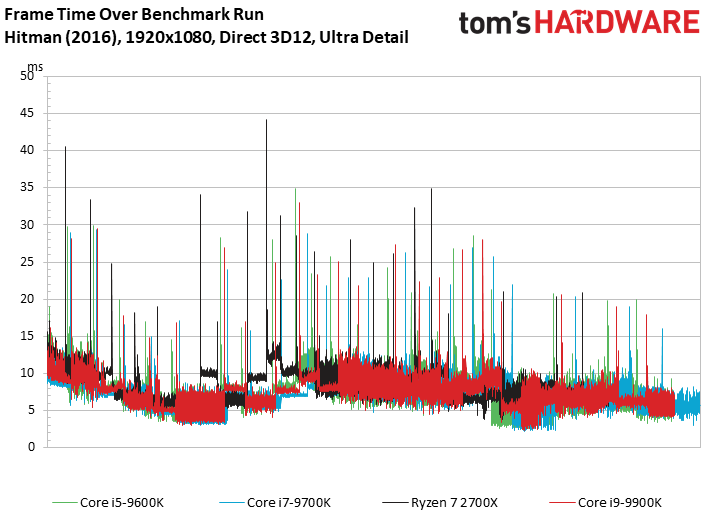
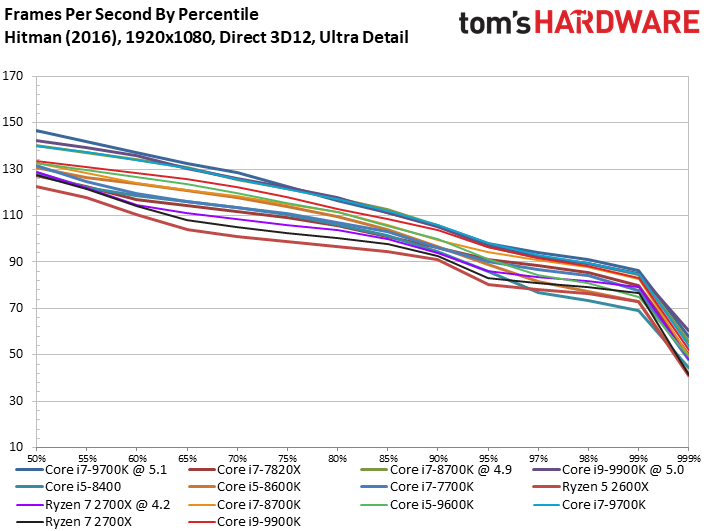
Winner: Intel. Intel’s Core i7-9700K is the best overall gaming CPU. The i9-9900K may outperform it in some cases, but the extra costs overshadow the small performance delta. AMD’s CPUs aren't as competitive at the highest level of gaming performance.
Productivity Performance
The battle between Intel’s Core i7-9700K and AMD’s Ryzen 7 2700X gets much more interesting when you factor productivity into the equation. AMD’s Ryzen 7 2700X is better at certain tasks, such as rendering with Cinebench and Blender and compressing files with 7-Zip. However, some tasks, such as encoding with Lame or Handbrake, run faster on Intel’s Core i7-9700K.
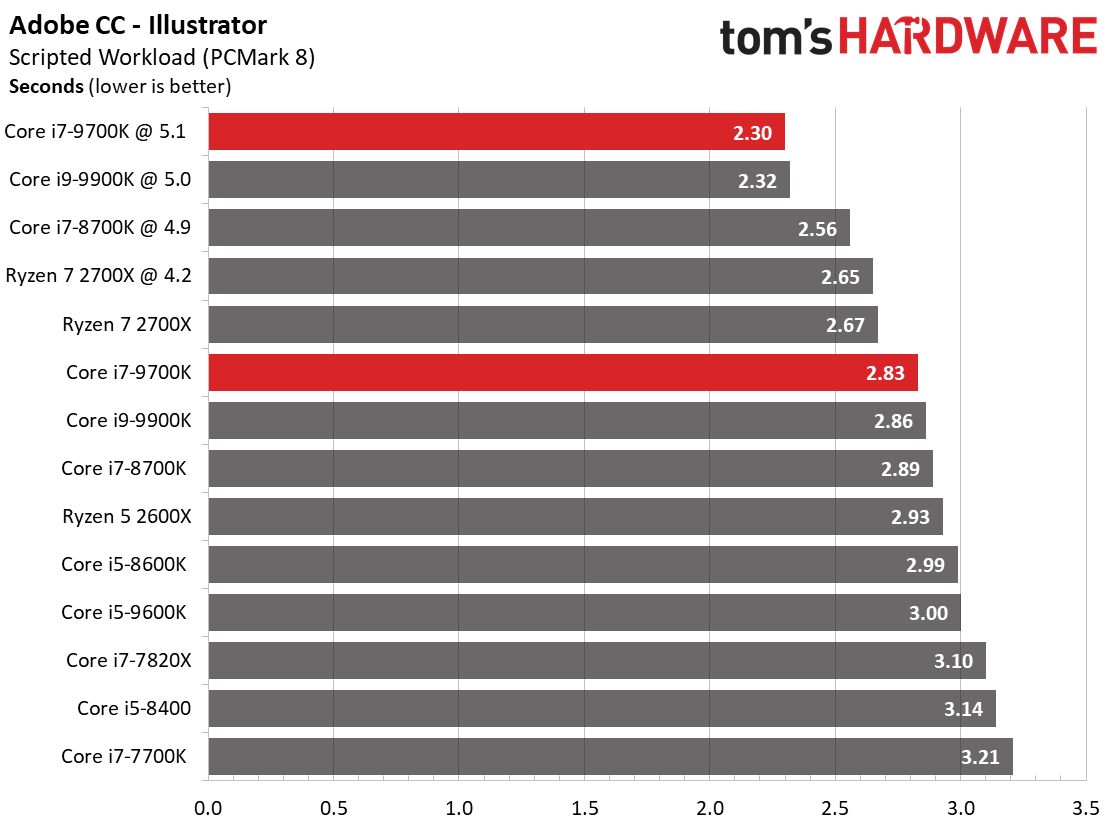
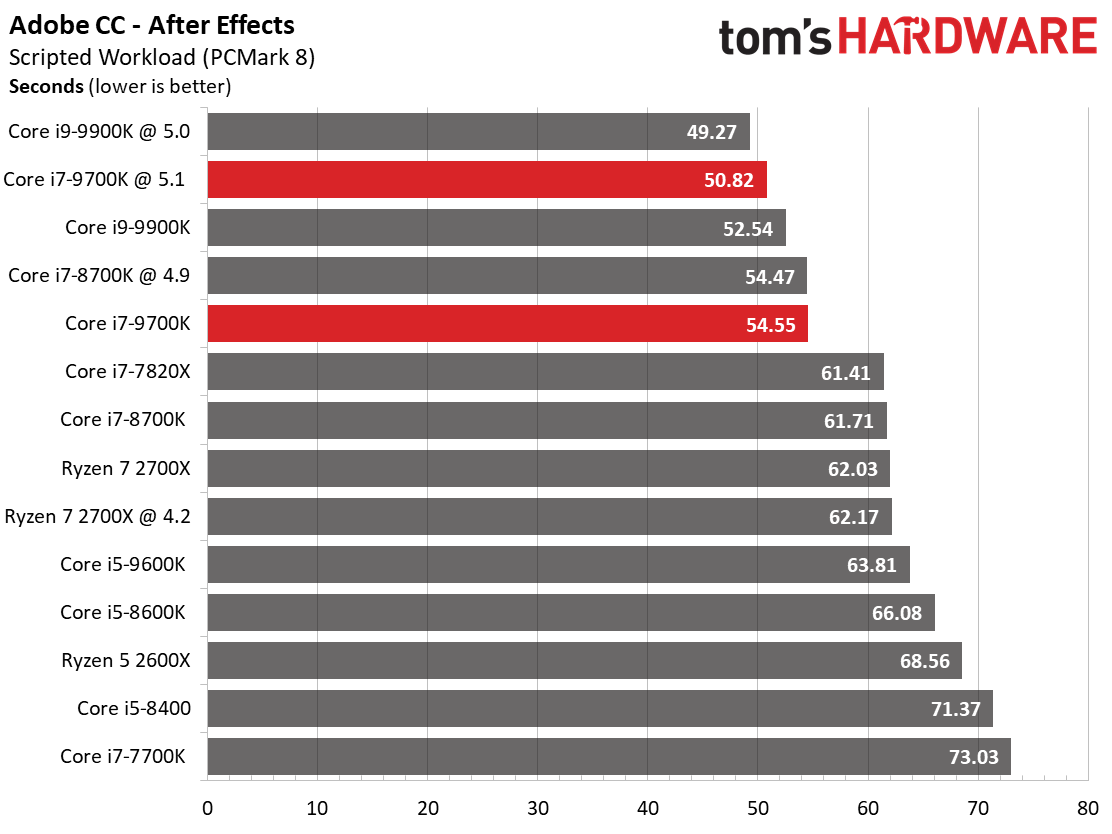
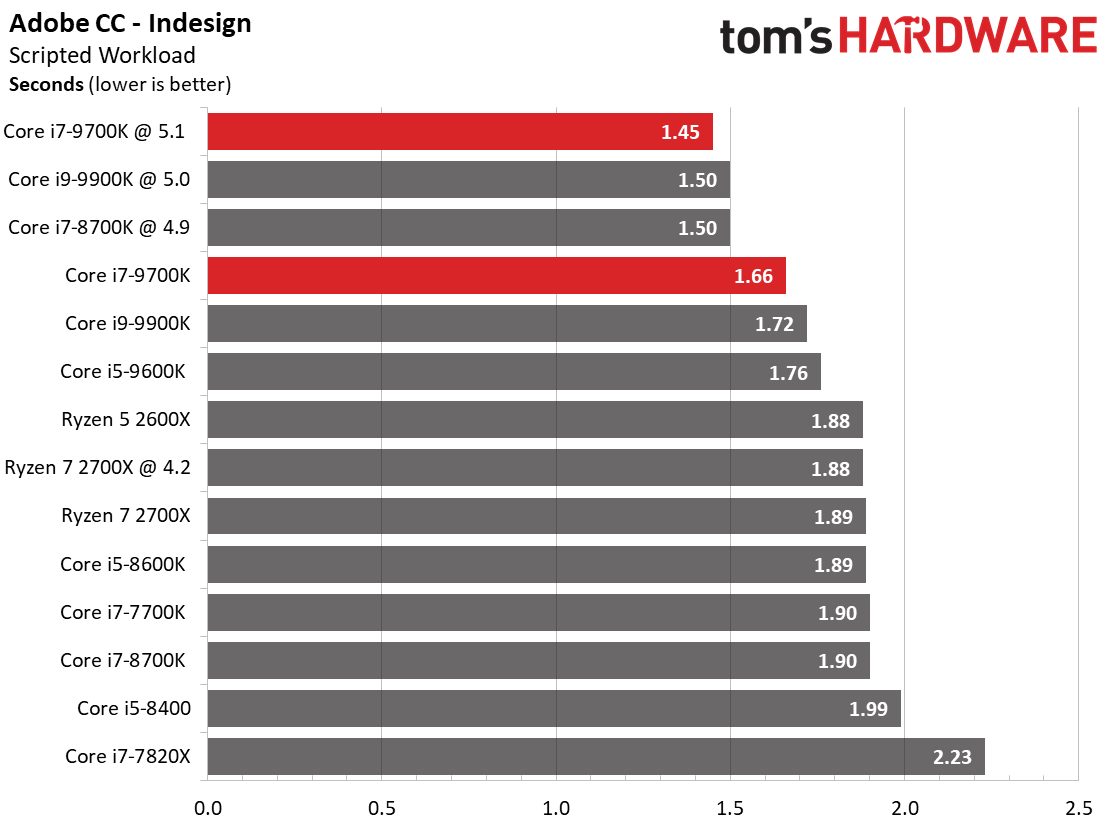
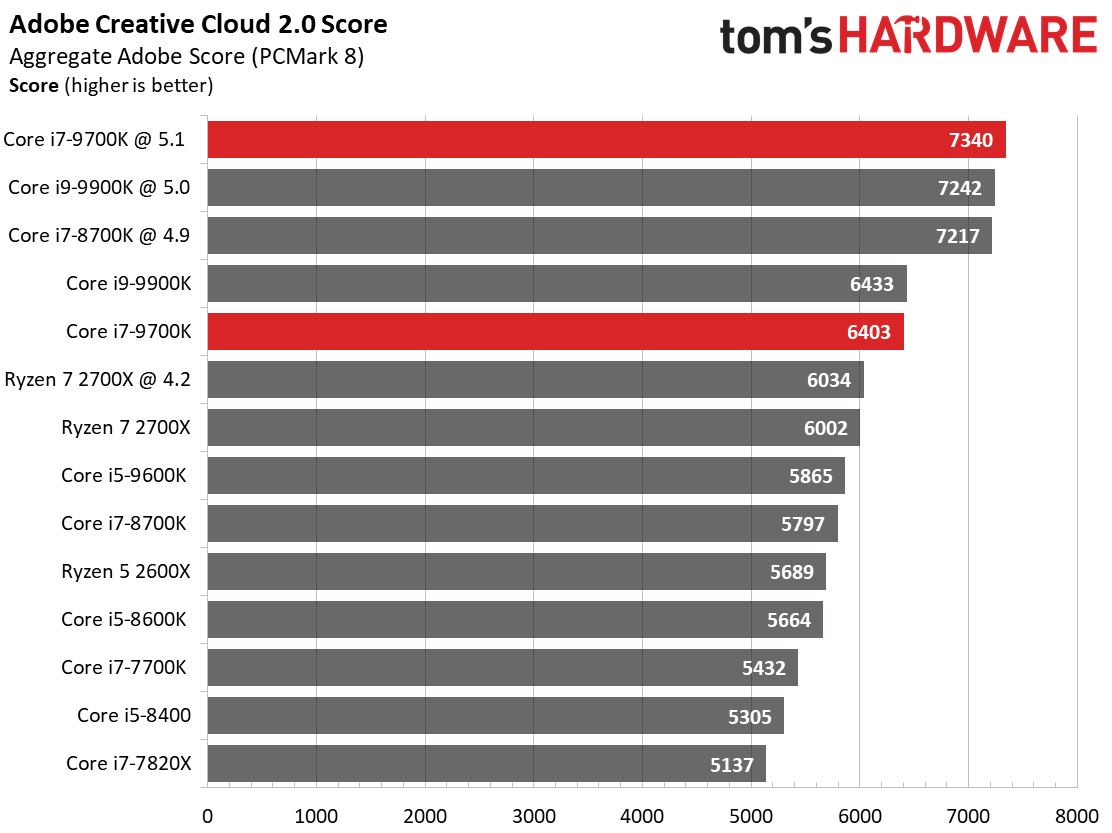
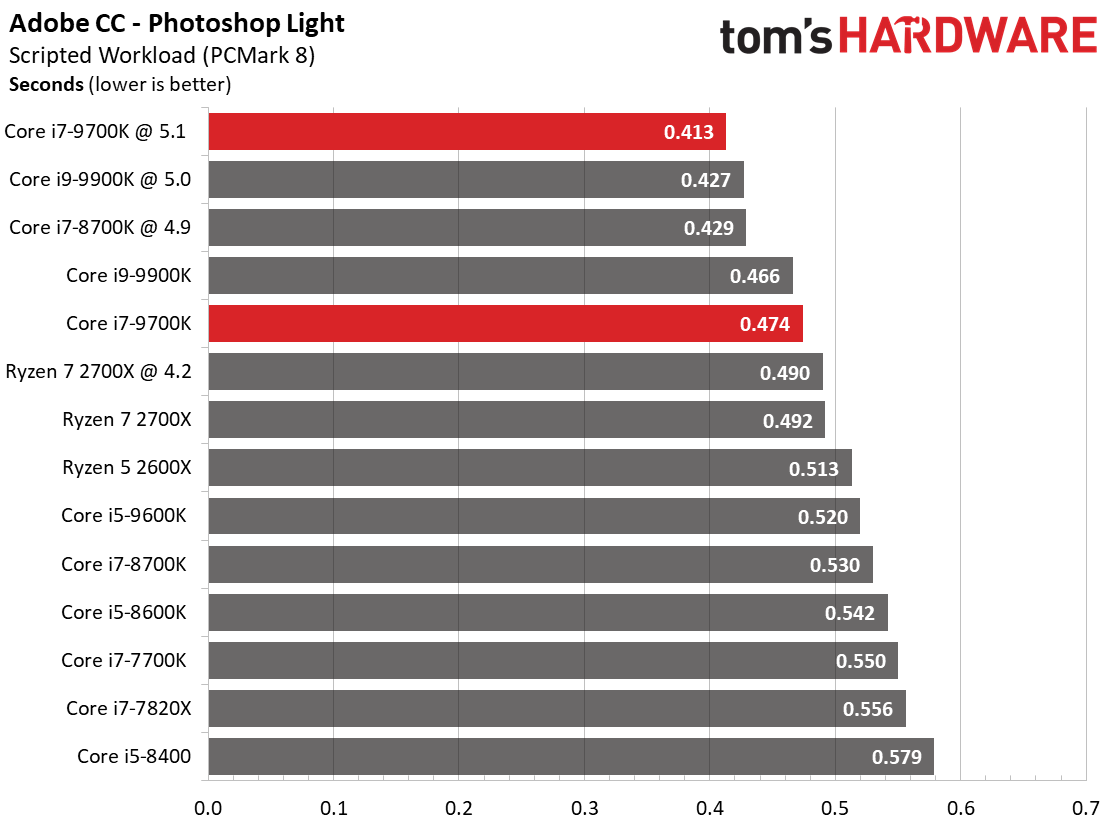
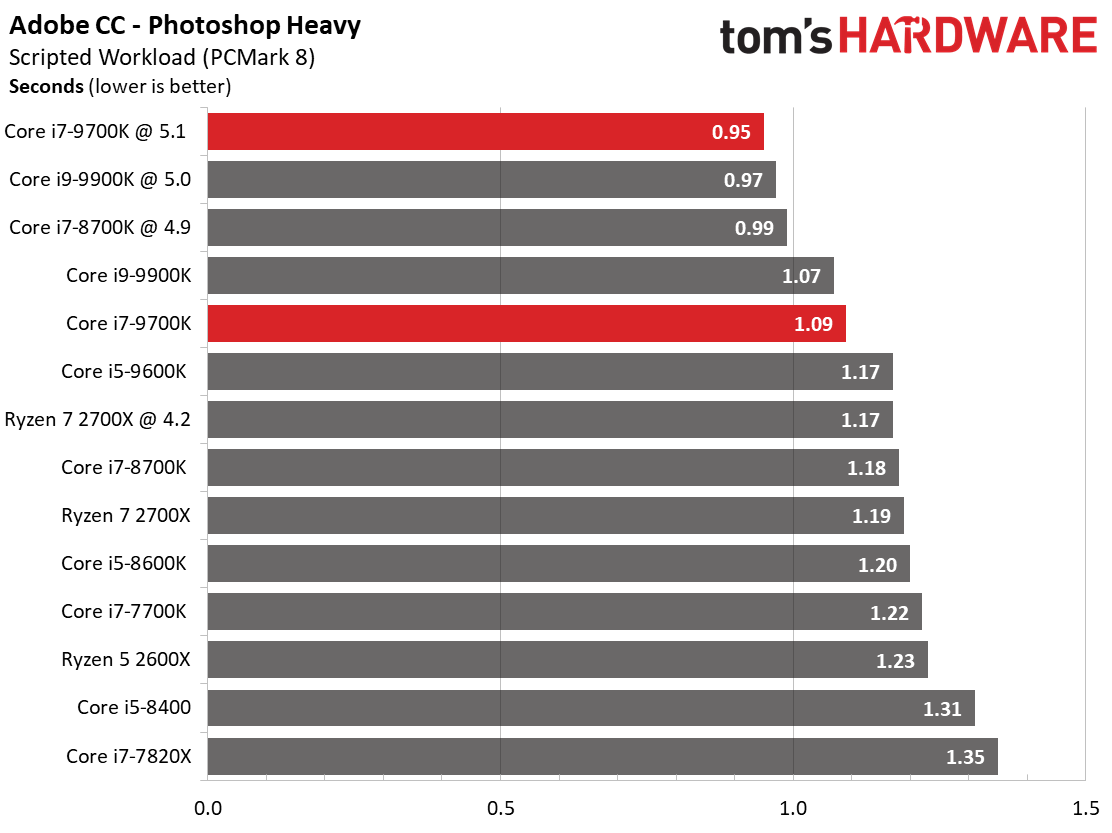
Intel’s latest CPUs also favor Adobe’s Creative Cloud suite by a considerable margin.

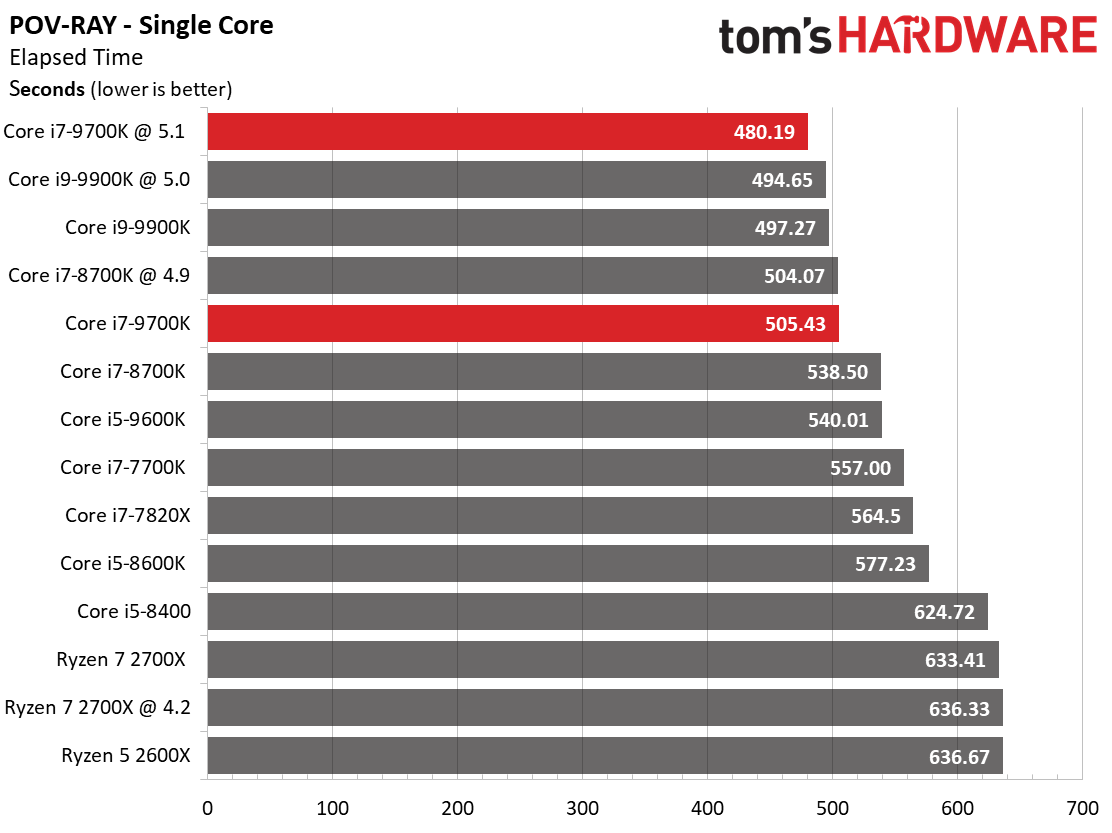
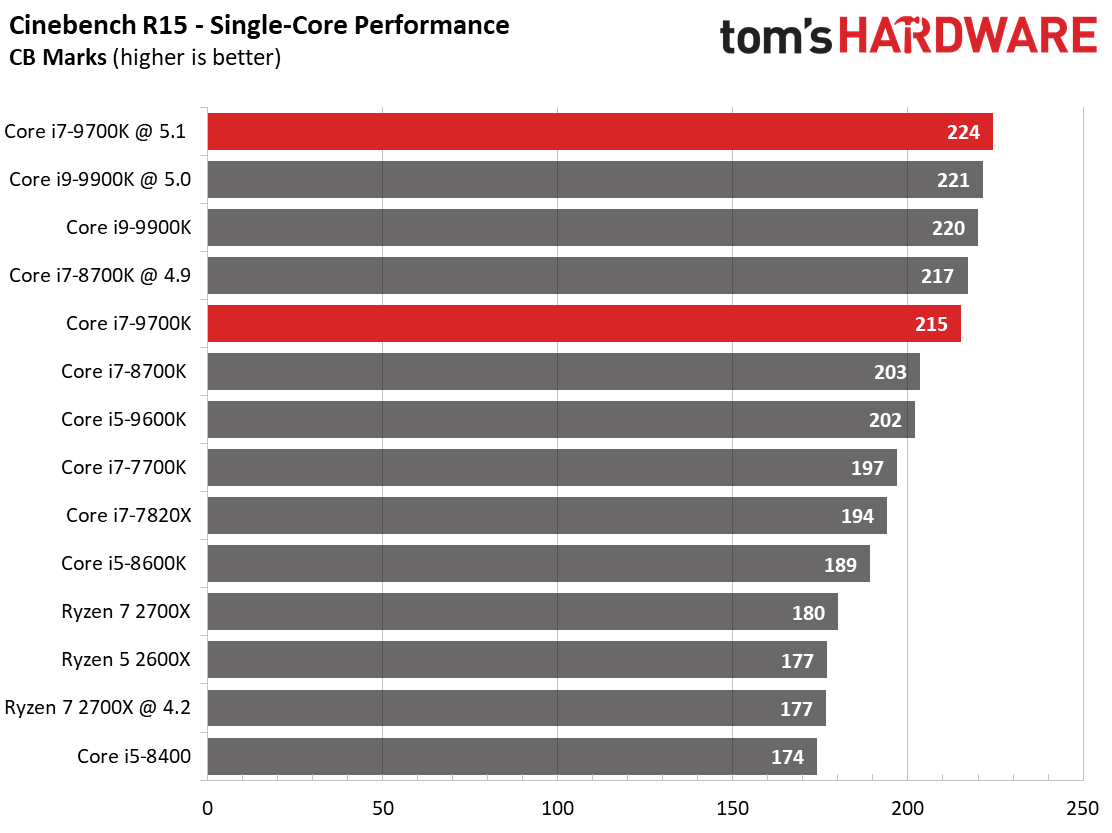
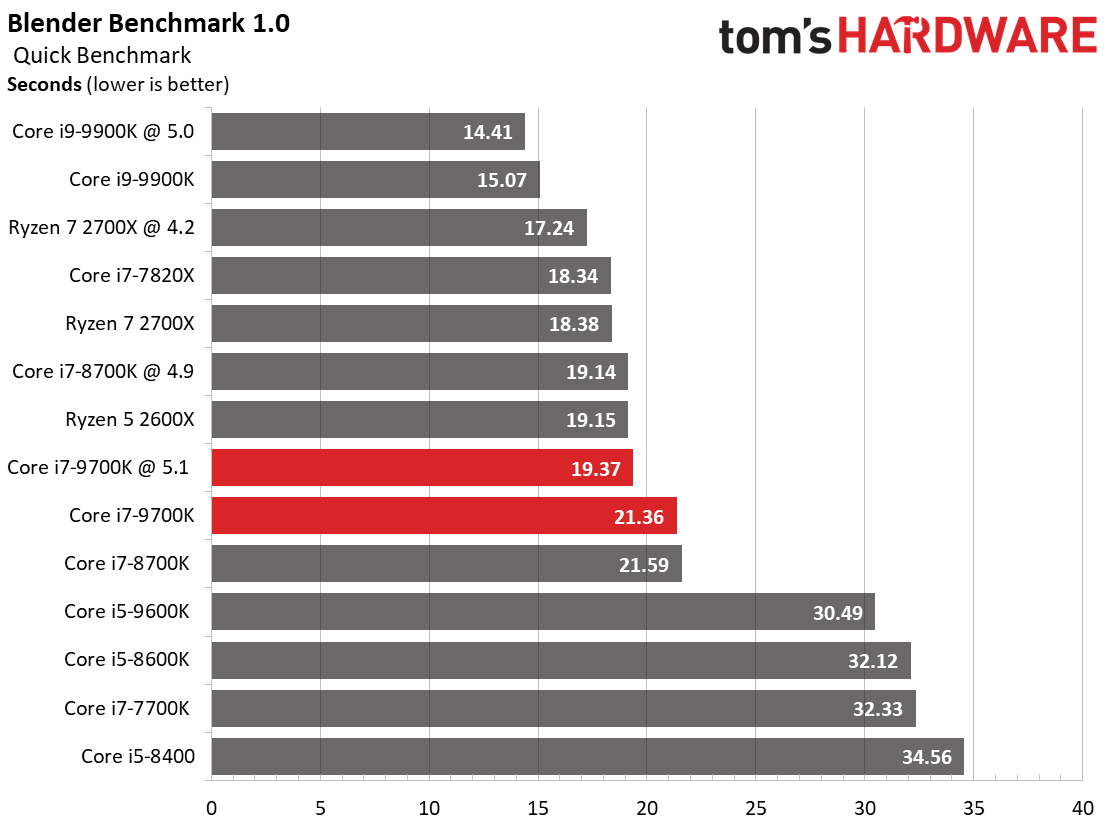
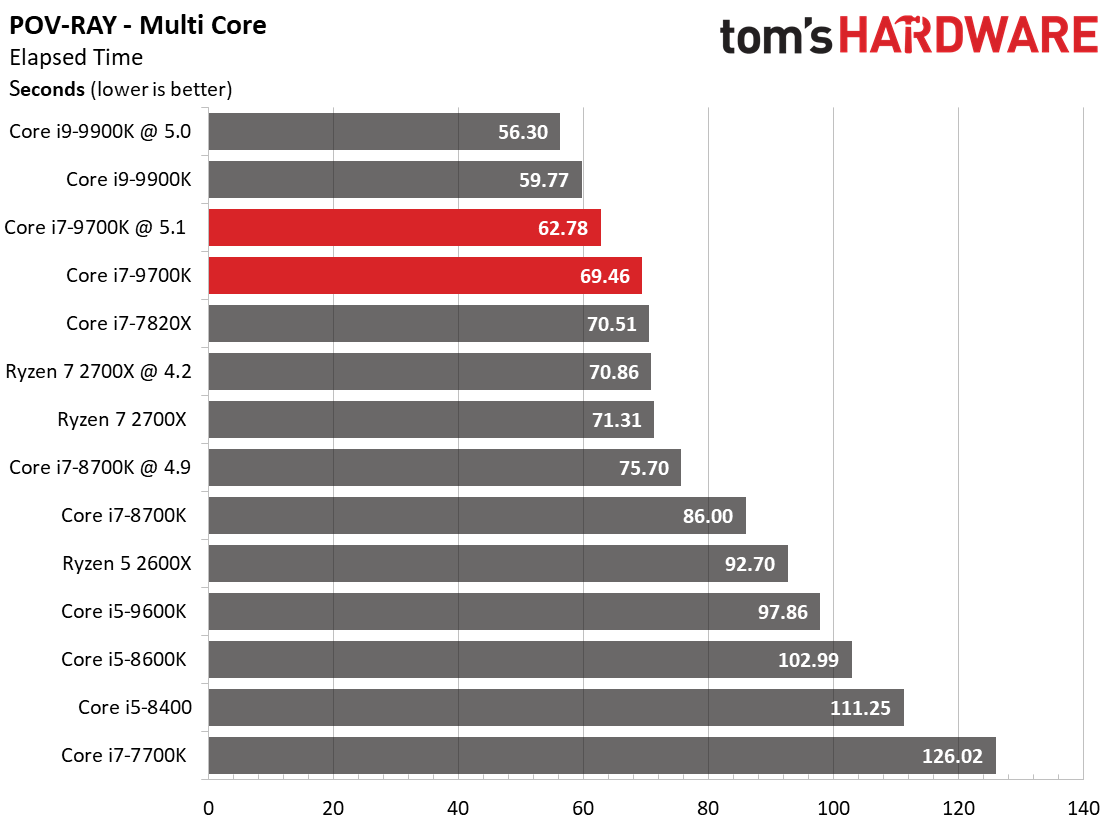
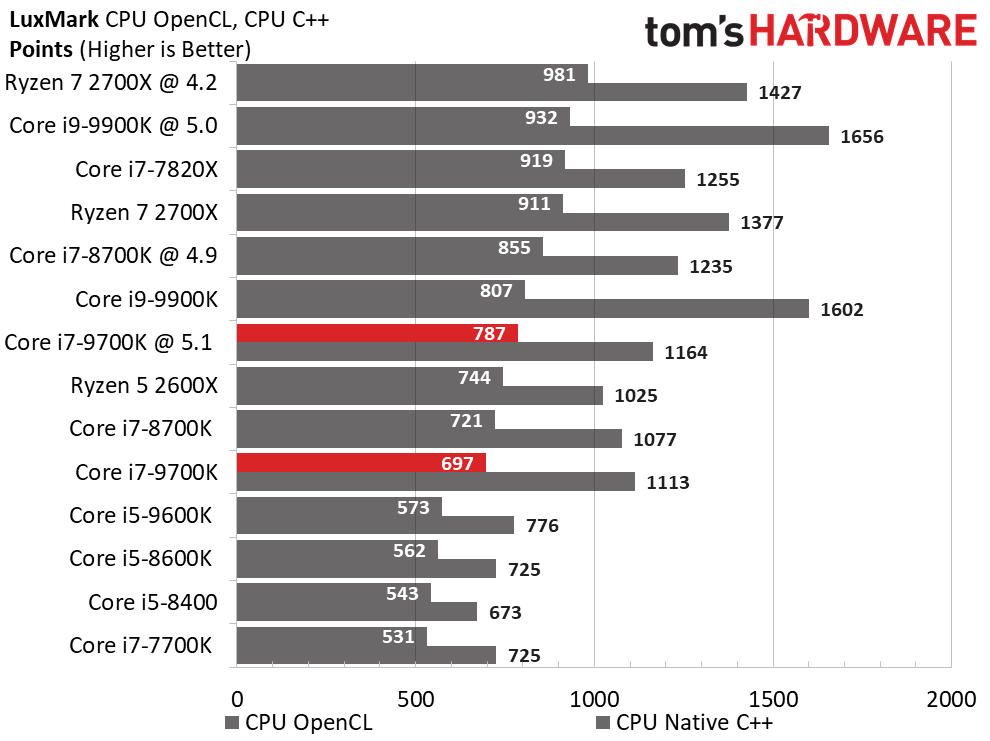
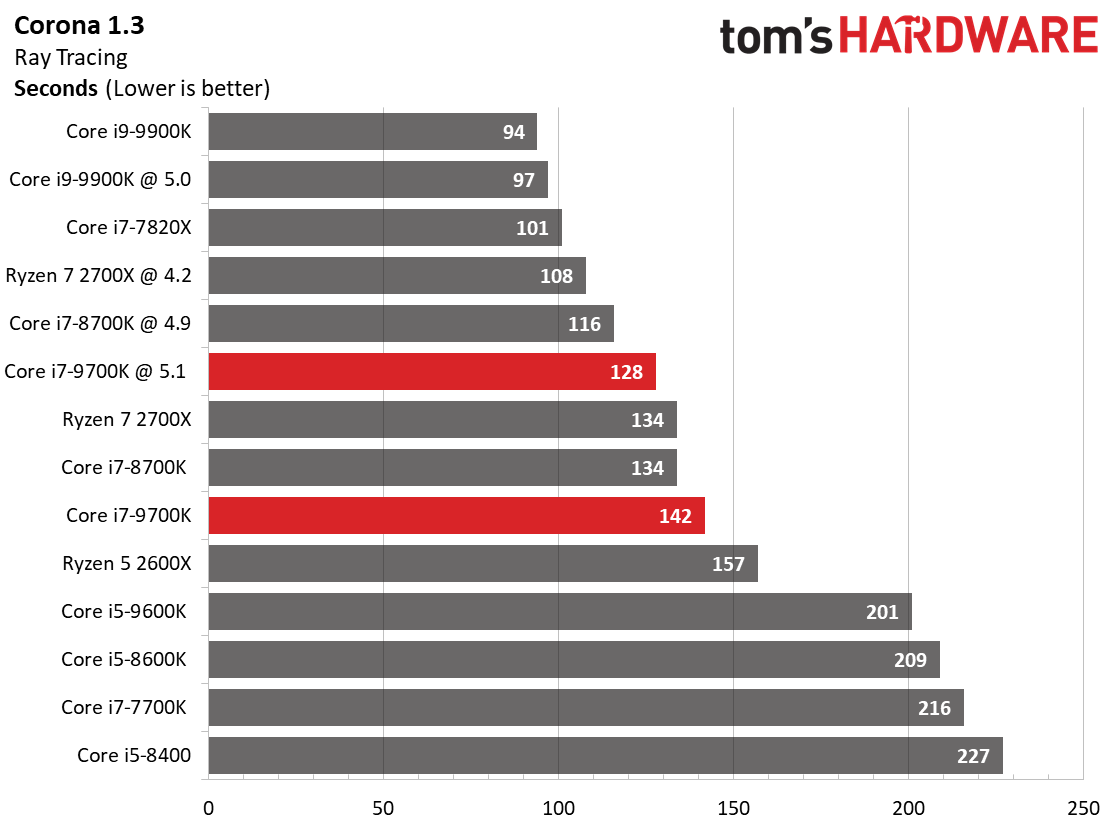
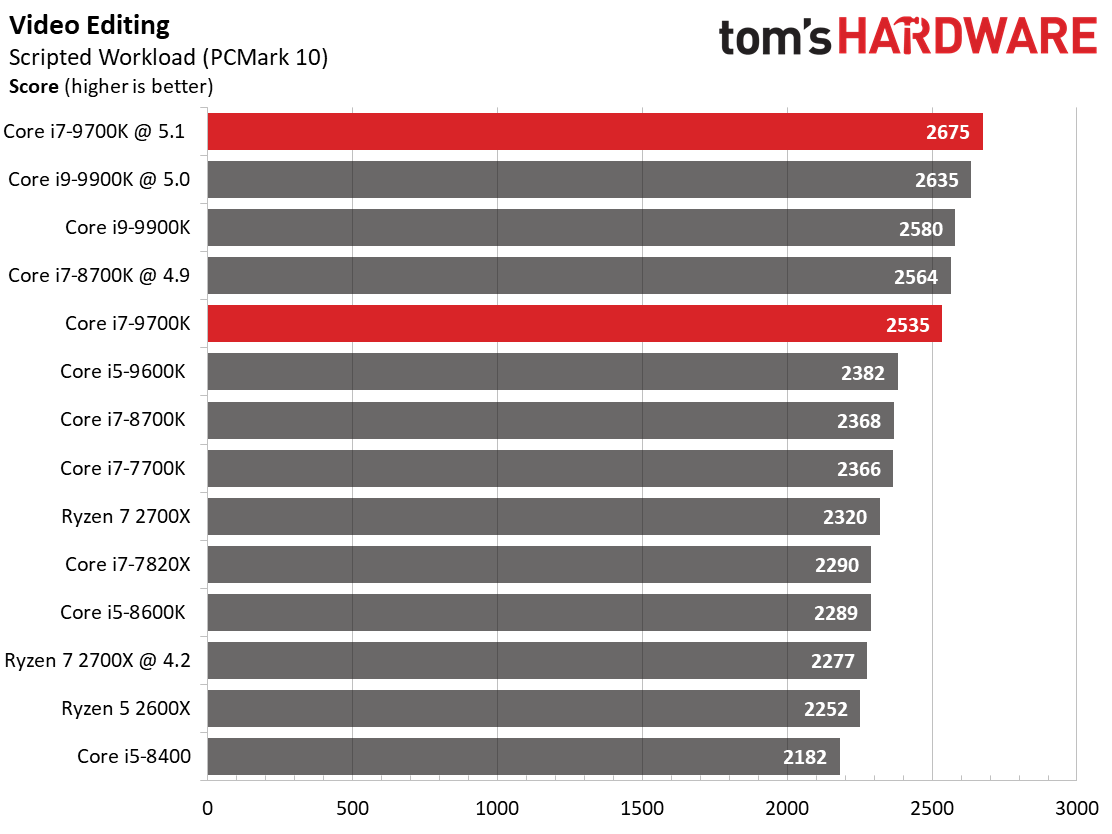
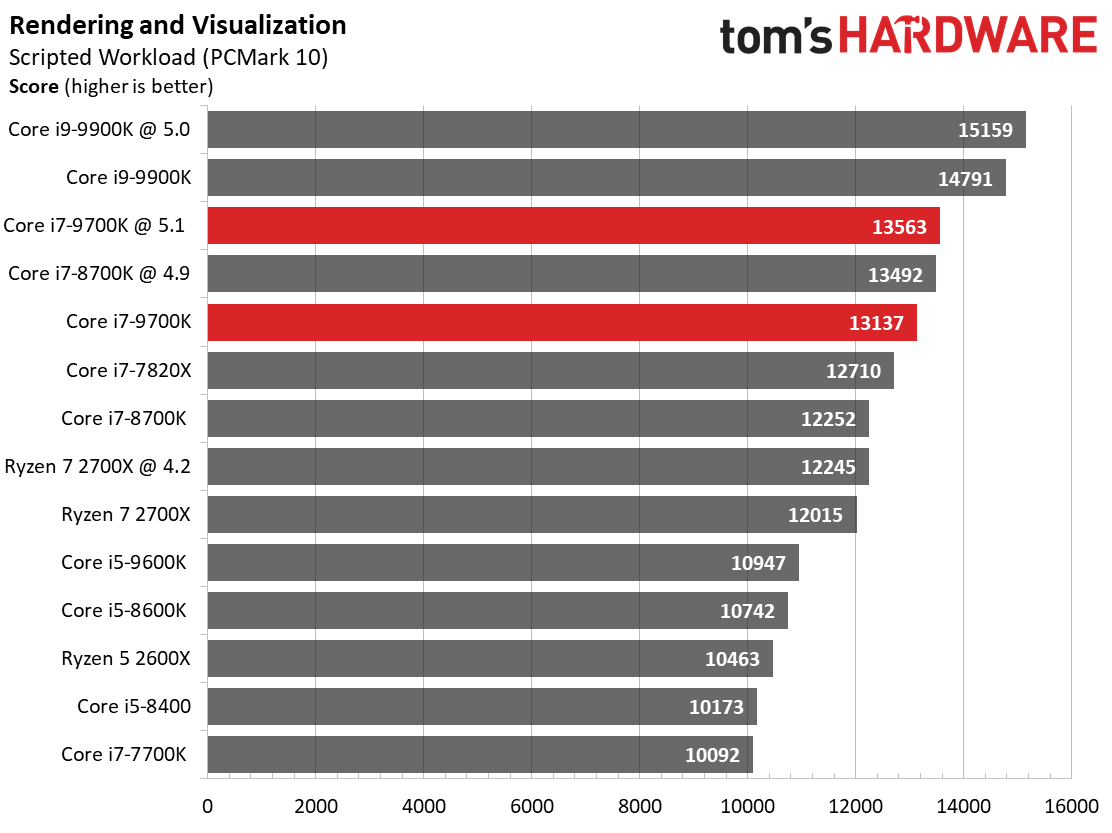
Winner: Tie. Both Intel’s Core i7-9700K and AMD’s Ryzen 7 2700X offer ample performance for day-to-day productivity work. AMD's higher number of threads give it in the advantage in some applications, while Intel's higher clock speeds help in others.
Value Proposition
While its true that Intel’s Core i7-9700K offers more raw performance than AMD’s Ryzen 7 2700X, AMD’s chip offers the better value overall because of its dramatically lower price. When you factor in the cost of a motherboard and cooler, a PC based on Intel’s Core i7-9700K can easily cost $130 more than a system equipped with an AMD Ryzen 7 2700X ($329/£299.99). For most consumers, the extra performance you get with the i7-9700K isn't worth the money.
Intel’s Core i7-9700K currently carries an MSRP of $385 (if you can find one), but these chips are in short supply and are currently selling for closer to $420 (£499 in the UK) and you need a Z370 or Z390 motherboard to go with it to unlock the CPU’s true potential.
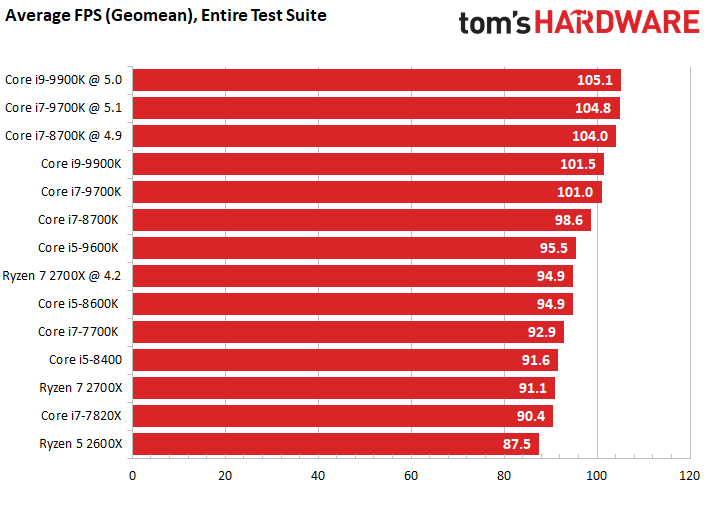
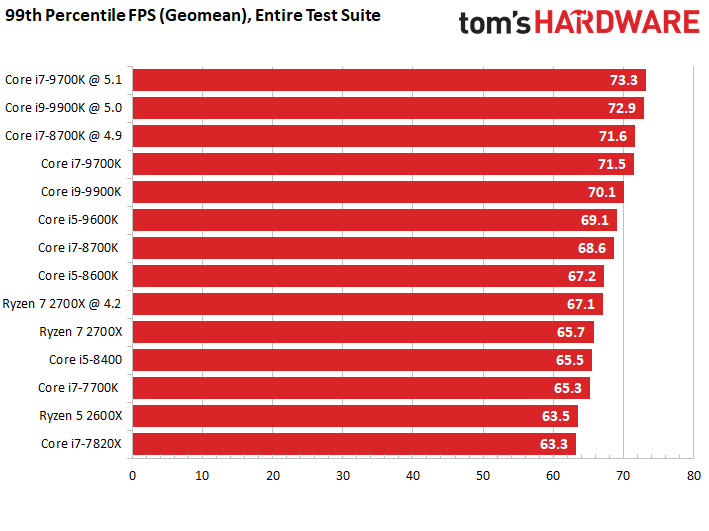
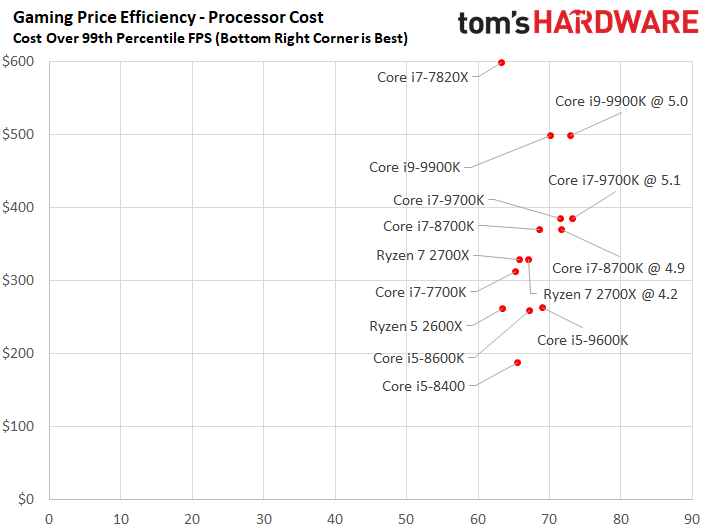
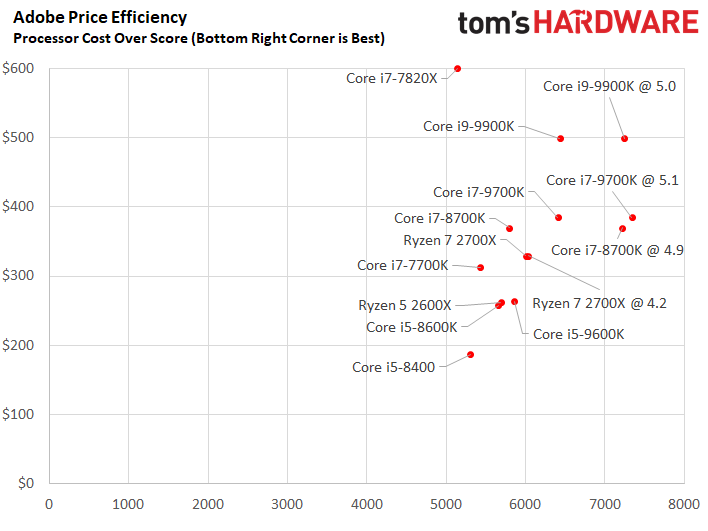
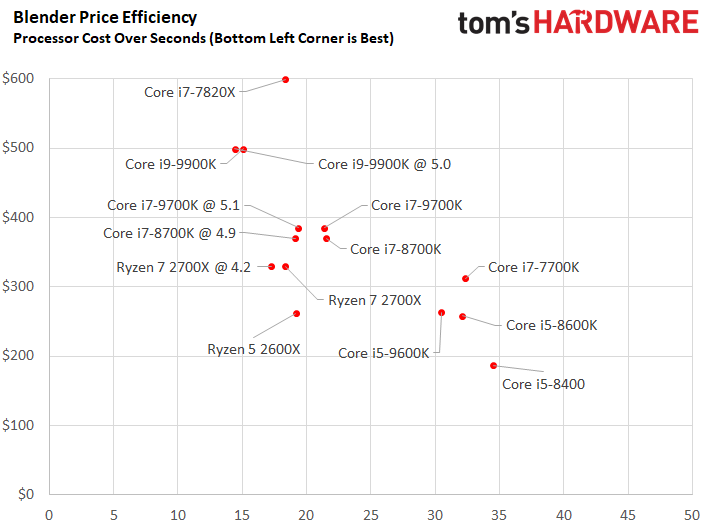
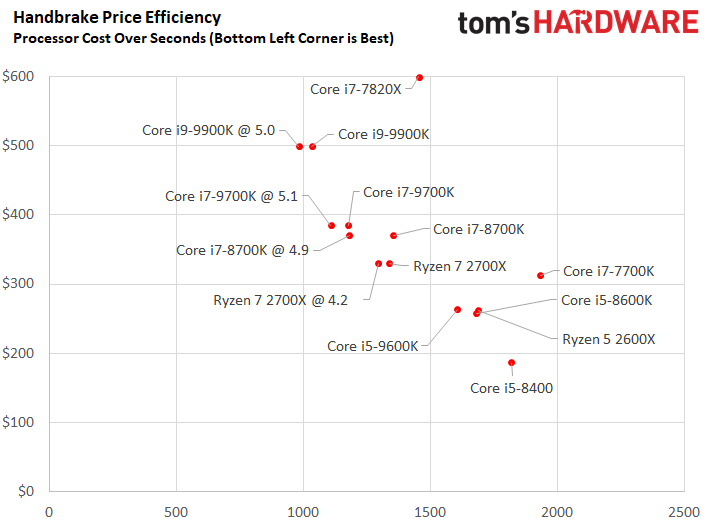
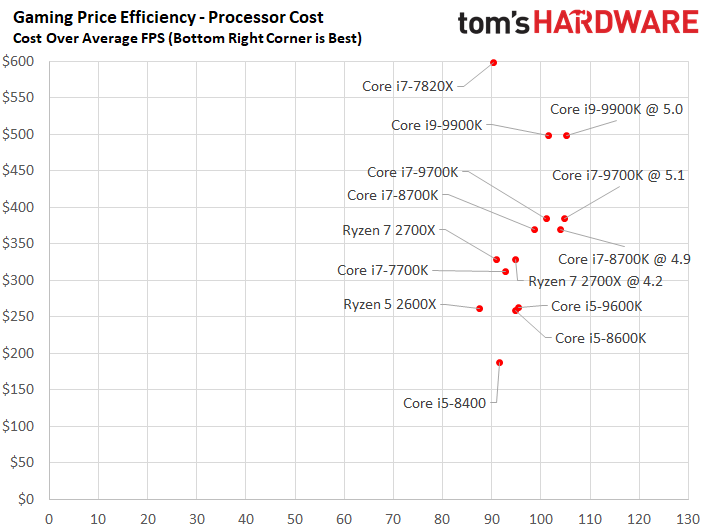
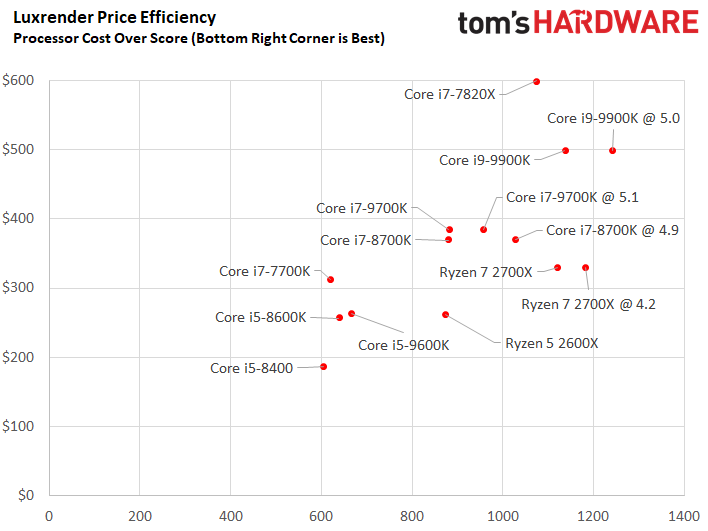
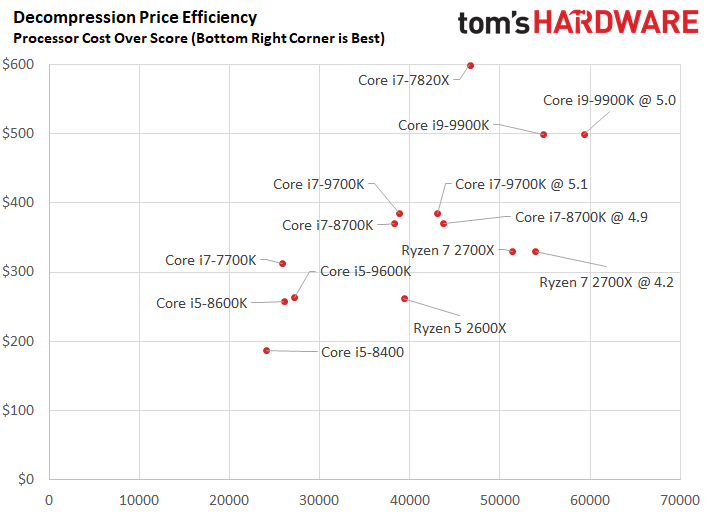
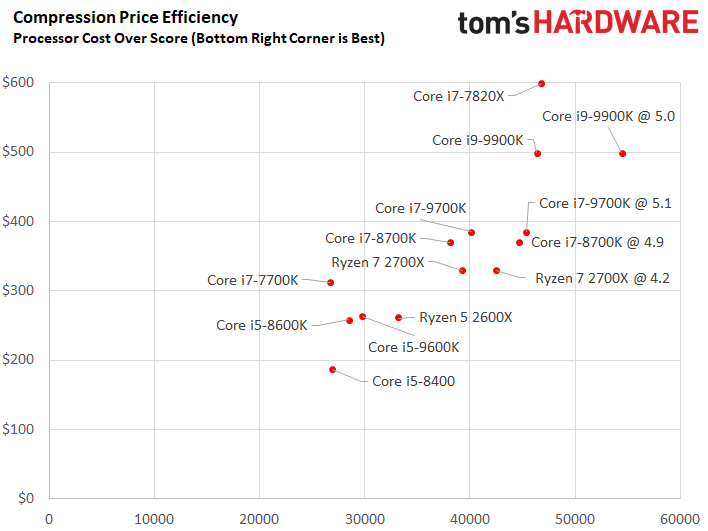
AMD’s Ryzen 7 2700X is much cheaper, and these CPUs have been available for a while, so you shouldn’t have trouble getting one at a reasonable price. At press time, we found the 2700X selling for as low as $295 in the U.S. and £295.99 in the UK. What’s more, AMD’s decision to enable overclocking on most chipsets means that you can pick up a compatible motherboard for well under $100, or £80. We even found a couple of B350 boards for under $60 in the U.S. and under £50 in the UK. You can expect to pay $100 and up for a Z370 motherboard in the U.S. and usually more than £90 in the UK.
Winner: AMD. The Ryzen 7 2700X offers much better performance for the money, especially when you factor in the cost of a cooler and motherboard.
The Bottom Line
Intel’s Core i7-9700K excels in two areas that AMD’s Ryzen 7 2700X can’t touch: raw gaming performance in games and overclocking potential. If you’re after the absolute highest frame rates in your games, then the choice is clear: The i7-9700K is stronger in most games than a Ryzen 7 2700X. And if eking out the most performance by overclocking is important, you should stick with Intel's platform.

However, Intel’s hardware comes with a hefty price premium. Not only is the CPU quite a bit more expensive than AMD’s option, the Z370 and Z390 motherboards that you need for overclocking are also costlier than AMD’s alternatives. And to top it off, you also need an aftermarket cooler for the i7 processor, which widens the price gap even further. And, as of this writing, Intel’s new processors are in short supply, so if you manage to find one, you’ll probably pay significantly more than the MSRP for it.
AMD’s Ryzen 7 2700X is a much more reasonable option for most people. With its eight cores and 16 threads, it should have no trouble crunching through any task you throw at it, including video rendering, audio encoding, image editing, file compression and modern gaming. Intel’s chip is faster in some tasks, but we’d rather run AMD’s platform and spend the extra $100 (£80) or more on other components than brag about a few extra FPS in our favorite games.
Overall Winner: AMD
| Round | Intel Core i7-9700K | AMD Ryzen 7 2700X |
| Features | Row 1 - Cell 1 | ✗ |
| Overclocking | ✗ | Row 2 - Cell 2 |
| Stock Coolers | Row 3 - Cell 1 | ✗ |
| Motherboards | Row 4 - Cell 1 | ✗ |
| Gaming Performance | ✗ | Row 5 - Cell 2 |
| Productivity Performance | ✗ | ✗ |
| Value | Row 7 - Cell 1 | ✗ |
| Total | 3 | 5 |
While AMD's current flagship Ryzen chip definitively wins this battle, those who don't need to build or buy a new system now might want to wait and see what both Intel and AMD have up their respective silicon sleeves later in 2019. To get caught up on the next round of the seemingly unending CPU battle, check out the following features:
Intel Comet Lake CPUs: Rumors, Release Date, All We Know
AMD Ryzen 3000 Series CPUs: Rumors, Release Date, All We Know About Ryzen 3
MORE:AMD Ryzen 2 vs. Intel Coffee Lake: What's the Best CPU Platform?
MORE: AMD vs. Intel: Which PC Build is Better for Under $500
MORE: CPU Benchmarks Hierarchy
Kevin Carbotte is a contributing writer for Tom's Hardware who primarily covers VR and AR hardware. He has been writing for us for more than four years.
-
paul prochnow Reply
OK I am hoping this screenie is visible......you can see the CPU and Max Turbo that was done with a 3575 multi and 3300RAM in my common rig....all air.... -
yeti_yeti Excellent performance from that i7, what a beast of a cpu. Unfortunately, it looks like its not going to be very popular due to its absurd price and stiff competition from i9 and Ryzen.Reply -
Onus I think this article was much better than some similar ones I've seen lately. I did not get a sense that the author was straining to make one CPU look better than it is, nor setting it up to fail in certain tasks. People are price-sensitive (as I personally believe they should be), and in that context, I have to agree that the 2700X is the better CPU.Reply
Note that the article was not answering "Which CPU is Faster?" which will typically favor Intel, particularly in games; it was "Which CPU is Better?" I don't think there's any task you can run well with one but be suffering on with the other, so both are good. If you're an edge case, running a specific money-earning productivity application, then you'll want the fastest one for that specific task, but for the vast majority of people, cheaper will indeed be better.
-
Onus Reply
Sure they do. Just look at the Steam survey. Or, consider all those for whom gaming is a secondary function for their PCs; they run three monitors to spread out a nice array of productivity applications, but when the workday is done, might want to crank up a game.21471715 said:No one buys those cpus and plays in 1080p ...
If the article had been about top-tier graphics cards, then I'd agree, but not for CPUs.
-
spdragoo Reply21471614 said:where are the 1440p gaming #'s ? you know the ones that don't make intel look so good.
21471634 said:I was wondering that myself.
Although it's not Tom's Hardware, this article over at Techspot goes into great detail why a) CPU benchmark comparisons are best at 1080p or lower resolutions, & b) why they use as powerful of a GPU as possible when testing.
21471715 said:No one buys those cpus and plays in 1080p ...
Not true. Even ignoring any potential limitations from GPUs, many eSports players are going to play at 1080p resolution to maximize their FPS (& supposedly also maximize the responsiveness of the game to the slightest movement of their mouse/controller). -
richardbrown2445 I happy with my I7-8700K as I won the silicon lottery as my CPU is clocked at 5GHZ across all cores and stable, it is cooled by a Cosair 240 Aio. It can go to 5.1GHZ stable but that just pushes the chip to far.Reply -
dave.jeffers Hey, Kevin is coming around. He is starting to see the light. Game at 1440p or higher and it completely neutralizes the only argument for buying the Intel 8-cores.Reply
I'm going to get a new monitor one of these days, and it will not be a 1080p. I have a feeling I'm not alone. So, at this point, going into 2019, I don't see any utility in 1080p gaming benchmarks, as they are no longer relevant.
Get the B450 motherboard for cheap, plus 2700X/2600X. Drop in the 7nm 3700X next Christmas, and enjoy that smart and smug feeling of contentment, knowing its faster and more efficient at absolutely everything, including gaming, than 14nm Intel any-core. IMO.