Slidenjoy: A Portable Triple Screen For Your Laptop

Slidenjoy, a Belgian startup, believes it has come up with the perfect solution for bringing a dual- or triple-screen setup for your laptop along with you anywhere you go. When it comes to using a computer, there have been two very contrasting diversions in the market when it comes to productivity. On one hand, you have laptop users. They enjoy the freedom of being able to pick up and go wherever they need to and bring their computer with them. For people who travel for business or attend many meetings in a week, this is invaluable.
On the other hand, you have desktop users with multiple screens. People with a setup like this are often heavy multitaskers, or they perform tasks that are made much simpler with multiple screens. Researchers, programmers, video editors, and many other professionals can benefit from having multiple screens to work with, rather than having to toggle from window to window.

These two approaches to maximize productivity have never converged in this way before. Sure, you could plug in extra monitors on a laptop, but it's not convenient to lug an LCD display from meeting to meeting.
The company's first product shares the company name, Slidenjoy. It attaches to the back of your laptop's display and houses either one or two 1080p slide-out LCD panels that can be positioned at different angles for different situations. The screens can be pulled out on either side and positioned like a traditional triple screen desktop setup, slightly curving around the user. The Slidenjoy comes with a stand to keep it balanced when in this position.
The displays can also be flipped around to be rear-facing. This can be used in meetings to mirror your own display for participants to see. The dual screen Slidenjoy is capable of doing this with both slide out displays, making a triangle shape for 3 different angled views. Slidenjoy is also developing another screen that can be attached with magnets, allowing for a fully standalone triple display.
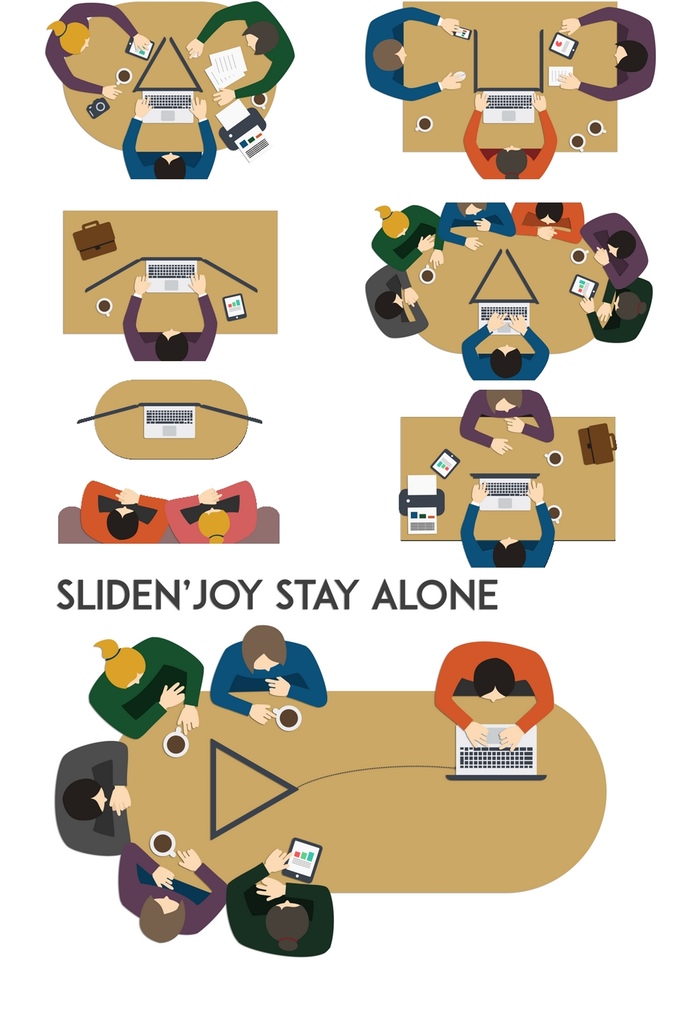
The monitors are powered by a single USB 3.0 or two USB 2.0 ports and use magnets to attach to the back of your laptop. (Some adhesive magnets are included.)
Slidenjoy will be available in three different sizes -- 13-, 15-, and 17-inches -- and a variety of different colors. The regular version will be available in red, green, turquoise, purple, yellow, blue, orange and black. A premium version will be available in light and dark wood, leather, alcantara or aluminum. There is also a limited edition version, numbered and signed by the creators. It will come in both dual and single display versions and will be available in full carbon or full grain leather. The company is making only 500 of each limited version.
Stay On the Cutting Edge: Get the Tom's Hardware Newsletter
Get Tom's Hardware's best news and in-depth reviews, straight to your inbox.

Slidenjoy is currently running a Kickstarter campaign to get the project to production. The company had been seeking 300,000 euro and surpassed that number in less than three full days. It seems this is a problem for which many people wanted a solution.
Slidenjoy expects to ship the screens to backers in time for Christmas this year. The displays start at 199 Euro ($219) for an early bird regular single screen, and all the way up to 849 Euro ($934) for a limited edition dual screen Slidenjoy. You have until August 9 to back the campaign.
Follow Kevin Carbotte @pumcypuhoy. Follow us @tomshardware, on Facebook and on Google+.
Kevin Carbotte is a contributing writer for Tom's Hardware who primarily covers VR and AR hardware. He has been writing for us for more than four years.
-
Omegaclawe I was wondering when someone was going to make something like this... seems like a pretty good deal if you have the money.Reply -
esco_sid i would guess only practical to use it if you have a power outlet nearby i cant imagine battery lasting very long on 3 screens.Reply -
TechyInAZ Wow that's pretty awesome. I've always thought of a simple triple monitor setup like this in my mind.Reply -
thundervore A laptop can tilt its screen for a reason. Let me know how long this last when people start complaining of neck pain because of the 90 degree screen orientation.Reply -
TechyInAZ ReplyA laptop can tilt its screen for a reason. Let me know how long this last when people start complaining of neck pain because of the 90 degree screen orientation.
Watch the video in the link which proves otherwise. -
thundervore ReplyA laptop can tilt its screen for a reason. Let me know how long this last when people start complaining of neck pain because of the 90 degree screen orientation.
Watch the video in the link which proves otherwise.
My comment was more toward when you set it up in a conference style modes. Unless the individual is on the same side of the table as the laptop the screens cannot tilt. The inability to tilt the external screens to eliminate glare and allow ergonomics is something for them to look into.