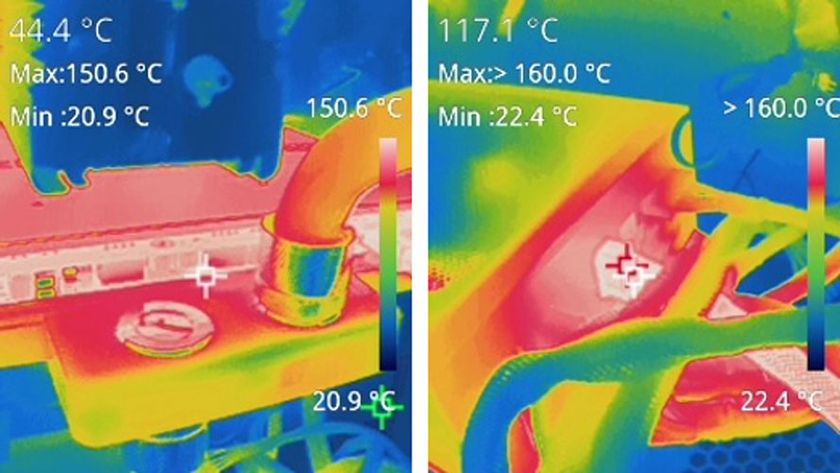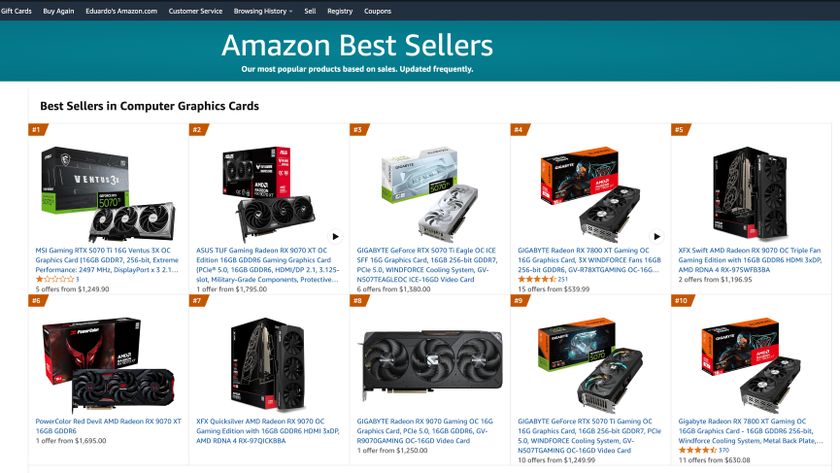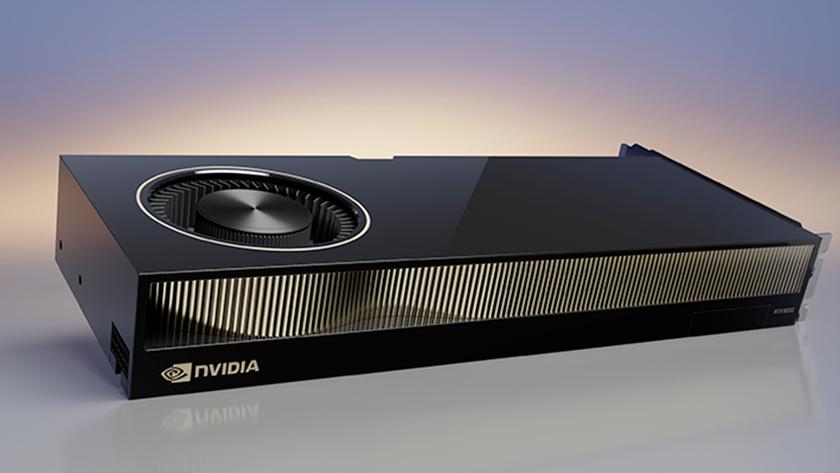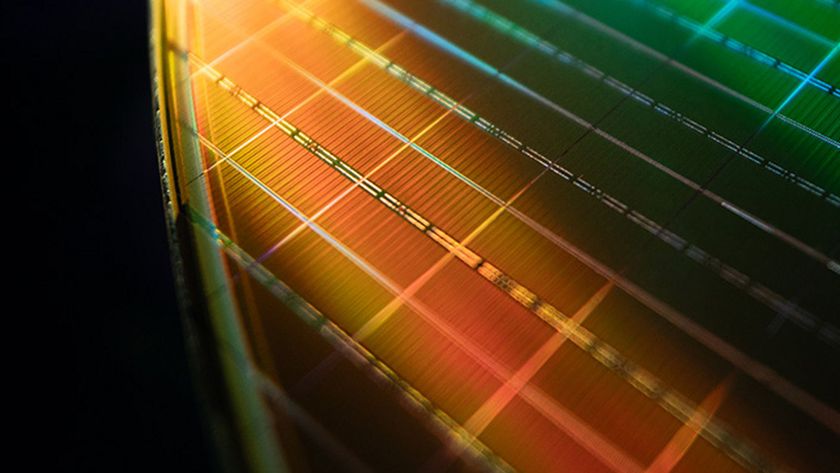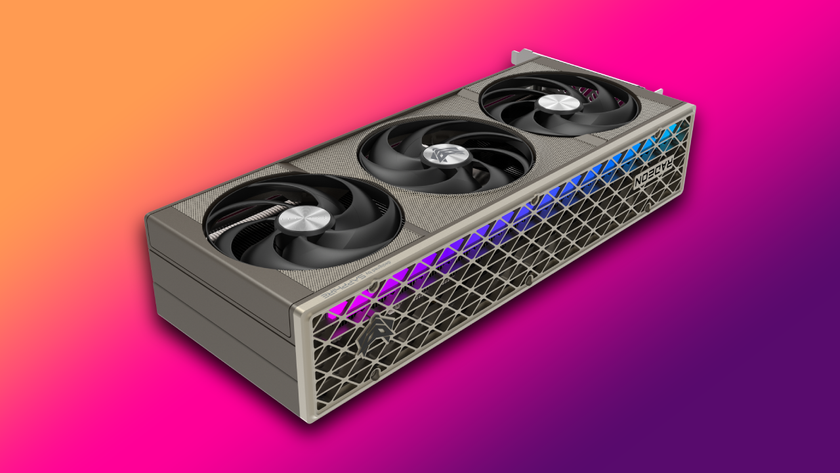Toshiba Announces dynaEdge AR100 Smart Glasses For Professional Users










The current trend in AR development seems to be aimed at smaller, lighter, and less obtrusive solutions. Vuzix’s new AR solution actually looks like a pair of glasses, and we recently saw two technologies that can make headsets smaller. However, Toshiba is taking a different approach to keep bulk at a minimum: Instead of cramming what’s essentially a computer and OS into a pair of glasses, the company has paired its new eyepiece with a mobile Mini PC. We had the chance to preview the dynaEdge AR100 Head Mounted Display for ourselves.
dynaEdge AR100 Head Mounted Display
Toshiba co-developed the dynaEdge AR100 alongside Vuzix with the goal of improving enterprise efficiency. The resulting HMD is small and light, weighing only 47 grams, but it contains several sensors, a speaker, and dual microphones. The glass eyepiece measures 0.26” diagonally and has a display resolution of 640x360. The HMD also features a 5.0MP front-facing camera with f/2.8 aperture and a focus range as close as 10cm. The camera can capture 30 FPS video at 1080p. Finally, the HMD has four navigation buttons and a touchpad to navigate through the OS.
One of the defining features on the dynaEdge HMD is its mounting rail, which allows the eyepiece to be attached to a variety of adjustable mounts. Toshiba currently has four mounts in mind: a lens frame, a pair of safety glasses, a hard hat, and a headband. As AR HMDs are adopted in more work environments, the variety of mounts may grow.
Toshiba predicts several enterprise environments where the dynaEdge would be useful. For example, hands-on training and assistance can be costly in the manufacturing and assembly space. The dynaEdge can record and upload live processes to the attached Mini PC for workers to easily access out in the field (more on that in a bit.)
| Product | dynaEdge AR100 Head Mounted Display |
|---|---|
| Optics | -0.26” Diagonal-Display Resolution: 640x360-Content Resolution: 1280x720 |
| Navigation Controls | -Control Button x 3-Touchpad |
| Camera | -5.0 megapixel f/2.8-Focus Range: 10cm+-Auto Focus-Video Capture up to 1080p @ 30fps-Flash LED |
| Sensors | -Proximity Sensor-Ambient Light Sensor-Gyroscope-Accelerometer-Compass-GPS |
| Audio | -Built-in Speaker-Dual Microphones |
| Connectors | USB Type-C |
| Mounting Options | -Lens Frame-Safety Frame-Safety Helmet Mount-Headband Mount |
| Weight | 47g |
| Price | $1,900 |
dynaEdge Mobile Mini PC
The computational power behind the dynaEdge lies in its mobile Mini PC, which is essentially a portable PC running Windows 10 Pro. The Mini PC features a 6th generation Intel Core M processor, up to 16GB of RAM, and up to 512GB M.2 storage. It will come with a belt-strapped carrying pouch with openings for the navigation buttons. Toshiba suggests a battery life of around 6 hours, but the battery can be swapped out for a freshly charged unit easily. Finally, the Mini PC connects to the smart glass via USB Type-C; the included cable comes with a clip to attach to the back of your shirt.







The dynaEdge Mini PC comes pre-loaded with Toshiba’s Vision DE Suite, which works in tandem with the AR100 smart glass. This suite allows users to save or open files to view through the AR100. As per our earlier example, a field worker can record a video of a complicated task in first-person view using the AR100’s camera and microphone. The video is saved and can be played back through Vision DE to train new workers. Vision DE’s file system also supports photos and PDF files.
Vision DE’s video conferencing functionality sits on Skype for Business and allows dynaEdge users to communicate with remote assistance while in the field. Toshiba refers to this as a “See-what-I-see” scenario, and allows enterprises to streamline documentation processes by having only one worker on site. For example, in the construction space, a single worker can provide a first-person view of completed projects while a remote partner signs off and documents their work, rather than having two workers on-site.
Stay On the Cutting Edge: Get the Tom's Hardware Newsletter
Get Tom's Hardware's best news and in-depth reviews, straight to your inbox.
| Product | dynaEdge AR100 Mobile Mini PC |
|---|---|
| OS | Microsoft Windows 10 Pro |
| CPU | Intel 6th Generation Core M Processor |
| Memory | 4GB, 8GB, or 16GB on-board LPDDR3 |
| Graphics | Intel HD Graphics |
| Storage | 128GB, 256GB, or 512GB SATA M.2 SSD |
| Network | -Intel Dual Band Wireless-AC 8260-802.11ac 2x2 + Bluetooth 4.1 |
| Security | -TPM 2.0 (dTPM)-Fingerprint Reader (BTO)Security Lock Slot |
| Bridge Media | Micro SD card slot |
| Interface | -USB Type-C-USB 3.0 (Type-A)-DC-in |
| Navigation | 5 Buttons - Up, Down, Left, Right, Enter |
| Power | 45W AC Adapter |
| Dimensions | 6.5 x 3.3 x 0.8" (WxDxH) |
| Weight | 0.68lbs |
Our Hands-On Experience
During our demo, we had access to the lens frame, which fit somewhat comfortably, but required quite a bit of rail adjustment to get the eyepiece positioned correctly. The dynaEdge AR100 is quite light in hand, but a bit unwieldy when sitting near your face. The USB Type-C cable also needs to be given a bit of leeway before being clipped to the back of your shirt; if it’s clipped taut, the cable will feel uncomfortable when rocking and turning your head. The glass display itself was surprisingly easy to view once the rail was adjusted correctly, despite its 0.26” size.
The dynaEdge’s navigation experience is a mixed bag. For example, the navigation buttons on the Mini PC resemble a gamepad, which makes them quite intuitive. The navigation buttons on the eyepiece aren’t laid out as intuitively, and the touchpad isn’t very responsive. For the most seamless experience, we suggest using the touchpad when you’re on the Windows desktop and using the Mini PC’s nav buttons whenever you’re in Vision DE.
Speaking of which, when we finally tested the Vision DE Suite, we experienced the “See-what-I-see” scenarios Toshiba described. To test this feature, we used the dynaEdge glasses to contact a Toshiba representative who sat opposite of us in our brief room. Sure enough, we were able to communicate to his laptop, and everything our front-facing camera saw appeared on his Skype call. The speakers provided ample volume during our Skype conversation, but this was done in a quiet brief room. We’re unsure if the speakers will be loud enough given the types of scenarios Toshiba aims for the dynaEdge to be used in.
The Toshiba dynaEdge AR100 Smart Glasses and Mobile Mini PC are available now for $1,900 and is being aimed at enterprise customers at the moment. The first production units are expected to ship within 30 days.
Tom's Hardware's dedicated news crew consists of both freelancers and staff with decades of experience reporting on the latest developments in CPUs, GPUs, super computing, Raspberry Pis and more.
-
bit_user There's levels to this stuff. AR should follow the self-driving car industry's approach of assigning levels to different AR implementations.Reply
I think both this and Google Glass would be level 0, where the device has some degree of contextual awareness and can provide a monocular heads-up display to the user. No attempt is made of superimposing 3D content so it exists in real space. It's almost a stretch to call it AR - hence, level 0.
Hololens would probably be Level 2, where you have binocular overlay, full 3D scanning & tracking, and true 3D CG elements.
Level 3 would probably be an obstructive version of level 2, which means you can seamlessly mix AR and VR.