Dasung Touts World's First Color E-Ink Computer Monitor
Apparently, there is a market for e-ink computer monitors
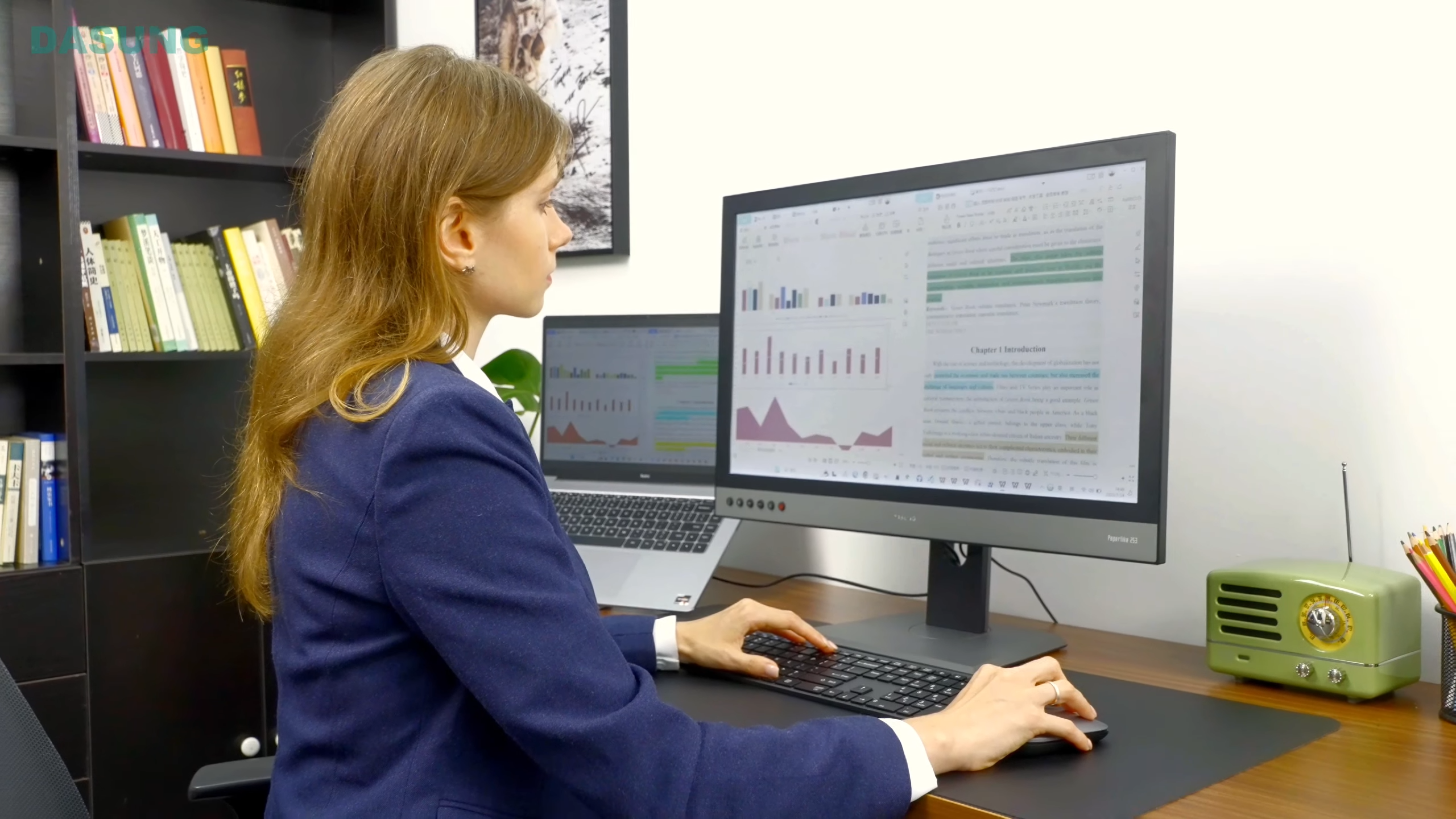
E-Ink displays have been around for a long time, and are commonly used in e-readers. But a company by the name of Dasung has been busy porting the technology over to computer monitors. The display manufacturer has launched an Indigogo campaign for its second e-ink monitor to date, which is the first e-ink computer monitor in the world to support color.
The monitor features a 25.3-inch display, with support for 4096 colors, an impressive 3200 x 1800 resolution (which is a very high resolution for any 25' monitor), and a height-adjustable stand that allows the monitor to be vertically oriented. To keep up with computing tasks, the monitor's display comes with an ultra-fast turbo refresh rate that will make the display behave similarly to a traditional LCD screen. The monitor also features five different display connections including HDMI, DisplayPort, USB Type-C, and wireless connectivity support in the form of Miracast and Apple AirPlay.
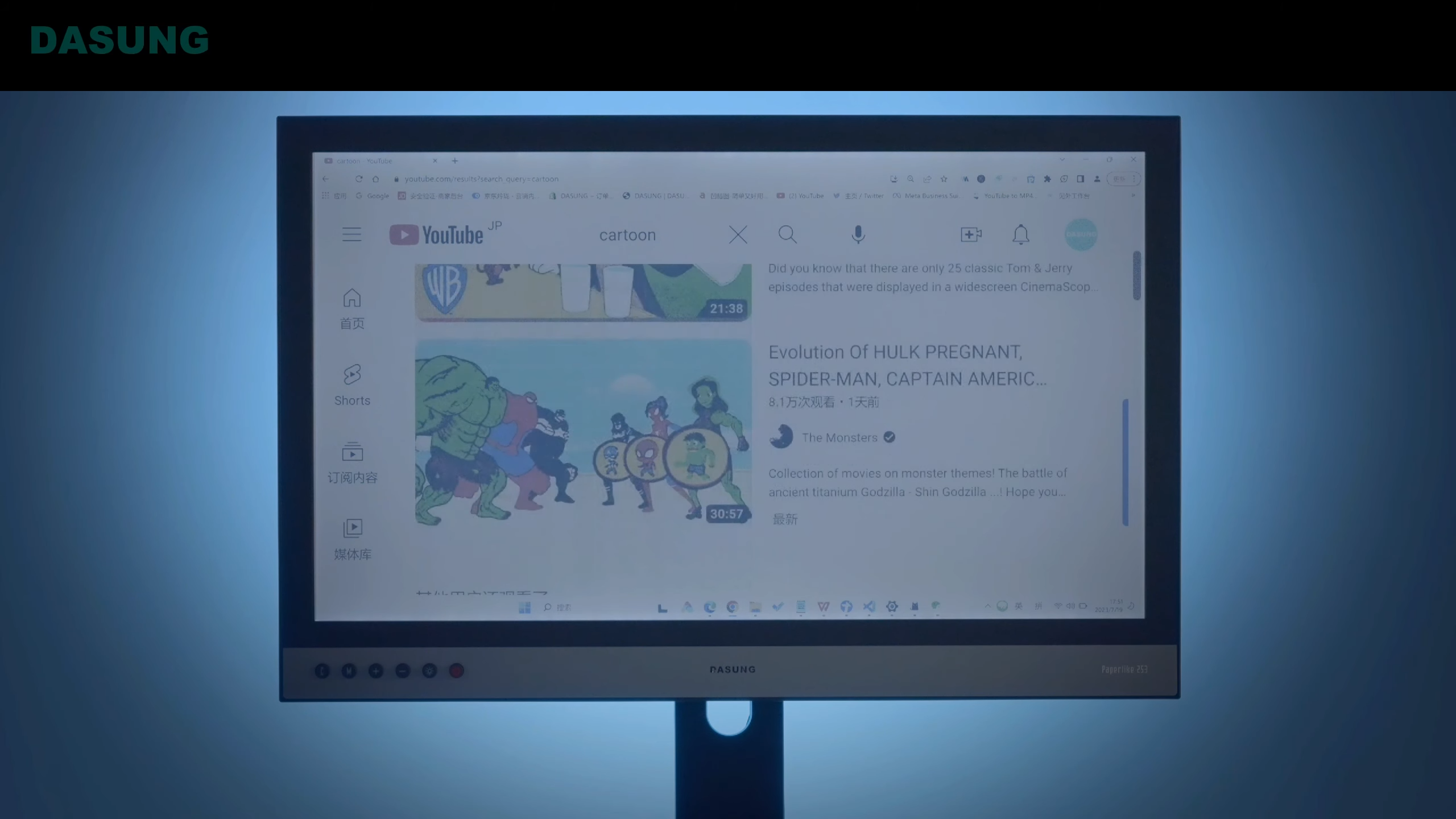
It may seem crazy that there's a market for e-ink computer displays, but there is a market for this type of technology already. E-ink devices, like e-readers, e-ink tablets and even e-ink laptops have become the de facto display choice for some people over the past few decades due to their paper-like look, which produces less stress on the eyes. E-ink displays achieve their signature look thanks to a special display technology that allows them to display text and images without the aid of a backlight.
Dasung's new monitor is not perfect, however, colors and response times are still well below what an entry-level LCD monitor can support, judging by the specs and advertisement video. The display's refresh rate is also not great and doesn't appear to hit anywhere close to 60Hz, so don't expect to have a great viewing experience watching blockbuster movies or YouTube videos on this display.
But, the e-ink panel should get the job done for basic text-like applications, such as word processing, spreadsheets, emailing, and basic web browsing, while providing a strain-free viewing experience for sensitive people. Dasung has not issued a release date yet for the new monitor, but you can check for updates by signing up for the Indigogo email listing here.
Get Tom's Hardware's best news and in-depth reviews, straight to your inbox.

Aaron Klotz is a contributing writer for Tom’s Hardware, covering news related to computer hardware such as CPUs, and graphics cards.
-
voyteck It should be great for astigmatic people (no subpixels , narrow gamut). Anyway, LCD aren't eye-straining per se. If the display is flicker-free and the user isn't astigmatic, it's all about adequate (or non-adequate) back wall lighting and the contrast between text and background . E-ink, obviously, won't be much brighter than it's surroundings and the contrast won't be too high.Reply -
InvalidError I wouldn't use an e-ink display for anything interactive like editing text where lines would flicker across the screen as they are being edited but would certainly love one for things like reading datasheets or putting some up as references if they didn't cost a stupid amount per square inch for their limited usability beyond reusable paper and ability to keep stuff displayed even when powered down.Reply -
bit_user Reply
Yeah, it would drive me nuts, when I'm trying to scroll around in a file. Probably almost like trying to edit a file over a video conferencing link, if you've ever remotely watched someone share their desktop and procede to scroll around, rapidly.InvalidError said:I wouldn't use an e-ink display for anything interactive like editing text where lines would flicker across the screen as they are being edited
Yeah, I often have a web page or PDF of an API spec or some reference pages open on a second monitor.InvalidError said:but would certainly love one for things like reading datasheets or putting some up as references -
10basetom There is a market for color e-ink monitors (eye health, for one), but not at the price it will likely go for.Reply -
kyzarvs doesn't appear to hit anywhere close to 60Hz, so don't expect to have a great viewing experience watching blockbuster moviesReply
Not many movies above 24fps...
But - I can see a market as a second / third display. I often print documents to read if they are long, for that kind of work and analysis I would be very interested -
voyteck Replyvoyteck said:It should be great for astigmatic people (no subpixels , narrow gamut). Anyway, LCD aren't eye-straining per se. If the display is flicker-free and the user isn't astigmatic, it's all about adequate (or non-adequate) back wall lighting and the contrast between text and background . E-ink, obviously, won't be much brighter than it's surroundings and the contrast won't be too high.
I stand corrected: there still might be subpixels so the problem of separate multi-color light sources (even if the light is reflected) would probably still exist. -
Endymio Reply
Compared to e-Ink displays, they are. Not only does e-Ink have a higher contrast ratio, that ratio improves as the surroundings brighten. LCDs do the exact opposite-- in a very bright room, their contrast drops to near-zero. Plus, there is no such thing as a fully "flicker-free" LCD display. Your LCD's refresh rate indicates exactly how fast the pixels are flickering.voyteck said:Anyway, LCD aren't eye-straining per se. If the display is flicker-free and the user isn't astigmatic... -
bit_user Reply
Um, no. Not if you don't have backlight strobing, which only tends to be found on gaming displays.Endymio said:there is no such thing as a fully "flicker-free" LCD display. Your LCD's refresh rate indicates exactly how fast the pixels are flickering.
The "refresh rate" of LCDs is just an upper limit on how frequently the pixel can change. It doesn't mean the crystals are oscillating at that frequency. -
voyteck ReplyEndymio said:Compared to e-Ink displays, they are. Not only does e-Ink have a higher contrast ratio, that ratio improves as the surroundings brighten. LCDs do the exact opposite-- in a very bright room, their contrast drops to near-zero. Plus, there is no such thing as a fully "flicker-free" LCD display. Your LCD's refresh rate indicates exactly how fast the pixels are flickering.
My Kindle has definitely lower contrast ratio than the black text against white background on my display before I set up, say, 65% black (for example in Word). With high enough resolution LCD shouldn't cause more eye-strain than e-ink provided that the screen isn't brighter than the wall behind it and the text isn't 100% black. The problem arises when one suffers from astigmatism (then the higher the pixel density and the narrower the gamut, the better; that said, bright text on dark background doesn't help). The thing is the wider the gamut, the bigger the difference between wave lenghts of the three subcolors and the distance between subpixels only aggravates the problem of refraction angles.