$500 Extra for an SSD? How to Avoid Price Gouging When You Buy a PC
Vendors are charging hundreds of dollars for minor RAM and storage upgrades.
Get Tom's Hardware's best news and in-depth reviews, straight to your inbox.
You are now subscribed
Your newsletter sign-up was successful

Despite tariffs and other industry challenges, the price of both SSDs and DDR4 RAM has fallen a great deal this year, but if you’re configuring a laptop or prebuilt desktop, you wouldn’t notice. In their never-ending quest for profits, PC vendors are charging hundreds of dollars for memory and storage upgrades that should only add a small amount to the cost. The good news is that, if you’re smart, you don’t have to pay the premium.
Many Tom’s Hardware readers prefer to build their own desktops and the outrageous cost of storage and RAM on prebuilt desktops is one reason why. For one example of many, let’s take Alienware’s popular Aurora Gaming Desktop. At press time, Dell.com was selling the base model for $799 with just 8GB of 2666 MHz DDR4 RAM and a 1TB hard drive. If you’re buying the Aurora and want to customize it with 32GB of high-speed, 2,933 MHz XMP RAM, which we like, you’ll pay a whopping $500 extra. It’s only $300 extra if you opt for the 2,666 MHz speed. A more modest upgrade to 16GB of low-speed RAM is $100, but you’ll pay $200 to get that at the preferred 2,933 MHz speed.
Huge Markups on Desktops
On Amazon.com, you can currently get a 32GB kit of HyperX branded RAM, the same brand Alienware uses, for just $162 with a 3,000 MHz speed and XMP support (we don’t know if the timings are exactly the same because Alienware doesn’t list them). If you don’t have your heart set on the HyperX brand, our favorite 32GB kit, the Patriot Viper SteelSeries, is available for just $112 right now. Even if you don’t consider the fact that the 8GB stick of RAM you are upgrading from is worth $30, Alienware is charging 3 to 4x what you would pay on the open market. The markup on 16GB isn’t as bad, as dual-channel kits go for anywhere from $60 to $80 on Amazon for 3,000 MHz and 2,666 MHz kits cost about the same.
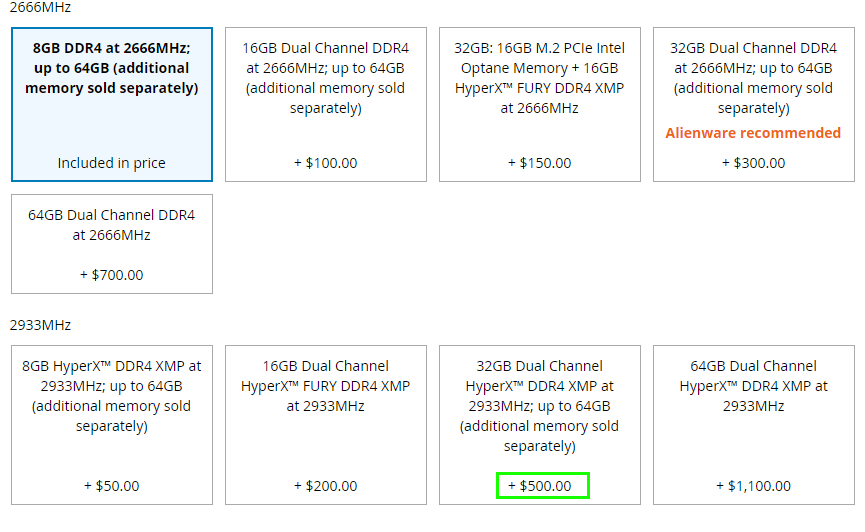
The battle of SSDs versus hard drives has long since been won by solid-state storage. There’s no good reason, in 2019, to have your boot drive be an old-school, spinning platter. If you want to ditch the Aurora base config’s 1TB hard drive for a 1TB M.2 PCIe SSD, you’ll pay $350 extra. The 1TB Adata XPG SX8200 Pro, which tops our list of best SSDs, is currently just $127 while you can often find a 1TB Intel 660p on sale often for less than $100-. We also shouldn’t forget the $40 value of the 1TB hard drive it’s replacing.
I’m not trying to pick on Alienware here. HP.com lets you custom configure HP Obelisk desktop and charges $350 to go up from 8GB of 2,666 MHz RAM to 32GB of 2,666 MHz RAM, but it doesn’t offer a 2,933 RAM option. The company charges a lesser $175 to move up from a 1TB hard drive to a 1TB SSD. But that’s still a steep price, given that the retail price differences between a 1TB hard drive and a 1TB SSD is now often as little as $60-$70.
GPU and CPU Upgrades: Not Bad
Depending on which upgrade you choose, configuring with a faster processor or GPU, may not carry a huge markup. Alienware charges only $150 extra to move from an Nvidia GTX 1660 card to an RTX 2060 Super, which is roughly the price difference between these two cards on the aftermarket. The same is true about the $150 it costs to go from a Core i5-9400 CPU to a Core i7-9700 processor. HP charges $210 to move from GTX 1660 to RTX 2060 Super on the Obelisk, which is a markup, but not a crazy one.
Even Worse: Laptop Gouging
The memory and storage gouging problem is even worse on laptops, because many of them aren’t user upgradeable. If you shop at Apple.com, you’ll pay an extra $400 to go from 16 to 32GB of RAM on a MacBook Pro 13-inch and another $400 to step up from 256GB to 1TB of SSD storage and there’s no way to upgrade them yourself. Apple solders both the RAM and storage to the motherboard, part of what enables its thin design, so the company does have to retool the motherboard to make certain configurations.
Get Tom's Hardware's best news and in-depth reviews, straight to your inbox.
Microsoft is the biggest storage gouger I’ve ever seen recently, charging $300 to move up from a 128GB Surface Laptop 3, which is so low-capacity nobody should buy it, to a 256GB model. You can upgrade the SSD on a Surface Laptop 3, but you’ll likely void the warranty and definitely have to remove the rubber feet (which may not easily glue back on). It’s far easier, however, on a Surface Pro X, which opens up with a SIM card removal tool.
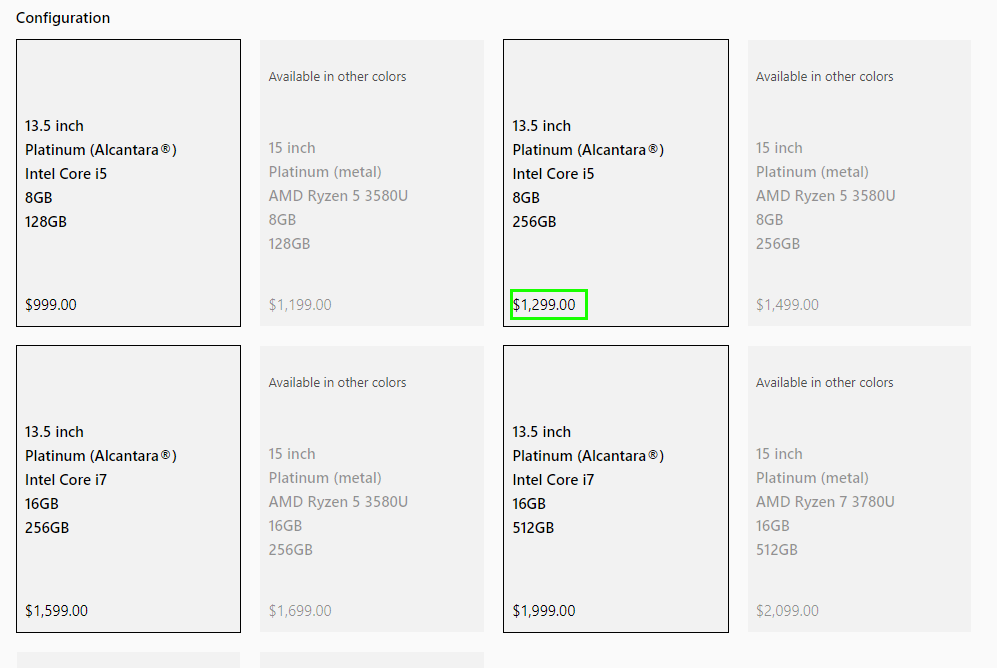
If you buy a ThinkPad X1 Carbon from Lenovo.com, you’ll pay $591 to go up from a 256GB SSD to a 1TB model. But on the bright side, that has user-upgradeable storage so you can spend $120 on an aftermarket drive and clone your OS from smaller drive. However, its RAM, like that on the Surface Laptop 3 is soldered to the motherboard.
Because they generally have larger chassis, most gaming laptops can have their RAM and storage upgraded. Every single model on our list of best gaming laptops is storage-upgradeable and only one, the Alienware m15, isn’t RAM-upgradable.
Why They Gouge
Why do PC vendors overcharge you for storage and memory? The simple answer is “to make more money,” but the more-detailed reason is that they are trying to improve margins by charging more to tech-savvy buyers.
“Lower priced products have lower margins (typically) so the OEM has to make up that cost somewhere,” said Stephen Baker, vice president of industry analysis at NPD. “Given that buy up buyers are more concerned with configuration than price, those products might very well have higher margins,” he added.
How to Avoid Gouging
Though PC vendors would love to charge you 400 percent more than the going retail rate for storage or RAM, there are a few possible ways to save yourself the money.
1. Consider margins below 50 percent: All things being close to equal, you’re better off getting the upgrades at the time you buy: they’re covered by the PC’s warranty and they’re guaranteed to work well with the other hardware. So, it’s probably worthwhile to pay 50 to 100 percent more for a part than you would at retail. If it costs you $150 to get an SSD that would cost $100, you should probably pay it.
2. Try preconfigured models: In many cases, it’s cheaper to buy a more expensive configuration that comes with several upgrades at once: more RAM, more storage and a better CPU / GPU. In the case of the Aurora, Dell is currently offering a model for $999 that has a GTX 1660 Ti card, 16GB of 2,666 MHz RAM and a 512GB SSD. If you custom configured the $799 base model to have all those specs, it would actually cost $1,149 ($150 more).
3. Upgrade it yourself: If you know that a laptop or prebuilt desktop is user-upgradeable, you can just buy the parts and upgrade the RAM / storage yourself after purchase. Most desktops are upgradeable. For laptops, you can check the user manual or visit Crucial’s memory / storage finder and look for your model there (if it’s not there, it’s probably not upgradeable).
You’ll also want to check and make sure that upgrading doesn’t void your computer’s warranty. In most cases, upgrading is fine, but some vendors don’t allow it.
4. Find a similar competitor with a cheaper config: if you’re not committed to a particular make or model, you can often find a less-expensive one that comes with everything you need. For example, if you were thinking of getting a Dell XPS 13, you’ll pay $1,379 for a model with 16GB of RAM and a 512GB SSD, but you can get an Asus ZenBook 13 with 16GB of RAM and a 512GB SSD for under $1,000. At press time, the only ZenBook available had a slightly older processor (an 8th Gen Core i7 vs a 10th Gen Core i5 on the Dell), but those performance differences are slight and most times you can find a cheaper system with the same gen CPU.
5. Accept lesser specs: Build quality matters, and some people just want a Surface Laptop or a MacBook Pro, even though both models overcharge you for extra storage / RAM. You can save money by settling for less storage. While I wouldn’t recommend anyone buy a system with just 128GB, you can use cloud backup services to make 256GB liveable. You can even get by with 8GB of RAM for mainstream computing tasks, but you’ll need to limit your use of browser tabs.
Bottom Line
You have to spend money to get a PC with good performance and build quality, but there’s no reason to blow most of your budget getting another few GB of storage or RAM. Vendors are really good at enticing with marketing that says a laptop starts below $1,000 when the price of a reasonably-configured model is far higher. Be savvy and you can save.
Note: As with all of our op-eds, the opinions expressed here belong to the writer alone and not Tom's Hardware as a team.
Avram Piltch is Managing Editor: Special Projects. When he's not playing with the latest gadgets at work or putting on VR helmets at trade shows, you'll find him rooting his phone, taking apart his PC, or coding plugins. With his technical knowledge and passion for testing, Avram developed many real-world benchmarks, including our laptop battery test.
-
mdd1963 All very good points!Reply
I noticed many years ago that Dell seemingly always wanted at least $400 extra for $100 more in parts, etc... More RAM, an SSD, a better video card, and BAM....what should have been $300 more was $1000 more. -
daglesj The problem with laptops is that many are now built to what I call the 'puzzle box' design which I think is to intimidate the average customer from upgrading. A few years ago pretty much 98% of laptops had a simple panel or hatch to replace the HDD and RAM. Not anymore. 75% now require near full disassembly and risk of serious damage to get them swapped out. I've seen some that now require you remove the entire motherboard to get to the spare RAM slot. I now have to charge extra to do simple upgrades as it adds another hour or so to the job. I had a HP Envy in today that I had to take it completely apart to remove the hard drive. It even wanted to have the internal battery to be removed to get the HDD retainer out. It's stupid.Reply
Sure you could upgrade the laptop but do you want to wait till out of the warranty period before upgrading?
Check the design before buying. Look for easy access panels. -
inmyrav You're not suggesting people wait to upgrade and not get all the features right away, are you? What about ray tracing?Reply
