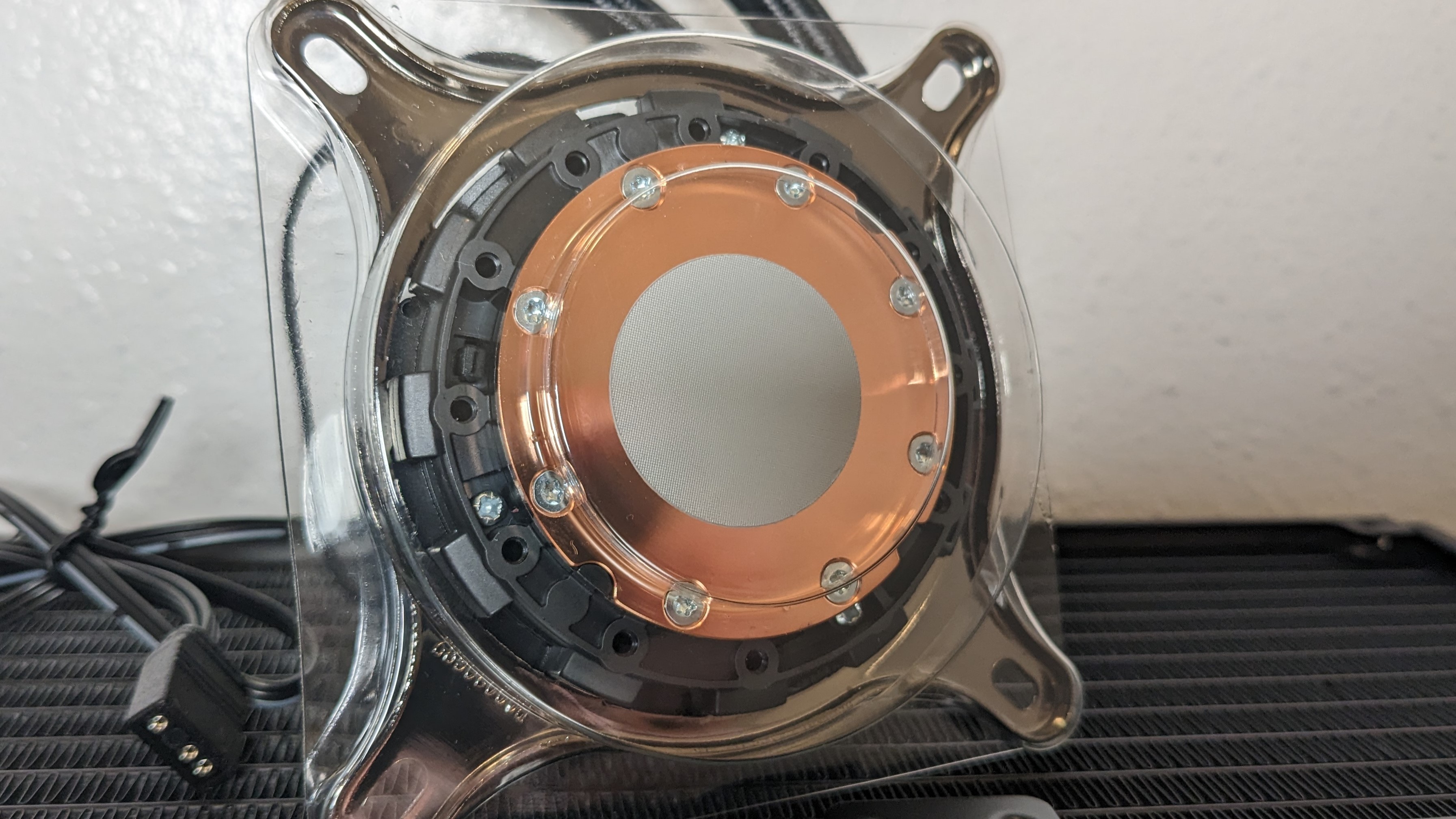Tom's Hardware Verdict
The Levante X 360 offers reasonable performance with low noise levels, but its $199 price makes it impossible to recommend.
Pros
- +
Good noise-normalized performance
- +
Low Maximum Noise Levels
Cons
- -
Unable to keep Intel’s i7-13700K under TJ max
- -
Expensive at $199
Why you can trust Tom's Hardware
You might not be familiar with the name XPG, but enthusiasts will recognize its parent company, Adata, known for its RAM and SSDs. XPG is Adata’s gaming-focused brand, offering up memory, PC cases, peripherals, and various other components.
Here we’re putting XPG’s Levante X 360 AIO cooler on our test bench, which advertises low noise levels and incorporates a truly unique style of fans. But as interesting as the fans are, even paired with decent overall performance, at $199 it’s not going to make our list of Best AIO Coolers. We’ll still put it through testing to see how well it does against less-expensive alternatives, though. But first, here are the cooler’s specifications, straight from XPG.
Cooler Specifications
| Cooler | Levante X 360 |
| MSRP | $199 USD |
| Radiator Material | Aluminum |
| Socket Compatibility | Intel LGA 1700, 1200, 115x AMD: AM5 & AM4 |
| Max TDP (Our Testing) | ~239W on Intel i7-13700K |
| Installed Size (with fans) | 394mm (L) x 121mm (W) x 52mm (D) |
| Warranty | 5 years |
Packing and Included Contents
XPG’s Levante X 360 arrives in a box similar in size to most other 360mm AIOs, and incorporates typical molded cardboard and plastic for the protection of the inner contents during shipping.
Included with the package are the following:
- Three 120mm fans
- 360mm radiator & CPU block
- Pre-applied thermal paste
- PWM & ARGB extension cables
- Mounts for all modern CPUs
- Hardware ARGB controller
LGA 1700 Cooler Installation
1. As with other AIOs, I would advise installing the fans to the radiator and securing the radiator to your computer case prior to other installation steps. This usually makes the rest of the installation significantly easier.
2. Next you’ll take the CPU backplate, press it against the back of the motherboard, and secure it by screwing in the standoffs on the top side of the motherboard.
3. Apply the CPU block against the standoffs, and secure it with the included thumbscrews.
Get Tom's Hardware's best news and in-depth reviews, straight to your inbox.
4. Connect the fans and pump to the motherboard’s PWM & ARGB headers, and then you’re ready to go.
Features of XPG’s Levante X 360
Rotatable tubing
The tubing of Levante X 360 can be rotated in any direction, making installation easier.
Copper Contact Plate
This AIO arrives with a pure copper CPU contact plate, like most others on the market, and includes pre-applied thermal paste for easier installation.
27mm Thick Radiator
The AIO includes a radiator 27mm thick, which is standard for most AIOs. With fans installed, the thickness is a total of 53mm.
Infinity Mirror CPU Block
The CPU block includes an infinity mirror, illuminated by ARGB for that typical gamer look.
Full RAM Compatibility
As the AIO’s CPU block doesn’t overhang or interfere with a motherboard’s DIMM slots in any manner, you are free to use any size of RAM, no matter how tall, without any worries of incompatibility.
Hardware ARGB Controller
While you can control ARGB settings using your motherboard’s BIOS and/or software via the 3-pin ARGB connection, XPG also provides a hardware ARGB controller that allows you to change the colors, brightness, and speed of the lighting effects.
Three Dual-Ring 120mm ARGB fans
There’s more to a cooler than just the heatsink or radiator. The bundled fans have a significant impact on cooling, noise levels, and the unit’s aesthetics – and the fans included with the Levante X 360 are certainly unique!
These fans have seven blades like many other fans on the market, but the blades are split into two parts – the main body of the blade is on the lower portion, with an additional smaller blade (comprised of 2 sections) on the top. In theory, this design should help move higher amounts of air.
Another nice feature of these fans: They have built-in daisy-chain capability for both PWM and ARGB lighting, making the setup and installation simpler. The fans also incorporate 20 LEDs each, for lots of RGB glow.
I am somewhat concerned about the lower rated lifespan of these fans. Most fans on the market have MTBF ratings of over 50,000 hours, with the best units advertising 140,000 hours or more. That being said, XPG’s rating of 40,000 hours translates to over four and a half years of non-stop operation before failures are expected, so most users won’t have reason to be worried if their lifespan ratings are accurate.
| Model | Dual Ring 120mm fans |
| Dimensions | 120 x 120 x 25mm |
| Fan Speed | 600-2000 RPM |
| Air Flow | Up to 61.5 CFM |
| Air Pressure | Up to 1.42 mmH2O |
| Bearing Type | Fluid Dynamic Bearing |
| Lighting | ARGB |
| MFFT | >40,000 hours |
LGA1700 Socket Bending
Note there are many factors other than the CPU cooler that can influence your cooling performance, including the case you use and the fans installed in it. A system's motherboard can also influence this, especially if it suffers from bending, which results in poor cooler contact with the CPU.
To prevent bending from impacting our cooling results, we’ve installed Thermalright’s LGA 1700 contact frame into our testing rig. If your motherboard is affected by bending, your thermal results will be worse than those shown below. Not all motherboards are affected equally by this issue. I tested Raptor Lake CPUs in two motherboards. And while one of them showed significant thermal improvements after installing Thermalright’s LGA1700 contact frame, the other motherboard showed no difference in temperatures whatsoever! Check out our review of the contact frame for more information.
Testing Methodology
Modern CPUs, whether Intel or AMD, are difficult to cool in intensive workloads. In the past reaching 95C+ on a desktop CPU might have been a cause for concern – but with today’s highest-end processors, it is considered normal operation. Similar behavior has been present in laptops for years due to cooling limitations in tight spaces.
All testing is performed with a 23 degrees Celsius ambient room temperature. Multiple thermal tests are run on each CPU to test the cooler in a variety of conditions, and acoustic measurements are taken with each result. These tests include:
1. Noise normalized testing at low noise levels
2. “Out of the box”/Default Configuration Thermal & Acoustics Testing
a.) No power limits enforced
b.) Because CPUs hit TJ max in this scenario, the best way to compare cooling strength is by recording the total CPU package power consumption.
3. Thermal & Acoustics testing in Power Limited Scenarios
a.) Power limited to 175W to emulate a medium intensity workload
b.) Power limited to 125W to emulate a low intensity workload
The thermal results included are for a 10-minute testing runs. To be sure that was sufficiently long to tax the cooler, we tested both Thermalright’s Assassin X 120 R SE and DeepCool’s LT720 with a 30-minute Cinebench test with Intel’s i9-13900K for both 10 minutes and 30 minutes. The results didn’t change much at all with the longer test: The average clock speeds maintained dropped by 29 MHz on DeepCool’s LT720 and 31 MHz on Thermalright’s Assassin X 120 R SE. That’s an incredibly small 0.6% difference in clock speeds maintained, a margin of error difference that tells us that the 10-minute tests are indeed long enough to properly test the coolers.
Testing Configuration – Intel LGA1700 Platform
| CPU | Intel Core i7-13700K |
| Motherboard | MSI Z690 A Pro DDR4 |
| Case | Be Quiet! Silent Base 802, system fans set to speed 1 setting. |
| Monitor | LG 45GR95QE |
| PSU | Cooler Master XG Plus 850 Platinum PSU |

Albert Thomas is a contributor for Tom’s Hardware, primarily covering CPU cooling reviews.