AMD's Zen 3 productivity taskmaster, the Ryzen 9 5950X, drops to a new low of $399
16 cores and plenty of power
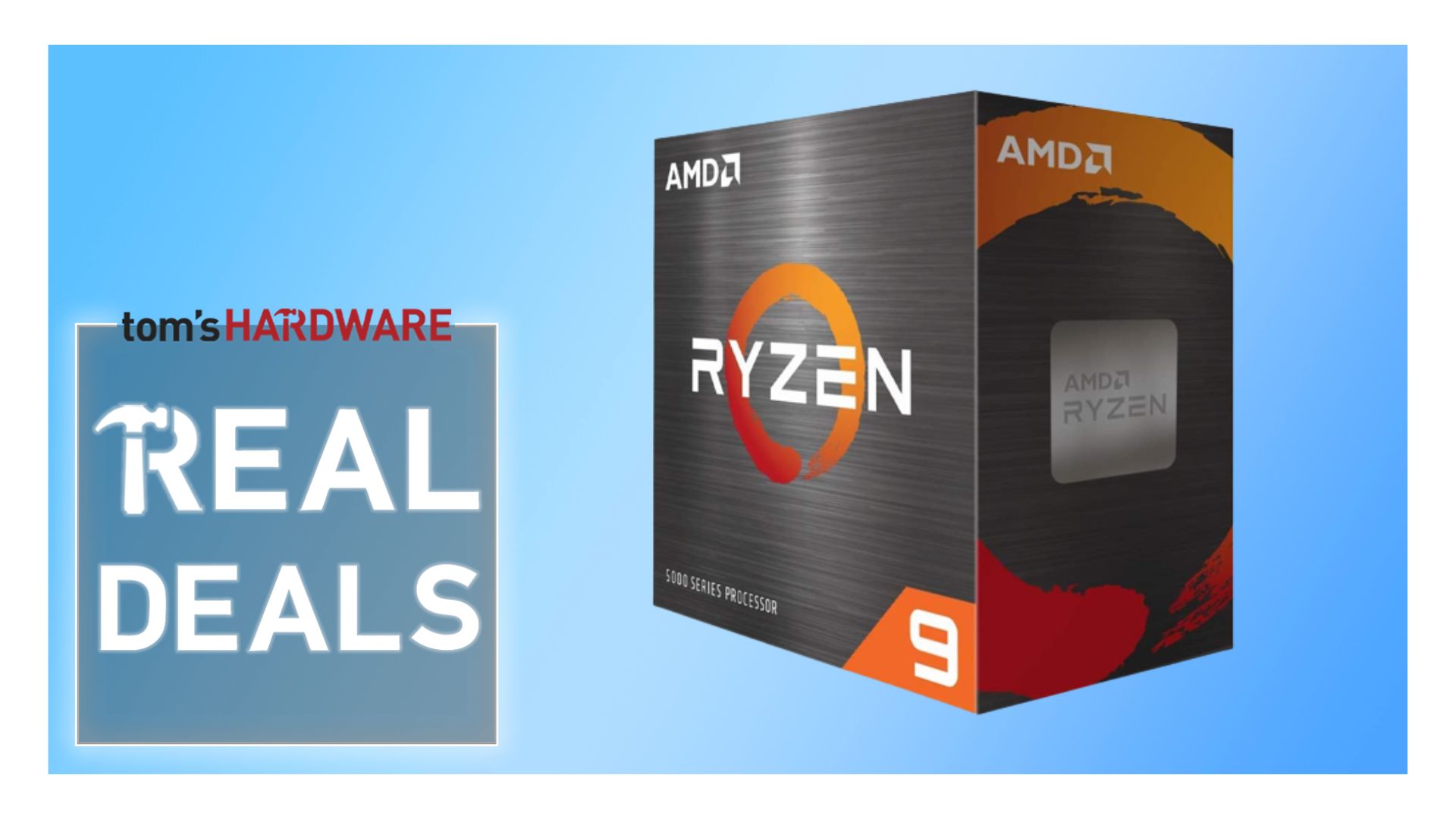
A previous Zen 3 flagship desktop CPU from AMD before the arrival of its updated big brother processor from the AMD stable, specifically the AMD Ryzen 9 7950X and 7950X3D. AMD's Zen 3-based Ryzen 9 5950X was a fantastic mix of gaming performance combined with the ability to smash through productivity tasks and multi-threaded performance duties. Holding its value pretty well, sales on the Ryzen 9 5950X haven't been that common compared to other CPUs, but that's recently changed with this CPU dropping to a new low on Amazon.
The AMD Ryzen 9 5950X processor has fallen to a new low of just $399 on Amazon, a drop of almost $50 compared to recent prices and checked against the Camelizer price comparison tool. If you're running an AM4 system and want to upgrade your CPU to something more task-oriented than just gaming, this could be the CPU choice for you. Or if you're able to pick up a cheap X570 motherboard for example, this could be the start of a cheaper yet still powerful work/gaming computer.
AMD Ryzen 9 5950X: now $399 at Amazon (was $446)
This is a new low price on Amazon for the Ryzen 9 5950X. AMD's flagship Zen 3 CPU comes with 16 cores and 32 threads and core clock speeds up to 4.9GHz. This AM4 socket chip also has 64MB of L3 cache and a TDP of 105W.
The Ryzen 9 5950X might not be topping the CPU benchmark lists anymore but it remains on a lot of them. If you take a look at our CPU hierarchy you can still see the CPU ranking highly in multi-threaded performance especially. So it might not be the best CPU for gaming, but it is especially adept at productivity tasks due to its 16 cores and 32 threads, solid multi-threaded performance, a base clock of 3.4 GHz, and maximum boost frequency of 4.9 GHz. Surprisingly this processor has a relatively low TDP of just 105 watts despite its performance.
Stay On the Cutting Edge: Get the Tom's Hardware Newsletter
Get Tom's Hardware's best news and in-depth reviews, straight to your inbox.

Stewart Bendle is a deals and coupon writer at Tom's Hardware. A firm believer in “Bang for the buck” Stewart likes to research the best prices and coupon codes for hardware and build PCs that have a great price for performance ratio.
-
Alvar "Miles" Udell I would not recommend it. I get about 4.6ghz boost clock max under single thread loads and 4.2ghz all core even with removed limits, a high end X570S motherboard, and a beefy cooler. Also, if I use the curve optimizer and Ryzen Master says -30 all core offset is doable, I get boot loops, even at -20.Reply -
javiindo Reply
The peak speed it's not that important for this kind of processors. These processors it's when you need a lot of work to be done by the CPU. And this kind of scenarios are quite niche for consumers. Most people will be happier with a 5600.Alvar Miles Udell said:I would not recommend it. I get about 4.6ghz boost clock max under single thread loads and 4.2ghz all core even with removed limits, a high end X570S motherboard, and a beefy cooler. Also, if I use the curve optimizer and Ryzen Master says -30 all core offset is doable, I get boot loops, even at -20. -
scjamesm Reply
What type of cooling are you using and are you using Ryzen master or the motherboard to set limits? Ryzen Master typically does my core offset as between 09 and 11. I'm using a thermalright peerless assassin and I only noticed issues with rebooting when I did the per core optimization. In any case my all core average is typically 4.5 on my old Asus Crosshair vi hero wifi.Alvar Miles Udell said:I would not recommend it. I get about 4.6ghz boost clock max under single thread loads and 4.2ghz all core even with removed limits, a high end X570S motherboard, and a beefy cooler. Also, if I use the curve optimizer and Ryzen Master says -30 all core offset is doable, I get boot loops, even at -20. -
abufrejoval Reply
I've not bothered with Ryzen master very long because once I got it perfect with undervolting etc. on Windows, Linux would crash: it's simply not worth the bother when you're after a stable platform. Yeah, some stuff just cries for single core speed, but ECC capable Alder Lake existed on paper, only and Zen 3 was pretty fast.Alvar Miles Udell said:I would not recommend it. I get about 4.6ghz boost clock max under single thread loads and 4.2ghz all core even with removed limits, a high end X570S motherboard, and a beefy cooler. Also, if I use the curve optimizer and Ryzen Master says -30 all core offset is doable, I get boot loops, even at -20.
Mostly I went with Ryzen, a 5800X initially, because I wanted a reliable 24x7 workstation that would run everything and a lot of it a complex set of VMs. Nothing else would give me affordable 128GB of ECC RAM at the time and I wanted an RTX 30/4090 host, mostly for ML, 10 Gbit Ethernet and plenty of NVMe and SATA storage. With an extra set of SATA ports on the 3rd M.2 slot I'm now at 22TB of primary NVMe and SATA RAID0 SSD and a hot-swap bay for the secondary 18TB Helium HDD backup. The primary backup uses the 10Gbit Ethernet.
It's hard to actually use all those cores in real-life. The main reason I upgraded to the 5950X was that it was way too cheap an upgrade by the time a friend wanted an 8 core. And it might actually save a bit of power, too, because the CCDs they need to put into the dual CCD die carriers are obviously a much better bin. I started with a 5800X in the same system, which would be limited to 90 instead of 110 Watts and clock perhaps 200MHz lower. That CPU would turbo to those 90 Watts at which point it also reached 90°C and deliver around 4.8 GHz for mixed workloads, which is quite simply the design point.
The 5950 goes to 110 Watts and 90°C Watts on peak synthetic loads, spreads much of those 110 Watts over twice the CCD surface area, which makes cooling it evidently easier: the fan is a double top-down fan mostly because again I favor reliability. Noctuas fail rarely, but they are not entirely immune to dust so having a backup fan avoids having the system go down when I might least appreciate it. And the top-down fans may not be perfect for peak cooling, but I only have 110 Watts to deal with and having a bit of air movement on voltage regulators and DRAM sticks never hurts. Three case fans make sure all that hot air leaves the chassis eventually.
I can't imagine pouring water into my computer or leaving a water cooled system running while I am away...
Coming back to binning and CCD efficiency, clearly an extra 8 cores at only 20 Watts of difference wouldn't allow those cores to run at near the same 4 GHz speed they achieve on all core vectorized floating point loads. That would have the IOD eat 70 Watts and cores at 2.5 Watts, which might be more the minimum to have them turn over at all.
I remember estimates of Ryzen 3 cores eating up to 10 Watts at top clocks, which explains why you can't have 16 or even 8 of them running at full speed. So where top speed 5800X cores might actually need those 10 Watts to push 4.8 GHz, a better binned 5950X core makes do with perhaps 7 Watts at 5 GHz and much better voltage curves/per core Wattage than CCDs binned for 5800X. And that in turn means that any workload using 8 or less cores on a 5950X is likely to use less power than the equivalent workload on a 5800X...
Of course that certainly didn't fill the price gap when they launched, but at current prices you might actually break even. And at sleep the extra CCD won't consume any extra power.
I guess, all I'm trying to say is that at current prices those extra cores actually cost so little extra in money, power and noise, it becomes foolish to go for entry level chips, which would have been a wise choice two years ago. And when you can trade with someone who requires peak clocks, you can get really good deals and a platform that is still great.
Mostly my 5950X and 5800X3D chips turned out to be extremely reliable and quiet with just an air-cooler. When I put the RTX 4090 to work it doesn't get much louder thanks to three Noctua chassis fans, but I can turn down the heat. Yet the box isn't bigger than my 80286 was.
As we progress from the single, dual or quad cores of yore towards desktops with a dozen or workstations with a dozen of dozens CPU cores, we need to understand our workload to recommend one platform vs others.
For all those gamers out there I still recommend going with a 5800X3D, which I have on my primary, truly 24x7 power and noise optimized all-in-one machine. Even less single-core performance on paper, but no slouch and I'm sure that V-cache won't hurt VMs.
And even if I only run the very occasional game on that machine, 3Ds are still more attractive to pass onto the next kid or friend than the non-3Ds: when the price difference is less than a haircut or a lunch, I just stop bothering about it. And zero overclock potential actually means less temptation to waste time on squeezing the very last bit of performance out of them: quite relaxing, actually, running things near default, with just PBO enabled but not doing much beyond what Zens do by default.
