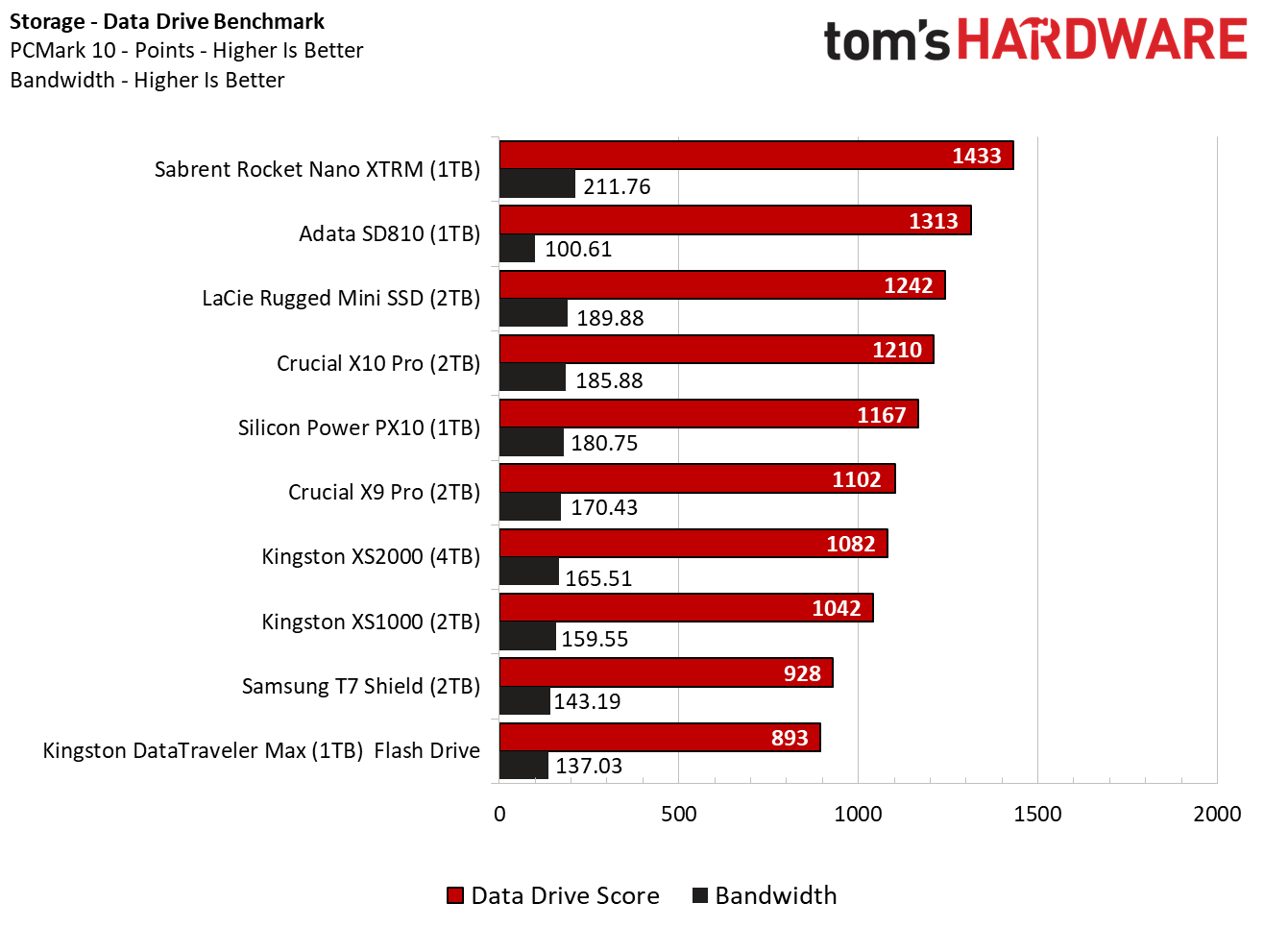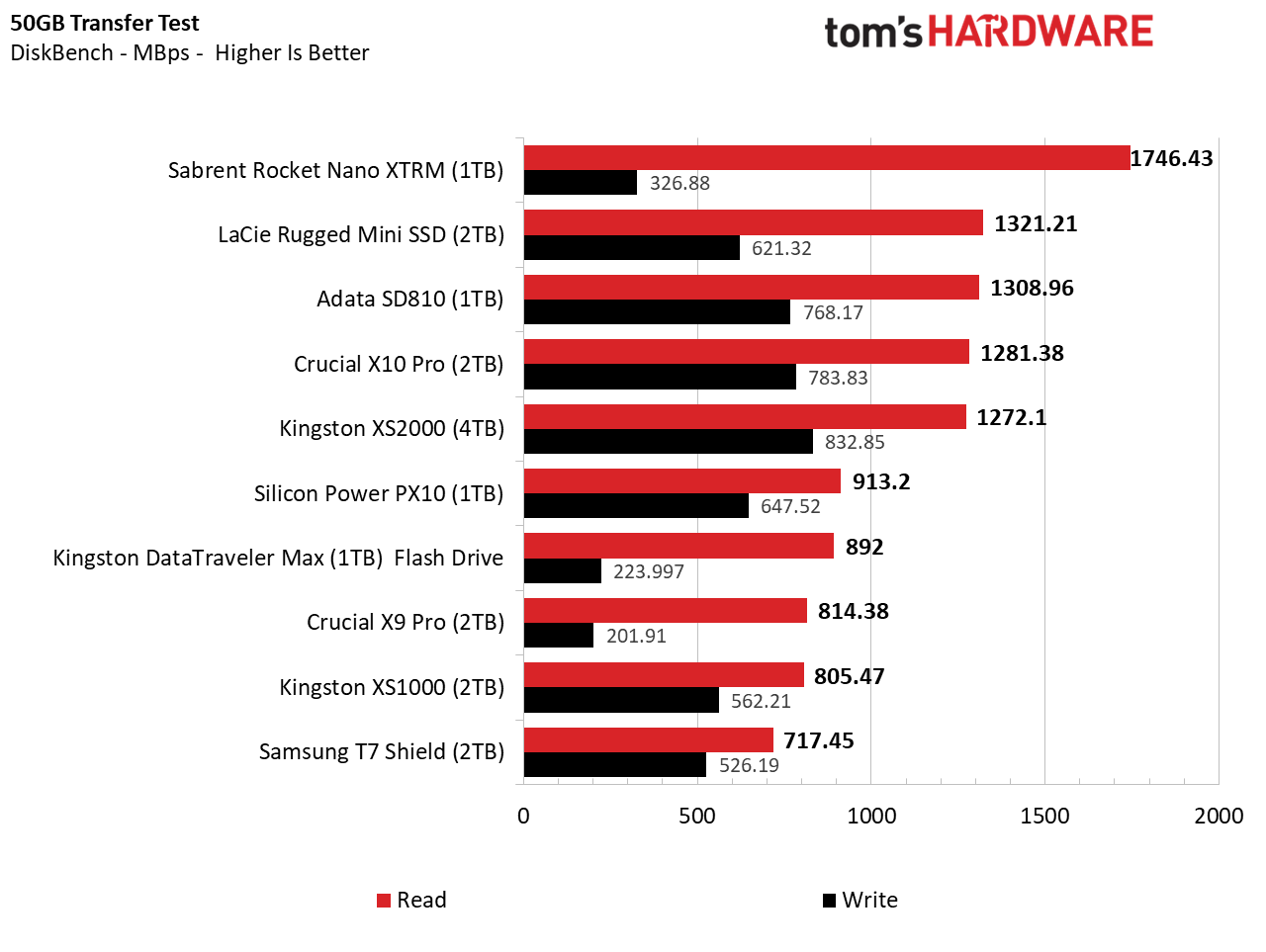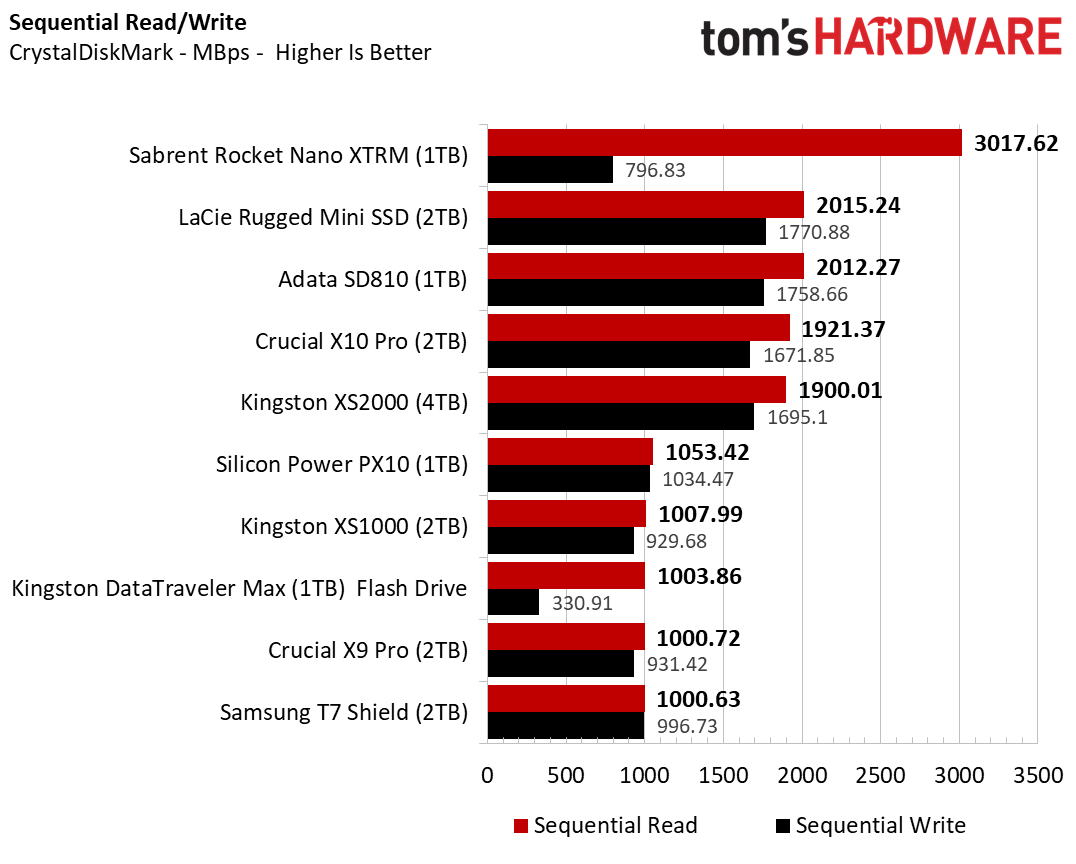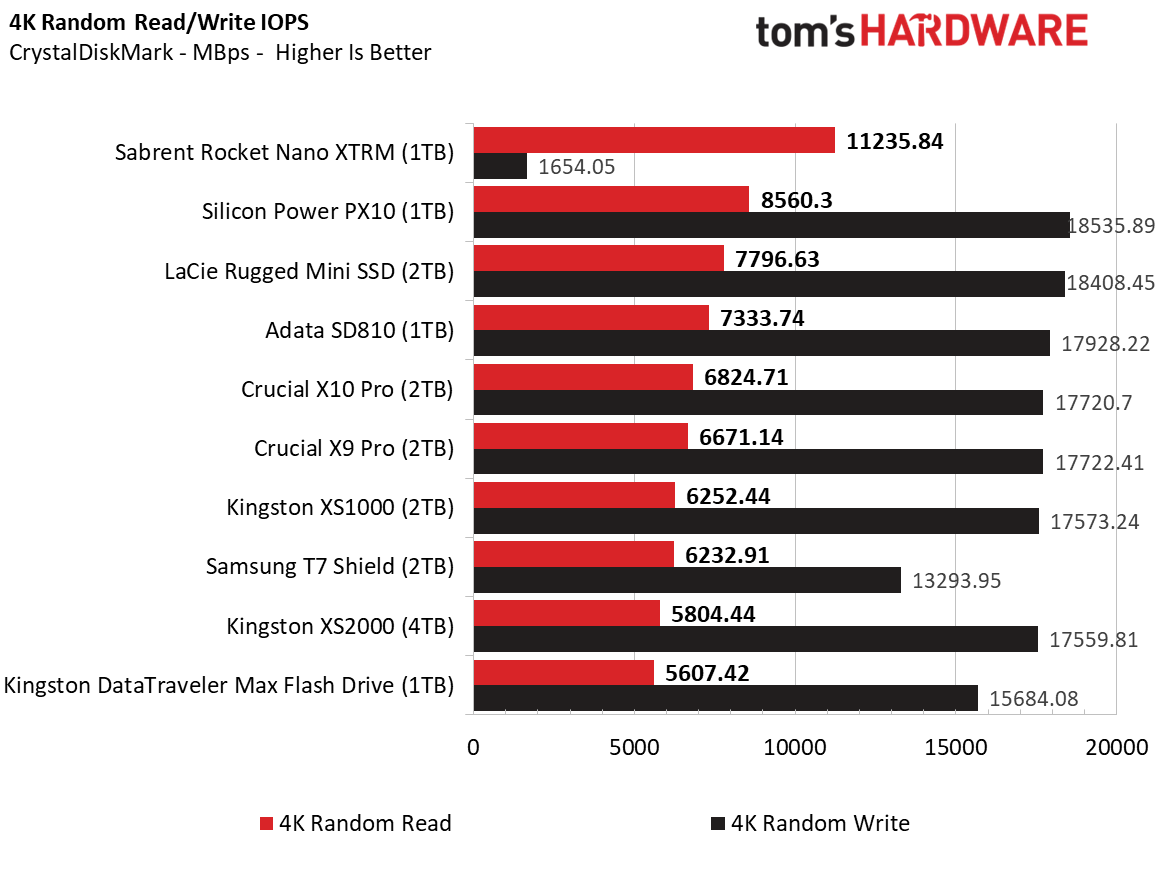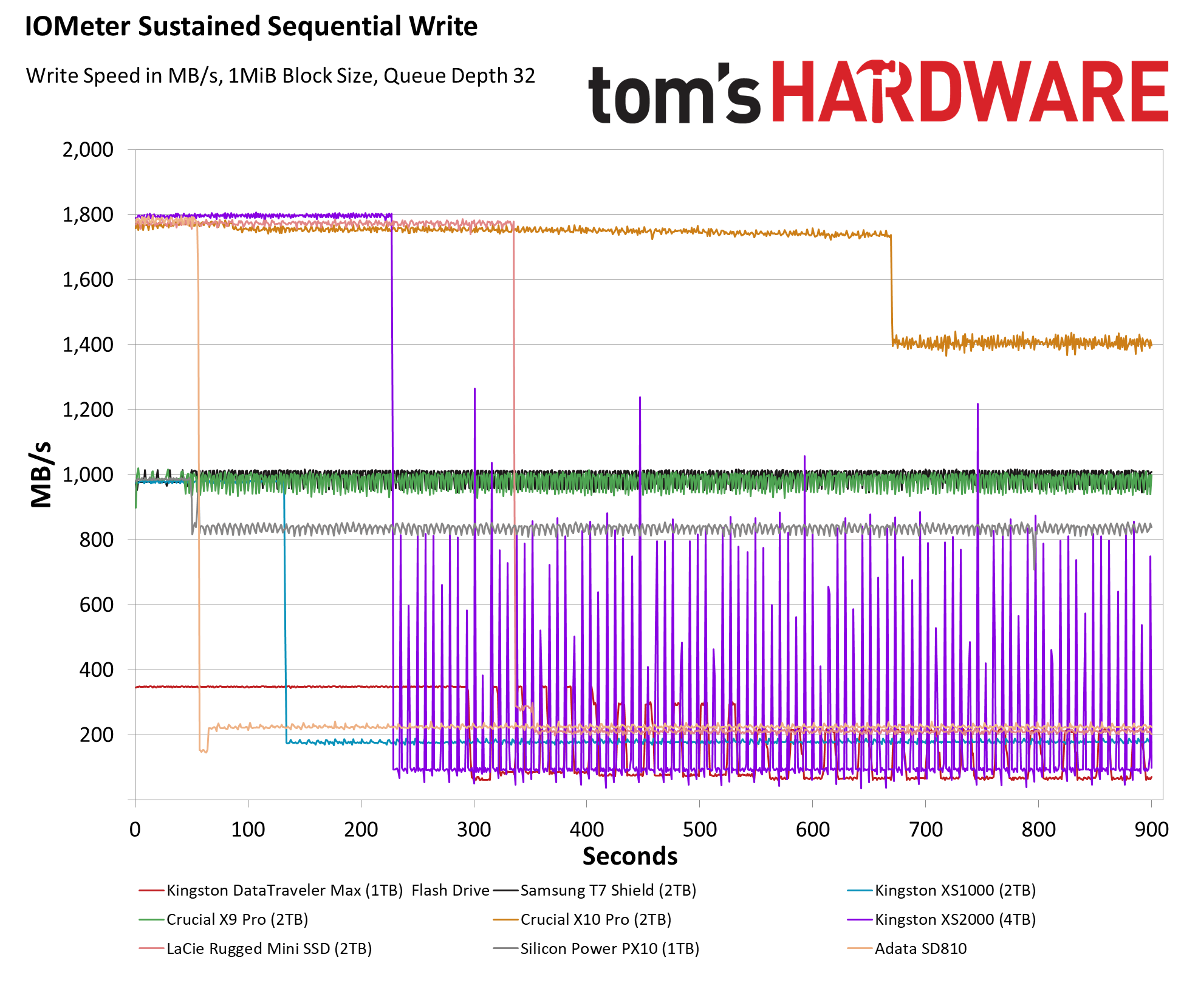Tom's Hardware Verdict
Adata's SD810 is priced low for a 20Gbps USB drive, and it performs well in many benchmarks. But after about a minute of fast writes, its SLC cache fills up and you'll be dealing with hard drive-class speeds.
Pros
- +
Competitive price
- +
Good performance on most tests
- +
5-year warranty
Cons
- -
Roughly 230MBps write speeds once cache is exhausted
- -
Cache lasted about a minute in Iometer test
Why you can trust Tom's Hardware
Adata's SD810 external SSD may sport modern 20Gbps (USB 3.2 Gen2 2x2) speeds, but its metal-wrapped and plastic-capped exterior design dates back to at least 2017. Still, it feels solid, offers IP68 water resistance (with its cap in place), and is almost as small as drives with more modern designs, like Crucial's X10 Pro, one of the best external SSDs you can buy.
So we'll give Adata a pass on the SD810's dated design, especially considering its budget-friendly price for a 20Gbps drive. The drive is technically offered in capacities from 512GB up to 4TB, but when we wrote this, only the 1TB model ($89) and 2TB ($159) were readily available in the U.S. Crucial's 20Gbps X10 Pro sells for about $110 for 1TB, and $166 for the 2TB model. That gives the Adata drive an advantage on price, especially if you can find it on sale for a bit less. When we wrote this, Amazon was selling the 1TB SD810 that we tested for $85 and the 2TB model for $140.
So is the Adata SD810 a great lower-cost alternative in the niche (but certainly crowded) USB 3.2 Gen2 2x2 external SSD space, or should you spend your storage money on another drive? We'll have to put the SD810 through our benchmark testing to say for sure. But first, here are its specs, straight from Adata.
Adata SD810 specs
| Product | 1TB | 2TB |
| Pricing | $99.99 | $159.99 |
| Interface / Protocol | USB 3.2 Gen2 2x2 (20Gbps) | USB 3.2 Gen2 2x2 (20Gbps) |
| Included | USB Type-C to Type-C cable | USB Type-C to Type-C cable |
| Sequential Read | Up to 2,000 MB/s | Up to 2,000 MB/s |
| Sequential Write | Up to 2,000 MB/s | Up to 2,000 MB/s |
| Dimensions | 2.86 x 1.73 x 0.48 inches (72.7 x 44 x 12.24 mm) | 2.86 x 1.73 x 0.48 inches (72.7 x 44 x 12.24 mm) |
| Weight | 1.47 ounces (41.7 g) | 1.47 ounces (41.7 g) |
| Warranty | 5 years | 5 years |
Design and Accessories for the Adata SD810
The fact that this drive's external design is at least seven years old undoubtedly helps the company keep costs down. And while I'm not a huge fan of the plastic / rubber port cover you'll want to keep in place when the drive is not in use for moisture resistance, the outer shell is a single, rigid piece of metal that feels more durable than some SSDs – the Silicon Power PX10, in particular, has a noticeably thinner metal shell. And while the SD81 isn't the smallest or thinnest of drives at 2.86 x 1.73 x 0.48 inches, it's smaller than many drives with more modern design. It slides easily into just about any pocket, and at 1.47 ounces, you're not going to notice its weight, either.
As for included accessories, you get a USB-C-to-USB-C cable that's fairly long (roughly 12 inches), and that's about it. The SD810 ships completely free of software (or any files), which to me is fine for a budget drive. And the drive's product page doesn't offer any downloads either, save for a data sheet and a quick start guide.
Comparison Products
Our external storage testbed is built around an ASRock Z790 Taichi Lite motherboard (recently upgraded from the MSI Z90 MEG ACE for better USB 4 support) and a Core i5-12600K CPU. This system gives us native Thunderbolt 4 ports and a USB 3.2 Gen 2 2x2 port via the front header (connected through Corsair's 5000D Airflow case).
In the charts below, we've included a Sabrent Rocket Nano XTRM Thunderbolt 3 drive ($170 for our 1TB), which has more bandwidth (40Gb/s) at its disposal than the other drives.
To see how other 20Gb/s USB drives compare, we've included Kingston's XS200 ($305 for the 4TB model we tested) and Crucial's X10 Pro ($166 for the 2TB model when we wrote this), and a trio of lower-end 10Gb/s USB drives: Samsung's T7 Shield ($159, 2TB), Kingston's SX1000 ($140, 2TB), and Crucial's X9 Pro ($149, 2TB). Lastly, for some perspective, we've also included one of the best flash drives we've tested, Kingston's DataTraveler Max (1TB, $92).
Get Tom's Hardware's best news and in-depth reviews, straight to your inbox.
Trace Testing - PCMark 10 Storage Benchmark
PCMark 10 is a trace-based benchmark that uses a wide-ranging set of real-world traces from popular applications and everyday tasks to measure the performance of storage devices.
Adata's SD810 lands in a very impressive second place here among drives we've tested recently, behind the Sabrent Thunderbolt drive and ahead of LaCie's Rugged Mini ($120 for the 1TB model).
Transfer Rates – DiskBench
We use the DiskBench storage benchmarking tool to test real-world file transfer performance with a custom 50GB dataset. We copy 4,617 files (images, videos, and software ISO files) to a folder on the test drive (write). Then, after leaving the system idle for five minutes, we run the same test in reverse, moving the test folder to a different location on our PCIe 4.0 testing drive.
On this test, the LaCie drive swapped places with the Adata on reads, but the SD810 still looks good here, landing in third place in reads and writes.
Synthetic Testing CrystalDiskMark
CrystalDiskMark (CDM) is a free and easy-to-run storage benchmarking tool that SSD companies commonly use to assign product performance specifications. It gives us insight into how each device handles different file sizes. We run this test at its default settings.
Once again, the Adata SD810 looks impressive here in a comfortable third place, just behind the LaCie drive.
When it comes to small file performance, the 10Gbps Silicon Power drive jumps up to second place, pushing both the LaCie and Adata drives down one spot. Still, this is another solid showing for the SD810. But it's our next and final test that often shows the true limitations of external SSDs.
Sustained Write Performance
A drive's rated write specifications are only a piece of the performance picture. Most external SSDs (just like their internal counterparts) implement a write cache, or a fast area of flash, programmed to perform like faster SLC, that absorbs incoming data.
Sustained write speeds often suffer tremendously when the workload saturates the cache and slips into the "native" TLC or QLC flash. We use Iometer to hammer the SSD with sequential writes for 15 minutes to measure the size of the write cache and performance after the cache is saturated.
After landing in the top three or four in our other tests, it's a hard fall for the Adata SD810 drive in our sustained write test. After starting out speedily writing at just under 1,800MBps, it falls below, and then just above, 200MBps for the rest of our test (around 230MBps, more specifically). While Adata doesn't specify the type of flash it uses, it's pretty clear by those numbers that the SD810 uses QLC, with a fairly small SLC cache. It's possible that the 2TB model has a larger cache, and so would write in the 1,800MBps range longer, but if the cache is dynamic, it's also going to drop once the drive gets close to full.
So for those who often move large files or file libraries, you'd be much better off opting for a technically slower 10Gbps drive that can write at near its max speed for the duration than Adata's drive, which claims 20Gbps, but in these circumstances spends most of its time writing at about a tenth of that. For examples of good 10Gbps drives, see the Samsung T7 Shield and the Crucial X9 Pro in the chart above, or even our current budget champ, the Silicon Power PX10. The PX10 drops from its top speed after a similar amount of time as the Adata, but remains above 800MBps for the duration of our test, making it much faster at moving large libraries of data.
Conclusion
If all you do with your external SSD is occasionally load it up with 100GB or less of data here and there, Adata's SD810 drive should serve you well. But then so would most slower 10Gbps drives that cost about the same, like Silicon Power's PX10 or Crucial's X9 Pro. But if you're going to opt for a USB 3.2 Gen2 2x2 20Gbps drive and you want to take advantage of that speed (provided, of course, you have a suitably fast USB port), you're generally better off opting for a drive that can actually deliver those speeds for more than about a minute at a time.
For those who need performance in the 20Gbps range, Crucial's X10 Pro is a much better buy than Adata's SD810, even though it costs $15-$20 more (depending on capacity and current sale prices). It's not quite fair to say the SD810 is a 20Gbps drive in name only, but it's really only a 20Gbps drive in short bursts of about a minute. Then you'll need to let its SLC cache recover, or live with write speeds that are more in line with hard drives. And no one who's buying an SSD wants that.
MORE: Best SSDs
MORE: Best External SSDs
MORE: How We Test HDDs And SSDs
After a rough start with the Mattel Aquarius as a child, Matt built his first PC in the late 1990s and ventured into mild PC modding in the early 2000s. He’s spent the last 15 years covering emerging technology for Smithsonian, Popular Science, and Consumer Reports, while testing components and PCs for Computer Shopper, PCMag and Digital Trends.
-
cryoburner ReplyIt's possible that the 2TB model has a larger cache, and so would write in the 1,800MBps range longer, but if the cache is dynamic, it's also going to drop once the drive gets close to full.
I imagine the cache is likely dynamic and gets smaller with a fuller drive, but why not test that with various levels of free space remaining on each of the drives tested? And how long does it take for the cache to recover back to full performance after the sustained writes have stopped? There seems to be a lot of relevant information missing, at least if the cache is going to be discussed in the review as a major talking point, with suggestions that it supposedly makes the drive unsuitable for "professional use".
Realistically, running out of cache after somewhere around 100GB of sustained 1.8GB/s writes over the course of a full minute on a 1TB drive will probably not be a particularly common scenario, even for most "professional" use cases. And even if it does happen on rare occasions, it shouldn't exactly be that big of a deal. Writing around 100GB within a minute is fast, but even when the cache is filled, writing another 100GBs of data within 6 or 7 minutes isn't exactly going to be a problem outside of some niche usage scenarios. Even if you were to initially copy a full 1TB of data to the drive to completely fill it, the process would only take about an hour, and that's not likely something that many are going to do on a daily basis.
And a drive that has less free space remaining might have less cache available, but how much less, and how does that compare to the other drives when at similar levels of free space? Some may maintain a larger minimum size for the cache, but none of that appears to be answered in the review, so it's kind of hard to draw a complete picture of how each of the drives compare in terms of sustained write performance under different conditions.