Why you can trust Tom's Hardware
Our graphics card test PC uses an Nvidia PCAT v2 device, and we've switched from the Powenetics hardware and software we've previously used to Nvidia PCAT, as it gives us far more data without the need to run separate tests. PCAT with FrameView allows us to capture power, temperature, and GPU clocks from our full gaming suite — along with the usual frame times. The charts below are the geometric mean across all 15 games, though we also have full tables showing the individual results further down the page.
If you're wondering: No, PCAT does not favor Nvidia GPUs in any measurable way. We checked power with our previous setup for the same workload and compared that with the PCAT, and any differences were well within the margin of error (less than 1%). PCAT is external hardware that simply monitors the power draw of the PCIe power cables as well as the PCIe x16 slot by sitting between the PSU/motherboard and the graphics card.
We have separate charts for 1080p medium/ultra, 1440p ultra, and 4K ultra in the galleries below. Keep in mind that factory overclocked cards will also perform differently, so the data here is for the Asus RTX 4070 Ti Super TUF Gaming. Overclocked third party cards will likely use more power than our sample, while reference clocked cards should perform similarly to the Asus card we're looking at.
AMD RX 7600 XT Power Use
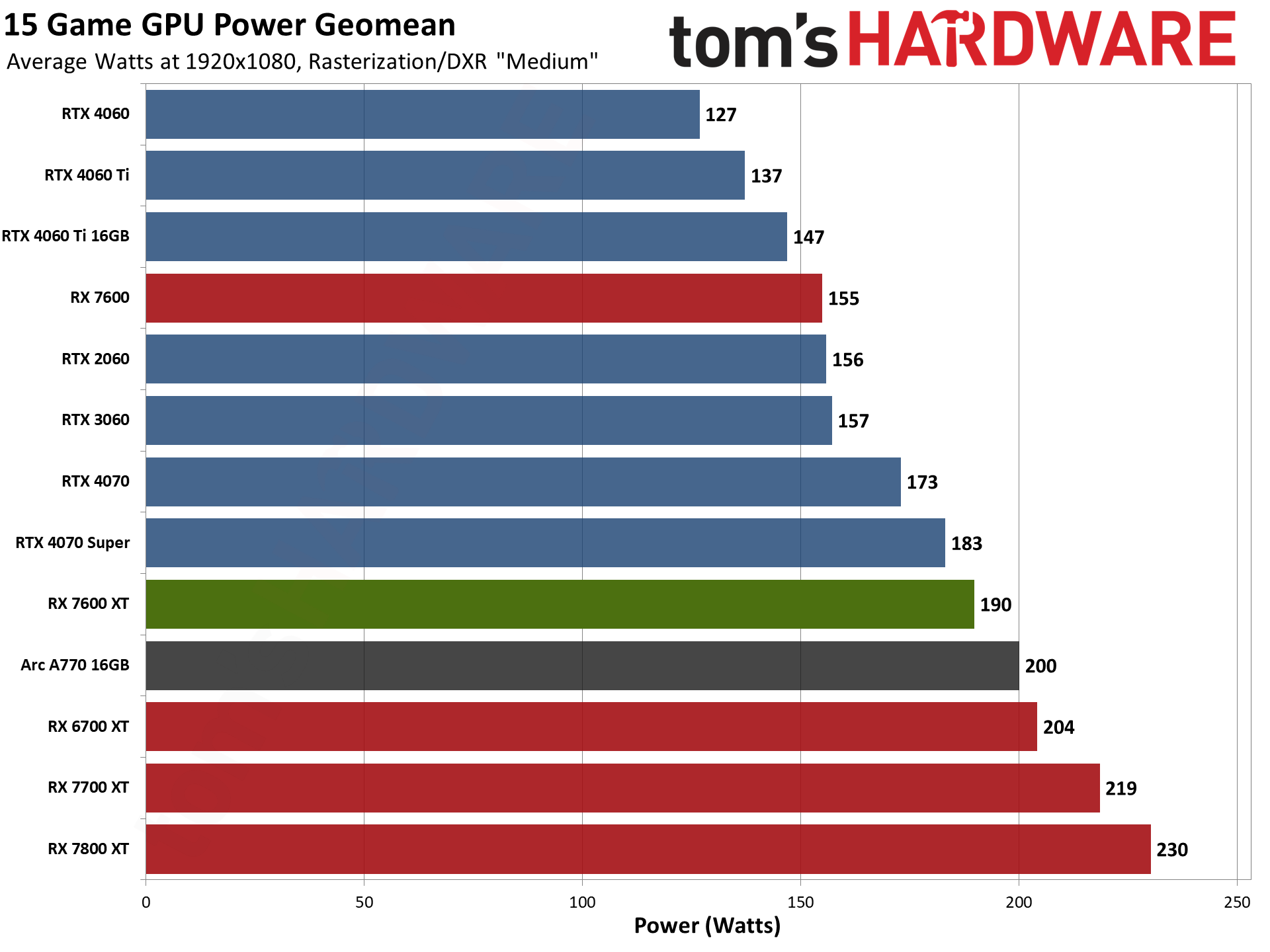
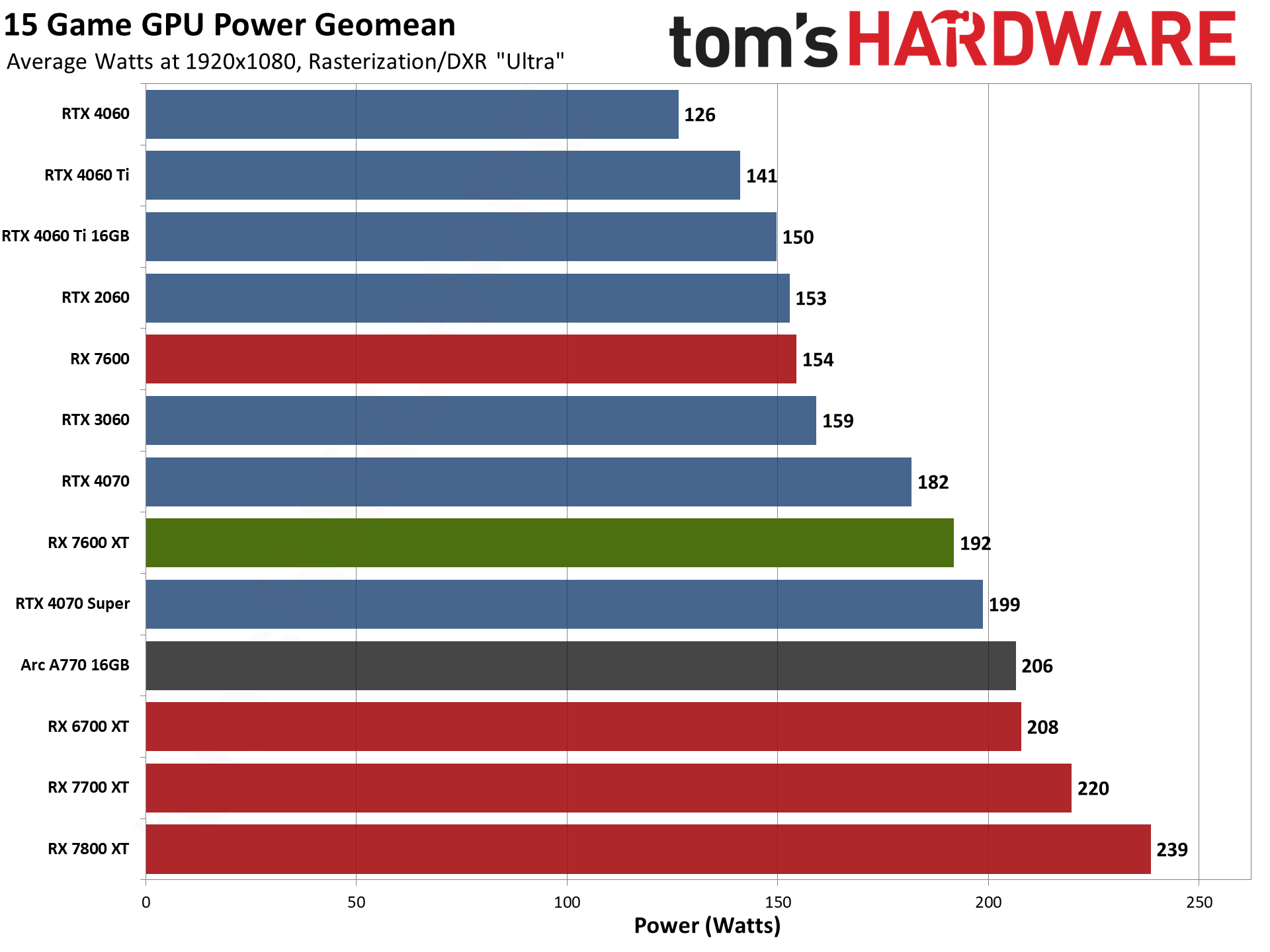
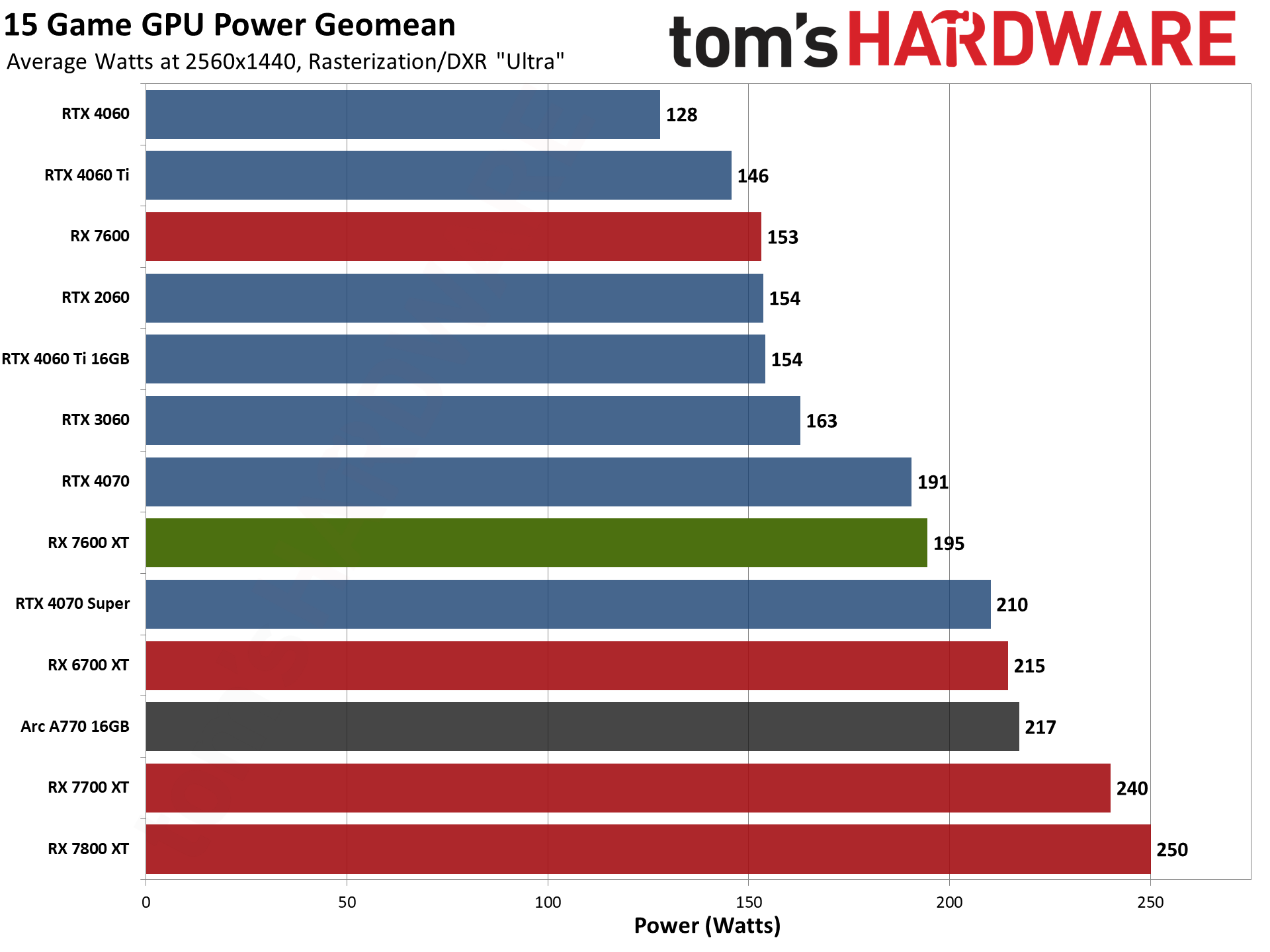
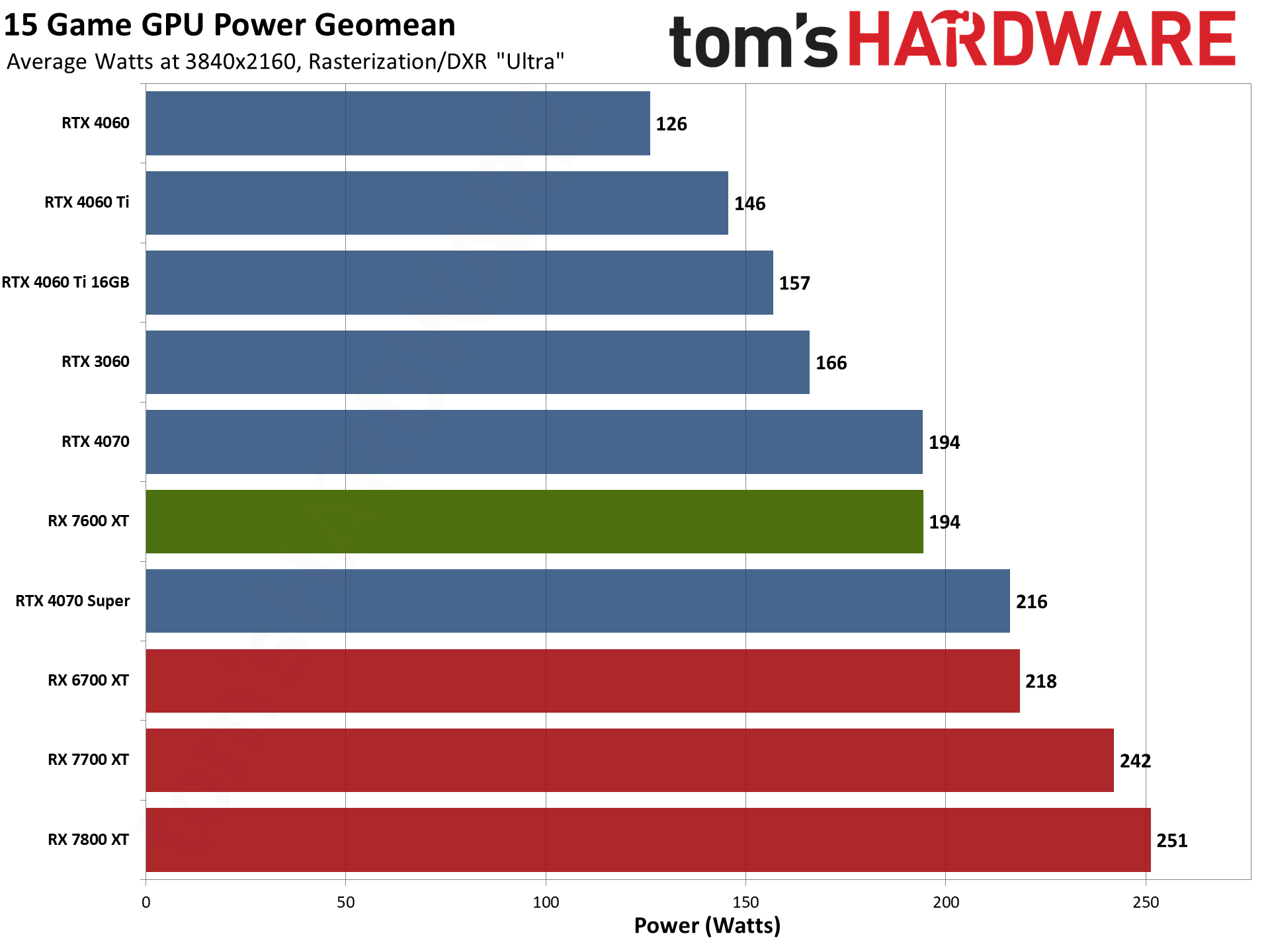
AMD's RDNA 3 RX 7000-series GPUs might be slightly better than the prior generation when it comes to efficiency, but the Navi 33 RX 7600 XT in particular shows that AMD has fallen far behind Nvidia this generation. Partly that's because Navi 33 is still fabbed on TSMC's N6 node, and partly that's because GPU chiplets didn't help with efficiency either. But the charts above tell the full story.
Across our test suite, the RX 7600 XT basically ties or exceeds the RTX 4070 in average power use, and uses 60–80 watts more power than the competing RTX 4060. Nvidia's 4070 obviously competes in a different price bracket, but the fact that it can beat AMD's second lowest RDNA 3 GPU on power while offering 65–100 percent higher performance is pretty bad.
To be sure, this was expected. AMD increased the power limit on RX 7600 XT and boosted the clocks in order to make sure it was never slower than the RX 7600. But if you want to build a compact and efficient PC that doesn't have to deal with extra waste heat, Nvidia is the better choice this generation.
AMD RX 7600 XT Clock Speeds
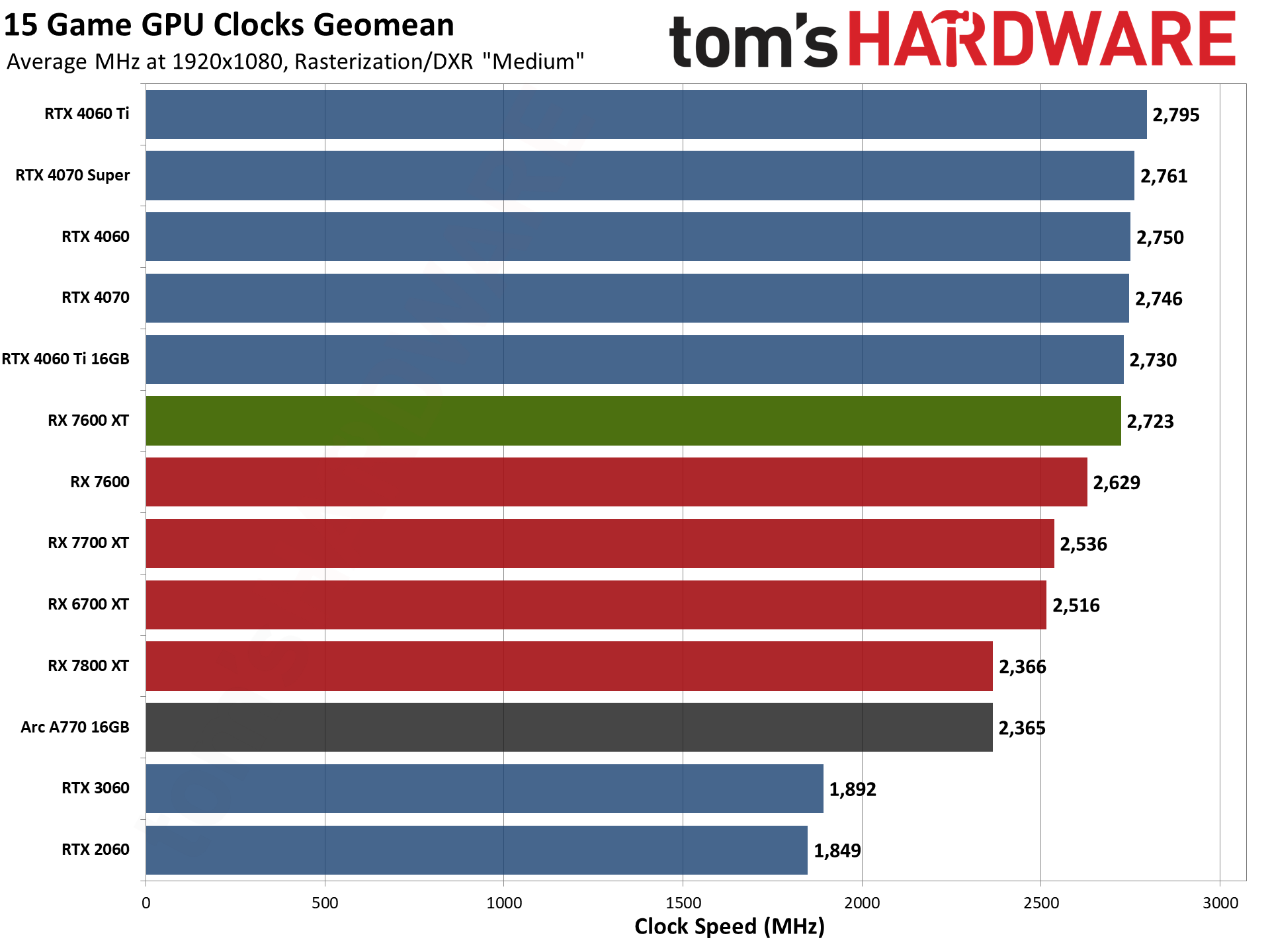
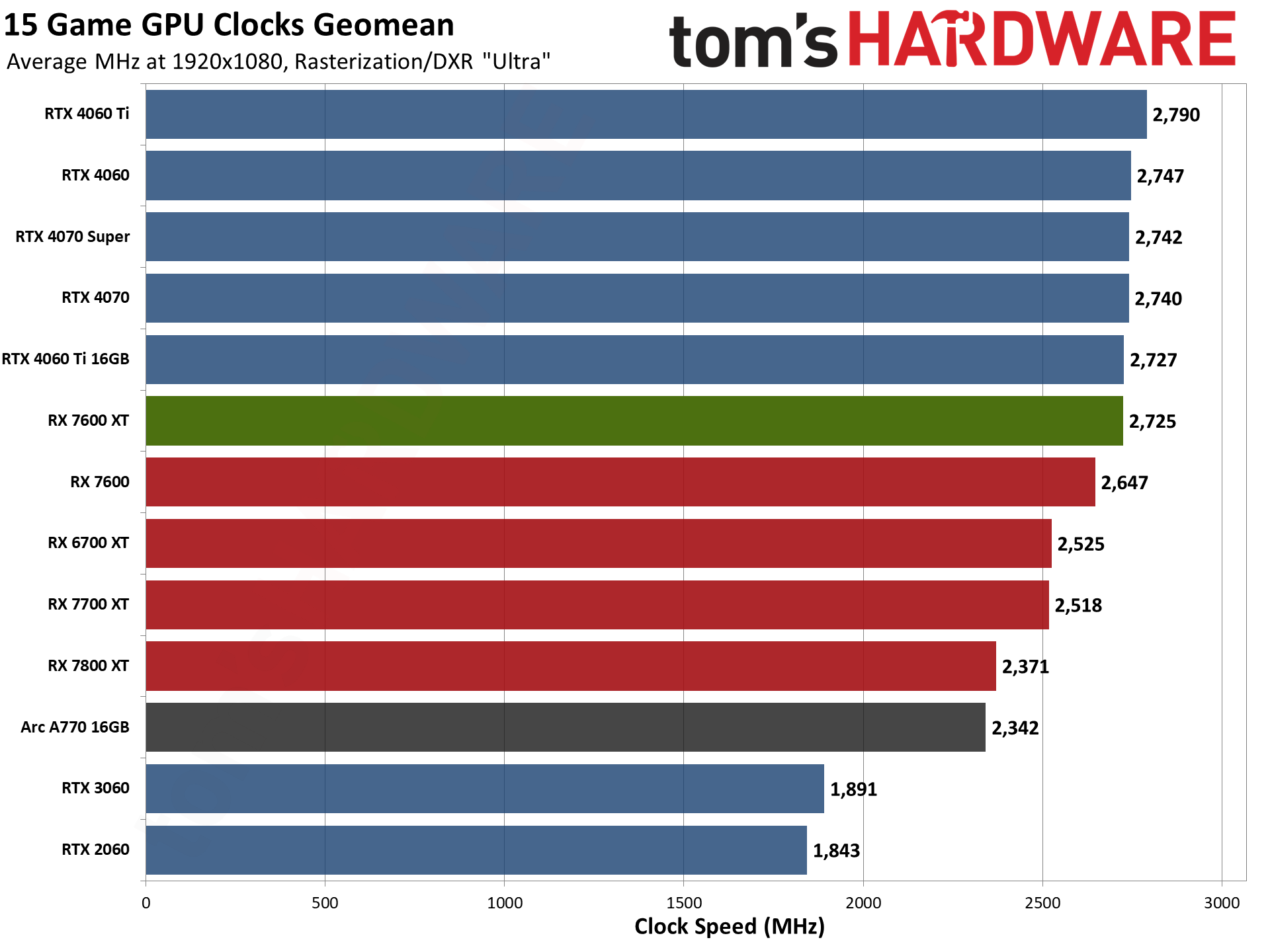
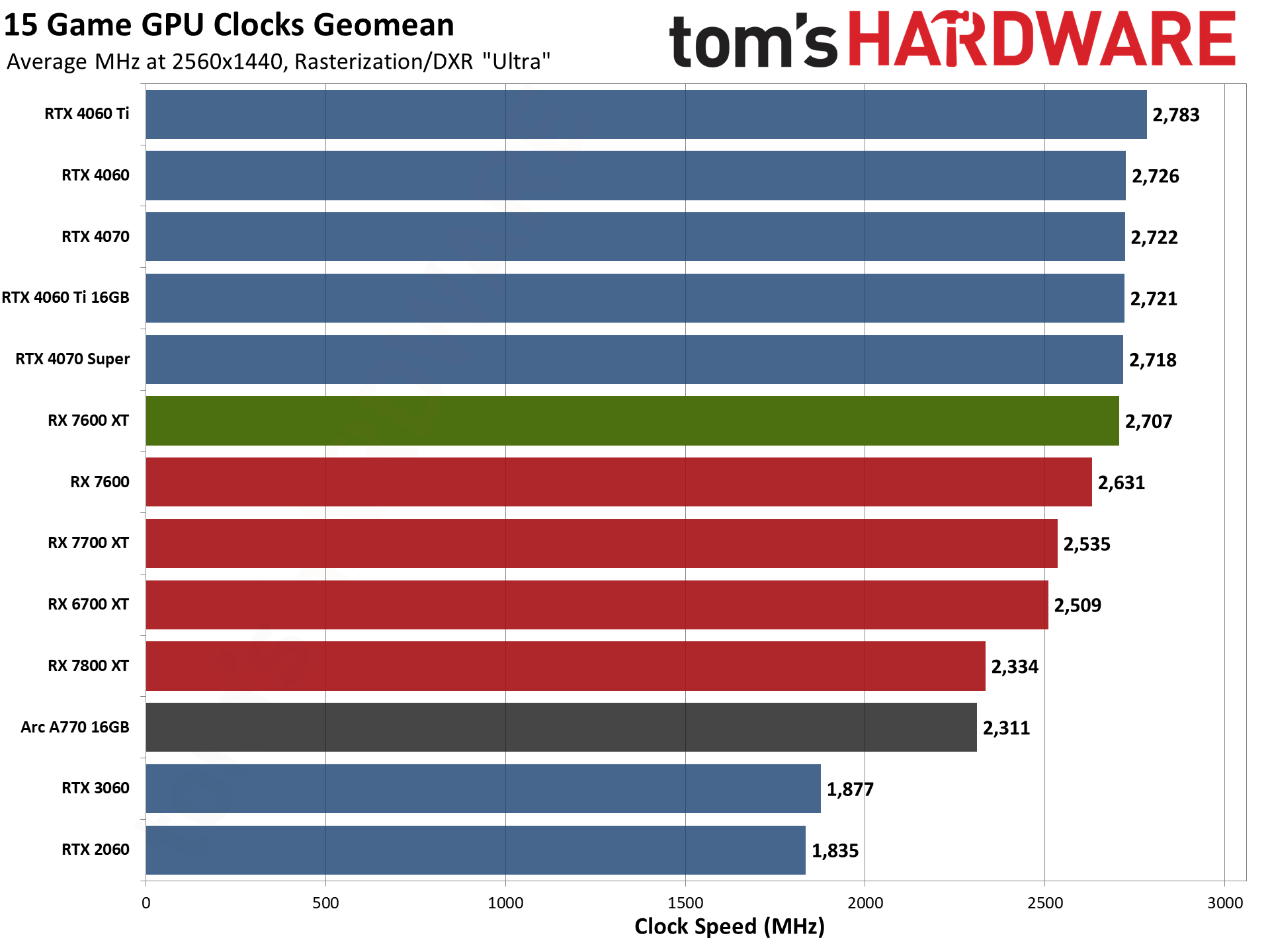
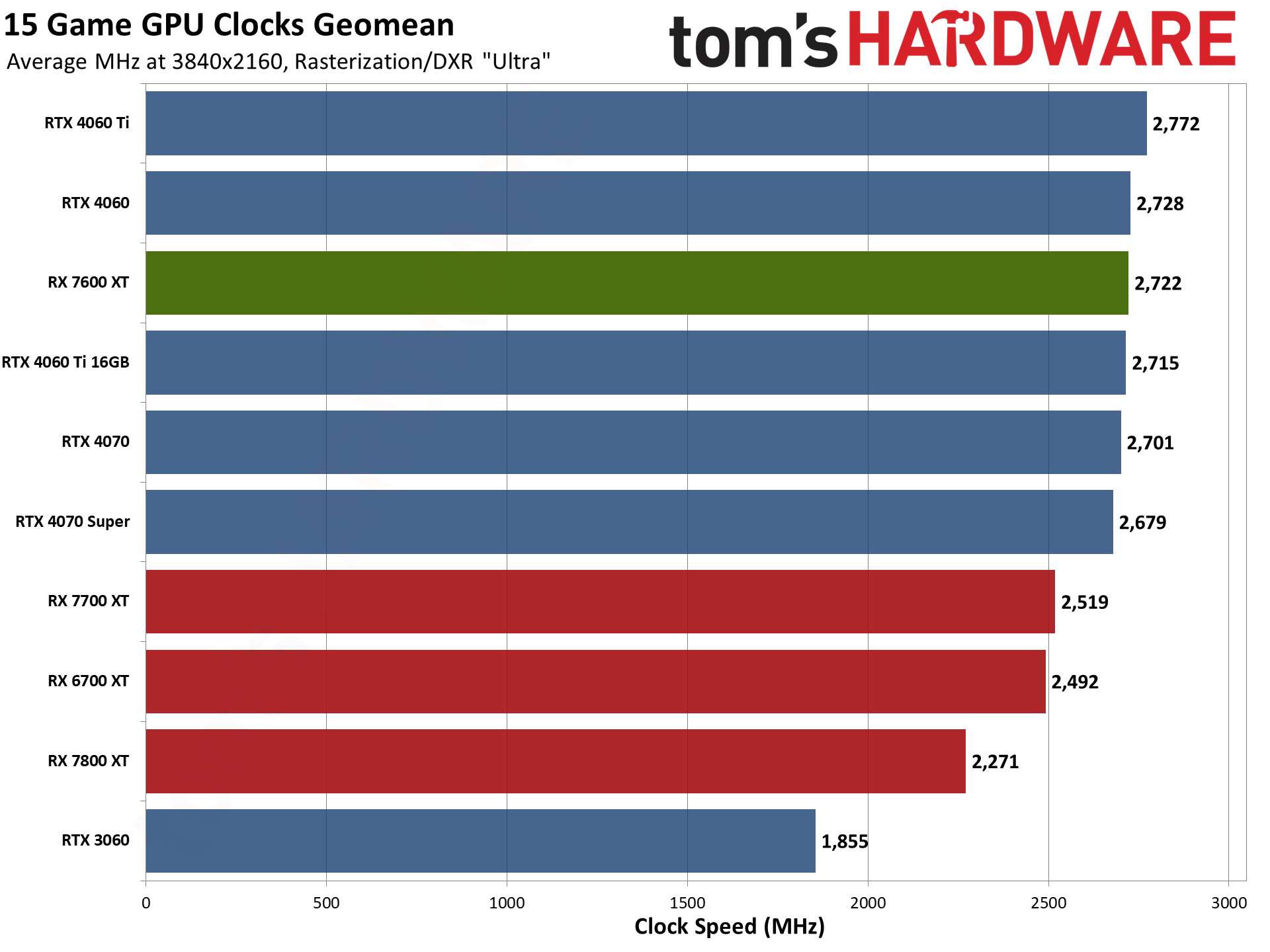
The flip side of the power story is that the RX 7600 XT does hit some impressively high clocks — not quite as high as some of the Nvidia GPUs, but it's the fastest clocks we've seen out of the RX 7000-series reference cards. And yes, the Sapphire card we're testing does use reference clocks.
AMD lists a 'Game Clock' of 2470 MHz on the 7600 XT, with a boost clock of 2755 MHz. Across our full test suite, we never quite hit the maximum boost clock on average, but several of the games did exceed that mark: Minecraft, Spider-Man, Far Cry 6, Forza Horizon 5, and Horizon Zero Dawn all ran at 2.75–2.82 GHz.
AMD RX 7600 XT Temperatures
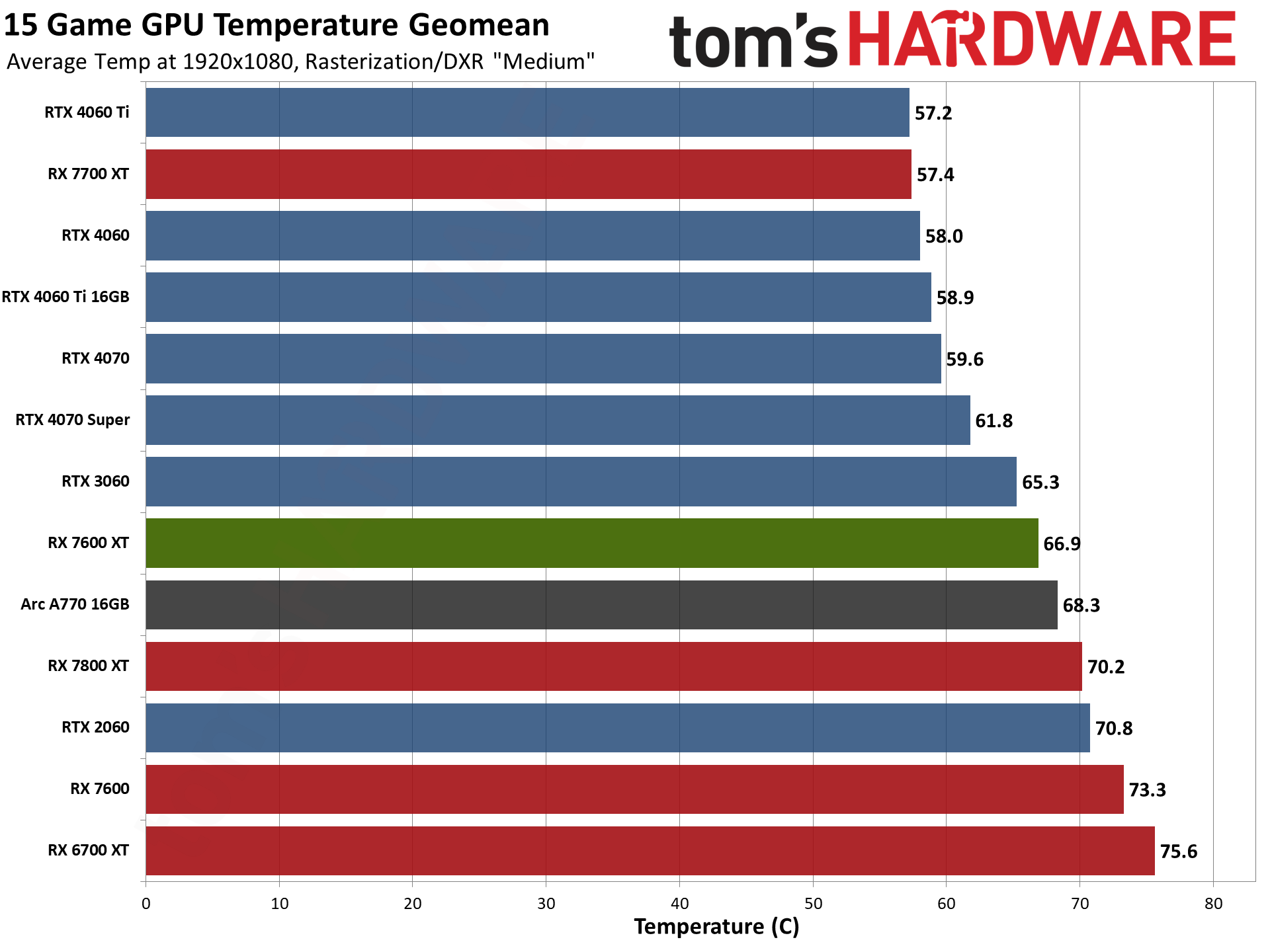
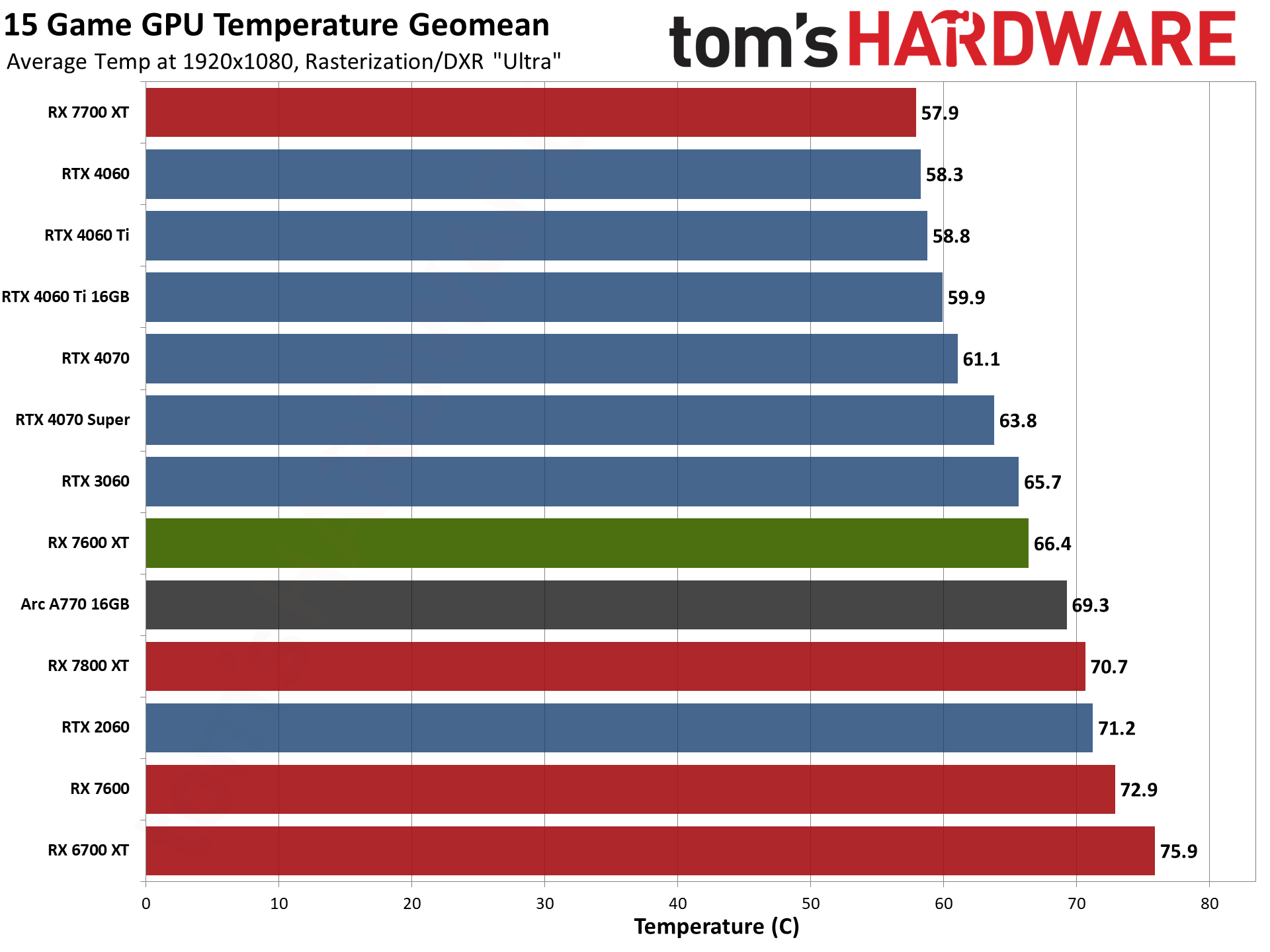
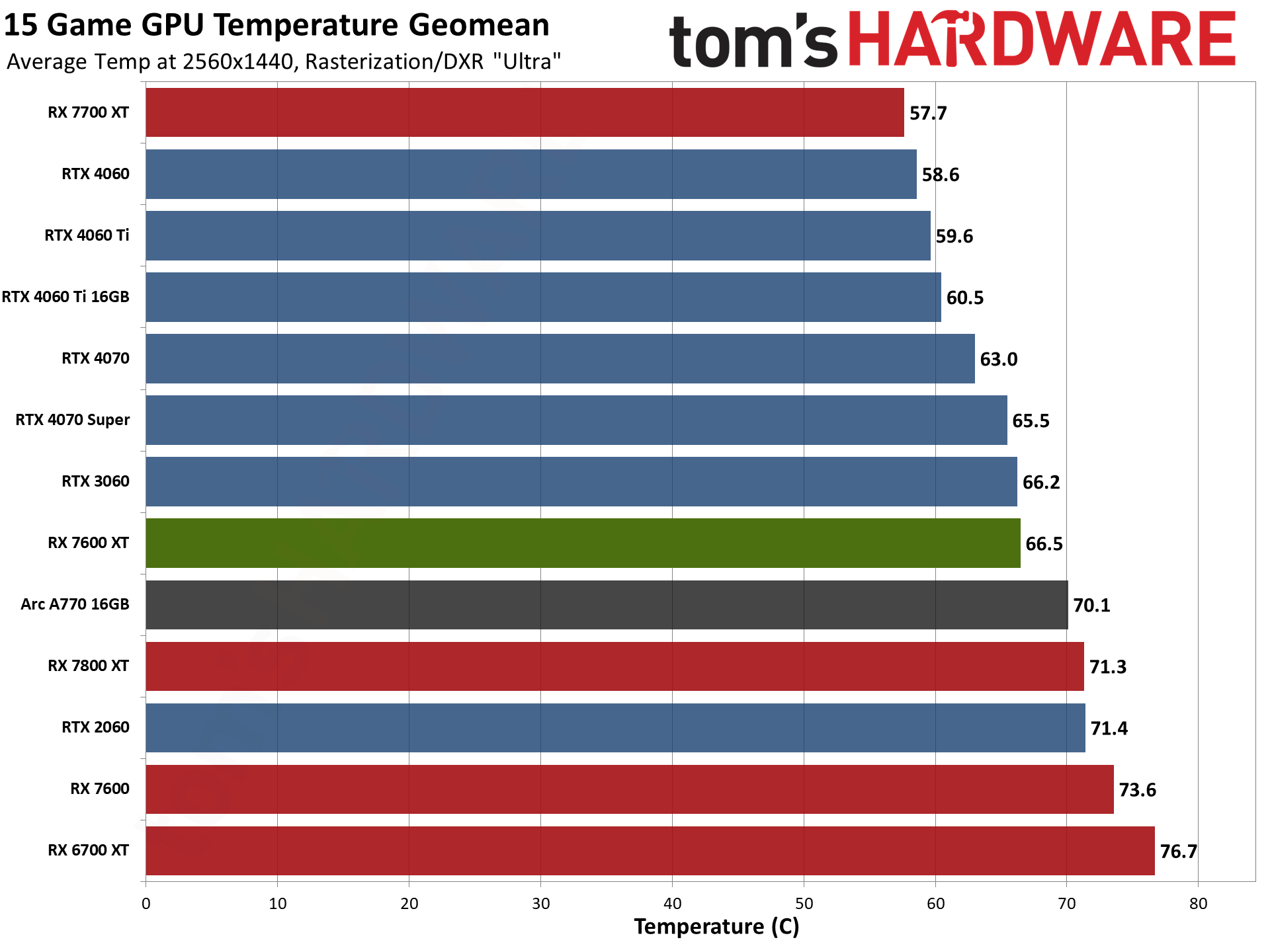
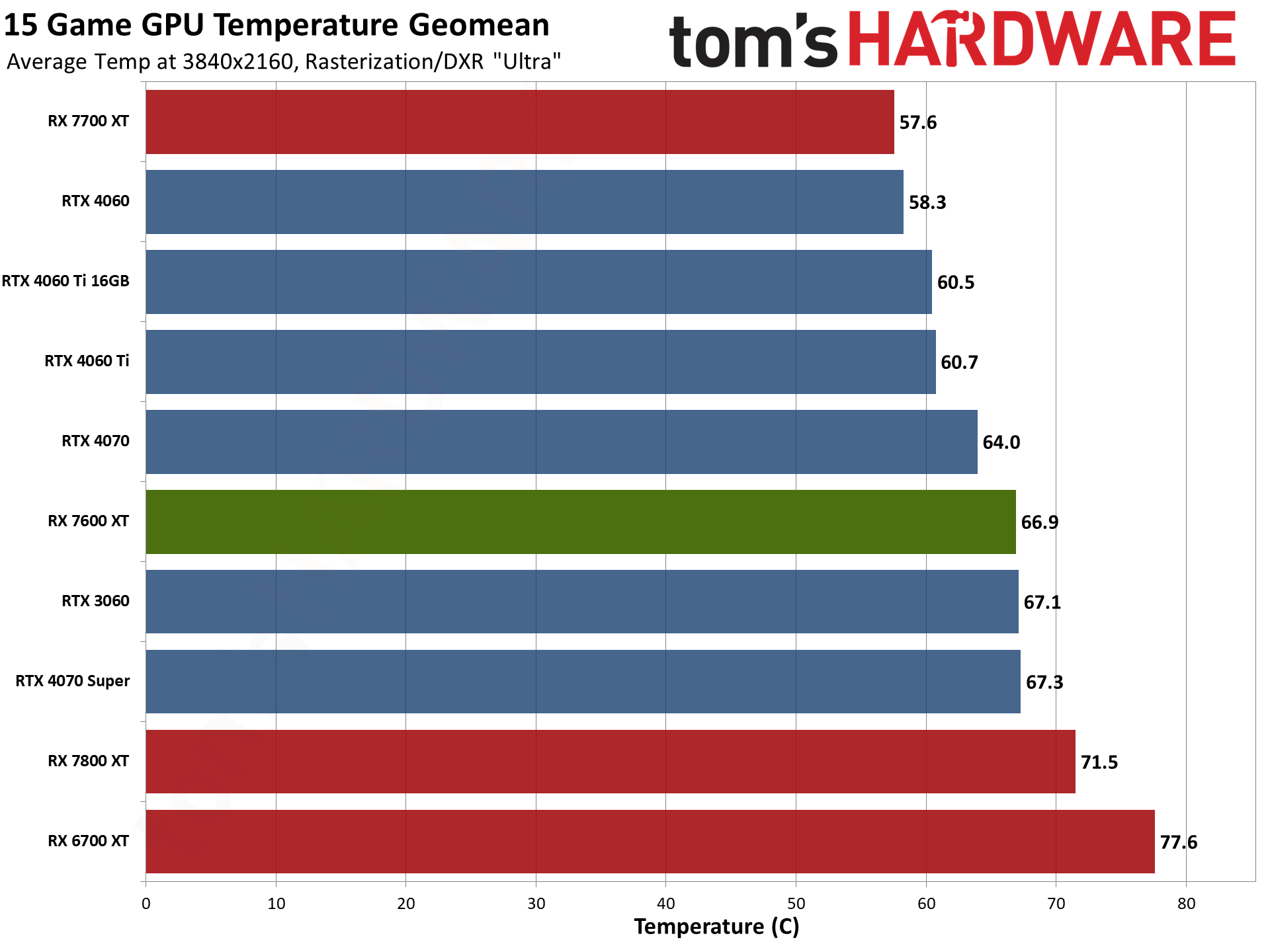
GPU temperatures depend very much on firmware tuning and fan speeds, and all of the cards are running comfortably below anything we'd consider alarming. If you live in a hotter environment, the temperatures and fan speeds will naturally be higher (we test in a 21C ambient, +/-2C), but thankfully none of these GPUs are getting anywhere near the 90C range that we often saw in the R9 300/Fury and RX Vega era.
The Sapphire RX 7600 XT Pulse comes with two relatively large fans, and with power draw at less than 200W, it stays reasonably cool. It's pretty clear Sapphire has tuned more for silence than lower temperatures, as it gets a bit closer to 70C than some of the other cards, but that's no cause for concern.
Let's look at noise levels to get the rest of the story.
AMD RX 7600 XT Noise Levels
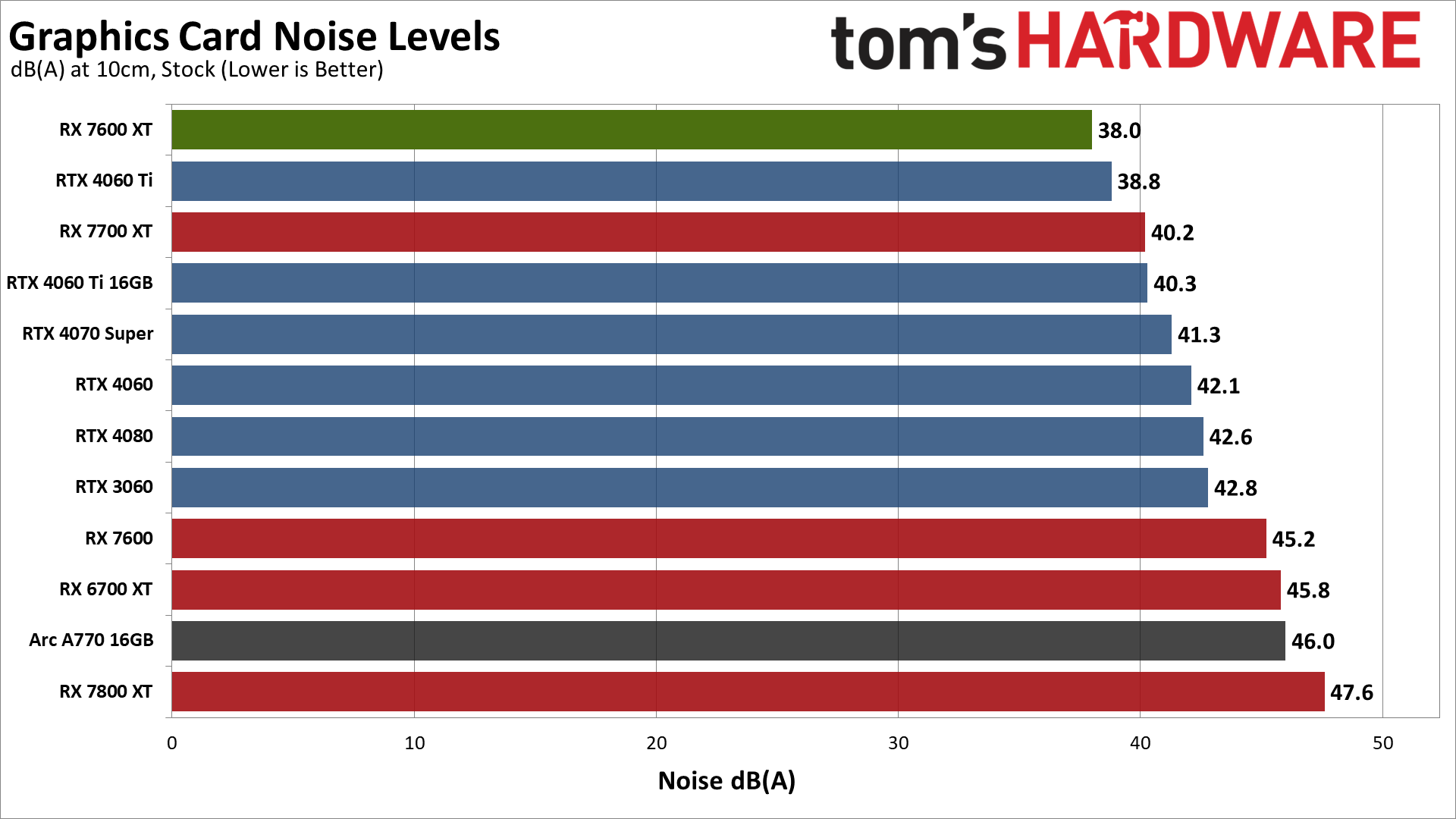
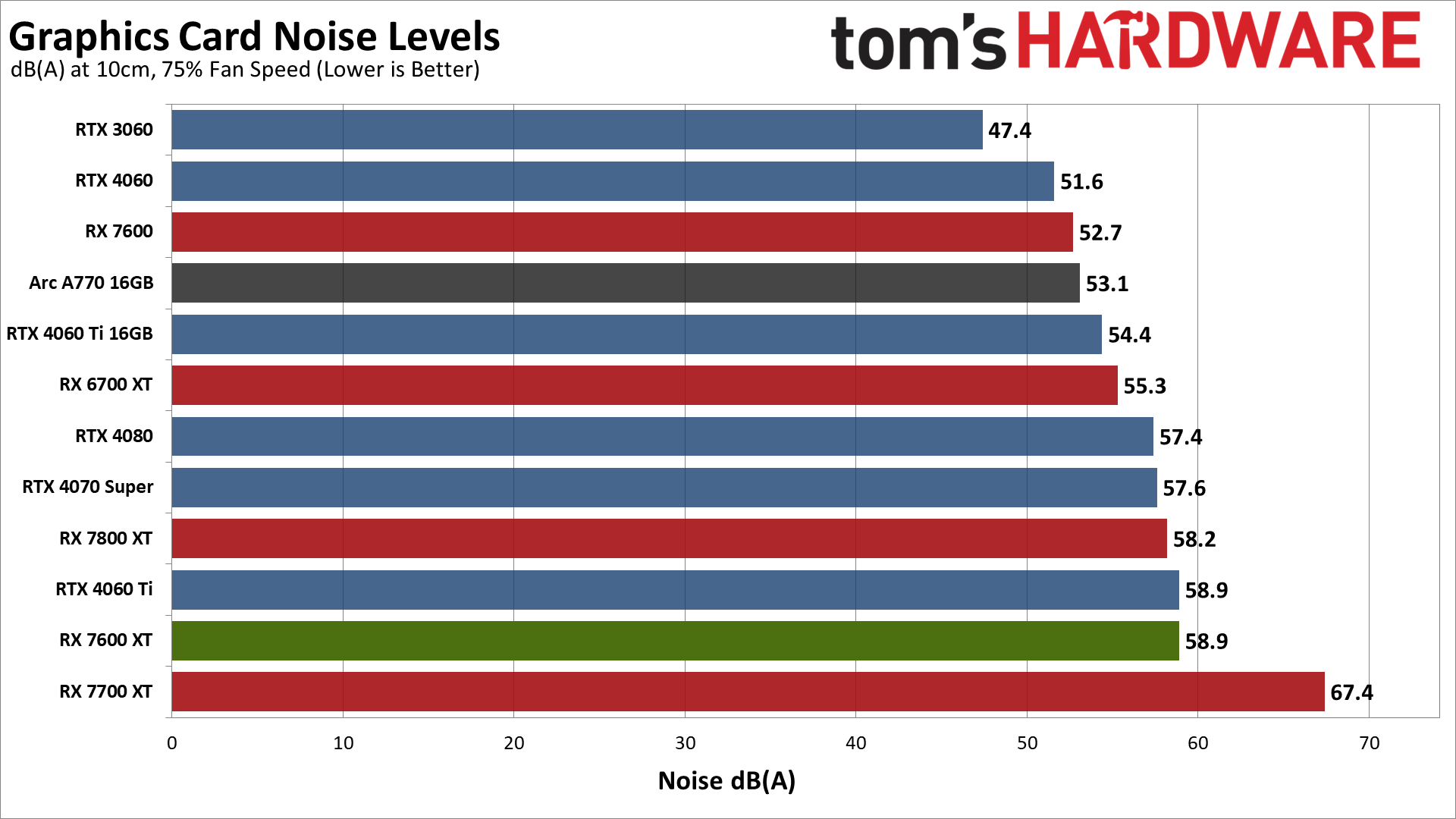
We have tested quieter cards, but those are mostly GPUs like the RX 6600 where power use is lower. The Sapphire Pulse does an excellent job overall, running at just 38 dB(A) in our noise testing. That was with a fan speed of just 25%, which is basically the minimum on the card — once the GPU hits 40C (or maybe 50C, I didn't pay close attention), the fans kick on and that's enough to keep the GPU cool enough in our test environment.
We did also do a test with fan speed set to 75%, which naturally created a lot more noise. The Sapphire card hit 59 dB(A), which is on the higher end of the chart, but in practice you shouldn't ever need to run the fans that high.
Our noise test consists of running Metro Exodus, because it's one of the more power hungry games. We load a save, with graphics set to appropriately strenuous levels (4K ultra in this case), and then let the game sit for at least 15 minutes before checking noise levels. We place the SPL (sound pressure level) meter 10cm from the card, with the mic aimed at the center of the middle fan (or the center of the rear fan if there are only two fans). This helps minimize the impact of other noise sources, like the fans on the CPU cooler. The noise floor of our test environment and equipment is around 31–32 dB(A).
Full Gaming Test Results
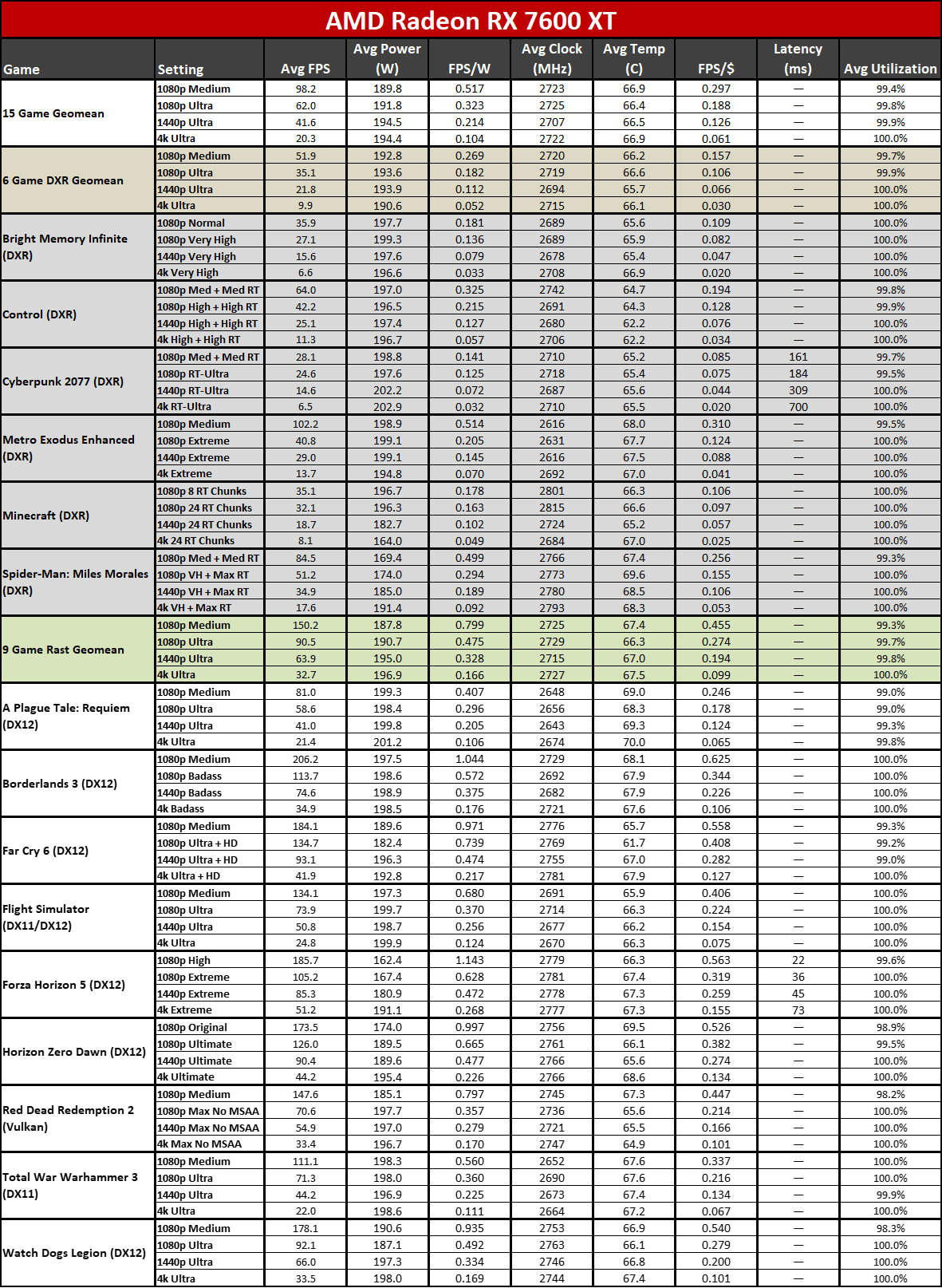
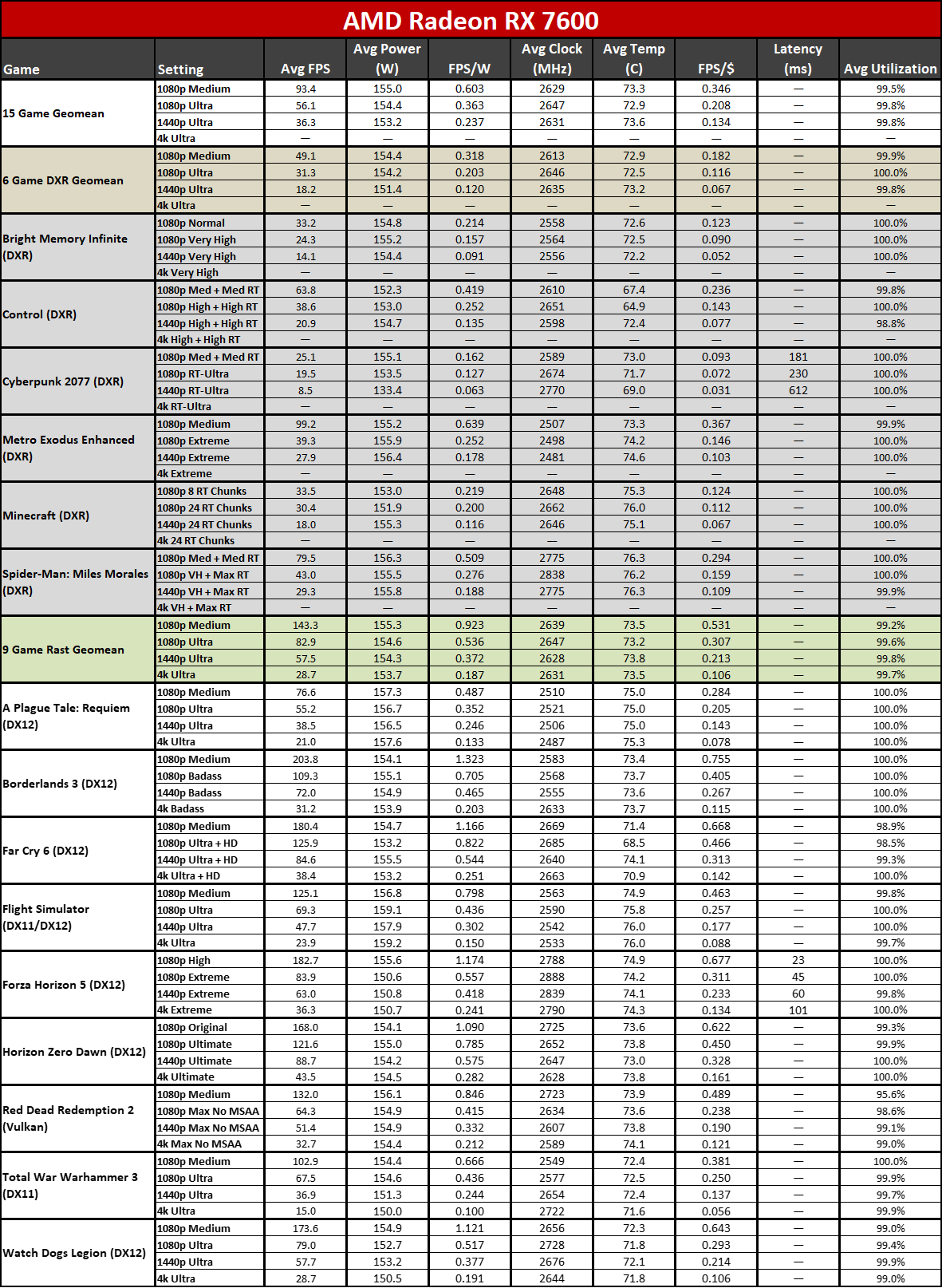
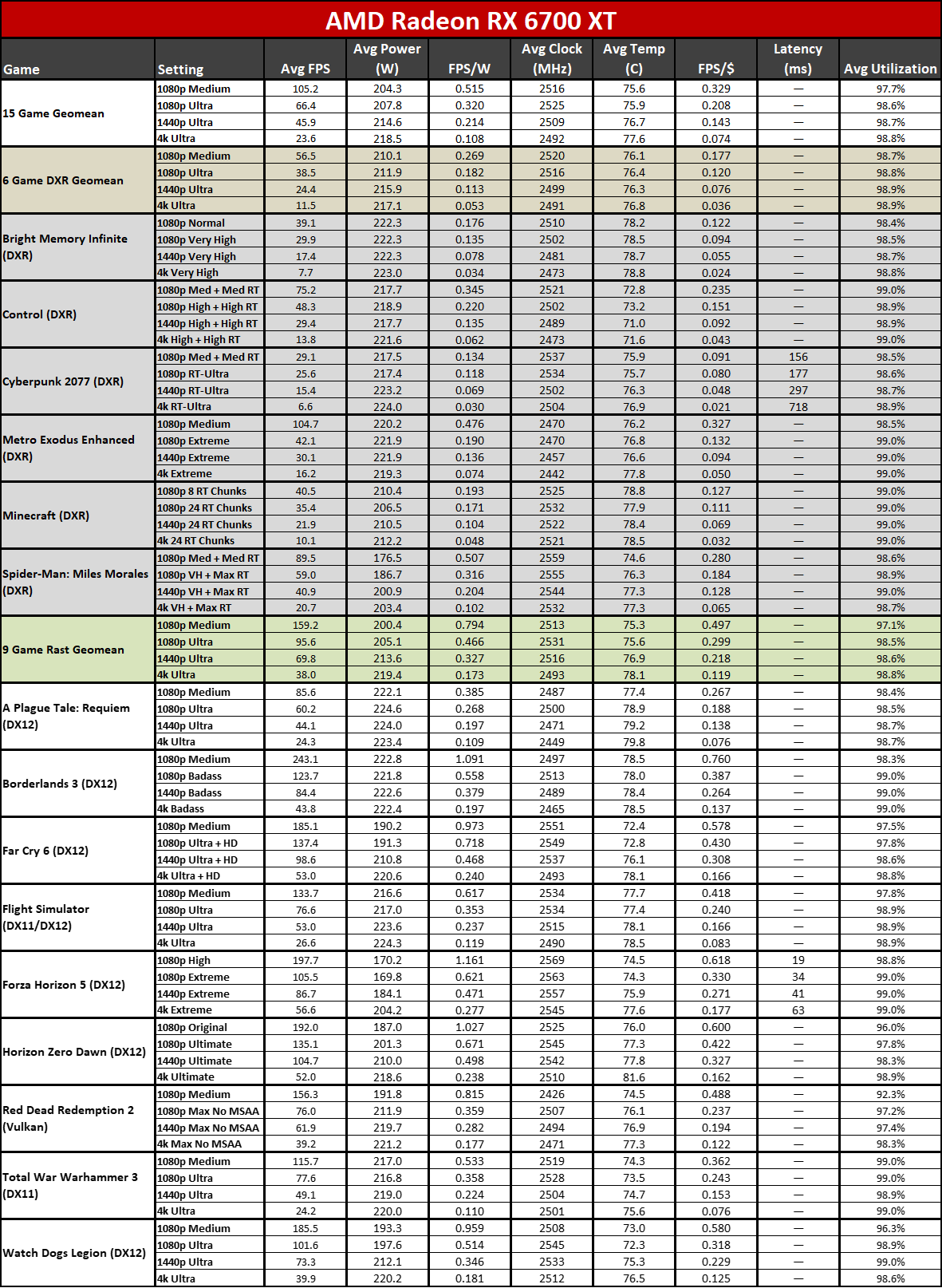
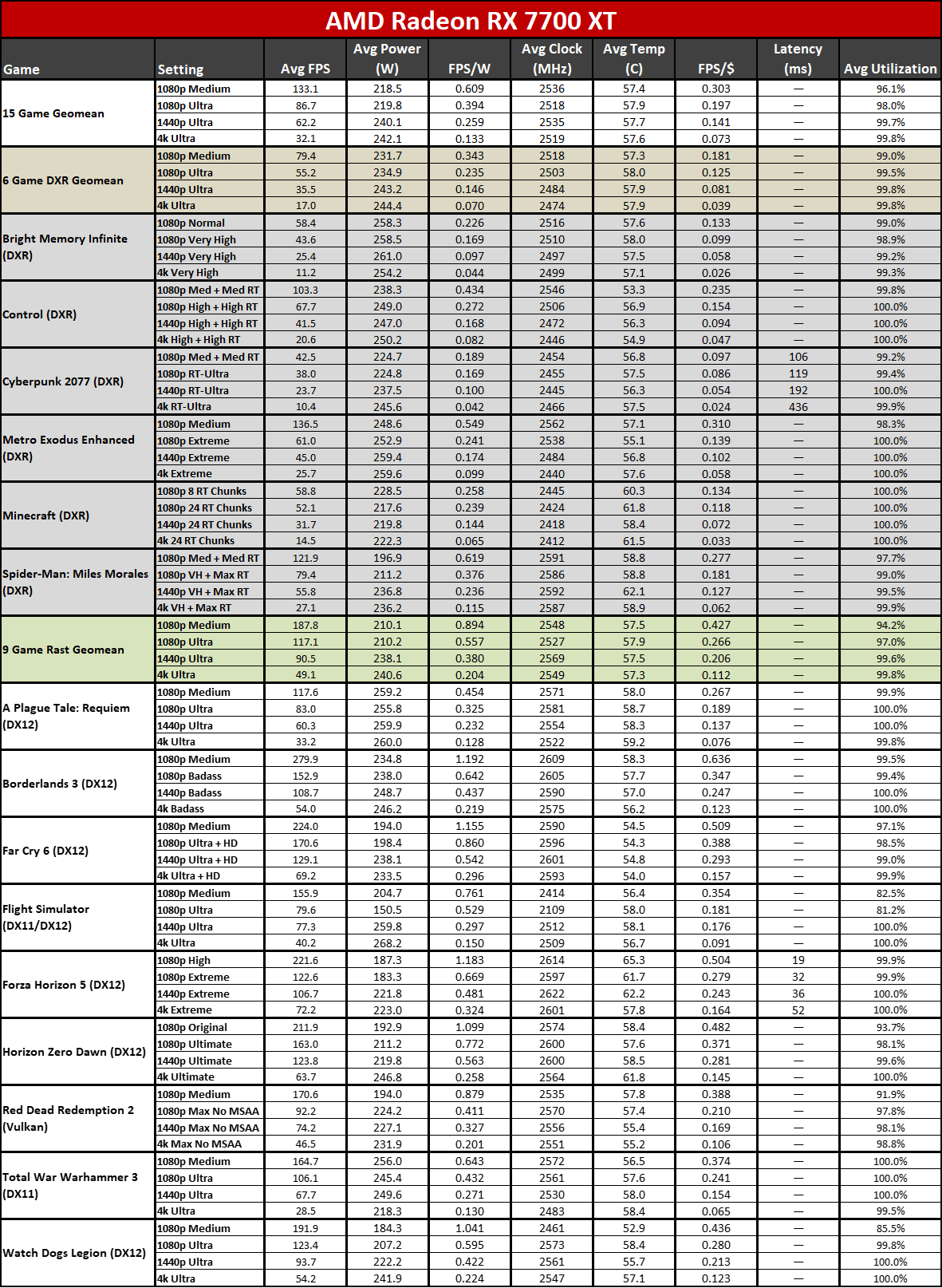
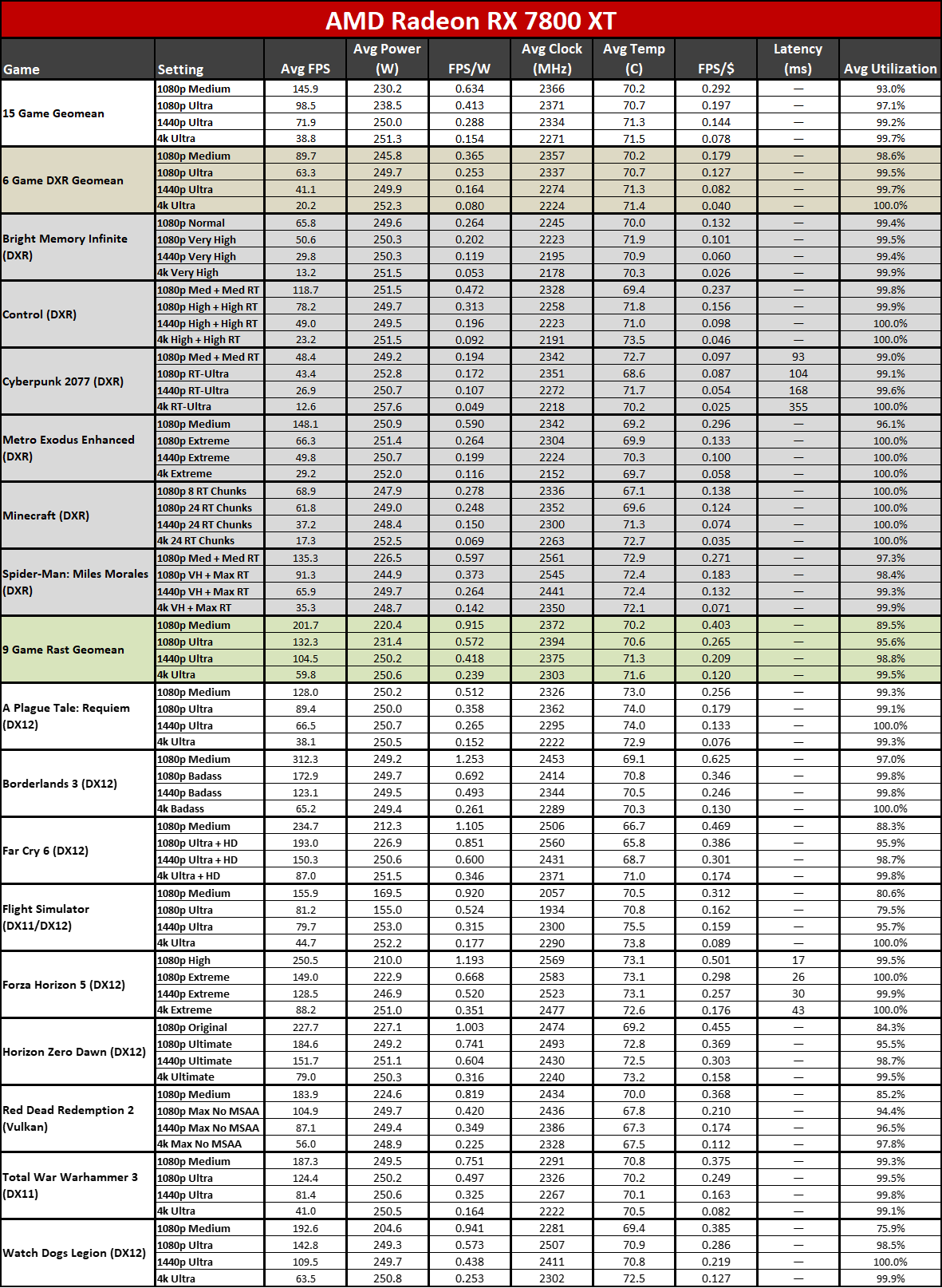
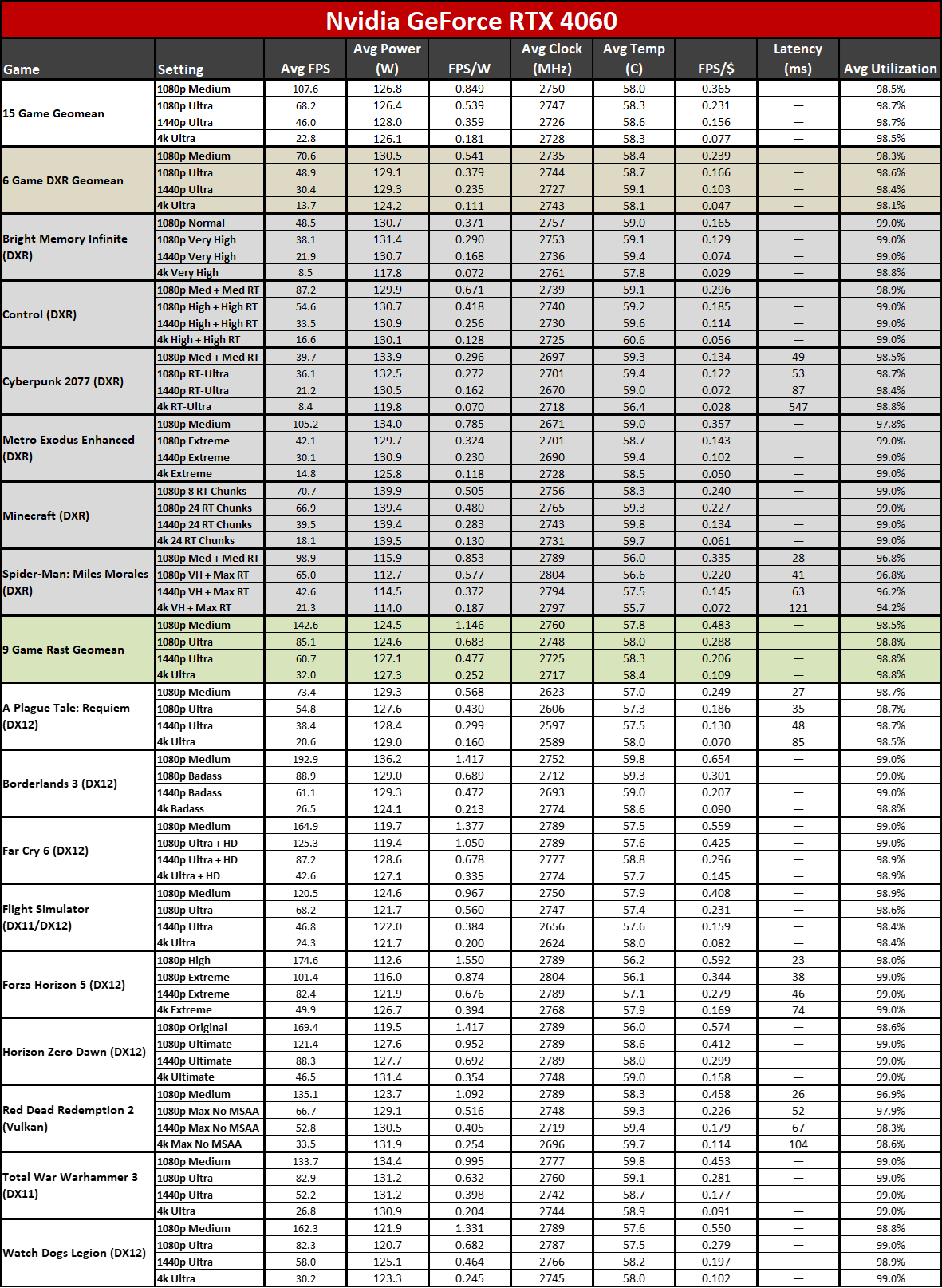
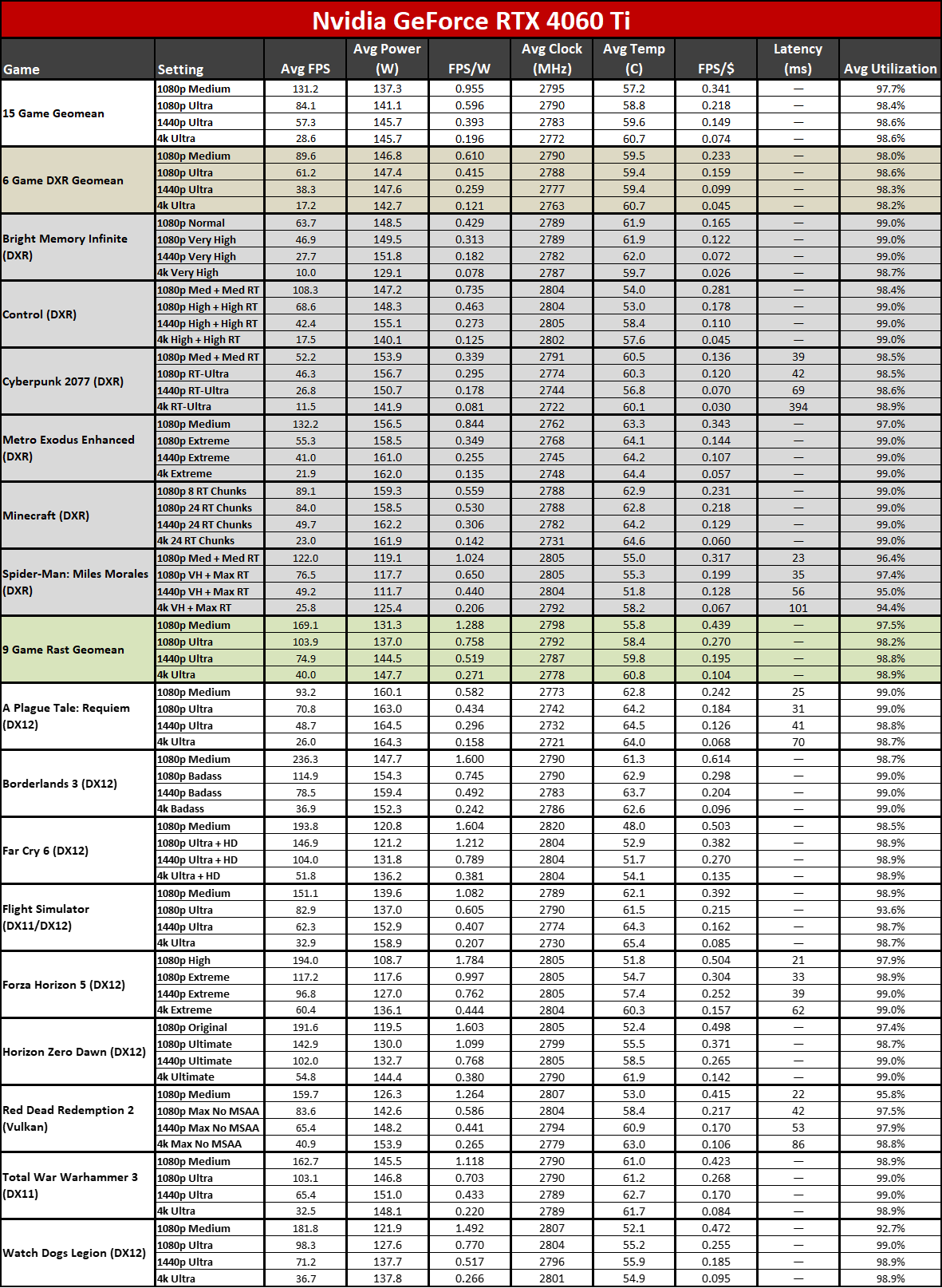
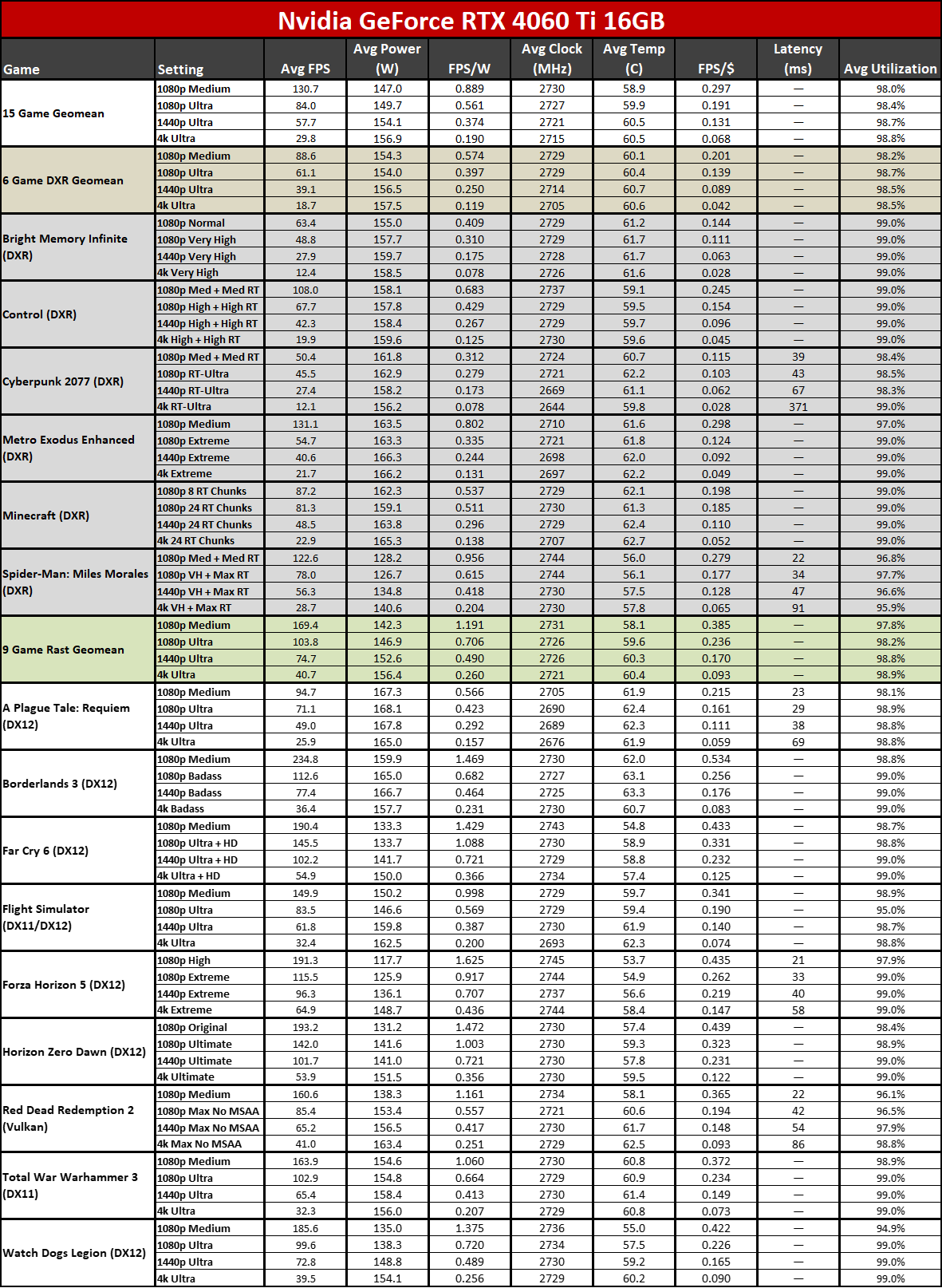
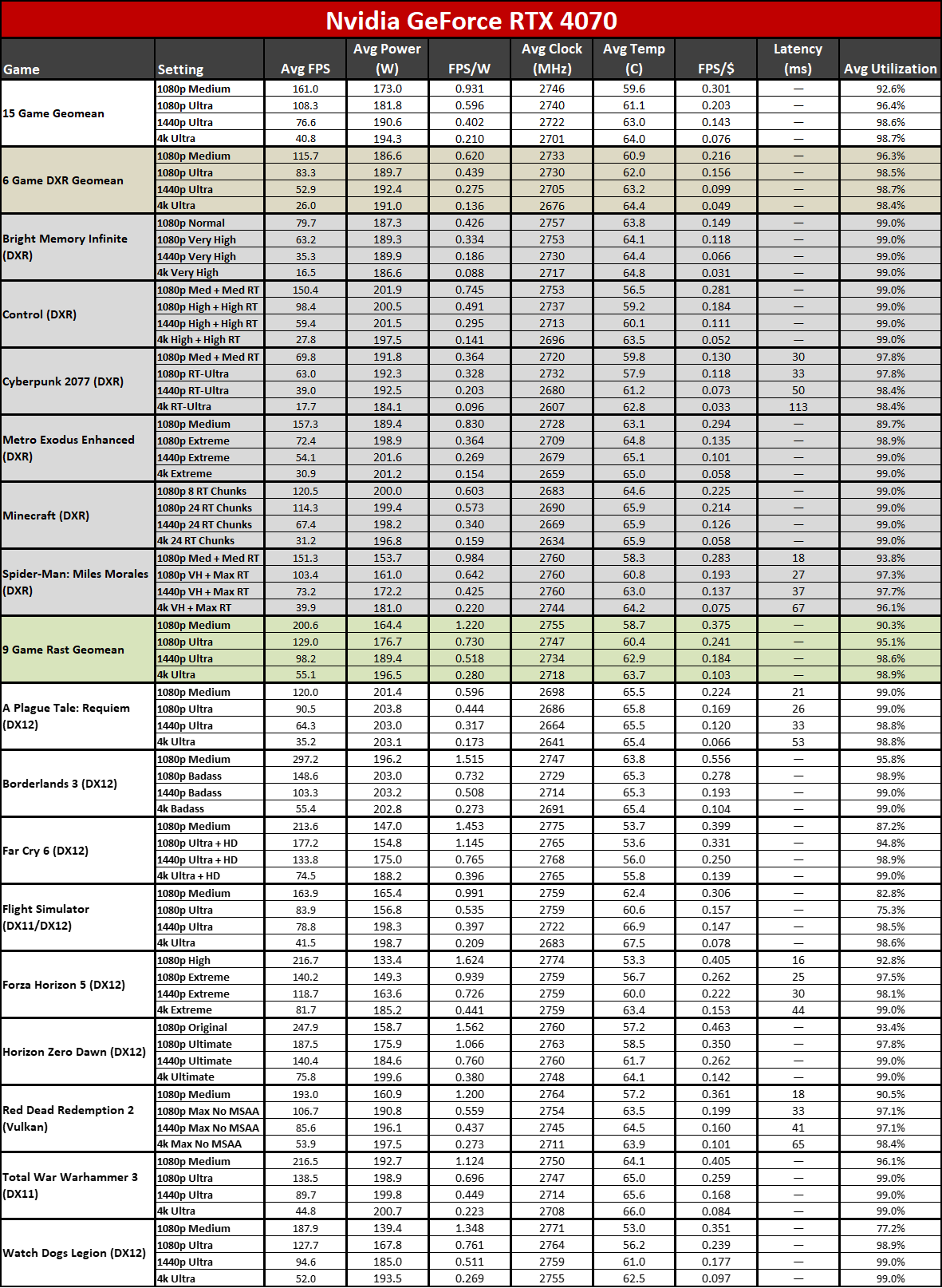
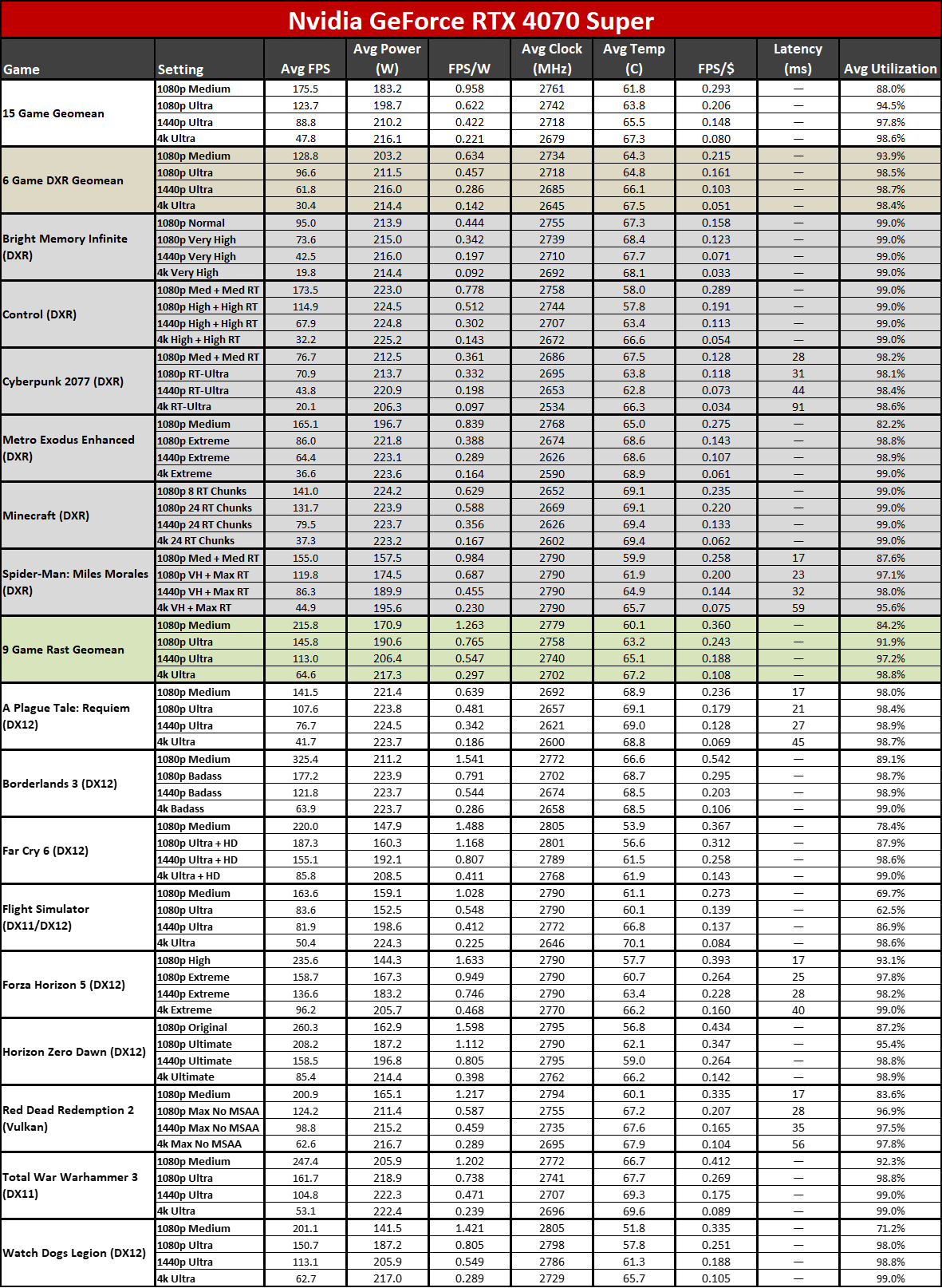
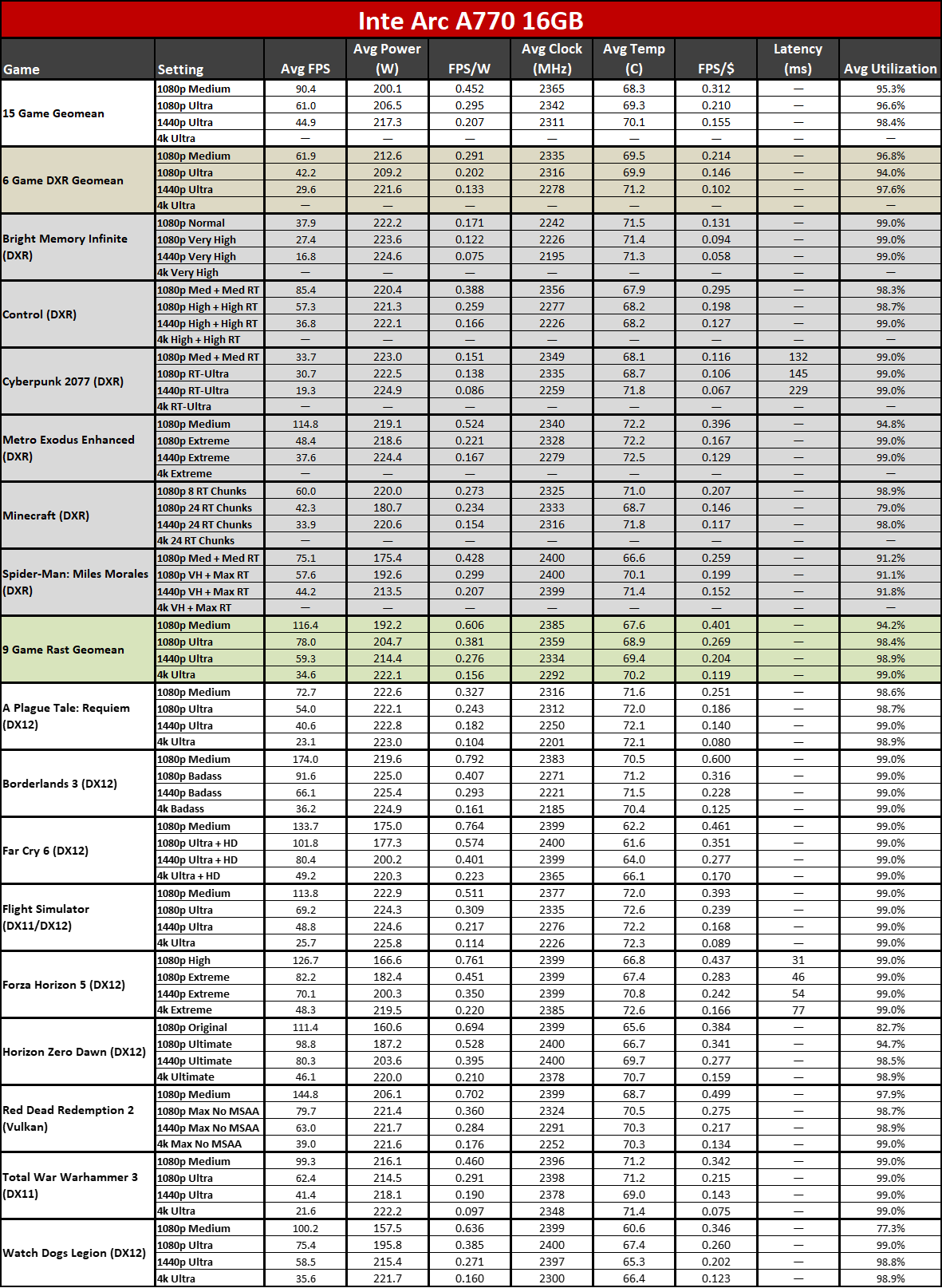
For those who like to look at the finer details, we've provided the above tables showing all of our gaming benchmarks, which include FPS/$ and FPS/W metrics (using the best prices we could find at the time of writing, and MSRP for newly launched cards like the RX 7600 XT and RTX 4070 Super).
We won't dig into the details too much, but it's clear that Nvidia's Ada Lovelace GPUs lead all contenders when it comes to efficiency metrics. The RX 7600 XT does better than the Intel Arc A770, but it's the worst of the 7000-series that we've tested and basically ties the RX 6700 XT.
Looking just at the cost of each GPU and its measured performance, overall value often trends downward as the price of the cards increases, but mostly that happens once you pass the point of diminishing returns. The RX 7600 XT looks okay, but it's more or less in line with the 7700 XT and 7800 XT, and slightly behind the RX 6700 XT and RX 7600. Nvidia's competing RTX 4060 ends up as a better value, as do the other 40-series parts we included in this review. But that's in the overall FPS/$, and if you focus just on the rasterization FPS/$ it looks better.
- MORE: Best Graphics Cards
- MORE: GPU Benchmarks and Hierarchy
- MORE: All Graphics Content
Get Tom's Hardware's best news and in-depth reviews, straight to your inbox.
Current page: AMD RX 7600 XT: Power, Clocks, Temps, and Noise
Prev Page AMD RX 7600 XT: Professional Content Creation and AI Performance Next Page AMD RX 7600 XT: Filling a very specific niche
Jarred Walton is a senior editor at Tom's Hardware focusing on everything GPU. He has been working as a tech journalist since 2004, writing for AnandTech, Maximum PC, and PC Gamer. From the first S3 Virge '3D decelerators' to today's GPUs, Jarred keeps up with all the latest graphics trends and is the one to ask about game performance.
-
Roland Of Gilead AMD's version of the 4060ti! :rolleyes: Disappointing it comes behind even the Arc770.Reply -
btmedic04 This would have been a much more compelling product had it used a further cut down Navi 32 with 3x mcds, 12gb of vram and a $350ish price point. DisappointingReply -
King_V Reply
Well, AMD's version of the 4060ti 16GB, I would say... although, to be fair, it does give SOME performance benefit over the 7600 non-XT. The 4060 Ti 16GB gave just about nothing over the 4060 Ti 8GB (for gaming purposes, an edge case or two notwithstanding)Roland Of Gilead said:AMD's version of the 4060ti! :rolleyes: Disappointing it comes behind even the Arc770. -
JarredWaltonGPU Reply
I do wonder if AMD may eventually try doing an RX 7700 non-XT with those specs, but realistically I think the total cost of 3xMCD plus the Navi 32 GCD means making such a card and selling it at $350 is a losing proposition.btmedic04 said:This would have been a much more compelling product had it used a further cut down Navi 32 with 3x mcds, 12gb of vram and a $350ish price point. Disappointing -
btmedic04 Reply
Yeah, it's more than likely too expensive to hit a $350 price point and still have any kind of profit margin. One can still dream at least lol.JarredWaltonGPU said:I do wonder if AMD may eventually try doing an RX 7700 non-XT with those specs, but realistically I think the total cost of 3xMCD plus the Navi 32 GCD means making such a card and selling it at $350 is a losing proposition. -
Roland Of Gilead Reply
TrueKing_V said:Well, AMD's version of the 4060ti 16GB, I would say... although, to be fair, it does give SOME performance benefit over the 7600 non-XT. The 4060 Ti 16GB gave just about nothing over the 4060 Ti 8GB (for gaming purposes, an edge case or two notwithstanding) -
usertests +$60 is not a huge premium over the 7600 for the extra memory, but the 7600 is overpriced in the first place.Reply
It's not much slower than the 6700 XT, but the 6700 XT is clearly better and 12 GB VRAM is fine. If you want the 7600 XT to play with AI, good luck.
Get it down to $270-280, what the 6700 10 GB used to cost, and it looks more interesting. Although 6700 XT was as low as $295-300 (new) in Nov-Dec. Something tells me they will run out before they return to that price point.

