RTX 5090 gets new $25 KryoSheet thermal pad option from Thermal Grizzly
A larger die required Thermal Grizzly to make a new KryoSheet form factor.
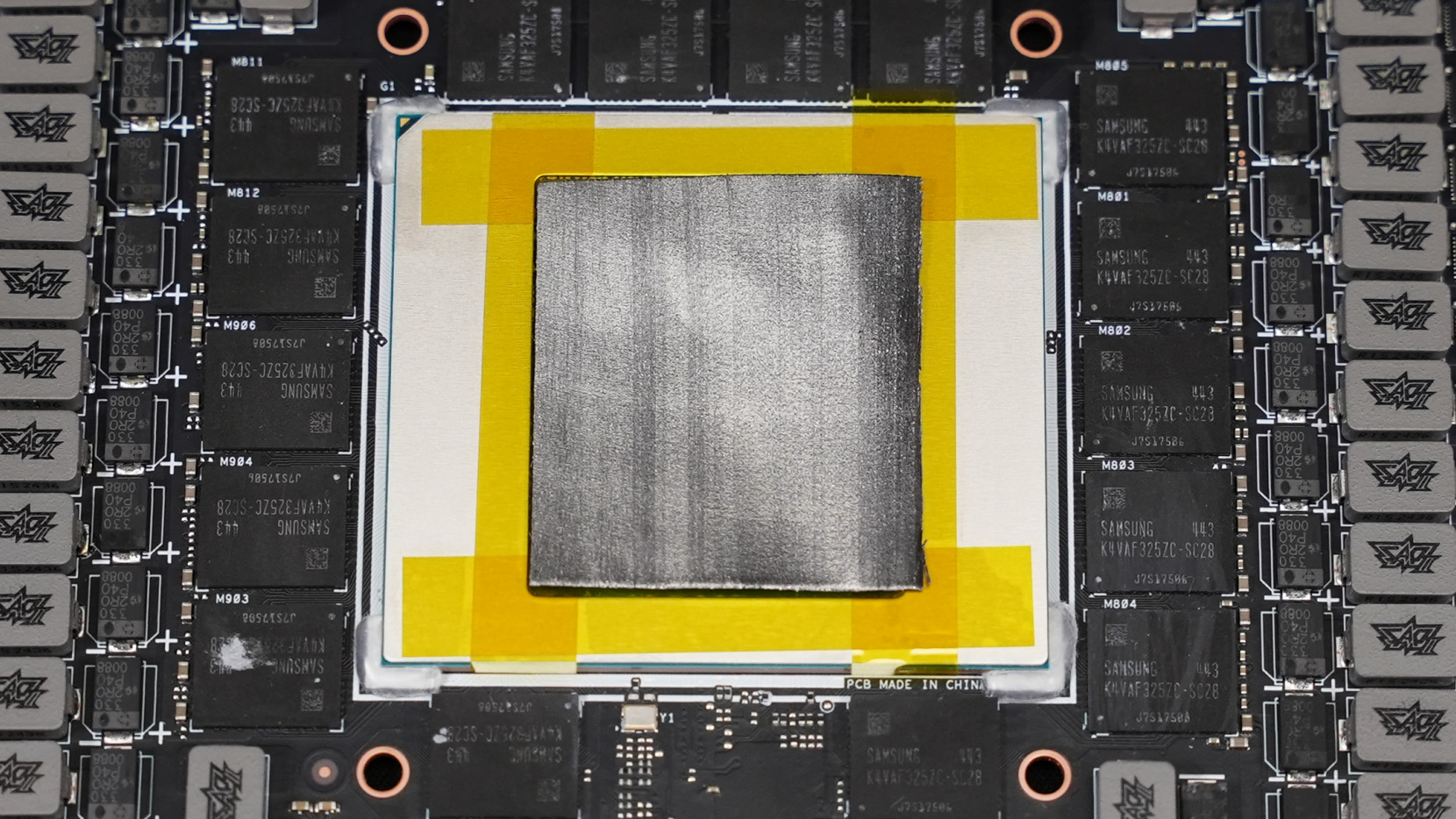
Thermal Grizzly has updated its cooling solutions with an all-new 44 x 37mm KryoSheet optimized for the RTX 5090’s GB202 die. The new size costs $24.96 and comes with the KryoSheet and Kapton tape to protect the PCB and capacitors from electrocution.
KryoSheet is a thermal paste alternative with a thermal pad to cool a CPU or GPU. The product is made out of graphene, a non-liquid material that is competitive with thermal paste in terms of thermal conductivity. Its thermal pad likeness gives KryoSheet immunity to the “pump-out effect” commonly seen in thermal paste. This allows KryoSheet to stay thermally conductive for the lifetime of its cooling product without performance degradation.
Thermal Grizzly states that the pump-out effect is even more pronounced on large dies such as GB202, requiring more thermal paste replacement intervals if the RTX 5090 model isn't using liquid metal.

The only major downside of graphene is its electrical conductivity, which can pose a threat if not applied correctly. If the KryoSheet touches any part of a CPU or GPU, it is not supposed to; it is highly likely to kill the cooling components altogether. The 44 x 37mm Kryosheet reportedly overlaps GB202, ensuring maximum thermal conductivity, even on the very edges of the die. Kapton tape is required to use KryoSheet to ensure the thermal pad doesn’t contact any surrounding components or the PCB.
KryoSheet provides another avenue for RTX 5090 customers to help maintain their GPU’s cooling performance. The RTX 5090 Founders Edition could be swapped from liquid metal thermal interface material to thermal paste, yielding only a two-degree increase in GPU temperatures.
GB202 is one of the largest dies Nvidia has produced for the consumer market, measuring 750mm^2. The only other dies that approach GB202’s dimensions are TU102 and GV102, used in the RTX 2080 Ti/RTX Titan and the Titan V, respectively. The only GPU using GB202 is the all-new RTX 5090 (for now), featuring 21,760 CUDA cores, 32GB of VRAM, and a 575W TBP.
Get Tom's Hardware's best news and in-depth reviews, straight to your inbox.

Aaron Klotz is a contributing writer for Tom’s Hardware, covering news related to computer hardware such as CPUs, and graphics cards.
-
Elusive Ruse Switched to Kryosheet for my 7950X a few months ago and it’s worked like a charm, I never mastered the thermal paste spreading skill so this was a lifesaver.Reply -
bit_user Toms didn't review KryoSheet, did they @Albert.Thomas ? What I'm reading about it isn't all good. It'd be nice to have some independent validation of this.Reply
https://forums.evga.com/Thermal-Grizzly-KryoSheet-NOT-for-everyone-m3616781.aspx -
bit_user Reply
I've always opted to use the method of depositing a single blob and then mash the heatsink onto it. Specifically, what I do is:Elusive Ruse said:I never mastered the thermal paste spreading skill so this was a lifesaver.
put a blob in the center. Exactly how big takes a bit of practice. If you use too little or way too much, you might need to clean it off and start over.
press down on the heatsink with one hand, while reaching around and pressing on the underside of it with the other. This lets me use way more force than if I were relying on the case for support (although I never do this while it's mounted in the case). If you opt to put it on a table and use that for support, at least put some high-density foam between the motherboard and table.
while pressing, I do some slight sliding and twisting motion
I continue until I can see the paste reaching the edges of the IHS
then, I keep doing it until I can feel the sensation of the heatsink grinding against the IHS, which tells me there's metal-to-metal contact, at least at one spot. -
Elusive Ruse Reply
Thanks for this, but things get a bit trickier working with the AIO. When I removed the pump to clean up the CPU before installing the Kryosheet I saw the mess I had made of applying paste last time. Once I cleaned everything up, all I had to do was place the sheet on the IHS and screw the pump on top of it; now I never have to worry about optimal contact between the IHS and the copper plate.bit_user said:I've always opted to use the method of depositing a single blob and then mash the heatsink onto it. Specifically, what I do is:
put a blob in the center. Exactly how big takes a bit of practice. If you use too little or way too much, you might need to clean it off and start over.
press down on the heatsink with one hand, while reaching around and pressing on the underside of it with the other. This lets me use way more force than if I were relying on the case for support (although I never do this while it's mounted in the case). If you opt to put it on a table and use that for support, at least put some high-density foam between the motherboard and table.
while pressing, I do some slight sliding and twisting motion
I continue until I can see the paste reaching the edges of the IHS
then, I keep doing it until I can feel the sensation of the heatsink grinding against the IHS, which tells me there's metal-to-metal contact, at least at one spot.
Regarding the performance, my CPU operates around 3 degrees cooler, but I’m sure it’s because my thermal paste application was bad not that the Kryosheet is better at keeping the processor cooler. -
uplink-svk I've applied KS to more than 30 devices. The only no go for KS is low pressure installations like MacBook Pro's and Office notebooks. Also it's super fragile so re-application is possible maybe 2 - 3x, when You're super careful maybe a bit more. Also the KS stays deformed from Ryzen iHS a lot on sides and broken. I much prefer PTM atm and KS only for installations that I know will stay unmoved for 5+ years or even a decade and will receive dedusting only.Reply
Massive plus of KS is that You almost can't install it wrong. And it's performance is homogenous. I've applied Thermal Paste and always get unhomogenous results, no matter how well I apply it. So KS and PTM are my go to option for past year. -
bit_user Reply
Many thanks for sharing your experience!uplink-svk said:KS and PTM are my go to option for past year.
When you say "PTM", are you referring to the Thermal Grizzly PhaseSheet product? How do temps compare between it and KryoSheet or with high-performance pastes? -
snemarch Reply
Oh, I didn't realize Grizzly had added PTM to their portfolio – I wonder if it's TM7950 or some other material, their website doesn't seem to list the details.uplink-svk said:I much prefer PTM atm and KS only for installations that I know will stay unmoved for 5+ years or even a decade and will receive dedusting only.
I also find it a bit weird that PTM7950 doesn't seem to be available through more regular channels. Sure, LTT peddles a product, there's the PTM from TG, and you can gamble on Ali... but I don't see anything at the (usually very well-stocked!) retailers in Denmark. -
bill001g Some people must be much more brave that I ever was. Take apart a brand new GPU that is almost impossible to get for anywhere close to list price and take a chance on void your warranty.Reply
Would not take much for nvidia to blame improper application of the new cooling pad as the cause of a gpu core failure. People already scratch the boards or knock small parts off trying to pry the cooler loose. Then again thermal grizzly also sells liquid metal to people who are brave enough to risk their hardware.
Many people doing this are likely in it to their name on some overclocking list that nobody really cares about. It is not going to make some game that is unplayable magically improve so much it now runs smoothly. -
JeffreyP55 Reply
Spreading skills? LoL! You drop a little turd in the middle of the CPU. It makes a very thin film across the whole CPU. That is all the skill you will ever need.Elusive Ruse said:Switched to Kryosheet for my 7950X a few months ago and it’s worked like a charm, I never mastered the thermal paste spreading skill so this was a lifesaver. -
Elusive Ruse Reply
Sounds like you know what you are talking about.JeffreyP55 said:Spreading skills? LoL! You drop a little turd in the middle of the CPU