Should you buy a used graphics card?
GPU prices have shot up again, pushing many toward the used card market.
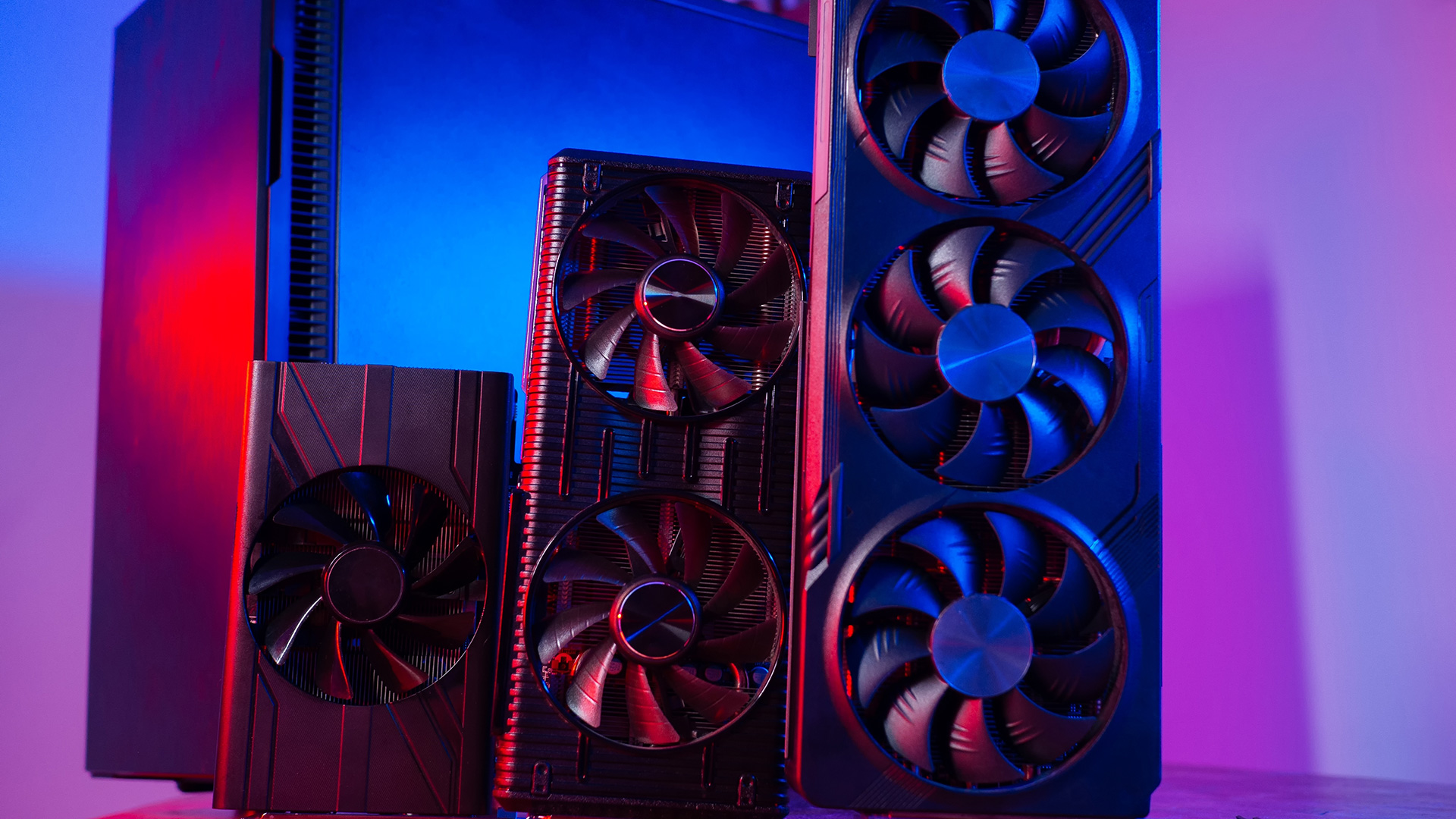
Should you buy a used graphics card? After dealing with cryptomining-induced GPU shortages two generations back, the prior generation graphics cards were reasonably available for the past couple of years... and then AI-induced shortages hit, retail availability became a problem, and GPU prices shot up. Finding one of the best graphics cards has become a difficult proposition, at least for certain models, leading many to consider the used graphics card market.
The good news for prior generation GPUs — the Nvidia RTX 40-series, AMD RX 7000-series, and Intel Arc A-series — is that cryptomining hasn't really been profitable for the past 2–3 years. That means any used cards likely haven't been running 24/7 at 100% load for months on end. That doesn't mean all cards have been treated equally well, but if you're careful about how you proceed, a used graphics card isn't necessarily a bad idea.
The bad news is that prices on used graphics cards — using eBay sold listings as a proxy — are likely also far higher than many will be willing to pay. The GPU shortages have caused most previous generation GPUs to increase substantially in price over the past several months. For example, here's a chart showing sold listings for Nvidia's RTX 4070 over the past six months:
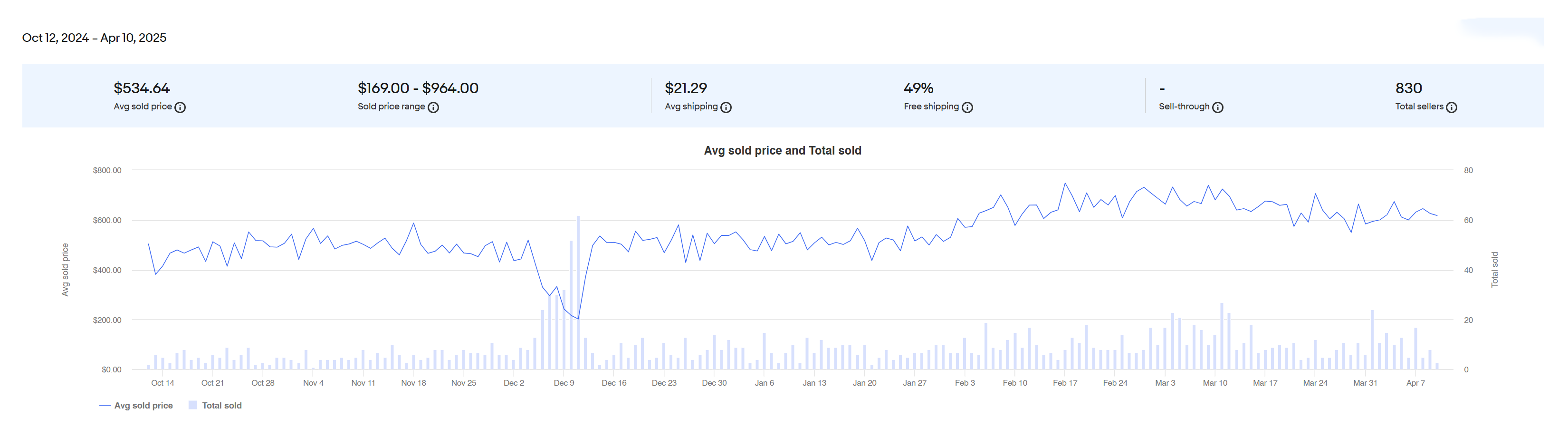
There's a massive dip in the first part of December, perhaps caused by people selling off used cards with plans to pick up something faster in the next month. The number of individual sales jumped to as many as 60 cards per day, and prices dropped to as little as $200. Things then returned to a relative "normal" of around $500 until the end of January, after which the shortages at the RTX 5080 and RTX 5090 launch seemed to clue people in on how limited supplies might get. Since the start of February, the average price for a used RTX 4070 sold on eBay has increased to over $600.
Things are starting to calm down, at least a bit, and the newer RTX 5070 has been routinely available (in the U.S.) for $550–$600 over the past few weeks. At that price, there's no reason to consider paying a similar sum for a used 4070. The RTX 5070 might not be a massive generational upgrade, but in our testing it's 18% faster than its predecessor at 1440p ultra. But I digress — check our GPU benchmarks hierarchy if you want more details on how the various current and prior generation GPUs stack up.
The question we want to answer is, even if you can buy a used card, should you? Here are the things you should know when you're considering buying a used graphics card.
Price and Performance: Searching for a Deal

The first step in looking for a graphics card is to set your budget. Once you decide how much you're willing to spend, you can then start looking for a graphics card — new or used! — that falls in the appropriate range. You should also set realistic performance expectations.
Once upon a time, in the days of yore, gamers might see up to double the performance for roughly the same price when upgrading to a two generation newer card. Again, our GPU benchmarks article gives the important details (check the second page for a more extensive older test suite where we benchmarked almost every GPU of the past decade). That's no longer the case, with perhaps a 25~35 percent improvement per generation if we're lucky.
You should also think about the rest of your PC. If you're still using a 4-core Haswell-era CPU from 2014, running Windows 10, it's probably time to look at a full system upgrade. Windows 10 support will end October 2025, and you basically need a CPU and motherboard built after 2017 (give or take) to be able to run Windows 11. Yes, there are Windows 11 installation workarounds, but do you really want to go that route? That's your call.
Generally speaking, you want to keep your PC build balanced. If you don't have a top-end CPU, there's not much point in buying a GPU like the RTX 5090 or even RTX 4090. You can check our CPU vs GPU performance to see the impact of using various combinations of graphics cards and processors, and the games you play will also be a factor.
To help put the used graphics card market into perspective, here are the eBay average prices for sold listing from the past 30 days (March 12 through April 11, 2025). This is U.S. market data, and what you can find in other regions of the world can and will vary from what we're showing. It's also possible to get something quite a bit below the average price if you're patient.
The point isn't that eBay prices are a perfect indication of the used GPU market, but that they are an indicator. If U.S. eBay prices are trending up, we expect other regions to follow that pattern — not necessarily to the same extent, but trends don't happen in a vacuum.
Graphics Card | eBay Average | Retail Price (MSRP) | eBay FPS/$ |
|---|---|---|---|
$4,038 | $3,680 ($2,000) | 0.041 | |
$2,291 | $2,925 ($1,600) | 0.066 | |
$1,564 | $1,449 ($1,000) | 0.088 | |
$1,409 | $1,230 ($1,000) | 0.093 | |
$1,178 | $1,349 ($1,200) | — | |
$1,078 | $980 ($750) | 0.118 | |
$1,055 | $1,786 ($2,000) | — | |
$1,027 | $1,120 ($1,000) | 0.121 | |
$1,011 | $1,149 ($800) | 0.116 | |
$966 | $1,070 ($600) | 0.127 | |
$931 | $1,539 ($1,500) | — | |
$816 | $563 ($550) | 0.130 | |
$788 | $670 ($550) | 0.141 | |
$745 | $900 ($800) | 0.150 | |
$738 | $779 ($600) | 0.142 | |
$733 | $650 ($750) | 0.153 | |
$646 | $719 ($550) | 0.142 | |
$616 | $918 ($550) | — | |
$599 | $1,000 ($1,200) | — | |
$597 | $619 ($500) | 0.149 | |
$571 | $736 ($500) | 0.125 | |
$542 | $000 ($1,100) | — | |
$509 | $830 ($1,000) | — | |
$501 | $1,198 ($800) | — | |
$438 | $518 ($400) | — | |
$425 | $1,032 ($650) | — | |
$424 | $756 ($700) | — | |
$421 | $533 ($400) | 0.166 | |
$369 | $420 ($330) | 0.148 | |
$368 | $500 ($580) | — | |
$357 | $609 ($600) | — | |
$342 | $360 ($250) | 0.170 | |
$327 | $500 ($550) | — | |
$326 | $390 ($300) | 0.173 | |
$305 | $300 ($330) | 0.155 | |
$298 | $578 ($500) | — | |
$278 | $430 ($480) | — | |
$263 | $460 ($400) | — | |
$259 | $330 ($330) | 0.184 | |
$250 | $329 ($220) | 0.197 | |
$248 | $000 ($350) | — | |
$240 | $283 ($270) | 0.174 | |
$218 | $000 ($430) | — | |
$212 | $300 ($400) | — | |
$189 | $375 ($380) | — | |
$187 | $200 ($200) | 0.220 | |
$186 | $279 ($180) | — | |
$172 | $220 ($330) | 0.206 | |
$170 | $220 ($250) | — | |
$130 | $120 ($140) | — | |
$126 | $160 ($160) | — | |
$84 | $140 ($200) | — |
For those looking for a used graphics card, start by checking the eBay prices versus retail prices and official MSRPs — even if the MSRPs often seem to have little to do with reality these days. It should hopefully be obvious, but if you're looking at eBay and the GPU you want typically costs more than a brand-new card from somewhere like Amazon or Newegg, you shouldn't buy from eBay. Just get the new card.
In a similar vein, prior generation GPUs are going to be difficult to find at most retail stores, which means buying used is basically required. Most listings at places like Amazon for prior generation GPUs are from third party "marketplace" sellers. While some are legitimate, you'll want to exercise caution and pay attention to item descriptions and return policies — the same rules we apply toward buying used cards off eBay, in other words.
Not surprisingly, the best values right now are mostly on budget to midrange cards from one or two generations back. Intel's Arc B570 is the highest ranked current-generation card, but keep in mind that performance is only slightly better than an RTX 3060 12GB, and slightly worse than an RTX 4060. But at least it can't be any more than a few months old.
Exercise due diligence and proceed with caution
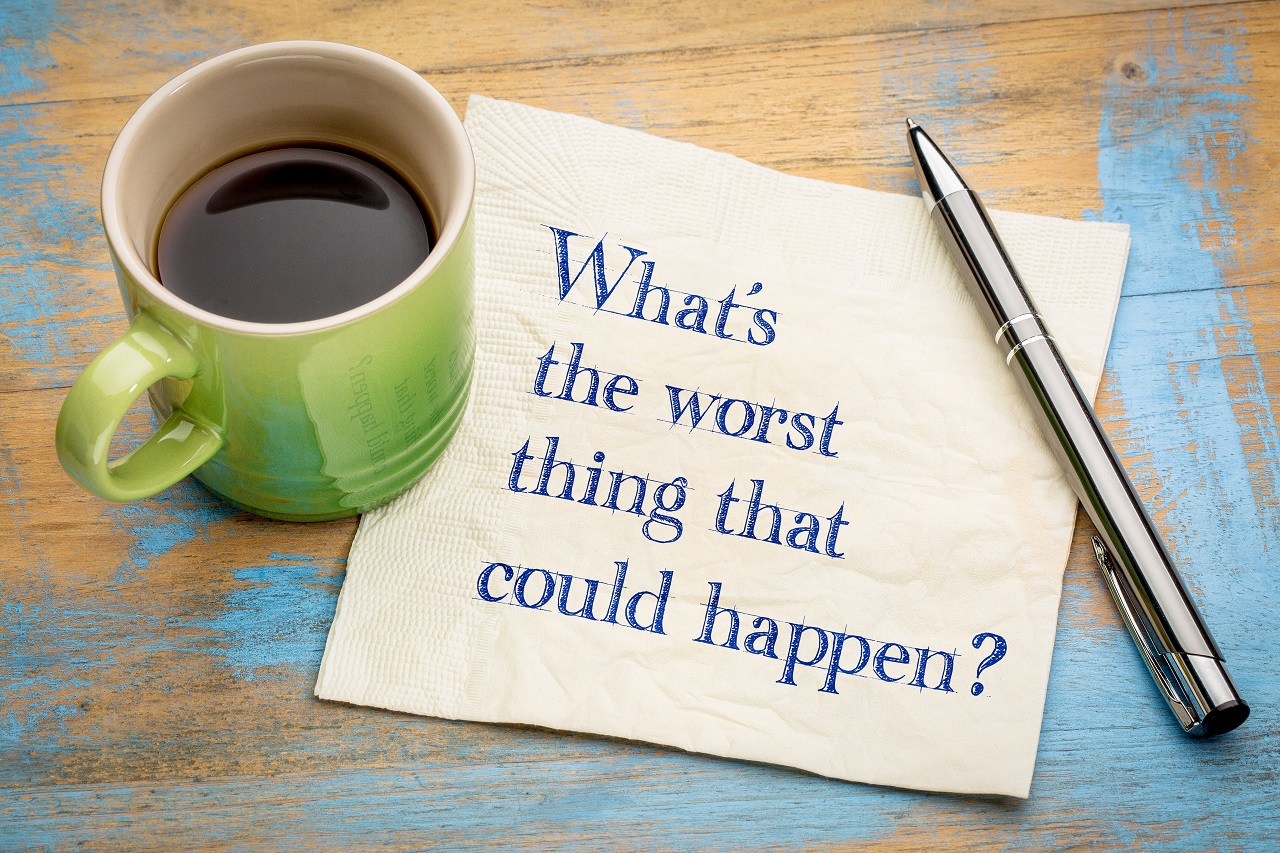
Once you find a reasonable deal on a used graphics card, the next step is to consider the source. If a friend of family member offers to sell you a used card at a price you're willing to pay, great! Outside of that scenario, however, there's often no way to tell where a graphics card has been or what it's been doing for the past few years.
When you're shopping online, at places like eBay, Facebook, etc., our advice is to assume the worst. Don't take any information the seller / lister provides at face value. Older GPUs (RTX 30-series, RX 6000-series) are almost guaranteed to have been used for mining, and that can lead to VRM issues, memory instability, or other potential problems. We'd also be wary of "like new," "open box," or even "factory sealed" listings, as all can be faked.
Murphy's Law is in full effect here. If something could have been done with a GPU, it probably was. But that doesn't mean a card can't be salvaged. Thermal pads and thermal paste can deteriorate over time, and dust can build up in the fan blades and heatsink fins. It's possible a bit of cleaning and TLC will make a card that was struggling run like new. You might want to factor in the cost of new pads and even new fans, as well as the time required to clean a card.
Alternatively, if you can meet up in person for a purchase — or better yet, get someone to bring the card to you so you can test it — you can tell a lot about a card just by looking at it. Check for dust, and check to see if the screws holding the card together have been removed. (Those "warranty void" stickers do actually have some benefit.) If someone has a card in hand and it looks clean, especially in the nooks and crevices, there's a good chance it wasn't seriously abused. Obviously, this doesn't apply to eBay, and it's a potential advantage of places like Facebook Marketplace and Craigslist.

Graphics cards aren't like fine wines — older isn't better
As with any product, age can make a big difference. We're not dealing with antiques or fine wines, where older means better. It's more like buying a used car. If a GPU is only a year old, even if it was driven hard, it should still have a warranty and is less likely to have serious problems. Purchasing an ancient "high mileage" graphics card on the other hand could just be asking for trouble.
If you find a reasonable deal on an RTX 40-series or RX 7000-series, worst-case, it's a couple of years old and probably wasn't used for mining, as Ethereum mining stopped being viable in mid-2022 (prior to when those GPUs launched). An RTX 30-series or earlier, or RX 6000-series or earlier, is an entirely different matter. Such cards likely went through the 2021–2022 mining heyday, and even older GPUs might have also been used for mining in 2017. 24/7 mining puts a lot of wear and tear on a card, and five-year-old hardware is simply more prone to problems than newer parts.
Conversely, an RTX 50-series, RX 9000-series, or Arc B-series used graphics card can't possibly be from before early 2025 (or December 2024 for the Arc B580), which means it should be totally fine right now. Unless it's a scam listing (see blow).
In short, buying a used GPU that's from the latest generation tends to be safer than buying a previous top-tier GPU from several years back. You could get lucky with a pristine GTX 1080 Ti, or you could end up with a 1080 Ti on its last legs, with VRMs or other components on the board that are starting to go bad. Plan accordingly.
Also, if you're digging deep in the bargain bins, do note that AMD has officially retired all RX Vega / RX 500 and earlier GPUs. Only the RDNA RX 5000-series and later cards still have active driver support. Nvidia has also retired driver support for GTX 700-series and earlier GPUs.
With Windows 10 reach end of life later this year, you'll need Windows 11 drivers and that might prove difficult for older GPUs. Stick to cards with active driver support, unless you're specifically trying to build a retro-gaming PC.
Tips for avoiding scams, for buyers and sellers

Generally speaking, if you buy something off eBay, even if the seller says "no returns accepted," you can still ask for a refund if the product doesn't work. But it's better to deal with someone that has a normal 30-day return policy. Our experience is that eBay also tends to be heavily biased toward buyers, incredibly so, to the point where selling anything you can't afford to lose on eBay feels risky.
Related to this, we strongly recommend sticking with sellers from within your country of residence. While returning a faulty product to China might be possible, it takes a lot longer, and shipping will probably cost more. Plus, it might take a week or more to get to you in the first place, which isn't fun if you just want a working graphics card. (And opens up the potential for the return window to expire during transit, another common scam.)
You should also look at the seller's history. Don't buy anything from a brand-new seller, particularly if the deal looks too good to be true — it probably is! Someone with hundreds or thousands of past transactions won't want to damage their reputation. Many graphics card companies also have eBay stores, which should be safer than other options.
You should also ask several technical questions. "Hey, I was wondering when you bought this graphics card and what sort of PC you used it in." Ask why they're selling the card. Have them send you a photo or video of the card running an actual game — have them open Tom's Hardware to show the date as well. It's better to be an annoying buyer than to get duped.
Pay attention to the description as well, looking for bogus "box only" or "picture" listings. For eBay, you can put a minus sign in front of terms you wish to exclude from your search results. We recommend using the following terms on any GPU searches:
-image -img -jpg -jpeg -pic -picture -png -parts -drawn -digital -box
If you're trying to sell your own graphics card, for eBay in particular we would simply cancel any and all orders from buyers that haven't been around for more than a year at least, preferably two or more, with numerous orders. Look for expensive items as well — it's easy for scammers to create an account and "buy" a bunch of cheap items to make the account look legit, and then switch to an expensive GPU like an RTX 5090 for $3,000 or more. Each scammer account only needs to succeed once.
Also, be wary of anxious buyers: If they urge you to "please ship fast" it could mean they're using a bogus payment method and they want the package to ship before they get caught. "I'm buying this for a friend/relative" messages are also red flags in our book. Another common scam is to buy something and then say, "Oops, I gave you the wrong address..." and try to get you to change shipping. Just cancel the order if someone says the address was wrong.
Regardless of account age or communications, you should also punch the ship to address into Google Maps and look it up. It's difficult / impossible to determine if a house might simply be an Airbnb or VRBO rental (another scam tactic), but we know of someone that shipped a product to what turned out to be a storage unit. The buyer claimed the product "was not as advertised" and the seller ended up taking the hit.
Stay On the Cutting Edge: Get the Tom's Hardware Newsletter
Get Tom's Hardware's best news and in-depth reviews, straight to your inbox.
Be sure to test any used graphics card ASAP
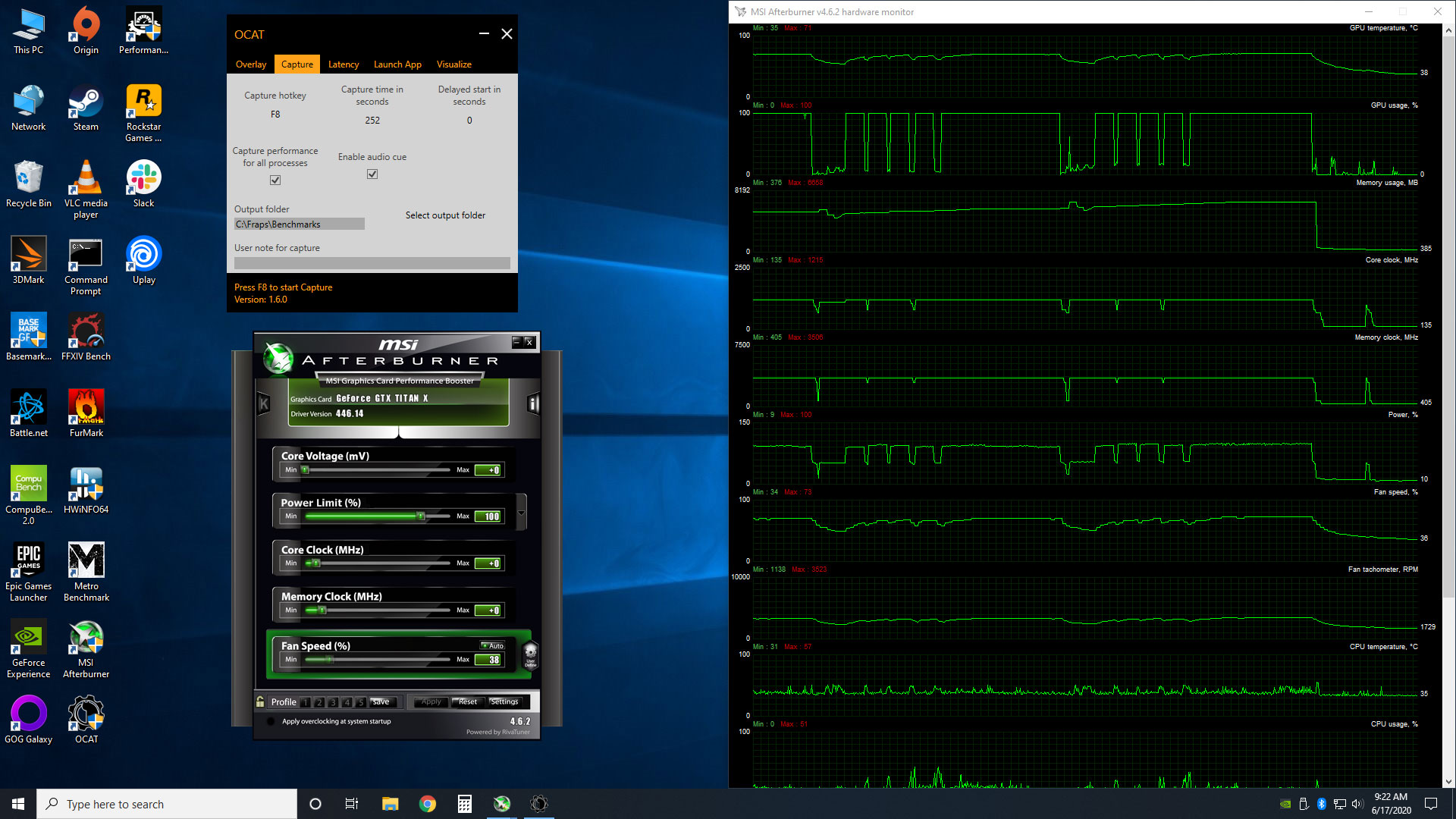
Once you've purchased a used graphics card, there's one last critical step to take once the card arrives: Test it, ASAP! Our graphics card reviews and benchmarks can give you some idea of what to expect in terms of performance, assuming you have a similarly fast CPU and system, but stability is just as important as speed for a used part.
We recommend breaking out some strenuous benchmarks once you get the card, to verify it works properly. 3DMark might suffice, but it's most useful if you have a paid version where you can tell it to loop a test sequence 50 times. FurMark is a good torture test, but any demanding 3D game can suffice. You'll want to have some other utilities running to check GPU temperatures, fan speeds, and power use. In fact, we have a whole article on how to test your graphics card.
The point is that you want to throw some serious work at the GPU to ensure it runs properly. If it doesn't, the sooner you can ask for a refund and return the card, the better. You should also check clock speeds and memory speeds. If you're only seeing 1500MHz while gaming on an RTX 4070, or your memory runs at a lower speed than it should, something is wrong. See our how to check your graphics card temperature for additional details.
You should run HWInfo64, MSI Afterburner, or some other utility and log the results, then check for a large decline in clocks accompanied by a fast ramp in temperatures. It's not unusual to see 60–80 degrees Celsius on many GPUs, but anything above 80C tends to be worrisome.
If you do manage to buy an RTX 50-series GPU, check the ROPS count as well. A few early batches of RTX 5090, 5080, and even 5070 cards shipped with "missing" ROPS (Render Outputs), which can drop performance by 5–10 percent. If you get a good price, maybe that's okay, but don't pay full dollar for such a card.
Final thoughts on buying a used graphics card
If reading this has you worried that you'll spend a bunch of money on a used graphics card only to end up with a non-functional lemon, great: We've done our job. An ounce of prevention and all that. Or if you prefer, there's the old cliché about not spending more than you can afford to lose. The majority of sellers — on eBay, Facebook, etc. — are probably just regular people who aren't trying to scam you, but there are plenty of horror stories out there.
Dealing with a local seller can offer you more peace of mind, but once you pay cash and the seller walks off, you're basically stuck with whatever you bought. eBay and auction sites aren't necessarily great either, but eBay tends to side with buyers far more often than sellers. Shop from an established eBay seller with a long history (years of activity) and good feedback, and you probably (hopefully) won't get burned.
Given the choice between buying a new graphics card for MSRP and saving a bit of money by going with a previous generation card that might perform a bit worse, we'd almost invariably advise PC gamers to suck it up and spend the extra money on a new card. It's simply so much safer and less likely to cause problems. But if money is short or you've stumbled on a particularly compelling deal, there are perhaps worse things you could do than buying a used graphics card.
MORE: Best Graphics Cards
MORE: GPU Benchmarks and Hierarchy
MORE: All Graphics Content
Jarred Walton is a senior editor at Tom's Hardware focusing on everything GPU. He has been working as a tech journalist since 2004, writing for AnandTech, Maximum PC, and PC Gamer. From the first S3 Virge '3D decelerators' to today's GPUs, Jarred keeps up with all the latest graphics trends and is the one to ask about game performance.
-
Alvar "Miles" Udell In 2025 I'd say "No, unless you know and trust the seller", same with selling anything that's not cash and carry (Facebook marketplace, for instance).Reply
On the buying front you don't know how it was used, so it could work fine for a couple of days then self destruct, much more of a potential problem post Crypto mining as well as just the power consumption and heat production of modern cards placing more stress on it. You can buy third party warranties, like Square Trade, but the extra cost will often eat up much to all the savings vs a brand new card.
Also I don't think I saw this mentioned in the article but forward support and features are something to be looked at. RX 6000 and RTX 2000 series are getting up there in age, the last thing you want is to spend hundreds on a GPU that may then be moved to legacy support. And with features something like lacking support for newer DLSS models will hamper its potential long term usability.
On the selling front the first thing you have to think of is of you would be better to keep it as a backup card, especially given the quality control issues of new cards, as well as just the random 2% or so chance of a component failure. Next is commission and chance of a scam on ebay, since they can have a faulty card of the same model and switch it with the working one you sold. It's word against word and like the article says they lean towards the buyer in those cases.
So yeah, I'd your friend or coworker needs a new GPU or is selling one it's probably completely fine, otherwise I say keep your old one as a backup and bite the bullet and go new.
Or subscribe to GeForce Now. -
ezst036 I've bought used graphics cards. Never had a problem.Reply
I will usually stay away from the hot ticket item that's prone to shenanigans though.
Even bought a former mining card knowing that that's what it was. Card ran just fine for years, and still have it, it only needed a BIOS flash back to stock ROM.
My only advice would be to stay away from specific scalper targets, and just ask a few simple questions after winning an auction but prior to payment. Non-responsive sellers is a good initial tipoff. They don't want to put stuff in writing if they are scamming. -
Eximo I look for timestamped photos, original box, and a stated reason for selling. Hasn't let me down the few times I have gone for a used card. Generally, the people that keep the box are doing the upgrade to the latest card thing and reselling their card to help pay for the new one.Reply
Details in the photos they do take also matter. If you see lots of gaming stuff in the background, a good sign they used a card for gaming only. Cigarettes and vape stuff around will let you know in advance if you are going to need to do a heavy cleaning of the card. -
3ogdy Eh, I'd rather buy a slower card that's brand new and does what I need than risk buying a heavily used GPU, that worked under constant stress mining for bitcoin for the past couple of years.Reply
Number one criteria will be price. It has to be under my max and do the basic stuff I need out of it. -
Jabberwocky79 I considered buying a used GPU recently, but I just could not bring myself to pay more than 50% more than the original MSRP for a used GPU that could be 2+ years old already. I'm glad I didn't go that route.Reply
I'm sure it's viable for some people, but man, a person realllly needs to be GPU savvy to keep from overpaying for a subpar performing purchase. I feel like the used market is an absolute minefield right now. -
logainofhades I would buy used, if I knew the seller, it had some form of buyer protection, like Ebay does, or if I was getting it open box at Microcenter.Reply -
dimar I've been selling my graphics cards and PC parts since 90s. But personally I'd be a little hesitant to buy 2nd hand.Reply -
nitrium I always put my old GPU into the MCPC and use it for MadVR upscaling and occasional couch gaming of older games. Since I only upgrade every 5 years or so, the GPU currently in the MCPC is up to 10 years old and probably of no use (or value) to anyone. I do keep a few of these very old boards in case of a GPU failure in either machine as an emergency backup though.Reply -
Jabberwocky79 Reply
Same here (y)nitrium said:I always put my old GPU into the MCPC and use it for MadVR upscaling and occasional couch gaming of older games. Since I only upgrade every 5 years or so, the GPU currently in the MCPC is up to 10 years old and probably of no use (or value) to anyone. I do keep a few of these very old boards in case of a GPU failure in either machine as an emergency backup though.
By the time I replace a GPU it typically isn't worth the hassle of trying to sell it. -
JarredWaltonGPU I will say, I've bought a few used graphics cards over the years and they've been fine. RTX 30- and 20-series would scare me more these days, considering cryptomining potential. If they're 1/3 the original cost, though, and you have some form of protection (e.g. eBay), you'll probably be okay if you look for any questionable stuff up front (like severe dust buildup, or someone selling 10+ units).Reply
If I were trying to sell, I'd use Facebook and an in-person, cash-only meetup first. At a place where you're not likely to get mugged. LOL. I don't care to sell anything on eBay anymore, after several bad experiences where clear scammers got away with some stuff that cost over $200.
One didn't use my return shipping label after claiming the part I shipped was defective, instead shipping to a local grocery store. My ten pound item (an older laptop) turned into an 8 ounce item that showed "delivered" to my Zip code. I didn't even get a tracking number until I complained to eBay, and when I looked it up I found out it was shipped to Hay's Market — which isn't an official shipping center. No one there saw it, probably because it was opened and found empty and so they tossed it. I wasted hours and hours with eBay support, and while things did eventually get rectified, "as a special favor to someone who has used eBay for 20 years," I'm done with that :poop:.
Fool me once, shame on you. Fool me twice... goodbye, eBay. I buy toys and stuff for my kids there, but if it's worth more than $100, I'm not selling it on eBay.
