Why you can trust Tom's Hardware
CPU-only thermal results without power limits
Without power limits enforced on Intel’s Core Ultra 9 285K and i7-14700K CPUs, the CPU will hit its peak temperature (TJ Max) and thermally throttle with even the strongest of air coolers and even with most liquid coolers on the market. When the CPU reaches its peak temperature, I’ve measured the CPU package power to determine the maximum wattage cooled to best compare performance between coolers. It’s important to note that thermal performance can scale differently depending on the CPU it’s being tested with.
The results we observed with Thermalright’s Grand Vision 360 were extremely impressive, outperforming our expectations.
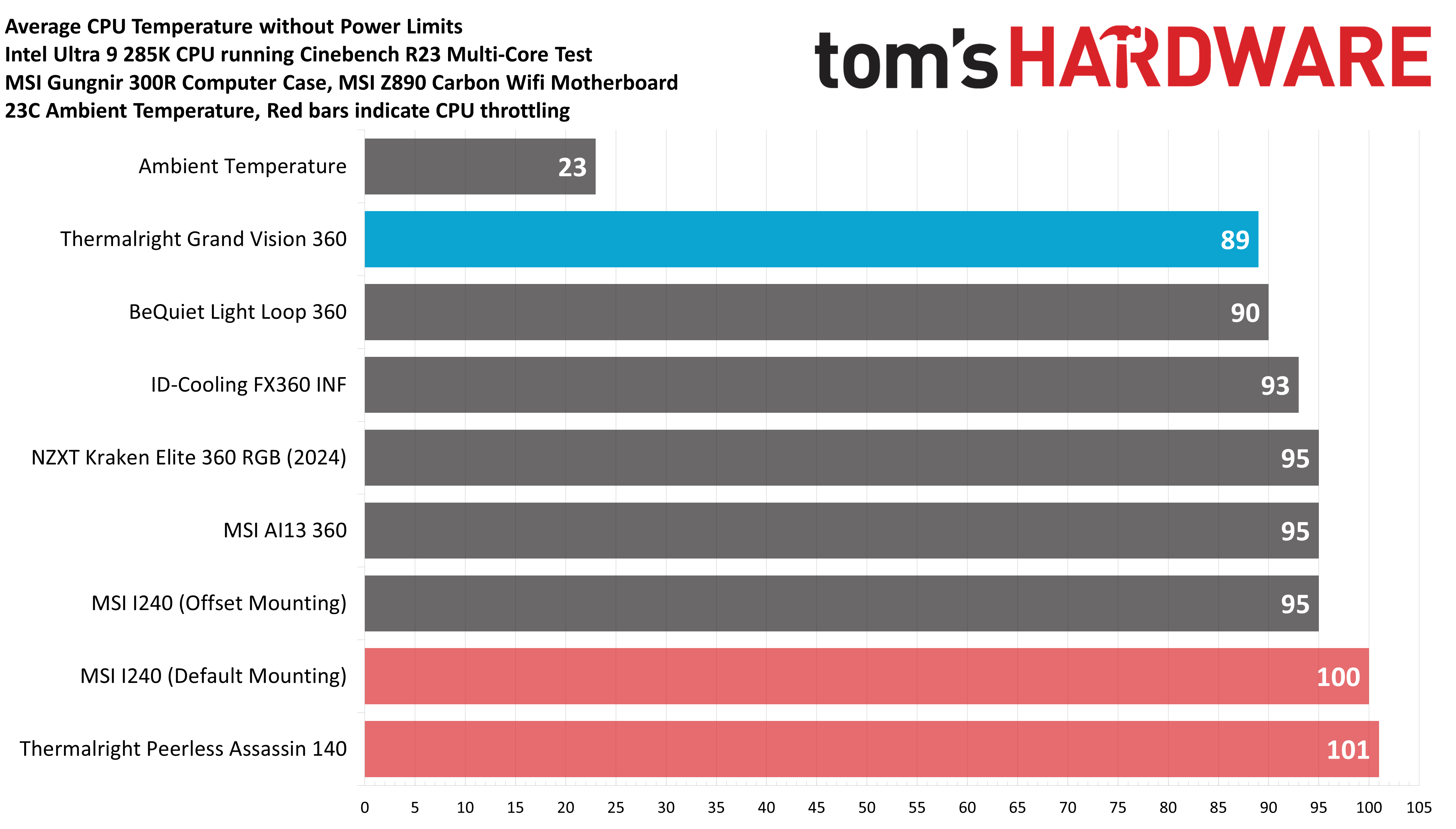
With an average temperature of 89 degrees Celsius, Thermalright’s Grand Vision 360 outperformed its closest competitor by just a hair. The strongest result I’ve recorded yet, this alone would earn this new AIO a spot on our best AIO coolers list.
But remember: how well a cooler performs can vary depending on what CPU it is paired with. So how’s performance with a CPU that is harder to cool like Intel’s i7-14700K? The same as above, holding the crown for top performance. Note that the Be Quiet cooler in second place costs about $20 more and doesn’t have an LCD screen.
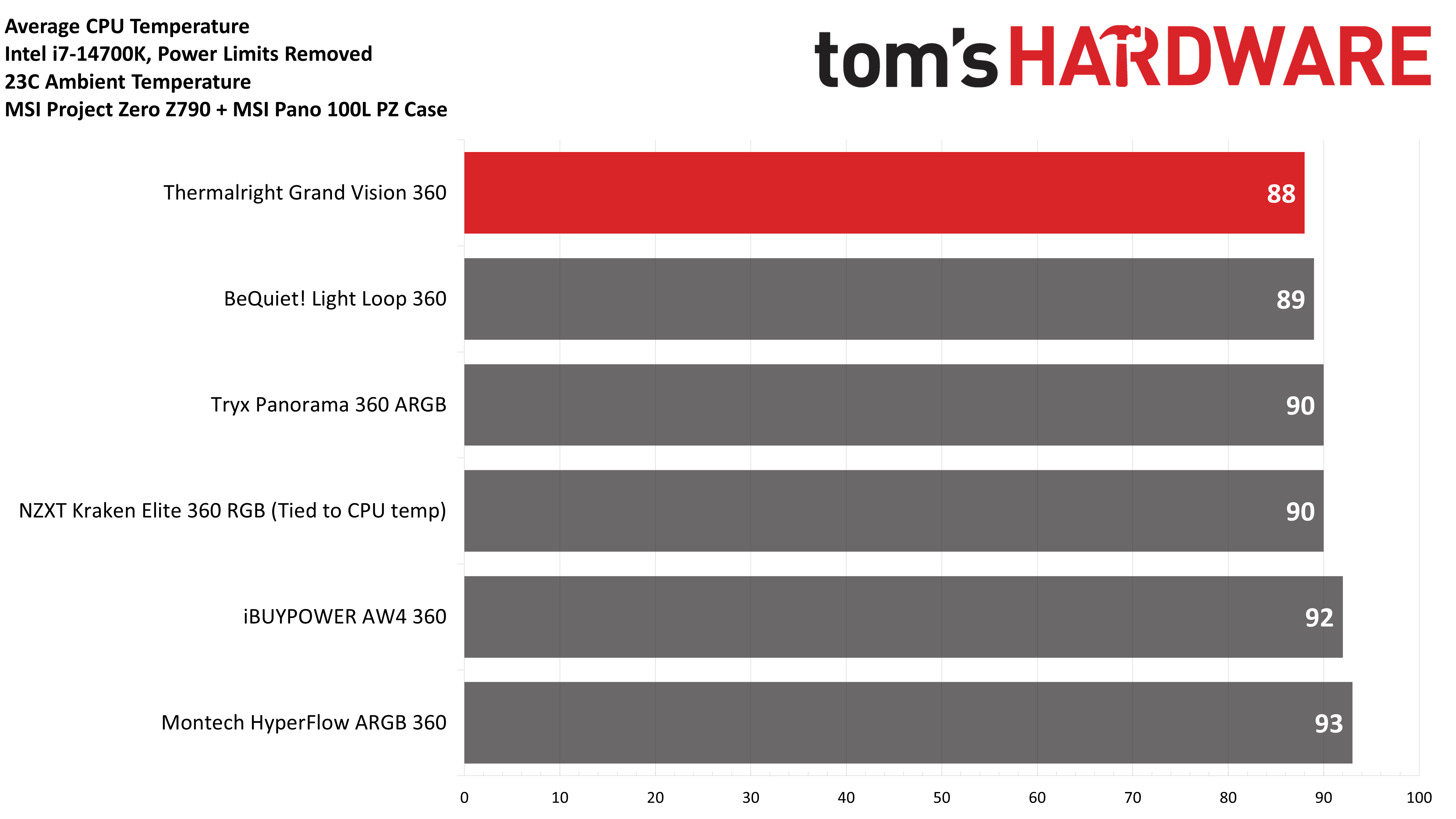
To achieve this level of thermal dominance, the fans of the Grand Vision can get a bit noisy, at 48.9 dBA in our testing. This isn’t the loudest AIO I’ve tested, but it is one of the louder ones. I’d advise limiting the maximum speed of the fans if that might bother you. As we’ll see in the next test, this cooler doesn’t need to get noisy to perform well.
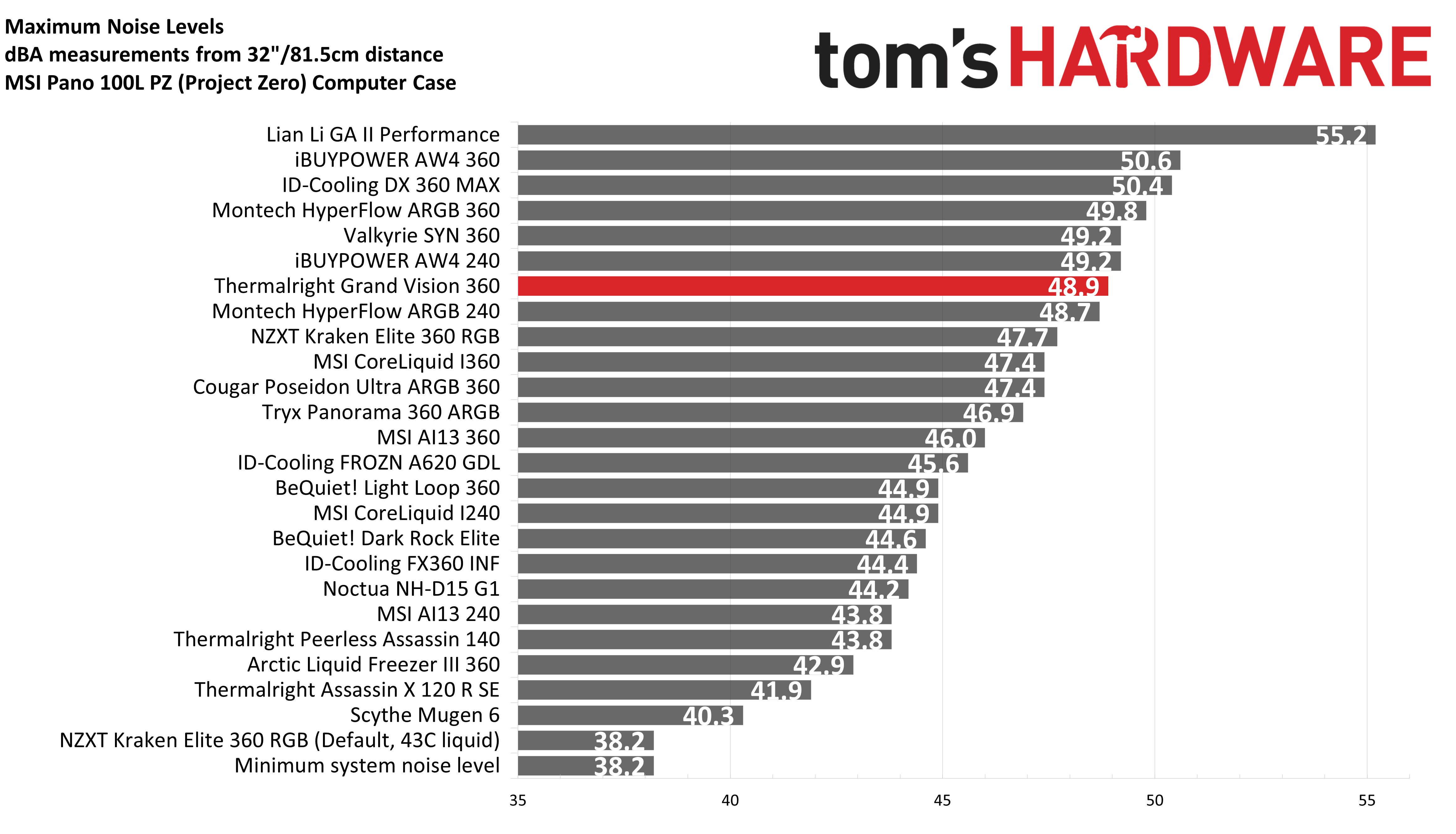
CPU-only thermal results with noise normalized to 38.9 dBA
Finding the right balance between fan noise levels and cooling performance is important. While running fans at full speed can improve cooling capacity to some extent, the benefits are limited and many users prefer a quieter system.
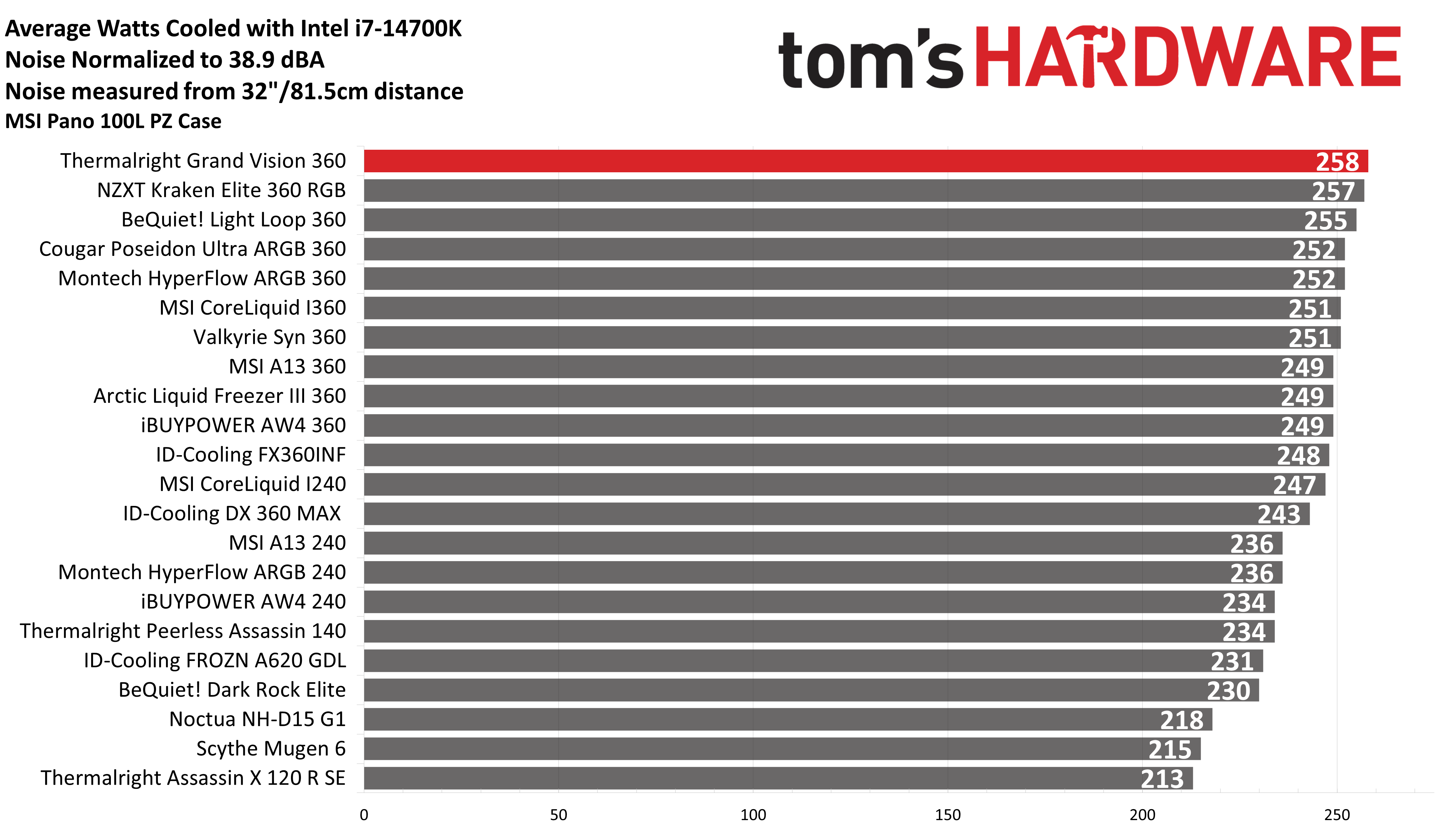
With this noise-normalized test, I’ve set noise levels to 38.9 dba using the i7-14700K system. This level of noise is a low volume level, but slightly audible to most people. The Grand Vision 360 cooled an average of 258W in this test, taking the crown away from NZXT’s Kraken Elite 360 for the strongest AIO liquid cooler on the market!
253W results
My recent reviews have focused more on tests with both the CPU and GPU being stressed, but many of y’all have indicated that you would like to see more CPU-only tests – so I’ve started testing Intel’s Arrow Lake Core Ultra 9 285K with a 253W limit. My current results for this test are limited, but this will grow as I have time to test more coolers.
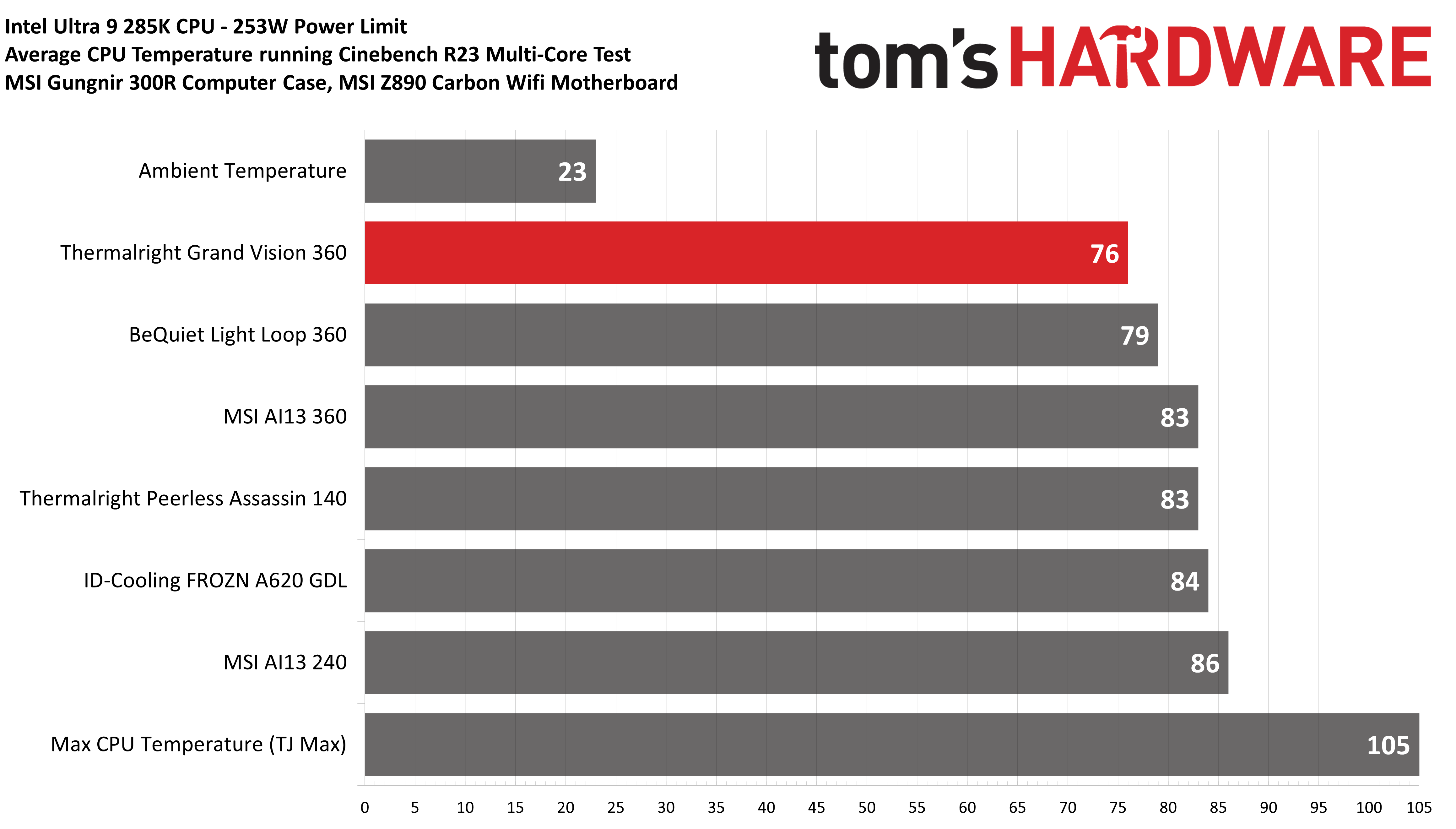
Testing with the default power limits of 253W shows the Grand Vision 360 at its best, outperforming its closest competitor by 3 degrees C!
165W CPU + 275W GPU results
Last year, I updated my testing methodology to better represent the scenarios a user might actually encounter in real-life use. The first of these new tests is designed to emulate, though not perfectly, a CPU in an intensive game with a full GPU load using ASRock’s Steel Legend 7900 GRE GPU and Intel’s Core i7-14700K CPU.
Most of the time, Intel’s i7-14700K will use less than 165W in games. This value was chosen because it was the peak power consumption I observed in Far Cry V. I would consider the results of this test closer to what you might see with an overclocked setup.
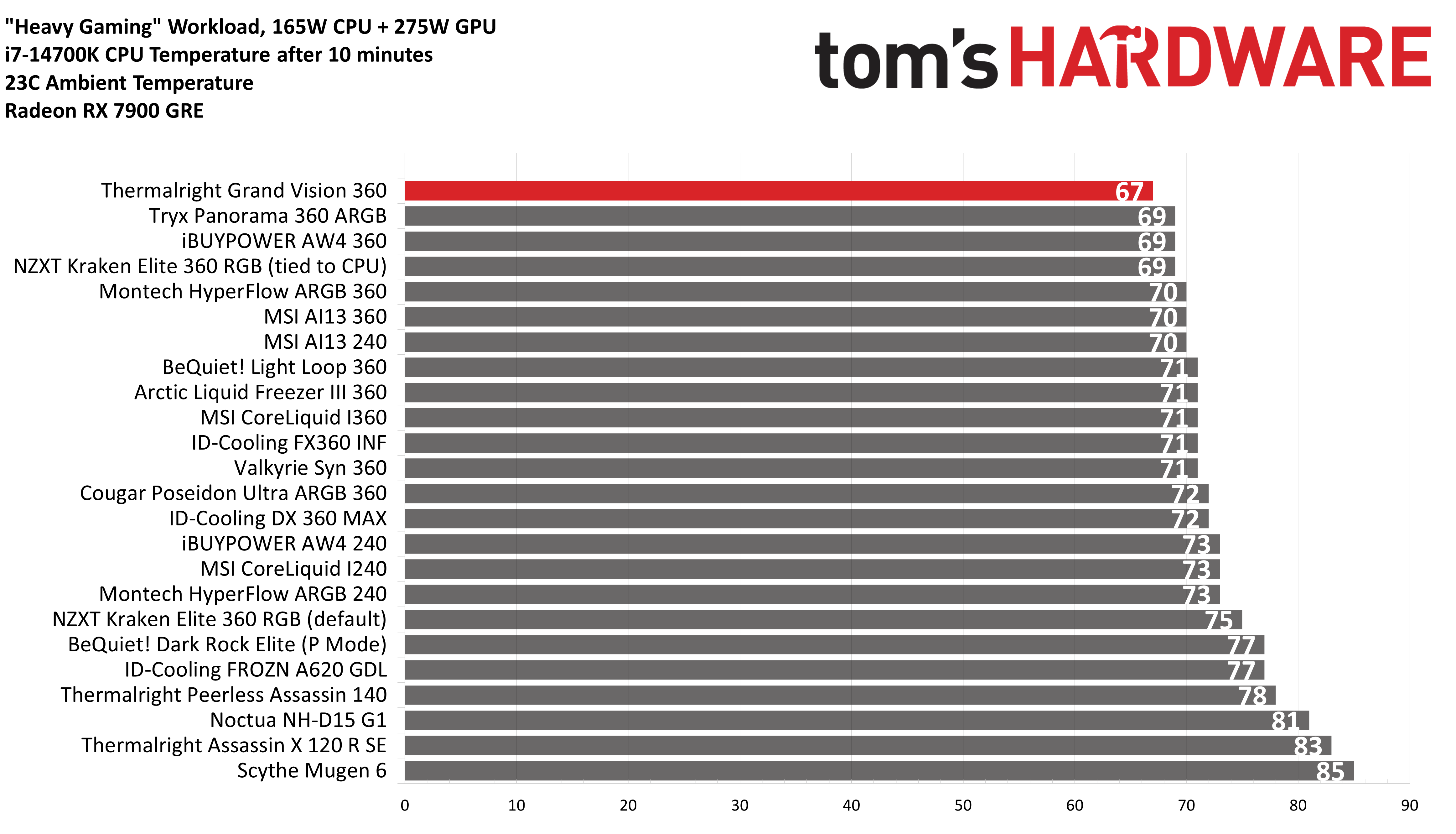
In this scenario, the Grand Vision 360 takes the performance crown again – performing 2 degrees C cooler than its closest competitor, the Tryx Panorama 360. Noise levels are moderate here, at 42.9 dBA.
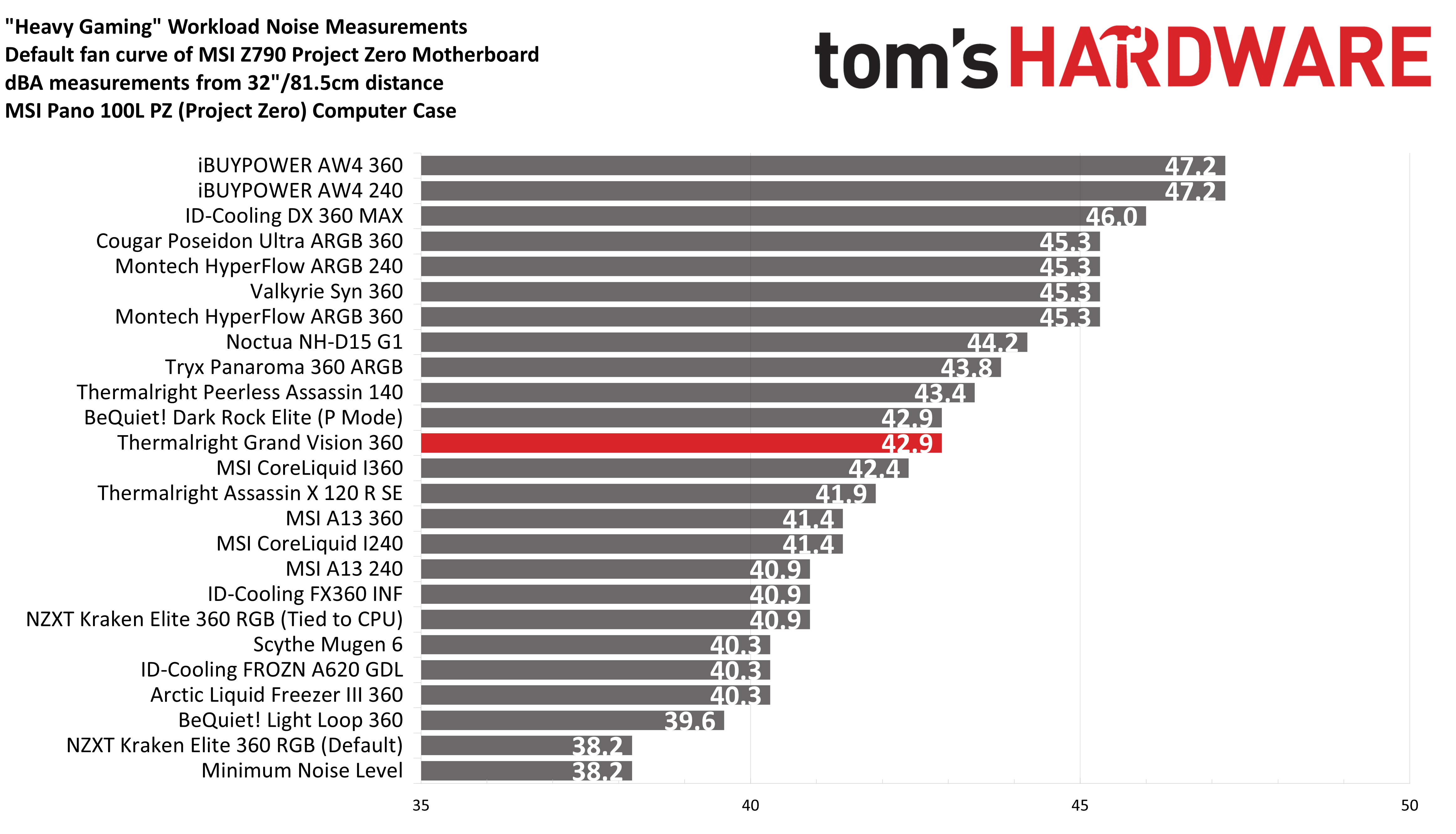
135W CPU + 290W GPU results
Our second round of CPU + GPU testing is performed with Arrow Lake. The power limit of 135W was chosen based on the worst CPU power consumption I observed in gaming, which was in Rise of the Tomb Raider.
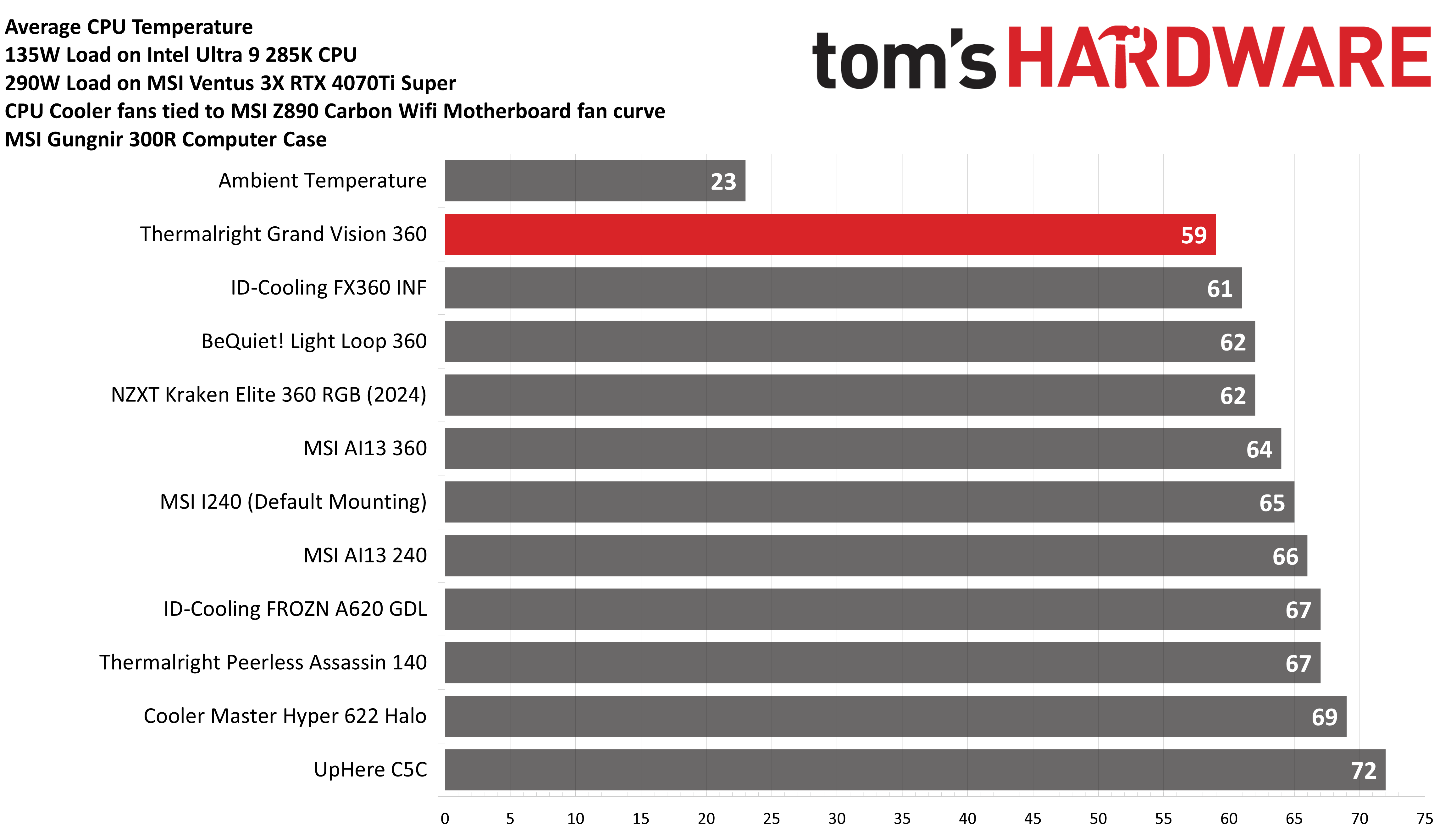
This scenario isn’t quite as thermally demanding as our previous results, and the AIO retains a similar lead over its competitors, this time outperforming the ID-Cooling FX360 INF by 2 degrees C! Noise levels registered at 40.3 dBA, a moderately quiet noise level. Noise levels could be better here, but I’m not complaining.
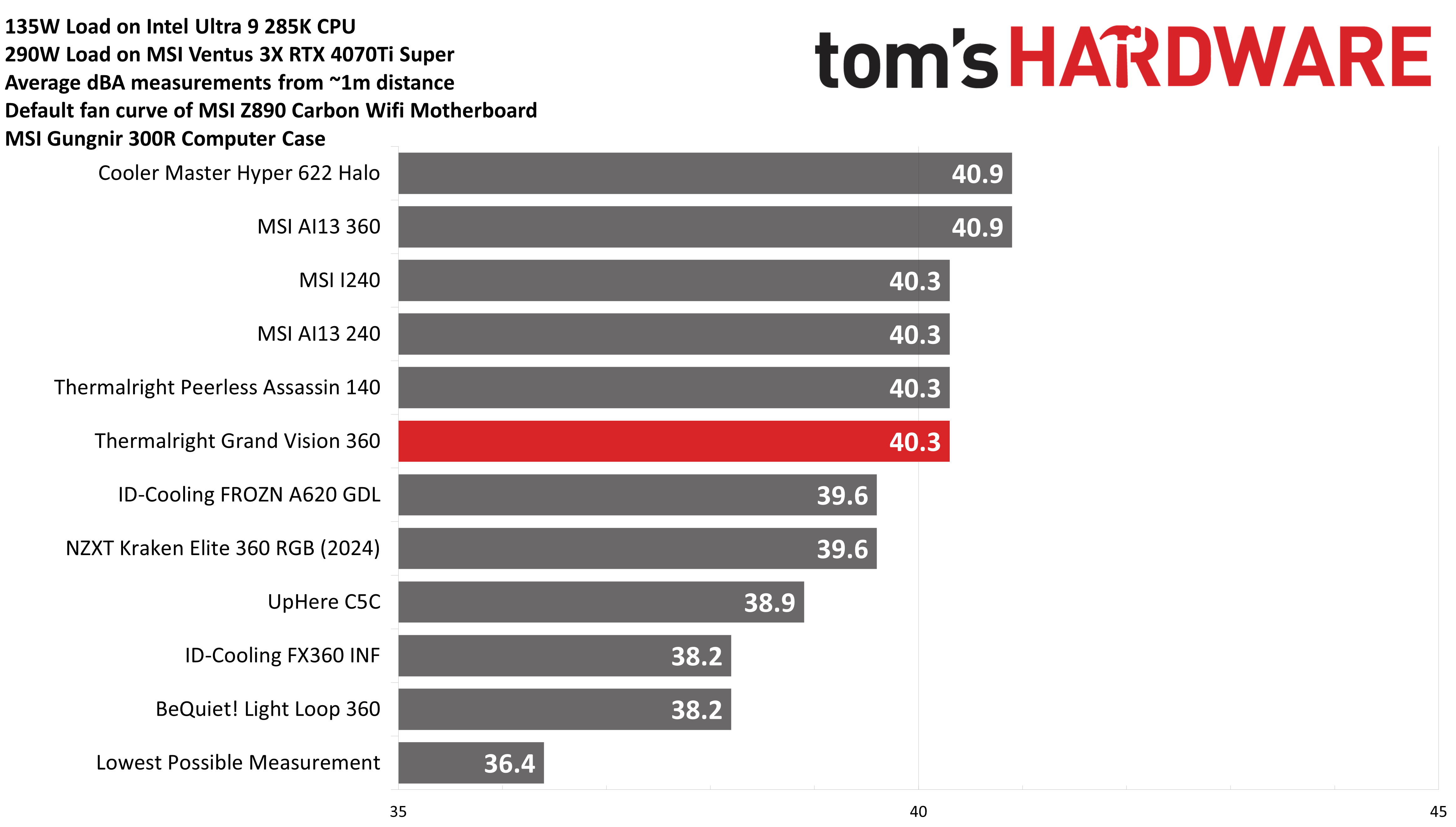
85W CPU + 290W GPU results
Our third round of CPU + GPU testing is also performed with Arrow Lake. The power limit of 85W was chosen based on typical power consumption in gaming scenarios using the Core Ultra 9 285K CPU. This should be fairly easy for most coolers. The main point of this test is to see how quietly (or loudly!) a cooler runs in low-intensity scenarios.
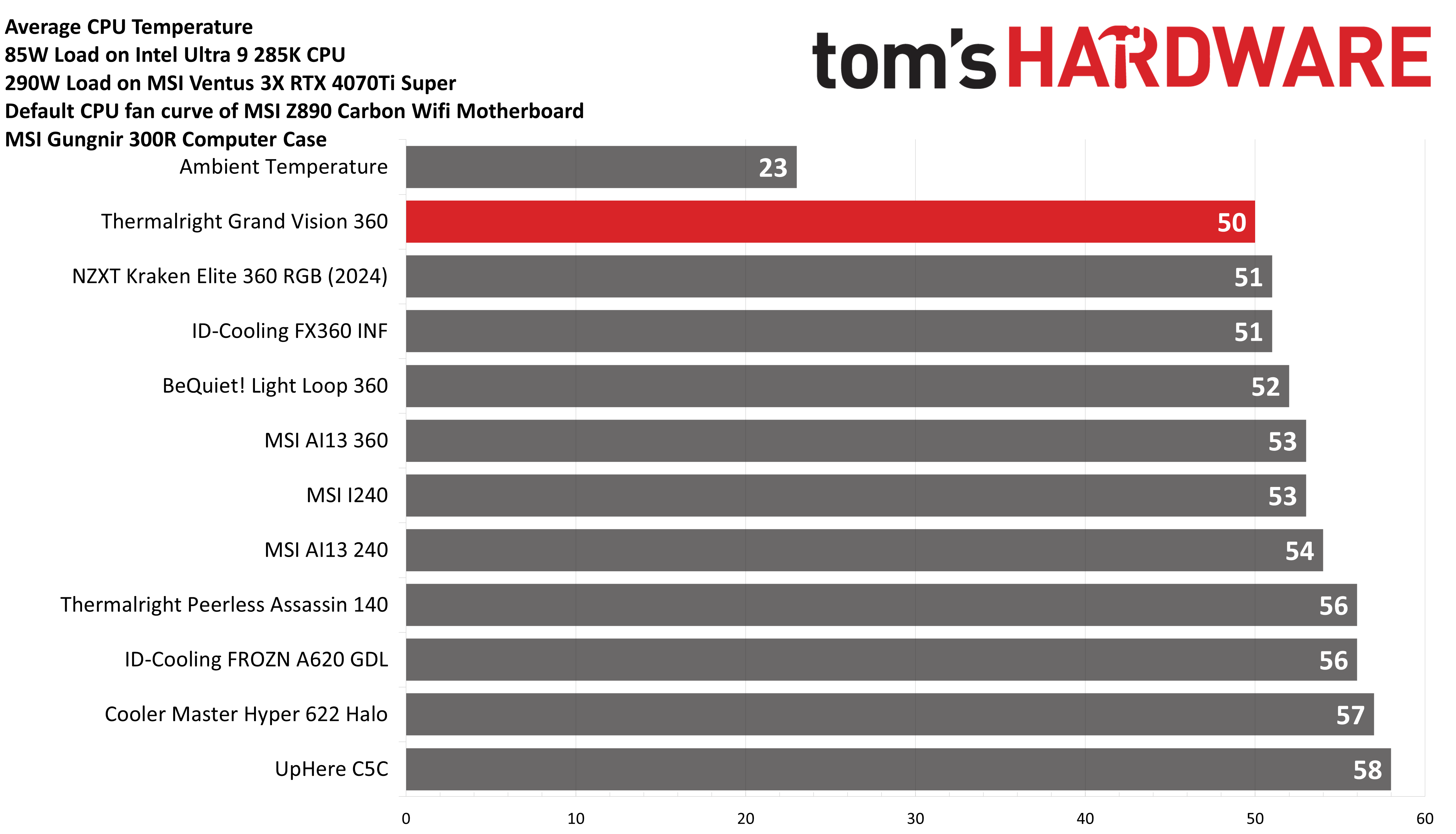
In terms of thermals, the Grand Vision 360 again performed excellently at only 50 degrees C. As with previous results, this is the strongest performance we’ve seen yet. But honestly, thermals in this type of scenario really don’t matter – especially when the most basic of air coolers is managing to keep the CPU under 60C. Noise matters much more here.
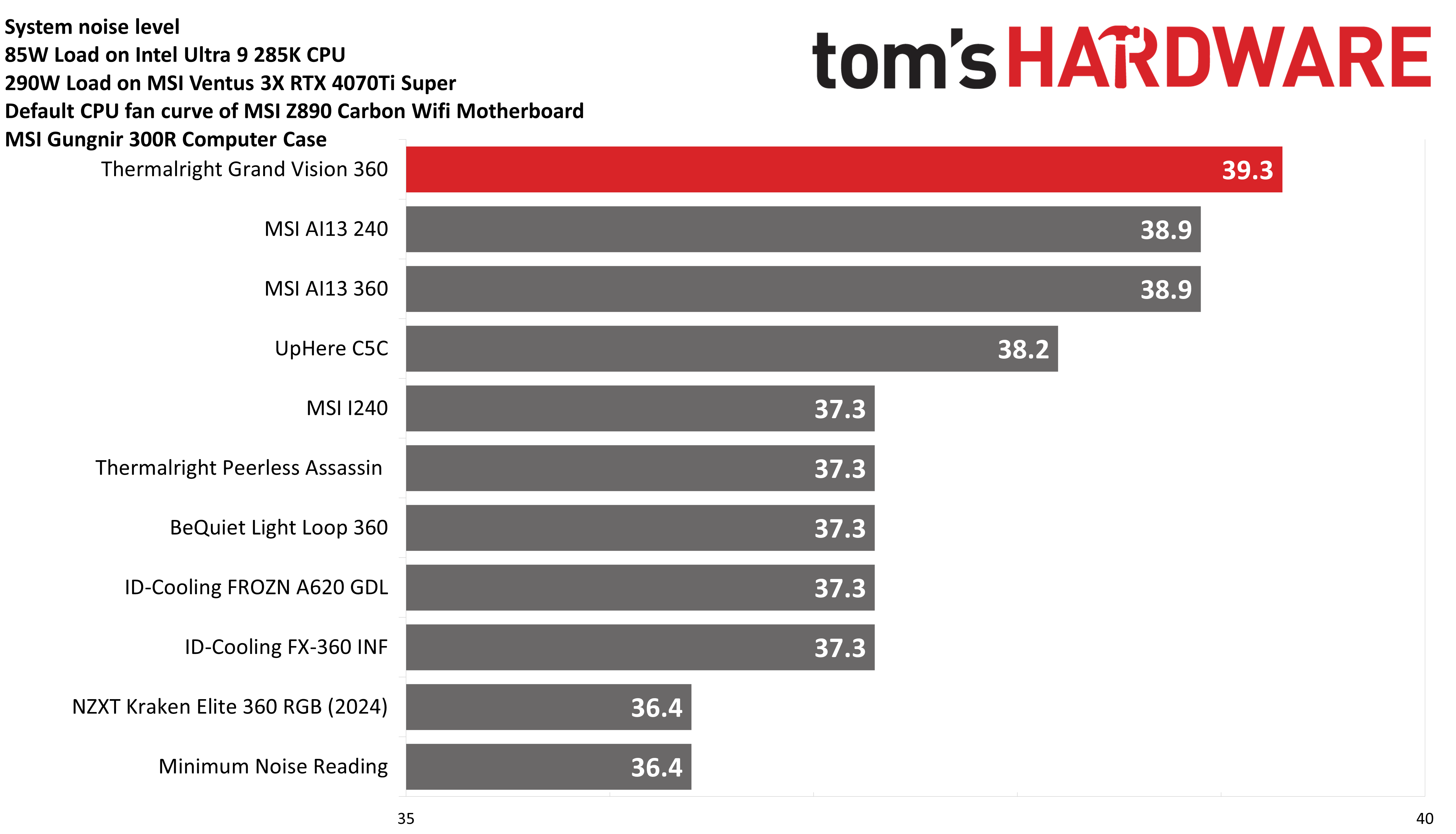
When it comes to noise levels, Thermalright’s Grand Vision technically runs the loudest of those shown here, at 39.3 dBA. But this is still a relatively low noise level, and I’m not complaining given the superb thermal performance and value this cooler brings.
Conclusion
Thermalright proves once again that it is a market leader, raising the bar for performance and value with the Grand Vision 360. Its thermal results are better than any previous AIOs I’ve tested. It includes a fancy LCD screen with tons of preset customization options, and its price tag is reasonable at $129 USD. If you’re looking for a strong LCD AIO that doesn’t break the bank, Thermalright’s Grand Vision 360 is the liquid cooler you’re looking for.

Albert Thomas is a contributor for Tom’s Hardware, primarily covering CPU cooling reviews.
-
Kindaian Remove the screen, remove the RGB and add a temperature sensor connection for the motherboard, and you will have a winner.Reply
As an option, add a mount faring for the space of a card connection or a standard fan mount (to increase the number of boxes it is compatible with.
And then you can take my money! -
SparklyIO I have a big-swing request: would you include in this and future reviews if the manufacturer has Linux compatible software for their features, like screen and fan curve? I assume these reviews are done on a windows OS (even stating that would help). Or, at least, report how everything works with no software customization installed (with only defaults?). TY!Reply -
thestryker It's always good to see affordable top performers. Thermalright seems to have several pretty interesting options in the AIO space.Reply
I wish they would do a version with a fan on top instead of the screen. I'm not sure it would be enough for what I want (DRAM airflow*) but it would probably maintain airflow around SSD and VRM. Silverstone's IceMyst is the most interesting option here to date from what I've seen.
The Thermalright website says 5 year warranty on the pump so I'm wondering if the packaging indicated something different.
*Nobody seems to have done much in this category (unless you're liquid cooling DRAM). They're all basically just takes on the old Corsair DRAM cooler where you strap a couple of fans on a bracket above the memory.
The fans are just PWM controlled and have separate connectors for PWM and ARGB so this should be able to be controlled vendor agnostic. I think whether or not there is Linux support and how it works without software are both great ideas.SparklyIO said:fan curve -
Albert.Thomas Reply
Thanks for pointing this out, I'm hoping that Linux becomes more mainstream in the near future. I'll definitely consider this and see if I can find confirmation of Linux support for future reviews.SparklyIO said:I have a big-swing request: would you include in this and future reviews if the manufacturer has Linux compatible software for their features, like screen and fan curve? I assume these reviews are done on a windows OS (even stating that would help). Or, at least, report how everything works with no software customization installed (with only defaults?). TY! -
Albert.Thomas Reply
Are you wanting to have the cooler operate according to a motherboard sensor? I'm curious to understand the logic behind this request.Kindaian said:add a temperature sensor connection for the motherboard -
YSCCC Am using their frozen edge 360 for a month and a half, tamed the 14900k perfectly with peak during R23 <80C with room temp 24C.Reply
TR always get top tier performance at half price or lower... The only question is unlike air coolers where it basically just won't fail except the fans, I wonder how long will it work or if it will have permeasion issues quicker than competition -
Cbedoya94 Would love to see the comparison between the 240 version and the peerless assassin 140Reply -
thestryker Reply
There is no stock cooler for higher end processorsm3city said:No comparison to stock/entry level air cooler.
the 285K is a new platform so testing is limited so far, but the Uphere C5C does show up on some of the gaming charts and it's sub $20
the 14700K charts have the Thermalright Assassin X 120 Refined SE listed and it's under $20.
