ASRock Z890 mobos boast innovations like DDR5-10133+ support and 10x USB-C ports
How many USB-Cs do you want? Yes!

ASRock launched two cutting-edge Z890 motherboards in sync with Intel’s release of the Arrow Lake-S chips. One of these mobos, the Z890 Taichi OCF, is designed for extreme overclocking, and it supports up to 128GB of non-ECC DDR5 up to and beyond 10,133 MT/s overclocked, according to the product pages. Aside from that, ASRock also launched the Z890 Taichi Aqua, which stands out by dropping all USB-A ports in favor of 10 USB-C ports on the rear I/O.
While ASRock has been around for over 20 years making motherboards and other components, it has always lived in the shadow of the big three — Asus, Gigabyte, and MSI. Thus, it has to find ways to make its products stand out from the competition. The company is doing this by pushing the possibilities of overclocking and allowing enthusiasts to squeeze every drop of performance from their high-end CPUs with the new Taichi OCF line of motherboards.
The vanilla Z890 Taichi motherboard could support up to DDR5-9200, but its OCF variant bumps this up to DRR5-10133+ via overclocking. ASRock says that the latest Z890 Taichi OCF combines its OCF series, known for its water-cooling prowess, and its OC Formula series, which is built for overclocking. This fusion makes the Z890 Taichi OCF the perfect motherboard for extreme overclockers. Note that the fastest retail memory available today only offers 9,600 MT/s, so ASRock expects users to achieve these speeds through their own experiments with tinkering and extreme cooling.
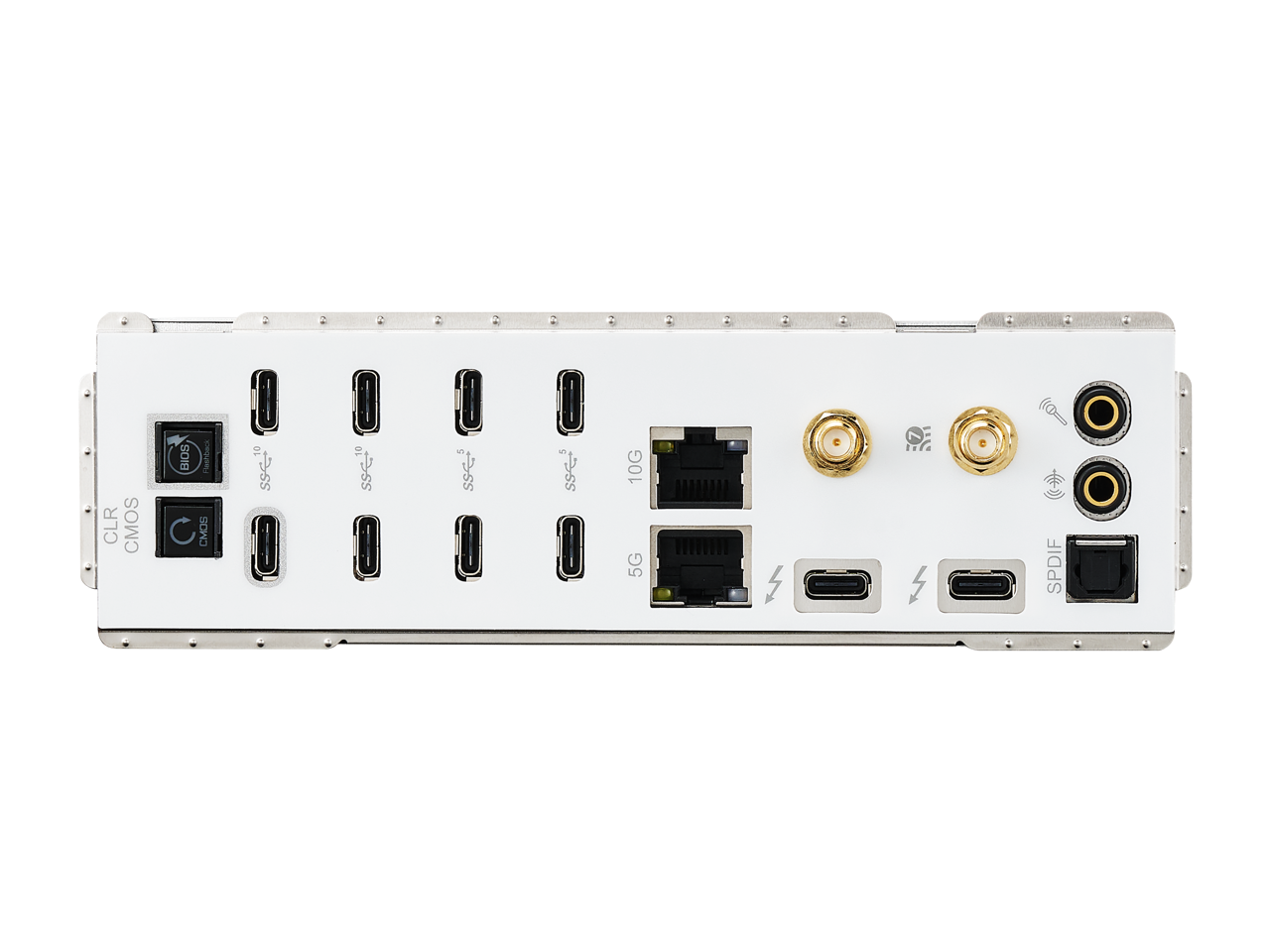
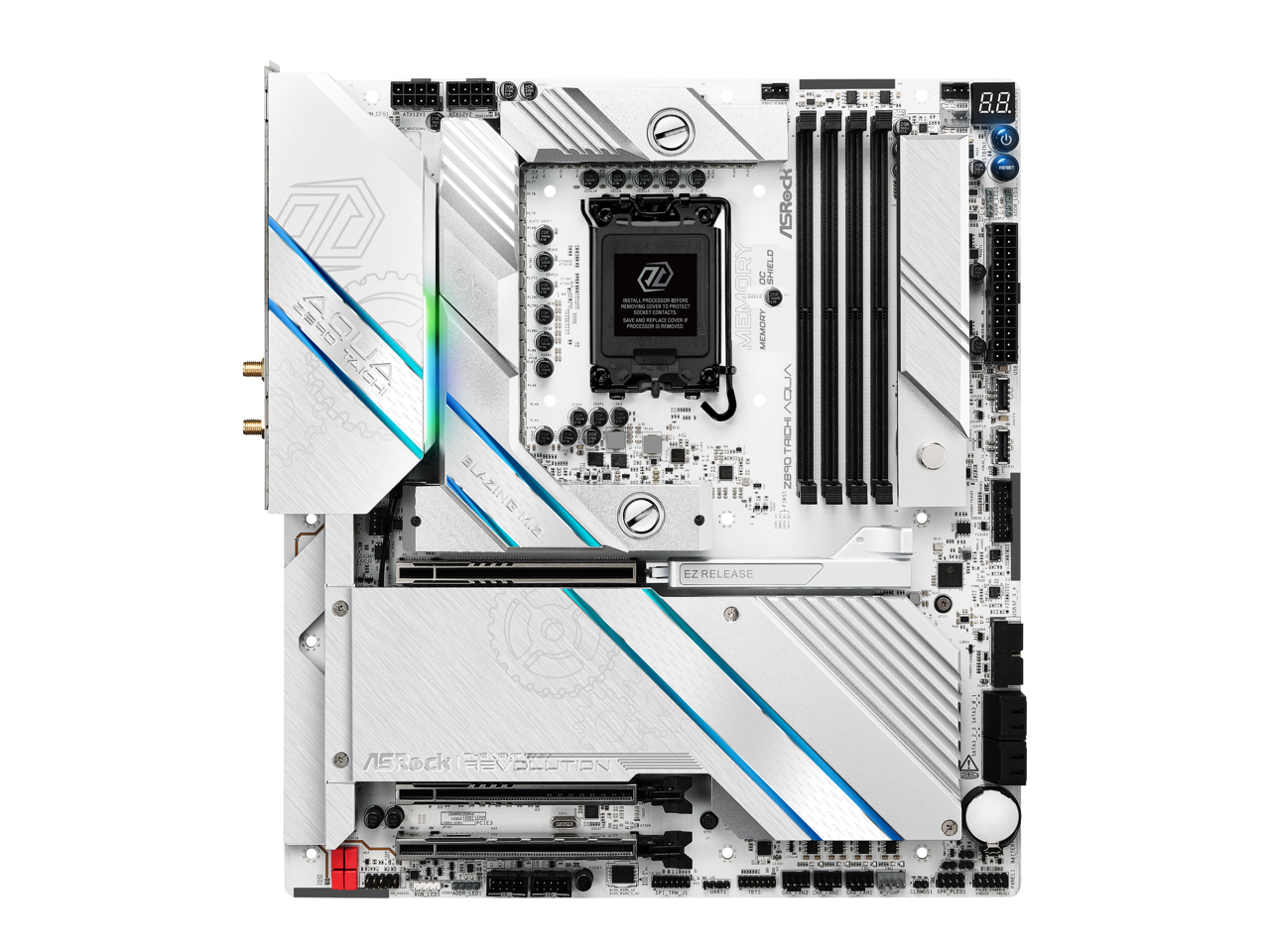


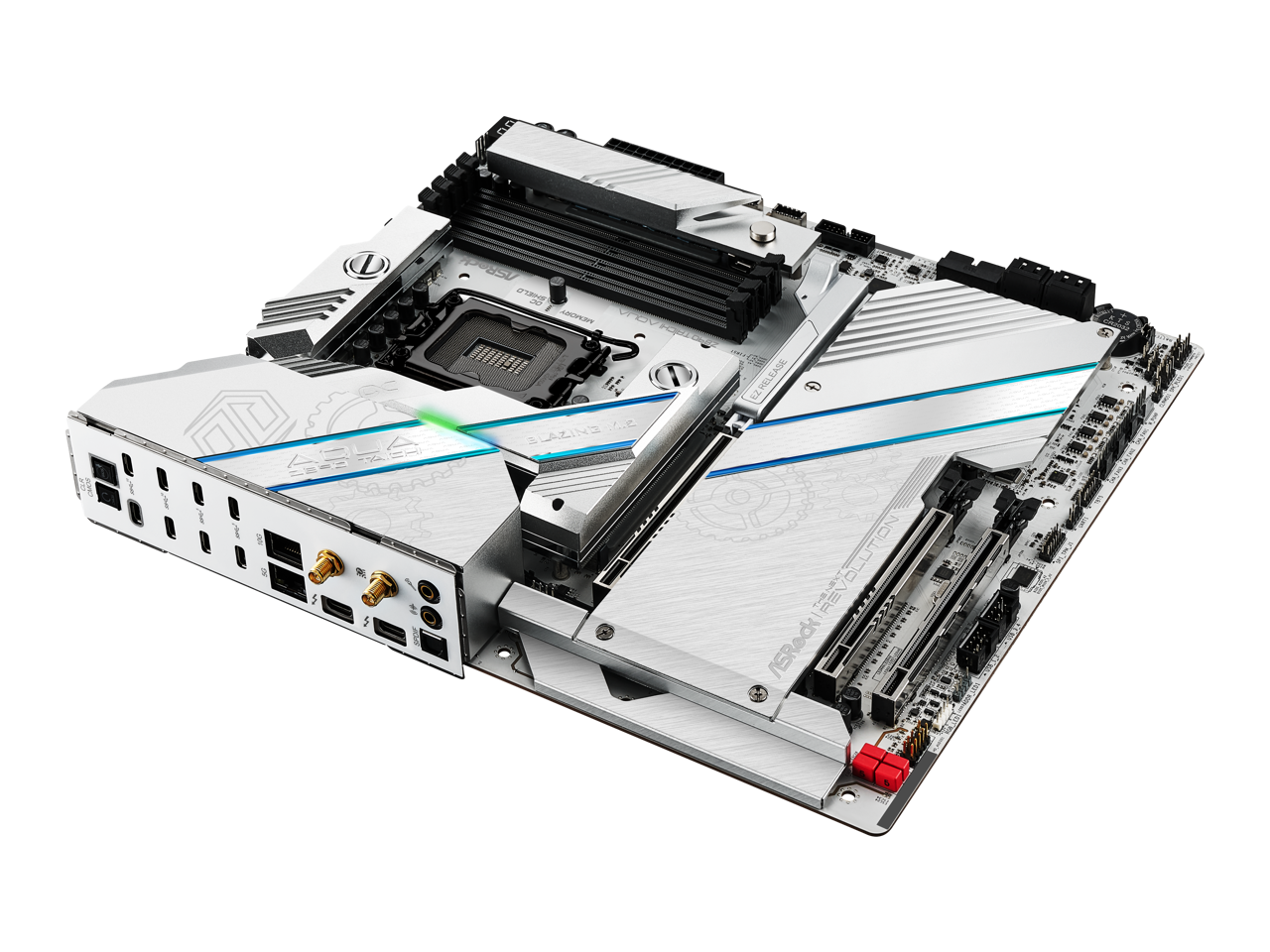
ASRock also launched the Z890 Taichi Aqua motherboard - which stands out from the crowd for an entirely different reason. It’s still designed for Intel Core Ultra 200S chips with support for up to 256GB of DDR5-9200, has three expansion slots (two PCIe 5.0x16 and one PCIe 4.0x16), and will accept two PCIe Gen5.0 x4 and up to four PCIe Gen4.0 x4 M.2 NVMe SSDs. However, what separates this board from the rest of the competition is the number of USB-C ports on its rear I/O.
The Z890 Taichi Aqua has two USB4 Type-C/Thunderbolt 4 ports, four USB 3.2 Gen2 Type-C ports, and four USB 3.2 Gen1 Type-C ports. It also has provision for two USB 3.2 Gen 2x2 Type-C ports up front, bringing the total number of USB-C ports to 12. And while you might be forgiven for thinking that it’s sacrificing USB-A ports, the Taichi Aqua still supports four USB 3.2 Gen1 Type-A and four USB 2.0 ports on the front I/O. This gives you a total of 20 USB ports, allowing you to connect as many USB devices as you want to your PC.
These new motherboards show how hard ASRock wants to be at the lead of motherboard design with their exotic offerings. Hopefully, the company can maintain its momentum, and keep a steady eye on quality and reliability, helping it to fight with the bigger fish in the pond.
Get Tom's Hardware's best news and in-depth reviews, straight to your inbox.

Jowi Morales is a tech enthusiast with years of experience working in the industry. He’s been writing with several tech publications since 2021, where he’s been interested in tech hardware and consumer electronics.
-
ezst036 The lack of any video port whatsoever and only Thunderbolt in its place is a little suspect.Reply
So I would have to buy dongles? Worse yet, I would have to buy one of those expensive Thunderbolt docks after already putting out what, $350 just for the board?
Those USB-C ports are awfully spaced apart. They could stack them 3 x 2 high vertically, and there would be enough room for two display ports. (or even 2 minidp or possibly even 3 mini-dp ports)
This is a bad config for using available space. -
Aaron Priest ASRock says 256GB maximum memory, but Intel ARK says 192GB maximum memory for those CPUs. MSI makes the same claim, but Asus sticks with 192GB max for their Z890 boards.Reply -
Notton Reply
That's because there is no desktop DDR5 64GB DIMM. It maxes out at 48GB per stick for now, sold as 96GB kits.Aaron Priest said:ASRock says 256GB maximum memory, but Intel ARK says 192GB maximum memory for those CPUs. MSI makes the same claim, but Asus sticks with 192GB max for their Z890 boards.
When a 64GB DIMM launches in the future, the mobo will only need a BIOS update to work. -
Aaron Priest Reply
I get that, but I'd expect Intel to say the CPU can also support more when it is eventually available. I guess Intel and Asus are just being more conservative and don't want to promise it will work without testing.Notton said:That's because there is no desktop DDR5 64GB DIMM. It maxes out at 48GB per stick for now, sold as 96GB kits.
When a 64GB DIMM launches in the future, the mobo will only need a BIOS update to work. -
edzieba Reply
No, just pennies for a passive adapter or USB-C to cable. USB-C Alt Mode means no need for active adapters.ezst036 said:So I would have to buy dongles? Worse yet, I would have to buy one of those expensive Thunderbolt docks after already putting out what, $350 just for the board? -
mwestall Reply
Guessing their target market is expected to have a dedicated graphics card, making a dedicated video out port superfluous.ezst036 said:The lack of any video port whatsoever and only Thunderbolt in its place is a little suspect.
So I would have to buy dongles? Worse yet, I would have to buy one of those expensive Thunderbolt docks after already putting out what, $350 just for the board?
Those USB-C ports are awfully spaced apart. They could stack them 3 x 2 high vertically, and there would be enough room for two display ports. (or even 2 minidp or possibly even 3 mini-dp ports)
This is a bad config for using available space. -
JamesJones44 Reply
Dongles are not required for Thunderbolt since it can carry many different protocols without translation (unlike USB which requires protocol translation). You just need a Thunderbolt to DisplayPort cable or Thunderbolt to HDMI cable.ezst036 said:The lack of any video port whatsoever and only Thunderbolt in its place is a little suspect.
So I would have to buy dongles? Worse yet, I would have to buy one of those expensive Thunderbolt docks after already putting out what, $350 just for the board?
https://www.amazon.com/Capshi-DisplayPort-Thunderbolt-Display-32-4Gbps/dp/B0D6QJ839M/ref=sr_1_1_sspa?crid=1ON0A5OC5M7H2&dib=eyJ2IjoiMSJ9.1tkXjWRX86ypnl3lGKVXKNH4LJ4pN3fMDIJAWzv9pknxcLILZ6RK3Vx0elYsZrBsw6vt8lAwpRNBMj1ckFuGhZRAv1pAgfUom7LqdSdu3sZld9BYSyAPx-1HWryT7BhPbrX4BfFdqLMShhTVFG5MZbE0-1NS5GSWJYxqlOsLyfHHU3B9Jp-26tv6fB3E8OQVvxNYydWPwh6nhhHOJgG2OrMqzJCt1TIXrtauhi3C5Og.-1OXKzbA7eB9IupcmOwrYt38UZBz8XD7cffk_MjATQc&dib_tag=se&keywords=thunderbolt%2B4%2Bto%2Bdisplayport&qid=1728923707&sprefix=thunderbolt%2B4%2Bto%2B%2Caps%2C174&sr=8-1-spons&sp_csd=d2lkZ2V0TmFtZT1zcF9hdGY&th=1