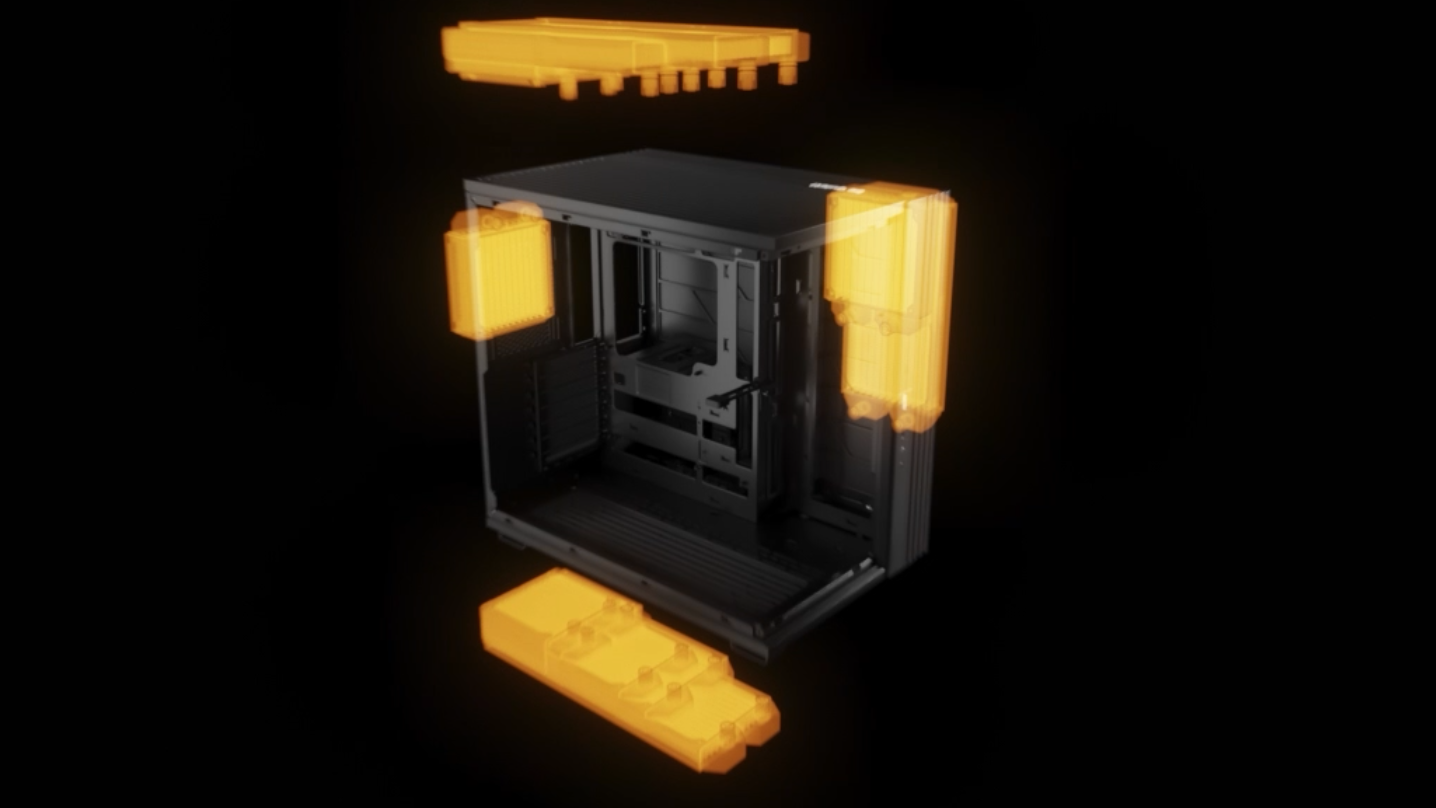Tom's Hardware Verdict
Be Quiet’s Light Base 600 LX looks good, and can be customized with three different layouts, but its thermal performance is underwhelming.
Pros
- +
Three different layout options
- +
Pre-installed ARGB & PWM hubs
- +
Supports back-connector motherboards
Cons
- -
Moderate thermal performance
- -
Dust filters aren’t easily removable
Why you can trust Tom's Hardware
The latest fishbowl-style PC case on our test bench is Be Quiet’s Light Base 600 LX, a medium-sized chassis that supports three layout configurations. It also features ARGB lighting strips along the side, back-connect motherboard support, and includes two pre-installed ARGB and PWM hardware hubs.
Will the Light Base 600 LX make our list of best PC cases? Let’s take a look at the specifications of the case, straight from Be Quiet, then we’ll go over the features and wrap up our review with our thermal and acoustic testing.
Specifications
| Motherboard Support | ATX, Micro ATX, Mini-ITX |
| Color | Black or White |
| Type | Fishbowl |
| Case Dimensions | 450mm (L) x 435mm (H) x 305mm (W) (17.7 x 17.1 x 12 inches) |
| 2.5-inch Drive Support | Two drives supported as configured (four max) |
| 3.5-inch Drive Support | One drive supported as configured (two max) |
| PCI-E Expansion Slots | 7 |
| Fan Support | Up to 10 |
| Pre-Installed fans | 3x 120mm intake fans, 1x 120mm exhaust fan |
| CPU Cooler Clearance | 170mm (6.6 inches) |
| GPU Clearance | 400mm (15.75 inches) |
| PSU Length | 200mm (8.2 inches) ATX |
| Radiator Support | 2x 360mm or 3x 240mm radiators |
| MSRP | $185 USD |
Features of Be Quiet’s Light Base 600 LX Computer Case
▶️ Build Quality
As this is a Be Quiet case, one thing you can be assured about is the quality of the construction. The build quality is strong and sturdy, with no readily apparent weaknesses.
▶️ Side view and customization options
When looking inside the case in its default configuration, the layout looks fairly standard. You might notice the motherboard tray has more holes than normal - that’s to support back connect motherboards like MSI’s Project Zero. On the side of the motherboard tray, next to the fans, are three slots for cable management.
▶️ Radiator and fan support
Get Tom's Hardware's best news and in-depth reviews, straight to your inbox.
This case can be equipped with up to 10 fans. There’s support for one exhaust fan, and up to 9 fans from the top, side, or bottom of the unit. However, you can only install 360mm radiators at the top and bottom of the case. While the side intake does support up to three fans, it only supports a 240mm radiator.
▶️ Dust filters
There are dust filters built into the top, side, and bottom of the unit. However, cleaning them will be a minor pain because it requires disassembly of the unit – they aren’t easily removable.
▶️ Front view
Like other fishbowl designs, most of the front of the case is see-through glass, but you also have the IO panel in the center, flanked by three ARGB lighting stripes.
▶️ IO Panel
Starting from the bottom (or left if configured horizontally) the first button allows a user to quickly change the ARGB settings of any devices connected to the pre-installed ARGB/PWM hubs.Next up is an audio jack, next to two USB-A ports, with power button between them. You also get a USB-C port and a reset button at the top / right.
▶️ Rear side view, Hardware ARGB and PWM fan hub, storage, and cable management features
There aren’t any included Velcro straps pre-installed, but there are a few points where they could be installed to manage your cables. Otherwise, Be Quiet includes plastic ties for cable management with the case.

Cables can be organized behind the middle plate, which also supports two 2.5-inch drives. You can also install up to two additional drives of either 2.5- or 3.5-inch sizes in the drive bay located in the bottom-left corner (shown in the picture above, removed in the picture below). But Be Quiet only includes one mount by default, so you’ll have to buy another if you need to use four drives in this system (or two 3.5-inch drives).

Pre-installed on the top and bottom of the case are two hardware hubs, each supporting up to six PWM fans and six ARGB lighting connections (for a total of up to 12 devices). Lighting settings can be adjusted on the fly by pressing the bottom button on the IO panel.
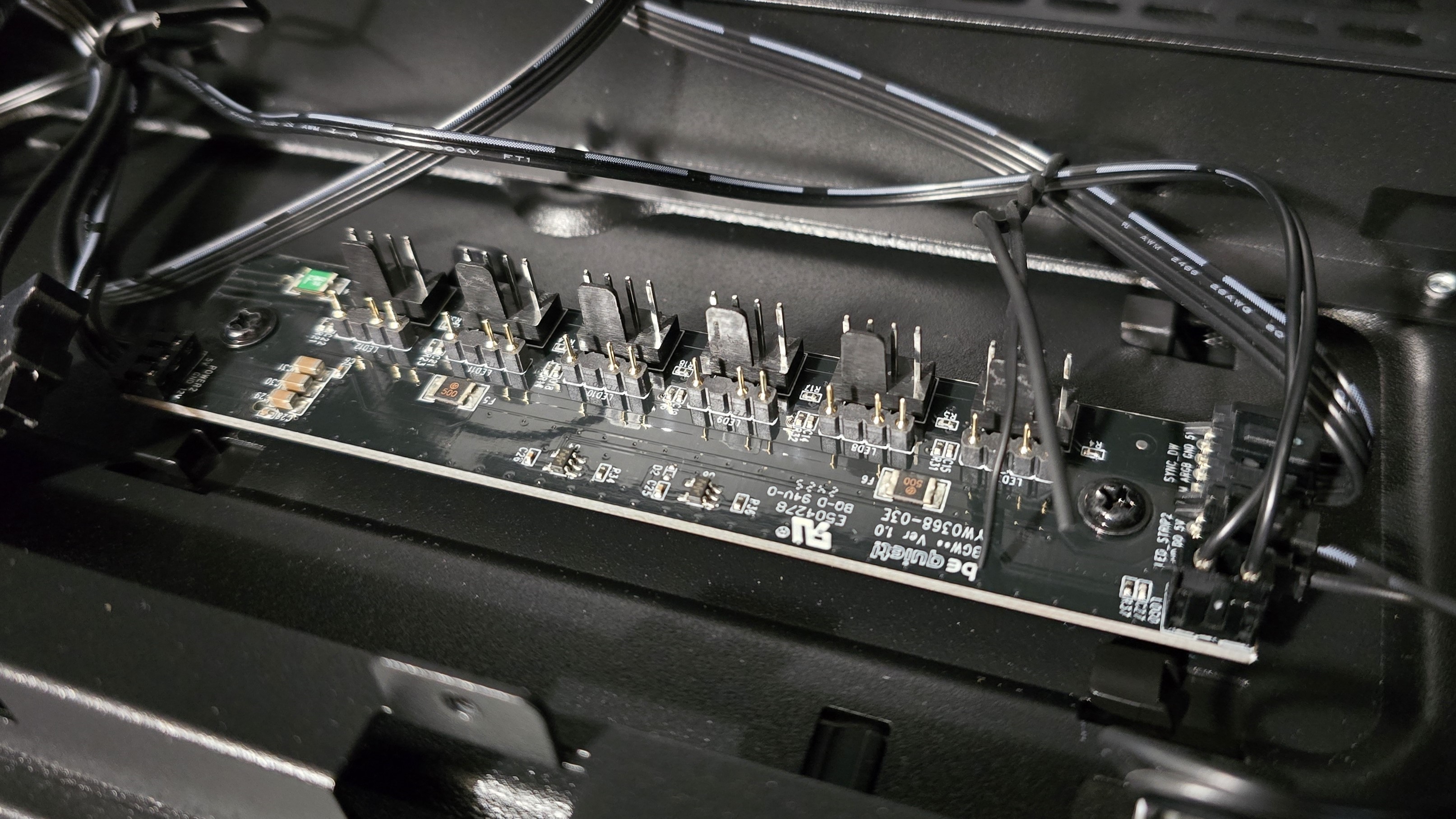
Rear view

▶️ Bottom View (Default configuration) and Three Layout Options
At the bottom of the case, you have your ventilation slots and four removable feet.

The feet are removable to support one of this case’s most interesting features: the ability to customize the case with three different layout configurations, as shown below.

▶️ Included GPU holder
There is also an included GPU suppport with this case, which can be used in all three layout configurations.
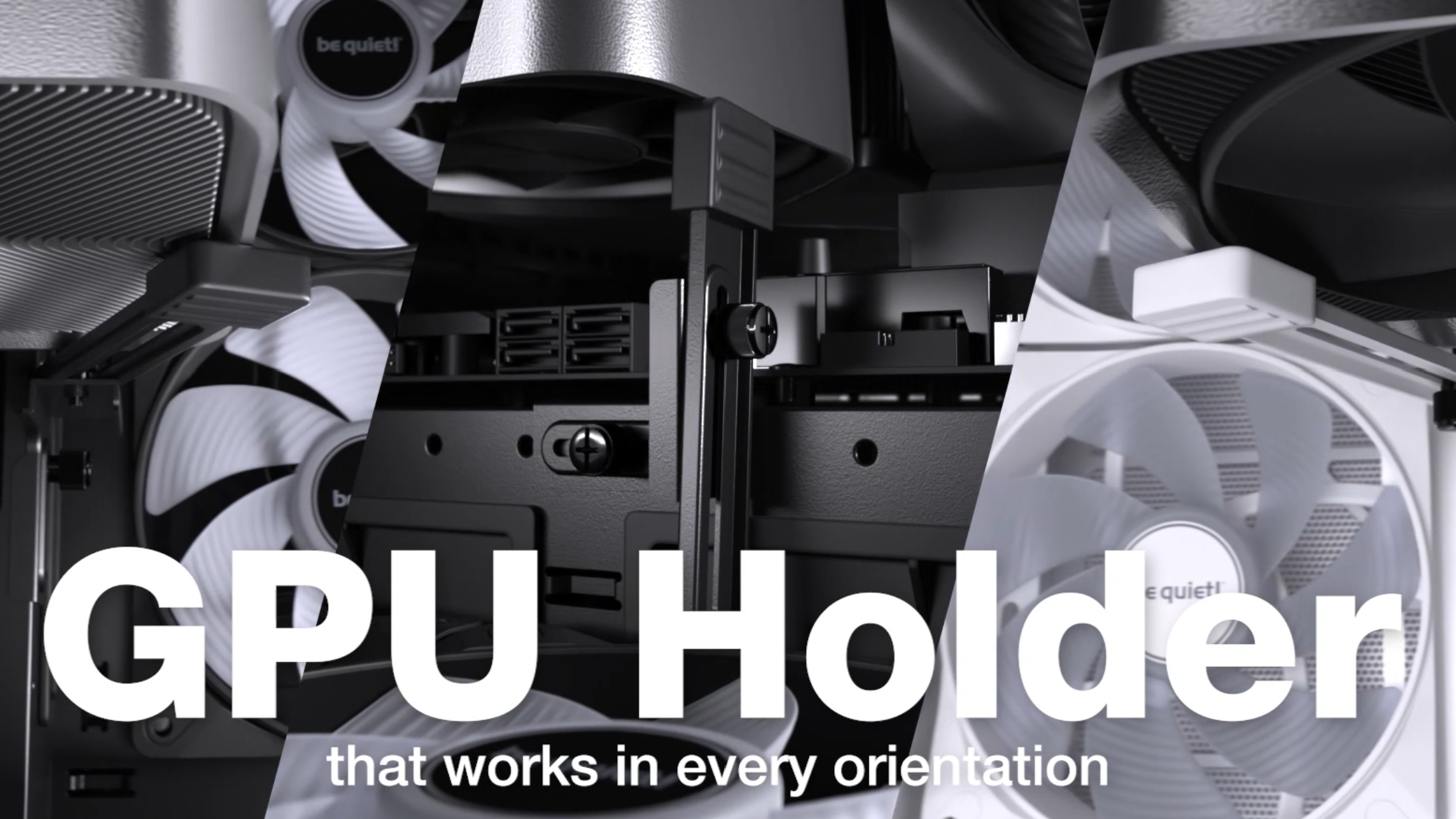
Thermal Tests, Test Setup, and testing methodology
| CPU | Intel i9-14900K | Row 0 - Cell 2 |
| CPU Cooler | Akasa Soho H4 Plus | Row 1 - Cell 2 |
| Motherboard | Asus Z790-P Prime Wifi | Row 2 - Cell 2 |
| GPU | ASRock Steel Legend Radeon RX 7900 GRE | Row 3 - Cell 2 |
Our thermal tests are presented to give you more information about the product’s performance, but aren’t intended as the sole judgment of the chassis. The style, price, features, and noise levels of a case should also be considered – and we all have different preferences. What I might like in a case, you might not – and that’s OK. My goal with these reviews is to give everyone, no matter their preferences, enough information to decide whether or not a product is right for them.
Today’s case can be configured in multiple configurations. The thermal results below were taken from the case’s default configuration, as shown in the photo below. Thermal performance may vary if configured in another orientation.
The measurements I’ve benchmarked this case against focus on
- Maximum cooling performance on the CPU when fans are normalized to a moderately low noise level; the GPU is idle for this test. This primarily shows the efficiency of the fans included with a computer case.
- System fan noise levels
- Maximum cooling and thermal performance in a worst-case-scenario test that fully stresses both the GPU and CPU. We’ll cover the temperature of the motherboard VRMs, CPU, and GPU in separate charts.
- Comparing CPU and GPU temperatures in a workload that’s similar in power consumption to Far Cry V. This stresses both the CPU (approximately 150W) and GPU (275W).
MORE: Best PC Cases
MORE: Best Mini-ITX Cases

Albert Thomas is a contributor for Tom’s Hardware, primarily covering CPU cooling reviews.
-
sailorjeff I have the Light Base 900. The cooling options are much better and it offers excellent thermal characteristics. There are some issues with the case though. Again, the filters are a pain to clean. I ended up removing them. Most of the screws holding the glass panels on stripped out and I had to drill and re-tap with bigger screws. Wires going from front panel to the motherboard go across and block airflow from the side panel where I have my GPU AIO exhaust. The biggest issue is the plastic feet that you can reposition from side to side to re-orient the case break off very easily due to a bad design. When I contacted Be Quiet regarding this issue they gave me a hard time when I tried to get replacement parts. For a part that probably cost maybe 5 cents at most to make, they wanted me to pay to return the case for a complete replacement. After I spent so much time configuring the case with my hardware this was not going to happen. They never would replace the broken feet (2 of them). I had a friend 3D print me some replacement parts that were much better. For such an expensive case Be Quiet should offer better support. Good case overall except for a few design flaws and horrible customer service.Reply -
Dr3ams I have their Dark Base 900 with no windows...I'm pretty sure no one wants to see my cable management. 👀Reply
Plus, those flickering lights are a seizure waiting to happen. -
Albert.Thomas Reply
I've got this one tested, but before I make any judgements I think I need to test a few more cases. Reason: They sent the version without fans, and I've only just begun to test cases with a standardized fan setup. That said, it seems to be alright. https://i.imgur.com/V3JbNTe.pngsailorjeff said:I have the Light Base 900. The cooling options are much better and it offers excellent thermal characteristics. -
Albert.Thomas Reply
I don't know if I can agree with that. It's not going to make a lick of difference for the vast majority of consumers. You might say "But Albert, look at your data!"thisisaname said:A pretty case with poor thermals is still a bad case :(
I'll reply: If you're overclocking and/or running full-strength loads on your CPU AND GPU all day - sure, I suppose that might matter a tiny bit more. But really - for most folks I recommend ignoring thermal results and simply getting a case that runs quietly and has support for the features you need.
It doesn't really matter unless you are overclocking or are absolutely anal about needing the best potential possible temperatures. -
YSCCC I think for these type of fish tank cases it will always be better for water cooling rather than air cooling, as the intake fans need to let the intake air to hit the glass and turn around, which is almost always worse than traditional front intake. It may work well if get the bottom intake fans as well and make it very positive pressure will actually improve a lotReply -
thisisaname Reply
From your own words:Albert.Thomas said:I don't know if I can agree with that. It's not going to make a lick of difference for the vast majority of consumers. You might say "But Albert, look at your data!"
I'll reply: If you're overclocking and/or running full-strength loads on your CPU AND GPU all day - sure, I suppose that might matter a tiny bit more. But really - for most folks I recommend ignoring thermal results and simply getting a case that runs quietly and has support for the features you need.
It doesn't really matter unless you are overclocking or are absolutely anal about needing the best potential possible temperatures.
However, the thermal performance of this case wasn’t impressive – actually amongst the worst I’ve tested so far – and I find that hard to accept from a case that typically costs $184.
Are the thermal comprised to keep the noise down or it is due to something else? -
Albert.Thomas Reply
My biggest struggle with these sort of products is that I have to walk a fine line between what I would want in a case, and what another might want in a case - and recognizing that what I might prefer might not be the same as what another would want.thisisaname said:From your own words:
I would assume that the main reason is because this design has a lot of air leakage.thisisaname said:Are the thermal comprised to keep the noise down or it is due to something else?