Tom's Hardware Verdict
The Phison E28 is the best Gen 5 SSD to date, with excellent performance and power efficiency in an all-around dynamite package.
Pros
- +
Excellent performance
- +
Record-setting power efficiency
- +
Good random 4K latencies
Cons
- -
Mediocre sustained performance
Why you can trust Tom's Hardware
The Sandisk WD Black SN8100 recently sent shockwaves through the enthusiast SSD space with its exceptional performance and power efficiency, cementing SMI’s platform as a serious competitor for the coveted Best SSD crown. Phison is not one to rest on its prior laurels, though, and has worked diligently to one-up the competition with a class-defining storage solution of its own. Today we see the results with the E26's proper successor, the E28 SSD reference design.
If there is one thing that's held back adoption of high-end PCIe 5.0 SSDs, it has been lackluster power efficiency. The first wave of these SSDs required a heatsink for proper operation and had a power draw that made things tricky on any platform, considering idle power consumption was also high. The SMI SM2508 and Phison E31T brought the first signs last year that this would eventually be solved, but it was the Micron 4600 and, finally, the WD Black SN8100, that really took this message home. Now you could have your cake and eat it, too.
The E28 takes lessons learned from the E26 and improves on that controller in almost every way. Better performance and higher power efficiency combine to make a fantastic drive that will help lead the way for the next generation of SSDs. Faster and denser flash is needed for less-expensive, more-capacious drives, but the E28 delivers the best solution on the market for the technology available today. Even the flash – which is also found on the WD Black SN8100 – brings improvements for random 4K performance, making for an all-around stellar package. This is an exciting product that brings welcome competition to an evolving market segment.
Phison E28 specifications
Product | 1TB | 2TB | 4TB | 8TB |
|---|---|---|---|---|
Pricing | N/A | N/A | N/A | N/A |
Form Factor | M.2 2280 | M.2 2280 | M.2 2280 | M.2 2280 |
Interface / Protocol | NVMe 2.0 | NVMe 2.0 | NVMe 2.0 | NVMe 2.0 |
Controller | Phison E28 | Phison E28 | Phison E28 | Phison E28 |
DRAM | LPDDR4X | LPDDR4X | LPDDR4X | LPDDR4X |
Flash Memory | Kioxia/Sandisk 218-Layer TLC (BiCS8) | Kioxia/Sandisk 218-Layer TLC (BiCS8) | Kioxia/Sandisk 218-Layer TLC (BiCS8) | Kioxia/Sandisk 218-Layer TLC (BiCS8) |
Sequential Read | Up to 14.9 GB/s | Up to 14.9 GB/s | Up to 14.9 GB/s | Up to 14.9 GB/s |
Sequential Write | Up to 14.0 GB/s | Up to 14.0 GB/s | Up to 14.0 GB/s | Up to 14.0 GB/s |
Random Read | Up to 2.6M | Up to 2.6M | Up to 2.6M | Up to 2.6M |
Random Write | Up to 3.0M | Up to 3.0M | Up to 3.0M | Up to 3.0M |
Security | TCG Opal 2.01 (opt) | TCG Opal 2.01 (opt) | TCG Opal 2.01 (opt) | TCG Opal 2.01 (opt) |
Endurance (TBW) | N/A | N/A | N/A | N/A |
Part Number | N/A | N/A | N/A | N/A |
Warranty | N/A | N/A | N/A | N/A |
The Phison E28 is destined to come to the market for all capacities between 1TB and 8TB. Smaller capacities – even 1TB – don’t make sense at this level of performance, given how dense NAND flash is getting. 2TB probably remains the sweet spot with some creep into 4TB. 8TB remains elusive and tough to hit, but for many enthusiasts, that is the bare minimum expected for a flagship SSD platform. We’ll have to wait and see on that one. The sample we tested has no pricing, but we would expect something comparable to the Sandisk WD Black SN8100 MSRPs.
The Phison E28 can hit up to 14.9 GB/s or more for sequential reads and up to 14.0 GB/s for sequential writes. For random reads and writes, up to 2,600K / 3,000K IOPS are attainable. Actual performance will depend on your platform. Out of the box, the controller supports TCG Pyrite, which is software encryption, but TCG Opal support with hardware encryption should be an available feature.
Phison E28: a closer look

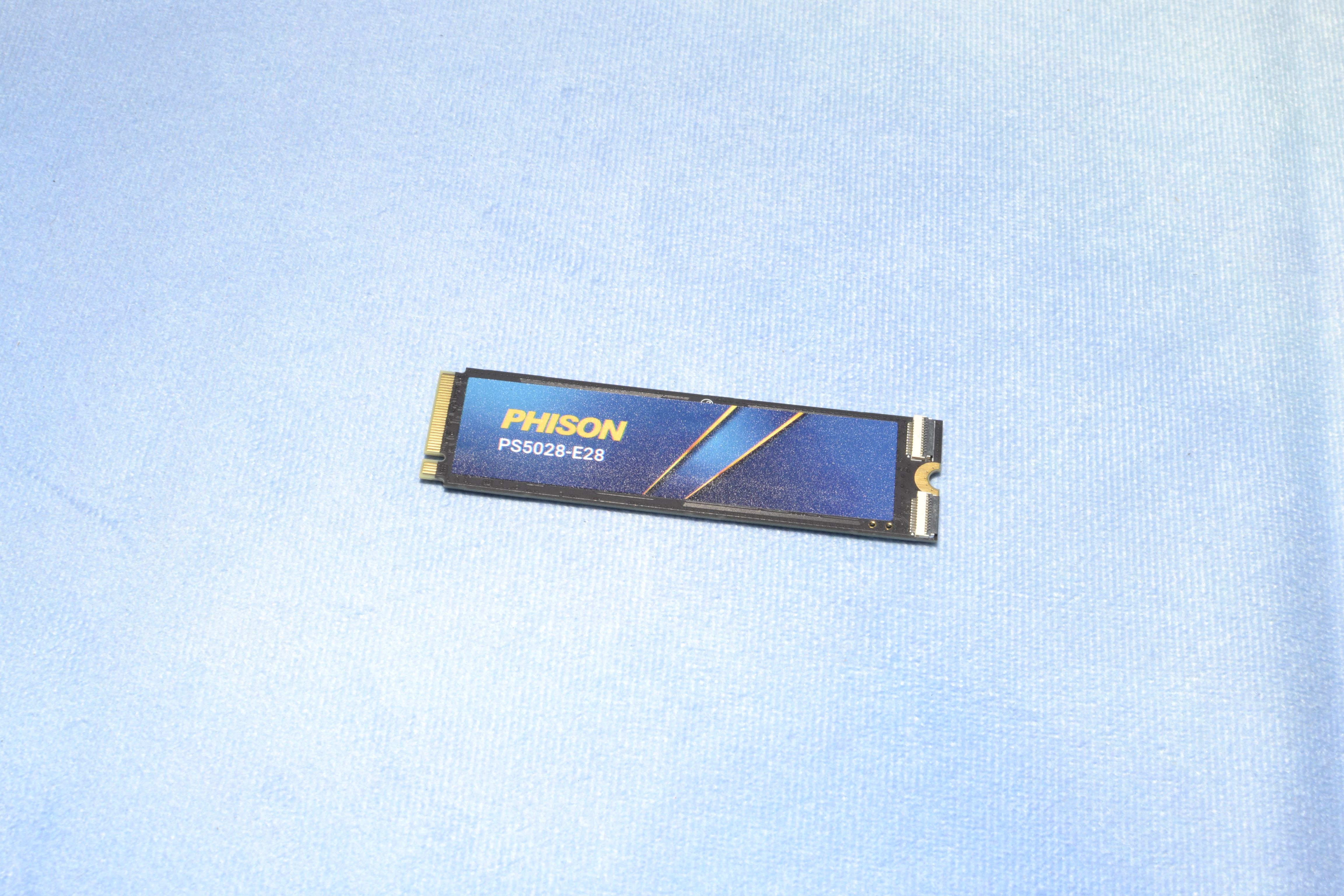
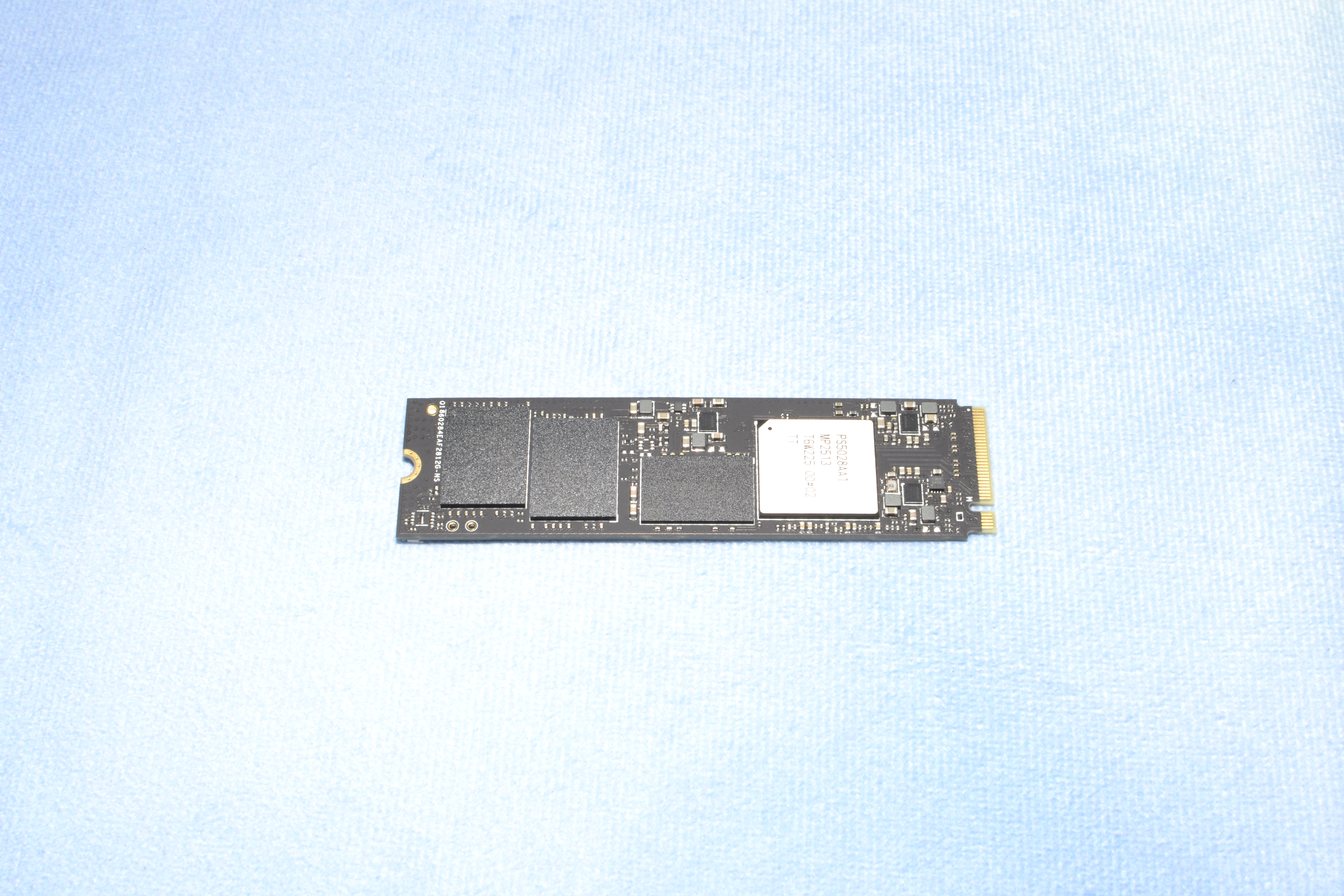
Aside from the presence of two debugging connectors, the first thing that should catch your attention is the fact that this is a single-sided drive. That’s nothing new for 2TB, but this configuration should hold for 4TB as well. 8TB will have to be double-sided due to the amount of 1Tb dies that are needed. Otherwise, this looks like a pretty normal drive with an SSD controller, a package of DRAM for metadata caching, and two NAND flash packages.
The controller is the most interesting part, as we’ve seen this flash before. The Phison E28 is the successor to the Phison E26 – which at the time of its release (in early 2024) was the first real PCIe 5.0 SSD platform available, and one that would be the first to really push the interface in terms of bandwidth. The E28 follows in the footsteps of Phison’s E31T, a more budget-oriented controller that brought very good power efficiency due to its 7nm design. However, Phison was soon upstaged by Silicon Motion with its SM2508, a 6nm design that has had great results first with the Micron 4600 and later with the WD Black SN8100. The latter is paired with the same flash as our E28 engineering sample today, and it achieved fantastic power efficiency – but perhaps Phison can do better with its own 6nm platform.
Usually, we go into some depth about the controller technology, but we might leave some of that for retail reviews. We will say that the Phison E28 is very similar to the E26, but has a lot more headroom thanks to the process node shrink from 12nm to 6nm. This allows for potentially more performance with significantly better power efficiency. This is aided by the use of BiCS8 flash, and there are differences between Micron’s 276-Layer TLC in the 4600 and BiCS8 in the SN8100. Generally, the SN8100 has lower latency and better power efficiency. We’ll see how that works out for Phison, noting that variations of this platform will also be used for enterprise and AI, which would require careful balancing.
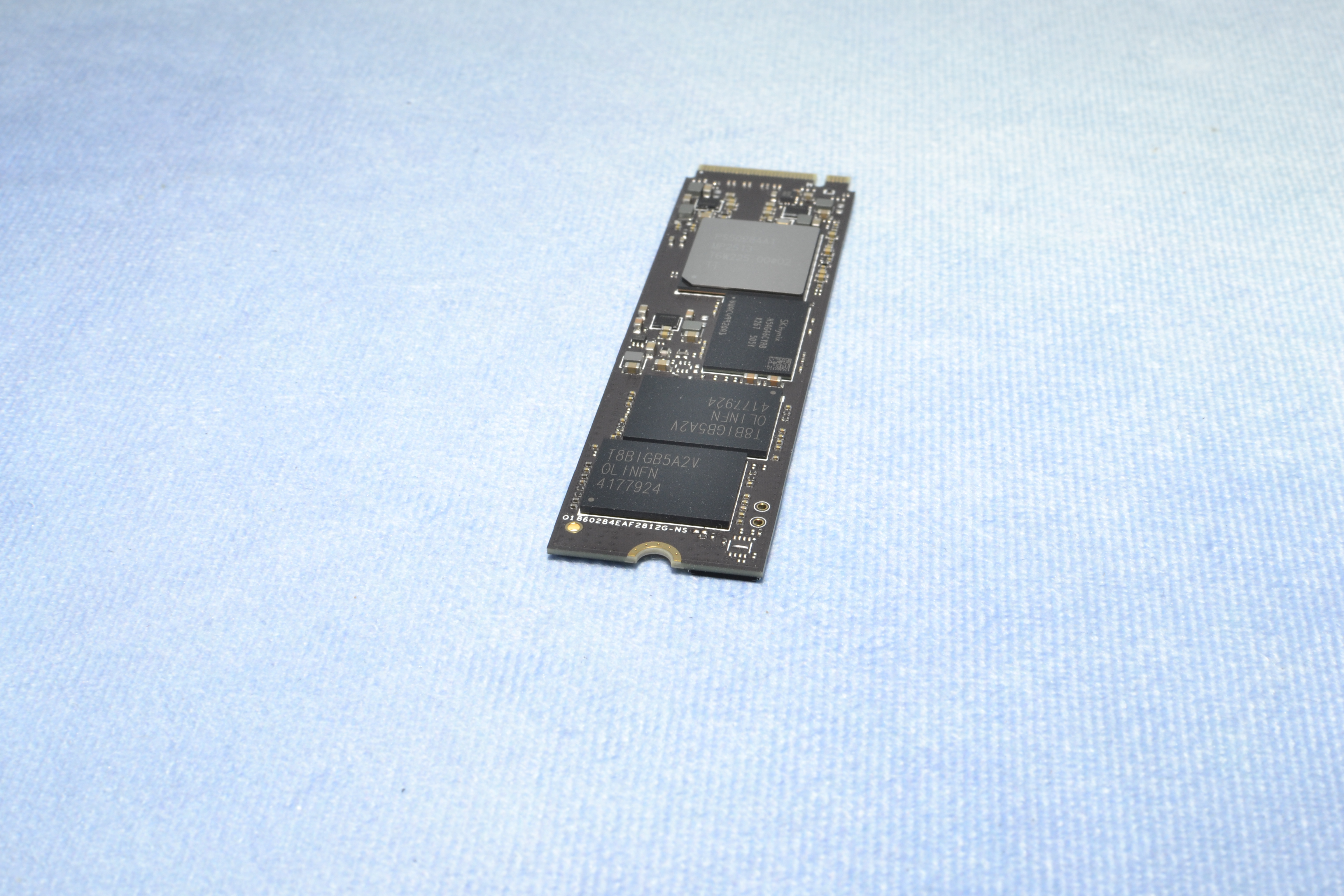
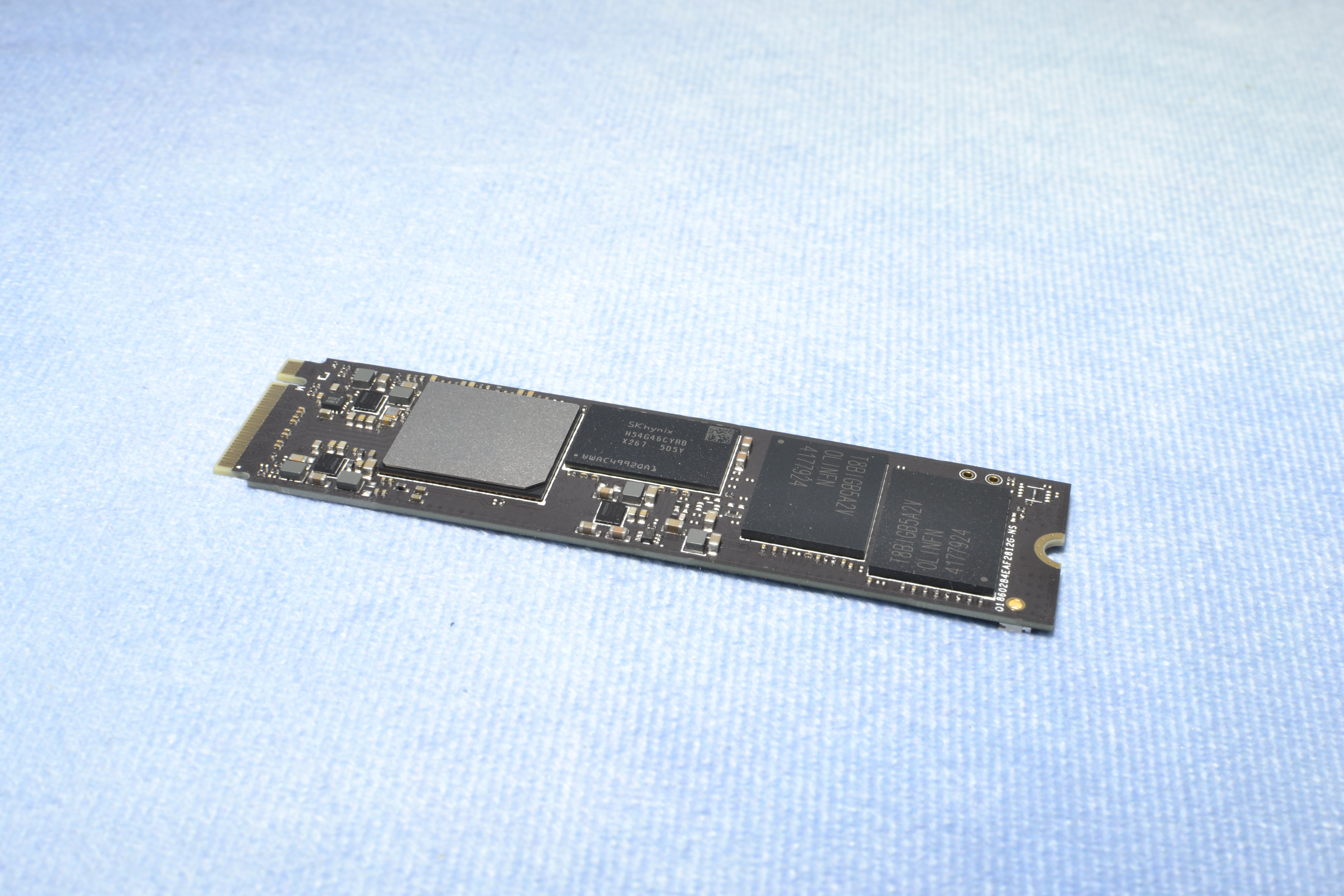
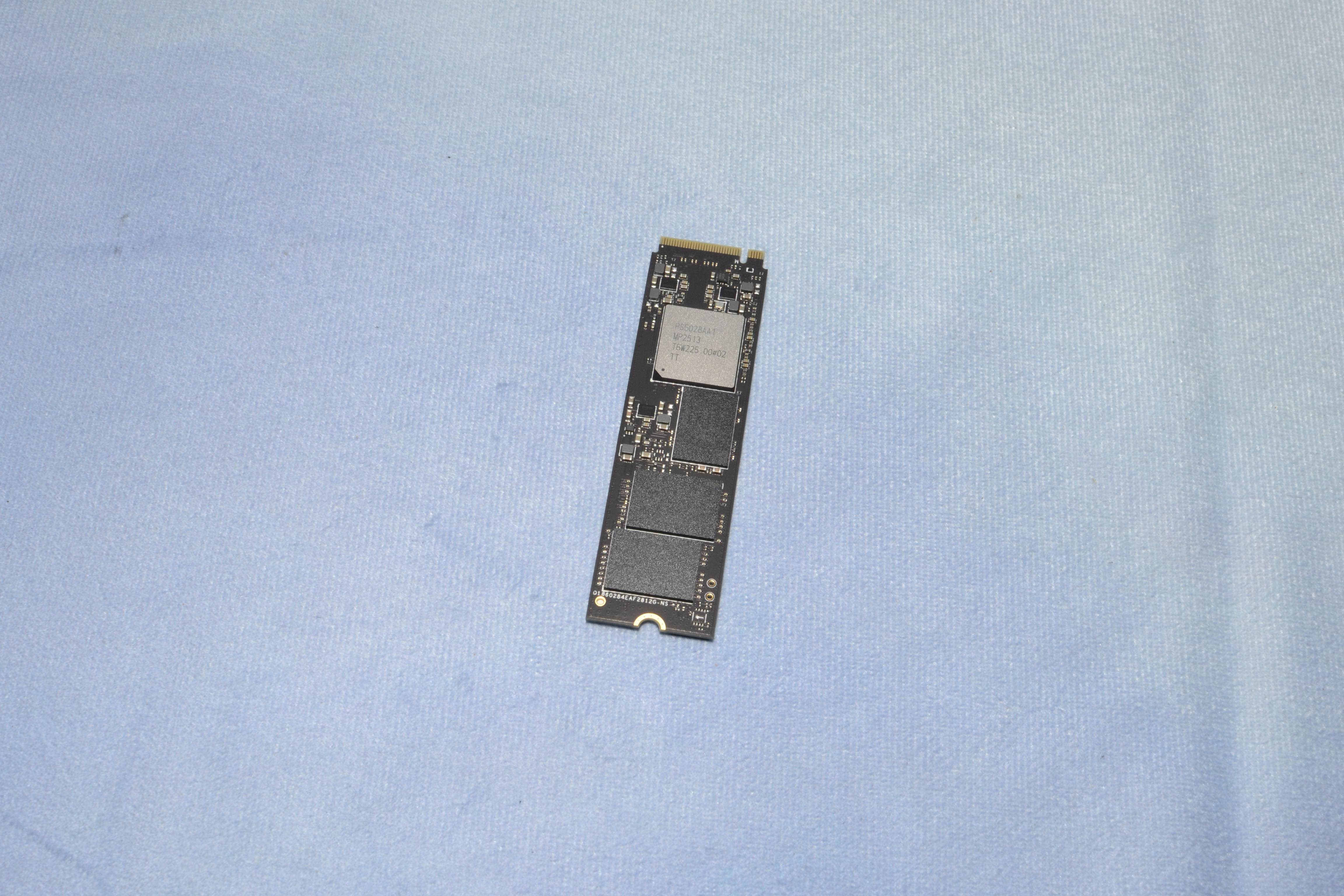
The E28 is using LPDDR4X for metadata caching, a good choice to reduce power consumption a little bit. We noted that the WD Black SN8100 was using DDR4, instead, in its review. This isn’t a huge difference, but is still noteworthy. As for the flash, we’ve already mentioned this is using 218-Layer BiCS8 TLC. This flash is made by both Kioxia (once known as Toshiba) and Sandisk, which was recently spun off from its parent, Western Digital. We only mention this because this is an engineering sample and the E28’s performance characteristics should be improved by the time of retail launch, through firmware optimization for the flash if nothing else.
MORE: Best SSDs
MORE: Best External SSDs
- 1
- 2
Current page: Phison E28 2TB SSD Features and Specifications
Next Page Phison E28 2TB performance results
Shane Downing is a Freelance Reviewer for Tom’s Hardware US, covering consumer storage hardware.
-
John Freiman So I'm going to assume that this drive as a dedicated SSD for a Plex Server and it's data hungry needs you fast random reads would make this a fabulous solution...Reply
The faster the server can load metadata for clients the better. Writes would be secondary since I don't believe they are time sensitive.
**All of this assumes that your transcode cache is going to a RAM disc.
I'm in! Sign my up for a 4TB and 8TB! -
Notton What is the reasoning behind disabling ASPM in Quarch Idle bench?Reply
Isn't that what gives extremely low power consumption while idle? -
JarredWaltonGPU Reply
For desktop use, ASPM isn't critical. It can reduce power use, but only by up to 1~2 watts in most cases (4W maybe on a "bad" drive with little to no power management), and it can create some slight additional latency at times. If you enable ASPM, in theory it just allows all SSDs to be put in a deep sleep state where they're waiting for the command to wake up, which means most will drop to ~50 mW of power use.Notton said:What is the reasoning behind disabling ASPM in Quarch Idle bench?
Isn't that what gives extremely low power consumption while idle?
By leaving ASPM off, we get to see the "still powered on while idle" power use, which is where an SSD will sit if it's getting periodic (like once every 5~60 seconds) accesses. In such a scenario, as I understand it, the SSD won't actually enter deep sleep states and thus continues to draw its idle power. On a desktop, this is still generally not a big deal, but in a laptop, if your SSD keeps getting accesses that limit the deep sleep time, it can end up drawing 1~2 watts of power for a few minutes before going back into deep sleep mode — repeated every time there's an SSD access. That can have a real-world impact on battery life.
On the Steam Deck, where I've previously done battery life testing with ASPM enabled (because AFAIK you can't disable it), basically every SSD ended up providing the "same" battery life because the drives would just enter deep sleep mode. Over time, changes to SteamOS improved battery life a bit, but without running a battery test that was actively using the SSD on occasion, everything looks identical. In practice, deep sleep modes will basically have the same end-user experience (even a 25 mW vs 100 mW difference just won't really matter, despite the latter being 4X higher), so looking more at the idle but not deep sleep power use makes sense.
In terms of power use, I'd consider efficiency the most important metric, then average power, then idle power, and finally the max power is only tangentially interesting (depending on how often a drive comes near that level). For laptops, idle power does become a bit more important, but the real consideration is how much power a drive needs on average while in active use, because that impacts cooling considerations. Drives that average over 5W of power when active can run very hot if placed in a laptop, and getting average power use to 4W or less is generally the goal.
