Tom's Hardware Verdict
The 4TB WD Blue SN5000 is a surprisingly capable QLC-based drive with the lower capacities mirroring the SN770 with TLC. It’s a good entry-level drive for any type of machine, if it’s priced right.
Pros
- +
Single-sided at 4TB
- +
Performance is mostly good where it matters
Cons
- -
Pricing remains a question mark
- -
Only “new” hardware in the 4TB SKU
Why you can trust Tom's Hardware
The WD Blue SN5000 4TB aims at a mainstream audience. Larger-capacity SSDs are always in demand, so new drives that are limited to 2TB often elicit sighs. Game install sizes keep increasing, so where are the less expensive options to really get the most out of that M.2 slot? WD has never been shy in this respect, now offering up to 8TB on its WD Black SN850X, but its popular budget drives have long stopped at the 2TB sweet spot. That changes today, as the Blue SN5000 finally pushes things into 4TB territory with its new BiCS6 QLC flash.
The mention of QLC flash probably elicits sighs of its own. It’s best not to be too hasty, as the performance specifications of this flash rival those of earlier 3D TLC flash generations. It's also paired with mature controller technology, sharing a lineage with popular drives including the WD Blue SN580, WD Black SN770, and diminutive siblings like the WD Black SN770M and OEM WD SN740. In fact, the smaller TLC-based SN5000 SKUs essentially match the SN770, which isn’t a bad thing if they end up being priced competitively. However, the QLC-based 4TB is the star of the show.
We know that BiCS6 flash is efficient from our Sabrent Rocket 4 review, thanks to an updated design. It can also be stacked high with 1Tb dies, made more convenient with denser QLC flash. This means it's possible to relatively easily create a single-sided, cool-running SSD with 4TB of capacity. The WD Blue SN5000 4TB should be a great option for desktops, laptops, and the PS5, but it has to be priced right to fend off competitors. It also doesn’t make the most of its PCIe 4.0 interface — though we’d expect any Black SN7000 model to do so — which makes it feel a bit outdated, PCIe 3.0 hosts notwithstanding. Still, it will be interesting to see how well this QLC flash performs when paired with an optimized SSD platform.
WD Blue SN5000 Specifications
| Product | 500GB | 1TB | 2TB | 4TB |
|---|---|---|---|---|
| Pricing | N/A | N/A | N/A | N/A |
| Form Factor | M.2 2280 | M.2 2280 | M.2 2280 | M.2 2280 |
| Interface / Protocol | PCIe 4.0 x4 / NVMe 2.0 | PCIe 4.0 x4 / NVMe 2.0 | PCIe 4.0 x4 / NVMe 2.0 | PCIe 4.0 x4 / NVMe 2.0 |
| Controller | Polaris 3 (Proprietary) | Polaris 3 (Proprietary) | Polaris 3 (Proprietary) | Polaris 3 (Proprietary) |
| DRAM | N/A (HMB) | N/A (HMB) | N/A (HMB) | N/A (HMB) |
| Flash Memory | Kioxia 112-Layer BiCS5 TLC | Kioxia 112-Layer BiCS5 TLC | Kioxia 112-Layer BiCS5 TLC | Kioxia 162-Layer BiCS6 QLC |
| Sequential Read | 5,000 MB/s | 5,150 MB/s | 5,150 MB/s | 5,500 MB/s |
| Sequential Write | 4,000 MB/s | 4,900 MB/s | 4,850 MB/s | 5,000 MB/s |
| Random Read | 460K IOPS | 730K IOPS | 650K IOPS | 690K IOPS |
| Random Write | 770K IOPS | 770K IOPS | 770K IOPS | 900K IOPS |
| Security | TCG Pyrite 2.01 | TCG Pyrite 2.01 | TCG Pyrite 2.01 | TCG Pyrite 2.01 |
| Endurance (TBW) | 300TB | 600TB | 900TB | 1,200TB |
| Part Number | WDS500G4B0E | WDS100T4B0E | WDS200T4B0E | WDS400T4B0E |
| Warranty | 5-Year | 5-Year | 5-Year | 5-Year |
The WD Blue SN5000 comes in 500GB, 1TB, 2TB, and 4TB flavors. Pricing is currently all over the place and likely not set in stone, with the 4TB version we're reviewing today available for around $350 at the time of writing. That's far too expensive, so no doubt the price will come down once supply picks up. WD markets this drive for AI, primarily due to its capacity range, but that seems to just be part of a wider trend to tack "AI" onto product brochures with little meaning to everyday users. It’s not something that should artificially raise the price for this market.
Performance for the drive at up to 2TB, all of which use TLC flash, can reach 5,150 / 4,850 MB/s for sequential reads and writes and up to 650K / 770K IOPS. If this looks familiar, it’s probably because these specifications match the WD Black SN770 almost exactly. The 4TB model, using QLC flash, reaches up to 5,500 / 5,000 MB/s for sequential reads and writes and up to 690K / 900K IOPS. Write IOPS are higher thanks to the four-plane flash, which allows for better scaling, and the controller can also handle a higher bus rate.
The SN5000 supports software encryption and has a five-year warranty with variable TBW. This means the 2TB has a lower TBW than its SN770 counterpart, although this isn’t a dealbreaker. 1,200TB for the 4TB is relatively low as well, but that's in line with the QLC flash being used.
WD Blue SN5000 Software and Accessories
One of the advantages of getting a retail WD SSD is that it will be backed by decent software for minimal fuss. WD offers an OEM version of Acronis True Image for backups and data migration as well as its Western Digital Dashboard. The latter application is an SSD toolbox with full drive and system information, including a clear display of drive health. Drive operations like secure erase and firmware updates are supported.
WD Blue SN5000: A Closer Look

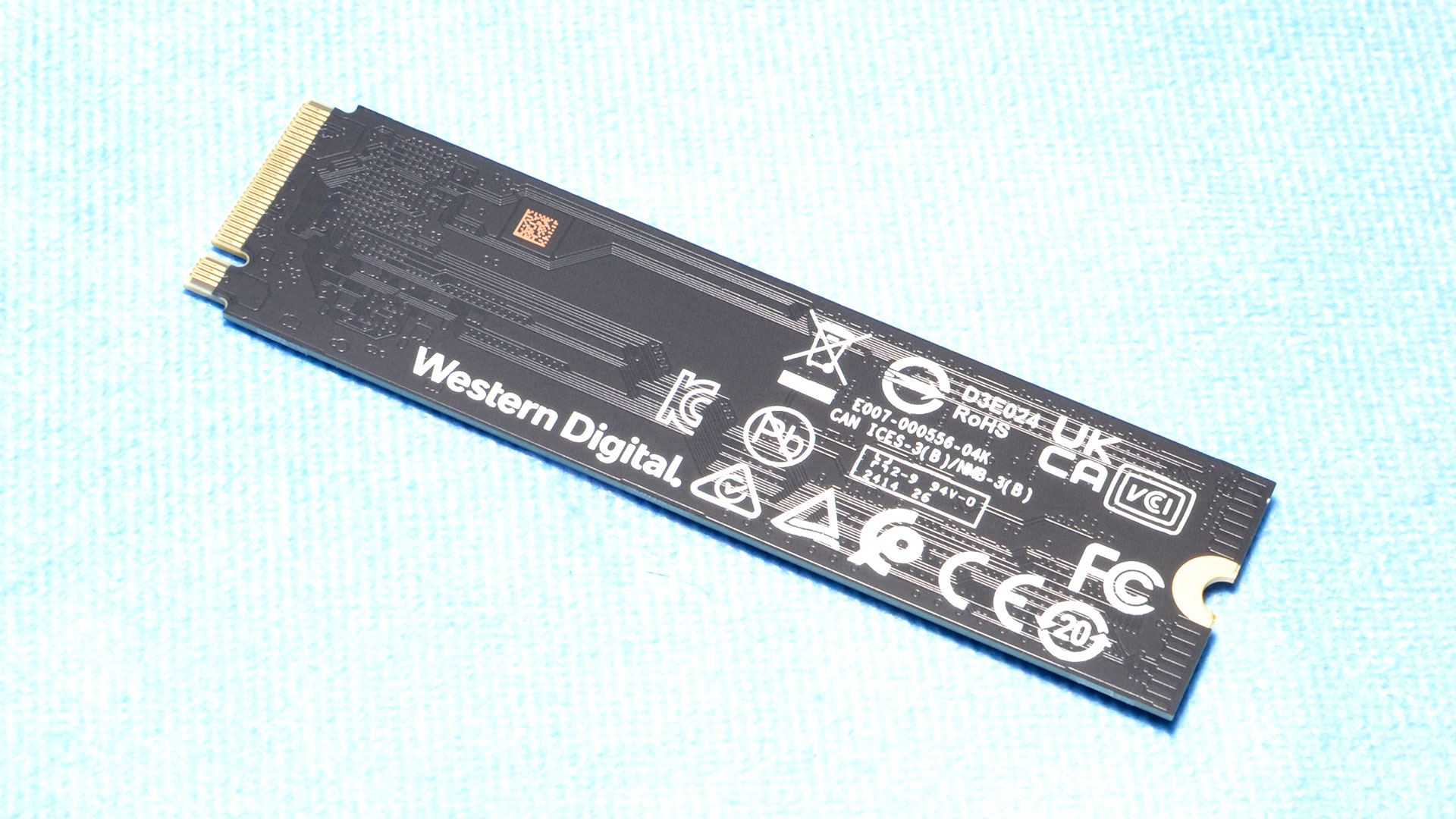
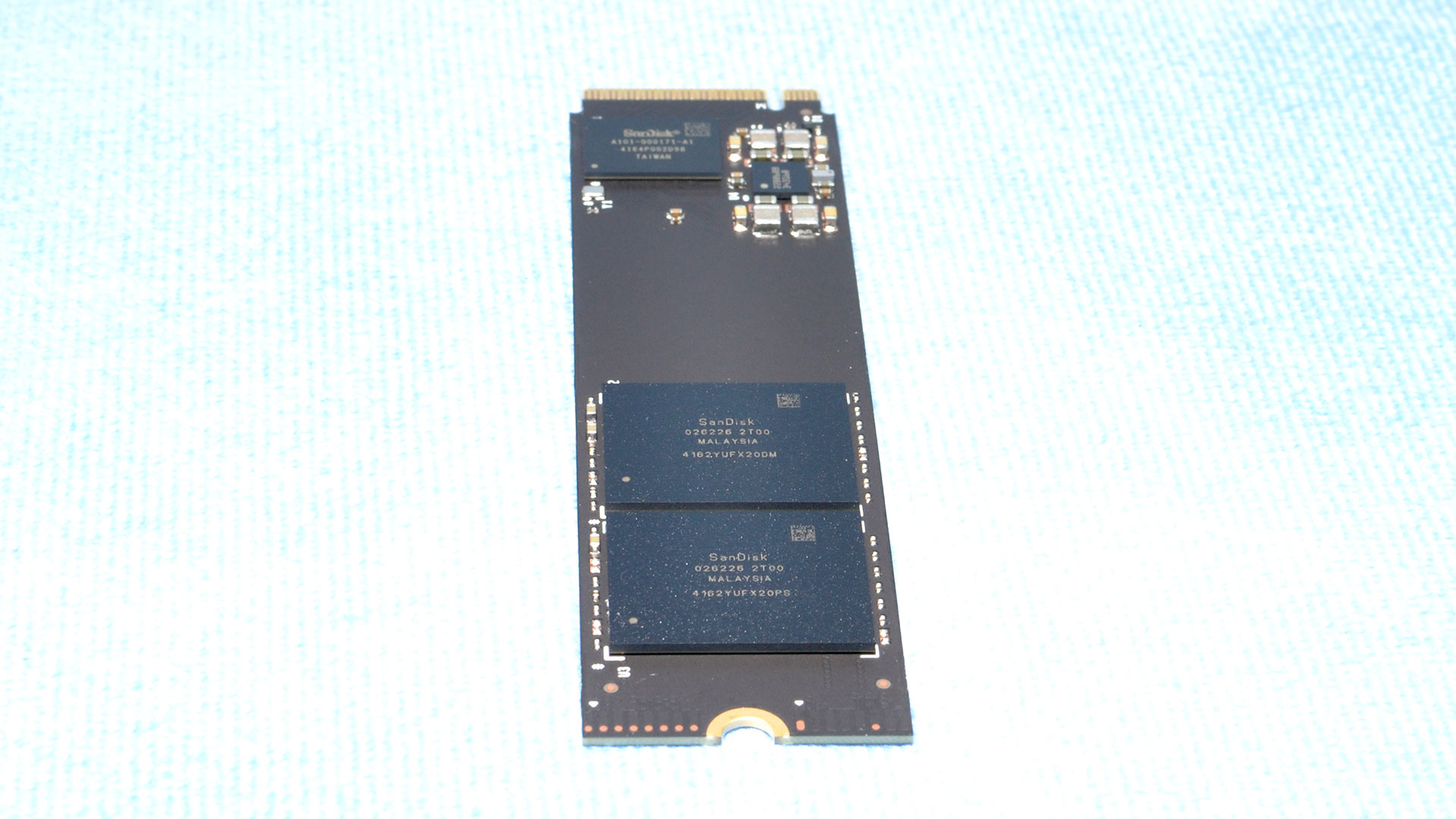
The Blue SN5000 comes in the M.2 2280-S3-M form factor, meaning it’s single-sided. This makes the drive a good fit for laptops and other portable devices. On the PCB we see the controller, no DRAM, a power management integrated circuit (PMIC), and two NAND flash packages.
Each package packs 2TB of storage, which with the 1Tb QLC flash means each contains sixteen dies. This is generally the maximum you can stack flash given component height limitations and operational efficiency. We will, however, see 2Tb QLC flash dies in the future.
What's also interesting is that WD could easily put four NAND packages into a single-sided design for an 8TB drive, or with a double-sided configuration 16GB would be achievable. Of course, price would be an even bigger concern with such capacities, but we're seeing 4TB drives starting at around $200, and with four QLC NAND packages we could see far more affordable 8TB models — most still cost upward of $800.
Although the label suggests the drive could reach up to 8-9W of power draw, via SMART the drive’s maximum power state is 6.3W. This is not a drive where power consumption should be a huge concern and, likewise, heat generation should be modest. The drive should work great in any setup.
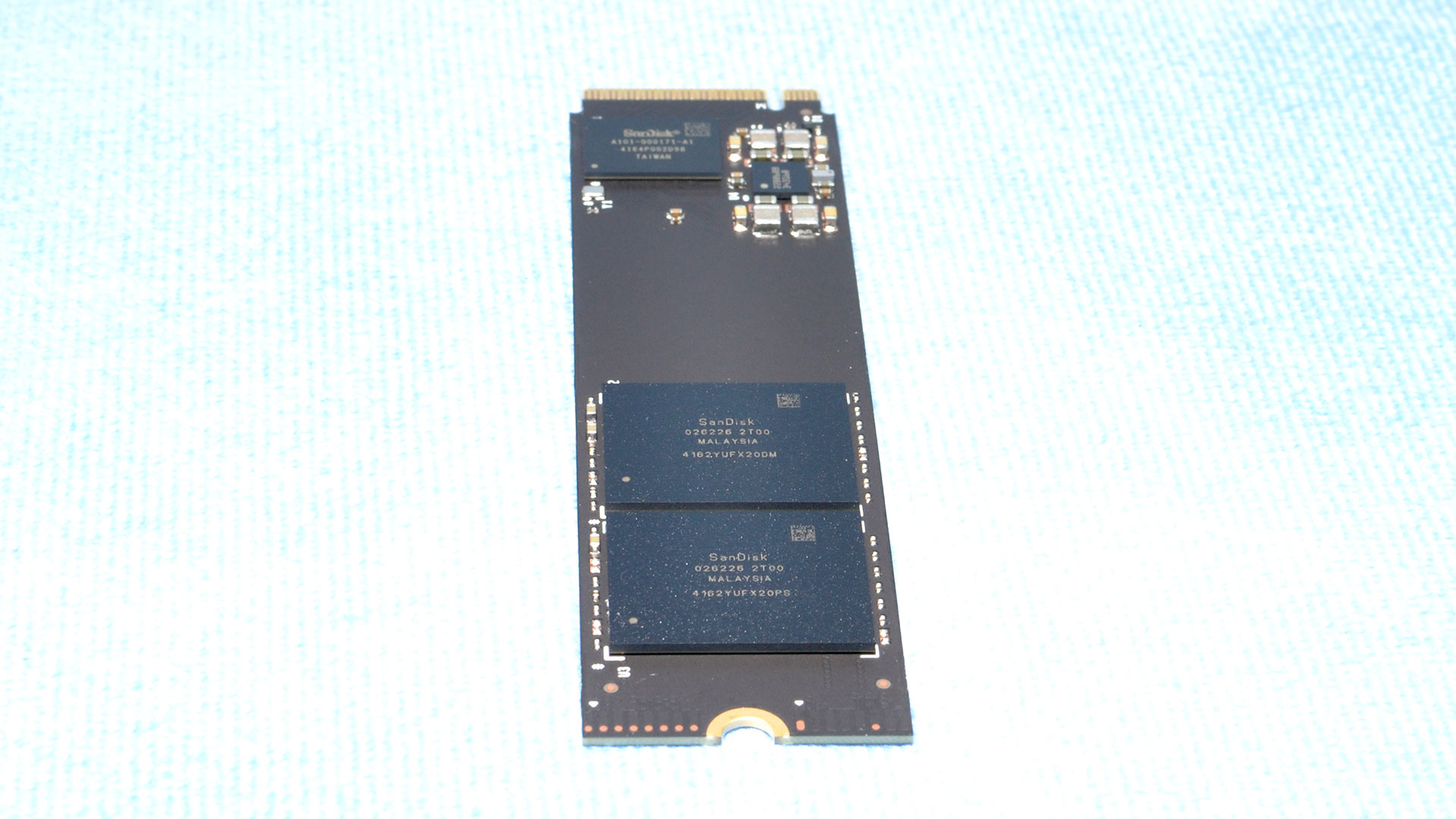
The 4TB is the most interesting SKU as it’s using hardware we haven’t reviewed before. Specifically, the BiCS6 QLC flash is new. We've seen BiCS6 TLC in the Corsair MP600 Elite and the updated MP600 Mini (E27T), where it proved relatively efficient with good performance. The QLC variant shows promise as well, with the same four-plane design but with higher data density. QLC flash is bound to be slower than TLC flash, though, with 30% higher read latency and only 37.5% of the maximum write performance, but much of this is hidden with pSLC caching and multi-planar optimizations.
This flash, like the TLC variant, is capable of running at up to 2400 MT/s. This is likely why WD uses a different controller on the SN5000, at least at 4TB, than we’ve seen before. Such a controller should be able to get the most out of the PCIe 4.0 interface, like Phison’s E27T controller on the two drives listed above, but WD’s older 16nm platform only reaches 5.5 GB/s here. This might be artificial product segmentation, as we see with the SN770 and Blue SN580, and makes us think of the speed-limited Samsung 990 EVO. Given the similarities of the smaller SN5000 SKUs to the SN770, it’s likely this controller will be used to full effect in the Black SN7000. Luckily for the SN5000, bandwidth is only one aspect of drive performance.
MORE: Best SSDs
MORE: How We Test HDDs And SSDs
MORE: All SSD Content
- 1
- 2
Current page: Intro, Features, and Specifications
Next Page WD Blue SN5000 4TB Performance Results
Shane Downing is a Freelance Reviewer for Tom’s Hardware US, covering consumer storage hardware.
-
1_rick Reply
Sounds like gibberish to me. (Actually I found a Reddit post that purported to explain it, but "Folding as used in this sense is the combining of three separate SLC blocks into a single TLC block." requires some thought. I guess it means "clearing the pSLC cache by writing to the NAND in TLC/QLC mode." Which is probably going to be slow.baboma said:Please explain "folding" and "pseudo-folding" state.
The mention of QLC flash probably elicits sighs of its own. It’s best not to be too hasty, as the performance specifications of this flash rival those of earlier 3D TLC flash generations.
And the sighs are because, as expected, once you exhaust the pSLC cache, the performance drops drastically.
The drive's probably fine until you do something like "copy Diablo IV to a different PC rather than download 90GB again" and you have to decide which one is actually going to be slower. -
Notton That's so weird. Why did they use 2x QLC for the 4TB model, when the 2TB model only used 1x TLC chip?Reply
There was plenty of space on the PCB for a second 2TB TLC chip. -
Maxxify Reply
A lot of Reddit threads and posts on this topic are by me, so I can quickly summarize here as briefly as possible. There's different granularities or units of storage depending on what you're doing with flash, the most important being the smallest read/write unit (pages) and the smallest erase (blocks). The latter is what we're talking about with folding since you're "folding" multiple blocks into one with garbage collection working at the block level as well. The smaller blocks are pseudo-SLC which means the native flash (in this case, QLC) acting in single-bit mode like SLC, so four blocks of SLC/pSLC "folds" into one block of QLC. This is required to free up space since the SLC/pSLC is only one-fourth the "real" QLC capacity.1_rick said:Sounds like gibberish to me. (Actually I found a Reddit post that purported to explain it, but "Folding as used in this sense is the combining of three separate SLC blocks into a single TLC block." requires some thought. I guess it means "clearing the pSLC cache by writing to the NAND in TLC/QLC mode." Which is probably going to be slow. -
Maxxify Replybaboma said:I did at least learn something useful from my searches. I had always wondered how empty space on SSD can be used as cache, when writing to such "cache" would be same as direct-writes. Per the reddit post below, apparently a dynamic cache of TLC/QLC can be used in SLC mode (and speed) at the penalty of requiring 3x or 4x space.
https://reddit.com/r/hardware/comments/kn7can/how_does_slc_cache_work_in_ssds
Check my reply just above as it applies here (and I did have some posts in that Reddit thread). In any case, direct writes means writing straight to the native flash. This can happen when the cache is full but doesn't take up all of the free capacity of the drive. That is, the cache is not using all of the drive's flash for the SLC mode. You usually want to avoid direct writes by using a pseudo-SLC mode because the impact of random writes is higher, but for sequential writes going to native is fine. Also, by writing first to SLC and then folding/copying to native you reduce write amplification since SLC writes out sequentially.
Regardless, if you outrun capacity you are forced into a "folding" state which is slower because you're writing to SLC first, reading from it, rewriting to TLC, confirming write before SLC erasure (to free up space), while already-written data also needs to be copied (not counting towards new writes). However, background copying can occur in any mode by taking some of the die time, so it's possible to get back SLC (or QLC vs folding) which causes a jump in performance. This can make for inconsistent speeds after the cache. -
Maxxify Reply
2TB one is probably the same as the 2TB SN770, which uses 1Tb dies (versus 512Gb at lower capacities). You can get that in one 16DP. Normally you'd do that for a drive that has to accommodate M.2 2230 (SN740/SN770M), maybe they are just repurposing. The QLC on the 4TB is 1Tb as well and so needs two packages though.Notton said:That's so weird. Why did they use 2x QLC for the 4TB model, when the 2TB model only used 1x TLC chip?
There was plenty of space on the PCB for a second 2TB TLC chip. -
Maxxify Reply
Check my replies above, since someone linked a Reddit thread I was in and I was summoned as if by magic. However, to be quick: folding is when the drive has to copy over already-written data from SLC to QLC in order to free up space/capacity. In some cases, the drive forces writes to SLC first as this can reduce write amplification/wear, in other cases it will go to writing directly to the QLC or can be forced to fold. As space is freed up, including in the background, this can lead to spikes/fluctuations in write speed.baboma said:>The result is that the SN5000 writes at almost 5 GB/s in pSLC mode before hitting a pseudo-folding state at around 544 MB/s.
>What’s most likely happening is that the SN5000 is alternating between direct-to-QLC and folding.
Please explain "folding" and "pseudo-folding" state. -
Maxxify Reply
The term "folding" comes from SanDisk and later their "nCache" technology. You can find articles on this from 10+ years ago, I think. In any case the diagram/graphic they used to explain it at the time was basically showing a DMA-like (direct memory access) operation where 3 blocks of SLC/pSLC compacted into 1 block of TLC. It's more complex than this today as there are different ways to merge blocks but essentially that is the idea. One advantage that was noted is that this can be done on-die without controller interaction, which means you don't have the overhead that killed host (incoming) I/O. You're still limited by simultaneous die operations, though.baboma said:@Maxxify, I appreciate your shedding some light on the subject. I get now where the term "folding" comes from. Some more questions if you don't mind:
. How do DRAM and DRAM-less compare in performance? Do DRAM NVMe's generally draw more power, and thus generate more heat?
. Does DRAM act as a tier 1 cache before data overflows into a SLC cache (if any) as a tier 2, and to pSLC as a tier 3?
. How has SSD performance improved over succeeding generations, and how has that improvement filter down from premium SSDs to mainstream to value offerings? (This last question is a bit expansive, so you can just summarize the highlights.)
DRAM-less drives are more often 4-channel so pull less power as a result, but if you're comparing like-for-like (and this did happen more in the past, e.g. SM2263 v SM2263XT) then DRAM-less technically pulls less power as it does away with external DRAM (which pulls some power) and reliance on a DRAM memory controller for it. However, performance could be worse in some cases, which could make it less efficient in some workloads/scenarios.
DRAM can but usually does not act as a write cache (or if it does, not in the way a HDD's DRAM cache does) but rather as a metadata cache for mapping, wear management, etc. FYI I explain this on my subreddit with my SSD Basics, which although outdated covers some of this. SSDs do use a volatile write cache but you don't need a lot of memory for that when you're accessing at a superpage level (e.g. 16KiB x 4 planes/die x 4 dies/channel x 4 channels). It makes more sense to take advantage of DRAM's latency for logical page (4KiB) mapping and other things. There can be multi-tier non-volatile caching though. Static SLC -> Dynamic SLC -> native is very common (e.g. static is FIFO, since it has different wear than dynamic) and it's possible to do pSLC -> pMLC/pTLC -> TLC/QLC and other things, but not at all common.
SSD performance has improved at the controller level and at the flash level (and for DRAM too, but mostly power efficiency). Controllers are more efficient, have way higher IOPS (and queues), better error correction (necessary for denser flash over time), more intelligent algorithms, etc. Flash has also improved a lot but people often say it hasn't. They cite that 4KiB random still feels the same, but in reality at the flash level there's been significant improvements in latency as well as power efficiency, throughput, etc. Today's DRAM-less NVMe SSDs are insanely fast and efficient as a result.
Not to advertise but I only post here from time to time (and mostly just Memory/Storage forum), you can find resources at my subreddit incl Discord. Not to derail the thread: the SN5000 is a good example of the above, since the QLC on the 4TB has specifications that would've been pretty good with Gen3 TLC drives. So people saying "flash hasn't improved" should surely take no issue with this drive, but then they want those juicy sustained graphs. It looks otherwise to be an SN770 which was a great drive borne from WD's experience with the hardware. -
SirStephenH $350!? What the hell are they thinking?Reply
You can get a 4TB 990 Pro for under $300, which beats the SN5000 in every way. -
JarredWaltonGPU Reply
I think this is just the initial MSRP, because you don't want to set a price that's "too low." It's relatively easy to come down on price, and harder to go up on price. Plus, there are places that will now be able to say, "Was $349.99, now only $249.99!" for semi-permanent sales.SirStephenH said:$350!? What the hell are they thinking?
You can get a 4TB 990 Pro for under $300, which beats the SN5000 in every way.
In fact, even WD itself now shows the base price of the 4TB as $289.99, with a "sale" to $279.99:
https://www.westerndigital.com/products/internal-drives/wd-blue-sn5000-nvme-ssd?sku=WDS400T4B0E
I expect over time the SN5000 drives will trend downward to compete with similar performance drives from other companies, and from WD itself. The SN580 2TB costs $119.99 now, while the 2TB Black SN770 and Blue SN5000 are $139.99. Note that the 2TB SN5000 uses TLC and really is the same basic hardware as the SN770, if I've got my facts right, so it makes sense for them to be priced the same. -
Avro Arrow Holy hell! The predictions of SSD storage skyrocketing in price were no joke. A 4TB NVMe costs $300CAD at the least expensive. I bought both of my 2TB NVMe drives for only $90CAD each a little over a year ago. Now the 2TB drives start at $135CAD and go up from there. That's literally a 50% increase in price from a year ago.Reply
Things were so much better a year ago that when I went into Memory Express to buy a 256MB WD Black SN770 PCIe4 NVMe to use as my new system drive. It cost $40CAD at the time but the salesperson used some "sales wizardry" to get me to spend $45CAD on a 512MB version (that was somehow faster than the 256MB model) instead. :giggle:
The prices today are just guano-insane.