Tom's Hardware Verdict
The Arctis Nova 5 is a good option if you're looking for a budget-friendly wireless gaming headset that can also double as a lifestyle headset.
Pros
- +
Lots of connectivity options
- +
Very comfortable
- +
Can use mobile app to change settings without connecting to a PC
Cons
- -
Suffers from SteelSeries connection issues
- -
Loud/multilayered audio overwhelms drivers
- -
No analog connection
Why you can trust Tom's Hardware
SteelSeries' Arctis Nova 7 Wireless is significantly more affordable than its $350 flagship, the Arctis Nova Pro — but at $180, the Arctis Nova 7 Wireless is still pretty pricey. So it's no surprise that SteelSeries recently came out with a less expensive wireless option to fill the empty seat between its (wired) Arctis Nova 3 and the Arctis Nova 7 Wireless. The Arctis Nova 5 Wireless is a wireless, over-ear gaming headset trying to snag a spot on our list of best gaming headsets (or perhaps best wireless gaming headsets) by compromising just enough to get a winning combo of comfort, features, and price.
The Arctis Nova 5 Wireless features a lightweight, comfortable build, dual wireless connectivity — not simultaneous, but with quick-switch — and a fairly impressive 50 - 60 hour battery life. It also comes with a fully-retractable boom mic, a cross-platform-compatible USB-C 2.4GHz dongle, and the Arctis Nova 5 Companion app, which lets you change audio settings and switch presets without connecting to a PC. The Arctis Nova 5 is available now in black for $129.99.
Design and Comfort of the Arctis Nova 5 Wireless
The Arctis Nova 5 Wireless is a lightweight, over-ear (circumaural), closed-back wireless gaming headset. It features the same overall design concept as the rest of SteelSeries' Arctis Nova line, though its build is much closer to the lower-end Arctis Nova 1 and 3.



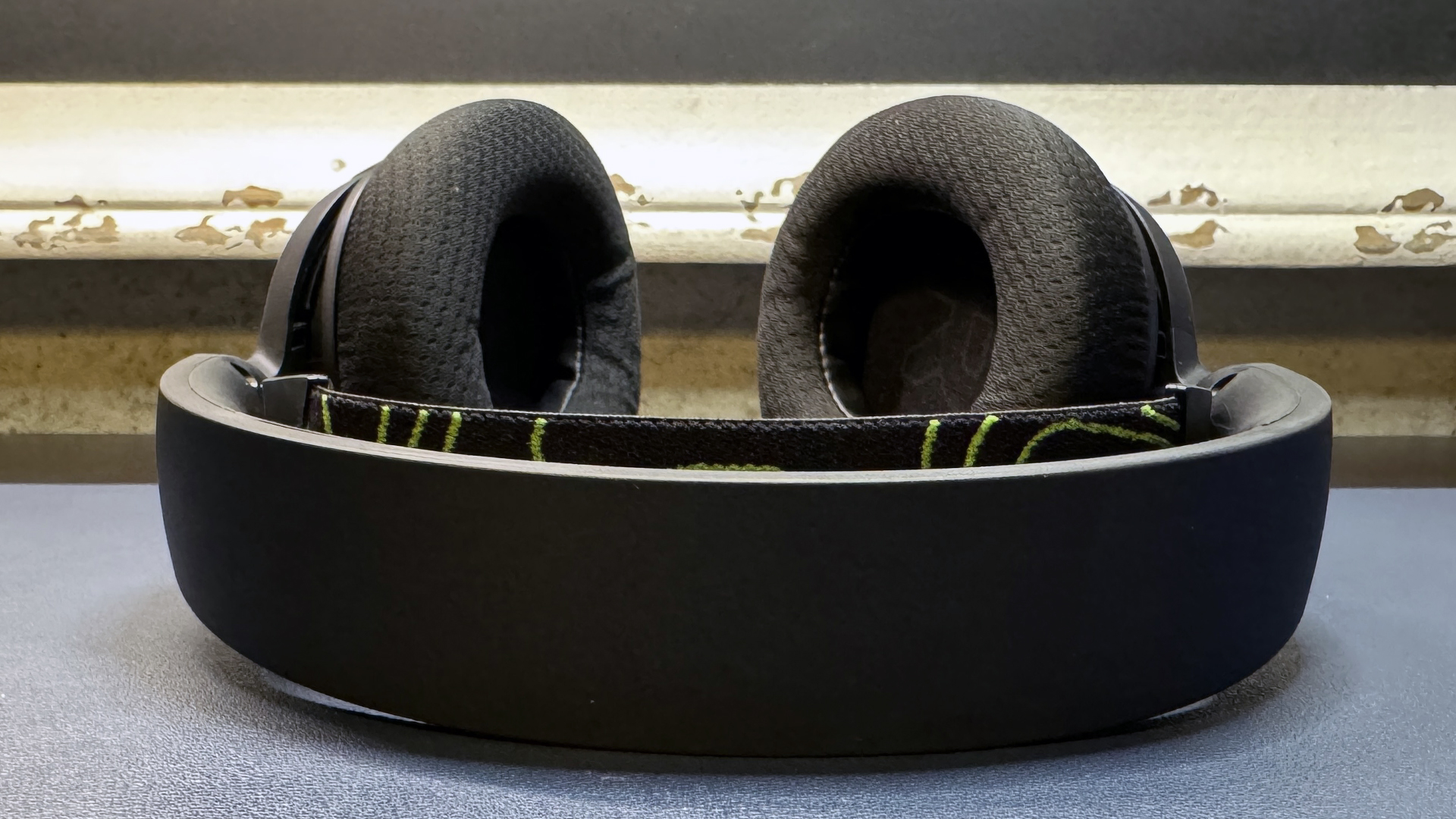
The Arctis Nova 5 Wireless sports an all-plastic build in simple matte black, with oval-shaped earcups that swivel, tilt, and are height-adjustable. The earcups have a stepped design, with SteelSeries' logo printed in silver on the round, slightly soft-touch speaker plates. The headset's memory foam earpads are covered in a soft, breathable athletic weave-type of fabric that won't make you sweat too much — though it does allow for a moderate amount of sound leakage.

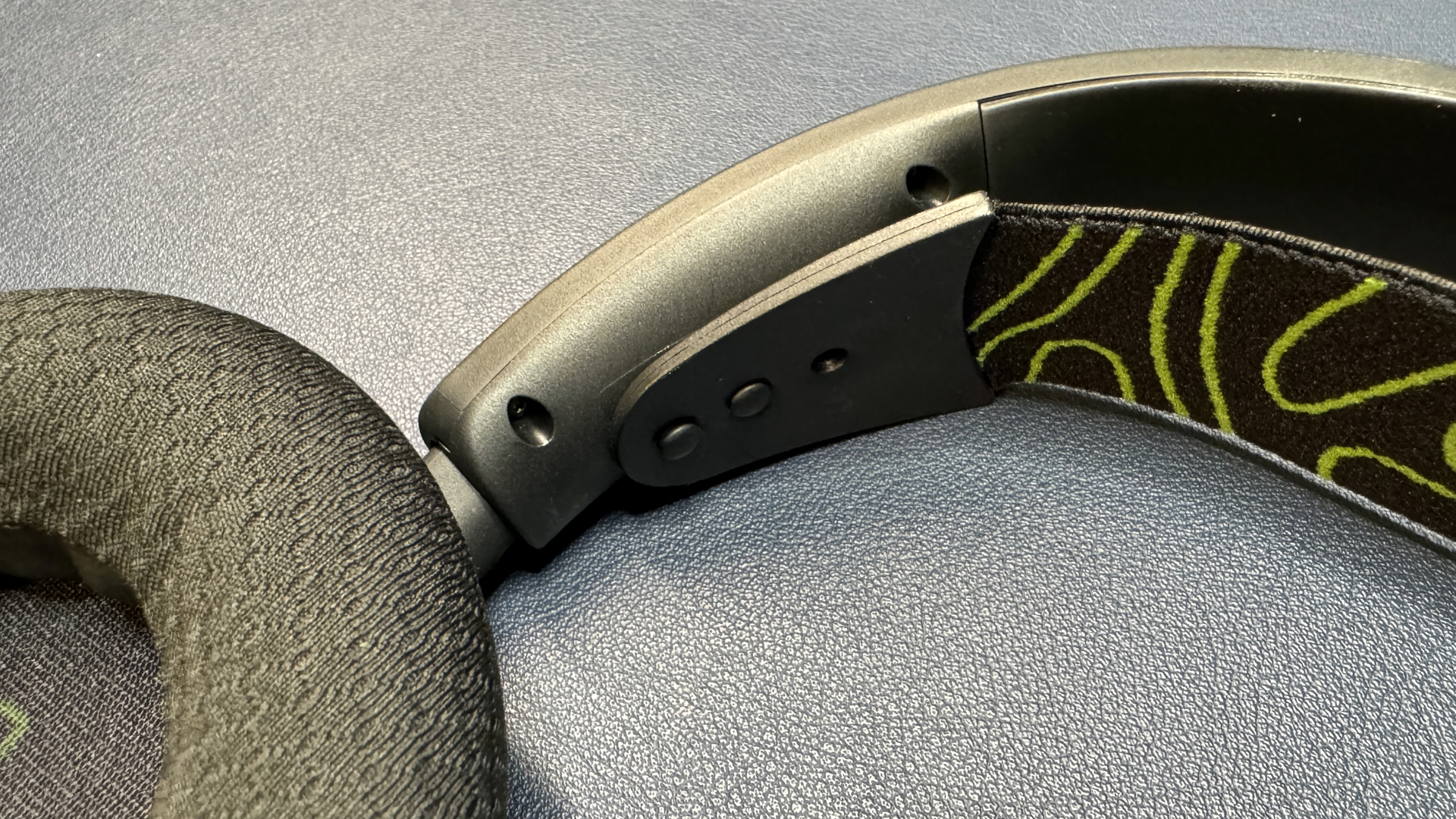

An elastic, ski band-style strap is attached to the inside of the headset's plastic headband — designed to keep the actual headband away from your head for the sake of comfort. This entire design works very well, so long as your head isn't too big — the inside of the headband measures approximately 11 inches (280mm) long, and each earcup can extend an additional inch, for a total length of 13 inches (330mm). There are two pins on each side of the headband, and the ski band has three adjustment holes, allowing for four different symmetrical adjustments (or 16 asymmetrical permutations). The ski band is pretty stretchy, so as long as you're not pushing up against the plastic there's some leeway.



As you might suspect, given its all-plastic design, the Arctis Nova 5 Wireless is a fairly lightweight headset: it weighs just 9.5 ounces (265g), which is around the same weight as the very lightweight Logitech G735 (9.6oz / 273g). I found the headset to be very comfortable and had no problem wearing it for hours at a time — though I'll admit it wasn't the type of transcendent comfort where I forgot I was even wearing a headset. I was always aware of its presence, it just didn't bother me. The headset's clamping force is slightly heavier than that of the G735 (neither headset's clamping force presents an issue, but I could tilt my head back while wearing the Arctis Nova 5 — something I can't do while wearing the G735 without the headset falling straight off my head).



There are controls on both of the headset's earcups. On the right earcup there'a a power button and a quick switch button (separated by a status LED), a ChatMix dial, and a USB-C charging port. The left earcup houses the retractable boom mic and a physical mic mute button, as well as a volume dial.
While the number of buttons are pretty manageable, media controls do get a little confusing as they're spread between the power button and the quick switch button: the power button controls music and the quick switch button controls phone calls, because the power button adjusts phone call volume (not sure why we can't use volume for this) during a call.

The Arctis Nova 5 Wireless comes with two cables: a 5-foot (1.5m) USB-C to USB-A charging cable and a 5-foot (1.5m) USB-C to USB-A dongle extension. It also comes with an unnecessarily wide 2.4GHz wireless USB-C dongle, instructions, and some stickers. I'm sure there's a reason the dongle needs to take up this much space, but it seems SteelSeries could have designed it so it doesn't block other ports if you plug it into something directly (yes, you can use the dongle extender, but... still).
Specs
| Driver Type | 40mm Neodymium, dynamic |
| Impedance | 36Ω |
| Frequency Response | 20 - 22,000 Hz |
| Design Style | Circumaural (over-ear) |
| Microphone Type | Bidirectional, noise-canceling, retractable |
| Connectivity | 2.4GHz, Bluetooth 5.3 |
| Weight | 9.5 ounces / 265g |
| Battery Life | 50 - 60 hours |
| Lighting | None |
| Software | SteelSeries GG / Sonar |
| MSRP / Price at Time of Review | $129.99 / $129.99 |
| Release Date | May 14, 2024 |
Audio Performance of the Arctis Nova 5 Wireless
The Arctis Nova 5 Wireless features the same drivers as the rest of the Arctis Nova line (except the Arctis Nova Pro). The custom-built 40mm neodymium drivers have a frequency response of 20 - 22,000 Hz, an impedance of 36Ω, and a sensitivity of 95dBSPL. These drivers have a slightly wider frequency response than the typical 20 - 20,000 Hz frequency response of many headsets, but they've got some issues that I pointed out in my review of the Arctis Nova 7 Wireless (and not much has changed in the Arctis Nova 5 Wireless).
Music sounds decent, for the most part, on the Arctis Nova 5 Wireless, with moderately powerful lows and slightly turned-up mids and highs, with some noticeable distortion in the lower mid-range. The headset's drivers seem to have the most trouble with tracks that have a lot of layered details — especially crisp, layered details — and tracks such as Beyonce's Single Ladies sound messy and jumbled. Even Enya's Orinoco Flow has its midrange sort of smashed together instead of separately layered, and it ends up sounding somewhat dull. The headset also struggled with tracks that slide between ranges, especially from mid-to-high in a single, uninterrupted note; I heard popping and crackling noises as the notes slid into the higher ranges in both David Guetta's Titanium and Gesaffelstein's Hellifornia.
Luckily, these auditory issues don't carry over significantly to other types of media: Gaming, movies, and voices all sounded pretty good on the Arctis Nova 5. The headset handled most layered game audio — such as the city streets of Baldur's Gate 3 and the jungle atmosphere of Uncharted 4 — pretty well, and I didn't hear any of the popping or crackling sounds in my testing. Scenes that were both loud and layered (e.g. big explosions) sounded a slightly compressed but were otherwise fine. The headset also managed directional auditory cues, such as footsteps and gunfire, fairly well. Voices, both in media and over chat, sounded good on the Arctis Nova 5 — crisp and clear, and full without being too heavy.
Microphone of the Arctis Nova 5 Wireless
The Nova 5 Wireless has a bidirectional noise-canceling boom microphone that retracts seamlessly into the earcup — the same design seen on the rest of the Arctis Nova lineup. The mic pulls out easily from the bottom of the left earcup and sits at the end of a flexible, four-inch arm that bends easily toward your mouth. The mic can be muted via a physical mute button on the back of the right earcup; when the mic is muted a red light along the top lights up to alert you (this can be turned off in the app).


The microphone sounds fine — vocals are clear and loud, but you'll sound like you're talking on a headset mic. Noise cancelation is moderate — people will still be able to hear most background noises but typing on a linear keyboard won't overwhelm your voice to the point where they can't understand you (you can turn on AI noise cancelation in the company's Sonar app, but aggressive noise cancelation just makes your voice sound thinner and more robotic).
Features and Software of the Arctis Nova 5 Wireless
The Arctis Nova 5 works with both SteelSeries GG (and Sonar) as well as the new Arctis Nova 5 Companion mobile app. While the Sonar app is useful for its virtual channel routing and 10-band parametric EQ, I preferred the Arctis Nova 5 Companion app because it was just... much easier to use.
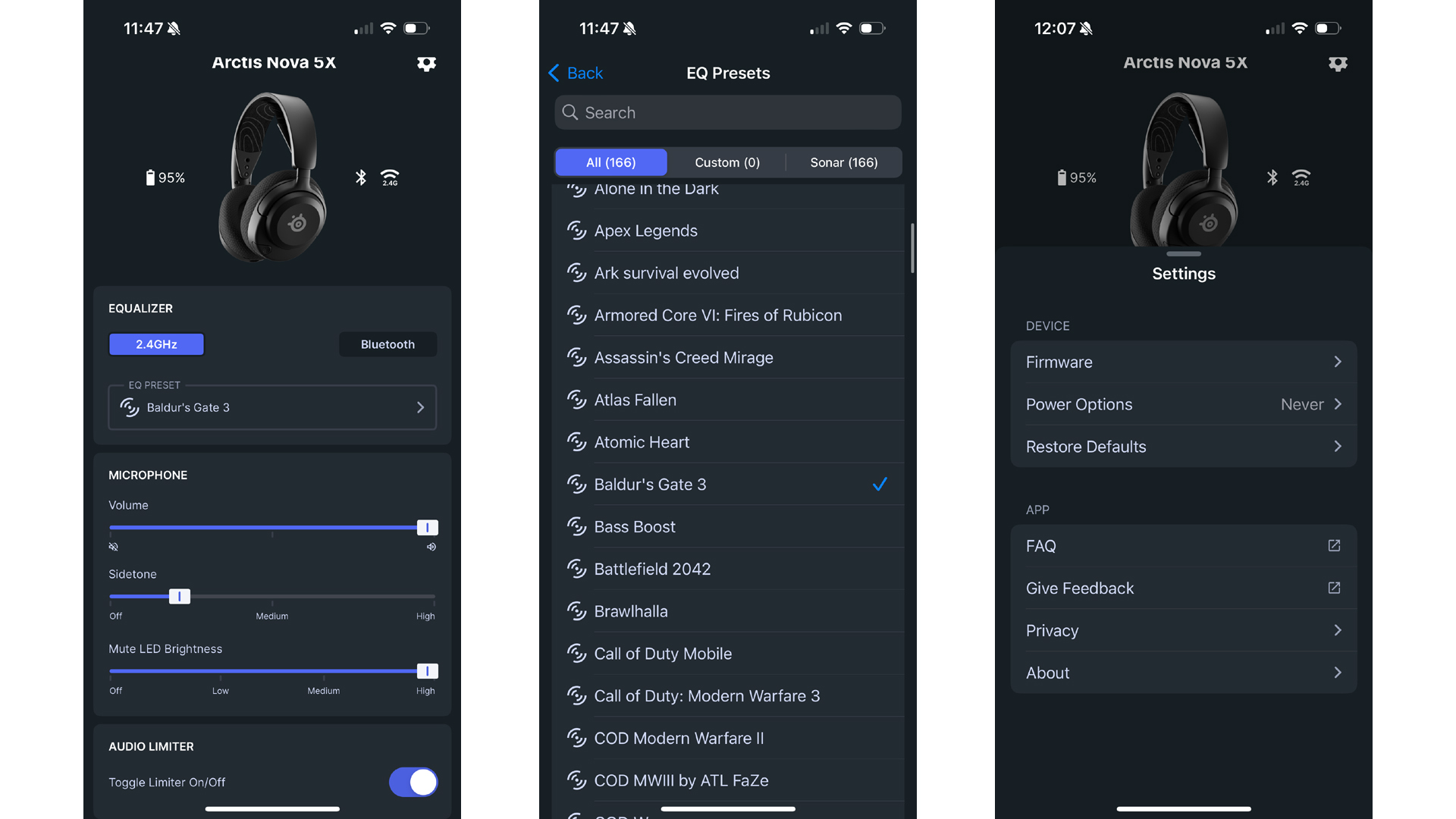
The Nova 5 Companion app is a mobile app that lets you change the headset's EQ settings on the fly. It also lets you adjust the headset's mic volume, sidetone, mic mute LED brightness, and toggle the audio limiter and extended range mode. It does have some limitations — you can only change the EQ settings to a different preset; if you want to create your own presets you'll need to do that in Sonar on your PC (however, you can create your own presets and save them to the app). But there are over 166 presets preloaded into the app — most are for individual games, but there are presets for music and movies as well.
While you do need to connect to the app initially in Bluetooth mode, once connected you can use the app to change the audio settings over either the Bluetooth or the 2.4GHz wireless connection. The change happens in real time and saves directly to the headset. The app gives you control over the headset's settings without having to plug into a PC, so it's especially nice for console players.
Battery Life of the Arctis Nova 5 Wireless
The Arctis Nova 5 Wireless has the longest battery life found in any SteelSeries headset to date — it's rated at up to 60 hours (over Bluetooth) or up to 50 hours (over 2.4GHz wireless). While this is definitely not the most impressive battery life we've seen in a gaming headset, it's a solid enough showing for a headset this lightweight. Fifty hours over 2.4GHz will get you at least a week's worth of moderately heavy gaming before you need to recharge, and once a week is on par with how often you'd have to recharge headsets such as the Razer BlackShark V2 Pro (2023) or the Audeze Maxwell.


While the Arctis Nova 5's 2.4GHz wireless connection is generally pretty solid, I did have some issues with switching between 2.4GHz wireless and Bluetooth. Specifically, the headset occasionally ended up unpaired from its 2.4GHz wireless receiver when I switched between devices. This didn't happen consistently, but it happened enough in my testing that it needed to be pointed out. Re-pairing the headset with the wireless receiver was easy — there's a button right on the receiver to do so — but I don't want to have to re-pair my headset and wireless receiver multiple times a week. I'll point out that it does have quick-switch wireless, so it switches pretty quickly between the two connections... but sometimes it doesn't quite get there.
Bottom Line
The Arctis Nova 5 Wireless is a decent budget-friendly wireless headset option, though it's not that budget-friendly. It does have a sleeker look than most cheap wireless gaming headsets, however — and in combination with the Arctis Nova 5 Companion app, this makes it a nice option for something you want to double as a lifestyle headset. It has the same drivers as the pricier Arctis Nova 7 Wireless, but those drivers unfortunately have the same limitations we saw in the Arctis Nova 7. However, if you're looking at the Arctis Nova 7 and you don't need simultaneous 2.4GHz wireless/Bluetooth, the Arctis Nova 5 is worth a look.
MORE: Best PC Gaming Headsets
MORE: Best Wireless Gaming Headsets
MORE: Best Gaming Keyboards
MORE: Best Gaming Mouse

Sarah Jacobsson Purewal is a senior editor at Tom's Hardware covering peripherals, software, and custom builds. You can find more of her work in PCWorld, Macworld, TechHive, CNET, Gizmodo, Tom's Guide, PC Gamer, Men's Health, Men's Fitness, SHAPE, Cosmopolitan, and just about everywhere else.
-
hallipr By the color of the headstrap, it looks like the pictures in the review are from the Arctis Nova 5X (X for XBOX).Reply
Looking at the pictures and manual for the Nova 5 (no X), it looks like they've removed the ChatMix dial.
I'm unable to find any info on how chatmix is supported without the on-ear dial
Nova 5X product info
https://media.steelseriescdn.com/filer_public/4b/82/4b820d64-909c-4583-8667-105d5096e394/arctis_nova_5_x_wl_pig_mp_approval_04.pdf
Nova 5 product info
https://media.steelseriescdn.com/filer_public/b4/fb/b4fb5dfc-70a9-44a3-a842-a0f25d3f0c06/arctis_nova_5_wl_pig_mp_approval_04.pdf
