Tom's Hardware Verdict
The Basilisk V3 Pro 35K's standout feature is existing to make the Basilisk V3 Pro cheaper. Its upgraded sensor and better battery life are nice but not really necessary — might as well take a discount on its predecessor.
Pros
- +
New sensor, better battery life
- +
Comfortable, attractive, and versatile design
- +
Now the original Basilisk V3 Pro is cheaper
Cons
- -
Expensive
- -
Basically the same as before
- -
Heavy
Why you can trust Tom's Hardware
Razer has updated its flagship all-purpose gaming mouse, the Basilisk V3 Pro, with its newest mouse sensor. The new Basilisk V3 Pro 35K features the brand's new Focus Pro 35K optical sensor, which has a maximum sensitivity of 35,000 DPI, a maximum speed of 750 IPS, and can handle up to 70 G's of force. The new mouse also boasts a decent increase in battery life (150 hours over 2.4GHz wireless, up from the previous model's 120 hours).
And... that's it.
Sensor upgrade and battery life increase aside, the Basilisk V3 Pro 35K is identical to the Basilisk V3 Pro. Don't get me wrong — the Basilisk V3 Pro is a great mouse: it's a nicely-proportioned right-handed contoured wireless gaming mouse with a dual-mode, 4-way tilt wheel, 11 programmable buttons, built-in side grips, and lots of bright, customizable RGB lighting. It looks good and it feels nice for all grip styles, and it's comfortable enough for all-day use despite being on the heavier side at almost 4 ounces (112g). If you're looking for a great gaming mouse that also works well as a productivity mouse, the Basilisk V3 Pro is one of your best options — and with the introduction of the new Basilisk V3 Pro 35K, it's now an even better option.
Design and Comfort of the Basilisk V3 Pro 35K
The Basilisk V3 Pro 35K has the exact same physical design as its predecessor, the Basilisk V3 Pro. It's a wireless gaming mouse with an ergonomic, contoured, right-handed design, 11 programmable buttons, and a dual-mode tilt wheel. It has a matte black plastic shell with glossy black accents and built-in rubberized panels for extra grip on both sides. It comes in both black and white colorways. Our review model came in black, which I prefer because it's monochromatic — the white version has the same glossy black accents as the black version does, and this lends it sort of a Star Wars Stormtrooper vibe.


The Basilisk V3 Pro 35K is on the larger side, measuring 5.11 inches (130 mm) long by 2.96 inches (75.4 mm) wide, and is 1.67 inches (42.5 mm) tall at its thickest point. It feels smaller than it is, though, thanks to the contouring on the sides, and should fit comfortably in most medium- to large-sized hands. This mouse weighs 3.95 ounces (112 g), which isn't light by any means but isn't overly heavy, either. It's not an ultra-lightweight mouse designed for frequent lifting, but it's easy enough to pick up with its grippy, contoured sides.




The Basilisk V3 Pro 35K has 11 programmable buttons. This includes the primary left and right click buttons, two thumb buttons, a trigger button, a DPI switch button and a scroll wheel toggle located above the tilt wheel, the tilt wheel's center, right, and left clicks, and the profile switch button, which is located on the bottom of the mouse. The scroll wheel's up and down scroll inputs are also programmable in Synapse (though they don't count as buttons). If you hold your mouse in a palm grip, the trigger button is right under your thumb — you can hold the mouse slightly further back to avoid misclicking it. But if you're not planning on using the trigger button with some regularity, this may not be the mouse for you.



The bottom of the mouse is where you'll find the power/connection switch for switching between Bluetooth and 2.4GHz wireless connections, as well as the (programmable) profile switch button. The mouse has 100% PTFE mouse feet — two small feet in the top corners, a longer strip under the thumb rest, a curved strip at the bottom, and a strip around the optical sensor. There's a removable puck that hides a storage spot for the 2.4GHz dongle; the puck can be replaced with Razer's Wireless Charging Puck, which works with Razer's Mouse Dock Pro.



The mouse has bright RGB lighting in the scroll wheel, the tri-snake logo on the palm rest, and in a strip around the base. The strip around the base is angled slightly outward for an attractive underglow effect, and features 11 customizable RGB zones for a seamless gradient.

In the box, the Basilisk V3 Pro 35K comes with a 6-foot USB-A to USB-C cable, a USB extender, and a 2.4GHz USB-A dongle. The cable is braided, but it is not a SpeedFlex cable and is somewhat stiff — you probably won't want to use the mouse while it's plugged in with this cable. The 2.4GHz dongle is a multi-device dongle, so you can pair it with more than one compatible Razer device (such as a mouse and a keyboard) and free up a USB port.
SPECS
| Sensor Model | Razer Focus Pro 35K optical sensor |
| Max Sensitivity | 35,000 DPI |
| Max Speed (IPS) | 750 IPS |
| Max Acceleration | 70 G's |
| Polling Rates | 125 / 500 / 1,000 / 4,000 (with Mouse Dock Pro) / 8,000 Hz (with HyperPolling Dongle) |
| Programmable Buttons | 11 |
| LED Zones | 13 |
| Cable | USB-C to USB-A |
| Connectivity | 2.4GHz wireless, Bluetooth, wired (USB-C) |
| Measurements (L x W x H) | 5.11 x 2.96 x 1.67 inches / 130 x 75.4 x 42.5 mm |
| Weight (excluding cable) | 3.95 oz / 112 g |
| MSRP / Price at Time of Review | $159.99 |
| Release Date | Oct. 1, 2024 |
Performance of the Basilisk V3 Pro 35K
The main upgrade in the Basilisk V3 Pro 35K is its new sensor. This mouse features Razer's Focus Pro 35K optical sensor, which has a maximum sensitivity of 35,000 DPI and a maximum speed of 750 IPS, and can handle up to 70 G's of force. The new sensor also allows the Basilisk V3 Pro 35K to take advantage of some new Synapse features, such as the Sensitivity Matcher, which can match the DPI sensitivity of the Basilisk V3 Pro 35K to the DPI sensitivity of another mouse. This is the same sensor featured in Razer's Viper V3 Pro.
The mouse's primary buttons feature Razer's third generation optical switches, which are the same switches that are in all of the brand's most up-to-date mice. These switches, which are rated for up to 90 million clicks, are tactile and snappy, with a click that's firm and slightly on the louder side. The side buttons also feature tactile, clicky switches, and are easy to click without being too sensitive.
The Basilisk V3 Pro 35K is a great general gaming mouse — if you like to play a range of games, from RPGs to first-person shooters, the Basilisk V3 Pro 35K offers a comfortable, immersive experience that won't drag your performance down in more competitive situations. In my testing, the new sensor was quick, accurate, and excellent at tracking across a variety of surfaces (including soft, hard, hybrid, and glass mouse pads) — but so was the older sensor in the original Basilisk V3 Pro. The new sensor unlocks some features in Razer's Synapse software (see Features & Software, below), but, performance-wise, it feels identical.

The Basilisk V3 Pro 35K doesn't have anywhere near as many buttons as a dedicated MMO/MOBA mouse (such as the Razer Naga V2 Pro), but it does have more easily-accessible programmable buttons/inputs than a basic gaming mouse. The trigger button gives you an extra button in the thumb area, while the tilt wheel offers two extra inputs with the programmable side clicks. If you're looking for something that leans a little more toward MMO/MOBA gaming, you might be better off with something like the Logitech G502 X Plus, which is very similar to the Basilisk V3 Pro 35K but has an additional two side buttons.
While the V3 Pro 35K is still on the heavier side as far as mice go, its grippy side panels and slim contouring make it easy to pick up. There are better mice for picking up, but you shouldn't have any issues lifting this one occasionally. (You'll need to make sure you don't accidentally hit the trigger button, though.)
The Basilisk V3 Pro 35K is a great general gaming mouse that performs well in all types of games. It hits a sweet spot in terms of versatility — its sleek, comfortable design is more complex than the stripped-down ultra-lightweight mice pervading the market right now, but won't overwhelm you with buttons and inputs.
Features & Software of the Basilisk V3 Pro 35K
The Basilisk V3 Pro can be configured using Razer's Synapse software. Using Synapse, you can program the mouse's 11 programmable buttons (13 programmable inputs), with options to map mouse, keyboard, and multimedia functions, launch programs, input text strings, or activate system shortcuts and macros. The software has a built-in macro recorder and manager that syncs across devices when you're signed in.
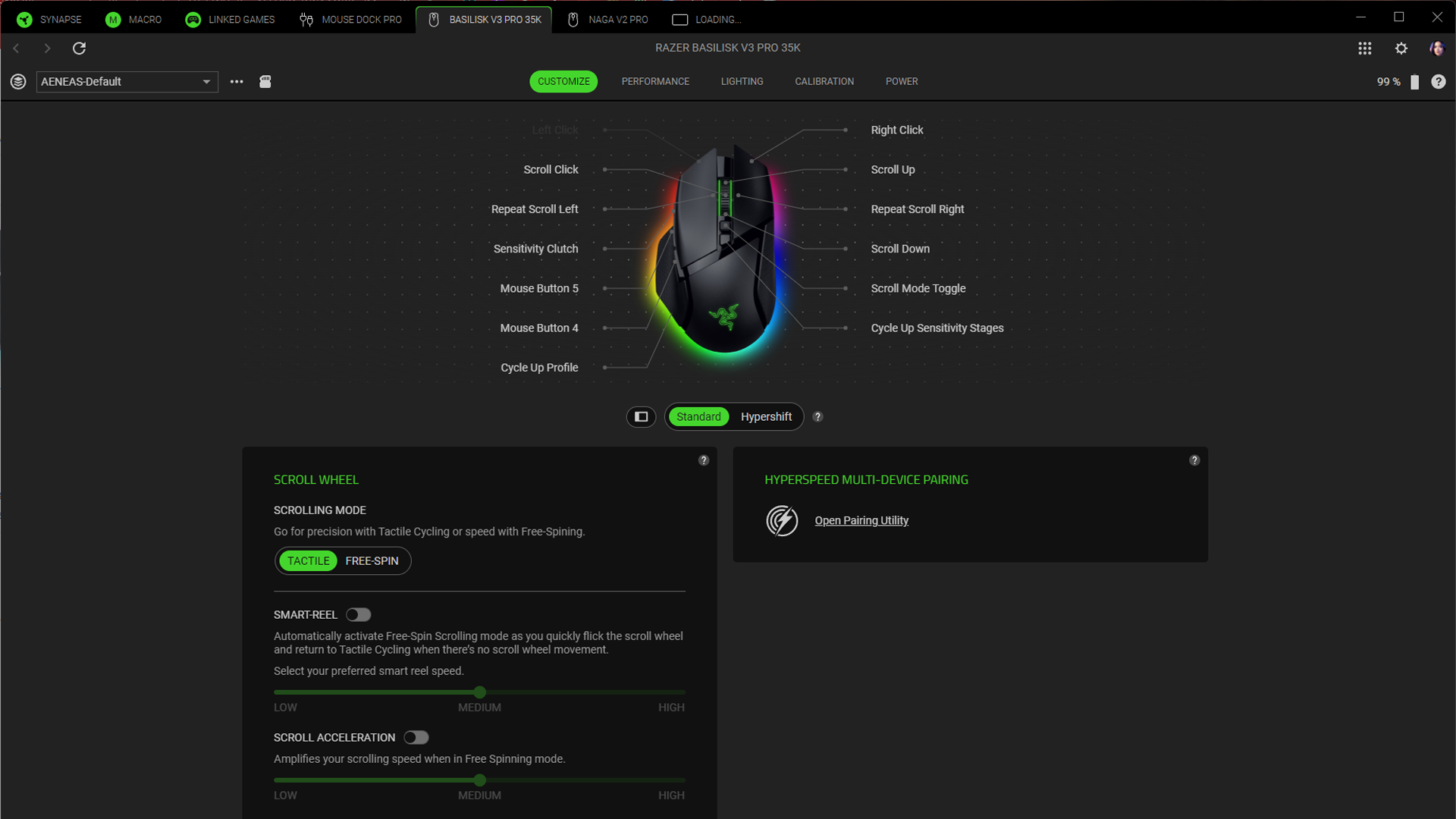
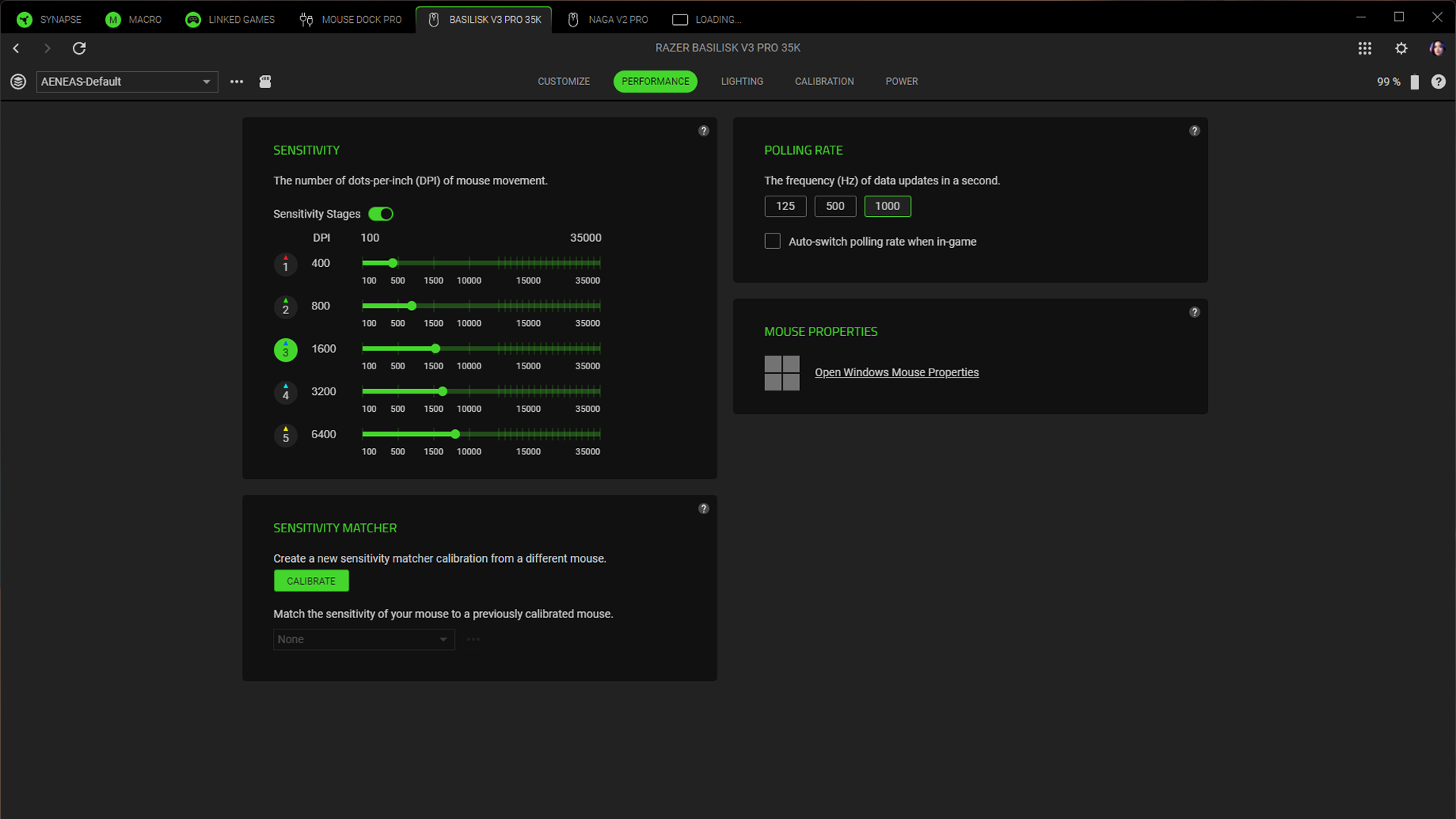
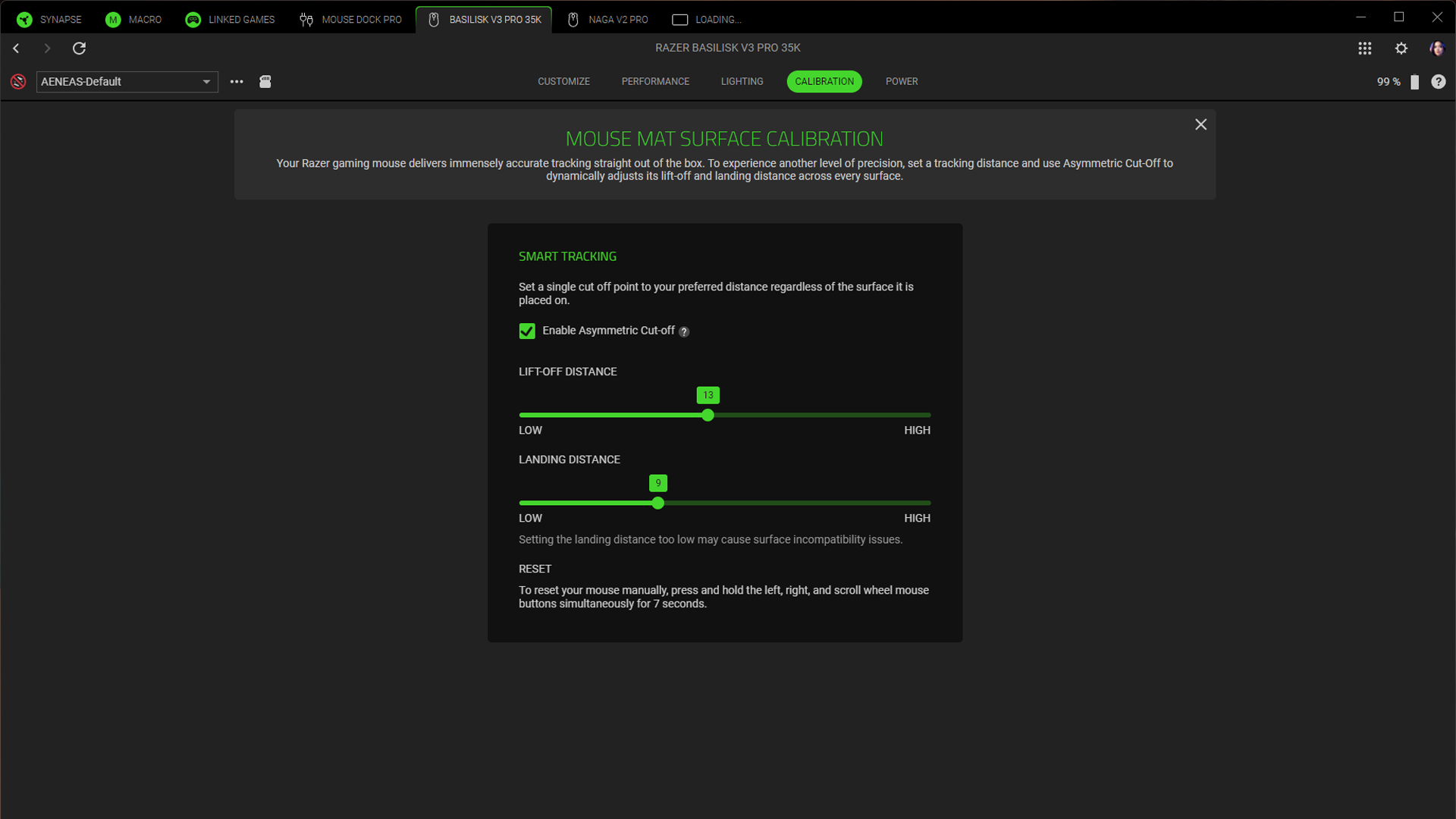
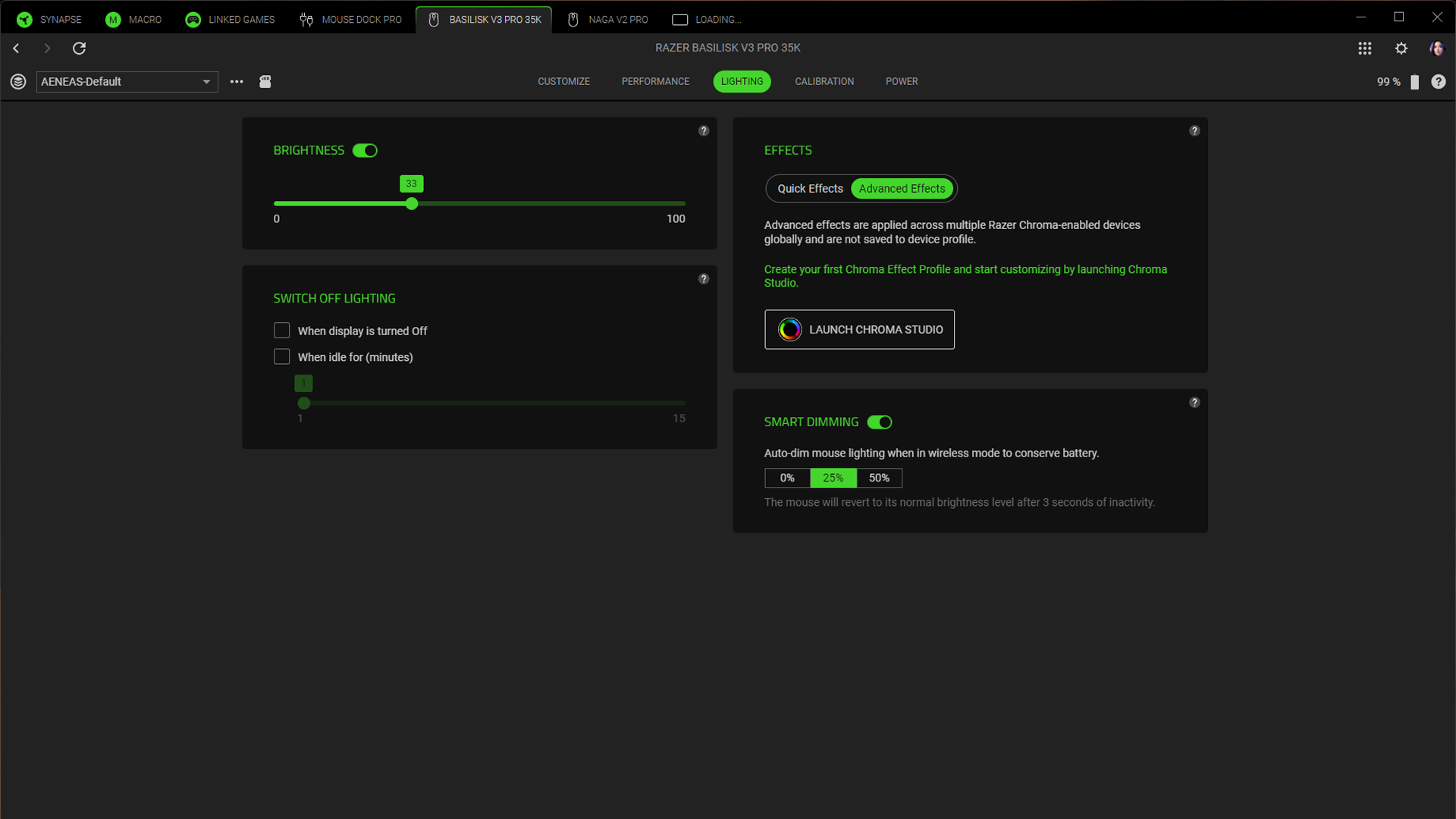
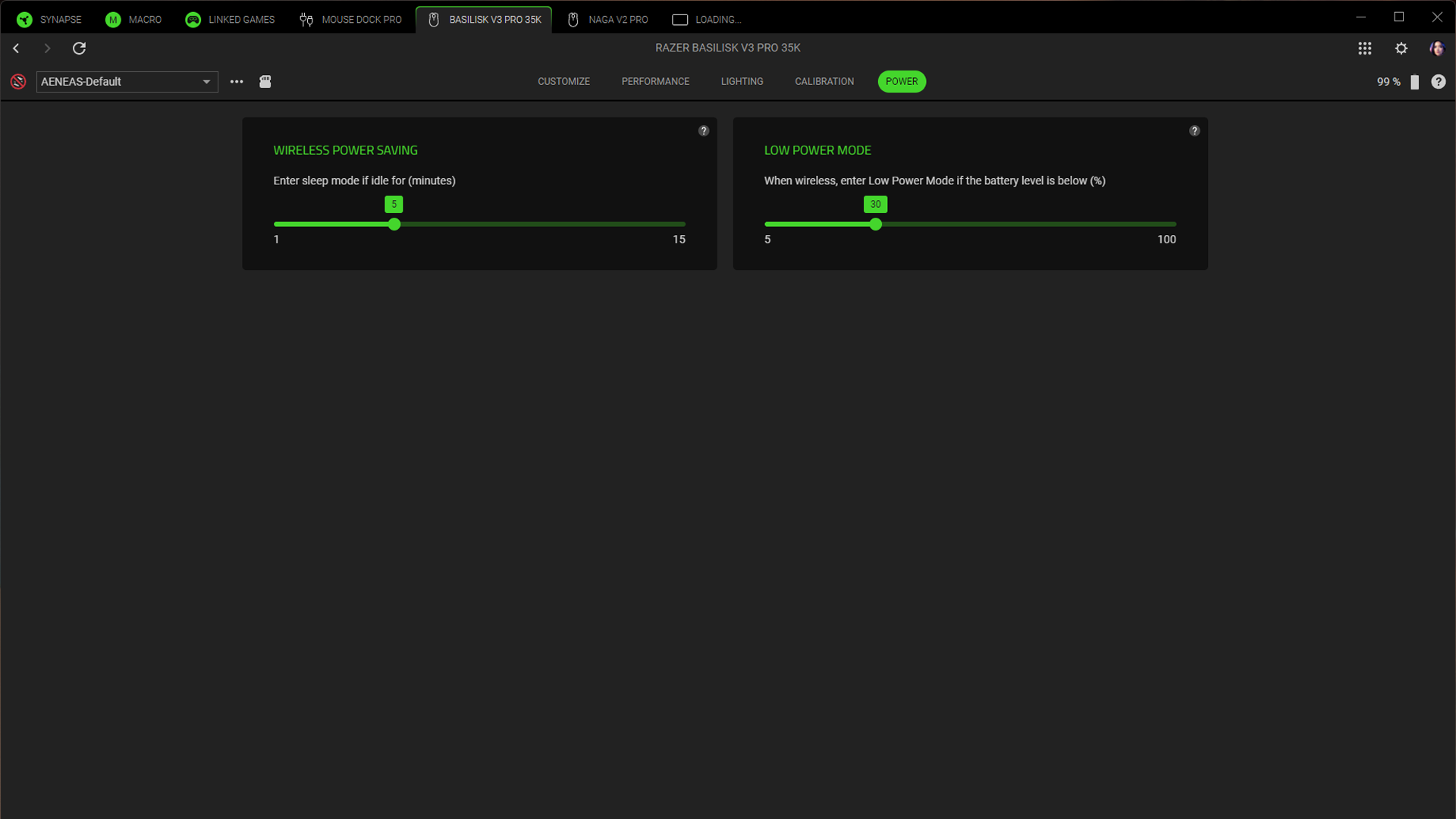
You can also change the mouse's settings: you can set the DPI steps, polling rate, lift-off distance, asymmetric cut-off, and scroll wheel settings. The Basilisk V3 Pro 35K's scroll wheel has two modes — tactile and free-spin. It's not customizable like the wheel on the Naga V2 Pro, but it does have a couple of new options you can turn on in Synapse — including Smart-Reel, which automatically activates free-spin when you're scrolling quickly and reverts back to tactile mode when you stop. The new sensor also lets you use Synapse's new Sensitivity Matcher, which can match the DPI sensitivity of the Basilisk V3 Pro 35K to another mouse (presumably, your old mouse, or if you have a collection of mice for different types of games). This feature, which we also saw in the Viper V3 Pro, is useful for those who want to quickly switch over from an older gaming mouse, but it's a bonus at best — not a must-have.



You can also use the software to customize the mouse's RGB lighting. It has 13 lighting zones — one in the logo on the palm rest, one in the scroll wheel, and 11 around its base. The lighting around the base is angled slightly outward and makes for a bright, attractive underglow, which can be customized with various effects through Razer Chroma (and/or linked to various games and programs with Synapse).
Wireless Experience and Battery Life of the Basilisk V3 Pro 35K
The Basilisk V3 Pro 35K has improved battery life over its predecessor — 150 hours over 2.4GHz wireless (versus the Basilisk V3 Pro's 120 hours). This is a solid 25% improvement, which is nice but isn't really a game-changer — if you're gaming for around eight hours a day, 150 hours will get you a little over two and a half weeks, but 120 hours will still get you a little over two weeks before you need to plug in.
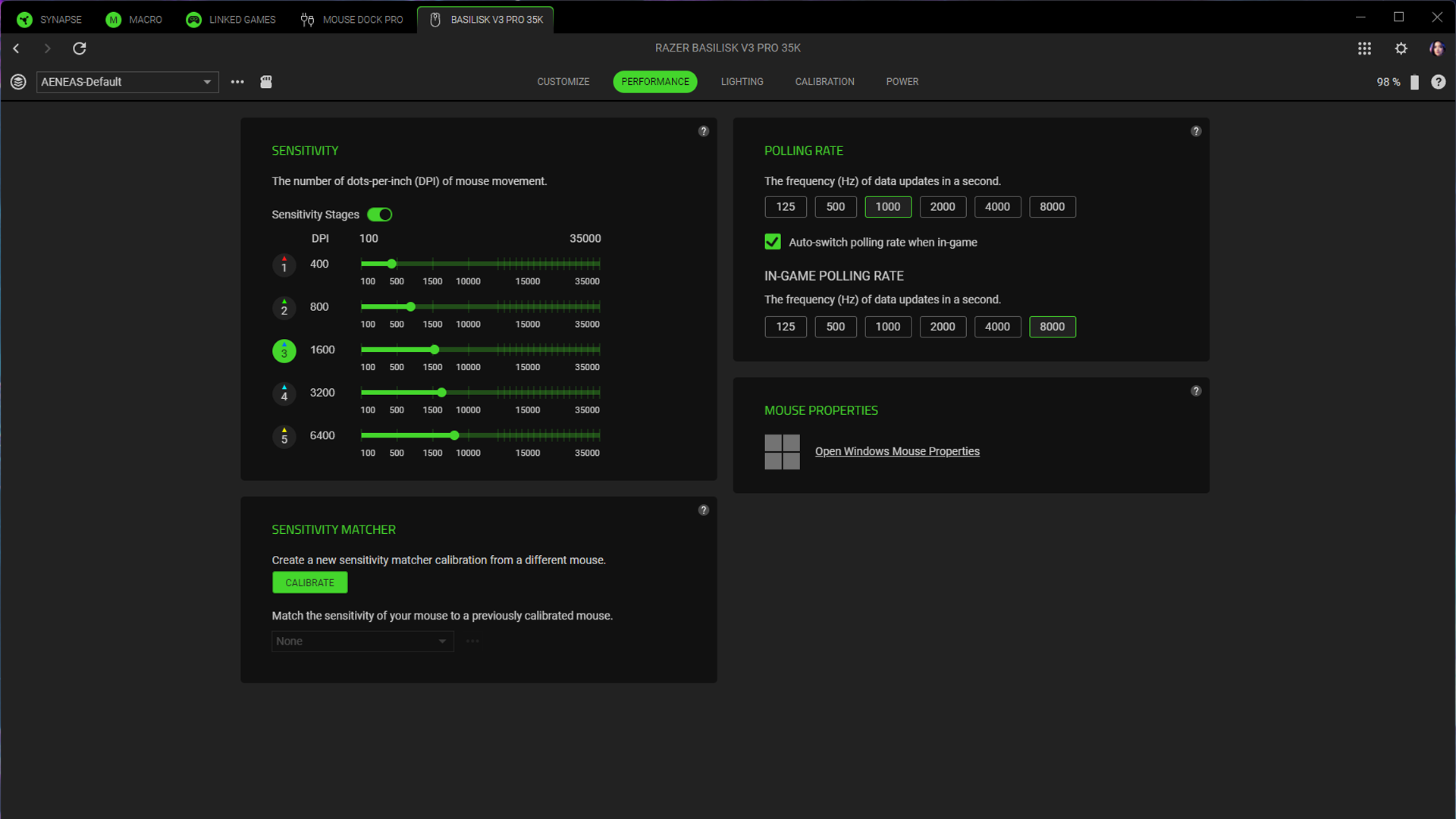
The Basilisk V3 Pro 35K works with Razer's Mouse Dock Pro (sold separately, for $60), which offers wireless charging and features an integrated HyperPolling transceiver. The HyperPolling transceiver is the same transceiver found in Razer's HyperPolling Wireless Dongle (also compatible with the V3 Pro 35k; also sold separately, for $30), and allows you to increase the mouse's wireless polling rate up to 8,000 Hz. While 8,000 Hz is eight times the standard wireless polling rate of 1,000 Hz, a 1,000 Hz polling rate still translates to a response time of 1ms. Most gamers, especially those who are looking at the Basilisk V3 Pro 35K, are unlikely to notice much of a difference between 8,000 Hz and 1,000 Hz polling — and it certainly won't be significant enough to justify the drop in battery life (to just 28 hours). Still, if you already happen to own the Mouse Dock Pro or the HyperPolling Wireless Dongle, the newest Basilisk V3 Pro 35K is compatible with both.
Bottom Line
The Basilisk V3 Pro 35K isn't much of an update — it's the same mouse as the Basilisk V3 Pro, just with a new sensor and a 25% increase to battery life. The new sensor is responsive, accurate, and great for gaming, but so was the old sensor. Minus the increased DPI, which nobody is going to use anyway (I would love to hear from anyone who has their DPI set above 10,000) and a couple of software features, the new sensor is basically the old sensor. And while better battery life is always a plus, it doesn't really justify buying a whole new mouse.
The good news is that the Basilisk V3 Pro 35K retails for the same $160 price as its predecessor, which means you can now find said predecessor — the Basilisk V3 Pro — on sale. It's currently $117 at Amazon (26% off), but it will probably go a little lower as the holidays approach. The Basilisk V3 Pro is an attractive, comfortable wireless gaming mouse that's versatile enough for both work and play, and it's definitely worth it if you can grab it on sale.

Sarah Jacobsson Purewal is a senior editor at Tom's Hardware covering peripherals, software, and custom builds. You can find more of her work in PCWorld, Macworld, TechHive, CNET, Gizmodo, Tom's Guide, PC Gamer, Men's Health, Men's Fitness, SHAPE, Cosmopolitan, and just about everywhere else.
