Asus joins the Thunderbolt 5 add-in-card party — ThunderboltEX 5 boasts twin 120 Gbps bi-directional USB Type-C and triple mini DP ports
Gigabyte also launched a card recently, so we're waiting for MSI for a full house.

An Asus-branded Thunderbolt 5 expansion card has appeared on the firm's product pages. The new Asus ThunderboltEX 5 expansion card fits into a spare PCIe 4.0 x4 slot on your motherboard to provide a pair of the headlining Thunderbolt 5 ports and a trio of mini DisplayPorts to the rear of your chassis. Internally, the card also provides a Thunderbolt and USB 2.0 header, and you will need to attach it to your PSU (a single 6-pin) to enable up to 130W to connected devices.
Regular Tom's Hardware readers may have noticed Gigabyte launched a similar product last week, amusingly dubbed the Thunderbolts 5. We don't know how the plural got in there, but there are minor differences between the Gigabyte and the Asus card. If you were looking for one of these expansion cards, comparing the specs is probably worth comparing – just in case any minor differences are important to you.
Like the rival offering, the Asus ThunderboltEX 5 is based upon the Intel JHL9580 Thunderbolt 5 Controller. The expansion card bracket also has the same outputs: twin USB Type-C Thunderbolt 5 ports and three mini DisplayPorts. The DisplayPorts boost system display options by three 8K 60 Hz displays with DSC.
Viewing the Asus product overview and specs pages, bandwidth and power specs diverge slightly. Asus says this card's dual USB Type-C Thunderbolt 5 ports support "up to 120 Gbps of bi-directional bandwidth" for super fast data transfers and video output. However, Gigabyte's specs say that its card delivers "up to 80 Gbps bi-directional bandwidth, or up to 120 Gbps single-direction bandwidth."

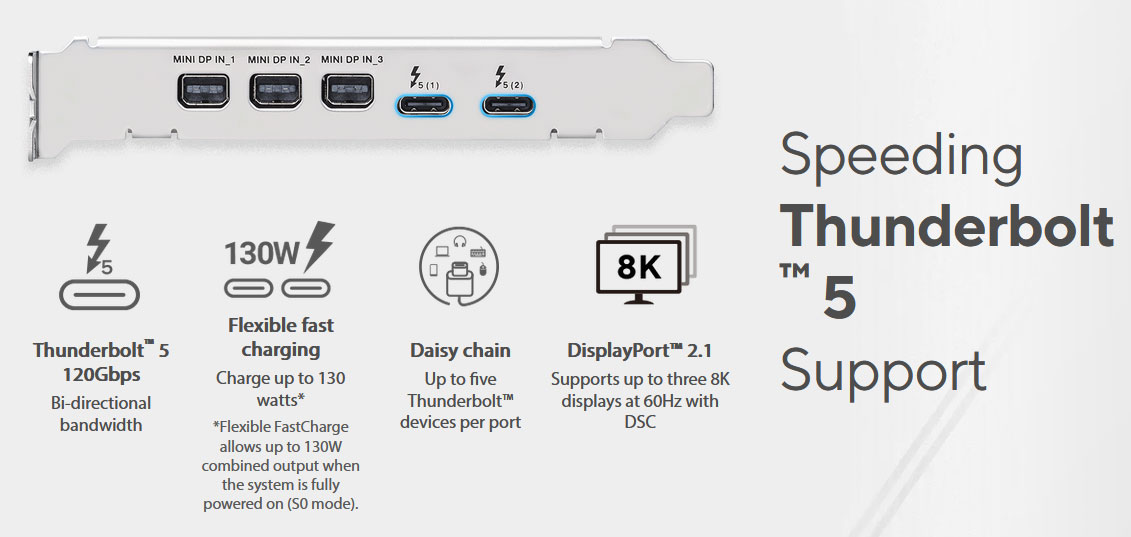
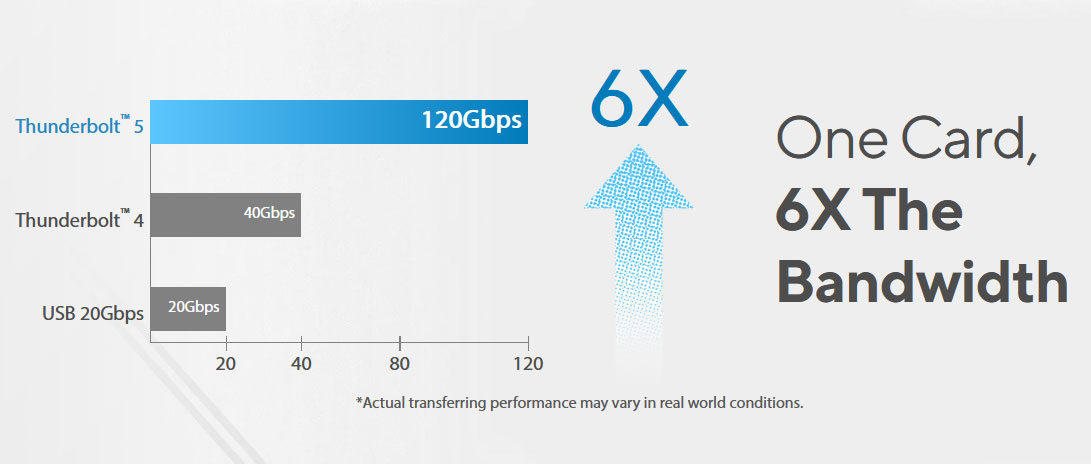
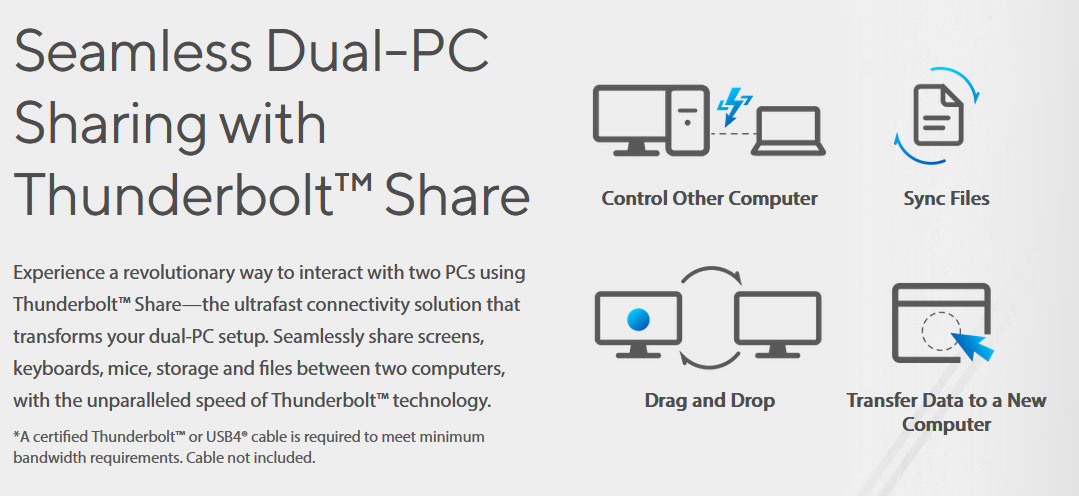
Things also look a little different regarding power delivery and charging support specs. The Asus card offers up to 130 watts of fast charging and 96W for one device. The firm says you'll need an Asus motherboard for that headlining figure. Meanwhile, Gigabyte says its card supports the PD 3.1 standard up to 100W. Interestingly, the Asus card only has one six-pin power connector, but the Gigabyte has two, so perhaps its USB-C ports can provide up to 100W power delivery.
The number and type of internal connectors differ further between these Thunderbolt 5 add-in card offerings. Asus has one Thunderbolt and one USB 2.0 header. Gigabyte's card has two Thunderbolt headers (a 5-pin and a 3-pin) and an internal USB header. It isn't clear whether the internal Thunderbolt connectors need to be attached to the system motherboard Thunderbolt headers for this card to function fully.
We don't have pricing or availability details yet for either product you might prefer. To enjoy the Thunderbolt 5 goodness provided by add-in cards like these, you will need a spare PCI Express 4.0 x4 slot (or better).
Get Tom's Hardware's best news and in-depth reviews, straight to your inbox.
If you care to wait, MSI will also likely prepare a Thunderbolt 5 expansion card to follow up its previous-gen offerings.

Mark Tyson is a news editor at Tom's Hardware. He enjoys covering the full breadth of PC tech; from business and semiconductor design to products approaching the edge of reason.
-
Notton There's no way Asus' card offers 120Gbps bi-directional, that's not what TB5 specifies. It's either 80Gbps bi-directional, or 120/40Gbps split.Reply
Unless it's Asus' marketing team hard at work thinking 120/40 across two separate cables is bi-directional. -
Hartemis ReplyThe expansion card bracket also has the same outputs: twin USB Type-C Thunderbolt 5 ports and three mini DisplayPorts.
Not outputs. miniDP are inputs (from GPU outputs), for USB-C DP Alt mode.
At least, here it's clear: "Only supports ASUS motherboards." -
ezst036 But they don't put PCI-e slots on their motherboards anymore.Reply
You get like one unused slot. Are they crazy? -
richardvday Do they require thunderbolt on the motherboard or will they also work on Amd board's ? The article said it didn't know so can anyone else clarify that?Reply -
logainofhades Replyezst036 said:But they don't put PCI-e slots on their motherboards anymore.
You get like one unused slot. Are they crazy?
Not sure what boards you are looking at, but I saw plenty on PCPP that have extra slots. -
Mama Changa Reply
They require TB header on the MB. AMD users are SOL, but at least their is usb4. Persoanlly I have two PCs and both are old and bith are AMD based, but when I upgrade this time, one will be Intel. I just feel Z890 is a better MB than X870E and I would like TB4/5. I wonder if Intel won't license AMD TB or it's too dear and AMD said no thanks.richardvday said:Do they require thunderbolt on the motherboard or will they also work on Amd board's ? The article said it didn't know so can anyone else clarify that?
And be warned people, each brands TB addon card only works on their own brand MB. You cannot buy an Asus TB5 card and think it'll work on any other brand MB. There has been no standard agreed upon by the MB maker and they are all incompatible. -
uplink-svk Reply
Have You seen Z890 Apex? It has literally dedicated PCi-e slot above primary VGA for their TB module.ezst036 said:But they don't put PCI-e slots on their motherboards anymore.
You get like one unused slot. Are they crazy? -
Hartemis Reply
This defeats the Personal Computer philosphy, where all are standardized (ATX, PCISIG, ...) so that all components are compatible with each other and can be assembled and upgraded individually. Otherwise, you might as well buy a MacMama Changa said:And be warned people, each brands TB addon card only works on their own brand MB. You cannot buy an Asus TB5 card and think it'll work on any other brand MB. There has been no standard agreed upon by the MB maker and they are all incompatible.
There are few add-in card that make sense. For once there's an interesting one, we can't install it. -
paullyh Anyone knows whether these Thunderbolt 5 add-in-cards are passive or there is a hidden fan?Reply
I can't find the info in the specs of both. -
SuperJN Any chance this is going to work on a Asus Z690 or Z790 given that they have the PCIE 4.0 x4 lane?Reply