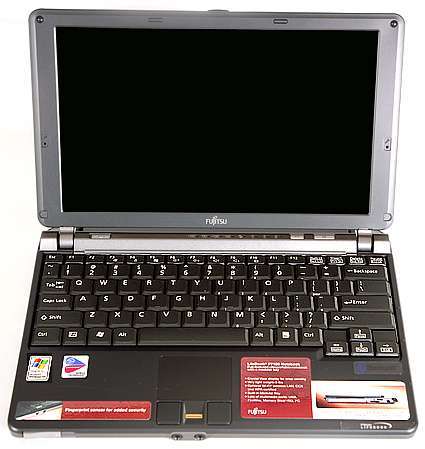Fujitsu Lifebook P7120D Laptop
The P7120D looks great and at 10.28" x 7.83" x 1.26" - 1.43" and 3.2 pounds it qualifies as a small laptop.
The P7120D looks great and at 10.28" x 7.83" x 1.26" - 1.43" and 3.2 pounds it qualifies as a small laptop.
The Fujitsu's keyboard is a bit crowded, but I got used to it pretty quickly. Key travel is about right. However there is no reassuring mechanical click as the keys travel downward. The mousepad has a pitted surface that makes guiding the pointer pretty e
The Fujitsu’s keyboard is a bit crowded, but I got used to it pretty quickly. Key travel is about right. However there is no reassuring mechanical click as the keys travel downward. The mousepad has a pitted surface that makes guiding the pointer pretty e
The gray bottom looks pretty much like it does in this photo. The Ultra Low Voltage Intel Pentium 753 is no speed demon, but its fine for the office applications the P7120D is designed for. With some applications you'll get a performance assist by upping
The gray bottom looks pretty much like it does in this photo. The Ultra Low Voltage Intel Pentium 753 is no speed demon, but its fine for the office applications the P7120D is designed for. With some applications you’ll get a performance assist by upping
The P7120D is packed with ports and jacks and such. Here's the left side. From left to right: that triangle with the curved bottom is the left speaker, LAN port, VGA monitor output, S-Video out (unusual for a laptop of this type), modem port; USB 2.0 port
The P7120D is packed with ports and jacks and such. Here’s the left side. From left to right : that triangle with the curved bottom is the left speaker, LAN port, VGA monitor output, S-Video out (unusual for a laptop of this type), modem port ; USB 2.0 port
And, here's the right side of the P7120D. From left to right: CD/DVD drive, memory card slot (Memory Stick, Secure Digital and X Secure Digital), above the memory card slot is another USB port, AC adapter power input, the right speaker.
And, here’s the right side of the P7120D. From left to right : CD/DVD drive, memory card slot (Memory Stick, Secure Digital and X Secure Digital), above the memory card slot is another USB port, AC adapter power input, the right speaker.
From the back of the Fujitsu Lifebook P7120D you can see the two speakers and the battery (the long roundish object). Up on the gray area just before the black top of the computer are (from left to right): the power switch, the ECO (for ecological) button
From the back of the Fujitsu Lifebook P7120D you can see the two speakers and the battery (the long roundish object). Up on the gray area just before the black top of the computer are (from left to right) : the power switch, the ECO (for ecological) button
Get Tom's Hardware's best news and in-depth reviews, straight to your inbox.
Tom's Hardware is the leading destination for hardcore computer enthusiasts. We cover everything from processors to 3D printers, single-board computers, SSDs and high-end gaming rigs, empowering readers to make the most of the tech they love, keep up on the latest developments and buy the right gear. Our staff has more than 100 years of combined experience covering news, solving tech problems and reviewing components and systems.