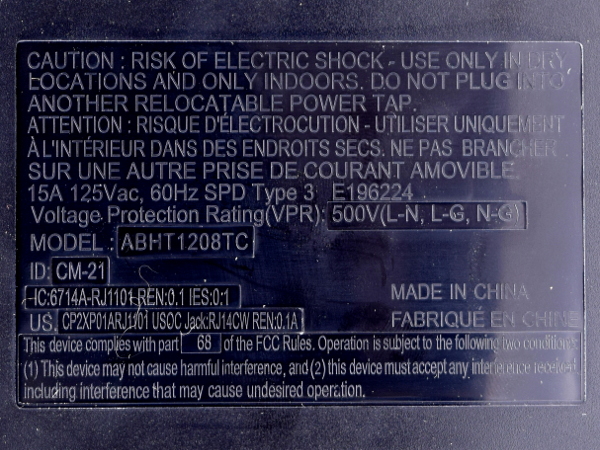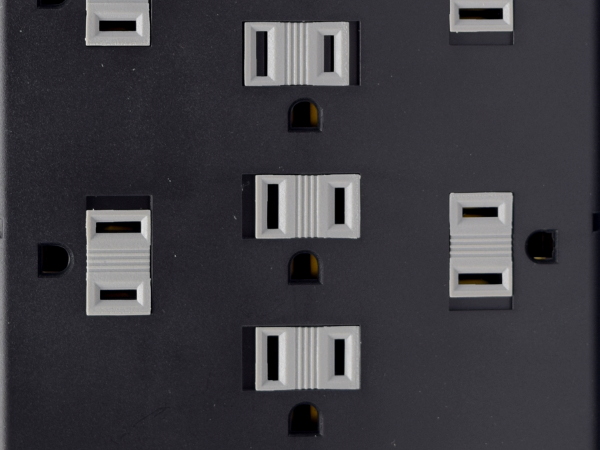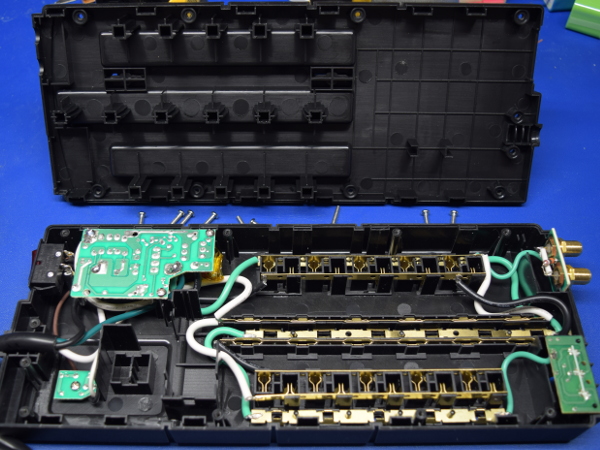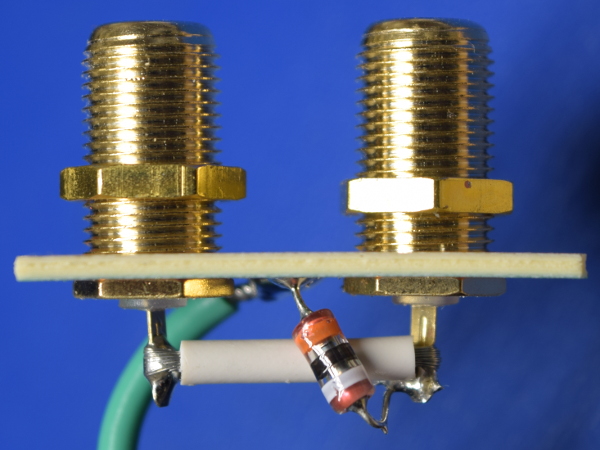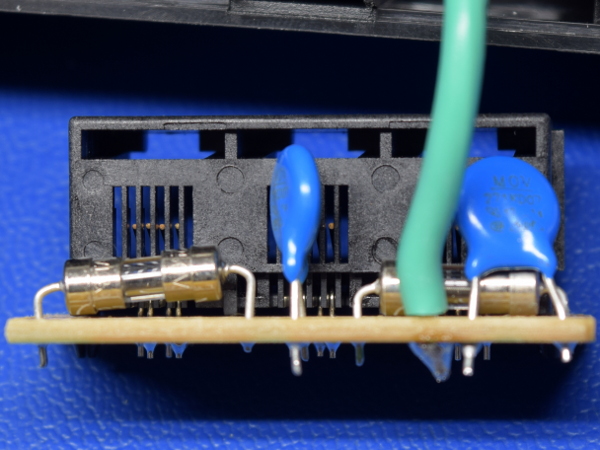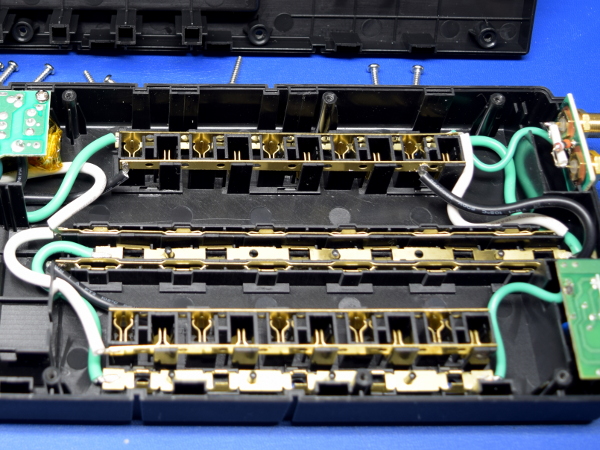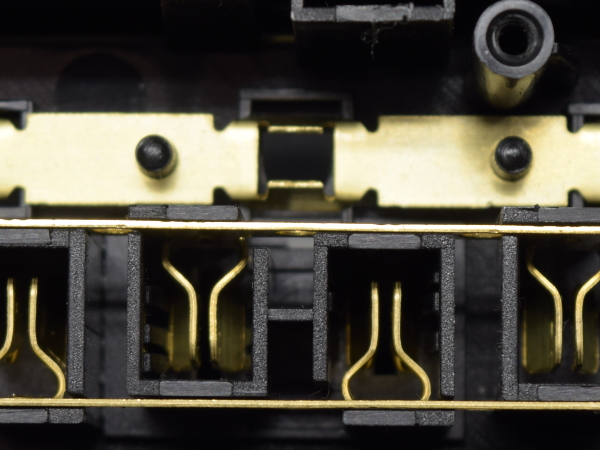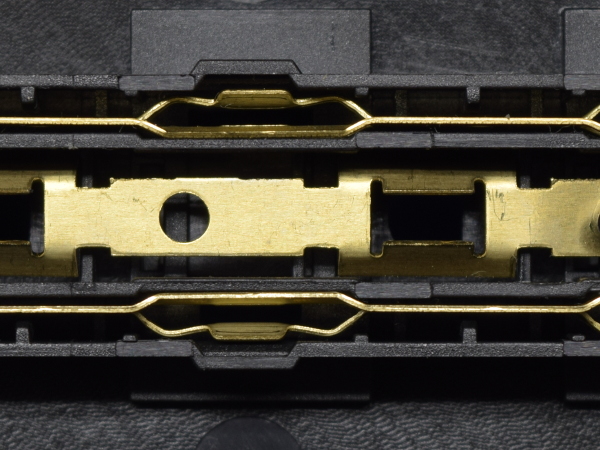AmazonBasics ABHT1208TC Surge Protector Tear-Down
Label
The back’s label showcases two familiar warnings about dry locations and no daisy-chaining.
We observe a protection rating of 500V between any two conductors, which is the most lax rating for a 120V surge protector. While this may seem bad considering that modern universal input devices only have 400V input capacitors, 500V is a worst-case figure for a maximum rating surge that may one-shot the unit's MOVs. Everyday surges are nowhere near that strong and will get clamped to far more reasonable levels.
MORE: APC BN650M1-CA UPS Tear-Down
MORE: CyberPower EC350G Tear-Down
MORE: APC BGE90M-CA Tear-Down
Front
The top of Amazon’s surge protector features a column of six outlets in the center and two columns of three outlets on the sides. Gray silk-screening identifies ports on the left side and provides an LED legend in the bottom-right corner. All outlets have gray shutters, while Amazon’s branding is printed in the fingerprint-magnet glossy black area.
Overall, I’d say it's pleasantly minimalist.
Get Tom's Hardware's best news and in-depth reviews, straight to your inbox.
MORE: APC BN650M1-CA UPS Tear-Down
MORE: CyberPower EC350G Tear-Down
MORE: APC BGE90M-CA Tear-Down
Shutters
Built-in shutters appear to be increasingly common on power bars of all shapes, sizes, and price points. Between molding slots into the cover for clip-in sliding shutters to snap into and molding completely separate plug-in outlet covers, the sliding covers may be cheaper to manufacture. They also spare you the trouble of managing (or losing) loose caps.
I’m not a fan of shutters, but at least these aren’t the fancy automatic type that occasionally require brutal insertion force or a plug-wiggle to make them slide out of the way.
MORE: APC BN650M1-CA UPS Tear-Down
MORE: CyberPower EC350G Tear-Down
MORE: APC BGE90M-CA Tear-Down
First Peek
Inside the unit, we find four circuit boards: the main surge suppression in the top-left corner, coax protection in the top-right, phone protection in the bottom-right, and indicator LEDs in the bottom-left.
As appears to be tradition for transformer-spaced lateral outlets, the internal construction can actually accommodate an extra outlet in-between, but every other outlet is omitted on the front cover.
MORE: APC BN650M1-CA UPS Tear-Down
MORE: CyberPower EC350G Tear-Down
MORE: APC BGE90M-CA Tear-Down
Coax Protection
There's nothing fancy about the RF surge protection: we find two stud-style F-connectors through a single-sided circuit board soldered to the ground plane with a transient suppression diode between the ground plane and "input" connector, along with a piece of wire between the F-connectors’ pins. This is the same thing you’ll find in most generic coax surge protectors, minus the shielding can.
I’d be curious to put these through a transfer function analyzer to find out whether construction style (mainly, this tower style versus APC's routed PCB) makes any difference
MORE: APC BN650M1-CA UPS Tear-Down
MORE: CyberPower EC350G Tear-Down
MORE: APC BGE90M-CA Tear-Down
Telephone Protection
Telephone surge protection is provided by one fuse and one 271KD07 MOV for each wire of the primary pair. As with the coax protection, it doesn’t get much more basic than this.
MORE: APC BN650M1-CA UPS Tear-Down
MORE: CyberPower EC350G Tear-Down
MORE: APC BGE90M-CA Tear-Down
Daisy-Chain
Internal wiring is somewhat odd, with live and ground fed from the left end of the top strip, daisy-chained to the middle strips at the right end, then to the third strip at the left end. Neutral, on the other hand, starts on the center strip and forks to the bottom strip. Meanwhile, the top strip is daisy-chained to the right end of the middle strip. I would have preferred to see all three strips connected in parallel from the left end to minimize worst-case wiring losses. Instead, they pile up by needlessly passing power through the full length of multiple metal strips.
MORE: APC BN650M1-CA UPS Tear-Down
MORE: CyberPower EC350G Tear-Down
MORE: APC BGE90M-CA Tear-Down
Side Strips
Live and neutral on the lateral outlets are provided by pinch contacts, while ground contact is provided by those dreaded flaps that have a tendency to permanently deform and no longer make reliable contact over time.
MORE: APC BN650M1-CA UPS Tear-Down
MORE: CyberPower EC350G Tear-Down
MORE: APC BGE90M-CA Tear-Down
Center Strips
The middle outlet strips are common fare for budget power bars: they're fundamentally the same flapped ground strip in the center and offset-punched slotted strips for live and neutral.
This isn't the most reliable connection style in my experience, but there are countless UL-listed relocatable power taps using these two styles, which should mean they aren’t particularly problematic safety-wise.
MORE: APC BN650M1-CA UPS Tear-Down
MORE: CyberPower EC350G Tear-Down
MORE: APC BGE90M-CA Tear-Down
Strip Welds
All connections to metal strips appear to be spot-welds, with tin from the plated wires oozing out from the weld under heat and pressure.
MORE: APC BN650M1-CA UPS Tear-Down
MORE: CyberPower EC350G Tear-Down
MORE: APC BGE90M-CA Tear-Down
-
Zaporro "I’m guessing here, as none of them face outward for me to read numbers from, and I did not want to rip the tape off."Reply
Is this a joke? Most imporant part skipped because .... yea why? Its taken apart, there is no warranty anymore, it takes 1 second to rip tape with a knife and be thorough in a review.
Also, this and 99% of so called "surge protectors" look about the same and work the same, they are at most overglorified power splitters with on-off switch and indicator. Sure they might "protect" hardware from tiny spikes caused by say toilet ventilation fan but thats it. Any serious surge of installation fault will go through it like hot knife in butter. As far as RF/noise protection goes, most of mid/high range PSUs have it built in.
If someone really cares for their hardware and want real protection (instead of something to just to take it off your mind with illusion of safety) you go at minimum for AVR type UPS or perfectly full On-Line UPS type. -
Daniel Sauvageau Reply
Depending on where you live, "warranty void if opened" may have no legal standing. Where I live, if you can demonstrate with reasonable certainty that whatever you did has nothing to do with the original reason something needed to be open for repair, the manufacturer still has to fix the original fault even if you killed something else in the process of attempting to fix the original problem.20621770 said:Is this a joke? Most imporant part skipped because .... yea why? Its taken apart, there is no warranty anymore, it takes 1 second to rip tape with a knife and be thorough in a review.
As for why I didn't bother ripping the tape, that's simply because 20D201 or 20D271 doesn't really make that much of a difference: in case of a major surge, the full protection won't be reached until the 20D471s kick in and 270V is still within the normal input range of universal switching supplies which have to handle ~400V peak input. Also, that tape is there to keep the MOVs' heat trapped with their respective thermal fuses in case one of the MOVs overheats. Since I bought this power bar to give to my mother, I didn't want to mess with the original tape which is part of the device's safety mechanisms. If you dig out my past tear-downs, you will see that I've never bothered to remove shrink/tape from MOVs if I couldn't easily put it back on either - unless I had no plan to use the device post tear-down.
If you think a UPS will protect anything from surges, you are sorely mistaken: power line surges are microsecond-scale events while standby UPS have a switching time measured in milliseconds. Standby UPS use relays to switch input/output power and those have millisecond-scale response time. Typical surges will be over and done with before the relay's contacts leave their original position even if the UPS itself had instantaneous event detection. The only UPS that can protect against that are dual-conversion "online" UPS which are converting AC to battery voltage back to AC again 100% of the time, cost $600+ and will add 5-10% to your power costs due to conversion losses. Also, if you look at my UPS tear-downs, the amount of surge protection they provide is more basic than what's in the ABHT here.
Also, although PSUs may have some degree of internal surge protection, most people would much prefer blowing up a $20-50 power bar which can be readily replaced by anyone and protect multiple devices at once than blowing up the protection (if any) within the PSUs inside their PC, monitors, TVs, proprietary power adapters and other peripherals which are far more difficult if not impossible to replace and more expensive. -
BlueCat57 Like the low profile plug but they always seem to be facing the wrong way for me or the cord isn't long enough once I plug it in.Reply
How many people actually run their coax through their surge protector? How many run their phone and/or ethernet through it?
You also now need a couple of USB ports on a surge protector now.
I'm still looking for the "perfect" surge protector. I wish I could design one and make a million dollars BEFORE the design got ripped off.
I'd like to see UPS systems designed horizontally like a surge protector. That would make them more versatile. With USB outlets and a BIG battery they would offer true backup power in a blackout. -
Daniel Sauvageau Reply
Especially in places where the construction code requires that outlets be installed upside-down so they don't look like smiley faces, then low-profile plugs end up sending their cord up.20638075 said:Like the low profile plug but they always seem to be facing the wrong way for me or the cord isn't long enough once I plug it in.
As for your little poll, back when I had cable internet, I did pass coax through my power bar. I've been on DSL for most of the past 10 years and I'm passing the phone line through the power bar, to the DSL modem, then Ethernet back to the power bar before going to my broadband router. That way, a phone line surge would need to overcome two layers of surge protection on top of the modem's own internal insulation before putting any of my LAN equipment at risk.
I'm not convinced about needing USB ports on power bars but I do have a few products sort-of in that category down the pipeline. Personally, most of my power bars are not particularly accessible. I prefer using USB charging stations and self-powered USB hubs which have much smaller desktop footprints for convenient access to 5V power.