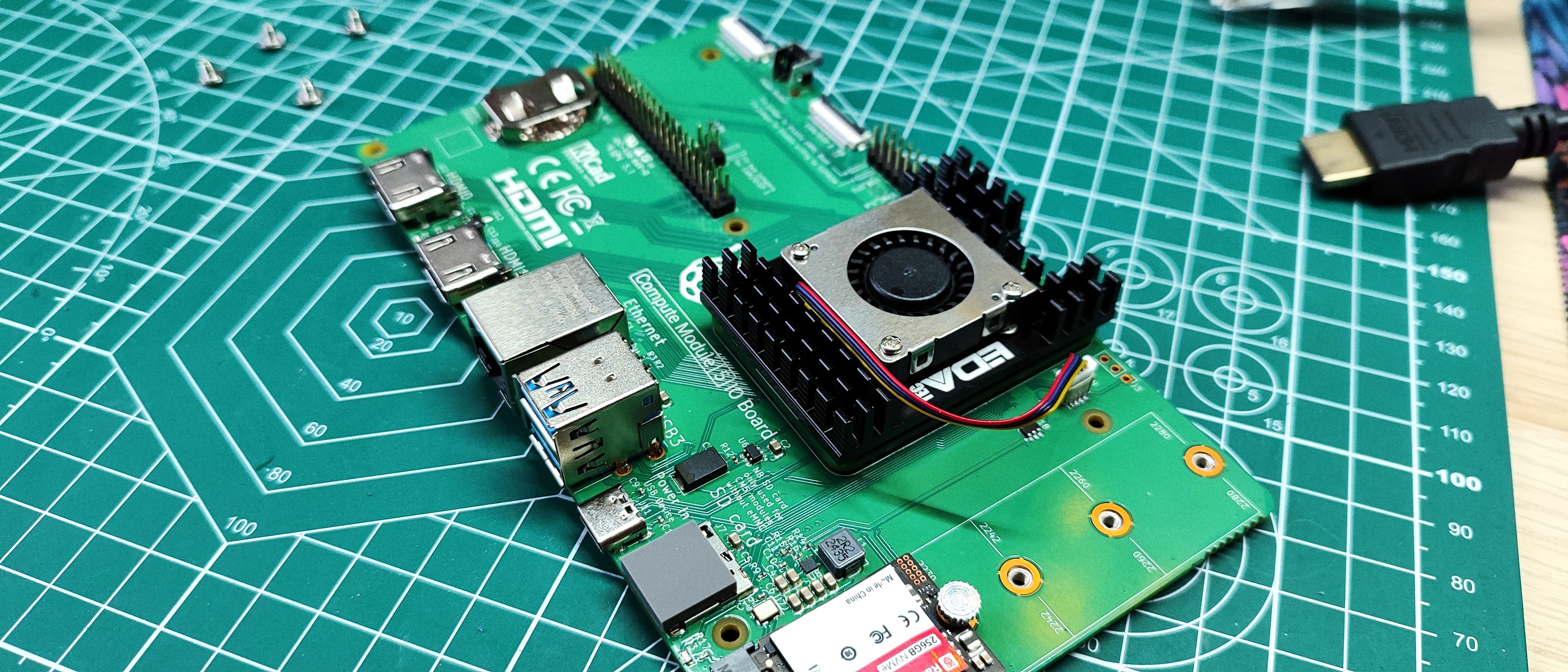Tom's Hardware Verdict
A low-cost and easy to install cooler that brings passive and active cooler to the CM5, which rightly deserves the best cooling performance.
Pros
- +
Great overclocking performance
- +
Easy to install
- +
Low cost
- +
Quiet fan
Cons
- -
Thermal performance matches official passive cooler at stock speed
Why you can trust Tom's Hardware
The recently released Raspberry Pi Compute Module 5 saw the flagship Raspberry Pi 5 squeezed into the same form factor as the Compute Module 4. Naturally that means there will be a lot of heat, generated by the Raspberry Pi CM5’s SoC. The Raspberry Pi Compute Module 5 has two official means of cooling. A passive cooler, or a fan which attaches to the official CM5 Case. The problem is that the two cannot be used at once. This means that the passive cooler wipes the floor with the fan. Why? Because the fan is just blowing air onto the Integrated Heat Spreader (IHS) of the Raspberry Pi’s SoC.
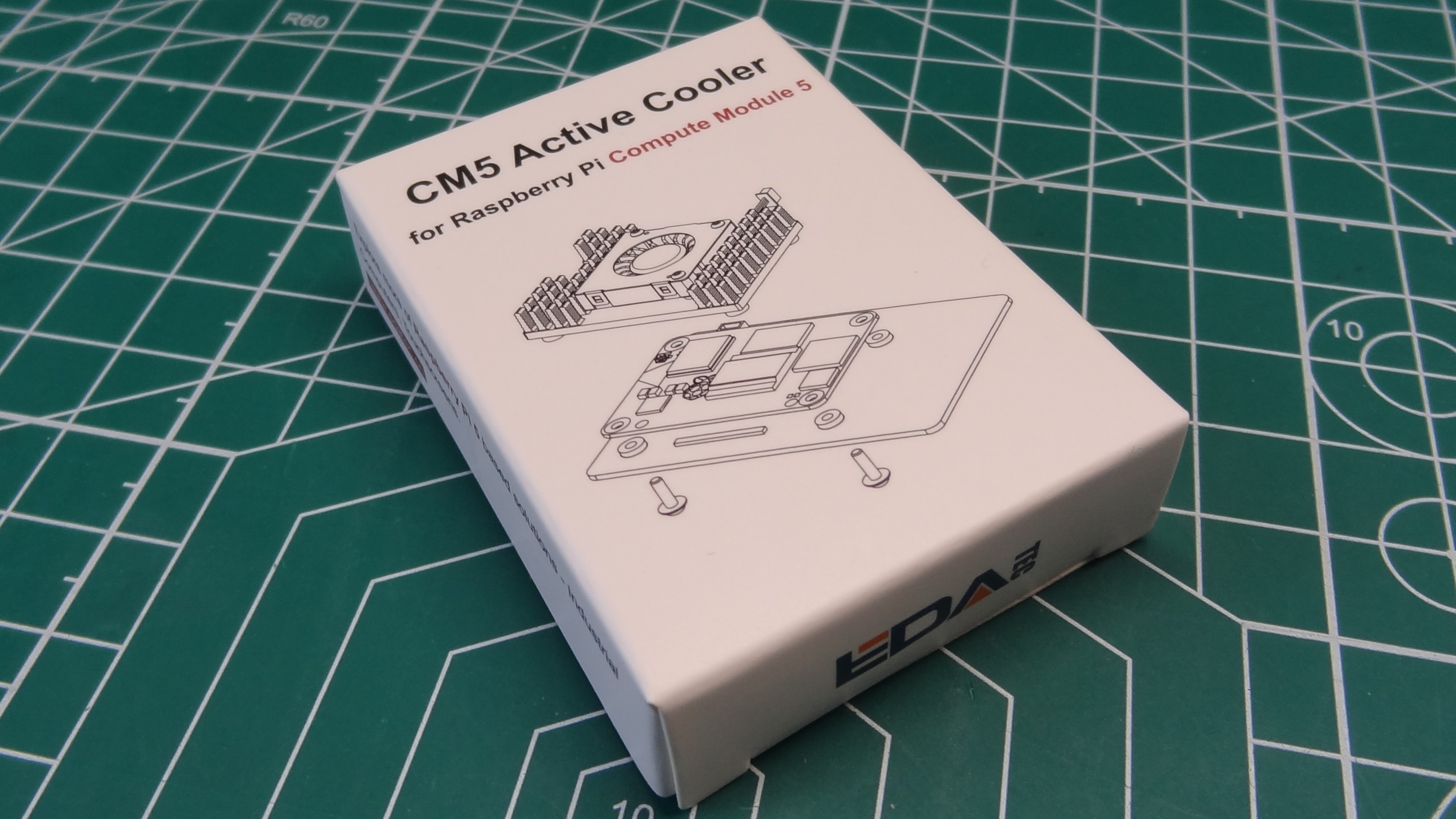
In order to get the best performance out of the CM5, we need a heatsink and fan and EDATec has delivered the opening salvo! The EDATec CM5 Active Cooler, retailing for $7 at DigiKey offers both passive and active cooling in a package that resembles the official Raspberry Pi 5 Active Cooler. But, is it any good? Let's find out!
Attaching the EDATec CM5 Active Cooler
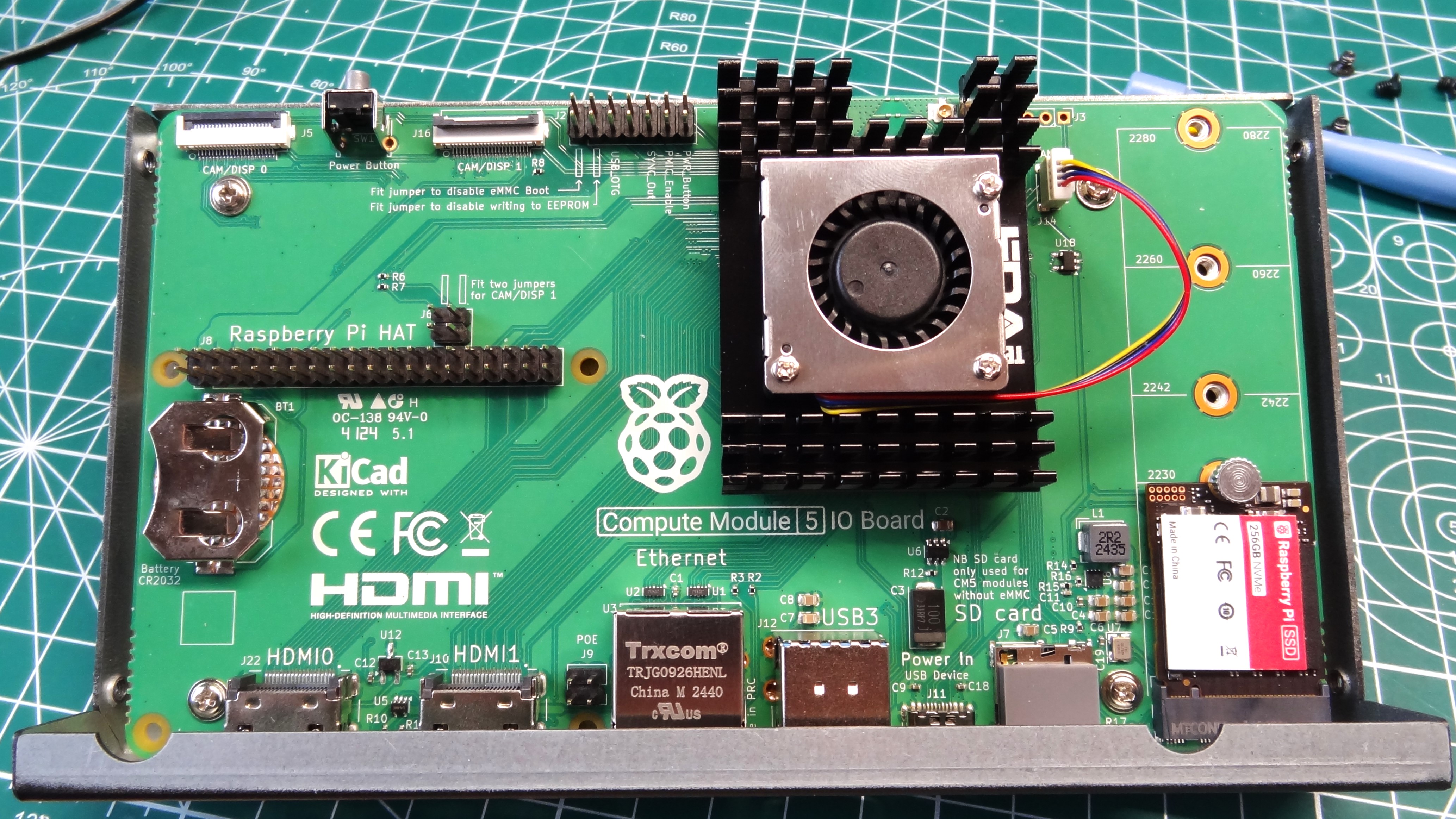
Four screws, some spaces and a fan connector is all that you need to do to attach the cooler to your CM5 via the IO board.. If you are using the official CM5 case, then you will need to remove the CM5 IO board from the case in order to screw the cooler to the CM5.
You will also need to remove the CM5 case’s own cooling fan so that the vent is open for ventilation. Looking through the ventilation gap on the CM5 Case, I can see that the CM5 Active Cooler almost perfectly matches the gap.

When securing the active cooler to the CM5, don’t forget the included spacers which go between the CM5 and the IO board. They prevent the CM5 from being bent out of shape. With the cooler attached, all that we need to do is connect the fan power cable to the connector on the CM5 IO board.
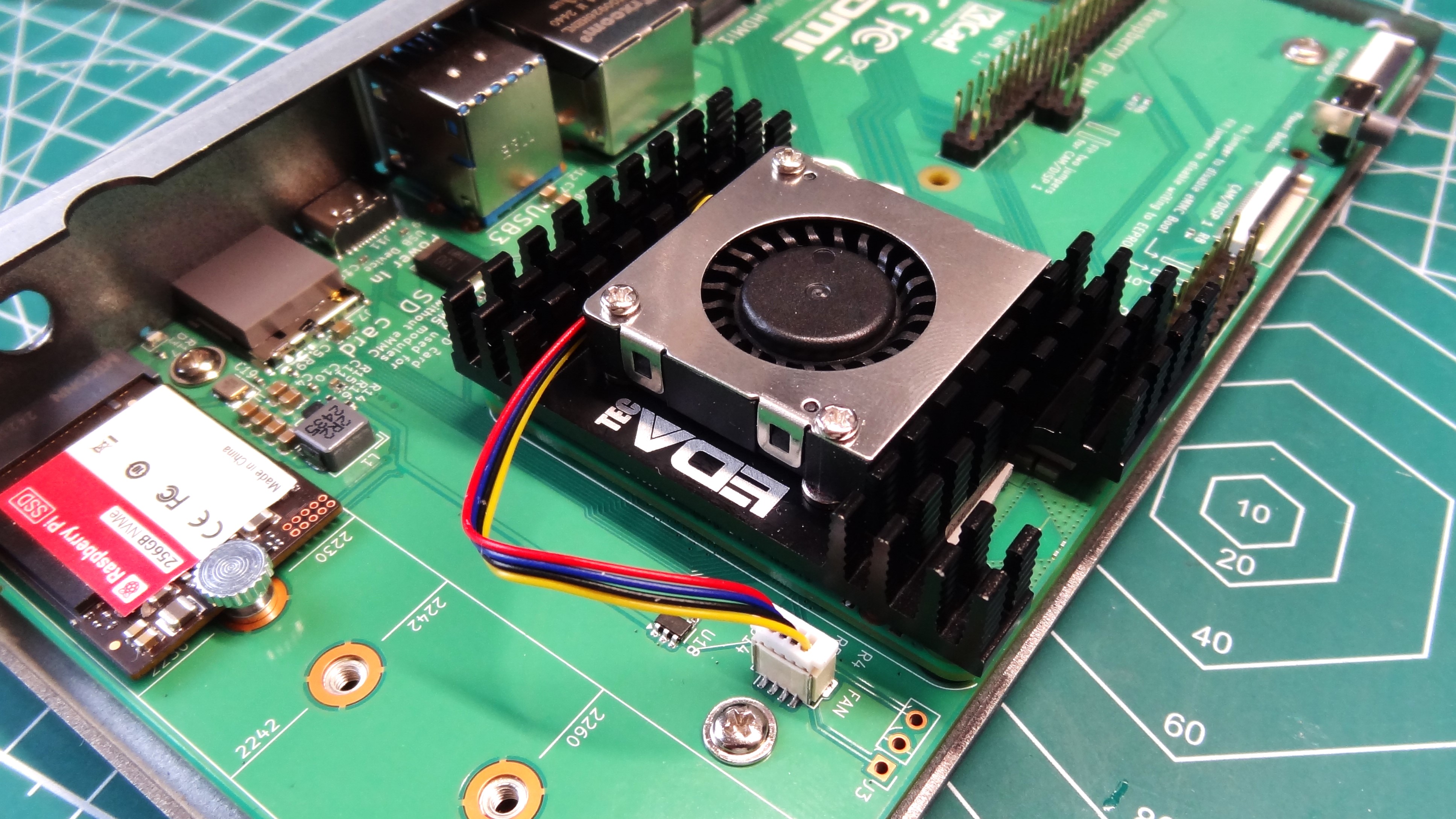
The EDATec CM5 Active Cooler looks rather nice when connected up. As with the previous EDATec products that I have reviewed, I’m not a fan of the huge logo and text, but once the case is closed, I won’t see it very often.
Cooling Performance of EDATec CM5 Active Cooler
The short story, the EDATec CM5 Active Cooler is a much better cooler than the fan found in the CM5 Case. But, the official Raspberry Pi CM5 passive cooler is just as good as EDATec’s cooler at the stock 2.4GHz speed. Fan noise is low, barely audible inside the CM5 Case.
Get Tom's Hardware's best news and in-depth reviews, straight to your inbox.
I conducted the usual stress tests at stock (2.4GHz) and overclocked to 3GHz and recorded the data to a CSV file for later analysis.
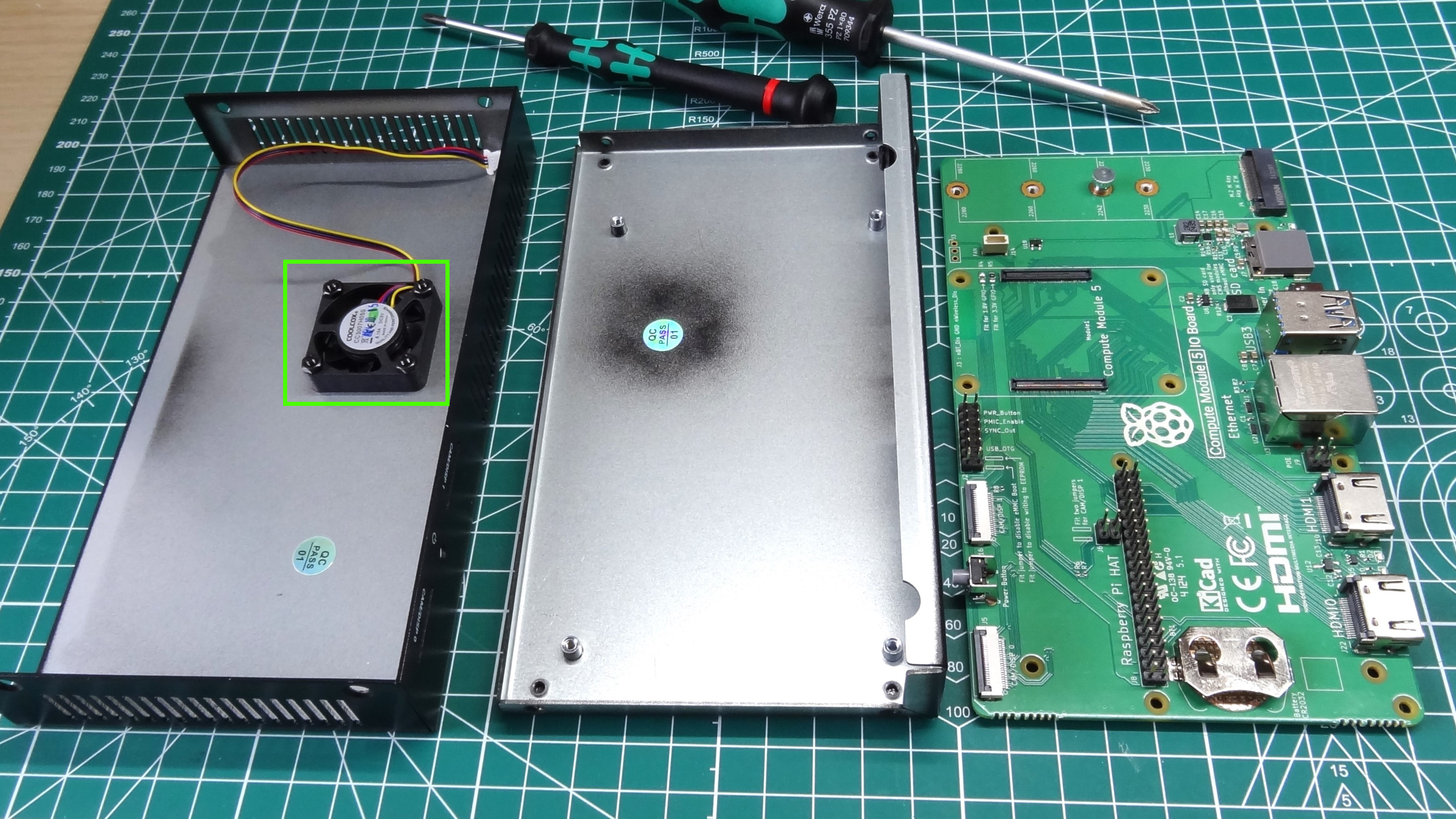
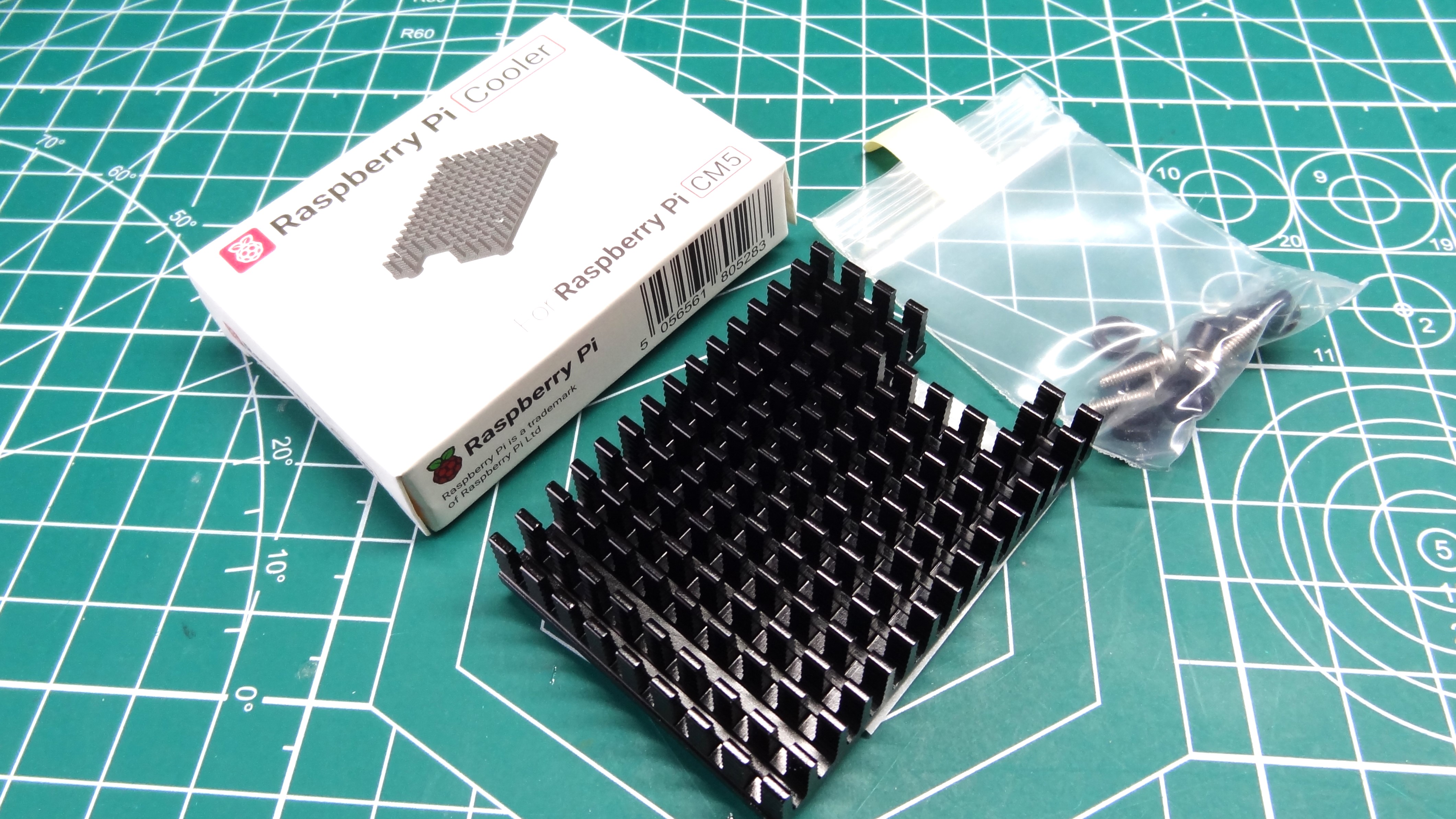
I conducted the initial tests at the stock 2.4GHz CPU speed and tested the EDATec CM5 Active Cooler against the official passive cooler, and then the CM5 Case’s active fan cooler.
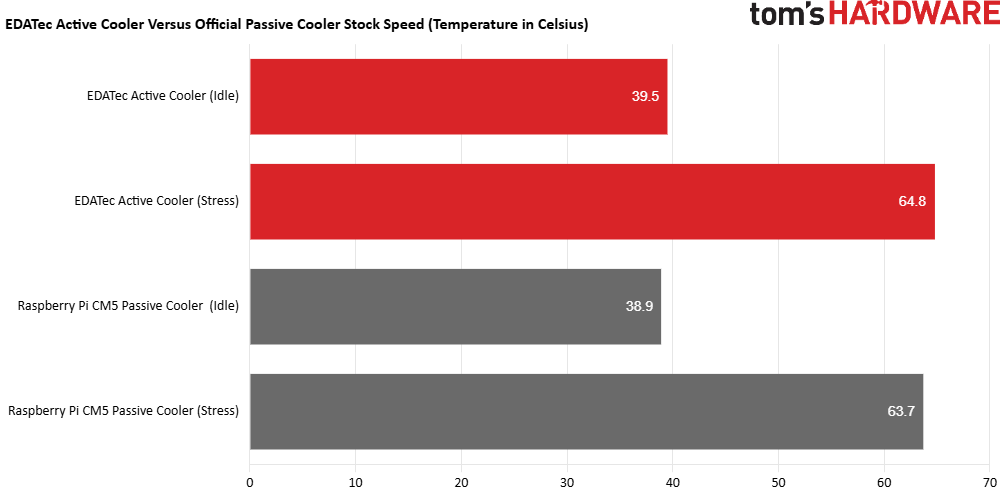
Versus the passive cooler, the EDATec CM5 Active Cooler is equally matched at stock speeds. Only 0.6 degrees Celsius separates the EDATec cooler from the passive, with the EDATec cooler being 39.5C versus the passive cooler’s 38.9C. Under stress, the EDATec cooler is 1.1C warmer (64.8C) than the passive cooler (63.7C) which means that if you are running your CM5 at stock, the passive cooler is ample.
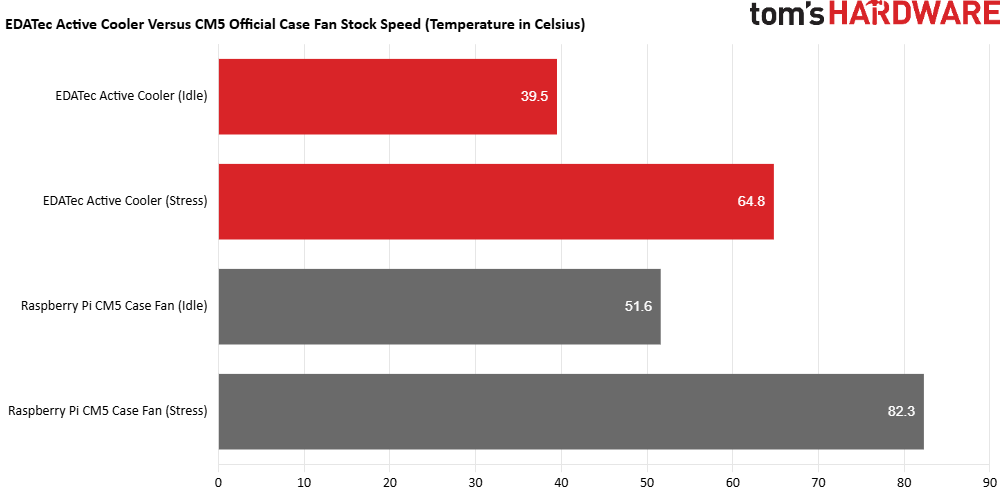
So how does the EDATec CM5 Active Cooler compare to the CM5 Case’s fan at stock speeds? The answer is much better! At stock speeds, the EDATec CM5 Active Cooler idles at 39.5C, versus 51.6C for the CM5 Case’s fan. That’s a big step down, 12.1C difference, and shows that the IHS of the CM5 needs direct contact for cooling.
Under stress, the EDATec cooler reached a high of 64.8C, versus 82.3C for the fan cooling of the CM5 Case. That 82.3C high also triggered the CPU to throttle, reducing the CPU speed in an attempt to cool the CPU. The big 17.5C difference is more than enough to warrant buying a EDATec CM5 Active Cooler.
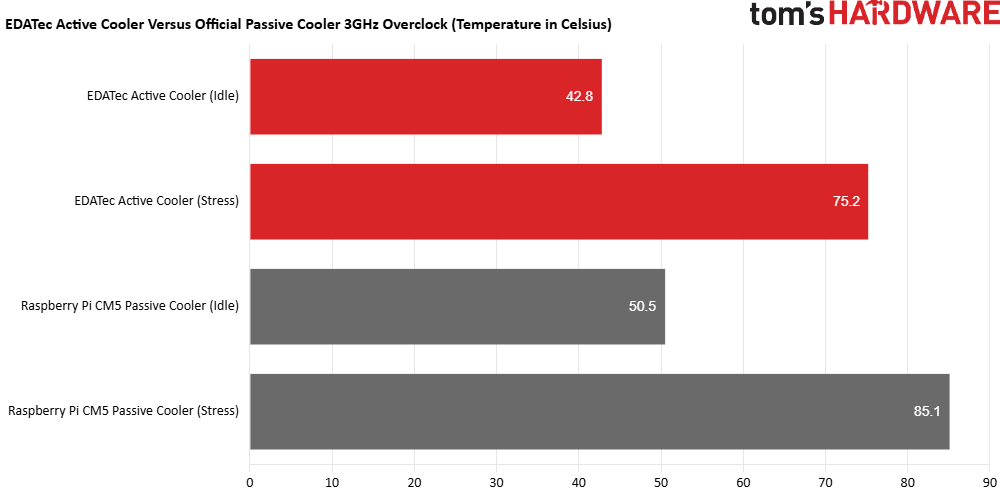
So, how does the EDATec CM5 Active Cooler perform under a 3GHz overclock? Versus the official passive cooler, it does rather well. It may not have the same thermal mass as the official passive cooler, but the onboard fan helps shift the heat from the cooler.
At 3GHz, the EDATec cooled CM5 idled at 42.8C, versus the 50.5C of the official passive cooler. That’s already a 7.7C difference! Under stress, the EDATec keeps the CPU at 75.2C, nearly 10C cooler than the passive cooler’s 85.1C. Again, this above the thermal throttle trigger temp and means the CPU is slowing down to keep cool.
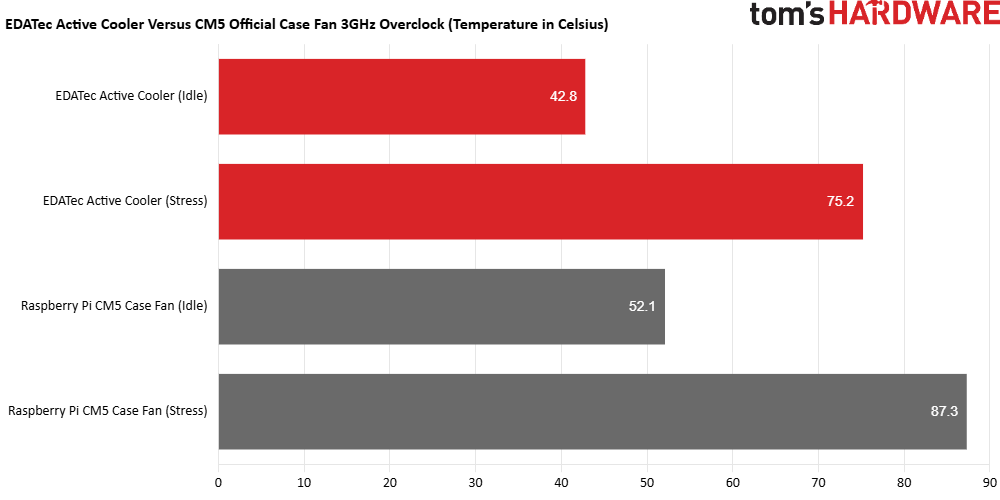
It's a similar story for the CM5 Case Fan. It can’t cool the CPU as well as the EDATec CM5 Active Cooler. The EDATec cooler keeps the CPU at 42.8C while idle, whereas the CM5 Case fan can only manage 52.1C, that’s 9.3C difference! Under stress, the EDATec cooler keeps the CPU at 75.2C, but the fan cooler hit 87.3C, and triggered throttling.
So after all of that testing the results show that for overclocking, the EDATec CM5 Active Cooler is better than the official passive and active coolers. But at stock speeds, the Raspberry Pi Passive Cooler has slightly better performance.
Who is the EDATec CM5 Active Cooler For?
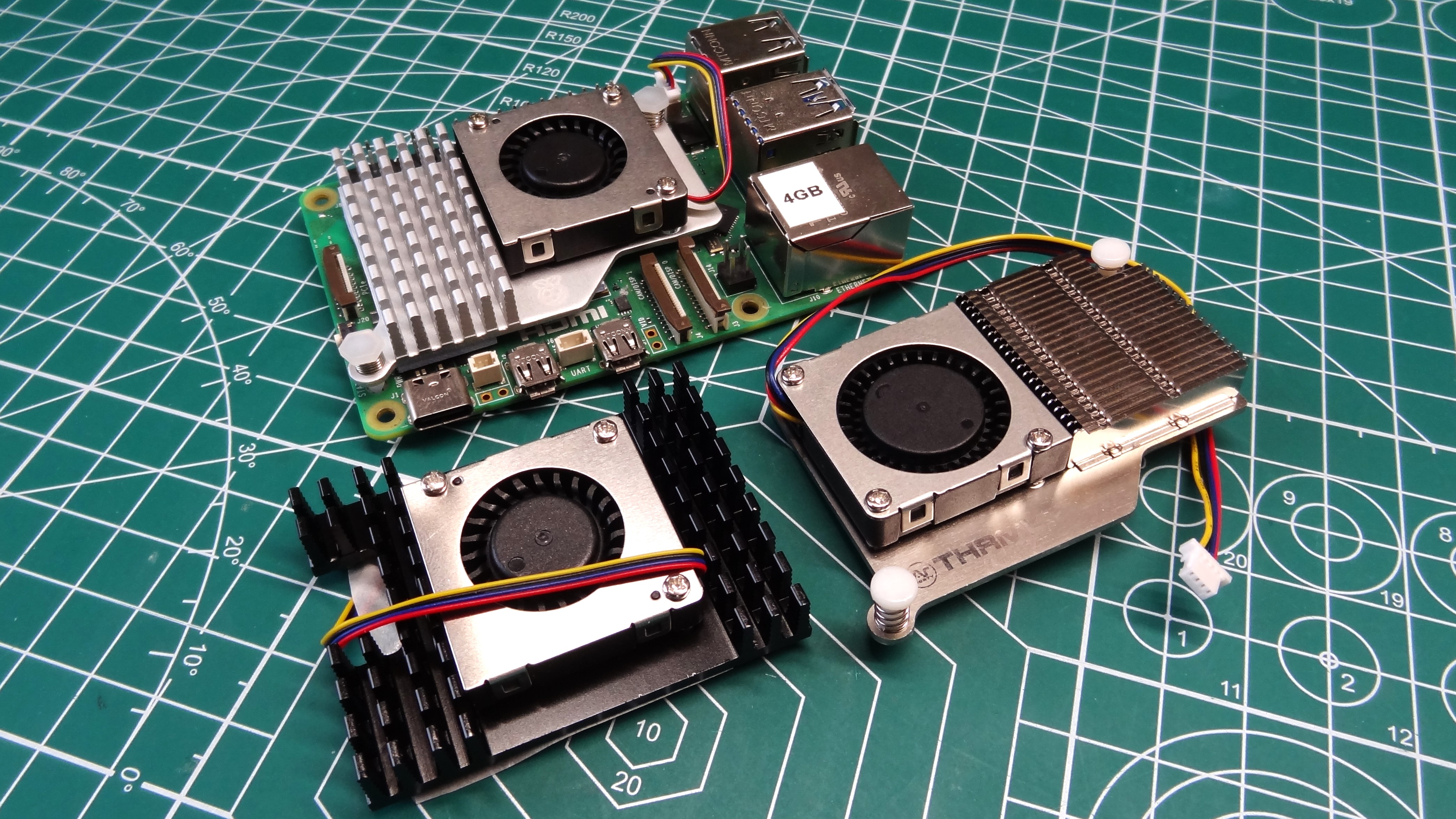
This is a cooler for those of us who want to push the Compute Module 5 further and faster. If you’re going to be using the CM5 at stock speeds, use the passive cooler. But for creating small custom CM5 based projects, retro emulation, AI, robotics, etc the EDATec CM5 Active Cooler will offer more performance should we wish to overclock.
Bottom Line
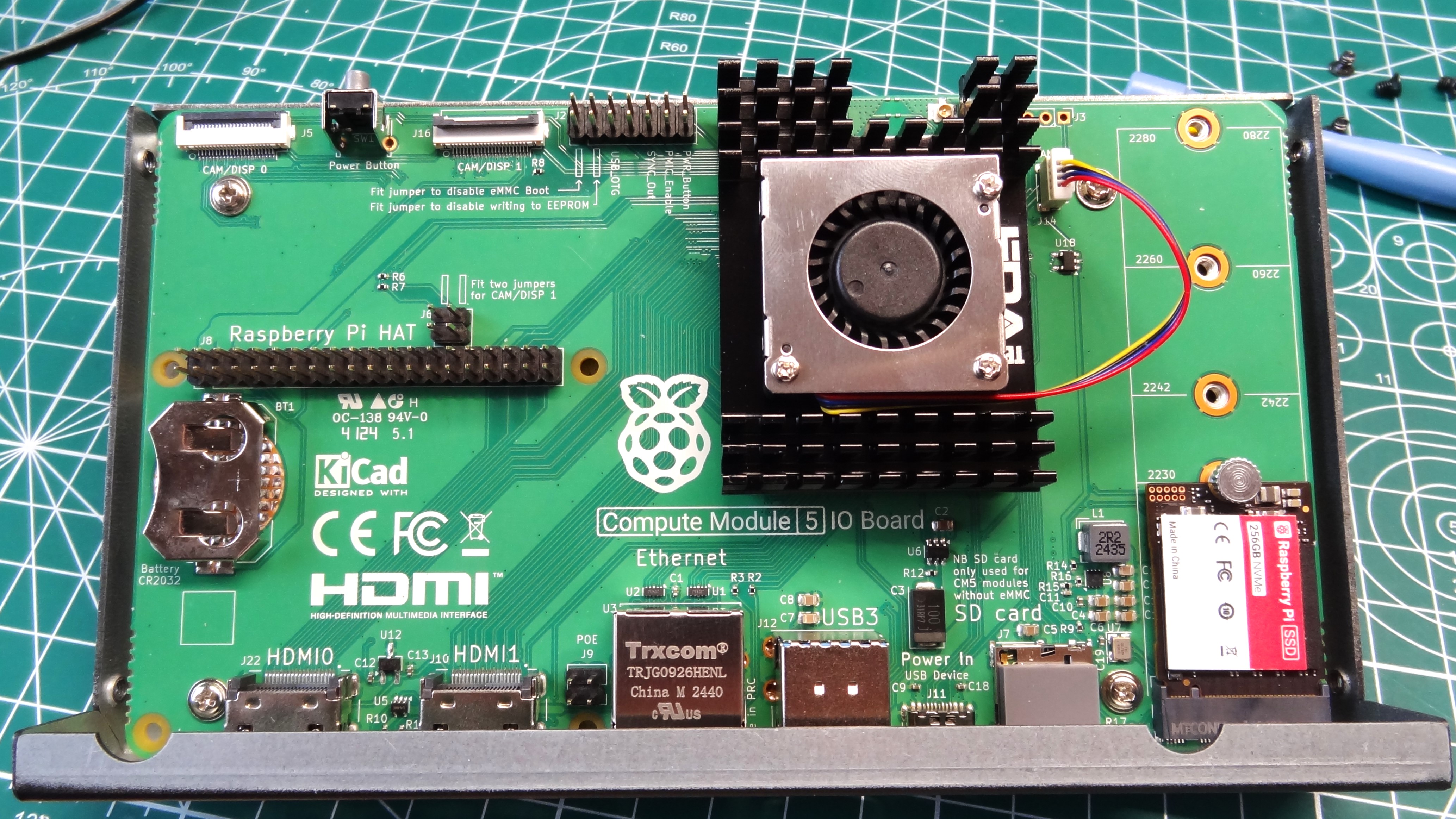
At $7, EDATec’s CM5 Active Cooler does a great job of keeping the CM5 cool. It's easy to fit, and just works with no code tweaks necessary. if you’re running the CM5 at stock speeds, you will see little or no difference in the thermal performance, this is a cooler for overclockers.

Les Pounder is an associate editor at Tom's Hardware. He is a creative technologist and for seven years has created projects to educate and inspire minds both young and old. He has worked with the Raspberry Pi Foundation to write and deliver their teacher training program "Picademy".