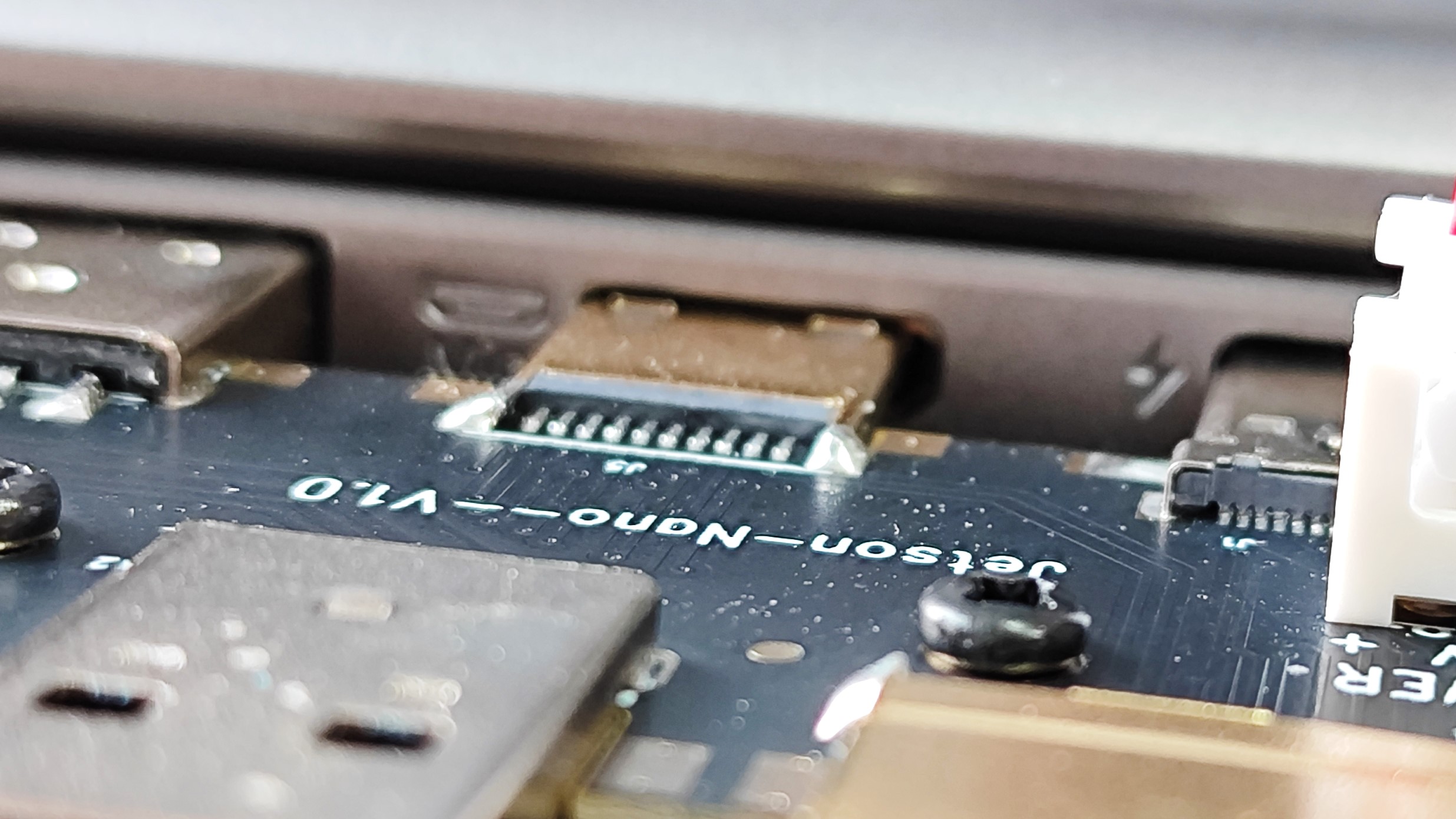Tom's Hardware Verdict
In the world of Raspberry Pi laptops, Elecrow’s CrowView Note is the current best example. It's not perfect, but it solves the issues found in the many alternatives that are on the market.
Pros
- +
Great screen
- +
Lightweight
- +
Adapter connection is easy to use
- +
Decent battery life
- +
Keyboard / trackpad are very usable
Cons
- -
Plastic chassis
- -
Adapter plate tolerance is tight
- -
No charge complete LED
Why you can trust Tom's Hardware
I’ve used a lot of Raspberry Pi laptops. From the original hacked together Motorola Atrix lapdock that we used during Picademy, the Raspberry Pi Foundation’s former teacher training, all the way to Pi-Top’s Raspberry Pi 3 powered laptops. Heck, I even backed NexDock, a crowdfunded solution for portable Pi projects. There has never been an official Raspberry Pi laptop. The nearest that we got was the Raspberry Pi 400.
Elecrow are the latest to attempt the lofty goal of a portable Pi setup, and the $169 CrowView Note is a 14 inch “laptop” but without any brains. The brains are external and chiefly a Raspberry Pi 5 or Nvidia Jetson Nano. Unlike its earlier versions, such as the CrowPi 2, the SBC of your choice is not integrated into the case. Instead, they are to the left side of the “laptop”, using an adapter plate.
We’ve been given early access to a unit, ahead of its crowdfunding campaign.
The MSRP will be $169 plus $10 for a bridging adapter plate (Raspberry Pi or Nvidia Jetson). But for crowdfunding backers there will be a super early bird price of $119 for the unit, or $129 including the adapter plates. So let's see if it is worth your pledge.
CrowView Note Specifications
| Display | 14 inch IPS display with 100% sRGB, 300 nit brightness. |
| Resolution | 1920 x 1080 |
| Battery | 5000mAh |
| Power | 12V 4A DC power supply |
| Row 4 - Cell 0 | 5V 5A USB C output for the Raspberry Pi 5 |
| Inputs | US layout keyboard, trackpad |
| Ports | 2 x USB C (One for power, another for general USB) 2 x USB 3 Type A 1 x Mini HDMI 1 x DC power jack 1 x 3.5mm headphone jack |
| Dimensions | 13.1 x 8.7 x 0.78 inches (332 x 221 x 20 mm) |
| Weight | 2.53 lbs (1.14KG) |
CrowView Note Design




From a casual glance, the CrowView Note looks like a laptop. The keyboard uses the US layout, which as a Brit confuses me when I am looking for the £, @ and # keys but I can work around that. There is some flex when pressing the plastic surround of the keyboard. It isn’t horrible, but it is a little disconcerting.
The typing experience is fine, I could use this keyboard for extended periods of time. It feels responsive enough, in fact it reminds me of the Teclast F7 laptop that I bought in 2018. The function keys by default, are set to act as media keys. We have controls for audio playback, screen brightness, sources, OSD and trackpad controls. Pressing the FN and ESC key toggles between
The trackpad is large and responsive, it also handles left and right clicks via the corresponding bottom corners, and I can tap the trackpad for quick left clicks and two-finger tap for right clicks.
Ports are located on the left and right side. There are no ports on the rear, this is dominated by the hinge mechanism which feels solid and provides enough resistance to hold the screen in place. The left hand side ports are there for either the Raspberry Pi 4 / 5 adapter board or one for the Nvidia Jetson. The adapter boards are chosen when you make your pledge, for this review we have both and the required machines to make it work.
Get Tom's Hardware's best news and in-depth reviews, straight to your inbox.
CrowView Note is made entirely from plastic but it doesn’t feel fragile. It doesn’t feel like a premium laptop, but then again, it isn’t trying to be one.
The onboard speakers are ok. We wouldn’t choose to listen to our music collection with them, but for basic audio playback, they do the job. For general YouTube video playback we found them a little weak, but when running Recalbox game emulation, the sound was punchier. So the source of your audio will have some impact on the output.
The onboard microphone is good enough for conference calls, but you won’t be recording any vocals for your next album.
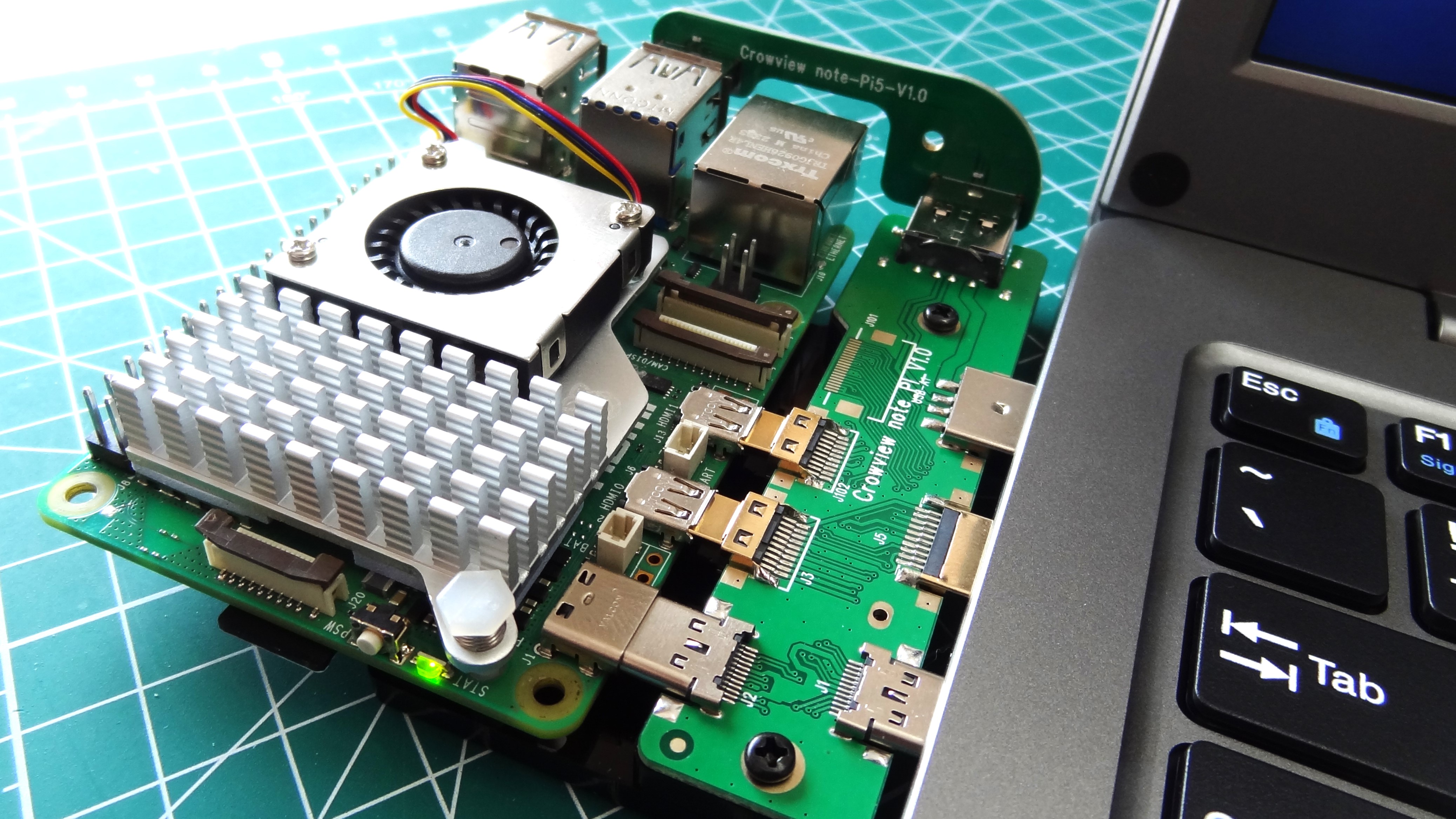
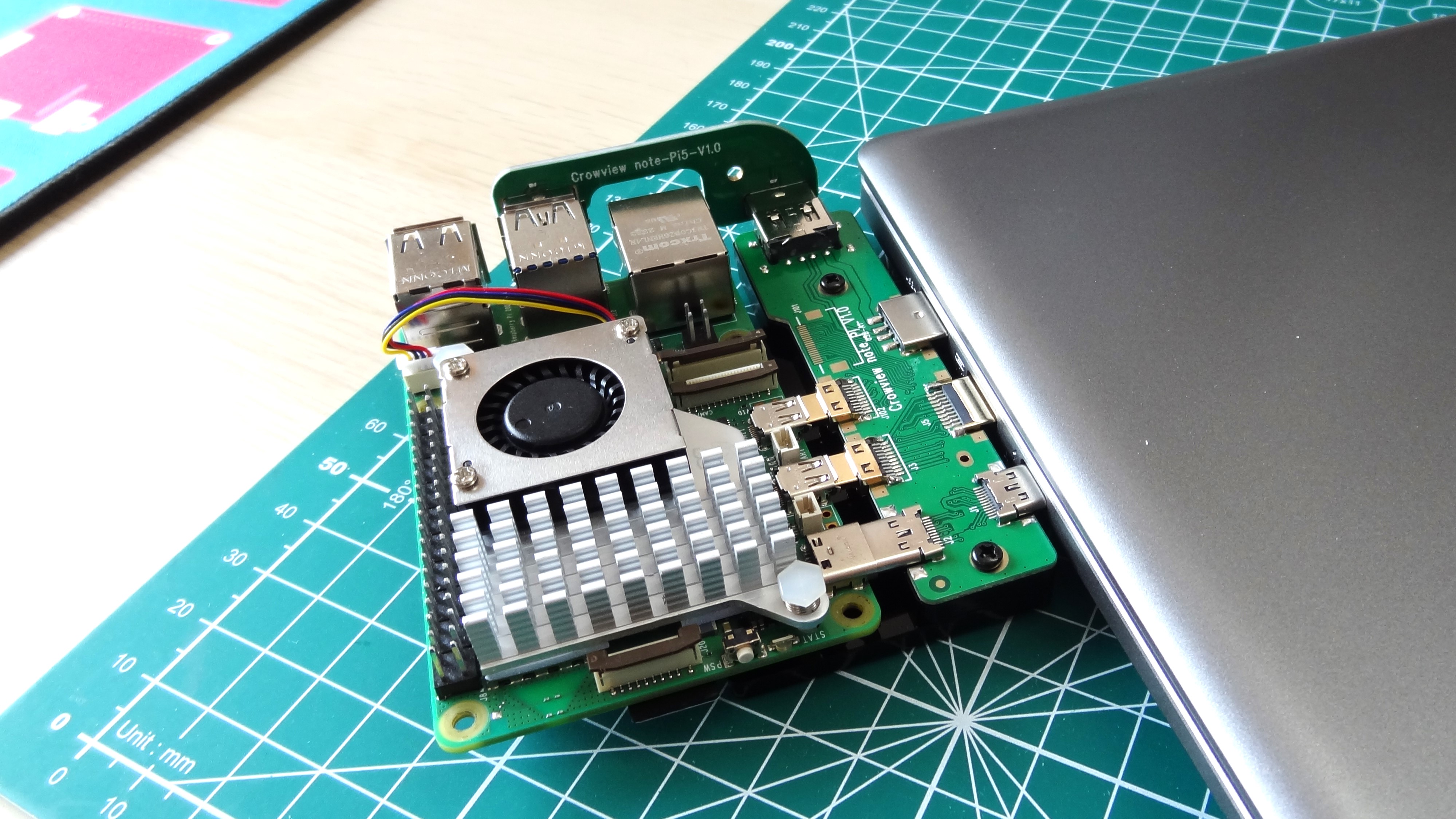
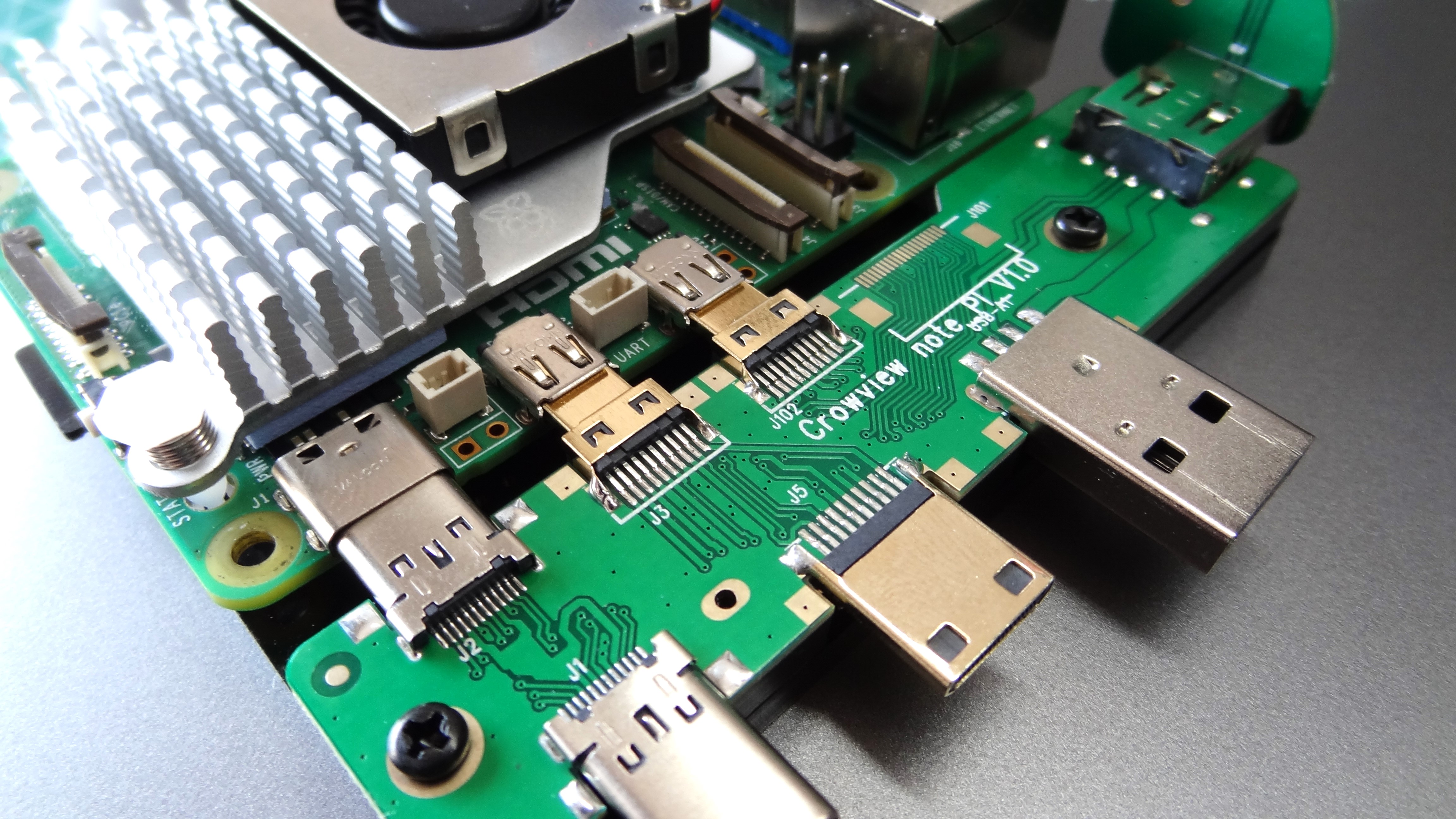

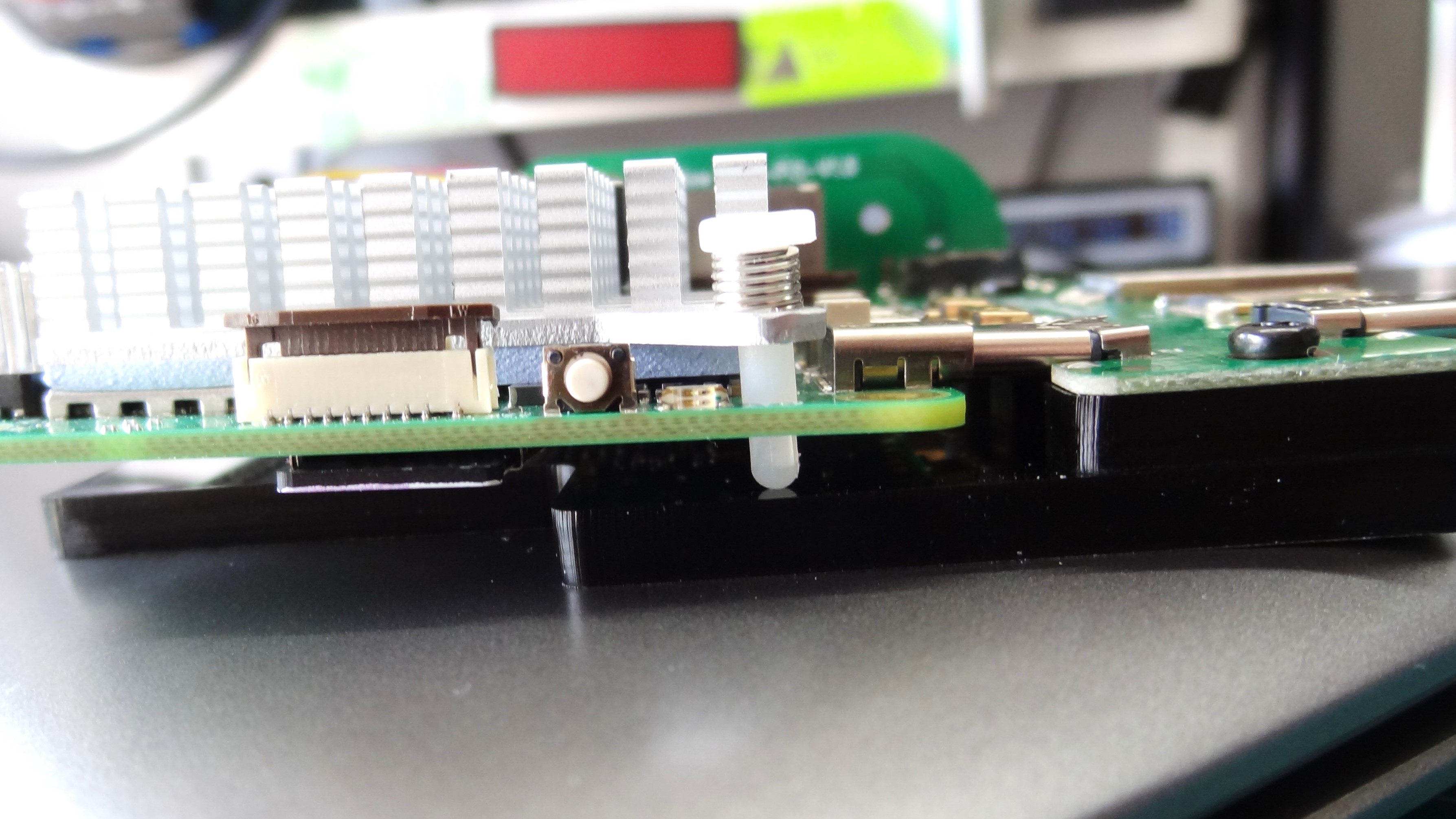
All of these features are nothing without a device connected to the CrowView Note. For Raspberry Pi 4/5 and Nvidia Jetson Nano owners there are adapter plates which connect to the ports on the device and ensure power, data and keyboard / trackpad are available for use.
The Raspberry Pi 4 / 5 adapter plate connects to the USB-C and micro HDMI ports. So USB connectivity is routed via USB-C? Well no. An additional breakout PCB connects one of the USB 3 ports on the Pi, to the spare USB port on the adapter plate. The adapter plate is braced with a few laser cut acrylic sheets. We noticed that the plastic rivets used to keep the active cooler in place, push against the brace.
Everything connects firmly, with no flex, so we can’t see any issues. The USB breakout is a little flimsy. This is a thin piece of PCB, with no bracing. Be careful when removing, as the PCB flexes quite considerably and it may crack with too much pressure. If you want to connect other SBCs or devices, as long as you have the correct cables, you should be good to go.
We attempted to connect our Nvidia Jetson Nano to the CrowView Note using the provided adapter. Unfortunately we were unable to due to the adapter’s mini HDMI port being slightly out of alignment. Just 1-2mm out, but enough to prevent the ports from making a connection. Forcing the adapter would lead to damage of the CrowView Note’s mini HDMI port. We contacted Elecrow, who provided a replacement adapter and we can confirm that it worked as expected. The Raspberry Pi adapter worked right out of the box.
CrowView Note Power
Charged from a 12V 4A DC power supply, the CrowView Note has an internal 5000mAh battery which charges in roughly 3-4 hours. Why “roughly”? Well this is where the CrowView Note lets itself down. The charging LED lights red when in use, but it doesn’t turn off when the battery is full. This led to us waiting over six hours believing that the rate of charge was slow.
Turning on the unit and pressing the battery button, the OSD showed that the battery was still under charge. We had to remove the DC power jack in order for the OSD to update and show the current charge state. Not a deal breaker, but an annoyance when testing the unit. We’ve spoken to Elecrow and based on our feedback crowdfunded units will come with a charging light to provide feedback to the user.
We would’ve liked to have seen USB C charging, then it is one less charger to carry around. Alas, that was not meant to be. The USB C port on the left side of CrowView Note is rated for 5V at 5A, necessary for the Raspberry Pi 5 to run at full power.
How long does that last? On a Raspberry Pi 5 running the OS from the Pineboards HatDrive! Nano, we ran S-TUI to stress the CPU at stock speed until the battery gave out. This took 2 hours 20 minutes. An impressive time considering the Pi 5 was under full load for the duration. What about a more relatable experience? How long could the CrowView Note play a YouTube video running from Raspberry Pi OS on a micro SD for? Playing a looping Lofi video with the screen brightness set to max, and audio at 80% it took 2 hours 35 minutes until the power turned off.
CrowView Note Display
The 14-inch IPS screen is bright and produces a sharp and clear image which for 99% of us, will get the job done. Raspberry Pi, Nvidia Jetson and other HDMI SBCs, you’re good to go. The screen has a maximum refresh rate of 60Hz and is AMD Freesync compatible, so if you were to use the display for gaming, you should get decent performance. The on-screen display (OSD) is basic but intuitive. We were able to navigate the OSD and tweak the saturation levels, audio and overdrive the image.
This is a niche use case, but if you want a second monitor, chances are that you will pick up one of the best portable monitors. But if you already have a CrowView Note, can it do the job? Yes it can. We connected our test unit to our desktop PC (a custom made Ryzen 5 5600X powered machine with an RTX 4070 and a 32 inch 1440P display) and Windows 10 knew exactly what to do.
Could the CrowView Note be used with a Steam Deck? Directly via USB C? Not really but it depends on your cables. We tried with multiple cables and it seems that none of our cables supported Displayport Alternate Mode. Both Steam Deck and the CrowView Note support USB C’s Displayport Alternate mode so the fault lay with our available cables. You could use a hub which breaks out USB, HDMI and USB PD. That would work.
We connected a Lenovo X390 running Ubuntu 24.04 to the CrowView Note via HDMI and everything went well. USB C to USB C connections only provided data connectivity, so we had two keyboards and mice.
Who is the CrowView Note for?
Primarily, this is for those of us who have a Raspberry Pi, Nvidia Jetson or other SBC. We want to hack around on our projects flexibility. On our laps, desks and in the makerspace the CrowView Note is a solid piece of hardware, despite being made of plastic. The screen and battery make this device useful in the classroom, and the makerspace.
Bottom Line
The CrowView Note is a great piece of kit. Sure it's made of plastic, and there is no indication that it has finished charging (that will be addressed for backers), but just like the Millenium Falcon, it “got it where it counts.” The screen is great, the keyboard is responsive, battery life is decent and the connection between the Raspberry Pi 5 and CrowView Note is simple. If you are looking for a portable Raspberry Pi, Nvidia Jetson Nano or other SBC solution, CrowView Note is for you.

Les Pounder is an associate editor at Tom's Hardware. He is a creative technologist and for seven years has created projects to educate and inspire minds both young and old. He has worked with the Raspberry Pi Foundation to write and deliver their teacher training program "Picademy".