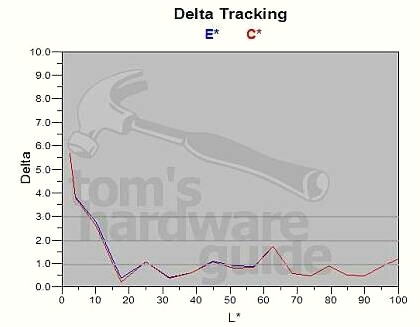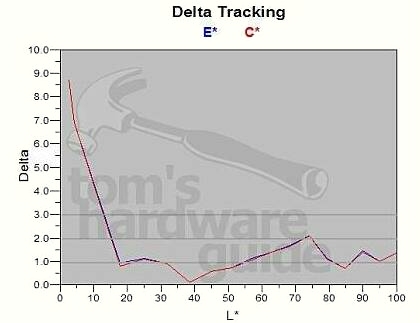17" LCD Part IV: Six Panels With 16 And 20 ms
Get Tom's Hardware's best news and in-depth reviews, straight to your inbox.
You are now subscribed
Your newsletter sign-up was successful
Proview PS-776D (PRO776)
The PS-776D is definitely a monitor to fall in love with. It offers extra-fine metal casing, a carefully designed base, lots of interfaces, an ergonomic and intuitive OSD and speakers placed discreetly on the front. This monitor is easy to use, elegant and as suitable for the desk of a managing director as for a gamer's jumble. Its inputs are of the same order: 15-pin D-Sub, DVI, Audio In - you don't get much more complete than that.
Inside is an AU Optronics 16-ms panel.
The factory settings overdo the red. But to overcome it, all you have to do is go into the OSD, then to the Registered User setting. Then you'll get really white whites.
We did four calibrations: the first with a color temperature of 5000 K in analog mode, then at the same temperature but in digital mode, the third at 6500 K in analog mode, and the last at 6500 K in digital mode.
The results were best when calibrated at 70/100 for brightness and 60/100 for contrast in digital, and at 100/100 for brightness and 75/100 for contrast in analog. As we mentioned in the earlier tests with an AU Optronics panel, colors come out best when the monitor is connected to the PC in analog mode.
Get Tom's Hardware's best news and in-depth reviews, straight to your inbox.
If you have this monitor, you can download and copy these profiles to C:\WINDOWS\system32\spool\drivers\color.
6500 K
At 6500 K, the screen displays 98% of the colors, but only 89% of them, the lightest ones, are really true (DeltaE < 2). So the Hyundai panel does a bit better: not only does it display colors properly, its DeltaE curve is more often below 1.
5000 K
At 5000 K, 86% of the colors are at DeltaE < 2.
For viewing angles, the AU Optronics can be better seen by an audience than the Hyundai, but is still not perfect. You have to be right opposite the screen for the colors to be properly displayed. Images look pale when viewed from above and dark from below. The actual viewing angle, where the image you see is still like the one seen when you are directly opposite the monitor, is only about 40°. However (and here AU Optronics does better than Hyundai), the horizontal viewing angle is very wide, something like 90°.
As for afterglow, the Proview, like the Hitachi, Nex and ViewSonic (all also built on the AU Optronics panel) is not quite as good as it is on the ones with the Hyundai panel. However, this will not bother most users. You usually have to look for the afterglow to find it. It is not noticeable in fast, smooth movements, but in slow ones. Slow motion, tracking, slight jerks of the camera and scrolling - through long files or on the Web - cause a bit of fuzziness around the edges of objects (characters in games and in text). But in spite of this persistent defect, this monitor is perfectly good for games, even when played intensively, even Quake-like ones, because you cease to notice it after a few minutes.
As for pixels, Proview has a policy close to the ISO standard. They guarantee their monitors for the less than three black or three white pixels or five sub-pixels. Proview can obviously do better.