LaCie 4big: The Enthusiast Data Jukebox
Test Setup, Access Time, Interface Bandwidth
Test Setup
| System Hardware | |
|---|---|
| Processors | Intel Core 2 Duo E8500 (45 nm, 3.16 GHz, 6 MB L2 Cache) |
| Platform | Gigabyte P45T-Extreme, Rev 1.0, Intel P45 Express Chipset |
| RAM | 4X 1 GB DDR-1066 Crucial BL12864BA1608, 4X 1024 MB, CL5-5-5-15 Timings |
| System Hard Drive | Samsung HD120IJ, 120 GB, 7,200 RPM, 8 MB Cache, SATA / 300 |
| Mass Storage Controller (s) | 82801JIR IC H10 RAID ( ICH10R) |
| Graphic Card | ATI Radeon HD 3850 512 MB |
| System Hardware | |
|---|---|
| Performance Measurements | HDTach 3.0.1.0 |
| I/O Performance | IOmeter 2003.05.10, Fileserver-Benchmark, Webserver-Benchmark, Database-Benchmark, Workstation-Benchmark |
| System Software&Drivers | |
|---|---|
| OS | Microsoft Windows Ultimate 64 Bit, Service Pack 1 |
| Platform Driver | Intel Chipset Installation Utility 9.0.0.1008 |
| Graphics Driver | Catalyst 8.11 |
Interface Bandwidth
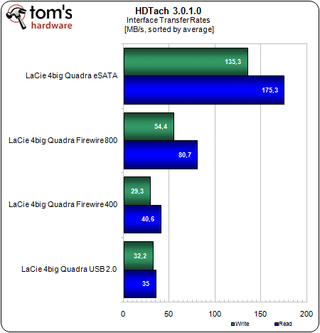
LaCie says that the 4big Quadra reaches up to 230 MB/s throughput via eSATA. We selected a RAID 0 to check the throughput, but we could not see more than 175 MB/s. Although four 7,200 RPM drives can theoretically reach approximately 400 MB/s in an ideal RAID 0 environment, 175 MB/s is still a good result.
As you can see, the maximum throughput clearly depends on the interface. The 175 MB/s we mentioned can only be reached on eSATA. FireWire 800 reached 80 MB/s, which is one of the best results we’ve seen on this interface. 40 MB/s is typical for FireWire 400, as is 35 MB/s for USB 2.0.
Access Time
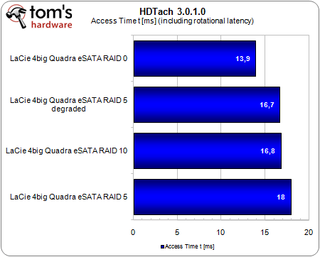
Access time depends on the RAID level you select: RAID 0 clearly is the fastest, providing a quick 13.9 ms average access across all four drives. RAID 5 takes as much as 18 ms for average access time, while a RAID 10 array or degraded RAID 5 array are slightly faster. These numbers, however, are only important if you intend to run applications off the 4big Quadra, which typically won’t be the case—this is a mass storage product.
Stay On the Cutting Edge: Get the Tom's Hardware Newsletter
Get Tom's Hardware's best news and in-depth reviews, straight to your inbox.
Current page: Test Setup, Access Time, Interface Bandwidth
Prev Page Genie Backup Manager Next Page Transfer Diagrams Via eSATA