Windows Server 2008 Reviewed
Windows Server 2008 RC0
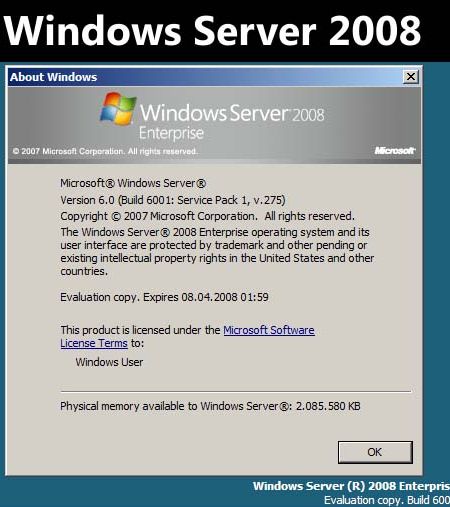
Microsoft will release Windows 2008 Server as the direct successor to Windows 2003 Server in the spring of next year. The new server OS, code named Longhorn, shares the same kernel with Windows Vista and incorporates many additions compared to its predecessor.
When using the completely revamped server-management console, configuration and administration of the new server become much simpler. The new Internet Information Server 7 also sports a new user interface. With virtualization technology integrated directly into the operating system, third-party tools or solutions are no longer necessary when using virtual machines and the like. Lastly, administrators are as up-to-date as it gets, since Windows 2008 Server includes all of the components slated for inclusion in Service Pack 1 for Windows Vista.
Tom’s Guide took a look at the first release candidate, version RC0. Generally speaking, release candidates are very close to the final product and are distributed to testers primarily in order to find bugs. New features are not to be expected in the later release candidates, though. What we see here today is most definitely what users will get in the final version. Thus, a look at RC0 should allow us to draw conclusions about the final release.
Although the Server 2008 may have the Vista kernel under its hood, that does not mean that administrators will be greeted with colorful windows using the Aero interface. Understandably, Microsoft’s focus lay on the server-related issues in implementing improvements, and so the management aspect took precedence over design.
Nonetheless, even if the primary purpose of a server OS is not to look good, Windows Server 2008 still offers the option of installing the new, colorful design. Thus, even jaded system administrators can get a little bit of that Vista feeling and see if the "Wow" really does start now.
Installation: Quick And Easy
The installation process is the first obvious clue that Windows Server 2008 is closely related to Windows Vista. Anyone who has ever installed Vista will recognize the setup routine.
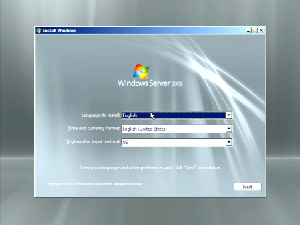
As seen on Windows Vista: The setup routine for Windows Server 2008
Stay On the Cutting Edge: Get the Tom's Hardware Newsletter
Get Tom's Hardware's best news and in-depth reviews, straight to your inbox.
Using Vista’s installation routine is a major benefit, especially for a server OS. Administrators can partition the system’s hard drives during setup. More importantly, they can install the necessary AHCI or RAID storage drivers from a CD/DVD or even a USB thumb drive. Thus, error-prone floppies can finally be sent to their well-earned retirement.
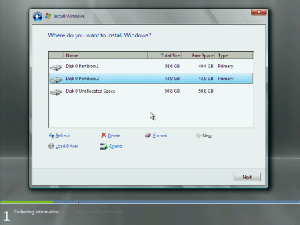
Create partitions with the mouse and load RAID drivers from a DVD - we can finally say goodbye to the floppy.
Current page: Windows Server 2008 RC0
Next Page Full Installation Or Core Only?-
FYI GoGrid is offering virtual Servers. They have a free $100 trial when you use the promo code 'GGED'. They are one of the first to offer 2008. EC2 doesn't even offer windows. www.gogrid.comReply