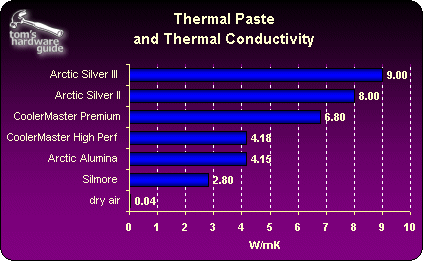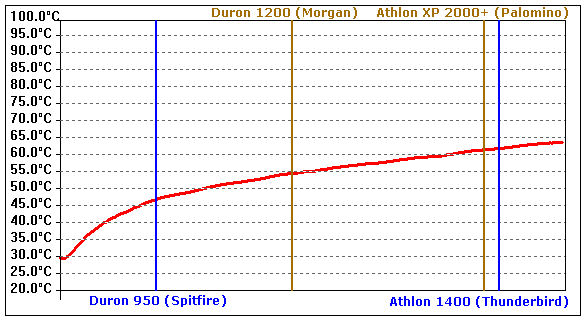A Cool Bunch: How To Put A Lid On The Die Temperature Of Your Athlon
Don't Lay It On Too Thick: The Tight Grease
The whole point of using thermal grease is to reduce the thermal resistance in the area between the CPU die and the cooler underplate. It shouldn't be applied too thickly; a chunky layer of grease will be counterproductive. It is only intended to eliminate the air (k = 0.035W/mK) from the gap between the cooler and the die. The following chart shows that thermal conductivity differs greatly depending on which grease is used.
Field-testing different brands has shown that high-quality thermal grease will keep the die up to three or four degrees Celsius lower than average grease.
Innovation - Testing With The CPU Simulator KT-2
In our last test of 46 coolers , we based our results on the raw data provided by the temperature sensor on an AMD reference motherboard (EVT5-BX-004). The disadvantages of this method of measurement are as plain as day: instead of measuring the temperature directly on the die, you are measuring it on the ceramic package. As a result, you generally obtain a value at least 15 degrees below the actual processor temperature.
That's why THG decided to use a computer-controlled CPU simulator for this cooler test. The "radiator," which was developed by Innovatek, the German cooler manufacturer, goes by the moniker KT-2 and communicates with the controlling PC via a serial port. The KT-2 contains an aluminum block shaped like a die that offers enough electrical resistance to generate a slow burn. The temperature sensor in the KT-2 is situated right under the upper face of the block.
Stressing out the cooler: the KT-2 in action.
This is a very exact means of measuring temperatures. THG uses Arctic Silver III thermal grease for all its measurements to ensure the very best in heat conduction between the cooler and the simulator. All measurements are performed at a constant ambient temperature of 30 degrees.
The results are stored in a temperature/ performance diagram on the controlling PC.
Get Tom's Hardware's best news and in-depth reviews, straight to your inbox.
Typical measurement curve: the temperature under the cooler climbs as heat dissipation increases.
Here's how to interpret the diagrams - the more horizontal the curve, the better the cooler is able to cope with high-clock CPUs and their higher heat loss. The gradual increase in the curve is cause by the inertia of the apparatus - after all, the aluminum block has to be heated up first.
The lower the temperature at the end of the curve (far right in the chart), the better. Top-notch coolers make it below 60 degrees Celsius. This means that they still have enough cooling power in reserve to keep the die temperature out of the danger zone, even in a closed PC case.
It wouldn't make much sense to list the heat dissipation in watts on the x-axis, since it refers to the heat dissipated by the ohmic resistance of the heating element and therefore is not directly correlated to the heat dissipated by the CPU. Instead, THG related the x-axis to the heat dissipated by four CPUs (Durons with Spitfire and Morgan cores, and Athlons with Thunderbird and Palomino cores) from the AMD camp.
Current page: Don't Lay It On Too Thick: The Tight Grease
Prev Page The Theory Behind The Dream Cooler Next Page One By One - 55 Coolers On The Blocks