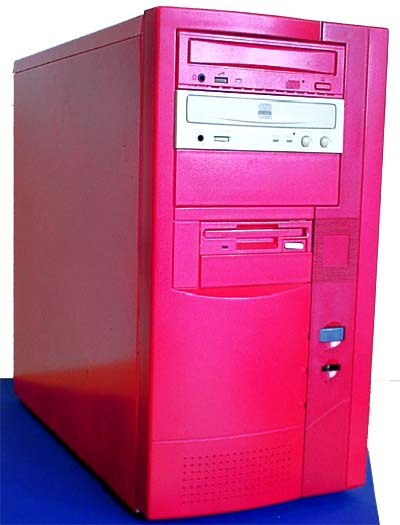A New Lease On Life - How To Make Your PC 5 Times Faster
Features
By
Frank Völkel
published
Add us as a preferred source on Google
Step For Step - Upgrading An Old PC
Now we'll show you how we disassembled our old PC system step by step. Afterwards, we'll install the new components, mentioning important details along the way.
Removing The Old Components
You need at least these tools for this upgrade.
Our PC system with Intel Pentium II/233 and 64 MB RAM.
You have to open the case to perform this upgrade.
The PC components are behind the side panel.
Stay On the Cutting Edge: Get the Tom's Hardware Newsletter
Get Tom's Hardware's best news and in-depth reviews, straight to your inbox.
Current page: Step For Step - Upgrading An Old PC
Prev Page Memory Clock Speed - 66, 100, 133, Or 400 MHz? Next Page Removing The Old Components, Continued
No comments yet
Comment from the forums