Tom's Hardware Verdict
As a budget professional display, the Acer ConceptD CM3271K is in a class by itself. For about the same cost as a rank-and-file 4K monitor, you get tremendous color saturation with many gamut options and a great picture, although you'll miss some calibration options.
Pros
- +
Huge color gamut
- +
Accurate color
- +
Good build quality
- +
Included light-blocking hood
- +
Terrific value
Cons
- -
Limited calibration options
- -
60 Hz refresh rate
- -
No overdrive with Adaptive-Sync
Why you can trust Tom's Hardware
Creative professionals need a monitor with a wide variety of color modes to ensure compliance with the myriad of standards used by today’s content. From sRGB to Rec.2020 with Adobe RGB and DCI-P3 in between, it’s important to be able to call up the needed gamut when the work demands. 1080p material needs Rec.709, and 4K resolution streams require DCI-P3 and Rec.2020. Photographers, meanwhile, use Adobe RGB to match signals with cameras and other color critical gear.
A monitor that can quickly switch between all these gamuts is something of a rarity and usually comes with a large price tag. This spring, we published our Acer ConceptD CP7271K.The flagship monitor broke several records in our color volume tests, with over 100% coverage of DCI-P3. It also has a $2,300 MSRP, landing it firmly in the high-end category.
Today, we’re looking at a much less expensive alternative, the Acer ConceptD CM3271K ($650 MSRP). It’s also a 27-inch IPS monitor but trades the 1,000-nit FALD backlight spec found in some of the best HDR monitors for a DisplayHDR 400-compliant part while still including multiple color gamut options, 4K resolution and, though it’s not meant to be one of the best 4K gaming monitors, Adaptive-Sync.
Acer ConceptD CM3271K Specifications
| Panel Type & Backlight | IPS / W-LED, edge array |
| Screen Size / Aspect Ratio | 27 inches / 16:9 |
| Max Resolution & Refresh Rate | 3840 x 2160 @ 60 Hz; FreeSync |
| Native Color Depth & Gamut | 10-bit / Rec.2020; DisplayHDR 400, HDR10 |
| Response Time (GTG) | 4ms |
| Max Brightness | SDR: 350 nits; HDR: 400 nits |
| Contrast | 1,000:1 |
| Speakers | 2x 4w |
| Video Inputs | DisplayPort 1.2a, 2x HDMI 2.0, USB-C |
| Audio | 3.5mm headphone output |
| USB 3.0 | 1x up, 4x down |
| Power Consumption | 27.6w, brightness @ 200 nits |
| Panel Dimensions (WxHxD w/base) | 24.7 x 16.6-23.7 x 10.5 inches (627 x 422-602 x 267mm) |
| Panel Thickness | 3.7 inches (95mm) |
| Bezel Width | Top/sides: 0.6 inch (15mm); Bottom: 0.9 inch (22mm) |
| Weight | 14.4 pounds (6.5kg) |
| Warranty | 3 years |
The Acer ConceptD CM3271K starts with an edge-lit IPS panel rated for 400 max brightness nits in HDR mode. It also has a massive native color gamut; nearly 75% of Rec.2020. In Adobe RGB and DCI modes, it's a hair shy of 100%. There's also a completely usable sRGB mode that is equally accurate. Native color depth is 10 bits.
Even though it’s not made to compete with the best gaming monitors , this value-oriented ConceptD includes FreeSync is the native tech and our tests show it to be G-Sync compatible though it is not certified by Nvidia (see our How to Run G-Sync on a FreeSync Monitor tutorial). The only thing holding it back from competition status is a 60 Hz max refresh rate. The Acer ConceptD CM3271K will be fine for casual gamers, but those seeking higher frame rates will need to look elsewhere.
Assembly and Accessories of Acer ConceptD CM3271K
At the top of the carton is a rigid light-blocking hood that comes in three pieces. You’ll need a Phillips-head screwdriver to install it with the included hardware. Once fastened, the sides can be hinged out of the way.
The top panel has a little door through which one can drop a meter for calibration. The panel, upright and base are already assembled and just need to be lifted out. Once you’ve made cable connections, a cover snaps over the input panel.
Included cables are HDMI, USB-C and DisplayPort, along with an external power supply.
Product 360



Like all of Acer’s ConceptD displays, build quality is at the premium level with high-end components used throughout.
With the light hood in place on the Acer ConceptD CM3271K , the image looks supremely saturated with excellent depth and pop. The hood is lined with light absorbing material and has a positive effect on picture quality. Though not the most stylish addition to a monitor, a hood like this can improve the quality of any desktop display.
The anti-glare layer is typical of nearly all computer monitors with good light rejection and no visible grain. Only the Acer logo and a tiny power LED are visible on the bezel which is just over 0.5 inch wide.
On the side are two USB ports, which is something we rarely see on new monitors. There are two more underneath along with an upstream port, all version 3.0. Video inputs include two HDMI 2.0 and a DisplayPort 1.2. A second DisplayPort comes in the form of a USB-C jack. It’s listed in the on-screen display (OSD) as DP Alt.
The stand sits on a round base with a woodgrain applique finish. A small hook at the bottom is there to keep cables tidy. The upright is an aluminum tube with a very smooth 7.1-inch height adjustment. The base swivels 360 degrees, and you get 5/35 degrees of tilt. Everything feels high-end with firm movements and no play or wobble.
OSD Features of Acer ConceptD CM3271K
The Acer ConceptD CM3271K’s OSD is controlled by a tiny joystick located in back, along with three control keys. A fourth button serves as the power toggle. The menu is quite extensive and includes many picture and gamut modes.
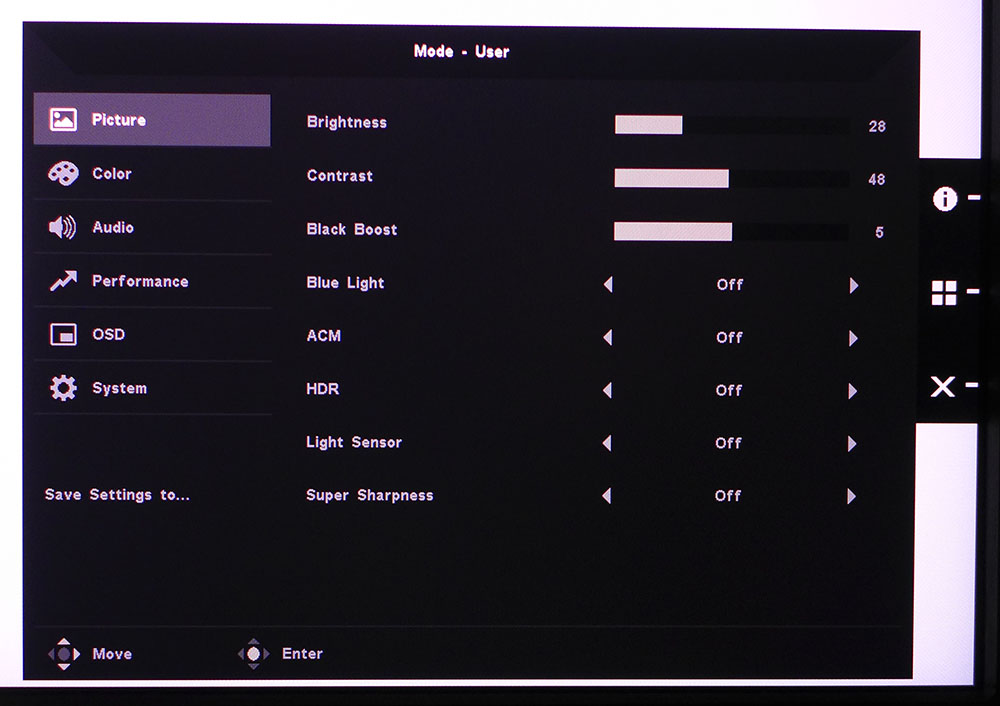
In the Picture sub-menu, you’ll find luminance sliders, along with Black Boost (shadow detail boost), Blue Light for reading, ACM (dynamic contrast), HDR (off, on or Aato), a toggle for the built-in light sensor and a sharpness option, which adds edge enhancement. The light sensor can alter screen brightness automatically when your room’s lighting changes. It’s unavailable when ACM is engaged.
Though we thought the correct setting for HDR was Auto, it turned out that the Acer ConceptD CM3271K would stay in HDR mode even when an SDR signal was present. You’ll have to manually turn it on and off when switching modes. HDR grays out all image options and cannot be calibrated.
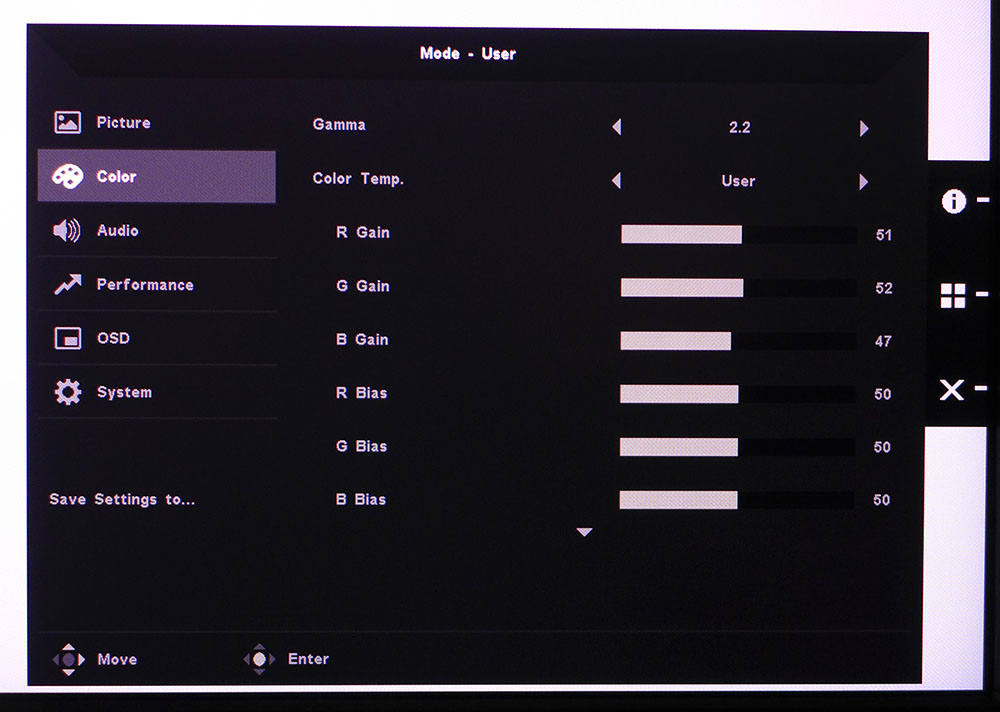
There's a catch to the otherwise extensive calibration options. You can only calibrate in the General color gamut, which measures closest to Rec.2020. Choosing another gamut, like Adobe RGB or DCI-P3, locks out the RGB sliders and hue/saturation controls. Fortunately, the various gamut modes are accurate enough not to require calibration, though we noted some grayscale errors that couldn’t be corrected.
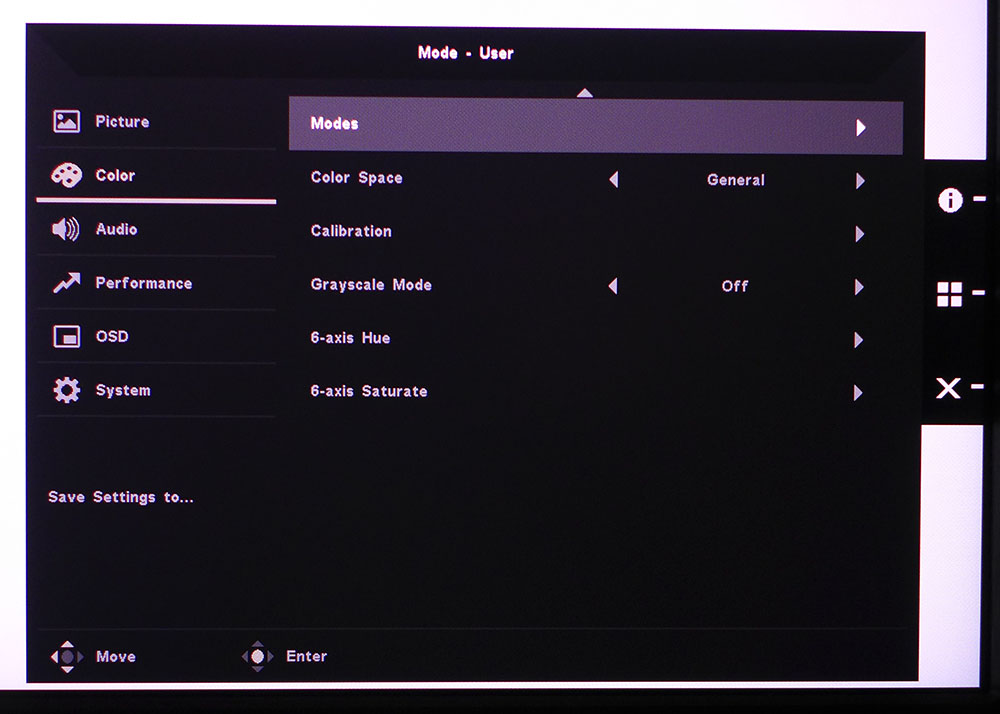
In the Color menu’s second screen, you can choose from 10 picture modes and nine different gamuts, ranging from General (Rec.2020) to SMPTE-C with everything in between. There’s even a DCI mode that sets the green color temp used in cinema-grade digital projection. This will be a boon to creative pros that need exotic color spaces for video post-production. If you want to work in black and white, there’s even a grayscale mode available.
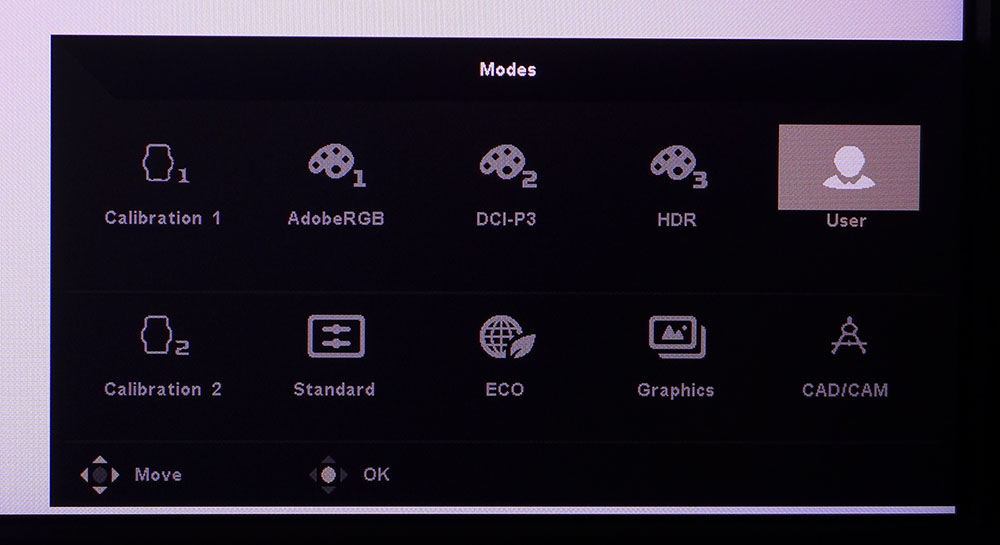
Here you can see the picture modes. Calibration 1 and 2 can be set to any gamut desired for easy switching. Adobe RGB is included for photography tasks. The other modes are task-specific. User allows for calibration but is limited to the General color gamut, which covers almost 75% of Rec.2020.
Recommended Calibration Settings of Acer ConceptD CM3271K
Though the Acer ConceptD CM3271K has many image and color modes, its calibration options are limited. Only the User mode unlocks all image controls, but it doesn’t allow one to select a color gamut. The only choice is General, which comes closest to Rec.2020, according to our measurements.
Selecting another gamut grays out the color temp and gamma options. For general use, we opted for User so we could dial in grayscale tracking. This made the monitor VERY colorful, so if you like bright saturated hues; this is the mode for you. Try our settings below if that is your preference.
| Picture Mode | User |
|---|---|
| Brightness 200 nits | 28 |
| Brightness 120 nits | 8 |
| Brightness 100 nits | 2 (minimum 93 nits) |
| Color Space | General |
| Contrast | 48 |
| Gamma | 2.2 |
| Color Temp User | Gain – Red 51, Green 52, Blue 47 | Bias – Red 50, Green 50, Blue 50 |
HDR signals cannot be calibrated, as all image controls, including Brightness, are unavailable.
Hands-on and Gaming With Acer ConceptD CM3271K
Booting up Windows, we couldn’t help but be taken by the tremendous color saturation in the Acer ConceptD CM3271K’s User mode. It uses the monitor’s full native gamut, which is almost 75% of Rec.2020. Though SDR content is quite over-saturated when compared to the sRGB spec, the look is striking. Working in Office apps at Ultra HD resolution is always a pleasure because fonts and small objects are rendered without visible jaggies or pixilation. Contrast was good enough to make black text pop out cleanly against white backgrounds. Photos and videos had good depth and dimension
When greater color accuracy was needed, we employed the various gamut options. Adobe RGB is great to have for photo editing. Most monitors with that color space are much more expensive than the Acer ConceptD CM3271K.
We also appreciated the DCI-P3 mode for streaming movies. That’s where HDR is a benefit. Contrast-wise, the image didn't look any different from an SDR one, but 4K and extended color add a real impact to 4K Blu-rays and 4K content streamed from services like Netflix.
Gaming was a mixed bag for us. Strictly speaking, the Acer ConceptD CM3271K isn’t a gaming monito, but since it has Adaptive-Sync, a good experience can be had in most first-person shooters. HDR, however, is essentially a non-starter in games because it takes out the option to use Adaptive-Sync. At 60 frames per second (fps), you cannot forego Adaptive-Sync.
HDR mode added nothing to the look of Call of Duty: WWII, and without Adaptive-Sync, there were too many distracting artifacts during intense firefights. HDR is best left to static graphic tasks and movie watching.
Another downside is that overdrive is not available with Adaptive-Sync. If you move the mouse too quickly, or the action pans rapidly, there is visible blur though we never saw a frame tear or stutter.
Tomb Raider was fun to play when exploring, but fast-moving battle scenes had some smearing due to the lack of overdrive. Surface textures were richly detailed and saturated with vivid color. Contrast was good too, especially when we turned on ACM (dynamic contrast). It isn’t too aggressive which means shadow and highlight detail are always visible. We recommend using ACM for gaming and videos but it’s too bright when working in apps like Word and Excel.
As a post-production and workday monitor, the Acer ConceptD CM3271K is well-qualified, thanks to its many color options and superb image quality. If you were hoping to get more bank for your buck and also use it for gaming though, it isn’t as well suited.

Christian Eberle is a Contributing Editor for Tom's Hardware US. He's a veteran reviewer of A/V equipment, specializing in monitors. Christian began his obsession with tech when he built his first PC in 1991, a 286 running DOS 3.0 at a blazing 12MHz. In 2006, he undertook training from the Imaging Science Foundation in video calibration and testing and thus started a passion for precise imaging that persists to this day. He is also a professional musician with a degree from the New England Conservatory as a classical bassoonist which he used to good effect as a performer with the West Point Army Band from 1987 to 2013. He enjoys watching movies and listening to high-end audio in his custom-built home theater and can be seen riding trails near his home on a race-ready ICE VTX recumbent trike. Christian enjoys the endless summer in Florida where he lives with his wife and Chihuahua and plays with orchestras around the state.
-
ingodwestream Is this a better pick for video/photo/office vs BenQ PD2700U? 4K and color accurate is top priority.Reply -
kkruecke Thanks for the CM3271K review and for the suggested User mode settings mentioned in the review.Reply -
Pro.swe Thanks a lot for this great review. I have one of this and a colorimeter. Which are the differencies is using "Acer Calibrator" software for calibration or the colorimeter software with icc profile? Does this monitor support hardware calibration? I cannot find clear information about thisReply