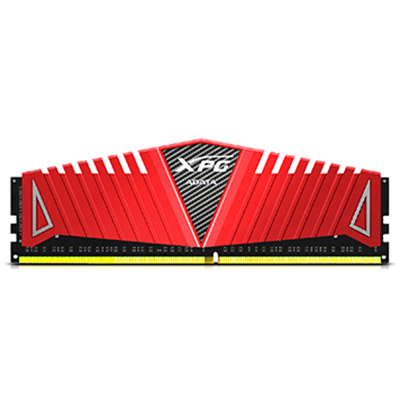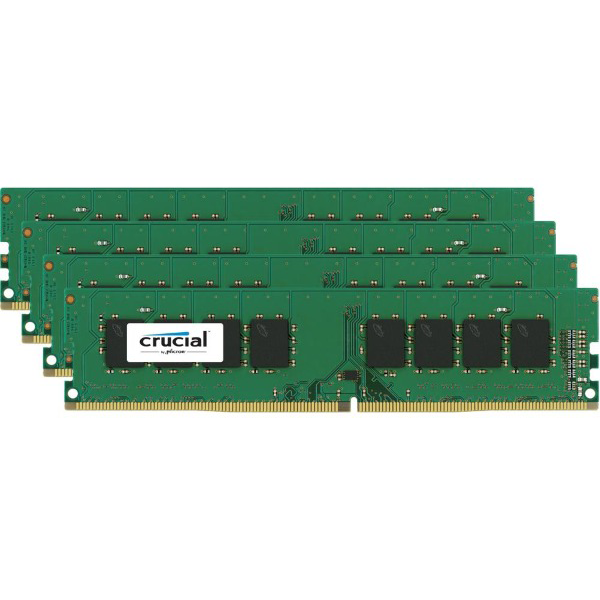Early Verdict
Adata’s XPG Z1 DDR4-2400 32GB kit offers good value to overclockers who need extra capacity.
Pros
- +
32GB capacity, excellent overclocking capability, extreme timing adjustability
Cons
- -
Mediocre XMP timings (CAS 16 at DDR4-2400)
Why you can trust Tom's Hardware
DDR4: Capacity Versus Data Rate
Tom’s Hardware considers memory selection an important part of any build. However, many enthusiasts will probably simplify their choice by asking “Which of my favorite brands has the lowest price on a 32GB, quad-channel kit?” On the other hand, a lot of Tom’s Hardware readers overclock. And even those who don’t overclock often seek the highest-performing modules they can afford.
As the guy who reviews the most memory and motherboards, my priorities are a little different. When a new platform launches, I ask around to find out who has the best-overclocking RAM to fit, and request a sample. I don’t even think about cost, because my objective is to start with the fastest RAM and find out who has the most flexible motherboard. Once I find a board capable of pushing RAM to its limit, I’m able to determine if any new memory samples are fast enough to replace the set I already have.

The initial payoff is that I’m first able to recommend the best-overclocking motherboard, followed by the best-overclocking RAM. After testing a bunch of both, I can finally start making value recommendations. And that leads us to today’s test. Which 32GB quad-channel kit overclocks best for the money?
Anyone who is certain that the memory with heat sinks will overclock better, or that bare modules will cost much less, probably hasn’t been following the memory business closely. The parent company of Crucial Technology, Micron produces some of the best-overclocking DDR4 in the industry and may even be the supplier for your favorite brand of fancy-looking RAM. And in spite of its legacy in servers, today’s consumer-level 1.20V DDR4 doesn’t run hot, and isn’t all that cheap.
Rated Specifications
Remember when I said I usually started testing motherboards with the fastest RAM I could find? That memory, G.Skill’s 16GB DDR4-3000 quad-channel kit, sets today’s performance baseline. You’ll notice that both of the 32GB kits have twice the capacity and far lower rated voltage. I’ll attempt to even things up by using 1.35 volts during the overclocking tests.
-
alidan would be nice to see a ddr3 value set in there for comparison purposes, many of us will be jumping from 3 to 4 with our next builds... well ill be jumping ddr2 to 4, and seeing what the difference is there and when ddr4 really starts to overtake 3 would be a good help to us.Reply -
T_h_e_S_k_u_l_l ...and the conclusion is that RAM in practice reached a brick wall , i.e. no real advantage for games.Reply
It also makes us wonder WHY we need DDR4 *NOW* in 1st place when there is very decent DDR3 at 2133 or even 24000mhz that is cheaper....only reason is power drain but even DDR3 2133 can be slightly undervolted...i did it w/o problems.
Sure, it will still waste more energy, but DDR3 is cheaper and till you recover the difference, it will take a lot of time. -
Savvy_01 The reason to upgrade to ddr4 isn't so much for a RAM upgrade, but for the CPU upgrade. After all, if you want to use the latest Intel CPUs, you need ddr4 RAM.Reply -
alidan Reply14831710 said:...and the conclusion is that RAM in practice reached a brick wall , i.e. no real advantage for games.
It also makes us wonder WHY we need DDR4 *NOW* in 1st place when there is very decent DDR3 at 2133 or even 24000mhz that is cheaper....only reason is power drain but even DDR3 2133 can be slightly undervolted...i did it w/o problems.
Sure, it will still waste more energy, but DDR3 is cheaper and till you recover the difference, it will take a lot of time.
if i remember right ddr4 came in at faster than ddr3 despite having higher numbers, with the exception of extreme ddr3 overclocks.
and like the other person said, its less about the ram and more about the cpus, though the ram being faster is always a nice bonus. -
Cryio We see here DDR4 at 3000. But we already had DDR3 hit 3200, so I'm not impressed.Reply
Different voltages, sure, but the difference isn't that big. -
tigerwild If you are looking for a good set of test for Large RAM capacities, please take this into consideration for your tests:Reply
7zip compressing with max compression, 4 cores, max settings, it wants 22GB of RAM for compression. It is a better tool than WinRAR and WinZIP in its multi-threaded capability, it soaks up excessive amounts of RAM, gets amazing compression and it is freeware.
But before you do this also setup a 4 to 8 GB RAMDISK, out of your 32GB available! For the RAMDISK set it thensave it as an image that get loaded with windows. Setup directories and a tiny 500MB windows swap file on it. Save the image with compression to your SSD (should shrink to less than a few MBytes) Change Windows temp directory variables, Mozilla Firefox cache variable to a directory on the RAMDISK, and set windows swap file mapped to the drive. Test the speed improvement for web browsing, installing and using large memory footprint programs, or just 7-zip a 20 Gig set of files for archiving!
I do all of these things regularly with my setup, and having a lot of FAST RAM really helps in my experience! I save on wear and tear off my SSD's write lifetime by setting up a cached image of the RAMDISk to the SSD. It is a compressed image (800KB) gets loaded at startup, inflated size is over 4 GB with appropriate directories in it. Windows gets a GREAT speed and responsiveness jump.
Most people don't believe in setting a swap file to a RAM disk because it seemingly defeats the purpose (swapping RAM to RAM-ha ha!). But in my experience with memory hungry applications, two factors come into play that make it advisable on a Windows platform; 1-with the swap file in place on a RAM DISk (and with hibernate manually disabled) windows will not 'lock up' if your system needs more memory. This will happen if you DO NOT have a swap file and run out of RAM. Instead it will auto expand the swap file to the OSes current needs. This is accompanied by a mere warning that you didn't start with enough swap disk allotted space, rather than a blue screen of Windows Death! I make this happen by setting my SSD drive to have a 50MB swap file, and the RAMDISK to a 500 MB swap file. 2-as long as Windows has a swap file it does a better job of file caching all around. I usually augment this with registry entries that keep executable and DLL files cached for extended use. -
oyoy So, working with all Adobe / Discreet products won't show any performance gain when upgrading 16 to 32 (or 64) ram? I have waited two years and I'm so confused right now.Reply -
AJSB oyoy,Reply
If you are happy with performance of your CPU and amount of RAM there is no reason to upgrade either the amount of RAM or its type.
AFAIC, i will continue to use my G.Skill 8GB 2133MHz kits because in all my tests i don't see inm anyway any program really using it in amounts to justify a change...but again, this is for *my* uses.
You should check the amount of RAM used by your system be it gaming, be in in "productivity" applications, i recommend the freeware Open Hardware Monitor.
-
AJSB alidan,Reply
There is NOTHING in the specifications of DDR4 that makes it faster than DDR3 if both are running at same frequency.
ANY *real* increase in performance when both using *same* clock freqencies must be attributed to CPU or Chipset differences.
Only real advantage of DDR4 is power drain...that's *ALL*.
However, even that gap could be minimized if DDR3 manufacturers reduced the voltage of DDR3 (witch they are doing) and in special if they used the DDR3L,etc. specifications.
All this is/was possible, it's only a question of WILL from them.
Why do you think DDR4 was all this time in "development" ? Because there was no perceived reason to do so....and the numbers in this test shows that the increases of frequency, even going from 2133 to 3000mhz don't reflect in increase of performance.
*IF* there is no increase of performance going from 2133 to 3000, *why* dump DDR3 that can achieve same performance at lower price ?
Only reason would be power drain but even that could be minimized via more DDR3 standard compliant voltages, DDR3L,etc. or undervoltage.
There must a LOT of performance increase in DDR4, in special timings but also even greater frequencies AND CPUs/APUs that really can use that RAM performance, to it be really a significant improvement in games,etc.
Even in APUs (from AMd or Intel no matter Intel APUs are not called that way) DDR4 brings VERY LITTLE , near ZERO improvements.
MUCH more radical improvements would be large amounts of RAM in the SoC to work as a RAM video (but that would be too expensive) or color compression new techniques that start to happear already in NVIDIA and AMD most recent cards.
Any of those options would increase the graphics bandwidth of the APUs to a much higher level than any DDR4 , even at 4000MHz, could do...and at a fraction of the cost in the case of color compression.
AFAIC, for *now* is a complete WASTE of money to make an upgrade because of significant costs (RAM plus CPU plus MoBo) for reduced, or even i dare to say, insignificant improvements in performance.
-
Crashman Reply
Be impressed with what happened here not because of the RAM, but because of the CPU. It's not supposed to support higher than DDR4-2666, and the Haswell's DDR3 memory controller had better high-frequency stability than the one in Haswell-E :)14832114 said:We see here DDR4 at 3000. But we already had DDR3 hit 3200, so I'm not impressed.
Different voltages, sure, but the difference isn't that big.