Six 2.5” High-Capacity Notebook Hard Drives
Advanced Format technology makes it possible to build 9.5 mm high 2.5” hard disks with 500 GB per platter. The result is a range of slim and speedy storage giants.
Western Digital Scorpio Blue WD10JPVT (1 TB) And Scorpio Black WD7500BPKT (750 GB)
Western Digital sent us the flagship models from both of its product lines, Scorpio Blue and Scorpio Black.
Due to their different spindle speeds, they don’t play in the same league. The Scorpio Black rotates at 7200 RPM, emphasizes performance, and is targeted at desktop replacement notebooks. Hard disks in the Scorpio Blue product line, on the other hand, spin at 5200 or 5400 RPM, depending on the model. They are optimized for low noise and low power consumption, while still offering good performance. The manufacturer sets its sights on many different types of portable devices with the Blue family. And the 1 TB WD10JPVT belongs to that more power-friendly line-up.
Western Digital Scorpio Blue WD10JPVT (1 TB)
WD takes no prisoners when it comes to data density, fitting 500 GB onto each platter. The flagship model (WD10JPVT, with a street price around $115) features a SATA 3Gb/s interface, a height of 9.5 mm (0.374“), and an 8 MB cache. The Scorpio Blue family contains 13 other disks.
Be forewarned, the other 1 TB drive (WD10TPVT) is 12.5 mm (0.5“) high, and thus unsuitable for most notebooks.


Western Digital Scorpio Black WD7500BPKT (750 TB)
The Scorpio Black line-up only has six models, ranging from 160 GB to 750 GB. All of them have a SATA 3Gb/s interface, a 16 MB cache, and a 7200 RPM spindle speed. Only the two largest disks are AF-equipped: the WD5000BPKT and our test candidate, WD7500BPKT, which costs $90.
Stay On the Cutting Edge: Get the Tom's Hardware Newsletter
Get Tom's Hardware's best news and in-depth reviews, straight to your inbox.


Performance
Western Digital earns top marks. The sequential read and write performance of both drives winds up at the top of their respective segments. The 5400 RPM Western Digital Scorpio Blue WD10JPVT achieves a sequential read speed of 87.3 MB/s and a sequential write rate of 87.2 MB/s, beating Samsung’s Spinpoint M8 HN-M500MBB by a slim margin. The 7200 RPM Western Digital Scorpio Black WD7500BPKT wins against the competition quite decisively, posting a sequential read rate of 98.0 MB/s and a sequential writes as fast as 97.4 MB/s.
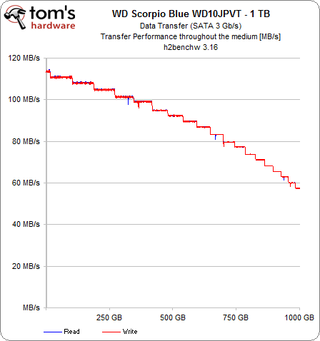
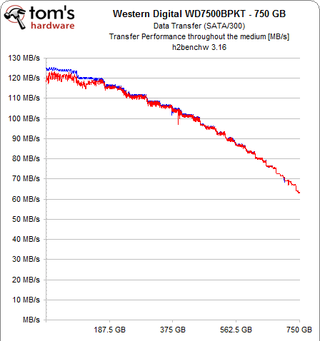
Our test shows that the Western Digital Scorpio Black WD7500BPKT has the highest power consumption amongst the samples measured, at up to 3.3 W (the Scorpio Blue hits 2.5 W). Even at idle, the ammeter needle swings to the right more than it does with the other disks, revealing that the WD7500BPKT draws 1.0 W (the Scorpio Blue is lower, at 0.7 W).
Current page: Western Digital Scorpio Blue WD10JPVT (1 TB) And Scorpio Black WD7500BPKT (750 GB)
Prev Page Toshiba MK6461GSYN (640 GB) Next Page Comparison Table And Test Configuration-
arpitnathany On the western digital hard disk page the Western Digital Scorpio Black WD7500BPKT is mentioned as 750 TB please correct it.Reply
Nice article as a whole
-
acyuta Good to have all the latest data in one place. Wish Dell had put in the 750GB Scorpio Black instead of 750GB Momentus in my XPS15.Reply
One minor point: good to know that i7-920 is now part of Sandybridge. Can you check???
-
JeTJL Wonder how well these things survive the drop test. If they can survive a fall that a SSD can sustain then I'll be up for it. Other than that wish higher capacity SSDs become cheaper.Reply -
AppleBlowsDonkeyBalls Western Digital hard drives sound good in theory for laptops, but they're not. I would never use one unless they fix a fatal flaw.Reply
What flaw? The fact that the hard drive automatically goes to sleep (parks its head) after eight seconds of inactivity, and since this is hardwired into the firmware it completely dismisses what you set in your Power Options in the Windows 7 Control Panel. Why is this bad? Because if the HDD is inactive for more than eight seconds it needs to unpark its head, and that creates a very noticeable lag when launching applications or working with files because the process takes a few seconds to complete, not to mention it puts more stress on the HDD mechanics.
Unless it's simply for a storage drive where you don't care about performance I recommend you go with Seagate, Hitachi, or Samsung for laptop HDDs instead. -
cadder Current prices are a bit higher than what is mentioned in the article, actually pretty scary:Reply
Hitachi 750GB $140-160
Samsung 1TB $220
WD 750GB $160
WD 1TB $230












