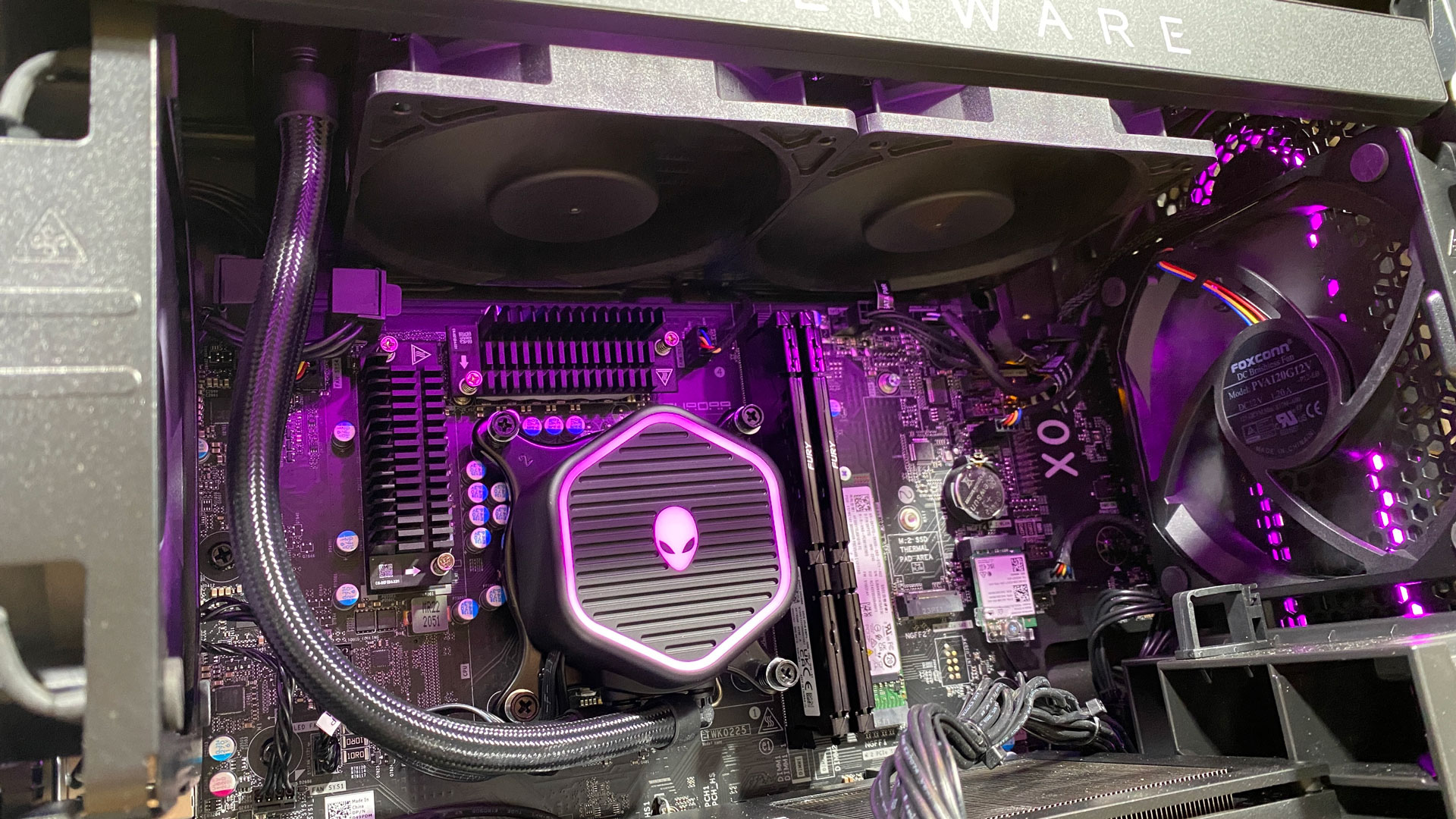Tom's Hardware Verdict
The Alienware Aurora R15 is a powerhouse prebuilt with better performance and cooling than its predecessors, but proprietary parts make it hard to upgrade, and at the top-end, you shouldn't be getting a hard drive.
Pros
- +
Powerful gaming performance
- +
Lots of ports on the front
- +
Alienware finally moved to 240mm AIO cooling
Cons
- -
Proprietary motherboard and server-style PSU make upgrading harder
- -
At this price, you should get entirely SSD storage
Why you can trust Tom's Hardware
I can't remember how many iterations of the Alienware Aurora have come through our lab with a paltry 120mm watercooler. Clearly, someone at Alienware has heard our complaints, because the Alienware Aurora R15 ($1,799.99 to start, $4,929.99 as tested) has finally moved to a 240mm cooler, with five fans total in the chassis and more ventilation for fresh air to come in.
Our review unit is an eye-watering $4,929.99, with an Intel Core i9-13900K, Nvidia GeForce RTX 4090 and 64GB of DDR5 RAM, and, spoiler alert, it performed outstandingly well in some benchmarks, beating out some of the best gaming PCs.
While veteran PC builders will have rightful bones to pick with some of Alienware's proprietary parts (the motherboard, especially), for those who want to buy something powerful and are into the Alienware aesthetic, the Aurora R15 is a good choice.
Design of the Alienware Aurora R15
The Alienware "Legend" design language hasn't changed since we saw last year's Aurora R13: a plastic, spaceship inspired design with a touch of robotics. It's a rounded design wrapped around a boxy steel chassis. We tested it in white (Alienware calls it "lunar light"), which adds a $30 price premium over the default black "dark side of the moon."



The case's front kind of looks like a futuristic Dyson vacuum cleaner. It has plenty of ports on the front, partially because of Dell's continued use of a proprietary motherboard that juts out to the front of the case. These ports are useful — I didn't have to dig around to the back of the chassis to plug in some peripherals — but this reduces upgradeability (more on that shortly).
The biggest difference is that on the Aurora R15, Alienware has added a vent to its side panel to allow more cool air in. It's in a hexagonal shape, just like on many of Alienware's laptops.
Additionally, Alienware has finally improved its all-in-one water coolers. It's gone up to a 240mm radiator, rather than the previous 120mm unit , which didn't make sense for high-end processors, both in gaming and productivity tasks. There are five 120mm fans total in the system: two at the front, one at the rear, and the two attached at the radiator. This Aurora R15 is cooler than previous versions of the desktop I reviewed, even when put through our stress tests. I'm not going to tell you that it's pin drop quiet, but it's an improvement.
There's RGB lighting around the front of the PC, and you can also adjust colors inside using Alienware Command Center.
Alienware Aurora R15 Specifications
| Processor | Intel Core i9-13900KF |
| Motherboard | Proprietary Alienware (Z690) |
| Memory | 64GB DDR5-5200 Kingston Fury Beast (2x 32GB) |
| Graphics | OEM Nvidia GeForce RTX 4090 (24GB GDDR6X, 2,520 MHz boost clock) |
| Storage | SK Hynix PC801 1TB PCIe NVMe SSD, Toshiba 1TB, 7,200 rpm- HDD DT01ACA100 |
| Networking | Intel Killer Wi-Fi 6E, Bluetooth 5.2 |
| Front Ports | 3.5 mm headphone jack, 3x USB 3.2 Gen 1 Type-A, USB 3.2 Gen 2 Type-C |
| Rear Ports (Motherboard) | Rear audio, USB 3.2 Gen 2 Type-C (10GBps and 20GBps), 2x USB 2.0 Type-A, Ethernet |
| Power Supply | 1,350-watt 80 Plus Platinum |
| Cooling | CryoTech Liquid Cooling with 240 mm radiator, five 120 mm fans total. |
| Operating System | Windows 11 Pro |
| Dimensions | 20.8 x 20.1 x 8.86 inches (529 x 510 x 225 mm) |
| Price as Configured | $4,929.99 |
Ports and Upgradeability on the Alienware Aurora R15
With Alienware's proprietary motherboard, there's a protrusion that nets three USB 3.2 Gen 1 Type-A ports, a USB 3.2 Gen 2 Type-C port and a 3.5 mm headphone jack on the front of the system. That's extremely useful for those who are often attaching storage devices or peripherals for temporary use, but it also prevents major motherboard updates down the line. If you need more, easily-accessible ports you can always opt for one of the best USB hubs.
While I imagine that most people who buy a prebuilt Alienware don't intend on upgrading the motherboard, it should be an option. If you get into the hobby, being able to upgrade without building an entire new PC would be a massive value-add. That being said, Alienware has made some motherboard upgrades here, including 12-phase CPU voltage regulation and moving the PCI slot to accommodate three-slot graphics cards.
Get Tom's Hardware's best news and in-depth reviews, straight to your inbox.
The back of the motherboard boasts several rear audio ports, USB 3.2 Gen 2 Type-C in both 10 Gbps and 20 Gbps speeds, and two USB 2.0 Type-A ports. You'll plug your monitor into the GPU, either HDMI or one of the three DisplayPorts.
The 1,350-watt, 80 Plus Platinum power supply (750 watts on some models) isn't the ATX standard you find in most mid-towers. Alioenware parent company Dell is using a PSU meant for servers, so that's another area that's not easy to upgrade (It's not impossible - there are some instructions printed under the side panel). Alienware moving to the 240mm radiator is a big win for gamers, but the company needs to do what its competitors have done and adopt fully standardized parts If HP can do it, there isn't an excuse for Alienware not to.


That's not to say there are no upgrades to make. You can access the two RAM slots, the Wi-Fi cards, as well as the SSD and the HDD. On our review unit, there's a slot for a second M.2 SSD, though I wish Alienware had filled that instead of continuing to use spinning drives at all.
You could also change out the GPU and the CPU, though in our review model with top-of-the-line specs, there's no need at the moment.
To open the system's side-panel, you need to pull a lever on the top of the system. It falls open, and then you can remove it from the chassis. The first time you do this, there's a screw to loosen to prevent any movement in shipping.
Removing the right-side panel involves "knocking" (that's a quote from the service manual) on it to knock it off the chassis. Hey, at least it's tool-free. The rear cable management is pretty tied up. If you make changes, you'll be cutting some cable ties, but you'd do that in your own PC, too.
The 16-pin power cable for the RTX 4090 isn't using any adapters. Alienware has a bundle of cables (it would be nice if they were sleeved) that go straight to the PSU.
Gaming and Graphics on the Alienware Aurora R15
Our review unit came decked out with the most powerful components Alienware offers: an Intel Core i9-13900K and an Nvidia GeForce RTX 4090. So we expected to see some pretty massive increases over previous-gen desktops.
I figured the RTX 4090 and the Core i9 should handle anything I threw at it, so I maxed out Control on its highest settings at 4K, with the highest ray tracing options. The Aurora played the game with aplomb, often running between 70 and 75 frames per second. In a few intense battles, it dropped down as far as the 60-fps range. But top-quality settings above 60 fps at 4K? Yeah, this thing's a monster.
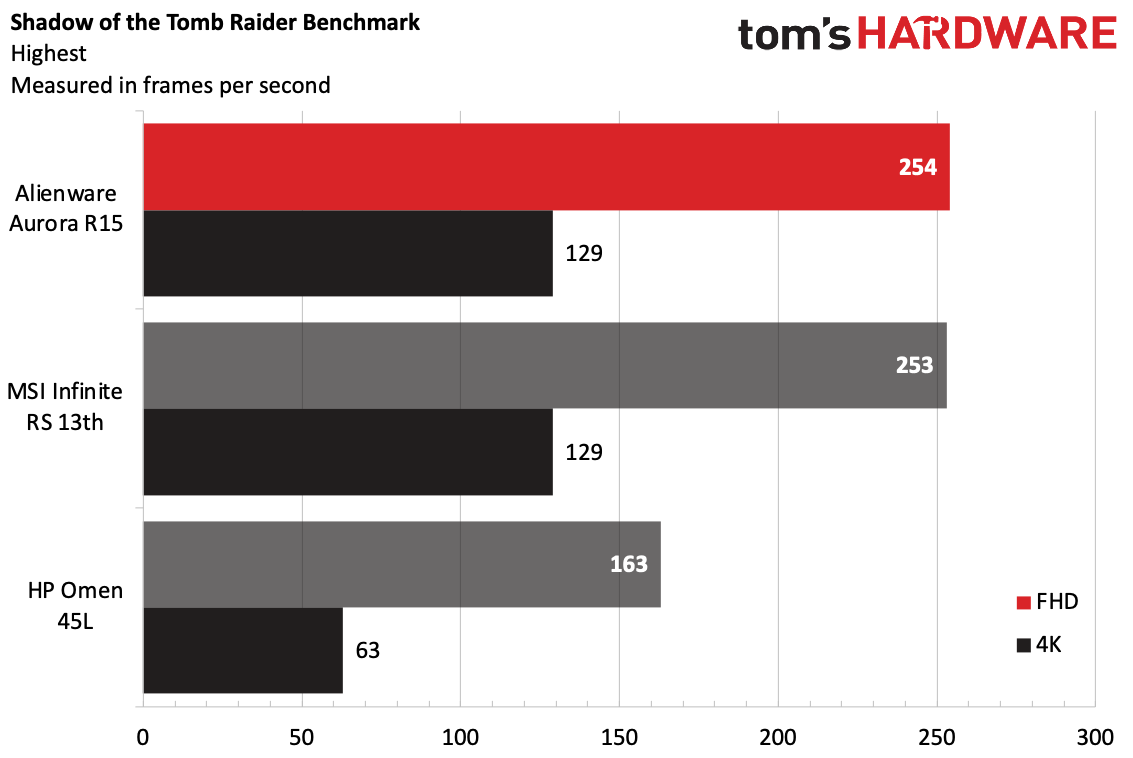
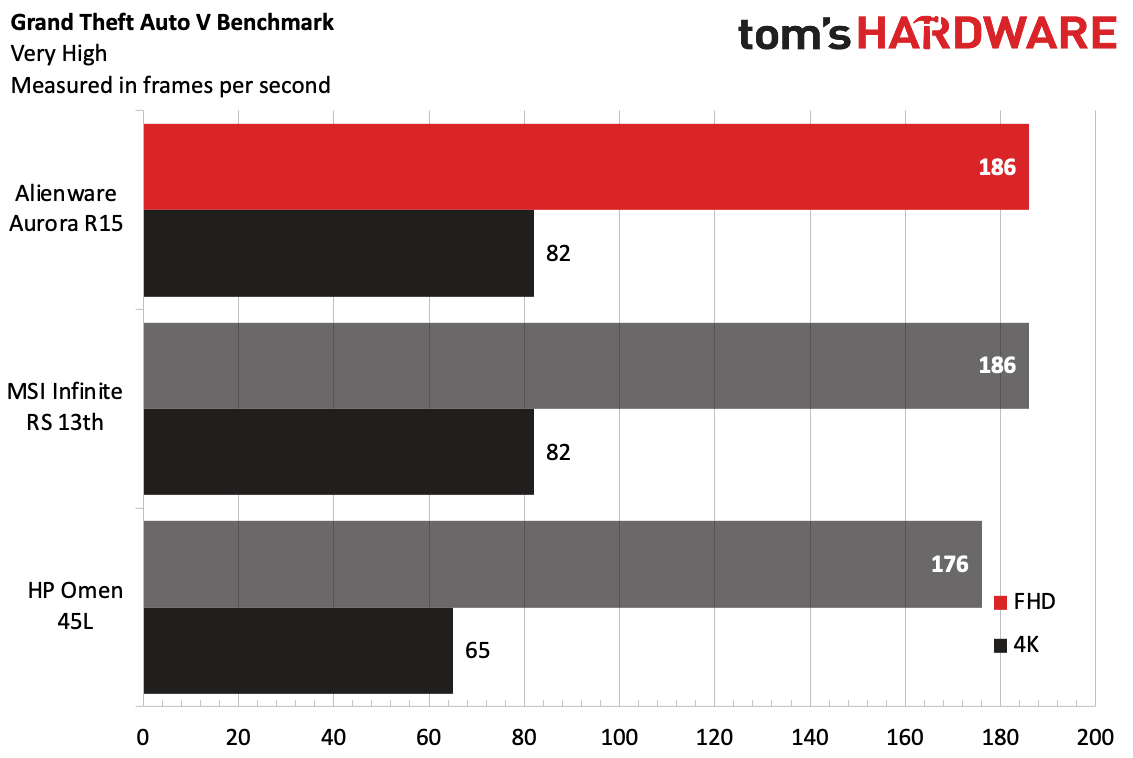
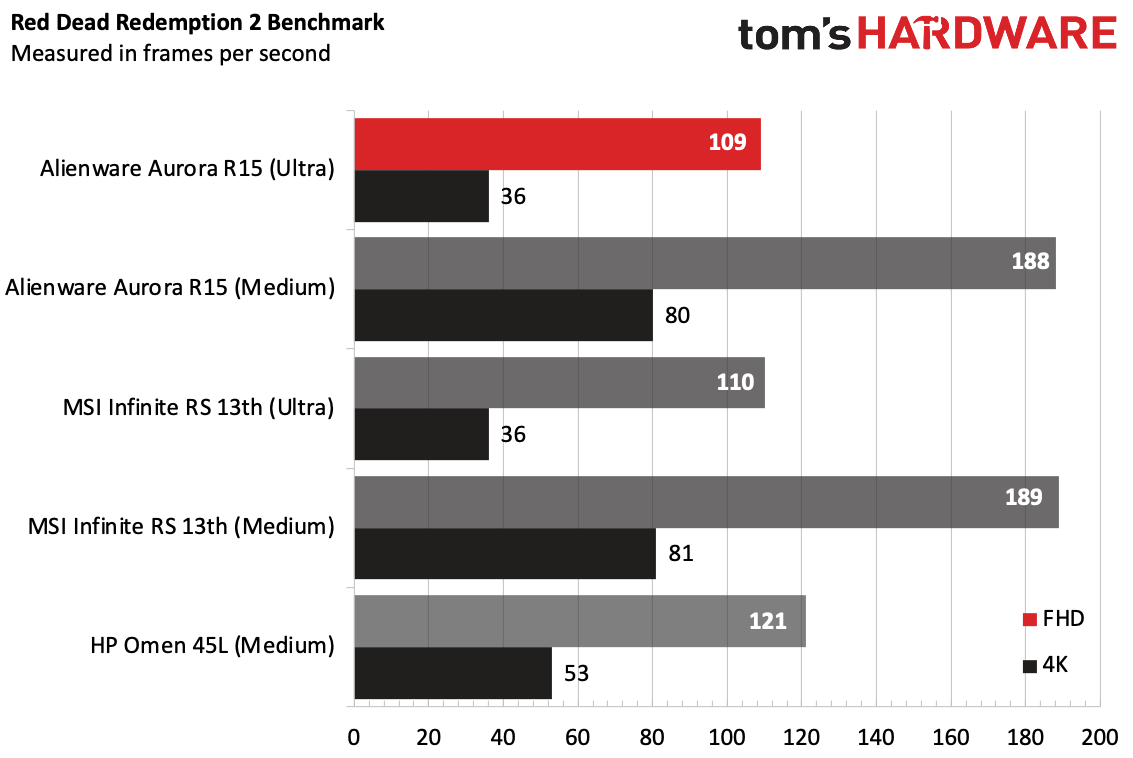
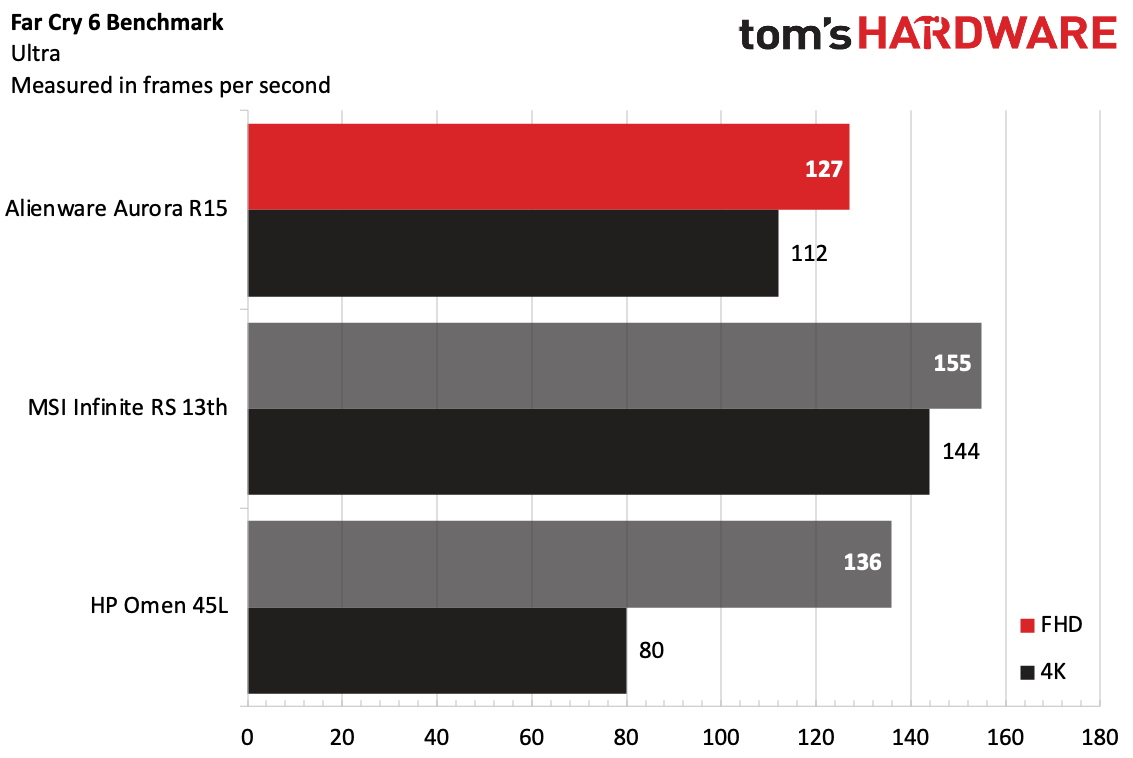
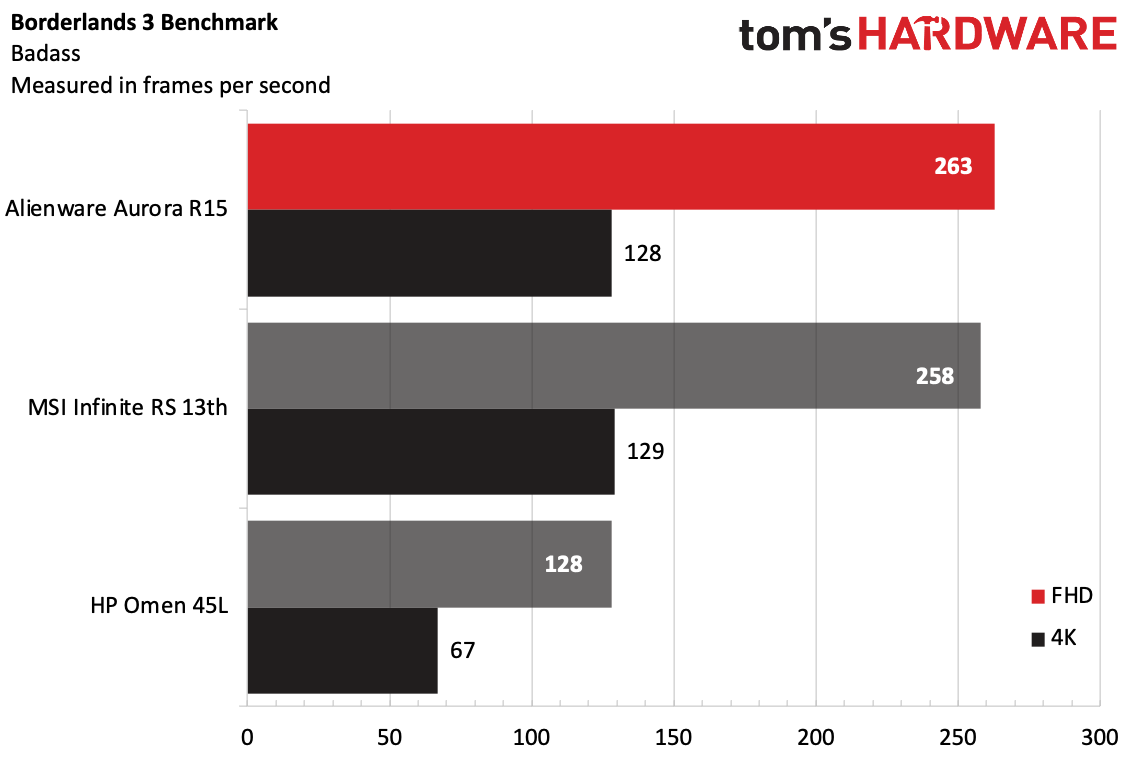
On the Shadow of the Tomb Raider benchmark (highest settings), the Aurora R15 ran the game at 254 fps at 1080p and 129 fps in 4K. The MSI Infinite RS 13th, another high-end prebuilt with the same CPU and GPU, was within a frame. We're using the HP Omen 45L, which packs an Intel Core i9-12900K and RTX 3090 to demonstrate generational performance differences; it hit 163 fps at 1080p and 63 fps at 4K.
The newer parts made less of a difference in Grand Theft Auto V (very high settings). Both the Alienware and MSI tied at 186 fps at 1080p and 82 fps at 4K. The last-gen Omen hit 176 fps at 1080p and 65 fps in 4K.
Interestingly, the newer hardware didn't run as well on Far Cry 6 (ultra). The Alienware Aurora (127 fps at 1080p, 112 fps at 4K) and the MSI Infinite (120 fps at 1080p, 105 fps at 4K), were both behind the Omen 45L in 1080p tests, though they outperformed in 4K. Perhaps this game isn't fully optimized for the latest hardware yet?
In addition to running Red Dead Redemption 2 on medium settings, we also pumped it up to ultra to see what the RTX 4090 can do. The Alienware hit 109 fps at FHD and 36 fps on ultra (the MSI was within a frame), and 188 fps at 1080p and 80 fps on medium. These are big increases over the last-gen Omen at 121 fps on medium at 1080p and 53 fps at 4K.
On Borderlands 3's "badass" preset, the Aurora R15 reached 263 fps at 1080p and 128 fps at 4K. It won by a few frames at 1080p, but was effectively tied with the MSI Infinite at 4K. The Omen hit 128 fps at 1080p and 67 fps at 4K, showing a pretty big generational leap here.
To stress test systems, we run Metro Exodus on the RTX preset at 1080p for 15 runs, which typically lasts about half an hour. The Aurora cut through it like butter, running the game at an average of 117.65 fps (down, only slightly, from the initial run's 118 fps). During this test, the CPU's performance cores ran at an average of 4.94 GHz, while the efficiency cores reached 3.83 GHz. The CPU package ran at 69.29 degrees Celsius. Meanwhile, the GPU ran at 2,066.9 MHz and 59.38 degrees Celsius.
Productivity Performance on the Alienware Aurora R15
With a Core i9-13900K and 64GB of DDR5 RAM in the system, I expected some strong productivity performance, especially now that Alienware has moved to better cooling.
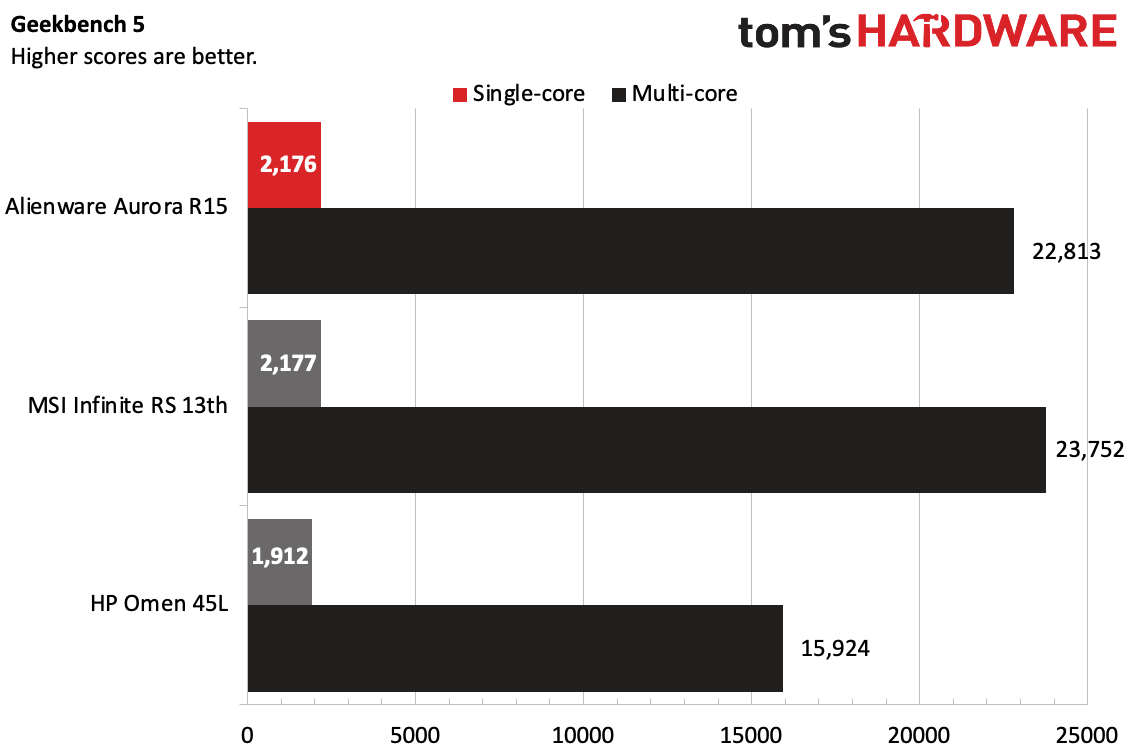
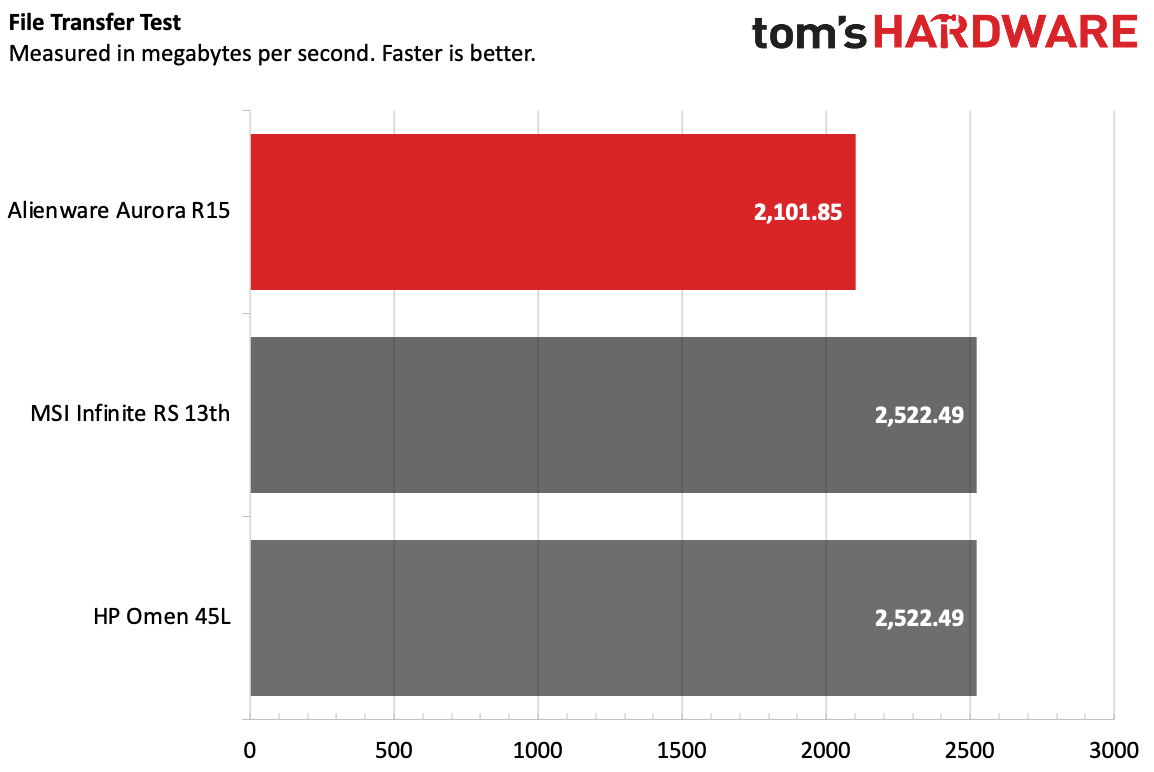
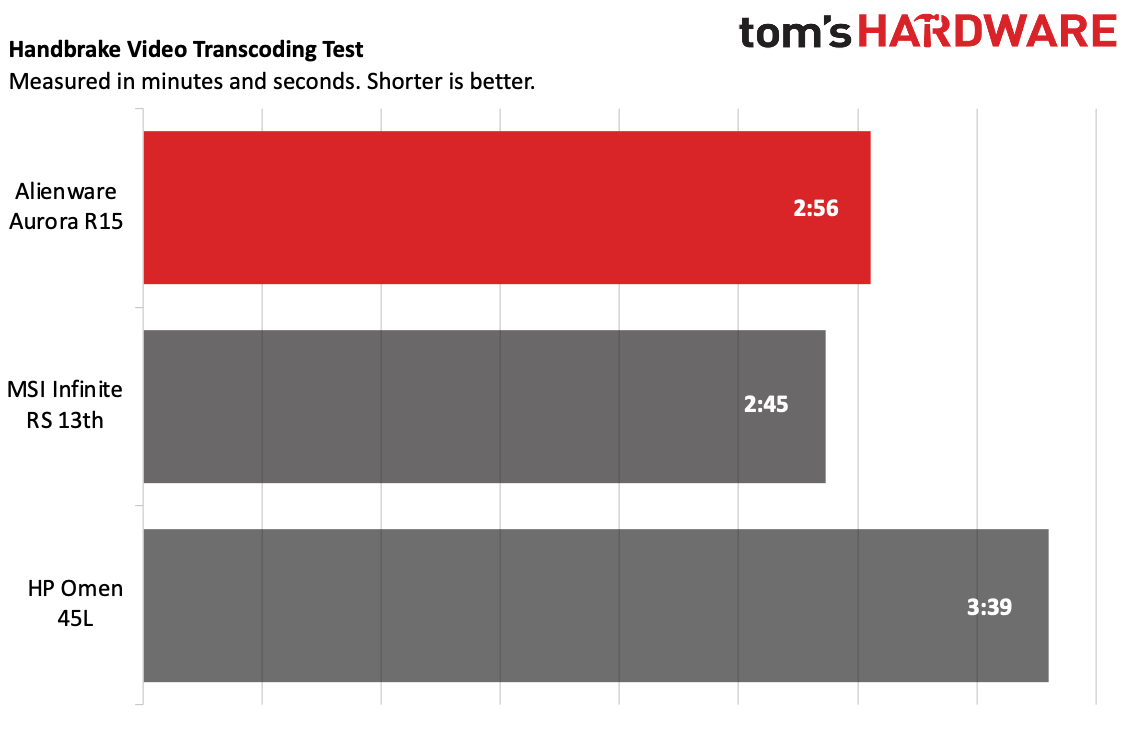
On Geekbench 5, the Aurora earned a single-core score of 2,176 and a multi-core score of 22,813. The MSI Infinite RS 13th, with the same CPU, but 32GB of RAM, won by one point in single-core and did even better in multi-core (23,752). The HP Omen 45L running last gen's Core i9-12900K reached 1,912 on single-core and 15,924 on multi-core.
The Aurora's 1TB SSD transferred 25GB of files at a rate of 2,101.85 MBps, falling behind the Omen (2,522.49 Mbps) but beating out the MSI (1,802.66 MBps).
It took 2 minutes and 56 seconds for the Alienware Aurora R15 to transcode a 4K video to 1080p using Handbrake. While that's faster than the Omen (3:39), the MSI Infinite RS 13th was 11 seconds faster.
Software and Warranty on the Alienware Aurora R15
Alienware has more preloaded apps on the Aurora R15 than it needs. The most important of these is Alienware Command Center, a catch-all app that lets you change RGB lighting, adjust power profiles, launch games and even dabble in overclocking.
My Alienware serves as a bit of a digital manual, but it seems superfluous. The most useful thing it does is provide quick access to your service tag in case you need to contact support. (This app needs some updates. It still shows an Alienware Aurora desktop design from atl least two iterations ago).
Additionally, parent company Dell has a piece of software, Customer Connect, dedicated exclusively to surveys, which just feels like bloatware. There are also separate programs for downloading software you may have bought with purchase and for updating your PC.
The company's reach extends into the Edge browser, with bookmarks to McAfee Security, Alienware's website and Alienware Support. It's far from the only company to be reaching into the browser, but at over $4,000, that seems like an overreach.
There's also the usual bloat from Windows 11. Our Start menu included Whatsapp, Spotify, Disney Plus, Amazon Prime Video, TikTok, Amazon Kindle and more.
Alienware sells the Aurora R15 with a one-year warranty that can be stretched to four years for an additional cost.
Configurations of the Alienware Aurora R15
We tested the Aurora R15 in an incredibly-expensive $4,929.99 configuration with an Intel Core i9-13900KF, Nvidia GeForce RTX 4090 , 64GB of DDR5 RAM, a 1TB of PCIe NVMe SSD and 1TB HDD. Dell didn't send along the $50 rear cable cover, and I'm fine with that, as I think it gets in the way. (It's also a ridiculous price for a piece of plastic). These RTX 4090 configurations start at $4,499 with 32GB of RAM.
The Aurora R15 line as a whole starts at $1,799.99 with a Core i5-13600KF, Nvidia GeForce RTX 3050, 8GB of RAM and a 256GB SSD. As of this writing, all of the models in between our unit and the base model use RTX 30-series GPUs, not 40-series. I'm told more RTX 40-series options should be added as they come in stock.
I hope Alienware and Dell start bumping up the specs for the base model, especially the boot drive. There are games that take up the majority, if not more, than 256GB.
Bottom Line
The Alienware Aurora R15 is a step forward, in that it is finally promoting more airflow in both extra ventilation and moving beyond a 120mm radiator. That 240mm radiator should help cool top-end models in gaming, but especially in productivity.

Intel and Nvidia's latest components also offer a fair jump forward in performance — at least on the high-end model we tested. I suspect many people shopping for prebuilt gaming PCs are going to go for a cheaper configuration.
Seeing Alienware upgrade the cooling is good, but it has a way to go. It should follow in the footsteps of other companies in the space and move away from proprietary parts, so that those who use prebuilts as gateways into PC gaming can fully upgrade their systems in the future. The MSI Infinite RS 13th, which we have on our bench right now, is all standardized parts. That was also the case with the Omen.
But for those who don't want to build and like Alienware's look, the Aurora R15 did perform admirably in our test compared to another system with similar specs. With the right configuration, it should last you for a while to come with powerful, quiet performance.
MORE: Best Gaming Laptops
MORE: Best PC Builds

Andrew E. Freedman is a senior editor at Tom's Hardware focusing on laptops, desktops and gaming. He also keeps up with the latest news. A lover of all things gaming and tech, his previous work has shown up in Tom's Guide, Laptop Mag, Kotaku, PCMag and Complex, among others. Follow him on Threads @FreedmanAE and BlueSky @andrewfreedman.net. You can send him tips on Signal: andrewfreedman.01
-
-Fran- So they moved to a 240 AIO when the 13900K/F actually need a 360 at the minimum to perform at full bore and they're asking over $4K for that oversight? This is hardly progress. Instead of getting the best of everything at the higher price point, you lose instead. That's flat out stupid.Reply
Do they keep the 240 AIO with the i5 and i7 at least? Seems like the 240 AIO will perform better with those instead.
Also, are there AMD version of this with the 240 AIO? I'd be really curious to compare them.
Regards. -
JeffreyP55 Reply
5k for a LAN party rig. Do LAN parties still exist? I have no use for such a propitiatory machine. If I was I'd would be an Apple fan boy in love with Thunderbolt.Admin said:The Alienware Aurora R15 is a powerful, prebuilt gaming PC with lots of ports and better cooling than ever before, but it still has some proprietary parts.
Alienware Aurora R15 Review: Playing it Cooler : Read more -
Reply
What do you mean by "LAN party rig"? Don't you use Ethernet to connect your PC to the internet?JeffreyP55 said:5k for a LAN party rig. Do LAN parties still exist? I have no use for such a propitiatory machine. If I was I'd would be an Apple fan boy in love with Thunderbolt. -
brandonjclark First paragraph, you have R14 instead of R15.Reply
Welp, I've had such success with my paltry 120mm-cooled R11 that I think I might just buy another prebuilt.
Also, you guys can crap on the price all you want, but if this gets people who don't know HOW to build a PC into PC gaming that's a good thing.
Also, Dell is extremely successful with the Alienware line and that's a good thing.
Finally, I've built literally hundreds of computers as I used to work at a PC manufacturer in my early years and this level of construction is amazing compared to where we were just 10 years ago! -
pixelpusher220 Dell: We upgraded the AIO!Reply
Everyone: Cool, now how about the CPU, GPU, HD, RAM... -
cknobman 4 stars for a $5k pc full of proprietary parts, a tiny crappy case, and A FREAKING HDD!!!????Reply
Sorry this stinks of "influenced" review.
This thing should get 2.5 stars MAX. -
-Fran- Reply
Bold and underline mine.brandonjclark said:First paragraph, you have R14 instead of R15.
Welp, I've had such success with my paltry 120mm-cooled R11 that I think I might just buy another prebuilt.
Also, you guys can crap on the price all you want, but if this gets people who don't know HOW to build a PC into PC gaming that's a good thing.
Also, Dell is extremely successful with the Alienware line and that's a good thing.
Finally, I've built literally hundreds of computers as I used to work at a PC manufacturer in my early years and this level of construction is amazing compared to where we were just 10 years ago!
That is exactly the point of complaining: for that price Dell shouldn't do their clients dirty with this thing. That. Is. The. Point. This PC should be slightly better and Dell shouldn't cut stupid corners and over spending on others (how much plastic is necessary for this thing??).
Regards. -
Udyr Four stars rating for such a crappy product with proprietary parts, when you can build one with better components for a lot cheaper.Reply -
Roland Of Gilead ReplyUdyr said:Four stars rating for such a crappy product with proprietary parts, when you can build one with better components for a lot cheaper.
Why is it crappy? It performs as well as other machines with the same CPU/GPU combo (which are not proprietary, BTW!).
Whilst you can certainly buy the same parts, or 'some' better parts, asides from that, the CPU/GPU are top notch, and you can't currently get better!
If you're mad about the price, I'm with you! 100%
If you're mad because some of the parts may not be the best either, again, I'm with you.
To suggest it's a crappy product, is at best subjective here. This is a powerful gaming machine. But crappy product, no, I'm not with you.