Why you can trust Tom's Hardware
AMD Ryzen 3 5300G Test Setup and Overclocking
Overclocking the Ryzen 3 5300G was similar to the other Ryzen 5000G chips we've tested — we even matched the 5600G's iGPU overclock. The integrated RX Vega graphics engine is an easy overclocker, jumping up to 2.3 GHz (a 500 MHz improvement over stock settings) with the SoC dialed in at 1.35V (this power domain feeds both the iGPU and SoC). Higher settings introduced artifacting, though, and we didn't attempt to add too much additional voltage to the graphics due to our memory and core overclocks. Notably, this is only 100 MHz less iGPU frequency than we achieved with the 5700G.
APUs are one of the trickiest types of chips to overclock, at least when it comes to balancing the different units. Because gaming performance scales far better with iGPU and memory throughput than core clocks, we toggled AMD's auto-overclocking Precision Boost Overdrive (PBO) for the CPU cores. PBO reduced the difficulties balancing the CPU, iGPU, and memory clocks, but further tuning might have yielded a better all-core overclock. Of course, the silicon lottery always comes into play, so your mileage might vary.
Good Cezanne chips support a fabric clock (FCLK) up to 2400 MHz, but it's a balancing act. We settled for a 2000 MHz FCLK and dialed in an easy DDR4-4000 with a 1:1 FCLK/memory ratio. That's pretty impressive for a Ryzen 3 model. This 'coupled mode' is the sweet spot for memory latency on AMD's Zen 2 and 3 platforms, but dialing in a higher FCLK can unlock higher coupled frequencies. A DDR4-4000 kit is extremely pricey for a Ryzen 3 APU build, so we stopped there. You should shoot for a DDR4-3200 kit with this type of chip, provided you can nab one at a reasonable price.
AMD Ryzen 3 5300G Power Consumption and Efficiency
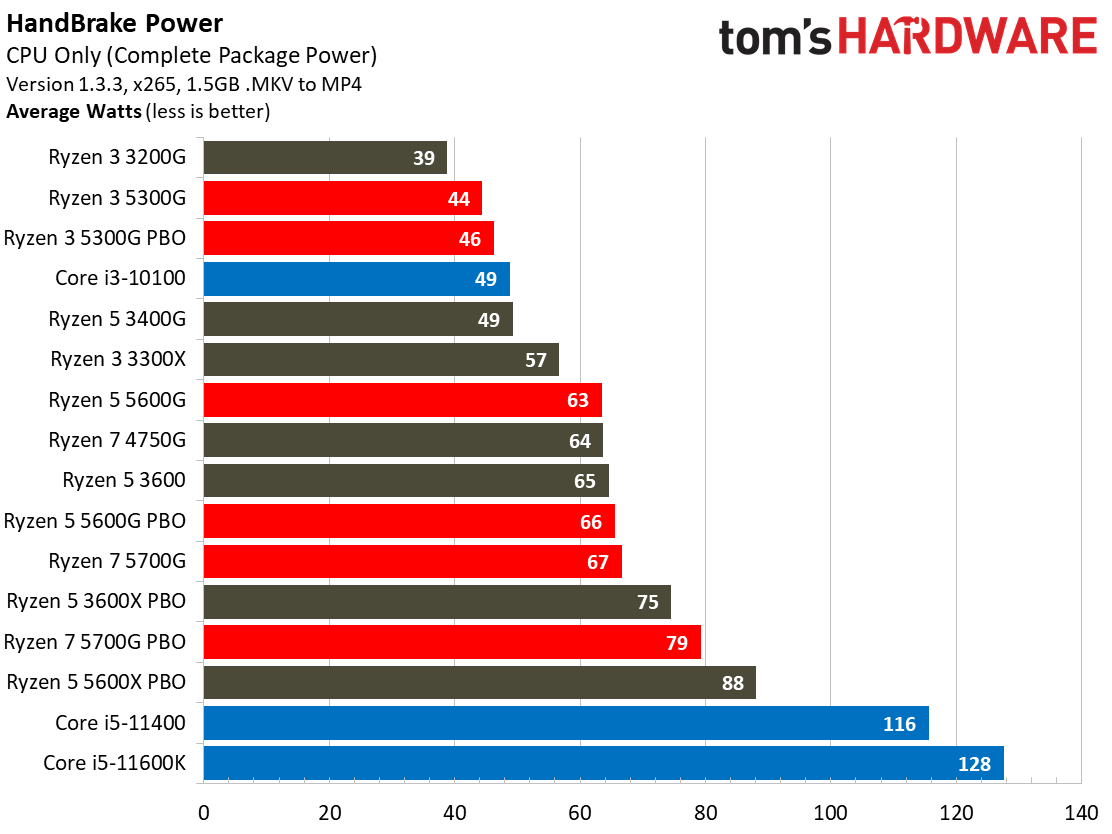
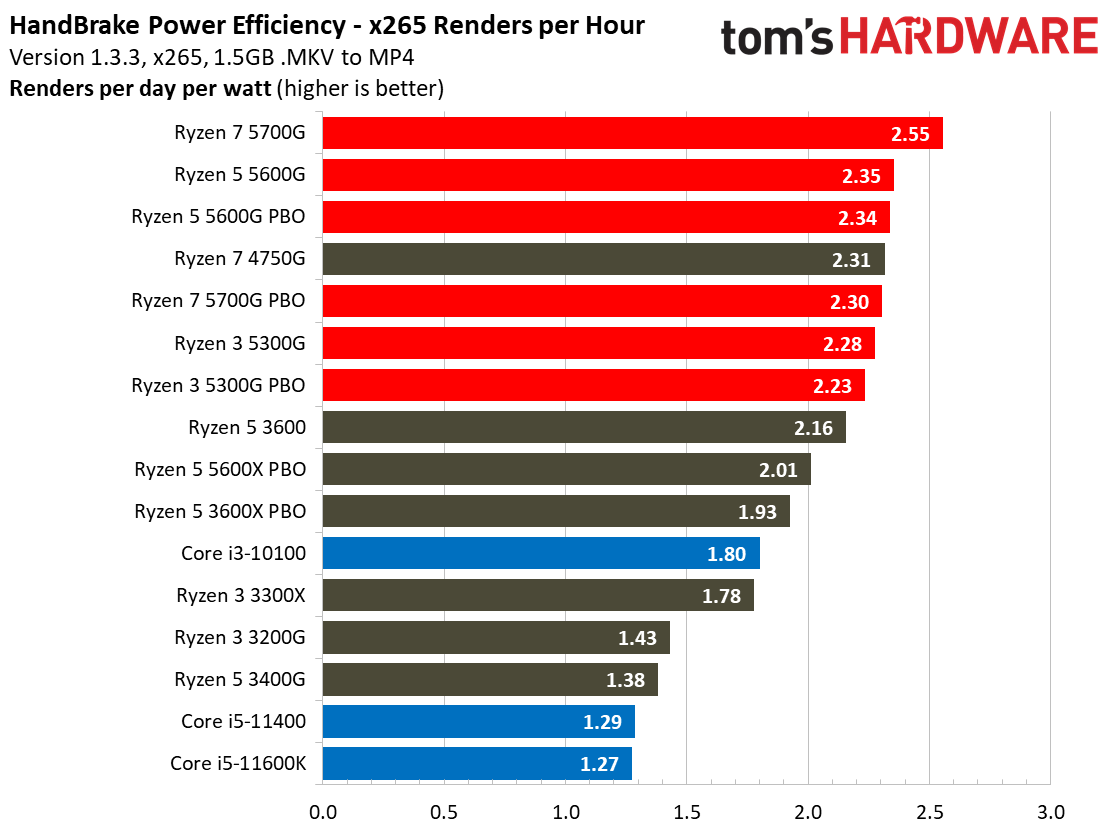
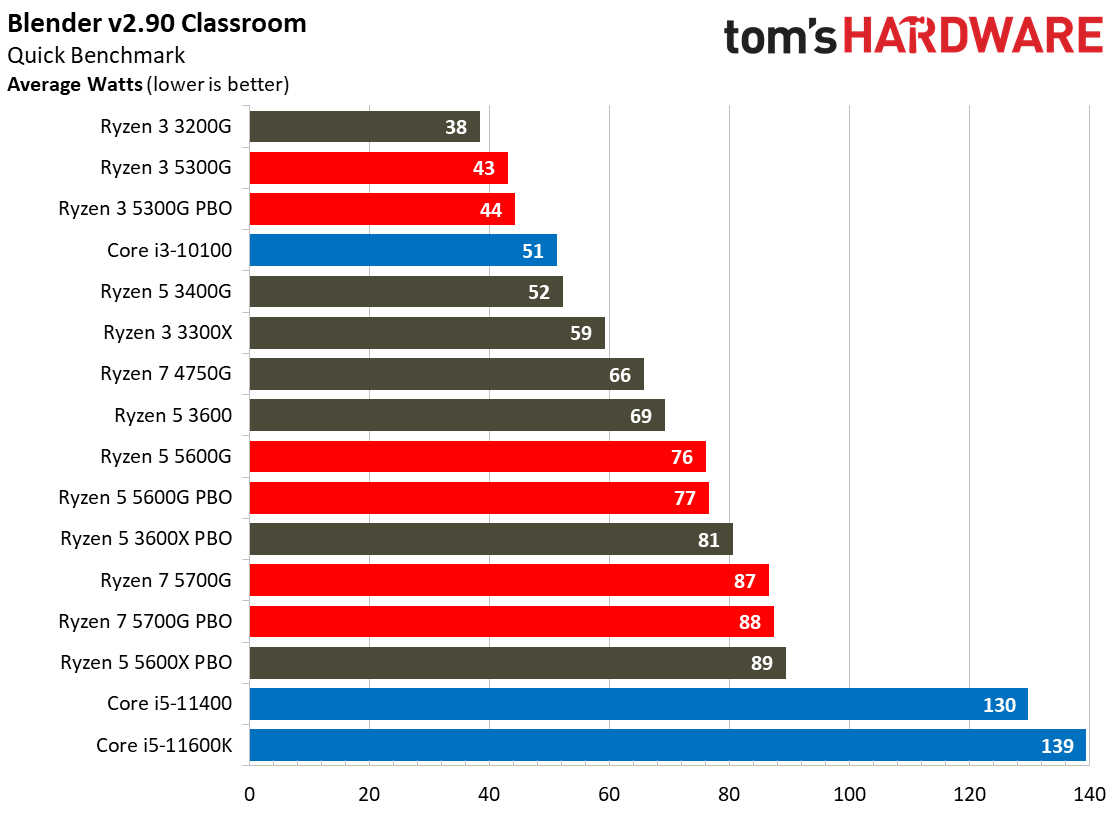
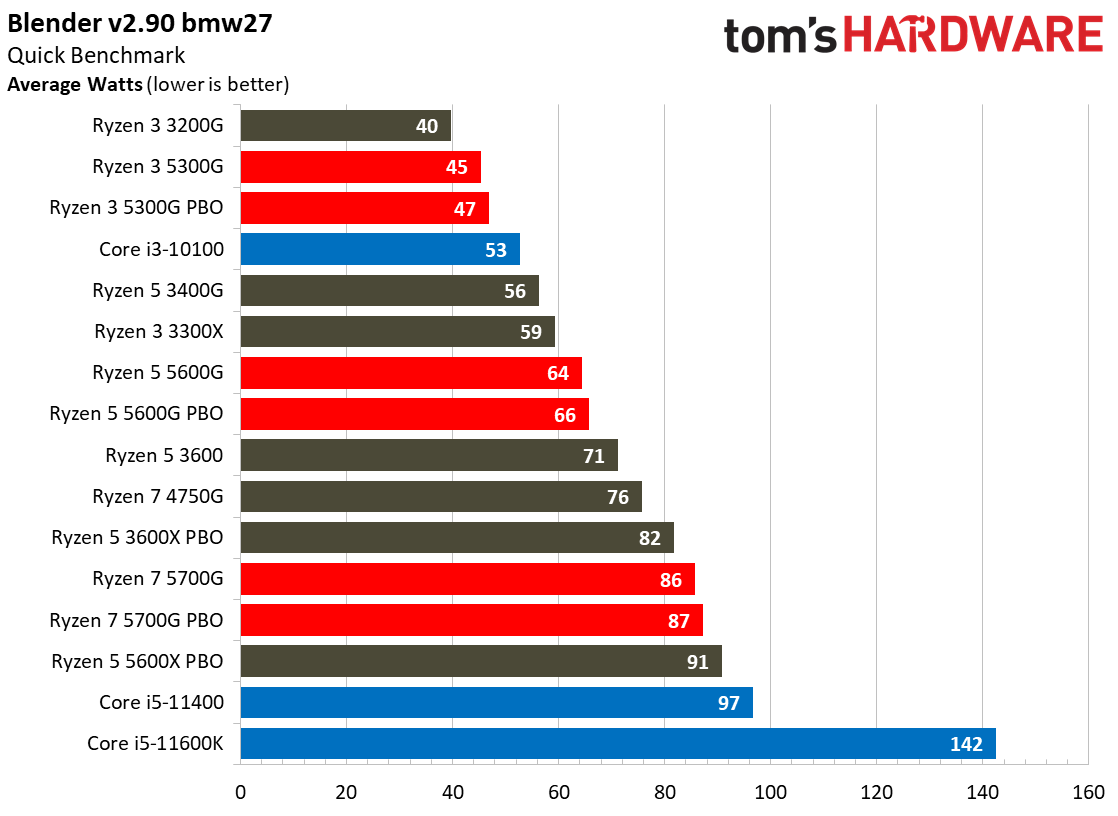
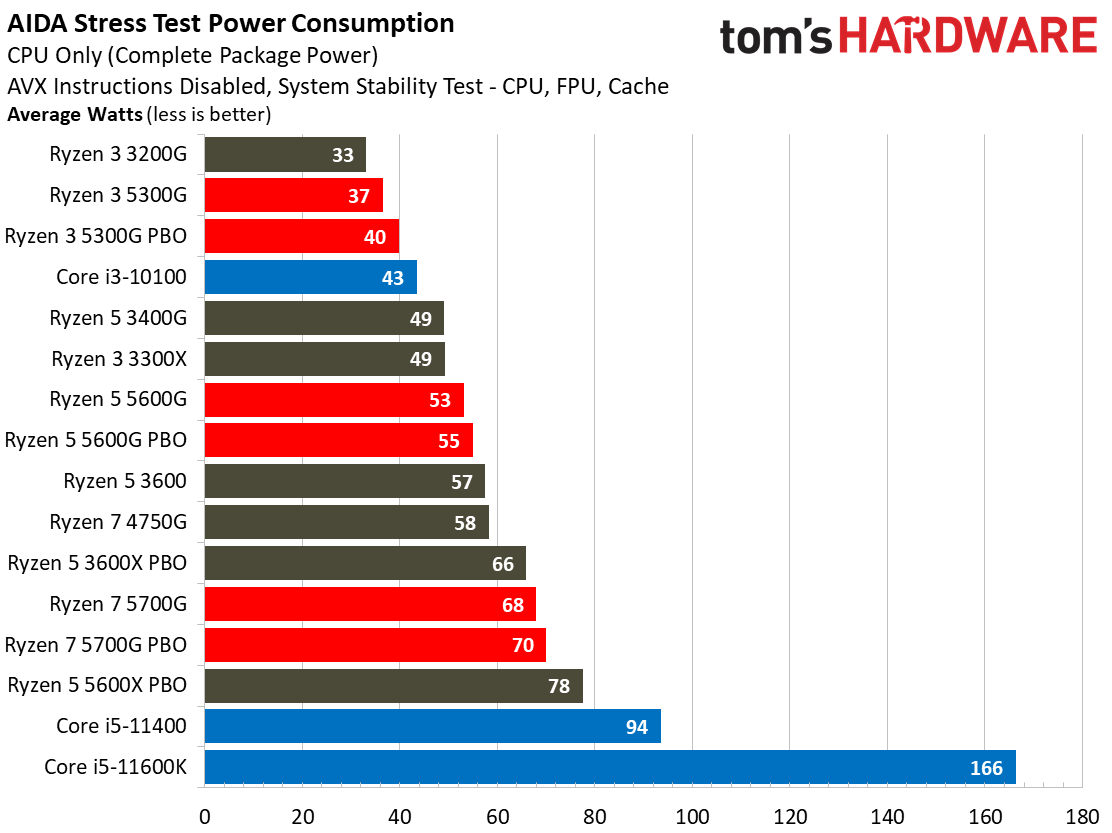
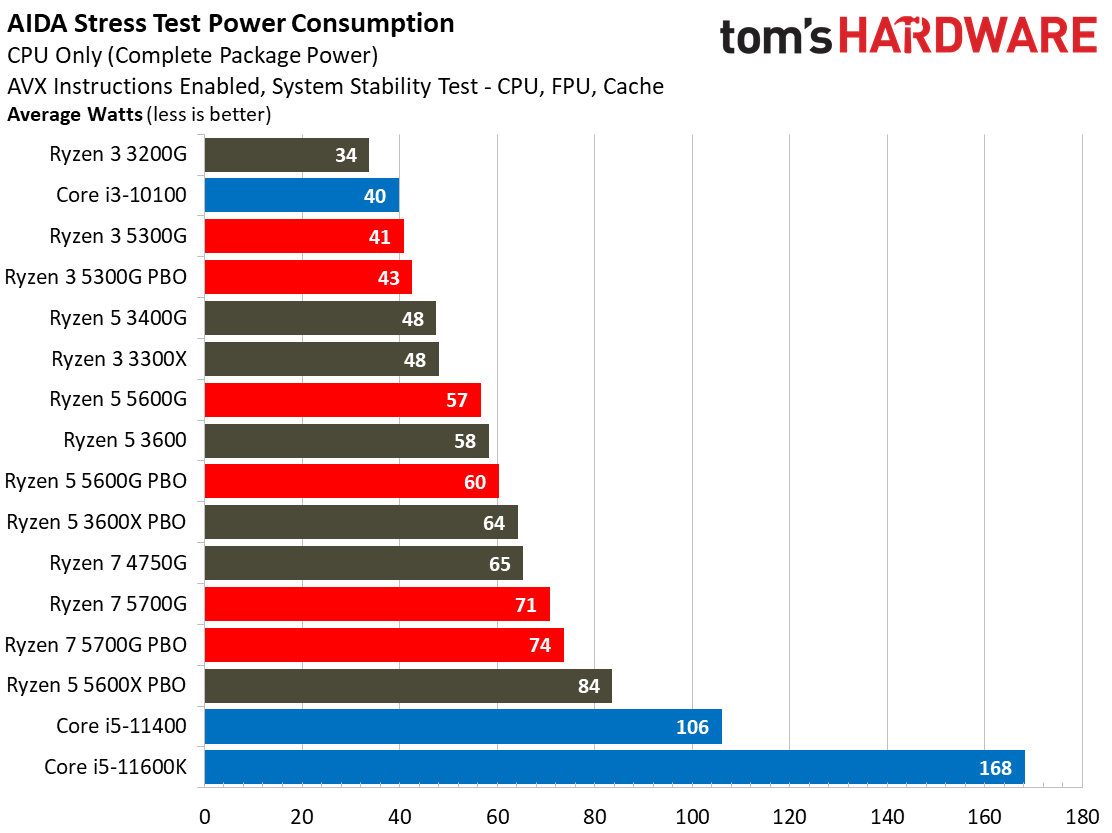
It's no secret that Intel has dialed up the power to compete with AMD's powerful Ryzen processors. As such, there are no real surprises here — Intel chips draw more power across the board.
AMD's Zen 3 models are the most power-efficient desktop PC chips we've ever tested, and the Ryzen 5000G series brings that same level of efficiency to the APU lineup, sucking very little power for a superb power-to-performance ratio that easily beats any Intel chip.
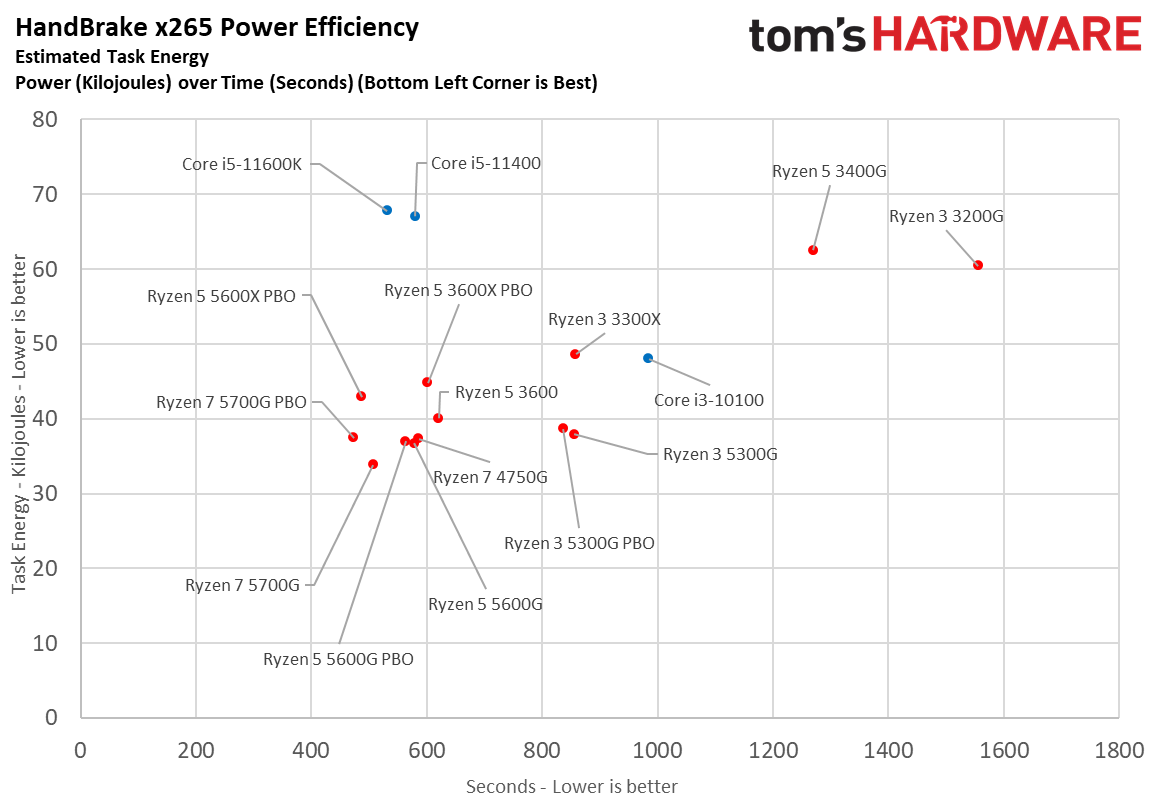
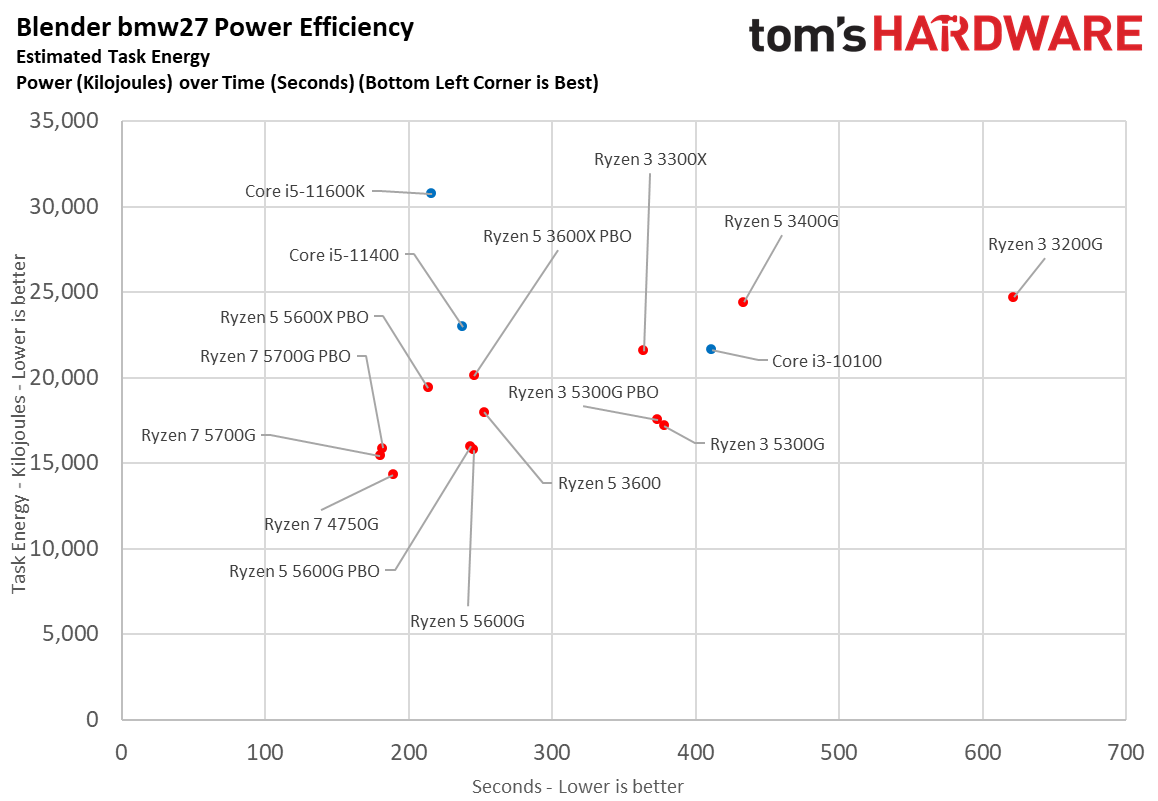
Here we take a slightly different look at power consumption by calculating the cumulative amount of energy required to perform Blender and x265 HandBrake workloads, respectively. We plot this 'task energy' value in Kilojoules on the left side of the chart.
These workloads are comprised of a fixed amount of work, so we can plot the task energy against the time required to finish the job (bottom axis), thus generating a really useful power chart.
Bear in mind that faster compute times, and lower task energy requirements, are ideal. That means processors that fall the closest to the bottom left corner of the chart are best.
| AMD Socket AM4 (B550, OEM) | Ryzen 7 5700G, Ryzen 5 5600G, Ryzen 3 5300G, 4750G, 3400G, 3200G |
| Row 1 - Cell 0 | ASUS ROG Strix B550-E, HP Pavilion TP01-2066 |
| Row 2 - Cell 0 | 2x 8GB Trident Z Royal DDR4-3600 @ 3200, Kingston DDR4-3200 |
| Intel Socket 1200 (Z590) | Core i5-11600K, Core i7-11700K, Core i5-11400, Core i3-10100 |
| Row 4 - Cell 0 | ASUS Maximus XIII Hero |
| Row 5 - Cell 0 | 2x 8GB Trident Z Royal DDR4-3600 - 10th-Gen: Stock: DDR4-2933, OC: DDR4-4000, 11th-Gen varies, outlined above (Gear 1) |
| AMD Socket AM4 (X570) | AMD Ryzen 7 5800X, Ryzen 5 5600X |
| Row 7 - Cell 0 | MSI MEG X570 Godlike |
| Row 8 - Cell 0 | 2x 8GB Trident Z Royal DDR4-3600 - Stock: DDR4-3200, OC: DDR4-4000, DDR4-3600 |
| All Systems | Gigabyte GeForce RTX 3090 Eagle - Gaming and ProViz applications |
| Row 10 - Cell 0 | Nvidia GeForce RTX 2080 Ti FE - Application tests |
| Row 11 - Cell 0 | 2TB Intel DC4510 SSD |
| Row 12 - Cell 0 | EVGA Supernova 1600 T2, 1600W |
| Row 13 - Cell 0 | Open Benchtable |
| Row 14 - Cell 0 | Windows 10 Pro version 2004 (build 19041.450) |
| Cooling | Corsair H115i, Custom loop |
MORE: Best CPUs for Gaming
MORE: CPU Benchmarks Hierarchy
MORE: AMD vs Intel
MORE: All CPUs Content
Current page: AMD Ryzen 3 5300G Power, Thermals, Setup and Overclocking
Prev Page Revitalizing the Low End Next Page AMD Ryzen 3 5300G Integrated GPU Gaming Benchmarks
Paul Alcorn is the Managing Editor: News and Emerging Tech for Tom's Hardware US. He also writes news and reviews on CPUs, storage, and enterprise hardware.
-
escksu Replyhotaru251 said:i do question how pci 3.0 is a con on a cpu that is focused on being budget option.
ITs a con because all Ryzen APUs are PCIE-3.0, this means 5600G, 5700G all PCI-E3.0.....
The APU was supposdly to be a great product but AMD "castrated" it by literally halving the cache and using PCIE 3.0. On top of that, they use back Vega instead of RDNA....
Now, imagine what the APU would be like if AMD had taken a different approach. The use the same Zen3 with PCIE and full cache and drop in RDNA GPU. It would been a monster. I am find if they sell it more than the non-APU verison. -
Krotow Replyescksu said:Now, imagine what the APU would be like if AMD had taken a different approach. The use the same Zen3 with PCIE and full cache and drop in RDNA GPU. It would been a monster. I am find if they sell it more than the non-APU verison.
Apparently this will appear, but for double price :p -
Gillerer Since TSMC's N7 process is supposed to have great yields, AMD probably doesn't have many APU dies with 3+ faulty cores or 2 faulty CUs to go around.Reply
That means the only reason this 4-core alternative exists is to use up the few failed dies to satisfy their partners' greed; allowing OEMs to produce low-cost systems they can overcharge for.
AMD have stated that the 5300G will not be coming to the DYI market. Even if it did, the price would certainly not be anywhere near $150 - somewhere around $189 - $219 would be more likely, to get a similar price hike as all previous Zen 3 products.
escksu said:ITs a con because all Ryzen APUs are PCIE-3.0, this means 5600G, 5700G all PCI-E3.0.....
The APU was supposedly to be a great product but AMD "castrated" it by literally halving the cache and using PCIE 3.0. On top of that, they use back Vega instead of RDNA....
Now, imagine what the APU would be like if AMD had taken a different approach. The use the same Zen3 with PCIE and full cache and drop in RDNA GPU. It would been a monster. I am find if they sell it more than the non-APU verison.
If this had as much L3 cache as the desktop CPUs, PCIe 4 and a RDNA GPU, it certainly would be a monster - in terms of die area, power consumption and cost. No OEM would use it, or alternatively AMD would have to cut their margins severely.
This is based on what is primarily a laptop APU. Desktop comes as an afterthought, so all design decisions are made with the laptop experience and ease of integration (by OEMs) in mind. -
zodiacfml well the 3300x is now overpriced and hard to find and higher end Ryzens increased in price recently. this will fare worse.Reply -
10tacle Well heck. I am planning on building an entry level gaming PC for my 13 year old nephew as a Christmas gift (he knows of the shortages of both GPUs and PS5 consoles and the root causes of why). He'll be inheriting my old GTX 1080 Ti from my 1440p rig finally being put out to pasture, but I want to give him the peace of mind in these impossible GPU times to have a backup option for iGPU gaming should that 1080 Ti go belly up. The Ryzen 3 is right up that alley and a much better performance value than the Intel i3 but this is unfortunate. As zodiacfml said above, now the 3300x is priced into what I'd traditionally consider Ryzen 5 and Intel i5 territory. Amazon and NewEgg have it right now for $239 -- and that's a year and a half old chip originally priced at $120! I guess this is the new normal now. It used to be we could always fall back on consoles for gaming if the PC market got crazy but we don't even have that as an option now.Reply -
logainofhades Reply10tacle said:Well heck. I am planning on building an entry level gaming PC for my 13 year old nephew as a Christmas gift (he knows of the shortages of both GPUs and PS5 consoles and the root causes of why). He'll be inheriting my old GTX 1080 Ti from my 1440p rig finally being put out to pasture, but I want to give him the peace of mind in these impossible GPU times to have a backup option for iGPU gaming should that 1080 Ti go belly up. The Ryzen 3 is right up that alley and a much better performance value than the Intel i3 but this is unfortunate. As zodiacfml said above, now the 3300x is priced into what I'd traditionally consider Ryzen 5 and Intel i5 territory. Amazon and NewEgg have it right now for $239 -- and that's a year and a half old chip originally priced at $120! I guess this is the new normal now. It used to be we could always fall back on consoles for gaming if the PC market got crazy but we don't even have that as an option now.
There is always a chance of finding something, on the used market. Personally, for a new gaming rig, I wouldn't go below a 6c/12t chip. Games are becoming more core/thread heavy. -
Gillerer Replylogainofhades said:There is always a chance of finding something, on the used market. Personally, for a new gaming rig, I wouldn't go below a 6c/12t chip. Games are becoming more core/thread heavy.
If thinking of "finding something on the used market", it's important to remember that cores are not created equal, and the number of cores is not the be-all and end-all - it's the overall performance of the CPU that counts.
E.g. for a pure gaming build, I wouldn't pick Ryzen 5 1600, 1600AF or a 2600 (each 6c/12t) over a 10th gen Core i3 (4c/8t).
*
@10tacke:
Overall, the 10th gen Intel Cores are really good value right now (as long as stock lasts... which they might not until Christmas), and something like an i5-10400F or 10400 (depending on whether you need an iGPU) would be a really good gaming CPU paired with the 1080Ti.
I wouldn't count on any iGPU to be a "backup gaming option". Once you're used to dGPU performance, the most one will offer is a "backup desktop/productivity/debugging option". -
10tacle ReplyGillerer said:@10tacke: Overall, the 10th gen Intel Cores are really good value right now (as long as stock lasts... which they might not until Christmas), and something like an i5-10400F or 10400 (depending on whether you need an iGPU) would be a really good gaming CPU paired with the 1080Ti.
I wouldn't count on any iGPU to be a "backup gaming option". Once you're used to dGPU performance, the most one will offer is a "backup desktop/productivity/debugging option".
Well again we are in lean meat times. My nephew has grown up watching me PC game and upgrade PC hardware as well as get involved with PS3/4 gaming. He has had nearly a year now to fully understand what is going on with hardware shortages and to expect to be disappointed. If my 1080 Ti craps out next year and we are still in this hardware shortage mess as most analysts predict, he'll at least be informed on why he can't get a new GPU (or PS5). He'll just have to game at 720p. I'm also helping my nephew understand the term "first world problems." Problems as in be happy and make do with what you have like I grew up with and our forefathers did as well.