AMD Ryzen 5 2600X Review: Spectre Patches Weigh In
Why you can trust Tom's Hardware
Final Analysis
AMD’s Ryzen 5 2600X isn’t quite as impressive as the higher-end Ryzen 7 2700X, but it does offer a solid mixture of performance and value that's well-suited to many different workloads. Whereas professionals might be more interested in the 2700X's eight cores, gamers on a budget will want to check out the 2600X. After all, saving money on other system components is critical at a time when you're certain to pay a premium for discrete graphics.
In the chart below, we plot gaming performance with both average frame rates and a geometric mean of the 99th percentile frame times (a good indicator of smoothness), which we then convert into a frame-per-second measurement. We also have price-to-performance charts that get split up to include CPUs-only and extra platform costs. For the models that don't come with a bundled cooler, we add $25 for a basic heat sink. We also add $20 if overclocking requires a more expensive motherboard (as is the case for Z370). The Intel test results reflect our patched configurations.
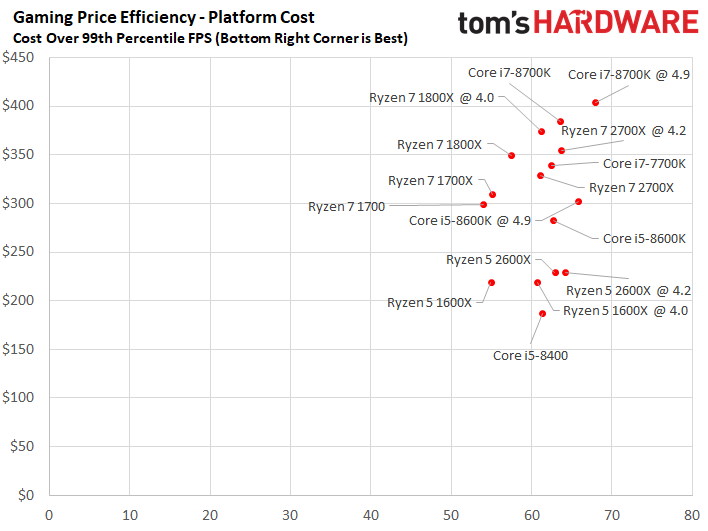
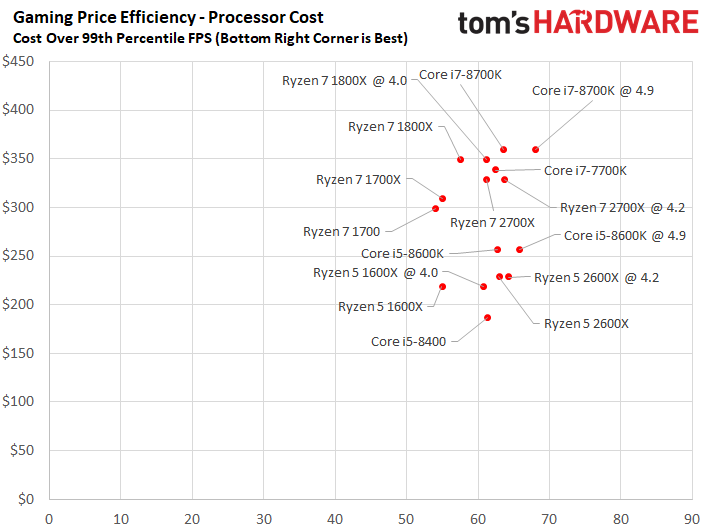
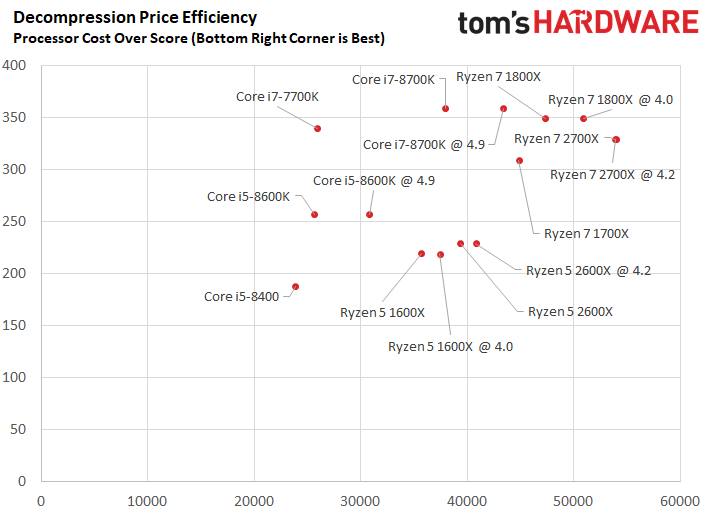
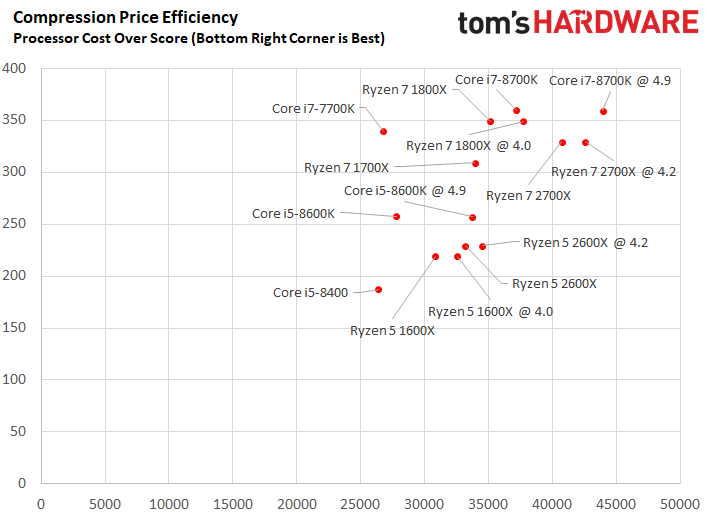
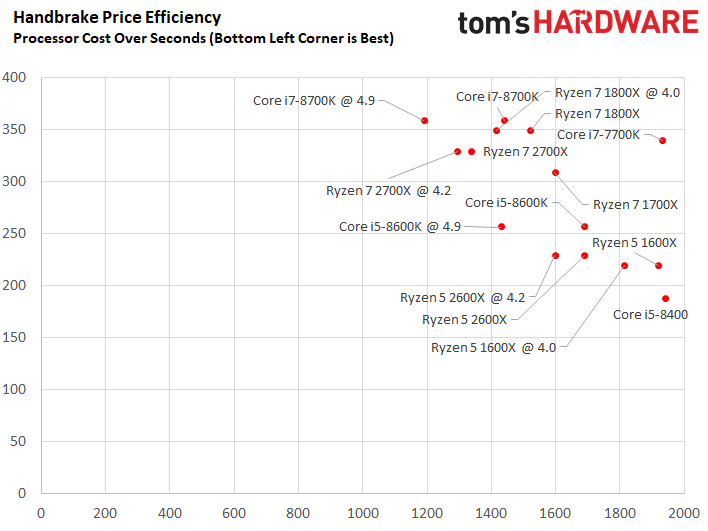
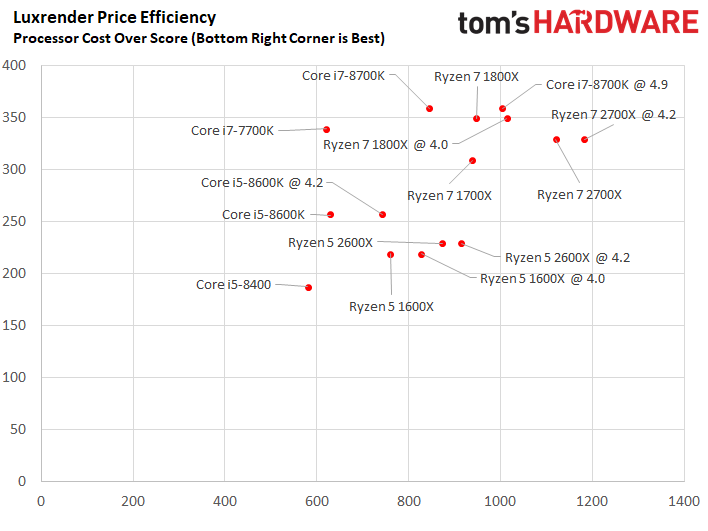
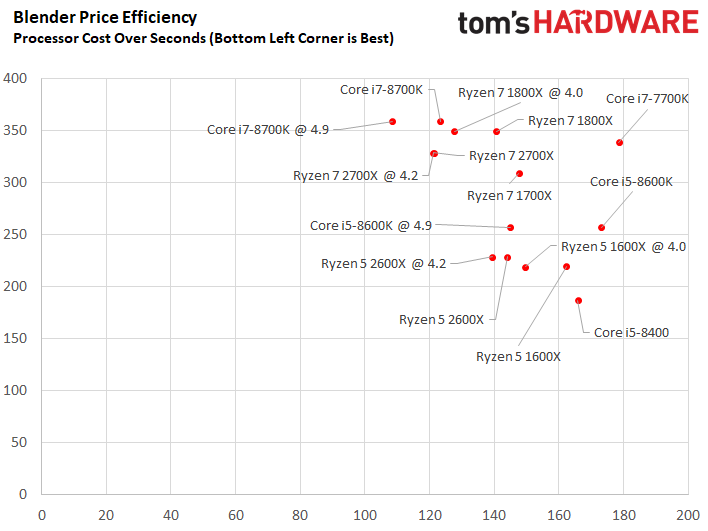
Games show the Ryzen 5 2600X offering a universal improvement over AMD's previous-gen Ryzen 5 1600X. Unfortunately, we see limited gains from overclocking, though that's just as well given this family's meager headroom. More important is that Ryzen 5 2600X beats the Ryzen 7 1800X throughout our suite.
Intel's Core i5-8600K is also in the 2600X’s crosshairs; AMD takes aim with a significantly lower price, a bundled thermal solution, and compatibility with less expensive motherboards. If you're not worried about overclocking, though, the Core i5-8400 is an even better buy for gaming. It offers nearly the same performance as the 2600X at a ~$50 discount. The i5-8400 drops into value-oriented B-series motherboards and comes with a stock cooler/fan, too.
Although we're big fans of the Core i5-8400 for entertainment, Ryzen 5 2600X is a smarter all-around value when it has the change to stretch its six cores and 12 threads. The processor distances itself from the i5-8400 in our rendering, encoding, compression, and decompression apps. It even challenges the eight-core Ryzen 7 1700X in several tests, particularly after tuning. That highlights the improvements borne of the Ryzen 2000-series’ enhanced multi-core boost algorithms and lower memory/cache latency.
Like all of AMD’s processors, the Ryzen 5 2600X comes with an unlocked ratio multiplier. AMD is pushing the frequency/voltage curve to its limits, so we didn’t experience massive gains in some mundane workloads. However, we did see more of a benefit with the 2600X in heavily-threaded tasks compared to the Ryzen 7 2700X. That’s largely due to the 2600X’s lower multi-core boost frequencies.
We wish AMD was ready with its B450-series motherboards at launch time. But you can still pair the Ryzen 5 2600X with a capable 300-series model.
The Spectre patches did take some wind out of Intel’s sails in many of our application tests, but the impact varies by application. In most cases, the regressions aren’t severe enough to change our recommendations. Still, it's always disappointing to observe performance stepping backward. Luckily for Intel, gaming wasn't affected much.
Intel beefed up its Coffee Lake-based Core i5s by adding 50% more cores. Up against the Ryzen 5 1600X, we couldn't help but acknowledge Intel's great performance and generally better compatibility with existing games. This time, however, AMD brings the heat in our benchmarks, while most of its optimization-oriented issues are ancient history. If gaming is your only concern, save some cash and pick up a Core i5-8400. But we think you’ll be happier with the Ryzen 5 2600X, which has more resources to handle general desktop workloads with ease.
MORE: Best CPUs
MORE: Intel & AMD Processor Hierarchy
MORE: All CPUs Content
Stay On the Cutting Edge: Get the Tom's Hardware Newsletter
Get Tom's Hardware's best news and in-depth reviews, straight to your inbox.

Paul Alcorn is the Managing Editor: News and Emerging Tech for Tom's Hardware US. He also writes news and reviews on CPUs, storage, and enterprise hardware.
-
nitrium Reply
??? Yes it destroys Intel's performance (not AMD's), but it's off by default in Windows and there is no reason to force it on.20922954 said:HPET.....
-
bbertram99 i was wondering if reviews will now be posting if they checked if it was on or not. I think they should since we don't always know when it being forced. Its not evident until you look. If they don't state its not forced on then we are left wondering.Reply -
toyo What's the point of this? Where's the GTX 1080ti? The 1080 simply result in every CPU being able to feed it enough data so scores are almost similar. Hence anomalies like having the 8400 or 8600k often being better than the 8700K, which should be impossible considering the higher clocks. I mean, this CPU performed the best for 3-4 months, even after Meltdown/Spectre patches/BIOS, and now it suddenly has issues competing with its own family of CPUs that are half that price, really?Reply
Then there's the gaming suite chosen. Old Far Cry? The 5th is out. Where's AC: Origins, notoriously CPU hungry? Overwatch? FFXV?
Hell, even the older Deus Ex or Kingdom Come: Deliverance would have made more sense to test CPUs.
But yes, this shows that for anything below 1080ti, you're good with pretty much all of these CPUs. Yet it doesn't tell the whole story, and soon a new GPU generation will be released, probably introducing many here to GTX 1080ti levels of performance, so testing with it does make sense. -
PaulAlcorn Reply20923085 said:i was wondering if reviews will now be posting if they checked if it was on or not. I think they should since we don't always know when it being forced. Its not evident until you look. If they don't state its not forced on then we are left wondering.
HPET has been disabled by default in Windows for a decade or so now. The OS can call on HPET if it needs it. The performance overhead of HPET is a known quantity, which is why the OS doesn't use it if possible.
We test without HPET disabled, which is enforced by our test scripts to ensure it stays that way. -
nitrium Reply
Agreed. I'm still using an i5 760 (@.3.4GHz) which was released in July 2010. I have had multiple GPU upgrades over the years (as of this moment I'm on an R9 390), so I also would very much like to know if a new CPU is as "future proof" as possible with regards to GPU upgrades.20923162 said:Yet it doesn't tell the whole story, and soon a new GPU generation will be released, probably introducing many here to GTS 1080ti levels of performance, so testing with it does make sense.
-
kilgor98 Would the 8700k cost what it does today without Ryzen? They would still be feeding us quad cores on the same 14nm process.Reply -
bbertram99 Don't see how to quote you PAULALCORN.Reply
Considering Anandtech got caught by the HPET bug and you never see it mentioned in any reviews until now. So now i question each review I have seen and will see unless in mentioned. The credibility of all benchmarks are in question unless it clear HPET is disabled. Good thing you script handles that, thank you for let me know.
Keep on providing great content, I've loved Tom's reviews for a LONG time. -
btmedic04 so can we expect updated benchmarks in the 2700x's review being that the results are skewed by the lack of specter patches on the intel processors?Reply -
PaulAlcorn Reply20923324 said:Don't see how to quote you PAULALCORN.
Considering Anandtech got caught by the HPET bug and you never see it mentioned in any reviews until now. So now i question each review I have seen and will see unless in mentioned. The credibility of all benchmarks are in question unless it clear HPET is disabled. Good thing you script handles that, thank you for let me know.
Keep on providing great content, I've loved Tom's reviews for a LONG time.
No one mentions HPET because it is disabled by default in the OS. If we listed every single feature that we leave alone and do not alter...that would be a long list :)