Annual Review: Six Gamepads
Drivers And Software As Above
Installation is as easy as for their joystick. You plug in the USB cable and all the functions are operational. If you want to use the profiler, I have copied and pasted what I said for the joystick because the software is identical, but maybe some readers aren't interested in joysticks. If you've already read it, you can skip to the next paragraph.
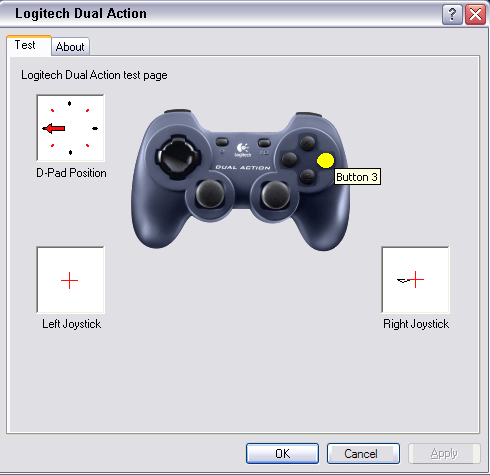
Copy & Paste
Still, there will always be some diehards who want a profiler so they can do their own allocating. Some people just love manual work. Installation is trouble-free and has been really well thought out. It detects the games already installed and you can set a profile for each of them and run them via the profiler if you like. Though allocation is done with the image and the mouse, you do need to enter the names by hand. So the profiler is really for purists with three flight simulators they intend to stick to. One piece of good news is that it is completely compatible with Windows XP and all the software is certified. And wonder of wonders, you can even uninstall with no problem!
Stay On the Cutting Edge: Get the Tom's Hardware Newsletter
Get Tom's Hardware's best news and in-depth reviews, straight to your inbox.
Current page: Drivers And Software As Above
Prev Page Logitech Dual Action Pad Next Page So What Do I Use It For?











