AOC C4008VU8 UHD Monitor Review
Why you can trust Tom's Hardware
Grayscale, Gamma & Color
Grayscale Tracking
The C4008VU8 comes set to its Standard picture mode and Warm color temp preset. That locks you into the DCI-P3 color gamut, which is fine for most applications. We tested the sRGB option in addition to evaluate the monitor’s accuracy in a more common gamut.
Our grayscale and gamma tests are described in detail here.

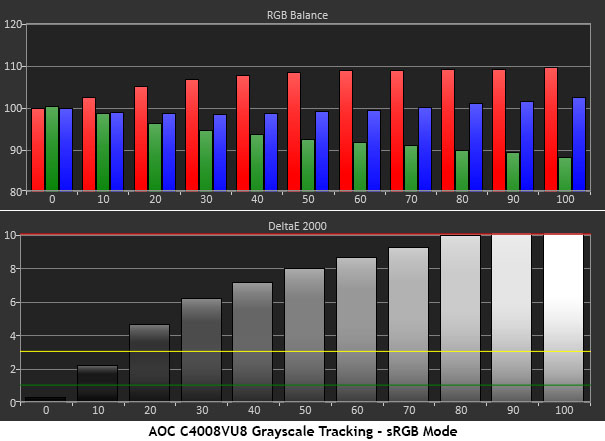
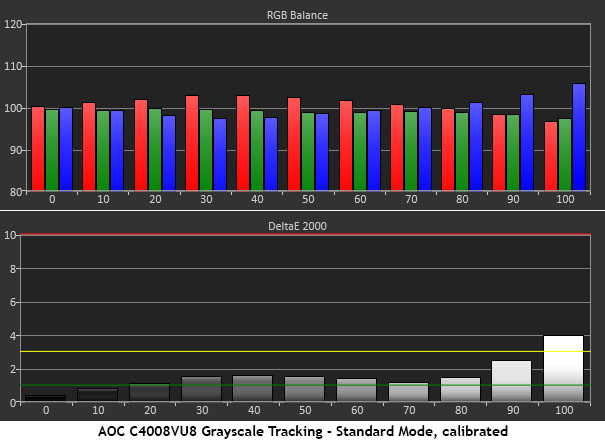
Standard mode with Warm color temp measures well out of the box except for the 90 and 100% levels, which are too blue. In actual content, the error is barely visible, so the C4008VU8 can easily be used without calibration. The only drawback is that you’re locked into the DCI-P3 color gamut, which is significantly more saturated than sRGB. For most content, it looks fine, but if you seek accuracy, the only option is to select sRGB from the color temp menu. That reigns in the gamut, but whites become very warm with errors across the board. The average value is 7.8dE and brightness is locked at 185cd/m2.
When we calibrated in the user color temp, we got roughly the same numbers as Warm. Blue errors have been reduced, but some red has crept into the lower steps. The visual result is almost indistinguishable. We suspect most users will simply leave their settings alone and adjust brightness to taste, and that produces a very good image.
Comparisons
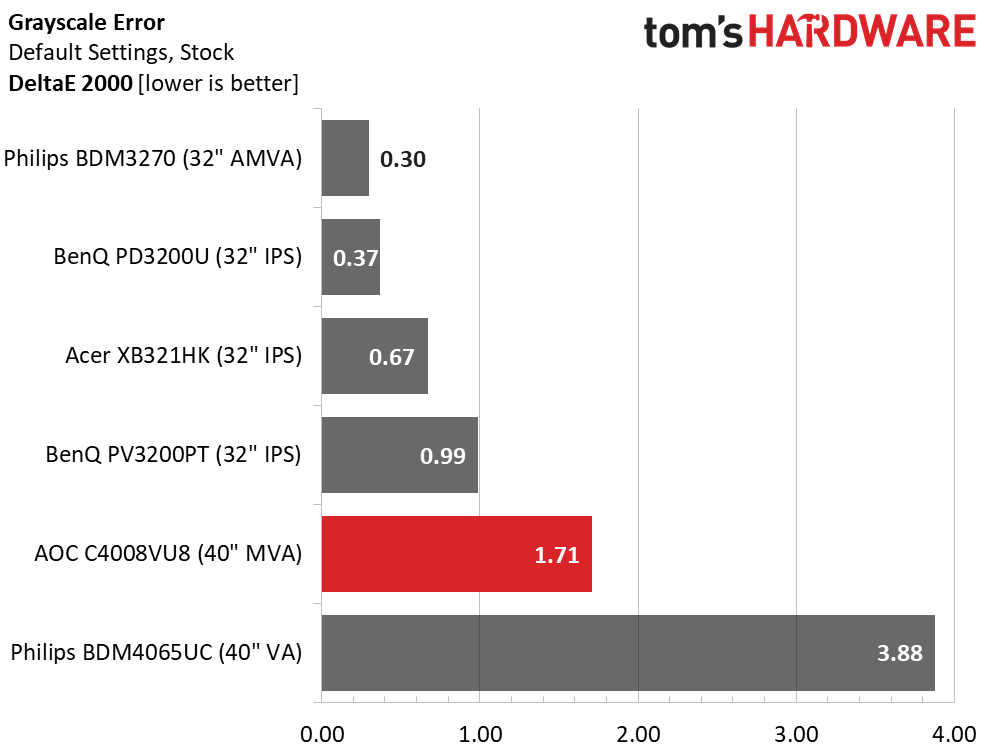
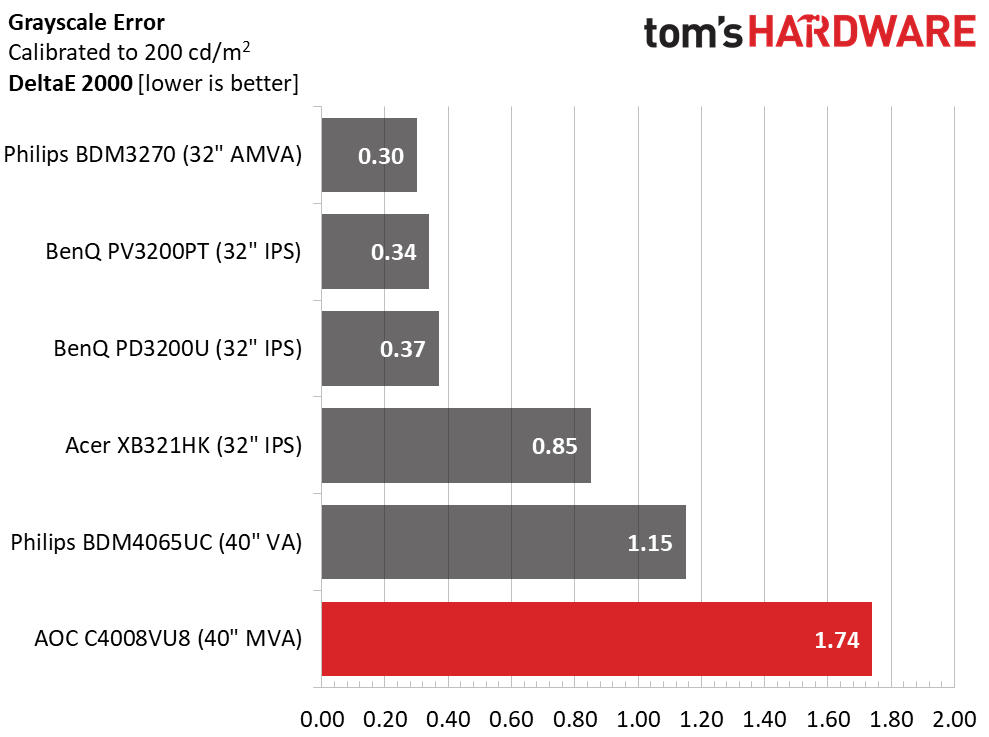
You can see our calibration did not produce any gain in accuracy. While 1.71 and 1.74dE are decent numbers, the other screens are capable of better. Since the sRGB preset has a high 7.8dE average error, we don’t recommend it. Our preference was to accept the wider DCI-P3 gamut and leave the User color temp at its calibrated settings.
Gamma Response
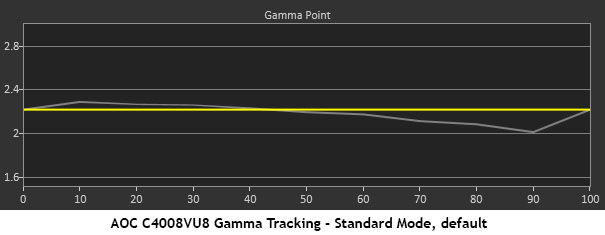
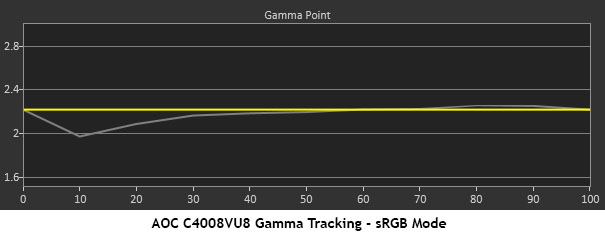
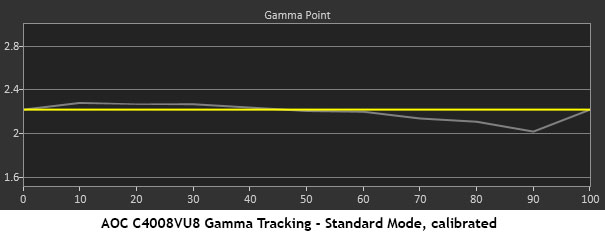
Regardless of other settings, the C4008VU8 offers the same consistent gamma tracking in the number one preset. In Standard, before and after calibration, the trace hugs the line until 90% where there is a small but invisible dip, corresponding to a rise in luminance. The sRGB preset trades that for a dip at 10%. That will bring out some shadow detail, but again, it’s a barely noticeable error. If you decide to calibrate the RGB sliders, you must reduce Contrast by at least 10 clicks to reproduce our results.
Comparisons
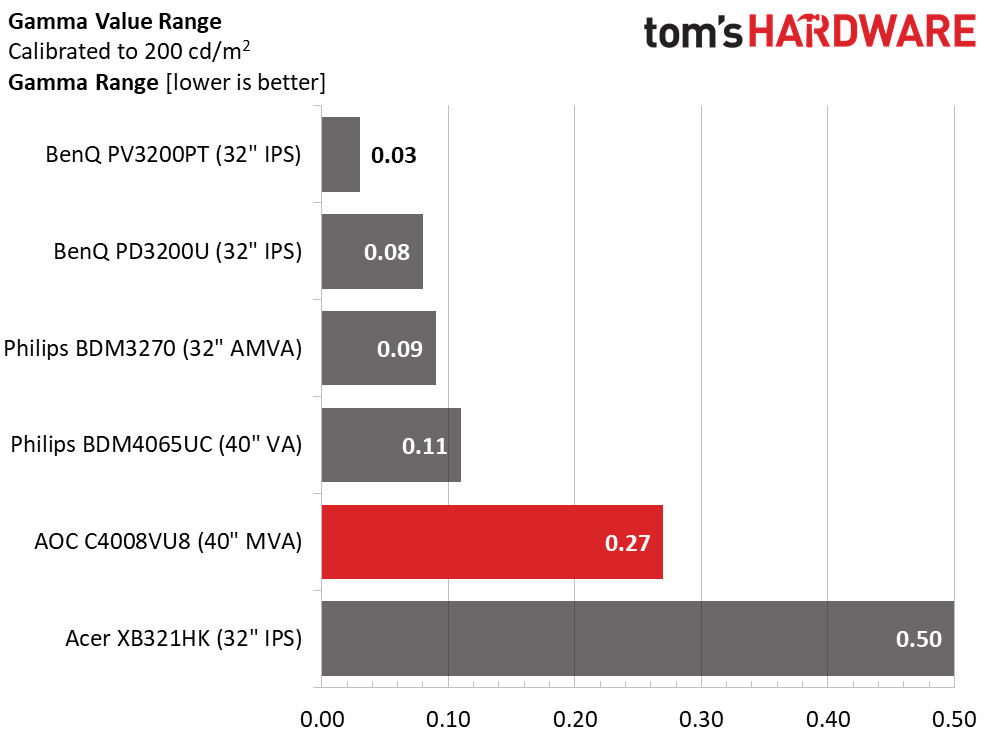
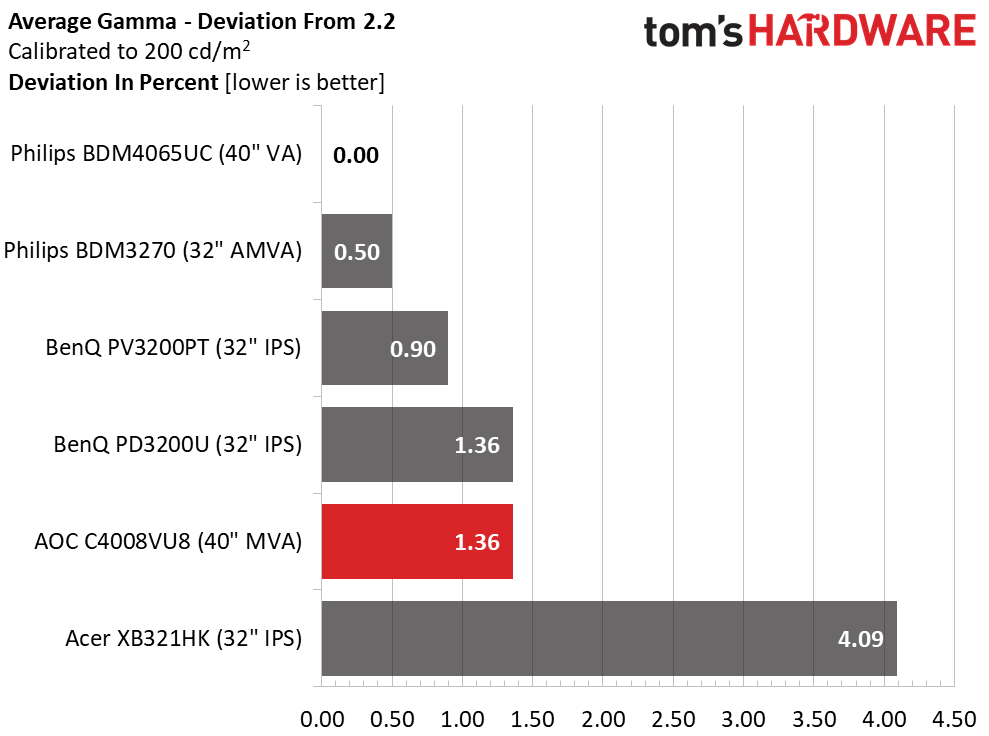
All the displays have tight gamma tracking near the 2.2 mark except the XB321HK, which runs a little dark. Visually, there is little difference, but the C4008VU8’s higher contrast means much greater image depth and a picture that looks sharper and more three-dimensional.
Get Tom's Hardware's best news and in-depth reviews, straight to your inbox.
Color Gamut & Luminance
For details on our color gamut testing and volume calculations, please click here.
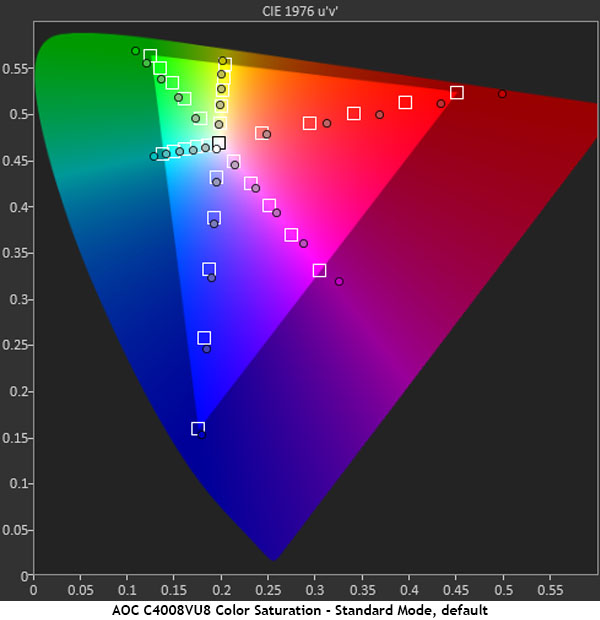
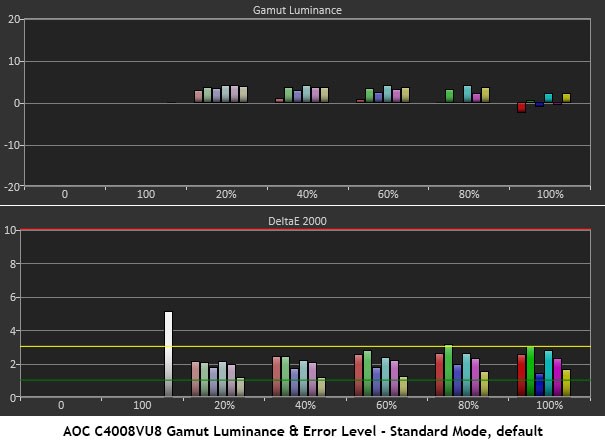
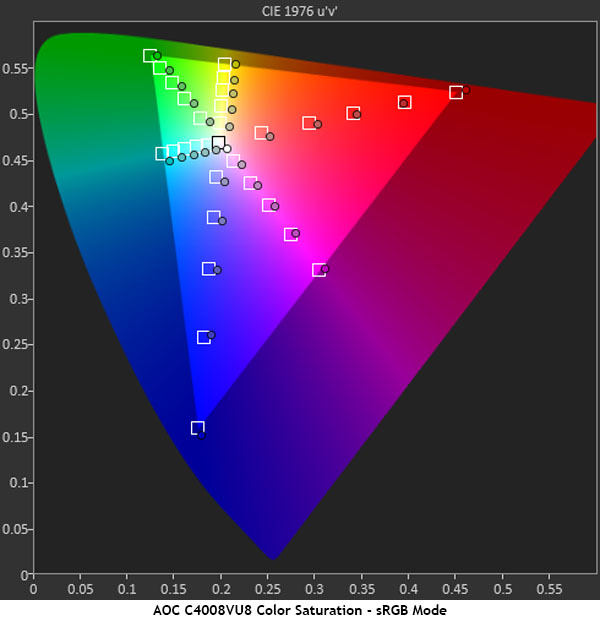
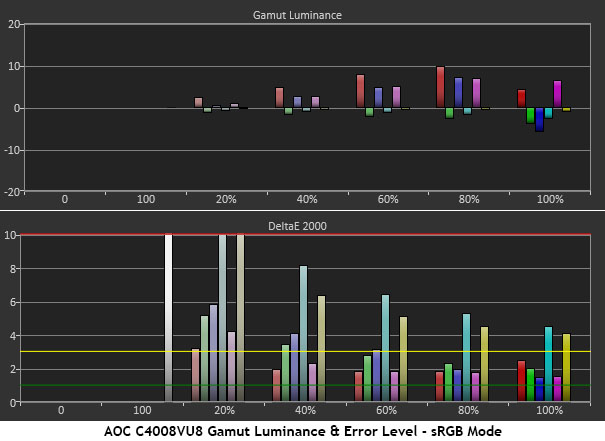
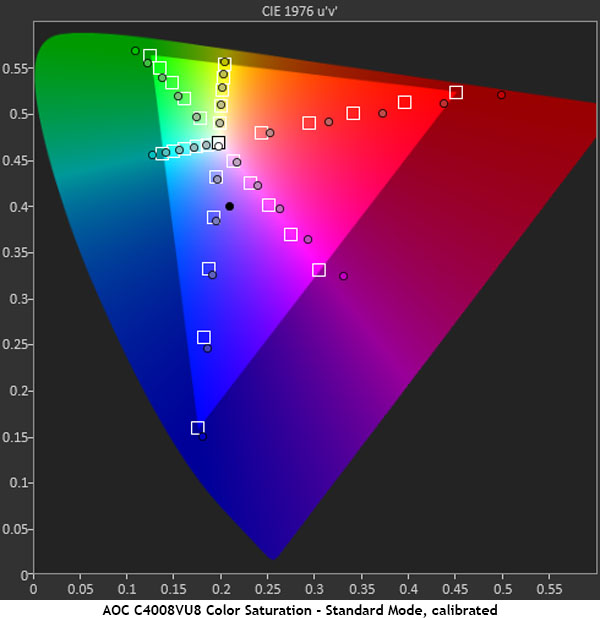
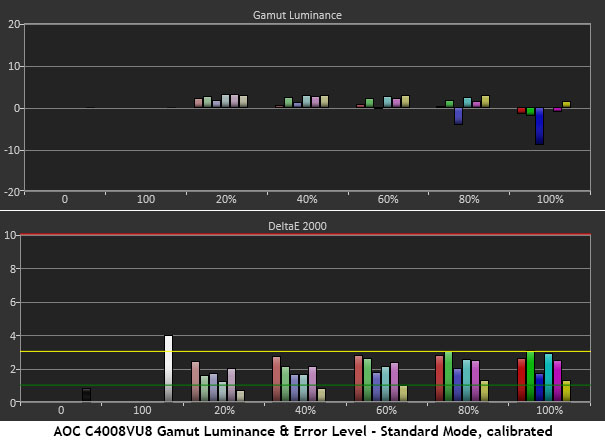
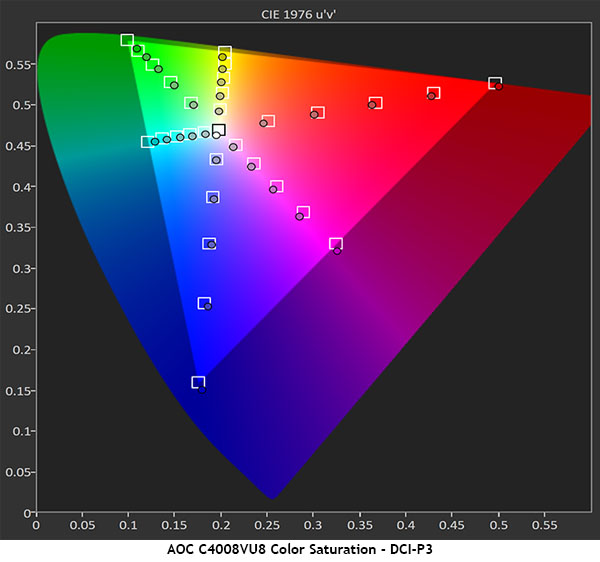
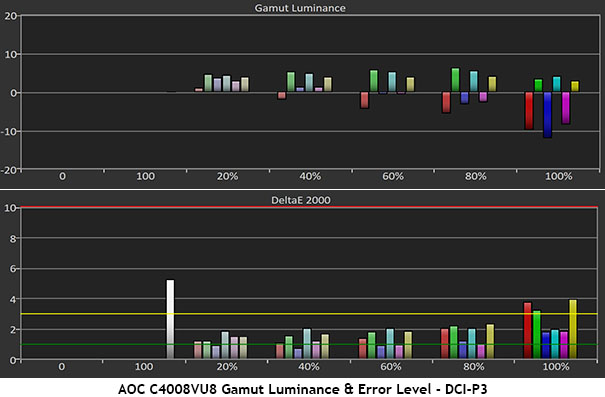
In the first chart, it’s easy to see the C4008VU8’s extended color gamut. AOC has wisely kept luminance levels near-neutral, which means the overall errors are low. Without adjustment, the average DeltaE is just 2.26. And if you look at each color, only red is significantly over-saturated. Green and blue are much closer to the mark. Plus, tracking stays close to target until the gamut’s limit is reached.
If you need an accurate sRGB gamut, the sRGB color temp mode delivers. It’s too bad it won’t render the same accuracy in grayscale tracking, which is quite warm. This is what we meant by compromise when calibrating. You can’t quite have it all with this monitor. But if DCI-P3 is what you’re after, it’s one of the only displays out there that can nail it perfectly. The last two charts show our measurements against that standard. The error falls to just 1.88dE then, better than the sRGB value. That makes the C4008VU8 a great display for Ultra HD Blu-ray since those discs are mastered with extended color.
Comparisons
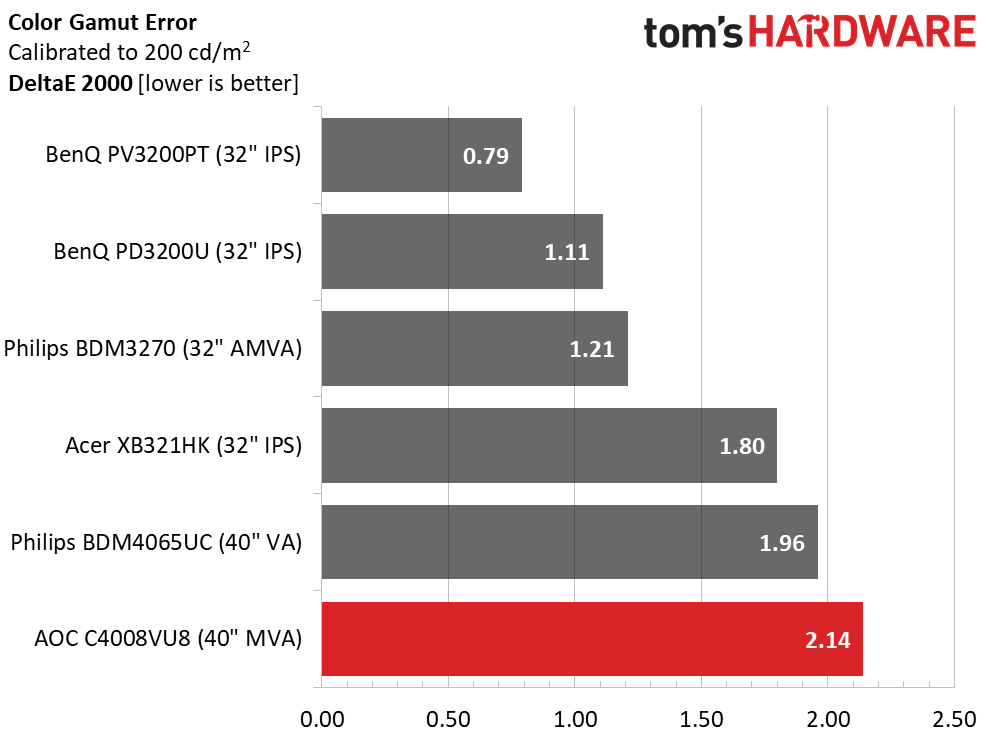
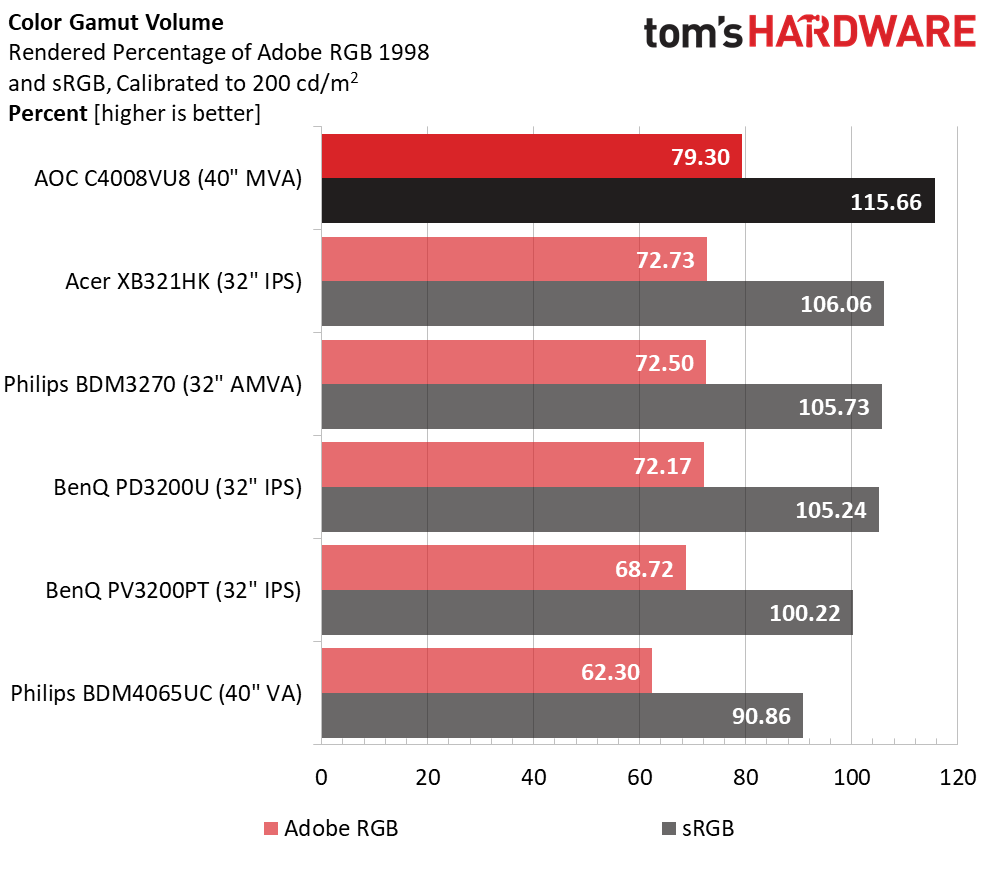
2.14dE is a perfectly respectable result, but it isn’t up to the capabilities of the other monitors here because they are strictly sRGB screens. That AOC can make a DCI-P3 display work well for sRGB/Rec.709 content is a testament to engineering and compromise. Extra color saturation can often make the picture look artificial and over-blown, but the C4008VU8 doesn’t suffer from that problem.
Since sRGB volume is well over 100%, we recommend a custom profile if you plan to proof material on this monitor. We also calculated DCI-P3 volume and came up with a 94.32% result. That is due to a slight under-saturation in the green primary.
MORE: Best Gaming Monitors
MORE: Best Professional Monitors
MORE: How We Test Monitors
MORE: How To Choose A Monitor
MORE: All Monitor Content
Current page: Grayscale, Gamma & Color
Prev Page Brightness & Contrast Next Page Viewing Angles, Uniformity, Response & Lag
Christian Eberle is a Contributing Editor for Tom's Hardware US. He's a veteran reviewer of A/V equipment, specializing in monitors. Christian began his obsession with tech when he built his first PC in 1991, a 286 running DOS 3.0 at a blazing 12MHz. In 2006, he undertook training from the Imaging Science Foundation in video calibration and testing and thus started a passion for precise imaging that persists to this day. He is also a professional musician with a degree from the New England Conservatory as a classical bassoonist which he used to good effect as a performer with the West Point Army Band from 1987 to 2013. He enjoys watching movies and listening to high-end audio in his custom-built home theater and can be seen riding trails near his home on a race-ready ICE VTX recumbent trike. Christian enjoys the endless summer in Florida where he lives with his wife and Chihuahua and plays with orchestras around the state.
-
sargentchimera I have a 43in Sony Bravia X800D TV I bought for ~$650, I bought it specifically for its size and HDR capability. If this had been out 8 months ago I think I would of bought it instead. The review mentioned not all HDR TVs fully benefit from their HDR, I wonder if mine is in that boat... I do notice a difference with it on but perhaps the effect is not as strong as it could be. I wonder if the picture would be better on this monitor.Reply -
JonDol When I saw the title I hoped for a second that the first 4K monitor that is worth the money has arrived. Too bad it isn't it.Reply -
Zerstorer1 40" Samsung KU6300 HDR 4K 4:4:4 60 fps gaming for 399. Been using it for year as my personal desktop screen.Reply -
Zerstorer1 I've been using a Samsung KU6300 for year now. Got it for 399. Heal of deal. Supports 4:4:4 and HDR 60 fps at 4k gaming.Reply -
hannibal Why so? This monitor is very well worth of its money!Reply
It is big and picture quality is nice!
Even 27" 4K monitors cost almost 600-1000$
And if it is any better... it is even more expensive.
Hopefully we will get HDR and freesync version below 1500$ sooner than later. That would be bargain! -
Brian_R170 I bought a Samsung UN40KU6290 40-inch 4K TV last November from Costco for $289 to use as a monitor for my gaming system. There are usually a lot of trade-offs when using a TV as a monitor, and I agree that using a purpose-built computer monitor should always be better. Still, if you can find a TV that meets your own minimum requirements, you can save a LOT of money.Reply -
Brian_R170 Zerstorer1, +1 on the KU6300. Reviews said it's the same as my KU6290 but has a fancy remote. The only thing I miss that a purpose-built computer monitor would have is auto-sensing the inputs to automatically power-on from standby. The KU will automatically go to standby after it senses all inputs are lost for a few minutes, but it doesn't power-on automatically.Reply -
Max_x2 I'm wondering in the warm whites are often a problem with AOC. I returned one couple years because of that, and, you know, it kinda left a bad aftertaste.Reply