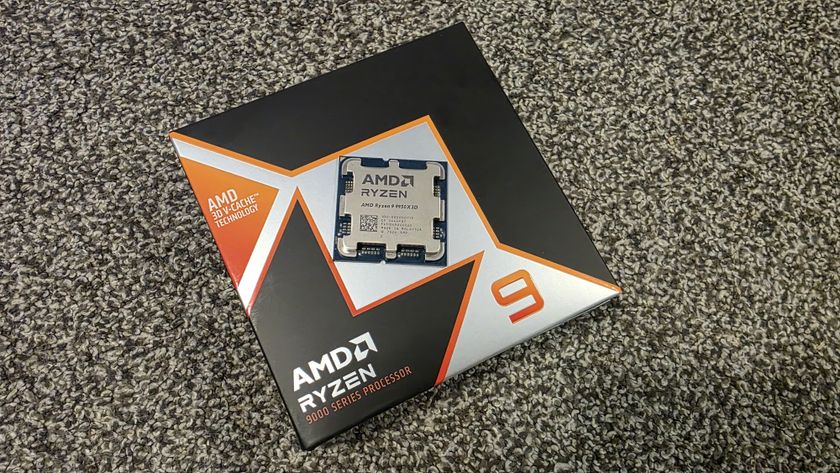AOC G2770PQU 27-Inch 144Hz Gaming Monitor Review
Today we’re looking at AOC’s other 144Hz gaming display, the G2770PQU. It delivers a 27” image at 1920x1080 resolution through a TN panel. With speedy G-Sync-capable monitors starting to emerge, is the tech still a relevant choice? We find out today.
Why you can trust Tom's Hardware
Packaging, Physical Layout And Accessories
The G2770PQU carton meets AOC’s usual high standard with double-corrugate cardboard, plenty of Styrofoam, and a suitcase-style form that’s easy to handle. The cable bundle includes VGA, DVI, USB, stereo audio, DisplayPort, and an IEC power cord for the internal power supply. Also in the box is a CD containing the user manual, drivers, and an app for tweaking the monitor’s settings.
The upright is already attached to the panel, but the base must be assembled using a single captive bolt.
Product 360

AOC adds a little flash to the G2770PQU with red accents across the bezel’s bottom and a red cable hook around back. Other than that, everything is finished in textured black plastic. The base is just large enough to keep the monitor stable without consuming too much desktop space.
Control buttons are hidden beneath the lower-right corner with small molded-in labels to indicate their functions. The power key lights up so you can see its green glow when the power is on.
The anti-glare layer is of medium strength and rejects light well without reducing image clarity. Although pixel density is on the low side, the gap is small so you won’t see the screen-door effect unless you sit closer than 36 inches or so.

The side profile is reasonably thin, and about half of its thickness is taken up by a power bulge. The two USB ports are third-gen-compatible, and the yellow one will charge connected devices, even if the monitor is powered off. You can also see the red cable management hook on the upright. It slides up and down to keep clutter off your desktop.

AOC finishes the back in a fabric-like texture with a shiny logo. The mount holes are 100 mm VESA-compatible and exposed by removing four screws. There’s also a Kensington lock in the lower-right corner.
Ergonomic adjustments are complete with five inches of height, 25 degrees of tilt, and an owl-like 350 degrees of swivel. Yes, you can actually turn the panel completely around!

Inputs include one each of HDMI, DVI, DisplayPort, and VGA. To access refresh rates above 60 Hz, you must use either DVI or DisplayPort. We had no trouble using DP for our tests. If you choose to go with DVI though, we recommend a heavy-gauge cable (24 AWG if possible).
Audio can be fed over DisplayPort or HDMI, or you can use the stereo analog input. The black jack is a headphone output. Not shown in the photo are the USB 3.0 upstream and two additional downstream (v2.0) ports.
Current page: Packaging, Physical Layout And Accessories
Prev Page AOC G2770PQU 27-Inch 144Hz Gaming Monitor Review Next Page OSD Setup And Calibration Of The AOC G2770PQUStay On the Cutting Edge: Get the Tom's Hardware Newsletter
Get Tom's Hardware's best news and in-depth reviews, straight to your inbox.

Christian Eberle is a Contributing Editor for Tom's Hardware US. He's a veteran reviewer of A/V equipment, specializing in monitors. Christian began his obsession with tech when he built his first PC in 1991, a 286 running DOS 3.0 at a blazing 12MHz. In 2006, he undertook training from the Imaging Science Foundation in video calibration and testing and thus started a passion for precise imaging that persists to this day. He is also a professional musician with a degree from the New England Conservatory as a classical bassoonist which he used to good effect as a performer with the West Point Army Band from 1987 to 2013. He enjoys watching movies and listening to high-end audio in his custom-built home theater and can be seen riding trails near his home on a race-ready ICE VTX recumbent trike. Christian enjoys the endless summer in Florida where he lives with his wife and Chihuahua and plays with orchestras around the state.

Xbox announces 'Copilot for Gaming' AI assistant — early access coming to Xbox mobile app, more details to come at GDC 2025

Nvidia teams up with Microsoft to put neural shading into DirectX, giving devs access to AI tensor cores

AMD RDNA 3 professional GPUs with 48GB can beat Nvidia 24GB cards in AI — putting the 'Large' in LLM
-
eklipz330 "At 144Hz, motion is very smooth with no obvious ghosting or artifacting. While capabilities like LightBoost are helpful at 60Hz, we’re not sure they're really needed at the higher rates."Reply
I completely agree. I use a benq xl2411z, and i can understand turning on the blur reduction feature at 60hz. But at 100hz and up, i just don't see the reason why. the blur reduction actually detracts from the overall experience, increases ghosting and crosstalk in particular areas of the screen. Even with modded drivers, it still doesn't seem like the best course of action.
but light reduction at around 72hz is awesome. the only issue is the flickering, but man is the picture crisp -
NeatOman What do we want!?..Reply
- 2560x1440 144Hz ! !
When do we want it!?
- NOW ! !
From what i heard when you get close to 120Hz or above you almost can't see the tearing from no-sync at all vs G-Sync, but if it has it for little to now extra charge (like im hoping will happen with free-sync) then ok.. lol -
Bowmaster 2560x1440 144hz, <1ms response, OLED, under $500. Maybe someday... right now to do something like that would take a few more 0's on the price tag sadly, but that would look sooooo pretty at 27-30 inches. Fun to dream!Reply -
Bowmaster 2560x1440 144hz, <1ms response, OLED, under $500. Maybe someday... right now to do something like that would take a few more 0's on the price tag sadly, but that would look sooooo pretty at 27-30 inches. Fun to dream!Reply -
huilun02 All I ask for is a 60Hz 1080p IPS with Gsync/Freesync. Screen tearing elimination while still practical and economical. Low entry price for faster adoption by the masses.Reply
But no, manufacturers insist on making it exclusive to the most high end/expensive models. They want to milk the most out of this tech by keeping it elusive.
"With speedy G-Sync-capable monitors starting to emerge, is the tech still a relevant choice?" What a stupid question to ask. Just about every monitor that comes with Gsync ARE 144Hz TN panels. Where its benefit is the least noticeable... -
soldier44 Been gaming at 2560 x 1600 for over 4 years now and have moved to a Asus 32 inch 4K display with 2 GTX 780 Classifieds running it. Smooth as silk. 1080p is so 2008.Reply -
thequn i would be in if it was not a tn pan. unless they changed tech when I was not looking but its 6 bit color and not 8Reply