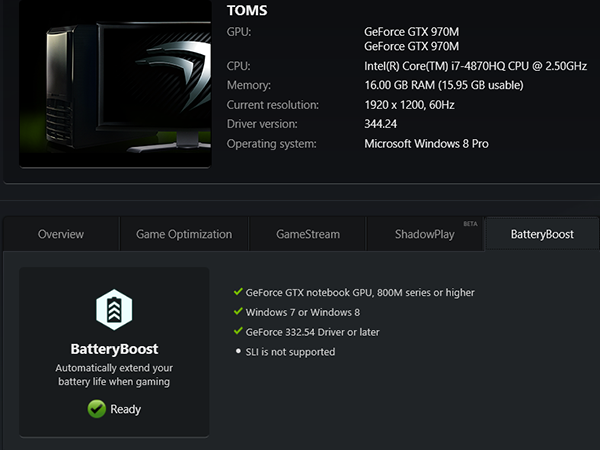Aorus X7 Pro Notebook Review: GeForce GTX 970M Gets Slim In SLI
Combining the power of two GeForce GTX 970M GPU in a compact chassis, Aorus enables the mobile market with incredible graphics potential. Can its X7 Pro really live up to the firm’s claims of desktop-class performance?
The Maxwell Architecture, Re-Introduced
Gigabyte’s gaming notebook brand Aorus knew it'd reach a captive audience when company representatives first contacted us about a new notebook a month ago. Hot on the heels of Nvidia’s second-generation Maxwell desktop GPU, rumors of the upcoming notebook version were nothing short of amazing. Better still, they claimed they’d be able to deliver a sample by the end of September, ahead of Nvidia's introduction! We were more than happy to accept.
Then Aorus informed us of a delay. Without a mobile platform to test and Nvidia's launch day quickly approaching, we contacted all of our favorite boutique builders only to discover that everyone was facing the same issue. The earliest anyone would receive their preliminary units was October 7th. The same day Nvidia was making its announcement. Aorus was at least able to deliver on the sixth.
| Platform | Gigabyte X7V3: Intel BGA1364, HM87 Express, Dual BGA Graphics, FW D02T07 (10/01/2014) |
|---|---|
| CPU | Integrated Intel Core i7-4870HQ (Crystal Well), 2.5 - 3.7 GHz, 6MB shared L3 cache, 47W TDP |
| RAM | 2x Crucial BLS8G3N18AES4 DDR3-1866 C10-10-10-30 SO-DIMM 2x 8GB (16GB Total) |
| Graphics | 2x Nvidia GeForce GTX 970M: 924-1038 MHz, 3GB GDDR5-5000 Dual BGA, Integrated SLI Bridge |
| Display | 17.3" 16:9 FHD(1920x1080) anti-glare LED backlight LCD |
| Webcam | Generic 720p webcam |
| Audio | Realtek ALC892 with Creative Sound Blaster Cinema |
| Security | Kensington Security Slot |
| Hard Drive | |
| Optical Drive | None |
| Media Drive | RTS5227 SD/SDHC/SDXC flash media interface |
| Networking | |
| Wireless LAN | Intel 7260 PCIe, Dual-Band 802.11ac (867Mb/s) Wi-Fi/BT 4.0 Combo |
| Wireless PAN | Integrated Bluetooth 4.0 Transceiver on Wireless Combo Card |
| Gigabit Network | Killer E2200 10/100/1000Mb/s Ethernet |
| IEEE-1394 | None |
| Telephony | None |
| Peripheral Interfaces | |
| USB | 2 x USB 2.0, 3 x USB 3.0 |
| Expansion Card | Not Available |
| HDD | USB-only |
| Audio | Headphone, Microphone |
| Video | 2 x HDMI, VGA, Mini DisplayPort |
| Power & Weight | Row 22 - Cell 1 |
| AC Adapter | 200W Power Brick, 100-240V AC to 19V DC |
| Battery | ~16V, 73.26Wh Internal |
| Weight | Notebook 6.9lbs, AC Adapter 1.8lbs, Total 8.7 pounds |
| Software | |
| Operating System | Microsoft Windows 8.1, OEM |
| Service | |
| Warranty | Two years labor, Two years parts |
| Price | $2599 |
Dancing with the partner we brought at least allowed us to post some benchmark scores in our launch-day coverage. But there wasn’t any way we’d be able to post a complete product review in a mere 24 hours. Or even 48 hours. Our first problem was that the Aorus X7 Pro would be an SLI rig, and we didn’t have any GeForce GTX 970M single-GPU data to compare. And then there was this:
One of the mobile Maxwell architecture's most interesting features, BatteryBoost, doesn’t work in SLI. This technology replaced previous fixed-frequency battery-operated modes with an algorithm that bases clock rate on a target frame rate. By allowing a single mobile GPU to clock down to the lowest frequency capable of sustaining the target, it has the potential to save even more energy than the old fixed-frequency methods. Conversely, the same feature also allows the GPU to spin up much higher than previously allowed from battery mode, in order to reach the target frame rate when the going gets tough.
Our previous tests showed that in real-world gaming scenarios, BatteryBoost would act as a performance booster more often than as a battery-saver. Improvement claims for this technology demanded that we test the X7 Pro both in SLI and non-SLI graphics modes, and in both AC and DC power modes. By the time all of that extra testing was finished, we'd end up with a full notebook review. And so we have!
Get Tom's Hardware's best news and in-depth reviews, straight to your inbox.
Current page: The Maxwell Architecture, Re-Introduced
Next Page Aorus’ X7 Pro In Focus-
Nuckles_56 A nice machine but I wouldn't consider buying one til Nvidia fixes up the issues that the machine is having with SLIReply -
blackmagnum Boo SLI. You create more miserly than happiness. Do yourself a favor and buy a top single-gpu gaming notebook instead.Reply -
StarBound I'm assuming the screen is a 60hz making the SLI somewhat pointless. Still the machine is impressive but at the end of the day I cannot see myself getting something that lasts only 40min when performing its primary function (in this case gaming).Reply -
Steveymoo Colour me impressed. This could be the first truly functional gaming desktop replacement! It's faster than my desktop, and my GPU is less than a year old. Wowzers. And such a slim package.Reply -
AndrewBrodie Does the HDMI Port support HDMI 2.0? I would like to use it with a 4K TV and hope to exceed 30 FPS.Reply -
xyster FYI: Nvidia GeForce GTX 980M is offered also in 8GB capacities; not just 4gb. ie: MSI Dominator versions have it.Reply -
npyrhone The performance figures are really impressive, but why on earth are the "idle" and "reading" power consumption levels so absurdly high?Reply
I mean, I can somehow even understand the zombie drain by the other gpu, but even so: how is it possible that if you just write a word document and read news from the internet, you get something like 2h of battery life.
Obviously, the person who purchases this might not need even 1h battery life ever, but that does not change the fact that something seems to be wrong here, or even broken, when the previous gen laptop achieves 5-6h of battery life in such scenarios.
I am like 95% sure that either the power saving options were not enabled, or they were not functioning properly or some component was flawed or some driver was misbehaving. Or then something else weird was going on.
In any case, I am 100% certain that I can get 3-4h of battery life in a light use, non-gaming scenario with a properly built laptop even if it was sporting this kind of hardware (ie. i7-4870HQ, 970M SLI, 17,3" FHD...)
-
sportfreak23 Was thinking of purchasing this to replace my current Sony Vaio S as the dual core is starting to show its age. But the 1080p screen is kinda turn off when aorus offers a high res screen on its X3. Wish they made a high res 980M sli option to be purchased as this current 970m setup doesn't impress me much.Reply -
hst101rox On page 4, it is not just the Aorus x7 pro that has an AC adapter with an efficiency rating of "V", but the Delta 180W of the MSI GT60/70 and most any other new laptop, and tablet/smart phone charger should also be at that efficiency rating.Reply