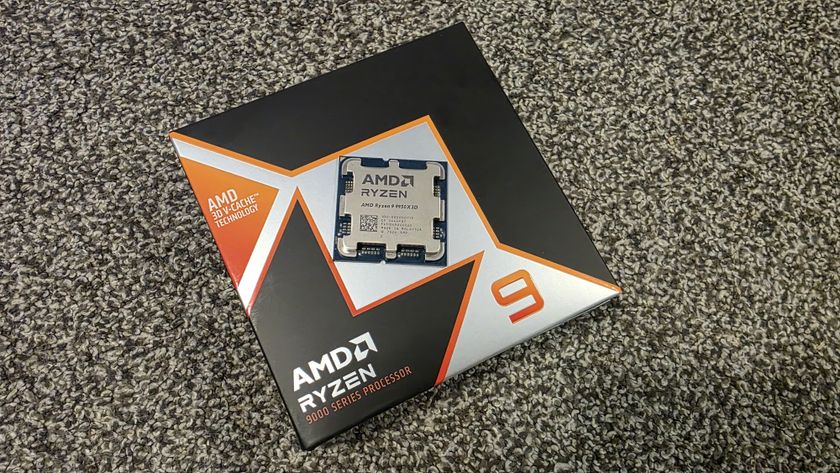Why you can trust Tom's Hardware
ASRock H170M Pro4S
This microATX board is remarkably similar to its sibling, the H170M Pro4. There are some differences, though; in this case, there's going to be some subtraction. Superficially, although that distinctive orange color is still used, the chipset and VRM heat sinks are smaller and don't have the same pop. While I'm not a stickler for visual nuance, plenty of people are, and you can find their constraints about the appearance of parts in many build threads on the forum. The rear I/O area is missing the "armor," and a couple of other plastic bits are also missing. Perhaps more important from a purely practical perspective, there are only DVI-D and HDMI video outputs on this board. VGA adapters work on DVI-I ports, so an adapter won't be an option here. It's something to consider, for example, if you're building a business box and don't plan on a discrete video card; gamers and anyone else who doesn't plan to rely on the onboard video won't care.
The codec is the ALC892, an upper-mainstream part, with 90dB S/N on the input and 97dB S/N on the output. While not quite pro-quality, this integrated audio solution should satisfy most users.



In the box, you get the board, a driver CD and a 7-1/16-inch x 5-1/16-inch glue-bound manual that does not lie flat. The text is very small. You get English, German, French, Italian, Spanish, Russian, Portuguese, Turkish and four pictographic Asian languages, plus Bahasa Indonesian. There is also a tiny screw for the M.2 slot, which has not been preinstalled on the board. As on its non-"S" sibling, the Pro4S has a jumper cap for the CLR_CMOS function. Other than the heat sinks, "Pro" bling and video connectors, this board is essentially identical to the non-"S" version.
The CLR_CMOS jumper is on the left edge of the board, just behind the front panel and speaker headers. Other than a chassis fan connector (which is to the left of the VRM heat sink), all other jumpers are arranged on the outer edges of the board, convenient to cable-management openings. The battery is between the CPU socket and the PCIe X16 slot, and will not be blocked by a graphics card.
Four of the SATA 6GB/s ports are on the left of the front edge, facing forward, so long cards will not block them. The other two are to the left of the ATX power connector, and point straight up. They're behind a long graphics card, though, and would not be blocked. These two ports are disabled if a SATA drive is installed in the M.2 slot, which is to the left of the PCIe x16 slot.
Four DIMM slots accept DDR4 and have latches only on the right side. ASRock says this board has six VRM phase, however, there are five chokes in front of the VRM components that are covered by a heat sink, and there are two more to the right, each with a pair of solid-state parts suggesting there may be seven phases.
The ASRock H170 UEFI is familiar; if you've seen one, you've seen all of them for this chipset. In Easy mode, it looks like this:

If you choose Advanced mode, using the F6 key, you will see this:
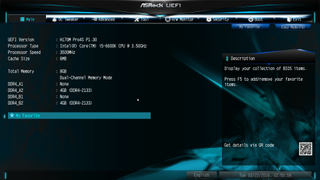
There isn't much to see on the OC Tweaker pages, but you can see information about your RAM and its timings.



The Tool page has a number of useful functions, from driver installation and BIOS updates to a feature that parents can use to limit when this machine may be online. This image is actually borrowed from the non-"S" board since they are identical:

Current page: ASRock H170M Pro4S
Prev Page Micro And Mini For Less Money Next Page ASRock H170M-ITX/acStay On the Cutting Edge: Get the Tom's Hardware Newsletter
Get Tom's Hardware's best news and in-depth reviews, straight to your inbox.
-
joz Nice to see Mushkin getting some action - even if it is just as components for testing other components.Reply
-
Onus I've used a fair number of Mushkin parts over the years, and I only recall a single RMA on some DDR2 years ago. One of my oldest SSDs is the one in my wife's PC, and you can be sure I'd be hearing about it if it were not reliable. I'm generally confident in the brand.Reply -
logainofhades Seems like, for most people, H170 boards are a great choice. I have been pretty happy with mine, that was in the last H170 review. Eventually I will swap for a Z170, and reuse it somewhere else. The lack of PCI-E M.2, on the ITX board, is a bit of a letdown. If I were to build an ITX rig, I would probably consider that feature a must have.Reply -
Onus That is why I chose the MSI board to keep for Igor, in case I wanted to add a PCIe M.2 drive later.Reply
It's a low priority, because interest in nearly identical products isn't going to be high, but I've got two more H170 boards left, the H170 Pro4 and the H170 Pro4S, also both ASRock. I want to get one of them on the bench tonight. In order to maintain interest, I may use it to generate a couple more data points, like comparing Windows 8 and Windows 10 through the same tests. -
pjc6281 no USB 3.1 is the downside for me on both of these. Trying to plan for a nice mini system with a H170 MB and 3.1 is hard to come by.Reply -
rwinches Both boards appear to have the same DVI-I ports in the images.Reply
The Pro4s description of the DVI-I port limitation is missing the words 'do not'
'VGA adapters (do not) work on DVI-I ports, so an adapter won't be an option here.' -
Lutfij Agreed, when going to the smallest form factor possible the benefit of having slim/stealthy or equally smaller components aids in bringing about a small, functional and compact system.Reply
The only thing is I know most people would opt for audio pass through via the HDMI port but I equally know folks who yet have an audio/video receiver that handles discrete multi channel surround sound so a higher quality audio chip would be something in my books though it would only jack up the prices up and float this board closer to enthusiast grade boards. -
Onus The DVI ports do indeed look like DVI-I, but the manual describes them as DVI-D. I will look out for this in the future and actually test them with an adapter I have.Reply