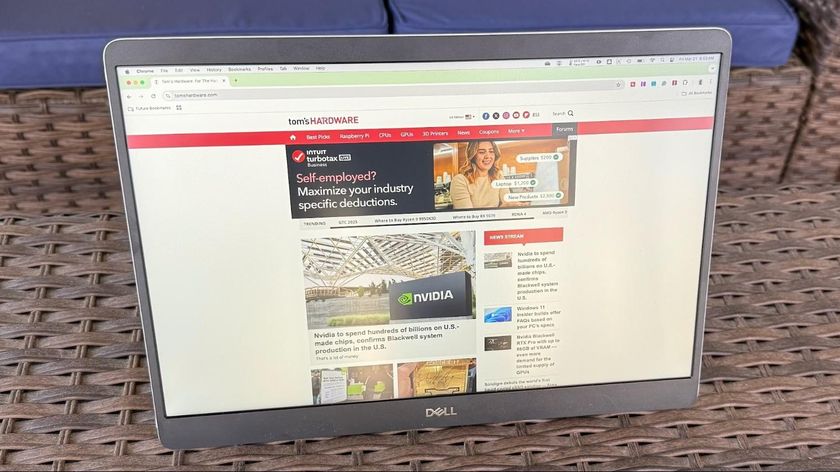ASRock X299 Extreme4 ATX Motherboard Review: Making Core-X Affordable?
Why you can trust Tom's Hardware
Benchmark Results & Final Analysis
We test motherboards with all the power savings features enabled and any factory overclocks disabled, including the disabling of “enhanced turbo” modes that most manufacturers now use to force the highest Intel Turbo Boost ratios regardless of the number of cores loaded.
Synthetic Benchmarks
By focusing on specific system components, synthetic benchmarks are a great tool to determine if a manufacturer is cheating, or if a component is misconfigured. 3DMark and PCMark show the X299 Extreme4 to be within the normal performance range.










The X299 Extreme4 stays close to the high end of the previously defined performance range though Sandra, Cinebench, and Compubench.
3D Games




We would love to say that something stood out about the X299 Extreme4’s gaming performance, but the only real deviation we saw was a Talos performance deficit in the X299 Gaming Pro Carbon AC, where the board’s Nahimic 3D-positioning software imparted overhead when it encountered a game with which it was compatible. And MSI users can disable that software to boost Talos FPS, if they choose.
Timed Applications



Nothing is easier to explain than mundane numbers. Intel has done such a great job of integrating functions that there are few ways other than overclocking for a single board to get ahead. Oh, there is the X299 Extreme4’s slight miss in our PowerPoint bench, but a difference that small might have occurred by happenstance.
Power, Heat, & Efficiency
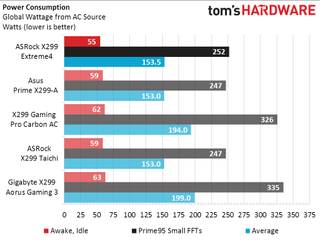
There’s really nothing to explain about the X299 Extreme4’s power numbers either, as it falls in line with an Asus and an ASRock board from previous reviews. The higher MSI and Gigabyte numbers are caused by poor power management and/or CPU core over-voltage.
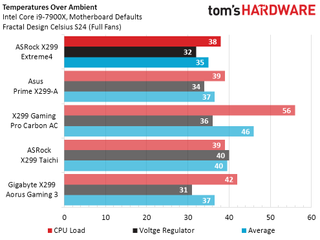
The X299 Extreme4 has a large voltage regulator heat sink to keep those temperatures reasonable, and its loaded CPU temperature is close to the average of the two other boards of similar energy use.
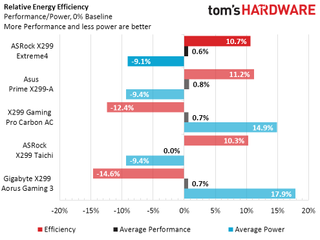
Who would have thought that the three boards that consume similar wattage would have similar efficiency scores? But there could be an important point to be made about all these ordinary findings, since the X299 Extreme4 has around two-thirds of the price of the other products in this comparison.
Overclocking
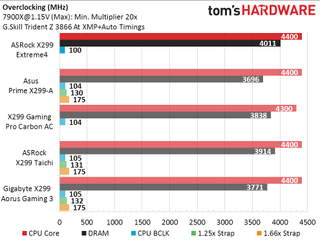
The X299 Extreme4 reaches the same ultimate CPU frequency as other solid boards, with only one of its competitors falling behind. Moreover, it allowed our memory to run at DDR4-4000 settings. On the other hand, one of the ways ASRock reduced the cost of this board was to rely on integrated BCLK control, rather than a discrete clock generator, so that the BCLK couldn’t be altered whatsoever.
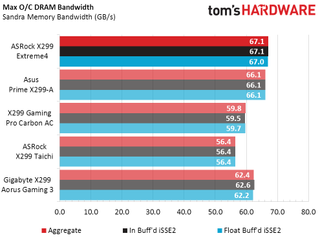
The extra DRAM clock came with extra DRAM bandwidth, dispelling the notion that ASRock might have gotten there by lengthening its timings. This could have been a great board for memory comparisons, if only it had an external clock generator to enable the fine adjustments required in those comparisons.
Final Thoughts
A few things that really stuck out about the value-priced X299 Extreme4 were that it performs as well as an expensive board, it overclocks our heat-sensitive CPU as well as an expensive board, and that its expansion slot configuration is far less flexible than any more-expensive board.
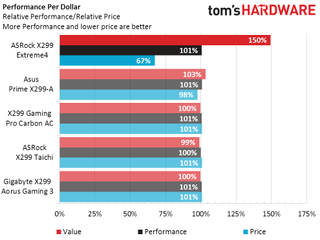
People love to talk about performance-per-dollar, a.k.a. bang for the buck, even though such charts don’t make concessions for added features. With none of its M.2 interfaces tied to the faster CPU-based PCIe controller, the X299 Extreme4 forces builders to choose between two graphics cards or a single card plus fast storage. Three-way CrossFire isn’t even a consideration when the third slot is only one space away from the second.
But the X299 Extreme4 is only $200, and anyone who wanted to run just a single graphics card and a PCIe x16-to-four-way-M.2 adapter will find it suitable. On the other hand, gamers choosing between the Core i7-7800X and Core i7-8700K will have a hard time justifying the use of a slower-clocked 7800X, since both platforms will restrict at least one card to x8 mode.
2018 brings us one award option, Editors' Choice, and if we had only $200 to spend on an LGA-2066 motherboard, the X299 Extreme4 is the only board we could choose.
MORE: Best Motherboards
MORE: How To Choose A Motherboard
MORE: All Motherboard Content
Stay On the Cutting Edge: Get the Tom's Hardware Newsletter
Get Tom's Hardware's best news and in-depth reviews, straight to your inbox.
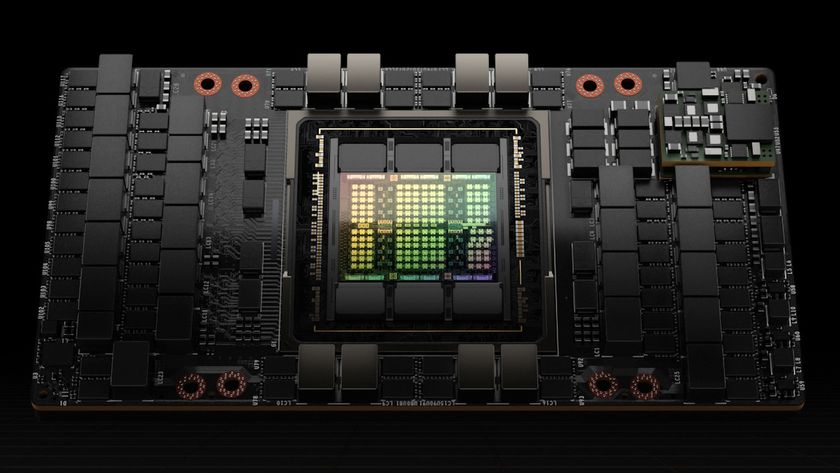
Chinese tech giants boosted Nvidia GPU purchases by 4x to 6x during Q1

Russian spy infiltrates ASML and NXP to steal technical data necessary to build 28nm-capable fabs

Defective RX 9070 XT card with pitted silicon surface runs extremely hot — report indicates it's unclear if this was an isolated incident
-
Co BIY I would have liked to see the performance available through the chipset M.2 slot. or maybe a comparison with both storage setups.Reply
I don't think many people will choose a $100 cheaper board and then add a $100 storage adapter.
They may use a $15 m.2 to PCIe adapter.
https://www.amazon.com/NGFF-adapter-heatsink-server-profile/dp/B077QRPR9S/ -
WyomingKnott Umm, it says $32.99 on Newegg. The link sends me to a cooler. Fix that? Or is it just me.Reply -
Crashman Reply
VROC key is always required, and only required, when using "software" RAID for the CPU-integrated PCIe controller. I think of it as RAID firmware module for the CPU, rather than the chipset.20927648 said:Tom, was a VROC key required when using the ASRock Ultra Quad M.2 card?