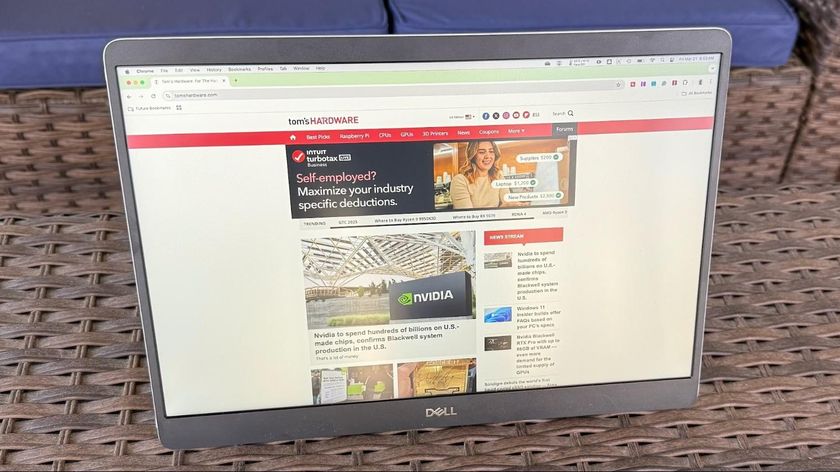Tom's Hardware Verdict
The ASRock Z590 Steel Legend WiFi 6E is an inexpensive yet capable Rocket Lake board that should handle any ambiently cooled CPU you can throw at it. It packs integrated Wi-Fi 6E, three M.2 sockets and six SATA ports. This roughly $210 board looks to be a well-rounded option to jump into Intel’s latest platform.
Pros
- +
+ Wi-Fi 6E
- +
+ Three M.2 sockets
- +
+ Capable 14-Phase, 50A Power Delivery
- +
+ Reasonable price for Z590
Cons
- -
Only six rear USB ports
- -
Mediocre audio codec
- -
Appearance may not be for everyone
Why you can trust Tom's Hardware
Editor’s Note: A version of this article appeared as a preview before we had a Rocket Lake CPU to test with Z590 motherboards. Now that we do (and Intel’s performance embargo has passed), we have completed testing (presented on page 3) with a Core i9-11900K and have added a score and other elements (as well as removing some now-redundant sentences and paragraphs) to make this a full review.
In our first close look at Z590 motherboards, ASRock’s Z590 Steel Legend leads the way. The Steel Legend SKUs have been around for a couple of generations now and are typically a lower-priced option in ASRock’s product stack. But just because the price is lower doesn’t mean the features are sparse. The new Z590 Steel Legend WiFi 6E brings the latest in Intel Wi-Fi, solid power delivery, 2.5 Gb Ethernet and more, all for around $210. If you’re after a reasonably affordable Z590 option, it may just be one of the best motherboards for your next build.
ASRock’s Z590 lineup is similar to the previous-generation Z490 stack. At the time we wrote this article, the ASRock site has 12 Z590 motherboards listed. At the top is Z590 Taichi, followed by the PG Velocita and three Phantom Gaming boards, including a Micro-ATX option. Additionally, there are two professional boards in the Z590 Pro4 and Z590M Pro4, two Steel Legend boards, two Extreme boards (also more on the budget end), and a Mini-ITX board round out the product stack. Between price, size, looks, and features, ASRock should have a board that works for everyone looking to dive into Rocket Lake.
Now that we can talk about performance using Rocket Lake-based CPUs (in this case, i9-11900K, the Steel Legend held its own in most of our tests. Where it lagged behind is in the long-running tests. By default, the Steel Legend follows Intel specifications, so you’ll see the board throttle back clock speeds as the PL1 and PL2 time limits expire. Simply raising the power limits allows it to compete with other boards that go above the Intel specifications out of the box.
On the overclocking front, after disabling AVX-512 (as we do with all other boards for overclocked testing) and raising all the power limits, the Z590 Steel Legend was able to run our i9-11900K at 5.1 GHz without issue. VRM temperatures were the hottest we’ve seen so far. However, they run well within the MOSFETs operating parameters.
The budget-friendly Steel Legend comes in two flavors: the base Steel Legend and the Steel Legend WiFi 6E that includes the latest Wi-Fi. The 6E version includes WiFi that uses the new 6 GHz band (as well as the existing 2.4 and 5 GHz bands) for faster performance on an uncluttered wavelength. Note you’ll need a 6E-capable router to utilize the additional bandwidth. The board also comes with 2.5 GbE, a 14-phase VRM, a USB 3.2 Gen2x2 Type-C port, reinforced slots, the ASRock graphics card holder and more. We’ll cover those features in detail below.
ASRock Z590 Steel Legend WiFi 6E Specifications
| Socket | LGA 1200 |
| Chipset | Z590 |
| Form Factor | ATX |
| Voltage Regulator | 14 Phase (12+2, 50A MOSFETs) |
| Video Ports | (1) HDMI 2.0 |
| Row 5 - Cell 0 | (1) DisplayPort 1.4 |
| USB Ports | (2) USB 3.2 Gen 2, Type-A and Type-C (10 Gbps) |
| Row 7 - Cell 0 | (2) USB 3.2 Gen 1, Type-A (5 Gbps) |
| Row 8 - Cell 0 | (2) USB 2.0 |
| Network Jacks | (1) 2.5 GbE |
| Audio Jacks | (5) Analog + SPDIF |
| Legacy Ports/Jacks | PS/2 |
| Other Ports/Jack | ✗ |
| PCIe x16 | (2) v4.0 x16, (x16/x0 or x16/PCIe 3.0 x4) |
| PCIe x8 | ✗ |
| PCIe x4 | ✗ |
| PCIe x1 | (2) v.4.0 (x1) |
| CrossFire/SLI | 2-Way CrossfireX |
| DIMM slots | (4) DDR4 4800+(OC), 128GB Capacity |
| M.2 slots | (1) PCIe 4.0 x4 / PCIe (up to 80mm) |
| Row 20 - Cell 0 | (1) PCIe 3.0 x4 / PCIe + SATA (up to 80mm) |
| Row 21 - Cell 0 | (1) PCIe 3.0 x4 / PCIe + SATA (up to 80mm) |
| U.2 Ports | ✗ |
| SATA Ports | (6) SATA3 6 Gbps (RAID 0, 1, 5 and 10) |
| USB Headers | (1) USB v3.2 Gen 2x2 (Type-C) |
| Row 25 - Cell 0 | (2) USB v3.2 Gen 1 |
| Row 26 - Cell 0 | (2) USB v2.0 |
| Fan/Pump Headers | (7) 4-Pin |
| RGB Headers | (2) aRGB (3-pin) |
| Row 29 - Cell 0 | (2) RGB (4-pin) |
| Legacy Interfaces | ✗ |
| Other Interfaces | FP-Audio, TPM |
| Diagnostics Panel | Yes (4-LED Q-LED display) |
| Internal Button/Switch | ✗ |
| SATA Controllers | ✗ |
| Ethernet Controller(s) | (1) Realtek Drason RTL8125BG (2.5 GbE) |
| Wi-Fi / Bluetooth | Intel WiFi-6E AX210 (802.11ax, 2x2, MU-MIMO, OFDMA, BT 5.2) |
| USB Controllers | ASMedia 1074 |
| HD Audio Codec | Realtek ALC897 |
| DDL/DTS Connect | ✗ / ✗+ |
| Warranty | 3 years |
Opening up the retail packaging, we find the typical array of SATA cables, support DVD, screws and more. ASRock also includes an adjustable graphics card holder that connects to the motherboard and chassis. This is a sight for sore eyes as some of the latest generation video cards are bigger and heavier than previous versions and could use a little support. Below is a complete list of all extras inside the box.
- Quick Installation Guide
- Support CD
- (2) SATA cables
- (4) Screws for M.2 sockets
- (2) Standoffs for M.2 sockets
- Graphics card holder



When removing the ASRock Z590 Steel Legend WiFi 6E for the box, we’re greeted by a black PCB with grey and white patterns stenciled on its entirety. The heatsinks and shrouds are all grey/silver, providing a stark contrast against the dark board. I’m personally not a fan of all the patterns, but beauty is in the eye of the beholder. That said, the Steel Legend will fit into most build themes without issue.
No board is complete these days without RGB lighting and the Steel Legend continues this trend. You’ll find an “S” lit up on the IO shroud, while the chipset heatsink lights up the words “Steel Legend.” From below, the right-hand edge (along with “Steel Legend” again on that same edge) is lit up by several RGB LEDs, which gives it a nice glow from underneath. The integrated RGB lighting was saturated and bright, with control handled through ASRock's Polychrome RGB software.

Focusing on the top half of the board, you get a better look at the large silver heatsinks, along with a shroud that covers the rear I/O bits. In the upper-left corner are two 8-pin EPS connectors (one required) that send power to the CPU. The socket area is relatively busy, with many caps dotting the space around the socket. To the right are four DRAM slots capable of supporting up to 128GB of DDR4 RAM at speeds listed up to DDR4 4800+(OC).
The first of seven 4-pin fan/pump headers is located just above the DRAM slots. You can find the rest scattered around the bottom half of the board. As far as power goes, The CPU fan connector supports up to 1A/12W, while the CPU/Water Pump and Chassis/Water Pump support a maximum of 2A/24W. All headers except for the CPU header auto-detect if a 3-pin or 4-pin spinner is connected.
We find the first two (of four) RGB headers in the same area. On top in grey is the 3-pin ARGB, and the 4-pin in white below it is for RGB. The 4-pin headers support 12V/3A, 36W strips, while the ARGB is 5V/3A and 15W. Both values are standard. Also located in this area is an RGB feature where the LEDs below shine through the 6-layer PCB, showing off the Steel Legend branding. Continuing down the right edge is the 24-pin ATX feeding power to the motherboard, a front panel USB 3.2 Gen2x2 (20 Gbps) Type-C header, and finally a front panel USB 3.2 Gen1 front panel header.
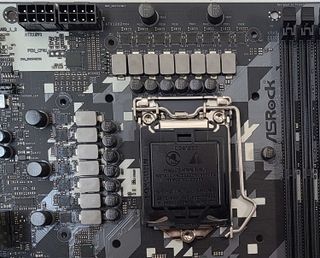
ASRock lists the Steel Legend as a 14-phase Dr.MOS VRM, which breaks down to a 12+2 configuration for the Vcore and SOC. A Richtek RT3609BE 6-channel controller handles the CPU while a Renesas RAA229001 controls the SOC. The six-channel controller feeds 12 Vishay Sic654 50A MOSFETs for CPU Vcore in a teamed/parallel configuration. In other words, ASRock does not use phase doublers on this board. This configuration is plenty for both 10th and 11th generation CPUs intended for this platform.

Moving down to the bottom half of the motherboard, we’ll start on the left side with the audio. Here we see a fully exposed Realtek ALC897 codec and four Nichicon audio caps. The ALC897 codec is from the budget side of things, though most should still find it sufficient.
In the middle of the board are five PCIe slots and three M.2 sockets. On the PCIe front, we welcome native support for PCIe 4.0 when using a Rocket Lake processor. The primary PCIe slot and an M.2 socket receive the extra bandwidth. The Z590 Steel Legend includes two full-length slots, with the top one reinforced to prevent shearing and reduce EMI (ASRock calls this Steel Slot). The top full-length slot is PCIe 4.0 x16, sourcing its lanes from the CPU, while the other is PCIe 3.0 x4 and from the chipset. This configuration supports AMD CrossfireX, but not Nvidia SLI (which requires an x8 slot). The three small x1 slots support PCIe 3.0 x1 and are fed from the chipset.
Around and between the PCIe slots are three M.2 sockets, the top and bottom with heatsinks. There is technically a fourth M.2 socket, but it’s Key-E and already populated with the Intel Wi-Fi 6E adapter. The 6E portion brings users up to 14 additional 80 MHz channels or seven 160 MHz channels in the 6 GHz space and increased bandwidth. In essence, you can maintain faster high-speed connections, and more of them, without having to scan for the least-congested channels.
On the storage side, the top socket, M2_1, is dubbed Hyper M.2 and runs at PCIe 4.0 x4 (64 Gbps) speeds. It supports PCIe-based modules only, up to 80mm in length. The second slot down, M2_2, is PCIe 3.0 x4 (32 Gbps) and supports both PCIe and SATA modules up to 80mm. This slot shares lanes with SATA port 1. When using a SATA-based module, SATA 1 is disabled. The bottom socket, M2_3, is also PCIe 3.0 x4 and supports both PCIe and SATA drives, but this one holds up to 110mm modules. With M2_3. SATA port 5 will be disabled when using a SATA drive in this socket.
To the right of the PCIe area, we see the large chipset heatsink, and to the right of that are four of the six SATA ports. This board supports RAID0, 1, 5 and 10. Below is the POST status checker. The four LEDs, labeled CPU, Boot, RAM, and VGA, correspond to POST activities. If something goes wrong at any of those points, the LED where the POST stopped stays lit, showing you where the problem is.
Across the board’s bottom are several headers and even a few SATA ports. You won’t find any buttons here. Below is the full list, from left to right:
- Front panel audio
- ARGB header
- RGB header
- USB 3.2 Gen1 header
- Clear CMOS jumper
- (2) USB 2.0 headers
- (2) Chassis/Water Pump fan header
- System panel header
- (2) SATA ports
- Chassis/Water Pump fan header
- TPM header

The Z590 Steel Legend’s rear ports use a preinstalled and adjustable IO plate that matches the board’s white/grey pattern. There are a total of six USB ports out back: two USB 3.2 Gen2 ports (one Type-A and Type-C), two USB 3.2 Gen1 ports and two USB 2.0 ports, all of which support ESD protection. I would like to see more than six USB ports here as they can all get used up quickly. Video outputs consist of an HDMI (v2.0) port and a DisplayPort (v1.4). The Realtek Dragon 2.5 GbE port sits above the USB 3.2 Gen1 ports, just to the right is the 5-plug plus SPDIF audio stack. Outside of that is a legacy PS/2 port for a keyboard/mouse, and the Wi-Fi antenna.

Joe Shields is a Freelance writer for Tom’s Hardware US. He reviews motherboards.
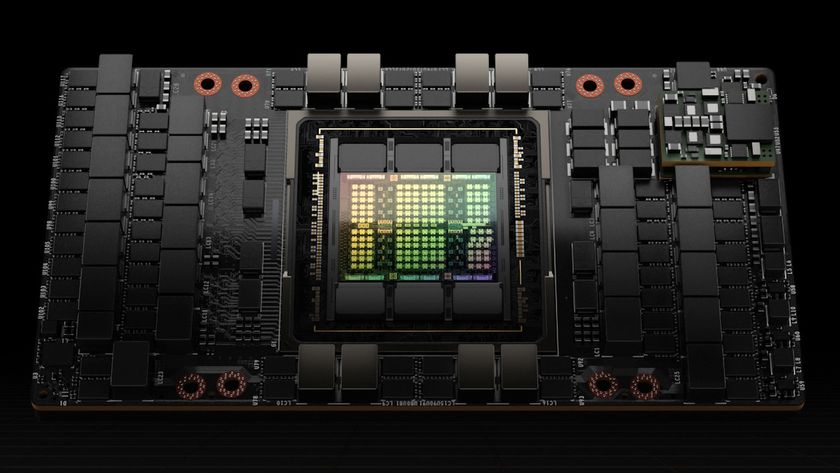
Chinese tech giants boosted Nvidia GPU purchases by 4x to 6x during Q1

Russian spy infiltrates ASML and NXP to steal technical data necessary to build 28nm-capable fabs

Defective RX 9070 XT card with pitted silicon surface runs extremely hot — report indicates it's unclear if this was an isolated incident