Tom's Hardware Verdict
The Asus Prime B550M-A Wi-Fi is a capable entry-level Micro-ATX motherboard with sufficient connectivity, but no USB Type-C port and mid-range audio. Its VRMs also run hot with top-end CPUs. If these issues affect you, you should probably spend more on a higher-end board.
Pros
- +
Intel Wi-Fi 6 AX200
- +
Three video output
Cons
- -
VRMs run HOT with 3900X
- -
No USB Type-C ports
- -
Four SATA ports
Why you can trust Tom's Hardware
The Micro ATX Asus Prime B550M-A Wi-Fi ($149.99), lives on the less-expensive side of B550 based motherboards currently available. For this price, you’ll get dual 4+4 phase VRM, M.2 slots, integrated Intel Wi-Fi 6, four SATA ports, and a single Gigabit Ethernet port.
The Prime based boards from Asus target professionals and all-around builders. If we picture a triangle, ROG boards are at the top, with ROG Strix below that, followed by TUF gaming. The Prime line fits in next to TUF Gaming and touches ROG Strix territory. Asus offers four B550-based Prime boards, with the B550-Plus ($149.99) the full-size flagship, with the rest being Micro ATX in different variations of our review board.
In our testing, the B550M-A Wi-Fi performed admirably, its results mixing in well with all of the other B550 motherboards we’ve tested so far. About the only benchmark where this board seemed off was application startup, and video testing was a bit lower than the rest. Outside of that, gaming results were spot on, and power use was average among all B550 motherboards. The biggest concern with this model is how hot the VRMs got during testing with our Ryzen 9 3900X. While they were running within the board’s operating parameters, they ran well over 80 degrees Celsius at stock, almost a full 30 degrees Celsius over the other boards.
Below, we’ll take a look at the board’s specifications and features, as well as check out performance and power consumption in more detail.
Specifications - Asus Prime B550M-A Wi-Fi
| Socket | AM4 |
|---|---|
| Chipset | B550 |
| Form Factor | Micro-ATX |
| Voltage Regulator | 8 Phase (4+4, CPU/SOC, 58A/25A MOSFETs) |
| Video Ports | HDMI (v2.1), D-Sub, DIV-D |
| USB Ports | (2) USB 3.2 Gen 2, Type-A (10 Gbps), (4) USB 3.2 Gen 1, Type-A (5 Gbps) |
| Network Jacks | (1) 1 GbE |
| Audio Jacks | (3) Analog |
| Legacy Ports/Jacks | ✗ |
| Other Ports/Jack | ✗ |
| PCIe x16 | (1) v4.0 (x16) |
| PCIe x8 | ✗ |
| PCIe x4 | ✗ |
| PCIe x1 | (2) v3.0 |
| CrossFire/SLI | ✗ |
| DIMM slots | (4) DDR4 4600(OC), 128GB Capacity |
| M.2 slots | (1) PCIe 4.0 x4 / SATA + PCIe, (1) PCIe 3.0 x4 / SATA + PCIe |
| U.2 Ports | ✗ |
| SATA Ports | (4) SATA3 6 Gbps |
| USB Headers | (1) USB v3.2 Gen 2 , (2) USB v2.0 |
| Fan/Pump Headers | (4) 4-Pin |
| RGB Headers | (1) aRGB (3-pin), (2) RGB (4-pin) |
| Legacy Interfaces | ✗ |
| Other Interfaces | FP-Audio |
| Diagnostics Panel | ✗ |
| Internal Button/Switch | ✗ |
| SATA Controllers | ✗ |
| Ethernet Controller(s) | Realtek RTL8111H (1 GbE) |
| Wi-Fi / Bluetooth | Intel Wi-Fi 6 AX200 (802.11ax, MU-MIMO, 160 MHz / BT 5.1) |
| USB Controllers | ✗ |
| HD Audio Codec | Realtek ALC887 |
| DDL/DTS Connect | ✗ / ✗ |
| Warranty | 3 Years |
Starting with the accessories, our B550M-A includes most of what you need to get going but doesn’t add a lot of extras. Below is a list of all the bits that come with the motherboard.
- I/O shield
- Driver DVD
- User Manual
- Two SATA cables
- Wi-Fi antenna
- Two M.2 Screws



One of the more significant differences we’ve seen between the B550M-A and other B550 boards is its lack of shrouds and heatsinks, therefore exposing a lot more of the jet-black PCB. The VRMs use a silver aluminum heatsink with a brushed finish. The DIMM slots alternate black and gray, just like the PCIe slots. We find no armor/reinforcement on this low-cost board. Breaking up the black are white line patterns -- a mark of the Prime series -- that travel diagonally across the PCB.
The B550M-A Wi-Fi forgoes integrated RGB lighting, but there are a couple of headers on the board if you need to add some bling. Its styling is relatively simple and should fit in with many build themes, but won’t be a showpiece.

Starting with the top half of the board, we’re able to get a better look at the VRM heatsink, power lead and other goodies. Starting in the top left, the B550M-A Wi-Fi uses a single 8-pin EPS to feed power to the processor. The VRM heatsink, covering the left bank only, looks large enough to mitigate some of the heat, but I do wonder why the top bank doesn’t use a heatsink, too. As you’ll see a bit later on in testing, the VRMs were hot all around and could use some help.
To the right of the socket area, just above the DIMM slots, is the first (of three) RGB headers. In this case, it’s a 4-pin header. Just below it are the CPU_Fan and CPU_OPT 4-pin fan headers (four on the board total) that support both PWM and DC control. We assume these headers are capable of 12W/1A output, as the manual doesn’t mention more.
The B550M-A Wi-Fi has four DIMM slots that are able to support up to 128GB of RAM. Asus lists speed of up to DDR4 4600(OC) when using third-gen AMD Ryzen processors and a bit higher (DDR4 4800) with a third- gen Ryzen APU. As always, your mileage may vary as it depends on the memory kit used as well as the quality of the integrated memory controller on your CPU.
On the far right edge of the board, we find the 24-pin EPS connector along with a front-panel USB 3.2 Gen 1 header.
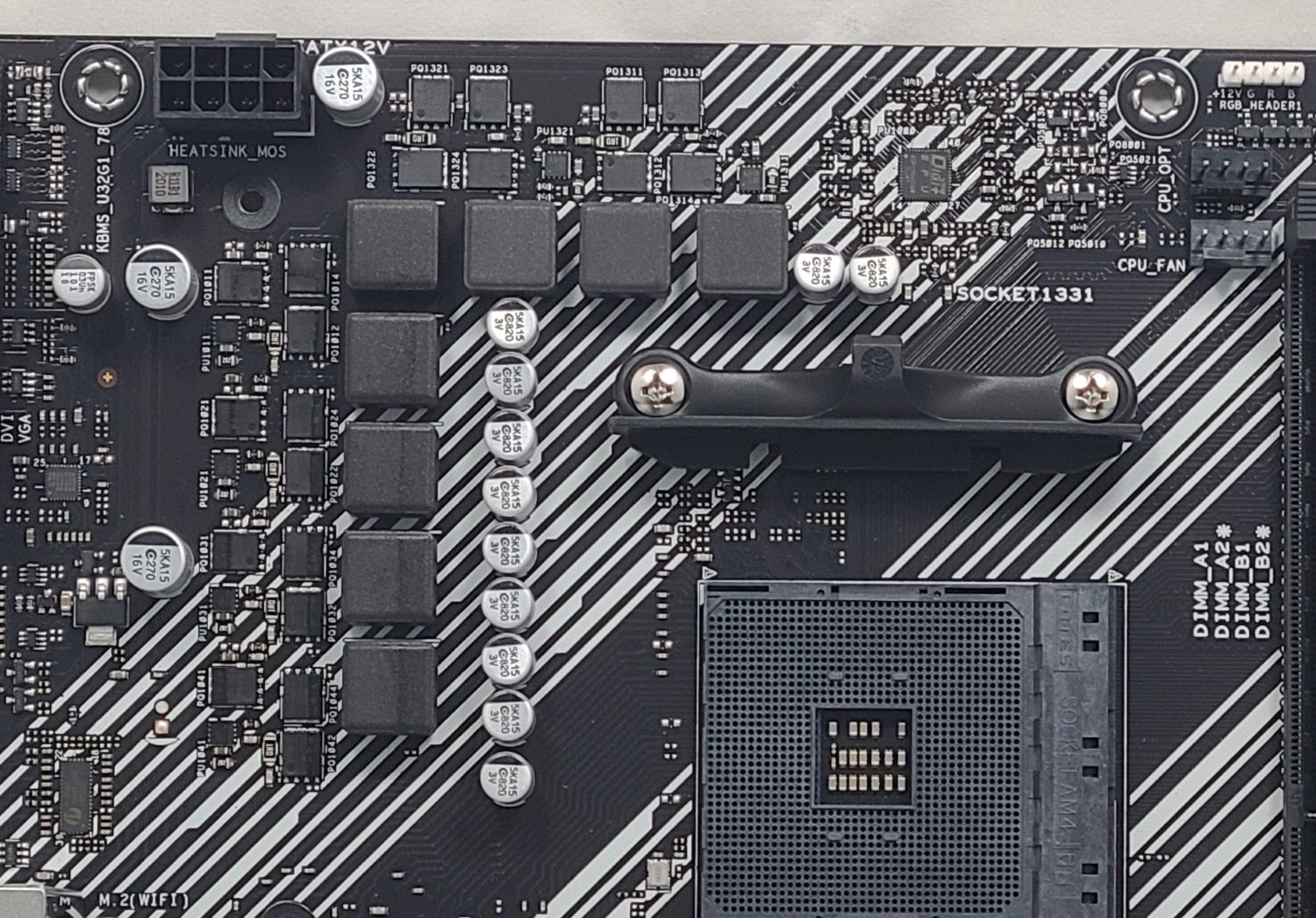
Power delivery on this board looks to be a 4+4 configuration for the Vcore and SoC. Unlike more-expensive motherboards, the B550M-A Wi-Fi uses high- and low-side MOSFETs instead of combined units. The high side is handled by Vishay 58A SiRA14DP, while the low side uses 25A SiRA12DPs, along with phase doublers splitting the output. Managing the power sent to the MOSFETs is an ASP1106G (X+Y=6) controller. This combination certainly isn’t the most robust but worked fine -- as hot as it ran -- with our Ryzen 9 3900X.
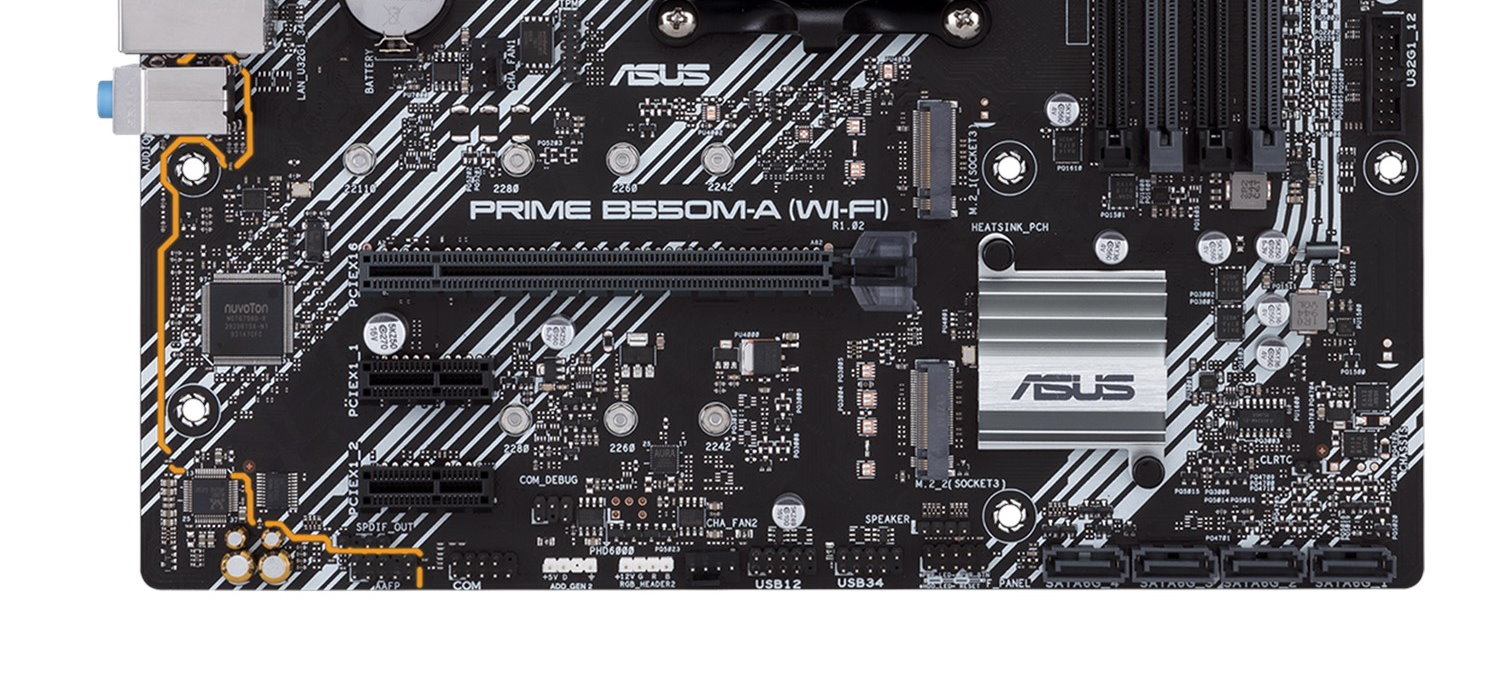
Swinging down to the bottom half of the board, on the left side we see the exposed audio bits. We’re able to see the mid-range Realtek ALC887 chip here, alongside a couple of audio capacitors. Even though the codec isn’t a premium audio solution, many users will still find this perfectly acceptable.
Sliding over the right and just above the PCIe slots is the third fan header, in this case a 3-pin that only offers control via voltage. Just below that is a full-length PCIe slot and two x1 size slots. The top slot is fed from the CPU and supports up to PCIe 4.0 x16. The bottom two x1 size slots’ bandwidth comes from the chipset.
Flanking the full-length PCIe slot are two M.2 sockets. The Top slot, M2_1, supports PCIe 4.0 x4 and SATA based modules up to 110mm. The bottom slot, M2_2, supports up to PCIe 3.0 x4 and SATA based modules up to 80mm in length. All ports and M.2 sockets can work simultaneously -- there is no lane sharing with this configuration. Just to the right of the PCIe slots and M.2 sockets is a simple heatsink with Asus branding on top covering the chipset silicon.
Across the bottom are several headers, along with vertically oriented SATA ports. Below, we’ve listed all the headers and ports from left to right.
- SPDIF header
- Front panel audio header
- COM port
- aRGB header (3-pin)
- RGB header (4-pin)
- Chassis Fan header (4-pin)
- (2) USB 2.0 headers
- Speaker header
- Front panel headers
- (4) SATA ports (Supports RAID0, 1, 10)

Unlike most of the B550 boards we’ve looked at so far, the Prime B550M-A Wi-Fi doesn’t have an integrated I/O plate. You’ll have to put it on yourself. Outside of that, the board is heavy on video outputs and a bit light on USB ports. On the video side, there are D-Sub, VGA, and HDMI ports. USB ports consist of two USB 3.2 Gen 2 ports and two USB 3.2 Gen 1 ports - all of the Type-A variety. We also see the Wi-Fi antenna connections here, along with a legacy PS/2 keyboard/mouse port, the 3-plug analog audio stack and the Gigabit Ethernet port. As mentioned earlier, USB-C is notably absent here.

Joe Shields is a Freelance writer for Tom’s Hardware US. He reviews motherboards.
-
AlB80 This board has VRM with 4+2 phases and only 3 capacitors in the 12V filter. I think a 95-105W CPU with PBO can rip(ple) them fast.Reply -
HideOut ...and has the cheast sound you can get. Its only a couple bucks more to at least upgrade to 1200 sound (not even the newer 12xx ones). Sounds like a board designed only to run 65W chips, especially if you want to OC One. if you arnt going to OC just get the new 520 boards that are cheaper.Reply -
Willz81 It was mentioned in the article "All ports and M.2 sockets can work simultaneously -- there is no lane sharing with this configuration." Does this mean that you can have a GPU and 2 x M.2 SSD's running simultaneously without any problems? I have a AMD Ryzen 7 Pro 4750G and I can't seem to find any documentation on ASUS website or anything about the allowed PCIe configuration! I understand that if I use the two M.2 SSD slots I can only use SATA_3 and SATA_4 slots. So ultimately what I want to do is use the PCIex16 for GPU and 2 x M.2 SSD slots and SATA_3 and SATA_4 all together at the same time.Reply