Tom's Hardware Verdict
The Asus ROG Crosshair VIII Dark Hero goes dark with an all-black design, along with 90A VRMs (up from 60A), eight SATA ports, 12 USB ports on the rear IO, and no more chipset fan. The $400 price tag may be a lot to swallow, but compared to other X570 flagships, it’s a bargain.
Pros
- +
16-Phase, 90A Power Delivery
- +
12 USB ports
- +
Eight SATA ports
- +
No chipset fan
Cons
- -
No USB 3.2 Gen2x2 (20 Gbps) ports
- -
Only two M.2 sockets
- -
Expensive
Why you can trust Tom's Hardware
Using optimized defaults, the Dark Hero boosted our Ryzen 9 5950X over 5 GHz, so we’re getting exactly what we paid for. As expected, overclocking went without a hitch, running our CPU at 4.4 GHz with all cores and threads enabled, as well as happily running 32GB of DDR4 at 3600 MHz. If you’re into extreme overclocking, the Dark Hero has a lot left in the tank for both the CPU and Memory. Read on for more details about the board and its performance.
In the before times of mid-2019, Asus released its X570 based motherboards, including the ROG Crosshair VIII Hero. We reviewed the original and liked the 12 USB ports, appearance, and more. Fast-forward to today and, along with the release of AMD’s excellent but tough-to-find 5000 series CPUs, comes the ROG Crosshair VIII Dark Hero. As the name implies, the Dark version goes all black, improves upon the power delivery, and eliminates the chipset fan on the previous version. It’s an iterative update on paper, but one that supports the new CPUs out of the box.
The matured Asus X570 lineup includes options from the TUF, Prime, Strix, WS (Workstation), and ROG lines, a total of 14 new boards. Since we last checked, Asus added a Mini-ITX option, which was the only form-factor missing upon release. Today, the product stack consists of a wide variety of motherboards in varying sizes, feature sets, and price points. There is likely something for everyone in the X570 lineup.
Asus’ Crosshair Hero Dark uses the same phase count (16) but upgrades to premium 90A parts instead of 60A in the non-Dark model. The 90A bits are some of the most robust we’ve seen and should easily handle any ambient or sub-ambient overclocking. Another significant difference between the Dark and the original Hero is the styling. The Dark tweaks things a bit with the heatsinks using a grooved pattern on the chipset/M.2 covers as well as the VRM heatsinks around the socket. On top of the rear IO, it says “ROG” with RGB lighting, where the original said “Hero.” The other change that may not be so obvious is that the chipset fan is gone in the Dark, which will cause some users to rejoice -- even though we found the fan on the previous model quiet.
On the performance front, the Dark Hero did well across most of the tests. There are some abnormal results in the PCMark10/MS Office suite; however, we’re chalking that up to run inconsistency. The clock speeds are where they are supposed to be with boards that perform much better in these tests, so it comes down to the benchmark or something else going on during this portion of the test.
Specifications - Asus ROG Crosshair VIII Dark Hero
| Socket | AM4 |
| Chipset | X570 |
| Form Factor | ATX |
| Voltage Regulator | 16 Phase (14+2, 90A MOSFETs) |
| Video Ports | ✗ |
| USB Ports | (8) USB 3.2 Gen 2 |
| Row 6 - Cell 0 | (7) Type-A and a Type-C (10 Gbps) |
| Row 7 - Cell 0 | (4) USB 3.2 Gen 1 |
| Row 8 - Cell 0 | Type-A (5 Gbps) |
| Network Jacks | (1) 1 GbE |
| Row 10 - Cell 0 | (1) 2.5 GbE |
| Audio Jacks | (5) Analog + SPDIF |
| Legacy Ports/Jacks | ✗ |
| Other Ports/Jack | ✗ |
| PCIe x16 | (2) v4.0 (x16), (x16/x0 or x8/x8) |
| Row 15 - Cell 0 | (1) v3.0 (x8) |
| PCIe x8 | ✗ |
| PCIe x4 | ✗ |
| PCIe x1 | (1) v4.0 (x1) |
| CrossFire/SLI | AMD Quad CrossfireX and CrossFireX (2/3-Way) |
| Row 20 - Cell 0 | Nvidia 2-Way SLI |
| DIMM slots | (4) DDR4 5100(OC), 128GB Capacity |
| M.2 slots | (1) PCIe 4.0 x4 / PCIe + SATA (up to 80mm) |
| Row 23 - Cell 0 | (1) PCIe 4.0 x4 / PCIe + SATA (up to 110mm) |
| Row 24 - Cell 0 | (1) PCIe 3.0 x4 / PCIe + SATA (up to 110mm) |
| U.2 Ports | ✗ |
| SATA Ports | (8) SATA3 6 Gbps (RAID 0, 1 and 10) |
| USB Headers | (1) USB v3.2 Gen 2 (Type-C) |
| Row 28 - Cell 0 | (2) USB v3.2 Gen 1 |
| Row 29 - Cell 0 | (2) USB v2.0 |
| Fan/Pump Headers | (8) 4-Pin |
| RGB Headers | (2) aRGB (3-pin) |
| Row 32 - Cell 0 | (2) RGB (4-pin) |
| Legacy Interfaces | ✗ |
| Other Interfaces | FP-Audio, TPM |
| Diagnostics Panel | Yes (2 character LED) |
| Internal Button/Switch | Start/Reset, CMOS reset, Safe Boot, Reset, Slow mode |
| SATA Controllers | ASMedia ASM1061 |
| Ethernet Controller(s) | (1) Intel I211-AT 1 GbE |
| Row 39 - Cell 0 | (1) Realtek RTL8125-CG 2.5 GbE |
| Wi-Fi / Bluetooth | Intel Wi-Fi 6 AX200 (802.11ax, 2x2, MU-MIMO, BT 5.1) |
| USB Controllers | ✗ |
| HD Audio Codec | SupremeFX ALC1220 |
| DDL/DTS Connect | ✗ / ✗ |
| Warranty | 3 Years |
Along with the motherboard, Asus puts a slew of accessories in the box. The stack includes the necessary cables and guides and Wi-Fi antennas, among many other items. Below is a complete list of the included accessories.
● User´s manual
● (4) SATA 6Gb/s cable(s)
● Driver/software DVD
● ROG big sticker
● Q-Connector
● Wi-Fi Antenna(s)
● Extension Cable for RGB strips (80 cm)
● Extension cable for Addressable LED
● ROG coaster(s)
● ROG Thank you card
● M.2 SSD screw package(s)




Unlike the ASRock X570 Taichi Razer Edition we recently reviewed, where there was a distinct change in the appearance, the Asus Crosshair Dark Hero takes a more subtle approach to its changes. All of the heatsinks are shaped the same way and cover the same parts of the board. The difference between them is the Dark Hero adding ribbing to the heatsinks where it used to be flat brushed aluminum. The lighter grey in the middle is now black, with the Asus ROG symbol lit up by RGB lighting from below. The other significant difference is the shroud above the rear IO. Here it says “ROG” lit up by RGB lighting (where the previous model said “Hero”). Overall, the board fits well into any build theme that doesn’t favor white.

Looking at the top half of the board, we’re greeted by a large plastic shroud that covers the rear IO IC’s and part of the left VRM bank. On top, it has the Asus ROG branding lit up with RGB lighting. Sending power to the CPU is a required 8-pin EPS connector and a 4-pin (optional). Cooling the 16-phase VRMs are two large heatsinks connected via heatpipe to share the load. As you’ll see later, this configuration worked well keeping the power delivery cool, even when overclocking our 5950X.
To the right of the socket are four DRAM slots capable of holding up to 128 GB of RAM. Speeds are listed up to a whopping DDR4 5100(OC), which is the fastest of all X570 boards. Just note that you will need a good IMC on the CPU, the right memory kit and a fair amount of tweaking to reach those speeds. AMD’s sweet spot is 3600/3733 while keeping the Infinity Fabric at a 1:1 ratio. You may see worse performance if you go higher than that.
Just above the DRAM slots are the first three (of eight) 4-pin fan headers. In this area are the CPU_OPT, CPU_FAN and AIO_PUMP headers. The AIO header runs are full speed by default. Two fan headers (W_PUMP+ and H_AMP) support 3A/36W, while the rest are more standard fare at 1A/12W. Each header auto-detects if it has a PWM or DC (3/4-pin) attached. Just to the fan headers’ right is the Q-Code LED that displays codes during the POST process. This is handy for troubleshooting boot issues.
We spy our first set of ARGB and RGB headers on the far right edge (one more of each at the bottom of the board). Below that is the Start button used to power on the machine. Next is a more simple Reset button. At this price, I would like to see a proper reset button instead of the more basic implementation we have here. Continuing down the right edge is the 24-pin ATX connector to feed power to the board. To the right of this are multiple voltage read points, including Vcore, VRAM, SOC, Southbridge and PLL. While most people won’t use these, those who are into extreme overclocking who need/want to know exact values, this is a great feature. Below that is the front panel USB 3.2 Gen2 Type-C header.
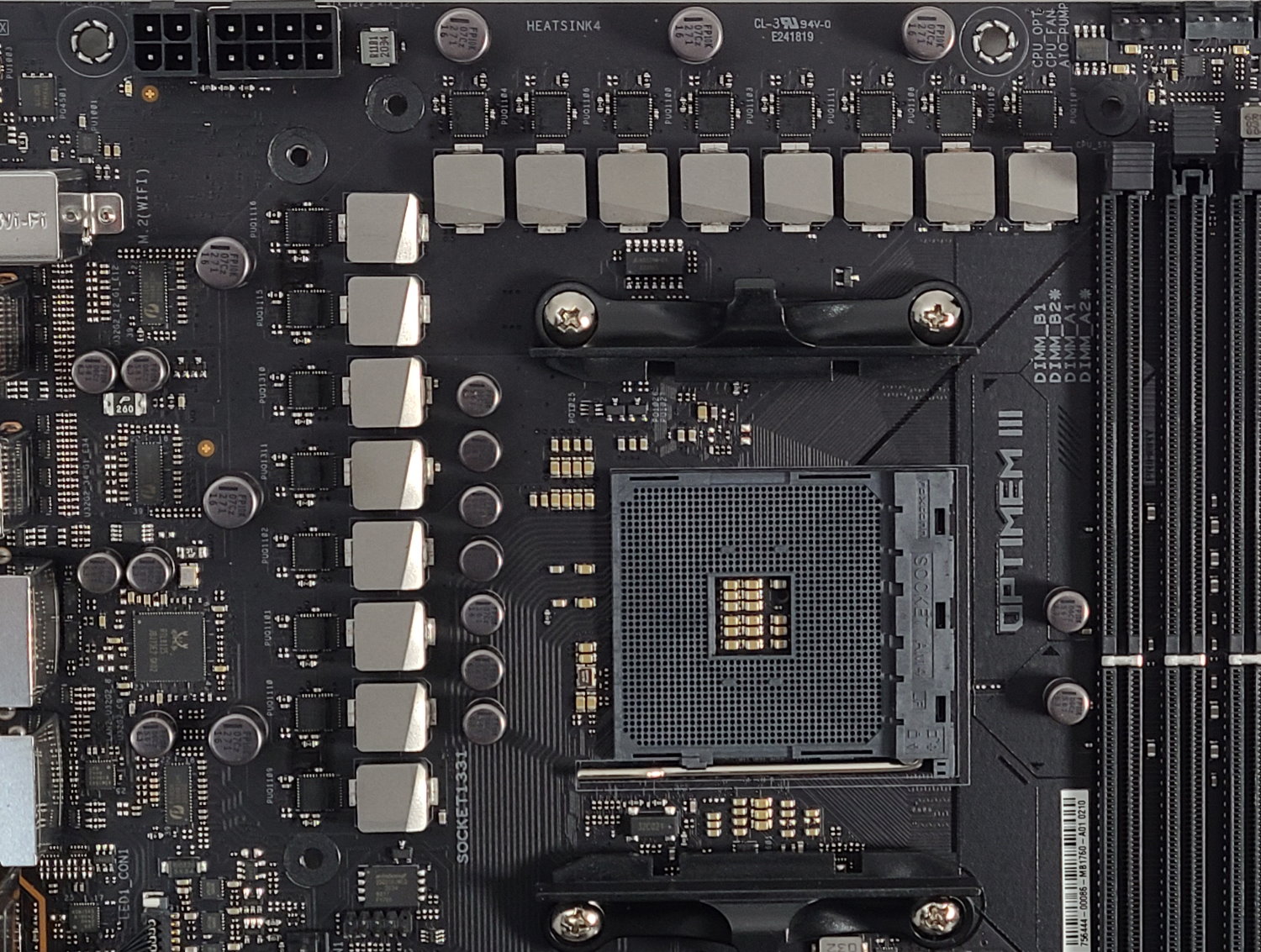
Power delivery on the Dark Hero retains the same 16-phase (14+2) setup but upgrades to 90A MOSFETs (compared to 60A in the original Hero) in order to better support the 5000 series CPUs. Asus doesn’t use phase doublers, but “teams” the VRMs. In short, there are two power stages in parallel for each channel, which doubles the current-carrying capacity without using a doubler. Control is handled by an ASP1405 controller (x+y = 8), while the MOSFETs are a Texas Instruments X95410RR. Details are scarce, but we figure these are part of the existing CSD954xxx ICs. Details aside, this is one of the more robust VRMs on the market and easily handled our ambient cooled 5950X and would easily handle sub-ambient overclocking as well. Asus stepped up the power bits here.

4-pin fan header
Swinging down to the bottom half of the board, we’ll start on the left-hand side with the audio. Hidden under the shroud and a faraday cage below it is the premium SupremeFX 7.1 channel audio codec (Realtek ALC1220A variant). Also hidden under the cover is an ESS ES9023P DAC for front-panel output along with a Texas Instruments RC4580 Op-Amp. In addition to all the ICs, the audio section uses several Japanese Nichicon audio caps said to produce a warmer, more natural sound. Overall this is an excellent audio implementation that should be plenty good enough for a majority of listeners.
In the middle of the board, we’ll start with the PCIe slots. In this case, the top two slots are fed from the CPU sporting a total of 16 PCIe 4.0 lanes. If the top slot only is in use, it will get all 16 lanes. If a card is populating the second slot, they both break down to x8/x8. The third full-length PCIe slot is fed from the chipset and runs at PCIe 4.0 x4. The x1 slot (with an open back to fit larger connectors) is PCIe 4.0 running at x1 speeds. This setup supports AMD CrossfireX 2/3/4-Way and Nvidia 2-Way SLI.
Also located in this area are the two M.2 sockets. The first sits above the top PCIe slot, while the second sits next to the PCIe x1 slot. Both support PCIe and SATA modules, however, the top slot is PCIe 4.0 x4 while the bottom is PCIe 3.0 x4. Both sockets sport heatsinks to help keep the modules underneath cool. Due to the board’s configuration and available bandwidth, SATA ports do not get disabled when using both M.2 devices.
On the far right edge past the chipset are eight SATA ports (supports RAID0, 1 and 10), front panel USB 3.2 Gen1 header and a chassis fan header. Just below the SATA ports are three additional headers part of the ROG Water-Cooling Zone. There are dual 2-pin temperature sensor headers, a 3-pin flow-rate header and a high amp 4-pin dedicated water pump header. All of these ports send data back to the AI Suite utility, so you can track coolant temperatures and the flow rate of your water loop.
Across the bottom are a bunch of buttons and headers, including USB ports and RGB headers. Here’s the full list, from left to right:
● Front panel audio
● 4-pin fan header
● LN2 mode jumper
● Safe Boot button
● Retry button
● TPM header
● 3-pin ARGB and 4-pin AURA header
● Node header
● (2) USB 2.0 headers
● 2-pin temperature sensor
● Slow Mode switch
● System panel header

Last but not least is the rear IO area. One of the first things you’ll notice on the integrated IO plate is that it’s packed with 12 USB ports. There’s a total of eight USB 3.2 Gen 2 ports (one Type-C, seven Type-A in red) and four USB 3.2 Gen1 ports (blue). If this isn’t enough, you’re using too many! On the networking side is the 2.5 GbE Realtek and 1 GbE Intel LAN ports with two connections for the Wi-Fi antenna. The audio stack out back consists of five analog plugs and the SPDIF. Rounding out the rear IO are two buttons, the first for BIOS flashback and above it a clear CMOS button.
MORE: Best Motherboards
MORE: How To Choose A Motherboard
MORE: All Motherboard Content

Joe Shields is a Freelance writer for Tom’s Hardware US. He reviews motherboards.
-
thesandman00 Both m.2 slots are PCIe 4.0. Also, how do you do a review of this board and not at the very least touch on the biggest OC feature? You've completely neglected to talk about the Dynamic OC switching feature. 👎👎👎Reply
For those that don't know, it allows you to utilize both the single core gains of having PBO enabled, and also allows you to run an all core OC when your workload can benefit from it, switching based on a user defined amp level. -
NuclearMessiah I'd like to see this benchmarked against its predecessor, since the normal Hero VIII with bios update is compatible with the 5000 chips I'd be curious to see just how much of an OC gain you get from the new 90A parts.Reply -
BaRoMeTrIc Feel like we could eiminate some of those extra 10gbps usb ports and go with a 10gbe instead of 2.5. It's at a point where that should be a standard feature on top tier boards.Reply -
Alvar "Miles" Udell Remember the days when $200 was expensive for an AMD motherboard?Reply
Also, hate the article didn't compare it against the Crosshair VIII Hero and the Gigabyte AORUS Master, both of which are priced at $360. -
PapaCrazy Only other x570 boards without a fan are extremely expensive. Although $400 is getting up there too. Last Asus mobo cost me $200. But it also had about half the VRM and features.Reply -
Conahl Reply
those days are gone, AMD isnt the value option any more, they are ( arguably )the performance leader :)Alvar Miles Udell said:Remember the days when $200 was expensive for an AMD motherboard?
so ? i have an Strix x570 E gaming, and i have never heard the chipset fan, even after putting a strip of paper in to so i could see if it actually when on, and so far, i dont think it has.PapaCrazy said:Only other x570 boards without a fan are extremely expensive. -
PapaCrazy ReplyConahl said:so ? i have an Strix x570 E gaming, and i have never heard the chipset fan, even after putting a strip of paper in to so i could see if it actually when on, and so far, i dont think it has.
So Id rather have a passive heat sink and not have to think about it. I’ve gone to great lengths to use quiet components otherwise. Nor do I fancy scouring odd fan sizes with strange mounting points on EBay in 5 years. Ive had these fans on mobos in the past. Even if these are worlds better - quieter and more reliable - I want nothing in my screaming new PCI 4.0 beast to remind of the 90s. -
Conahl if the fan very rarely even spins, then it should out last the board itself. ive done my best to keep my own comp quiet, for the most part, the 2 fans on my NH-D15 are louder then any of the other fans in my case, and they run at 100% all the time. but to each his own i guess.Reply -
saunupe1911 Replythesandman00 said:Both m.2 slots are PCIe 4.0. Also, how do you do a review of this board and not at the very least touch on the biggest OC feature? You've completely neglected to talk about the Dynamic OC switching feature. 👎👎👎
For those that don't know, it allows you to utilize both the single core gains of having PBO enabled, and also allows you to run an all core OC when your workload can benefit from it, switching based on a user defined amp level.
I had no idea this feature existed. I'm a X570 Aorus Master owner and just got buyers regret because I was hoping this feature would come to all 5000 Motherboard similar to SMT. I've spent a lot of time tweaking the Curve Optimizer to achieve the highest all core clock combined with single threaded performance. I've basically given up and lot PBO do it's thing but my 5900X can achieve 4.7 all core clock stable but PBO will only let hit about 4.44 while allowing max single core clocks.