Why you can trust Tom's Hardware
Our standard benchmarks and power tests are performed using the CPU’s stock frequencies (including stock Thermal Velocity Boost), with all power-saving features enabled. Optimized defaults are set in the BIOS and the memory set using the XMP profiles. For this baseline testing, Windows is set to High Performance before switching over to Balanced during power testing, so the PC idles appropriately.
Synthetic Benchmarks
Synthetics are a great tool to determine if a board runs out of spec, as identical settings should produce similar performance results. Advanced memory timings are the one place where motherboard makers can still optimize for either stability or performance, though, and those settings can impact some testing.
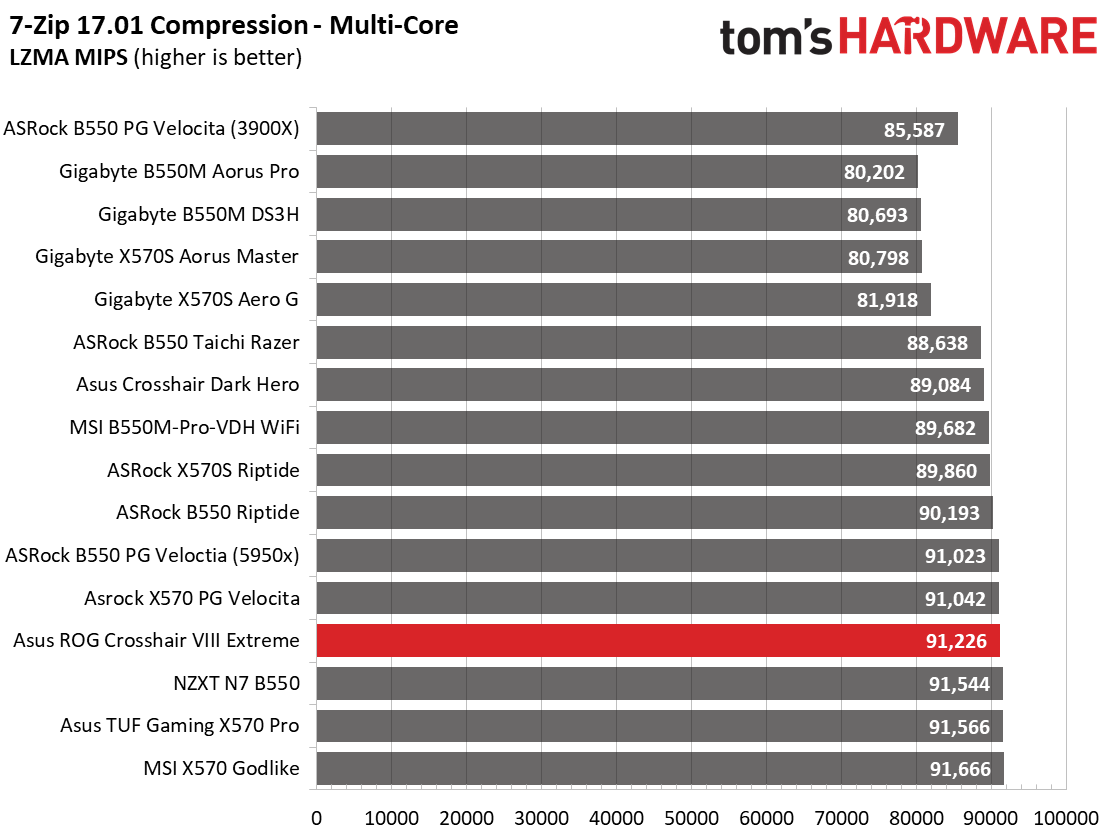
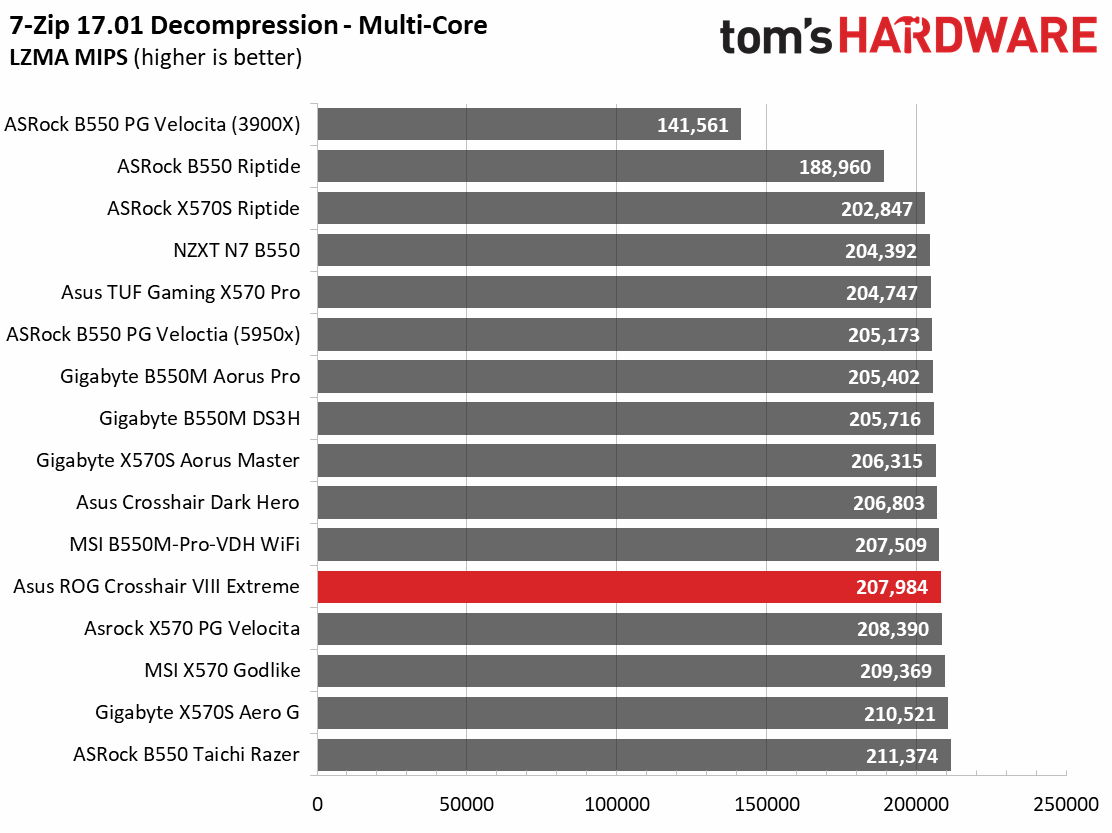
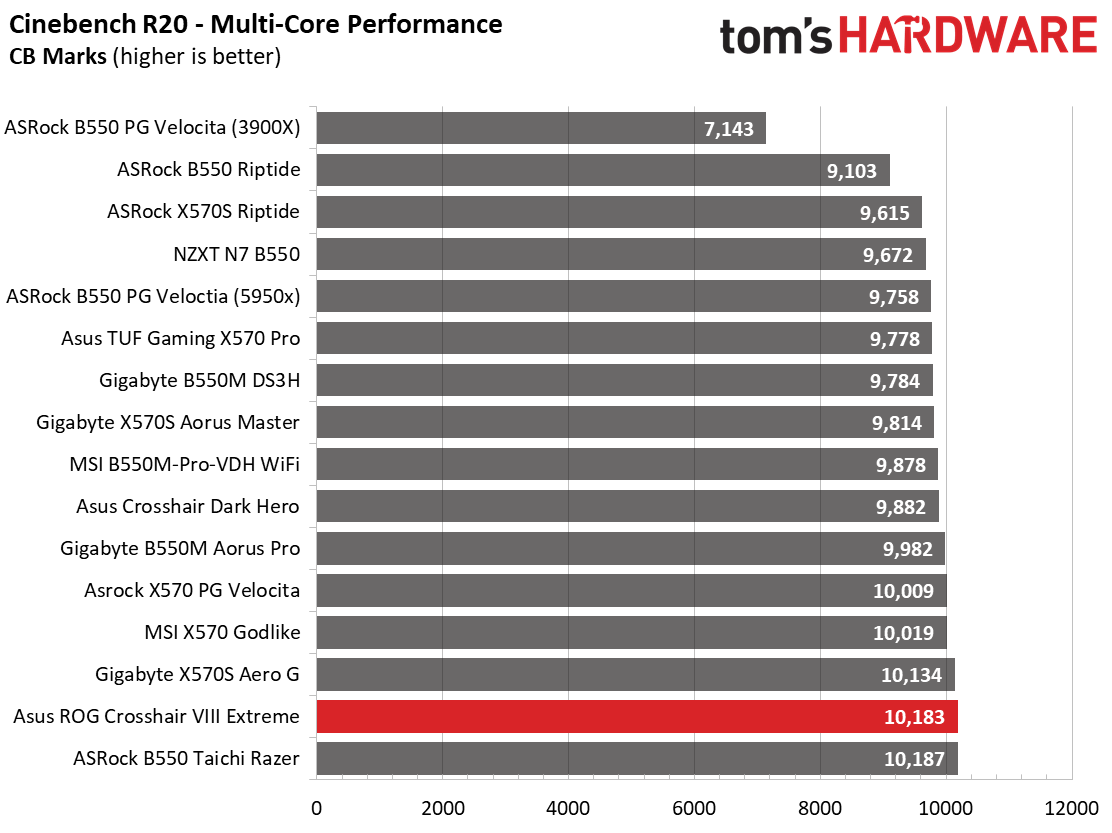
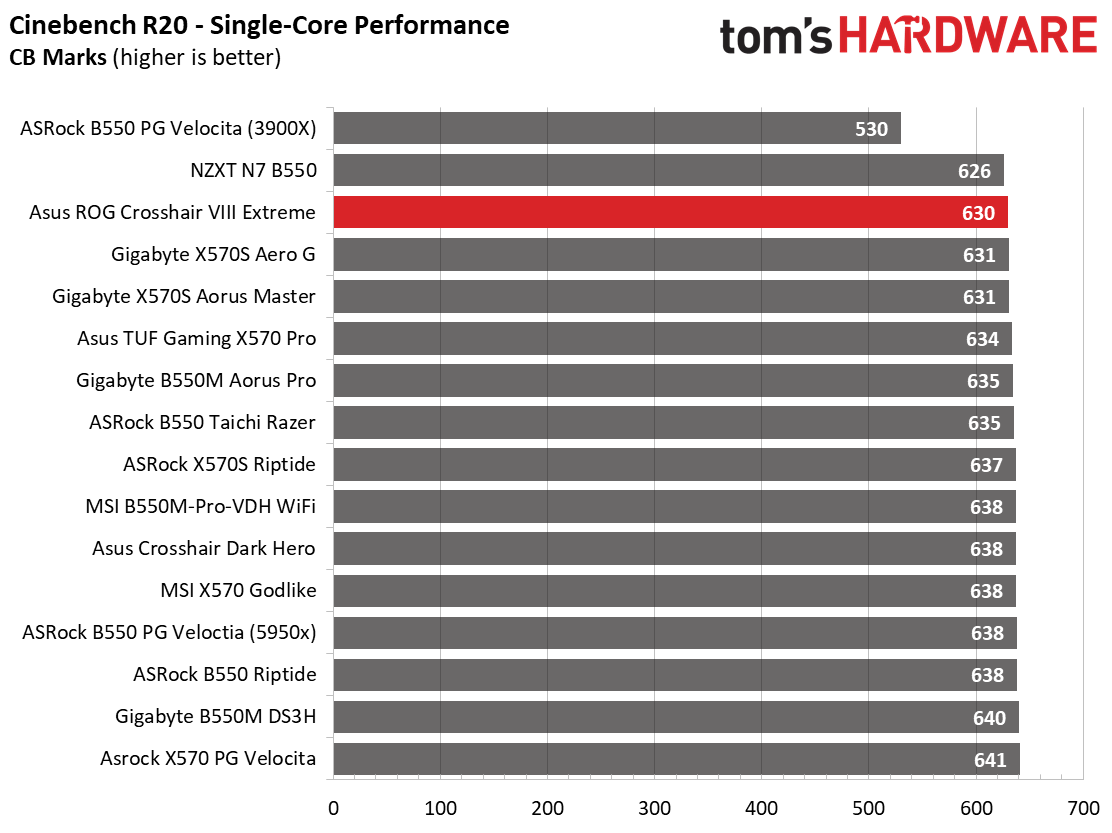
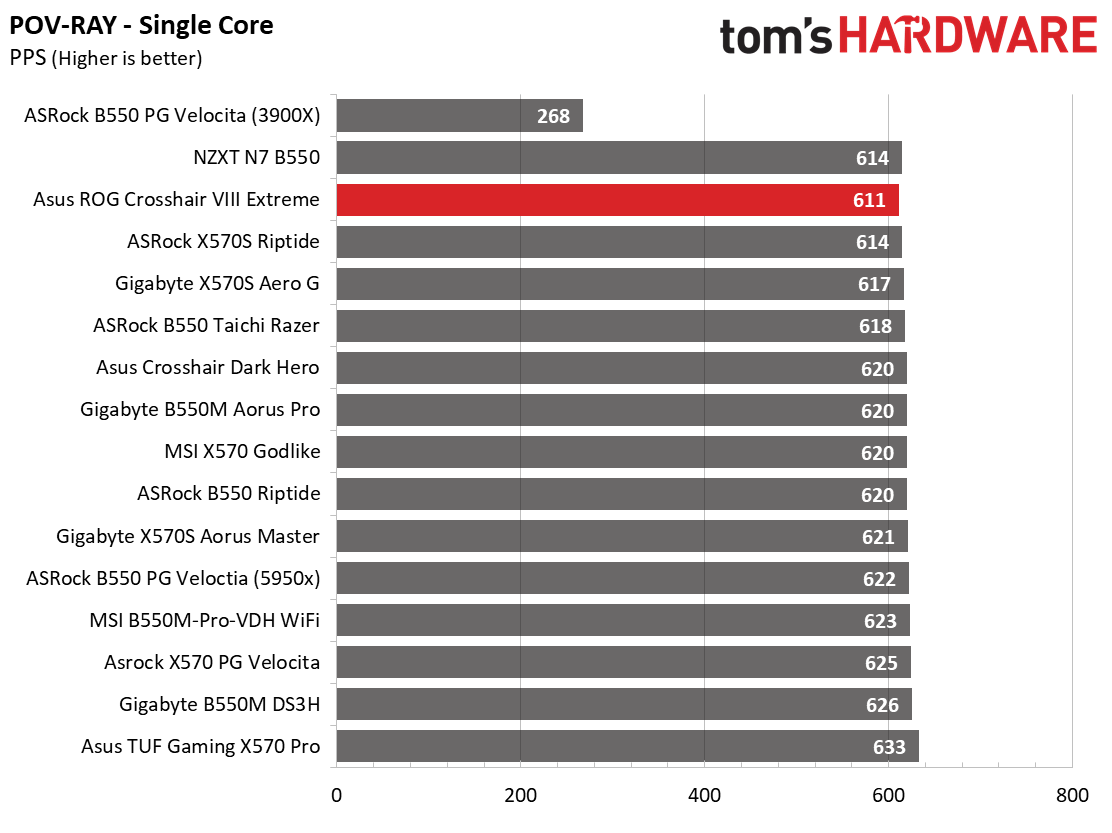
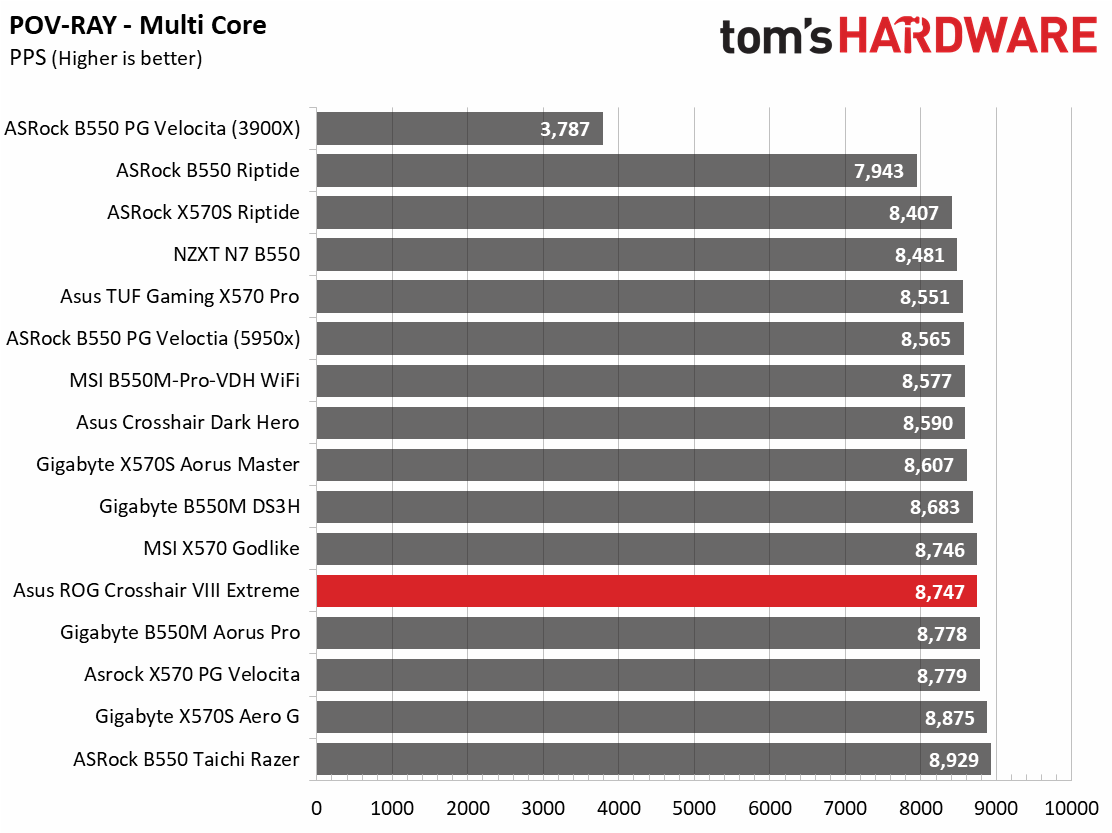
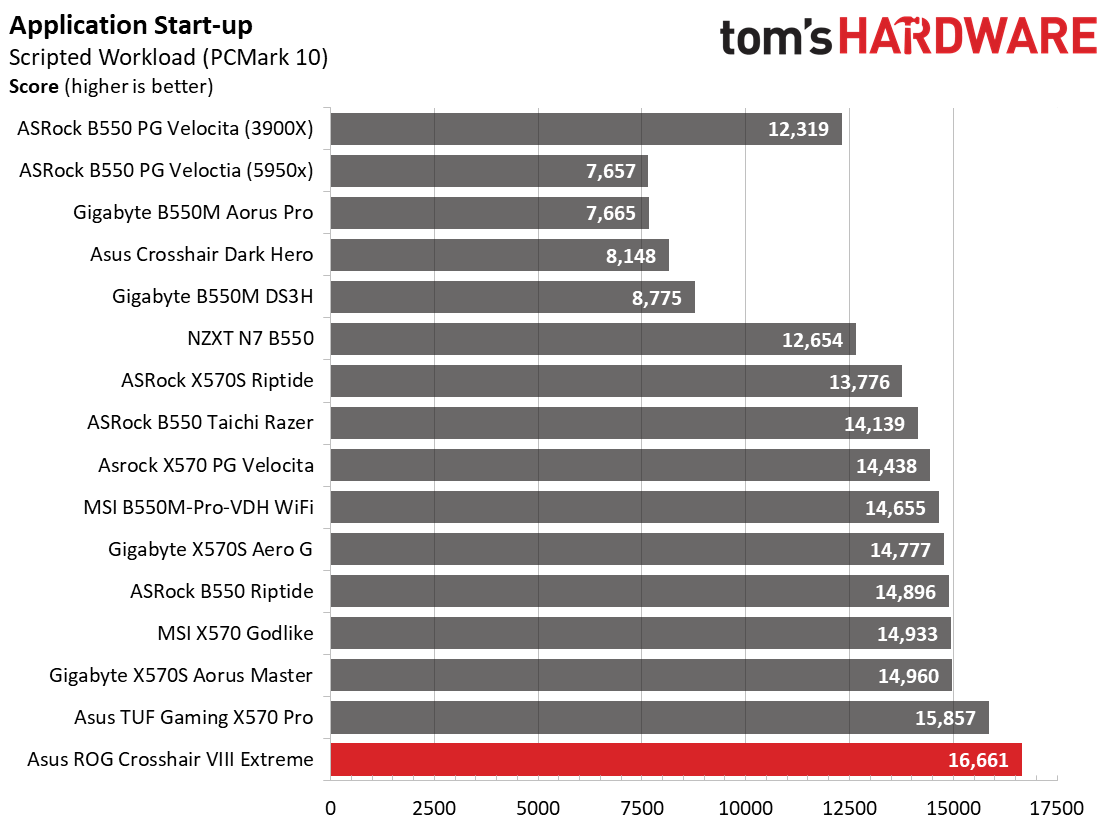
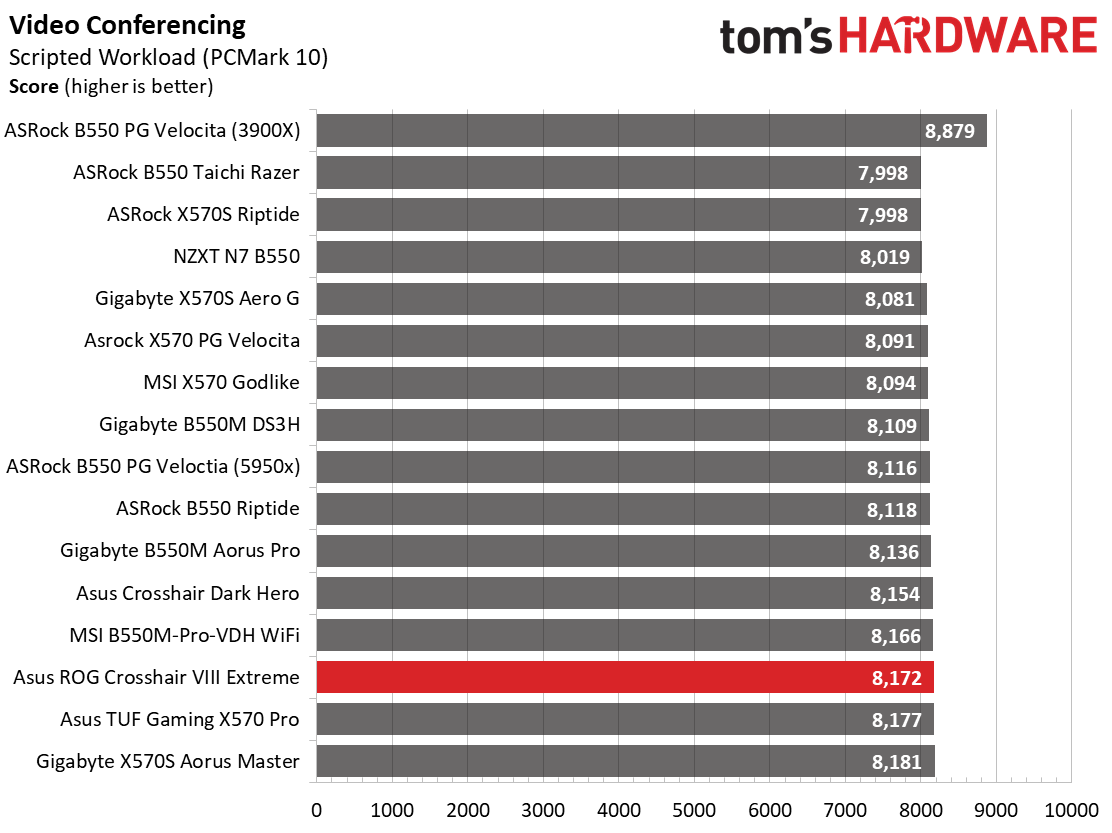
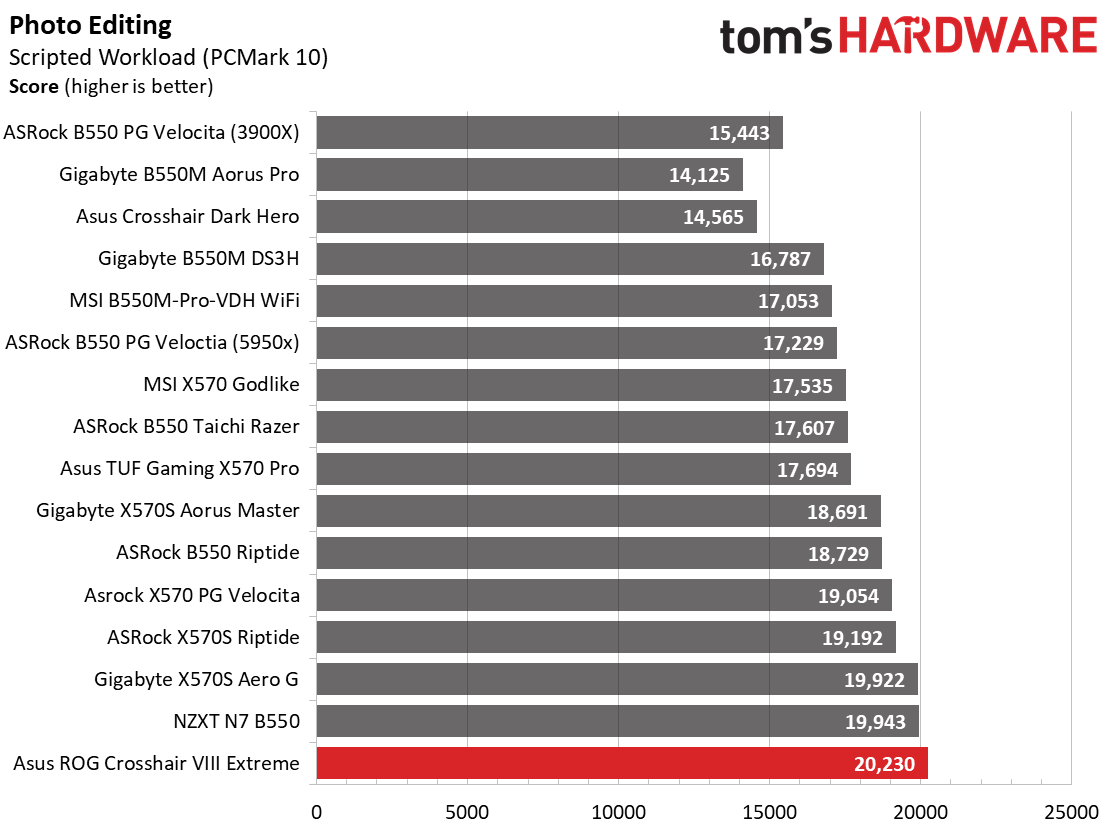
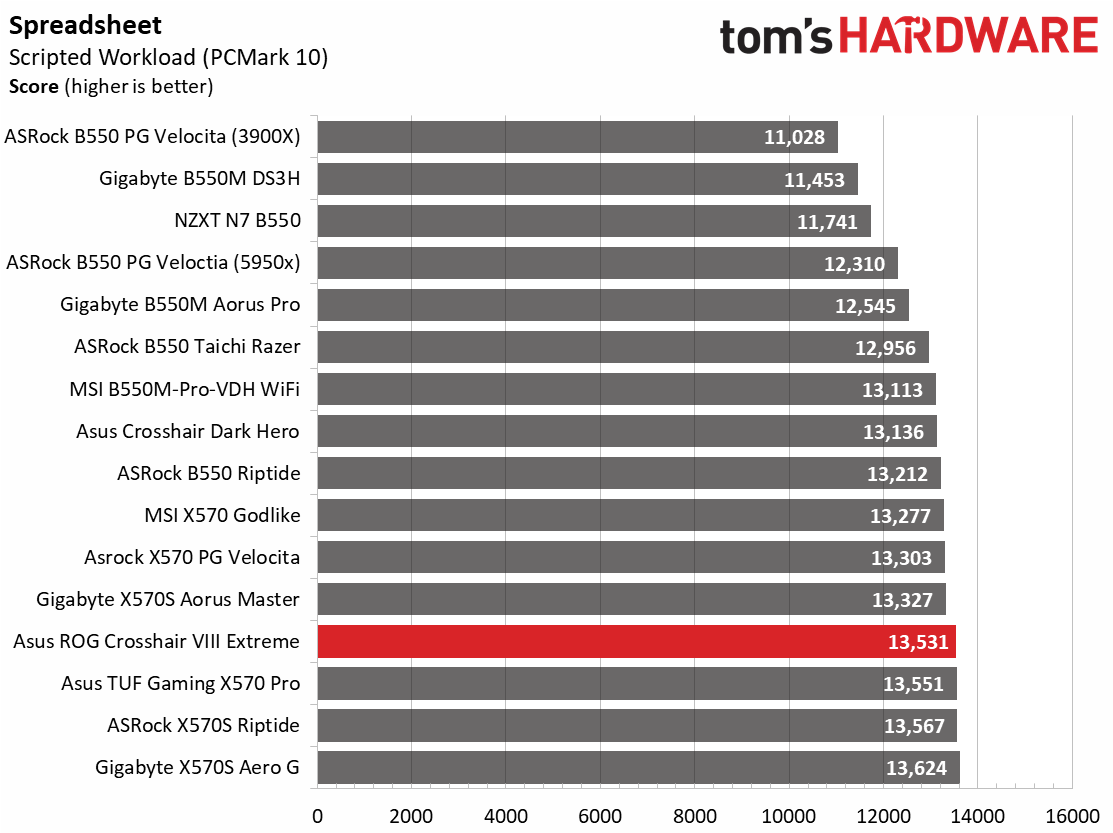
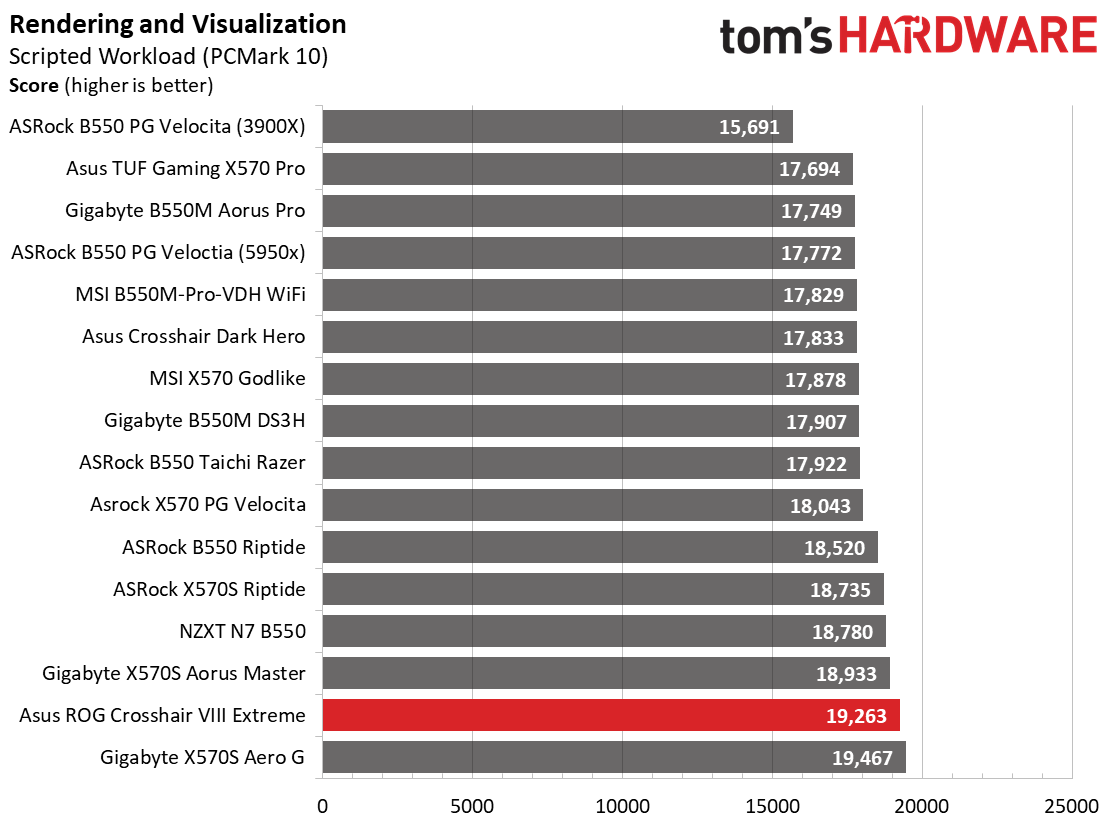
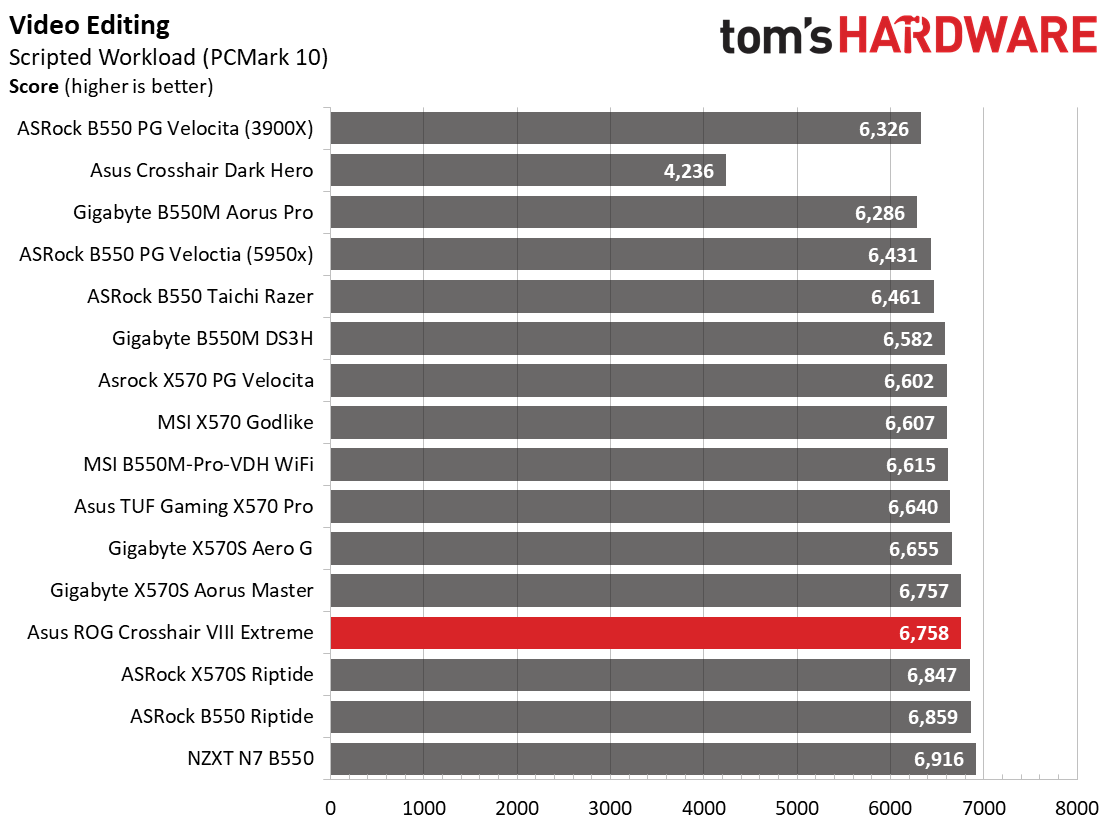
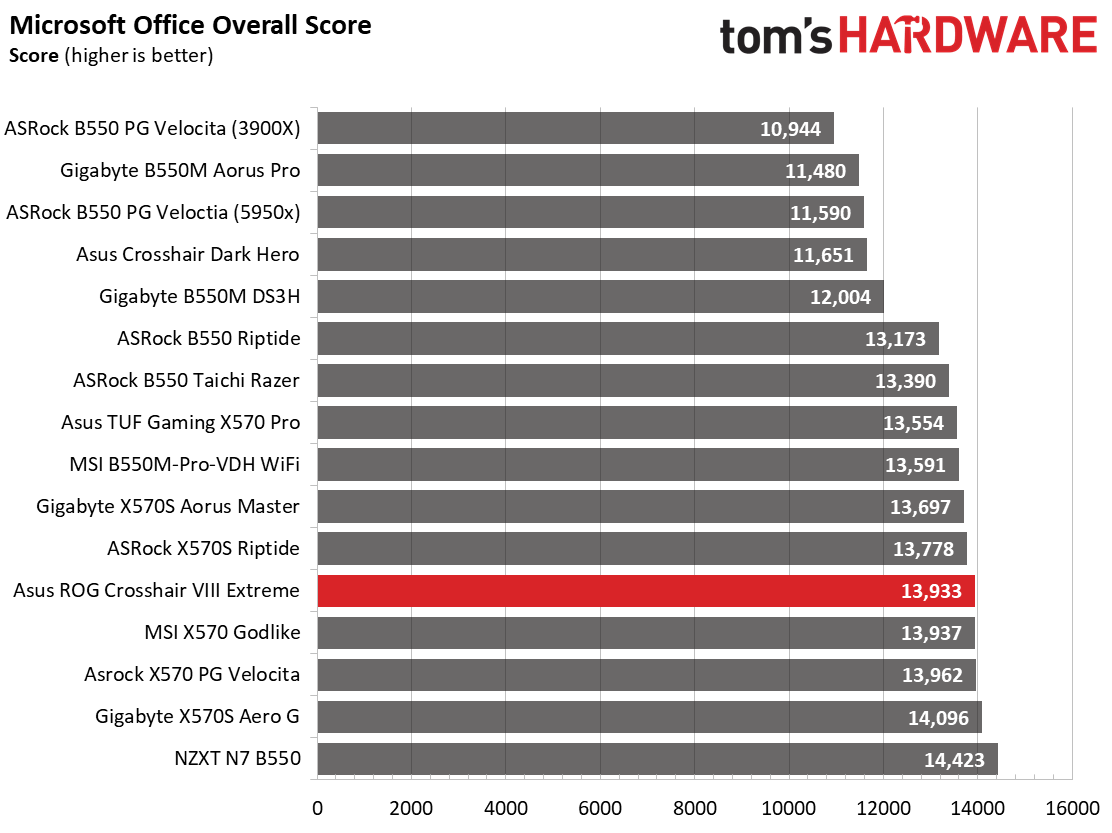
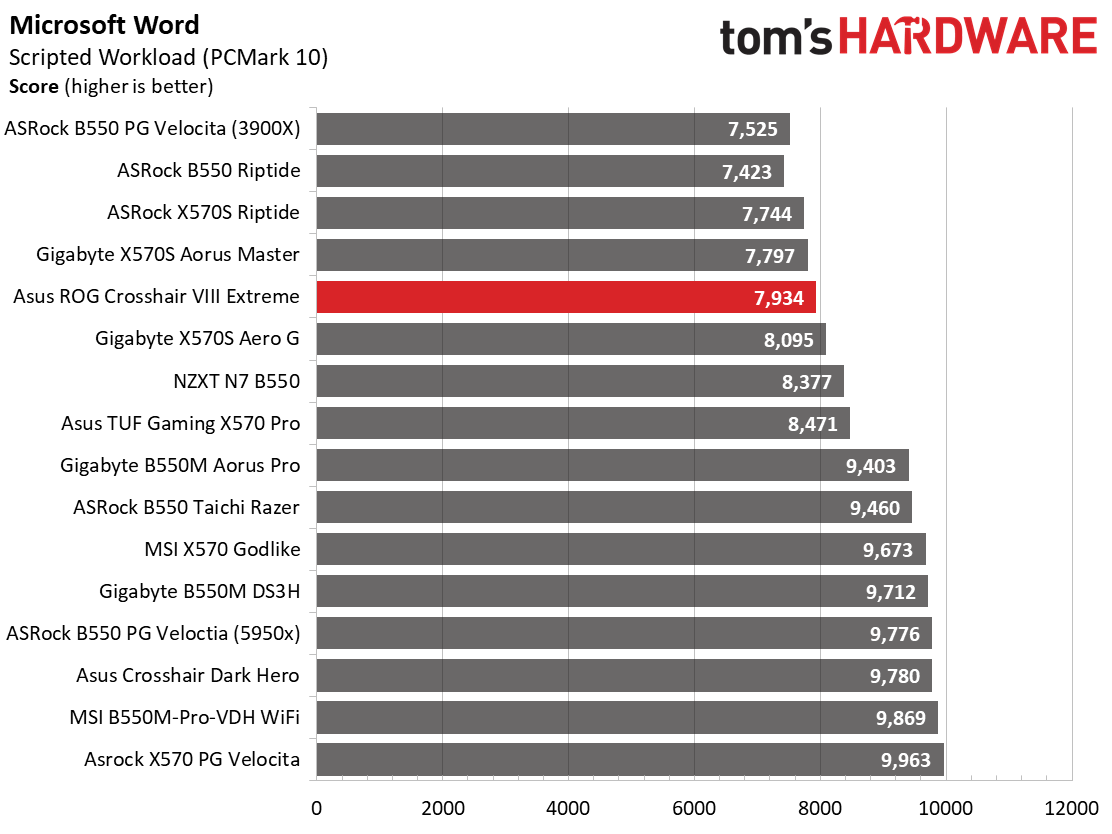
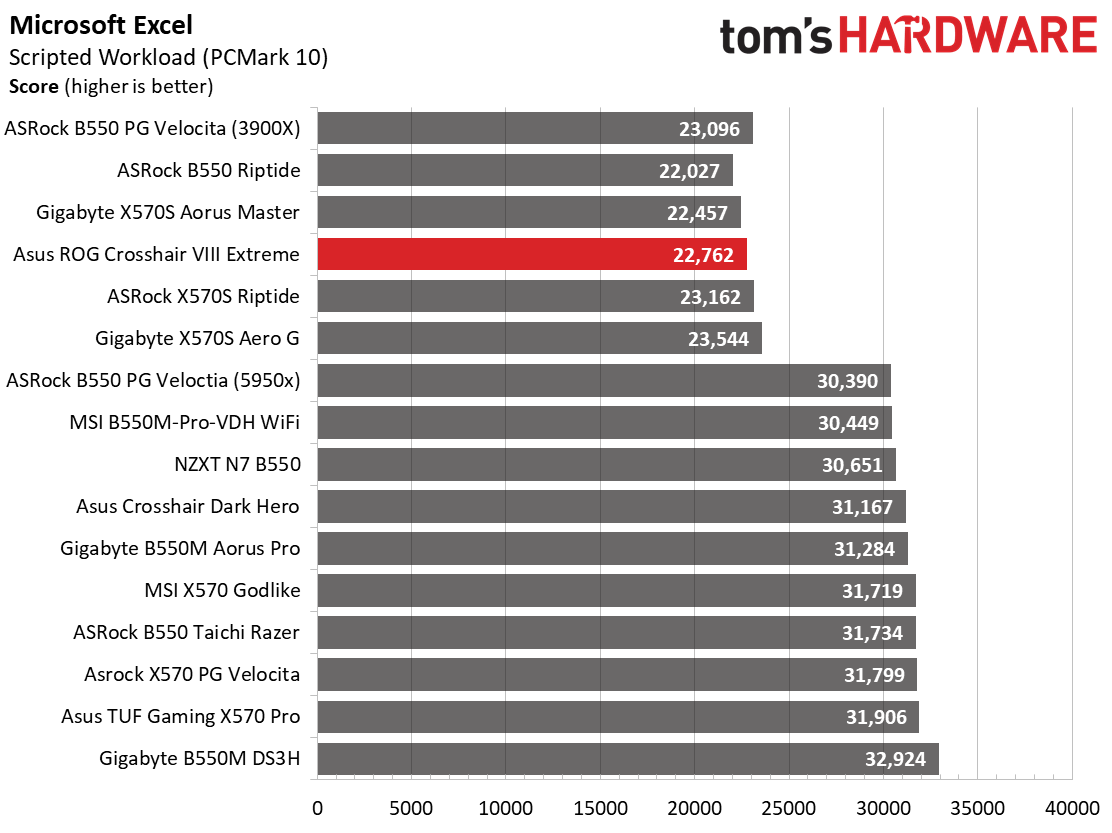
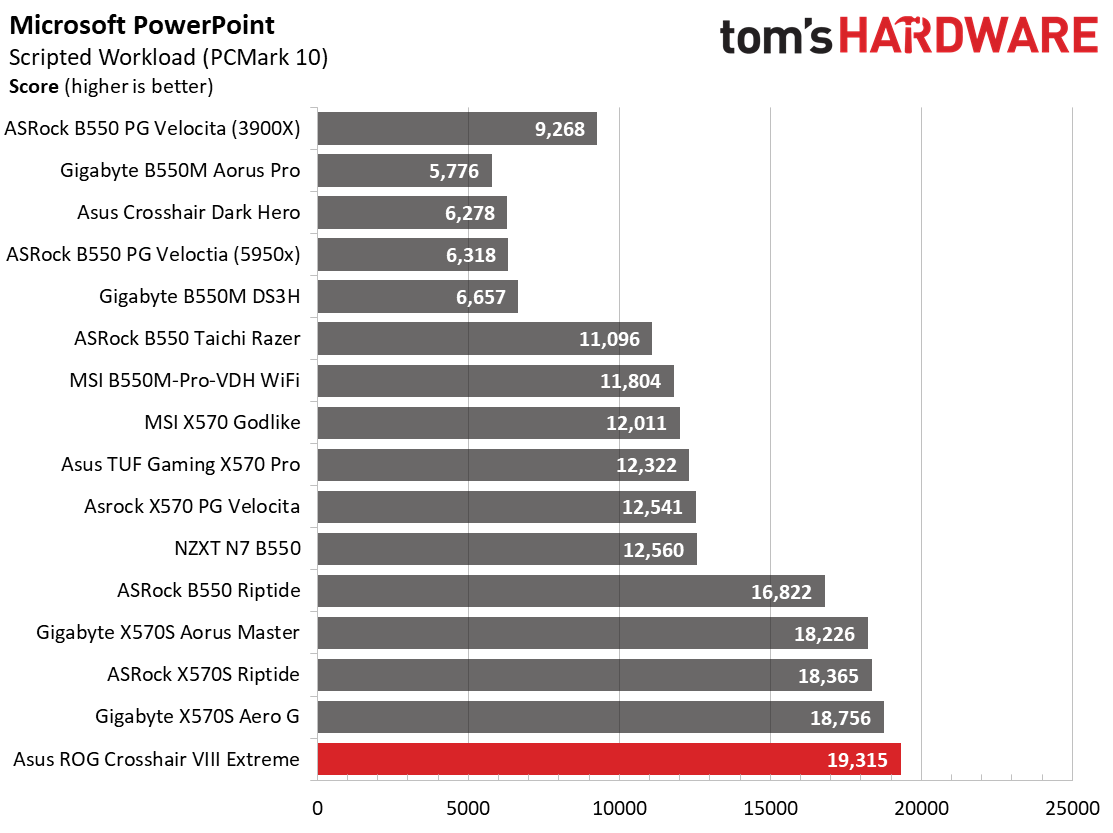
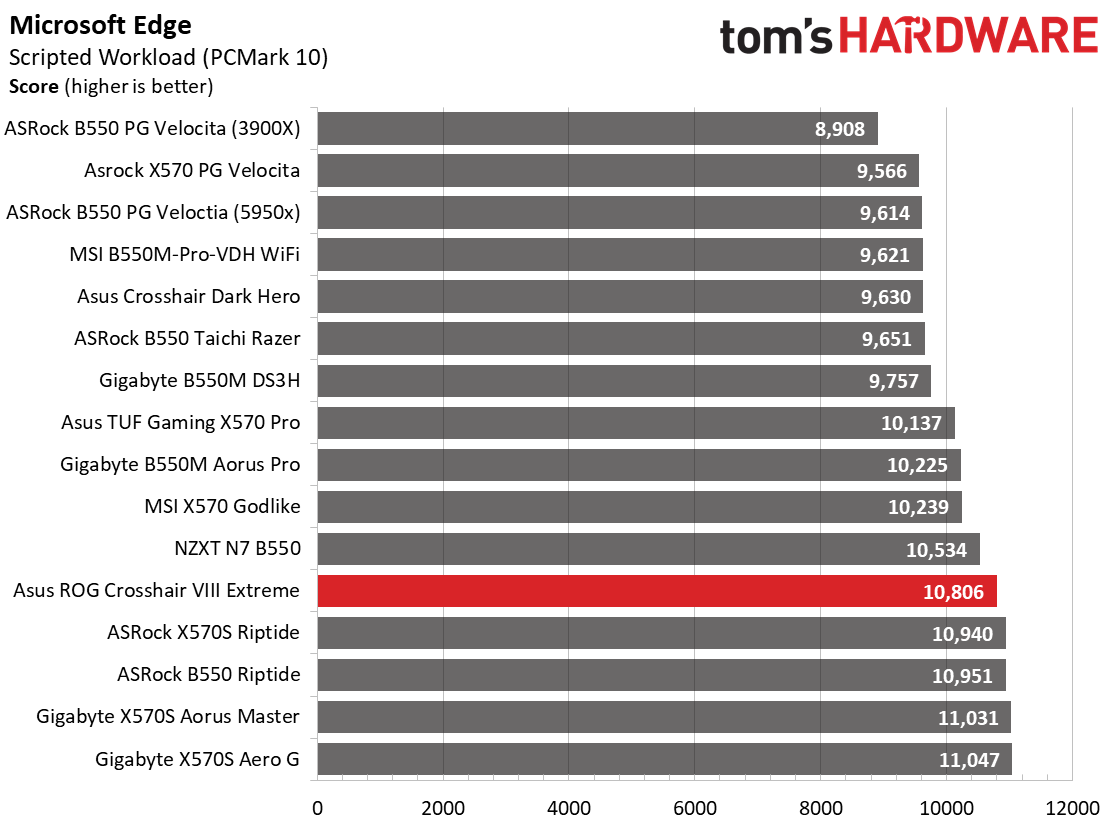
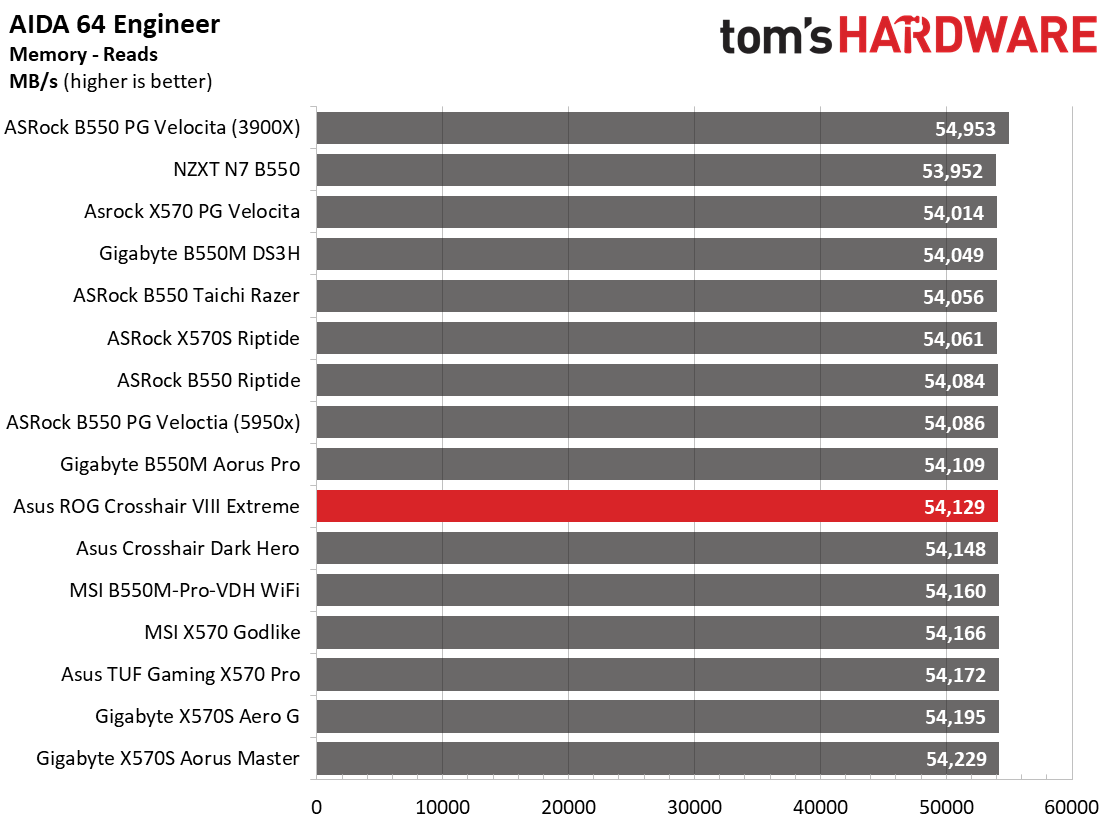
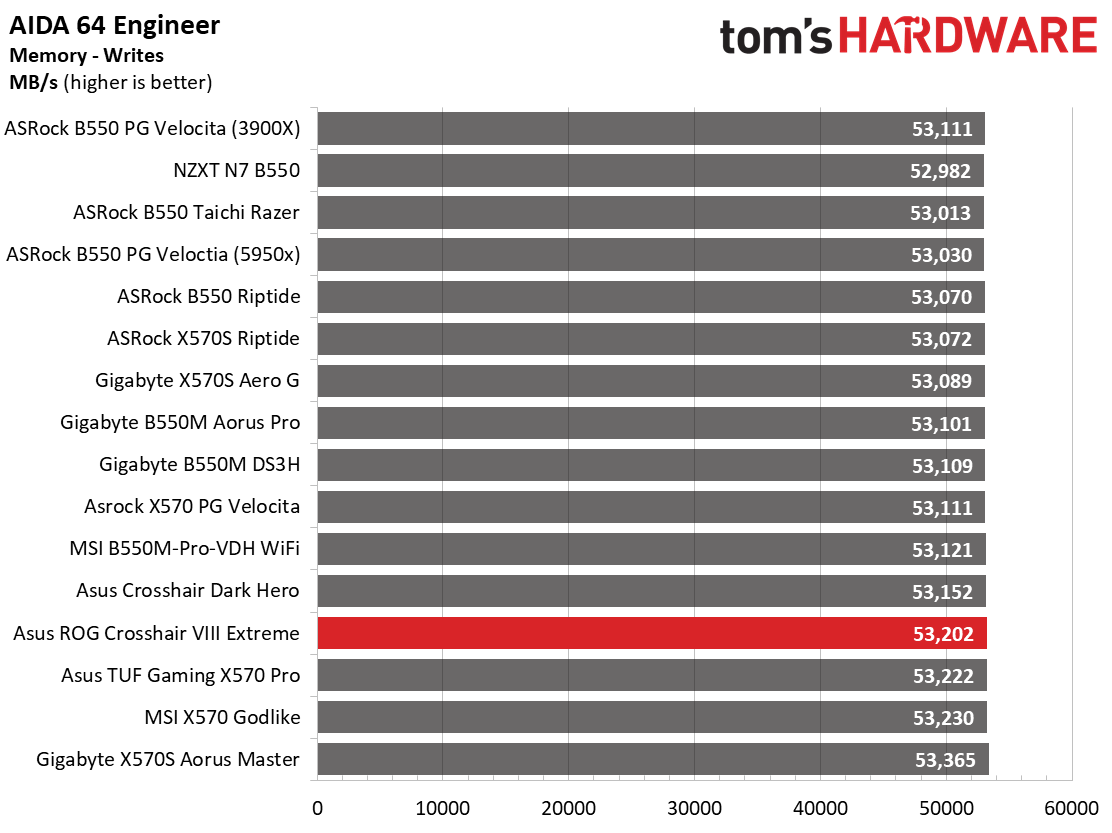
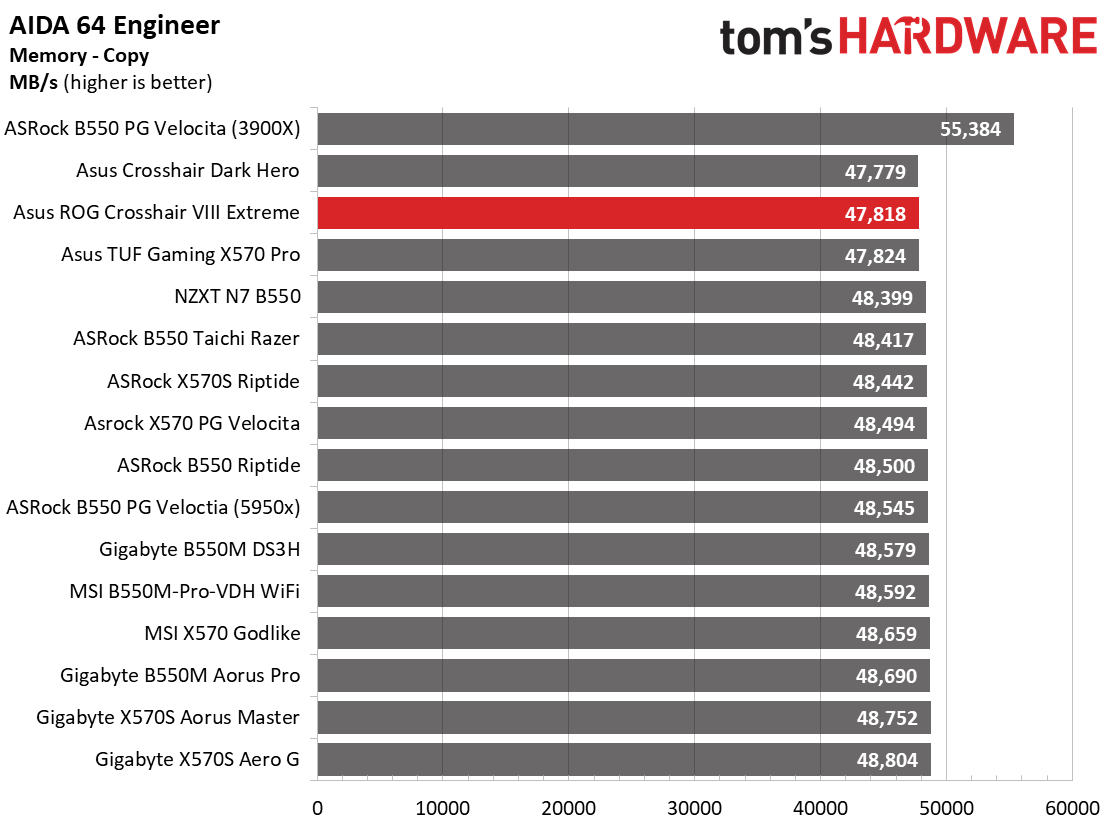
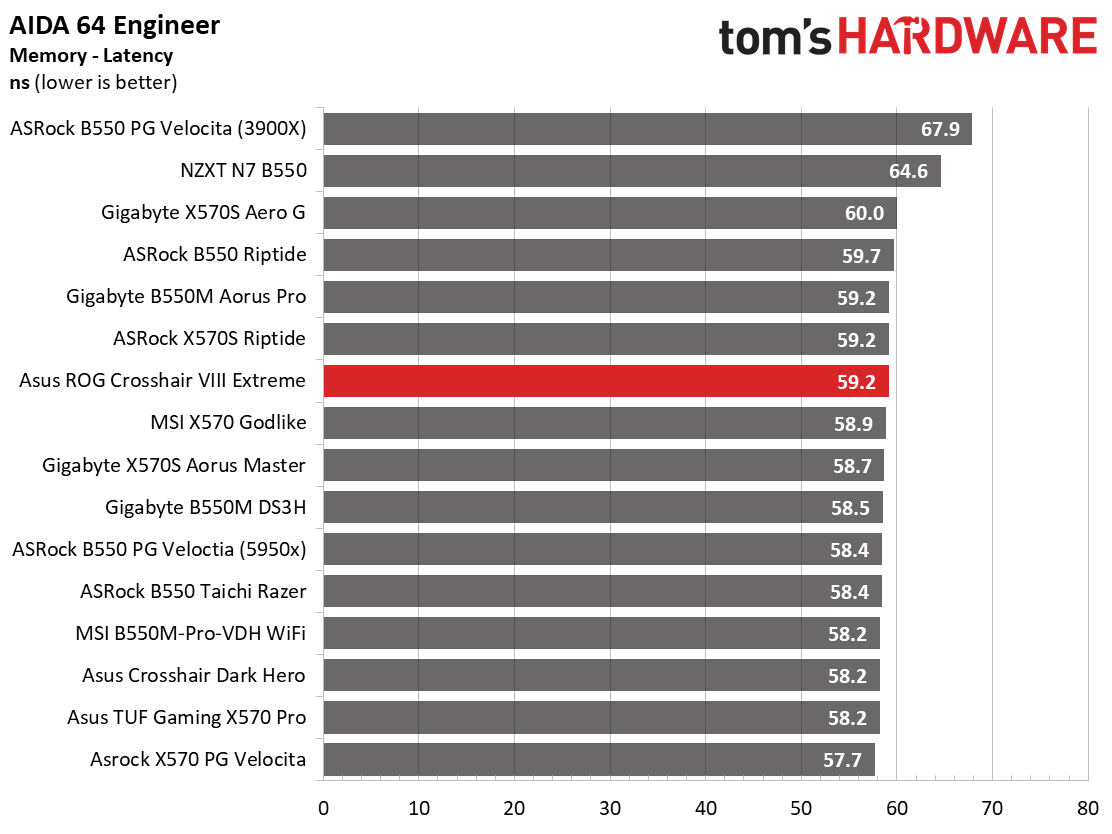
In our synthetic benchmarks, the Crosshair Extreme showed promise. In 7Zip, the scores for decompression and compression were right around average. The Cinebench multi-threaded test was the second-highest score tested so far with thai board, while single-core performance was below average. POV-Ray resulted in more of the same, where multi-threaded performance was good, but the single-threaded results were slightly below average. The board performed well in the PCMark 10 suite and held its own during the AIDA64 memory bandwidth tests, even though it ran at a 1:2 ratio out of the box. In the end, this board does well on the multi-threaded side of things, with single-thread performance just on the slower side of average.
Timed Applications
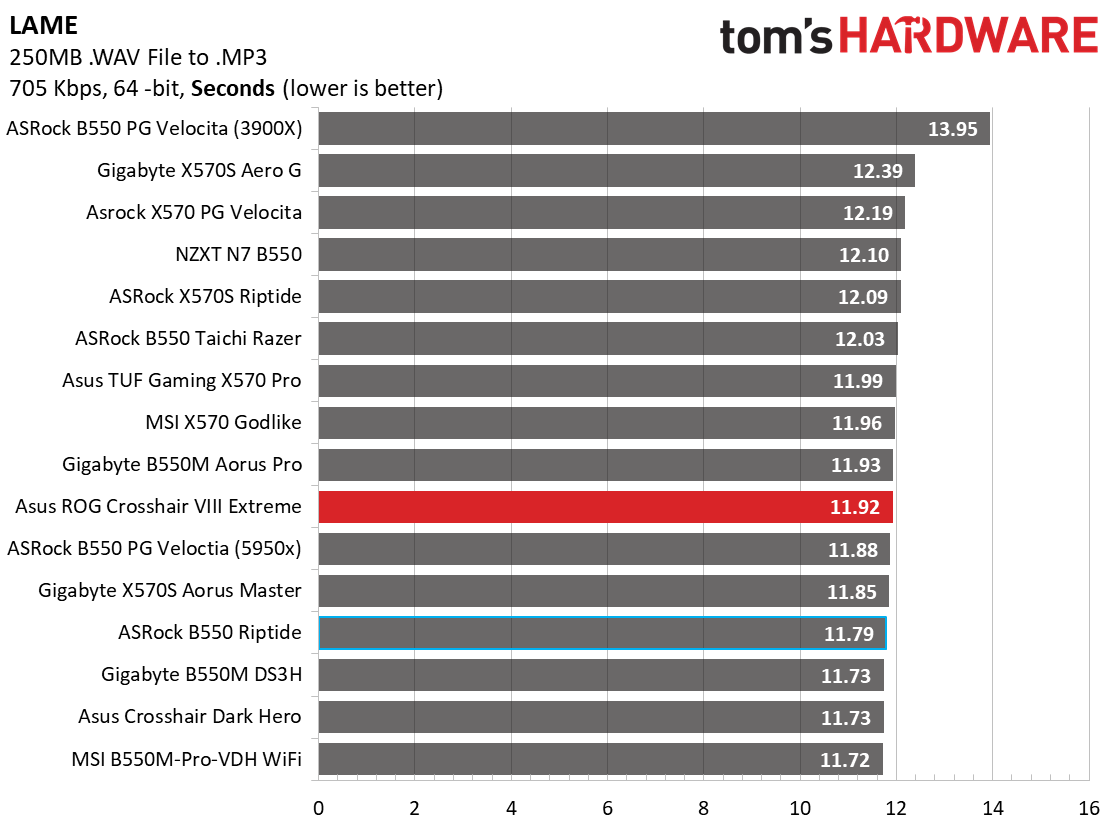
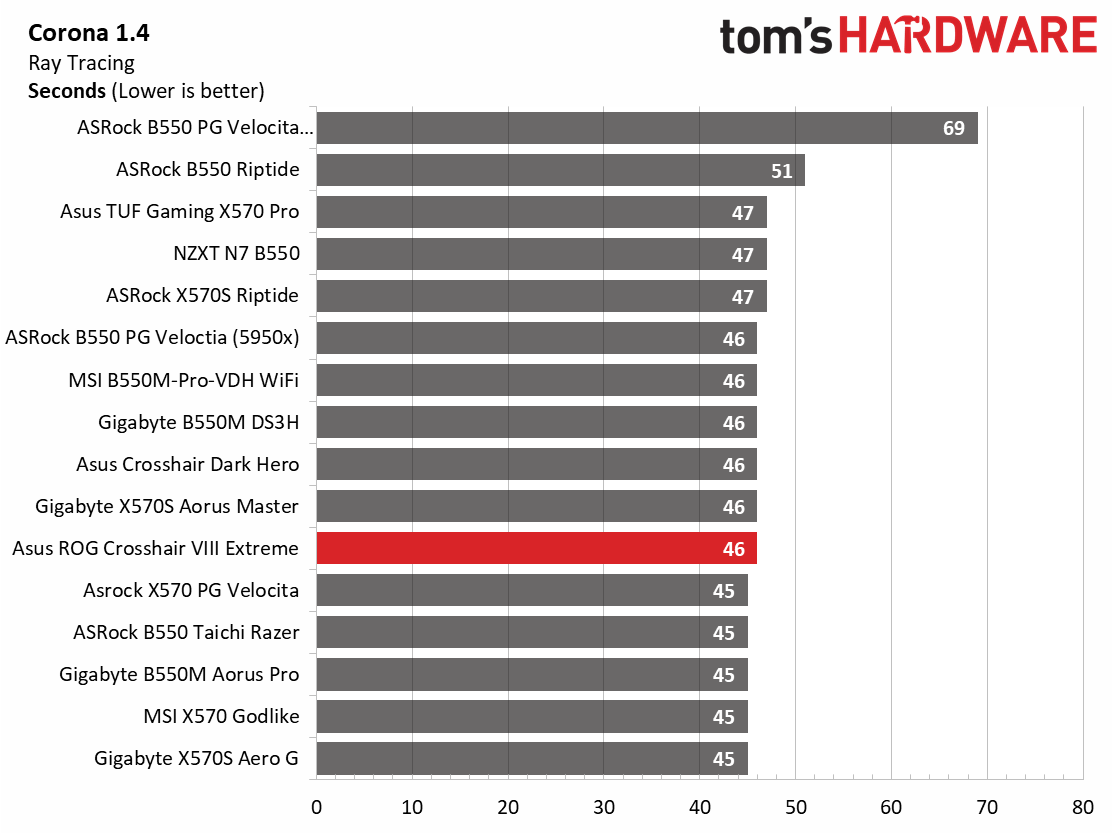
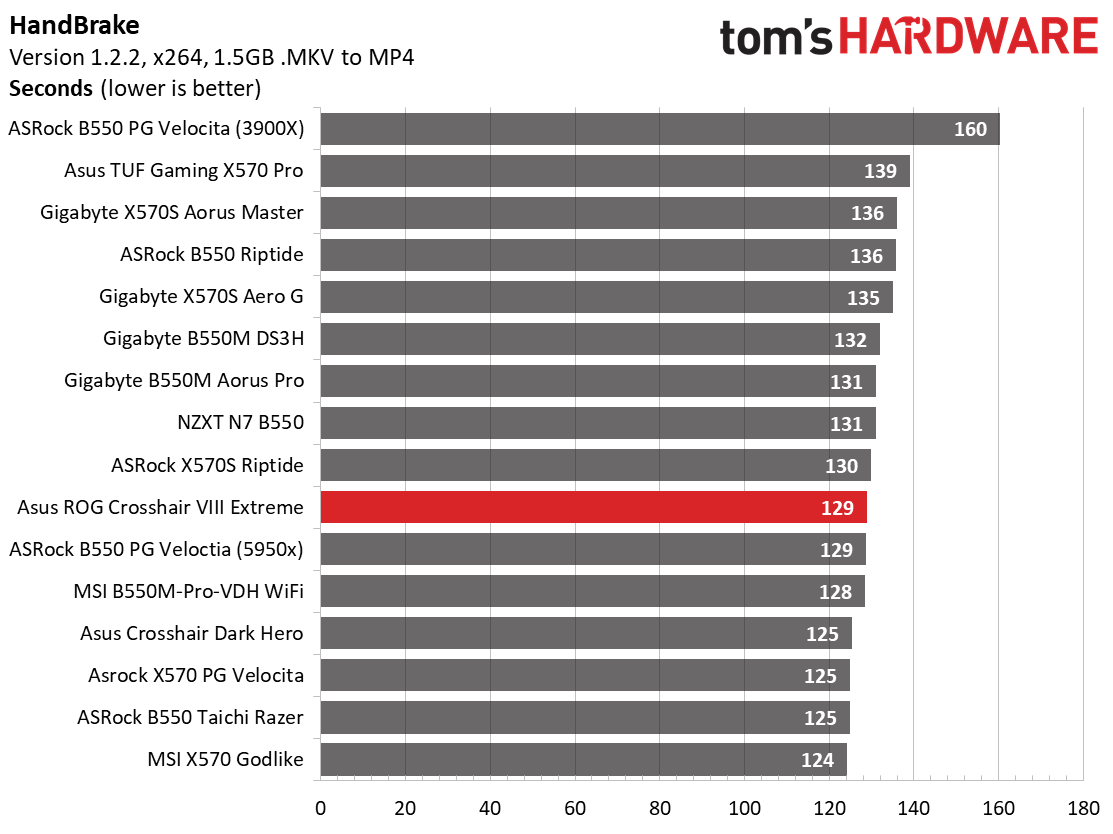
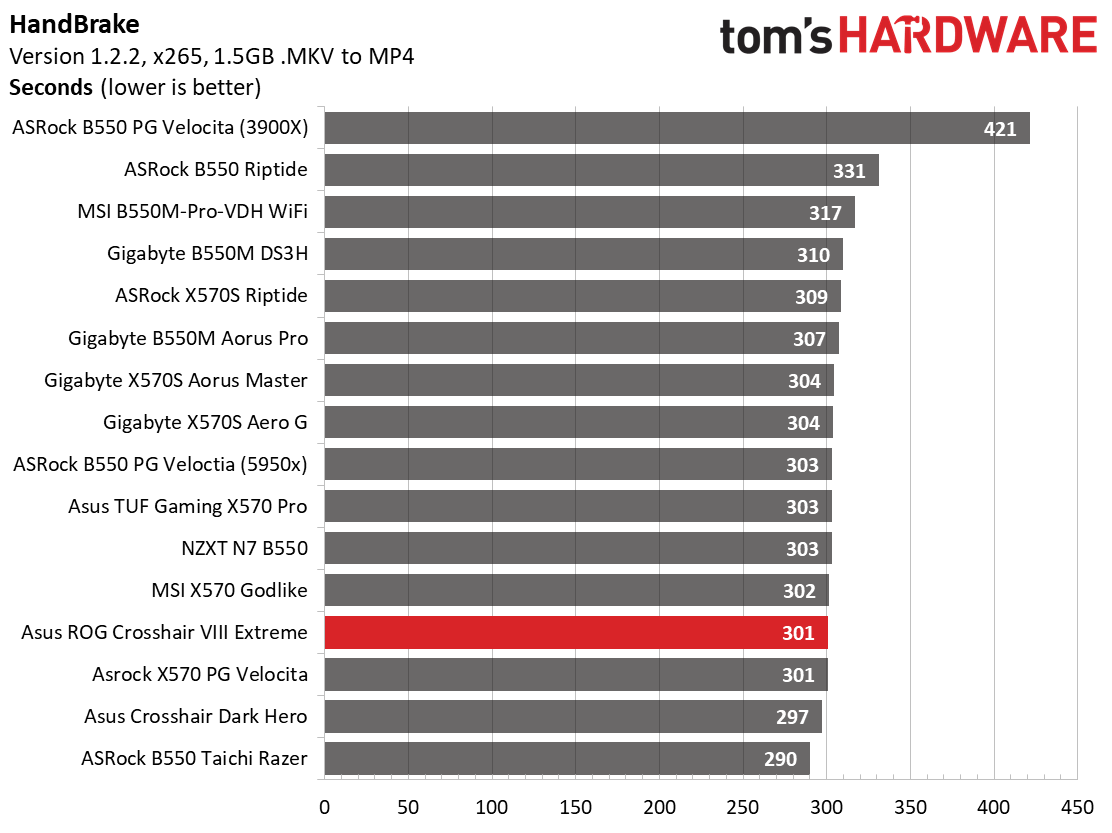
For timed applications, the Crosshair Extreme was spot on average, with a time of 11.92 seconds (average is 11.95). Corona testing took 46 seconds, which is also about average. In both Handbrake tests, our board also landed on average, completing the x264 test in 129 seconds while the x265 test ran 301 seconds. The overall results in the timed applications were average for these heavily threaded tests—nothing to worry about on this front.
3D Games and 3DMark
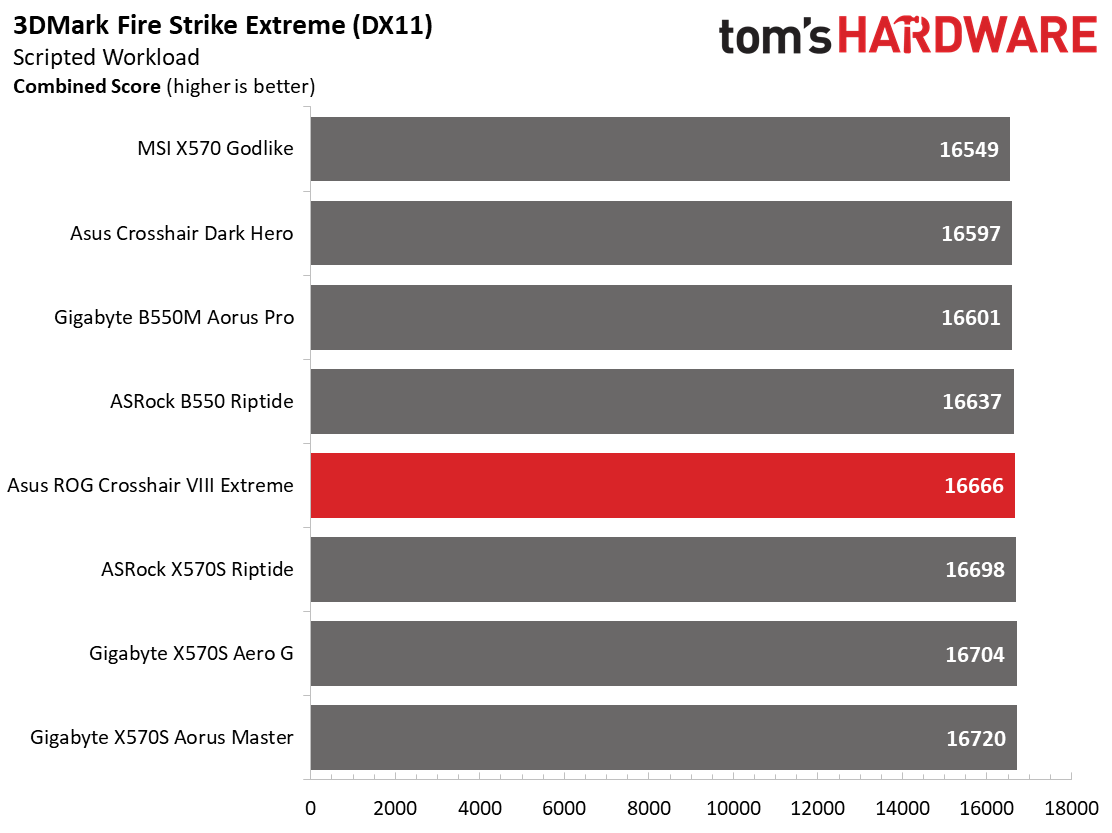
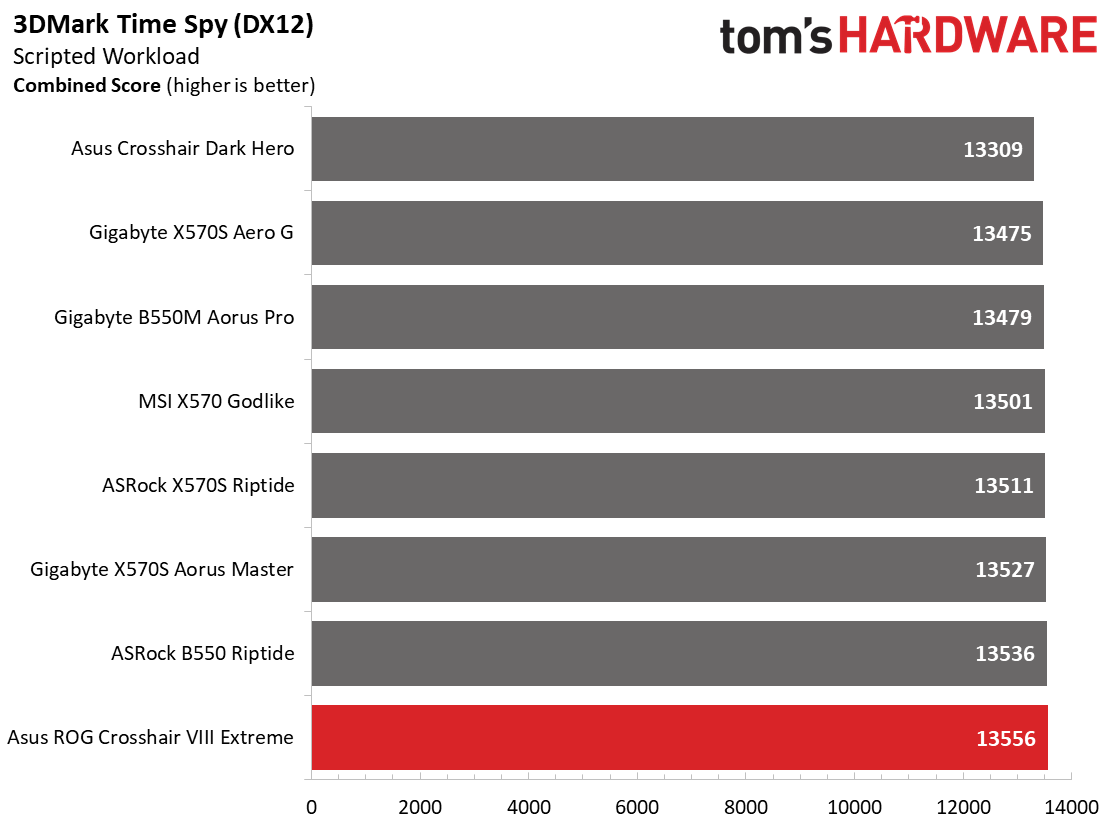
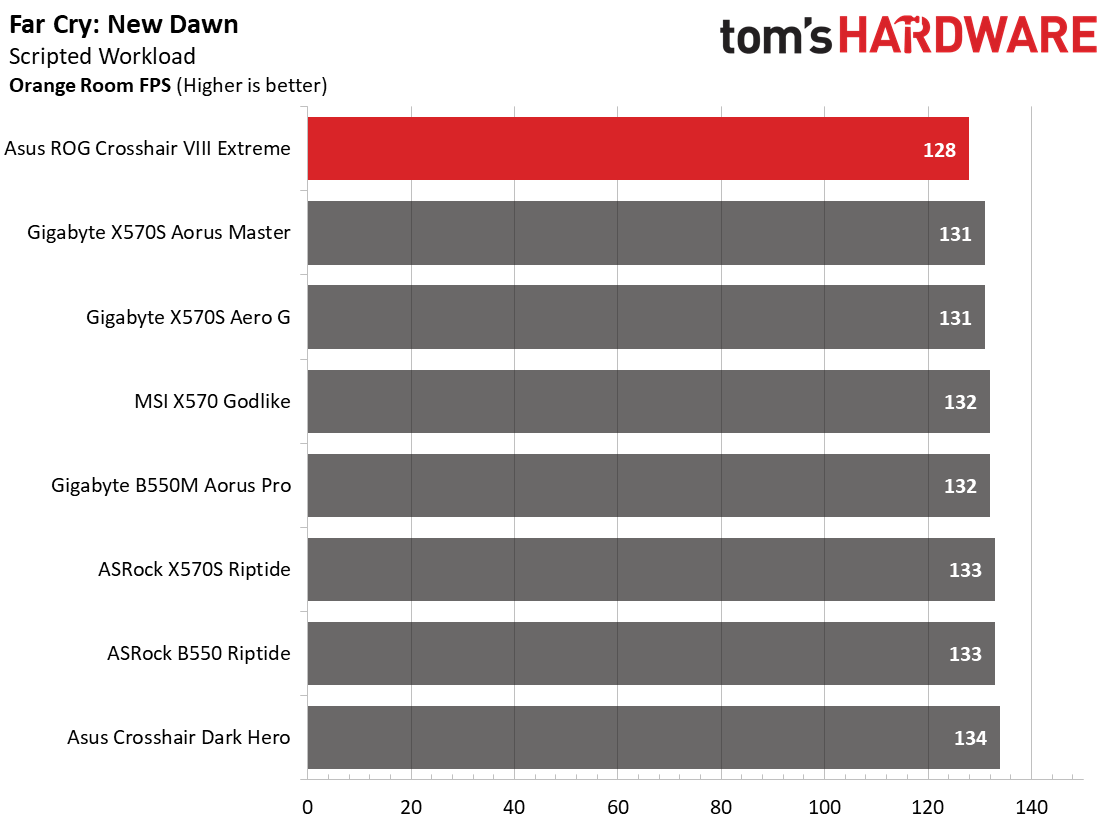
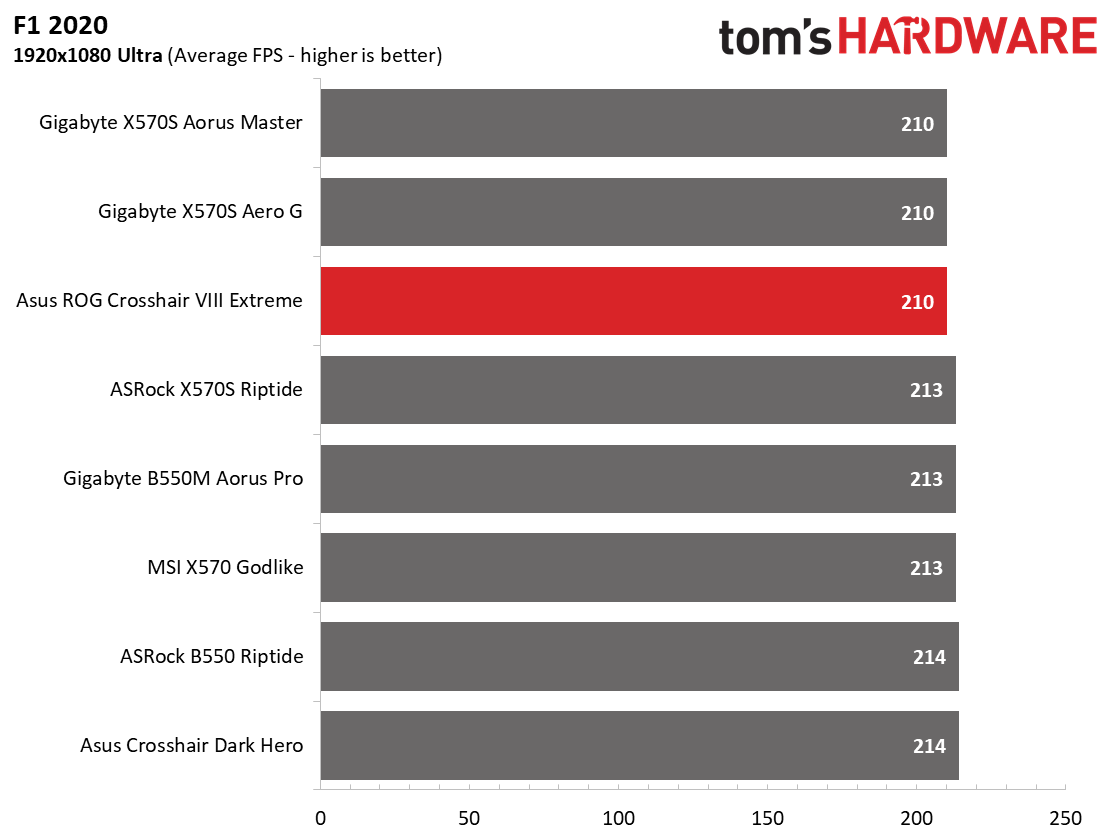
Starting with this review and X570S chipsets, we’ve updated our game tests and hardware (video card) to match the Intel platform. We stopped using The Division 2 and Forza Horizon 4 and now use Far Cry: New Dawn and F1 2020, using the Asus TUF Gaming RTX 3070. Games are run at 1920x1080 resolution using the Ultra preset. As the resolution goes up, the CPU tends to have less of an impact. The goal with these settings is to determine if there are differences in performance at the most commonly used resolution with settings most people use or at least strive for.
We saw appreciable gains during our gaming tests when moving from the 3900X to the newer 5950X in these titles. Between the clock speeds, IPC and significant cache differences, performance increased using this CPU at our 1080p test resolution. If you game at a higher resolution, chances are you won’t see those gains unless you’re using one of the new, ultra-fast Nvidia or AMD GPUs. In 3DMark Fire Strike the board achieved an average score compared to its peers, while the Time Spy was result was the fastest we’ve tested so far (albeit by a small margin).
We know this Ryzen-based system can push the RTX 3070 to its fullest potential when looking at the games. In F1 2020, the Extreme Aero averaged 210 FPS, more than our Rocket Lake-based system but matching the slowest 5950X results so far. That said, the average is 213 FPS, so it’s a mere 1.5% off. Far Cry averaged 128 FPS, which is the slowest result so far. Here the average is right around the 132 FPS mark, yielding around a 3% deficit from average. Not much of a difference here, but still slower than average.
Power Consumption / VRM Temperatures
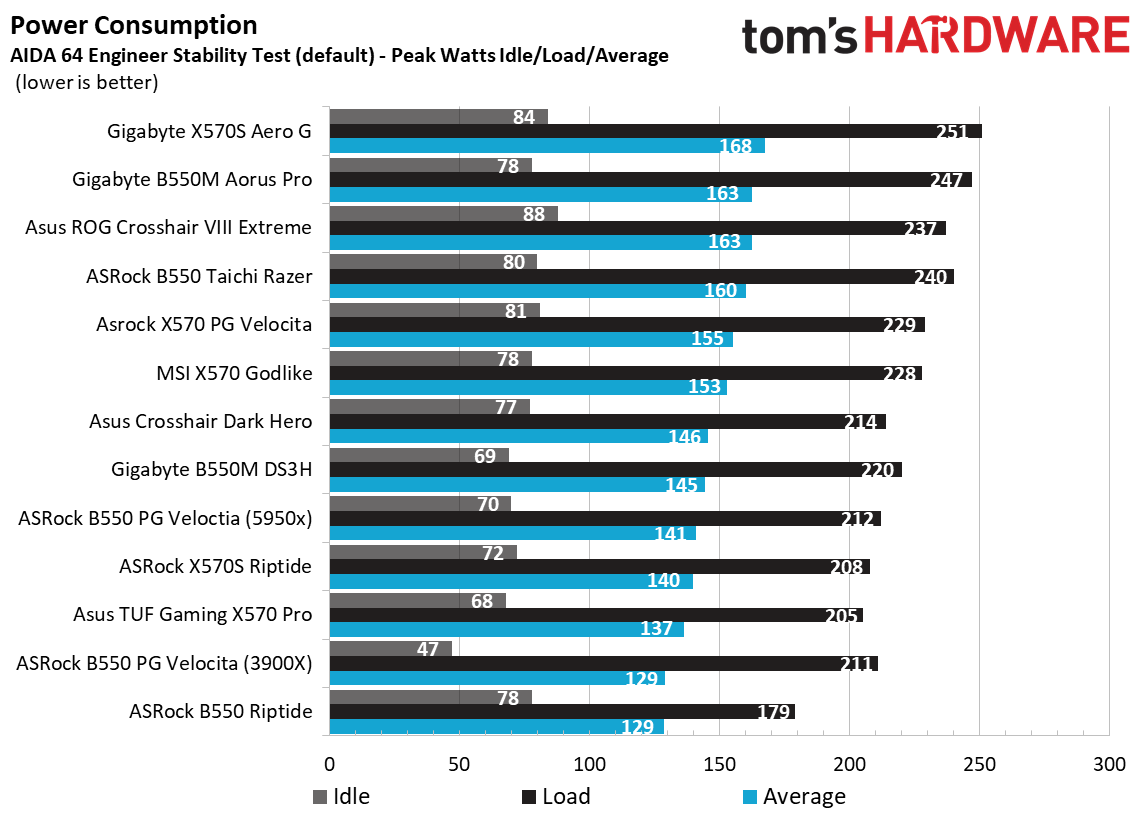
We used AIDA64’s System Stability Test with Stress CPU, FPU and Cache enabled for power testing, using the peak power consumption value. The wattage reading is from the wall via a Kill-A-Watt meter to capture the entire ecosystem. The only variable that changes is the motherboard; all other parts are the same.
Power use on our Crosshair Extreme was on the high side overall. The board sat idle using 88W, which is the highest we’ve seen out of our tested boards (by 3W) so far. Load wattage peaked at 237W, which is above most other boards as well. If you average the two, you get a 163W value, tied for the second-highest average use. In the end, if you’re looking to run a power-efficient system out of the box, you can certainly do better than the Extreme. That said, you’d hardly notice a difference on your electric bill between most of these boards.
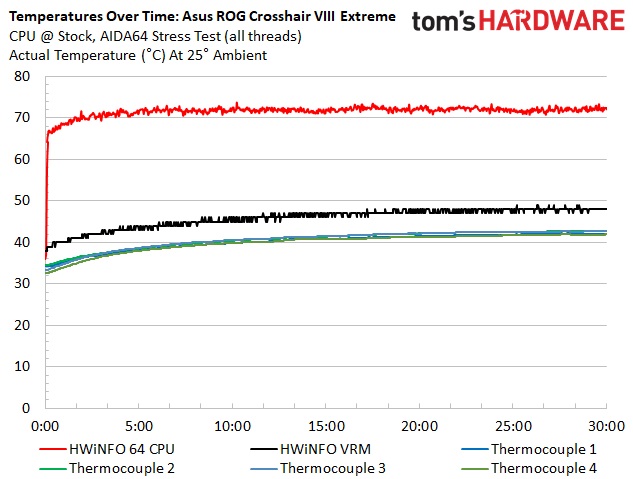
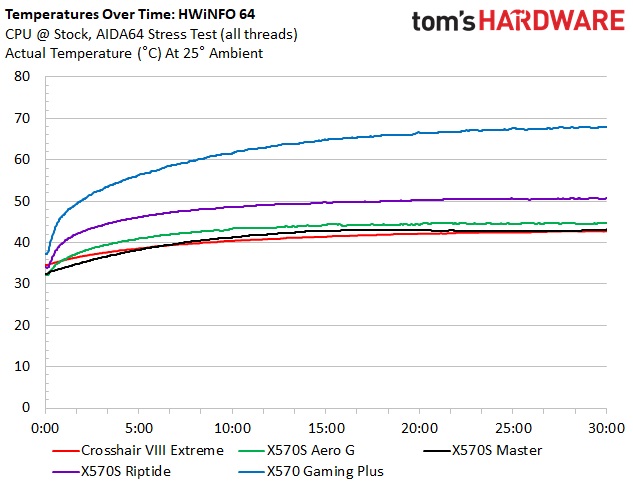
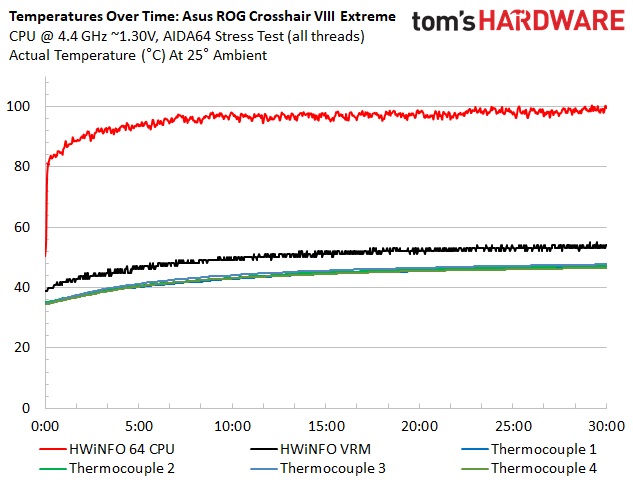
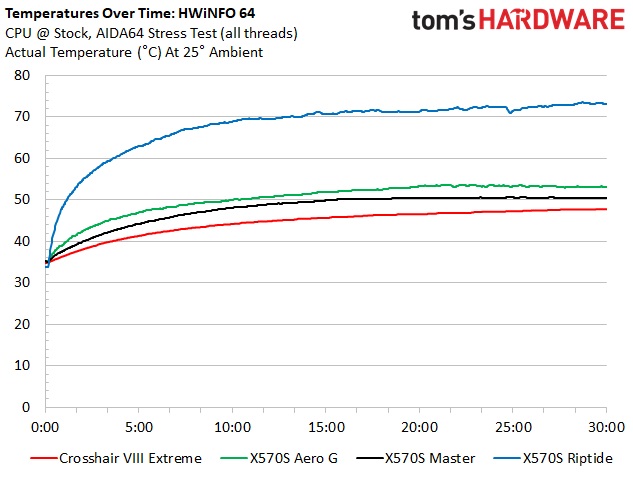
The Crosshair Extreme’s 18-phase 90A Vcore MOSFETs handled our Ryzen 5950X without issue at both stock and while overclocked to 4.4 GHz. During stock operations, the VRMs peaked at around 44 degrees Celsius according to our probes (sensors registered almost 50 degrees Celsius), which is on the cooler side of our results. While overclocked, the VRMs peaked at nearly 50 degrees Celsius -- another result on the cooler side of things. Overall, the oversized heatsinks did a great job keeping the VRMs cool, even beating out some actively cooled boards in the process. You’ll have no issues with this VRM using ambient or extreme cooling methods.
Overclocking
There are several ways to overclock on AMD platforms, depending on your goals. If your focus is single-threaded performance, you may want to focus on using Precision Boost Overdrive (PBO) and adjusting its parameters. If you can use all cores and threads, setting a manual CPU multiplier and voltage is likely the better route. While the latter clips peak single-threaded performance slightly, it increases all core/thread performance over the all-core boost. To that end, we settled on 4.4 GHz at ~1.3V for an all-core/thread overclock.
The Crosshair VIII Extreme overclocked our 16-core/32-thread Ryzen 9 5950X without issue. We set LLC to the Asus recommendation (Level 4) Turbo, set a fixed voltage of 1.3V, and off we went with minimal vdroop. The lack of vdroop was expected, considering the eighteen 18-phase 90A power delivery is the most robust we’ve seen on the X570 platform.
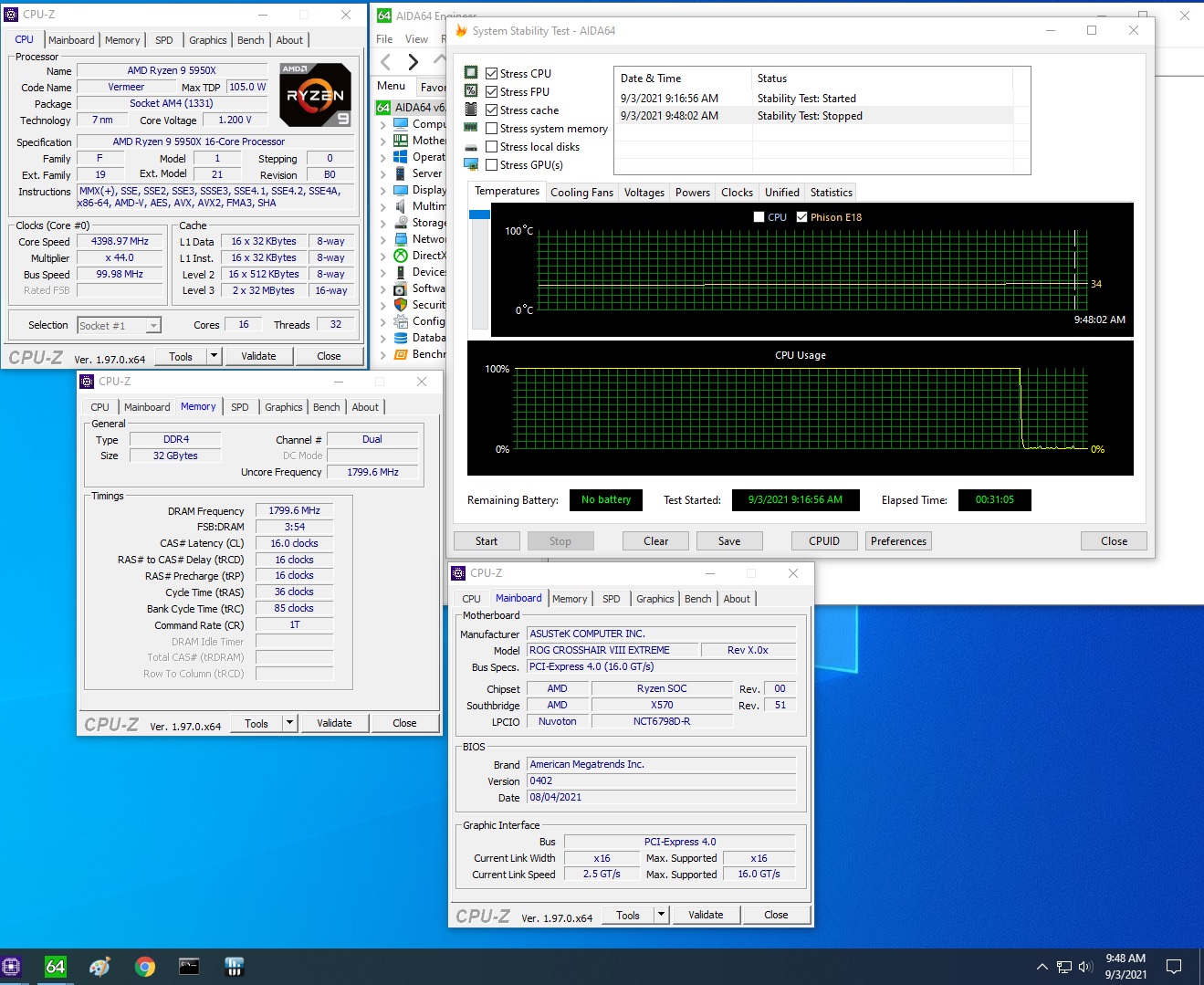
On the memory side, we know AMD is limited to around 3600/3733 MHz when keeping FCLK at a 1:1 ratio with the memory. With this in mind, we add two more sticks and run 4x8GB at DDR4 3600, which is AMD’s current sweet spot. We didn’t run into any issues, but out of the box, the board set our memory to 1:2 ratio by default. But we then set it to 1:1 and it worked without issue. I would like to see this board set the 1:1 ratio by default for DDR4 3600, but that’s something you can fix in just a couple of seconds.
Final Thoughts
It’s been a while since we’ve seen the Extreme moniker from Asus for an AMD (X370 was the last). It was a good board back then, and the updated X570 version today follows in its footsteps. In addition to the premium appearance, the board comes with one of the most capable VRMs we’ve seen. So its overclocking ability is only limited to your cooling capability (and the limitations of your silicon). Other features are also top-notch, including the latest Realtek/Supreme FX audio codec (and a separate DAC), and networking with 10 GbE and integrated Wi-Fi 6E. The Thunderbolt 4 ports and front-panel USB 3.2 Gen2x2 Type-C ports give you plenty of fast connectivity as well. If you need a lot of fast storage, you’re well taken care of with up to five M.2 modules that can work simultaneously.
In all, the board has almost everything you could reasonably expect. But priced at $799.99, it’s going to put a big dent in your wallet. But if you opt to build your new X570 rig around this board, you can do so knowing you’ve got one of the most well-built and feature-rich boards for the platform. It’s not all about the hardware, either. The Crosshair VIII Extreme looks the part of a flagship motherboard too. From the predominately black, almost brooding appearance to the bright and tactful RGB implementation, the Crosshair VIII Extreme can easily be centerpiece of your build.

Most of the major board partners have competition in this high-end space. MSI has the MEG X570 Godlike ($699.99) and Gigabyte adds the X570 Aorus Xtreme ($652.99) -- both available since launch day. ASRock doesn’t have a direct competitor by price, but sets the bar for the most expensive X570 board with its water-cooled X570 Aqua ($1000+). All these boards have overbuilt power delivery and can handle the power-hungry Ryzen 9 5950X under any circumstance. But only the Asus supports five M.2 storage devices.
The Crosshair VIII Extreme benefits from its newness, and uses the latest-generation audio codec and integrated Wi-Fi 6E, compared to the others that have been out for a while, and so use last-generation audio and Wi-Fi 6. While neither will be deal breakers for most, it may help support the price point over the Gigabyte and MSI offerings. I’d imagine if you’re looking for a board of this caliber, having the latest and greatest may be more important than the actual real-world benefits -- but we certainly won’t judge.
If you’re looking for one of the best motherboards X570 has to offer, look no further than the Asus ROG Crosshair VIII Extreme. Between its powerful VRMs and the latest and greatest features, this board has everything you could want from a flagship-class part. If you’ve got an $800 budget for an X570 motherboard, the ROG Crosshair VIII Extreme should be at the top of your list.
MORE: Best Motherboards
MORE: How To Choose A Motherboard
MORE: All Motherboard Content

Joe Shields is a Freelance writer for Tom’s Hardware US. He reviews motherboards.
-
Alvar "Miles" Udell Why is it it took an $800 motherboard for ASUS to put more than 2 M.2 slots on it?Reply -
helper800 Reply
Because ASUS wants your money and thats one of the many ways they feature starve their lower end products as motivation to spend 800 on this.Alvar Miles Udell said:Why is it it took an $800 motherboard for ASUS to put more than 2 M.2 slots on it? -
Co BIY $800 to run at most an $800 processor. :whistle: (admiring whistle)Reply
I don't see the value but I know I'm not the target audience.
5 x M.2 sounds great to me although 3x is probably more realistic for my budget. The Add-in-board is very interesting.
LEDs to color code the audio jacks on the rear IO should be replicated for all jacks on the rear IO of even low end boards.
It should cost very little and could probably be done with minimal added cost. Every cheap toy has rear lit LEDs. It would make finding the proper port when working behind or under a desk much easier. Much more useful than 16,000 color RGB strips. -
helper800 Reply
Agreed. Then again people were / are spending 2500-3000 dollars on a 3090 to "play games" on a 1080p monitor so what do we know about value.Co BIY said:$800 to run at most an $800 processor.
I don't see the value but I know I'm not the target audience. -
escksu ReplyAlvar Miles Udell said:Why is it it took an $800 motherboard for ASUS to put more than 2 M.2 slots on it?
There isn't much point in having more than 2 slots. IF you think you can run 5 slots at PCIE 4.0 x 4 speeds, well you can't. -
escksu Take note of the M.2 slots. You cannot run all of them at full PCIE 4.0 speeds. Let me say why:Reply
1. Only the first slot is connected to the CPU directly and the rest is via chipset. Ryzen has total of 24 PCIE 4.0 lanes, 16 for GPU, 4 for M.2 and 4 for chipset.
2. CPU has ONLY 4 x PCIE 4.0 lanes to the chipset. Yes, this means everything that is connected to the chipset goes through these 4 lanes to the CPU including those 4 M.2 slots. So, if you populate all those 4 slots with PCIE 4.0 SSD, you will be severely bottlenecked by the chipset. -
elementalRealms Replyescksu said:Take note of the M.2 slots. You cannot run all of them at full PCIE 4.0 speeds. Let me say why:
1. Only the first slot is connected to the CPU directly and the rest is via chipset. Ryzen has total of 24 PCIE 4.0 lanes, 16 for GPU, 4 for M.2 and 4 for chipset.
2. CPU has ONLY 4 x PCIE 4.0 lanes to the chipset. Yes, this means everything that is connected to the chipset goes through these 4 lanes to the CPU including those 4 M.2 slots. So, if you populate all those 4 slots with PCIE 4.0 SSD, you will be severely bottlenecked by the chipset.
It is all bout adding more storage , not running them all at the same time. No one needs to run 5 SSD storages at the same time reading and writing ... This is not a Server motherboard. You will not be bottlenecked at all in real usage .. you will be accessing one SSD or two maximum at the same time only. Some people miss the reason behind more M2 slots on a gaming motherbard , which is : ADDING MORE STORAGE. -
Upacs ReplyelementalRealms said:It is all bout adding more storage , not running them all at the same time. No one needs to run 5 SSD storages at the same time reading and writing ... This is not a Server motherboard. You will not be bottlenecked at all in real usage .. you will be accessing one SSD or two maximum at the same time only. Some people miss the reason behind more M2 slots on a gaming motherbard , which is : ADDING MORE STORAGE.
you can buy a pcie expansion card to add extra nvme drives if you have to. I bought one a while ago for an old board that doesn't have any... two slots, cost at much as a couple of beers in a bar in town. Asus is clearly pulling a fast one for those with more money than sense, and why not I guess
-
Alvar "Miles" Udell Replyescksu said:There isn't much point in having more than 2 slots. IF you think you can run 5 slots at PCIE 4.0 x 4 speeds, well you can't.
Which is why 3 of them run at 3.0 and is perfectly fine outside of a datacenter, but it's not just about speed, it's about future compatibility. PCIe 4, DDR4, and Ryzen 5000 series CPUs are plenty fast for the next many years. If you're going to spend the money on any X570(S) motherboard these days, which aren't exactly sub $200 like AMD boards used to be, you should want as many M.2 connectors as possible so when cabled SATA finally dies, you have the slots available and don't have to use adapter cards which may kill your GPU PCIe slot speed.
Also with the again falling prices of M.2 drives so that 1TB models are now being found under $100 and even under $90 in some cases, combined with the ease of software RAID in Windows 10, with a minimal to no increase over the same capacity in SATA you have a much tidier case and higher speed.