Tom's Hardware Verdict
The Asus ROG Maximus XII Apex is an expensive-but-great board for your next overclocking-centric Z490-based system. It brings a robust VRM, three M.2 sockets, eight SATA ports, AX201 Wi-Fi and more. It performs well too, though if you want more than 64GB of RAM you’ll have to look elsewhere.
Pros
- +
Premium 70A VRMs
- +
Attractive styling
- +
10 USB ports
- +
8 SATA ports
- +
2.5 GbE / Integrated WiFi 6
Cons
- -
Limited to 64GB of RAM
- -
Expensive
Why you can trust Tom's Hardware
Additional features on the ROG Maximus XII Apex include several fan headers, water flow and temperature sensor headers, three M.2 sockets, 10 USB ports, 2.5 GbE and Intel AX201 Wi-Fi, and more. Below is a complete list of specifications from Asus. Below, we’ll walk through the many features of this unique board.
Asus ROG Maximus XII Apex is an extreme overclocking-capable motherboard that fits in the upper mid-range of Z490 motherboard pricing, currently listed at $356.99 at Newegg. Asus says the Apex has an optimized layout with enhanced power delivery and control and a unique design with several customization options. Additionally, the company has crammed in enough buttons, switches and BIOS options to handle anything in the sub-ambient overclocking world. Not only is it designed for overclocking, but it also looks good and easily handles most any other use case for a PC.
Although there are many capable boards around its price point, none focus on extreme overclocking like the Apex. If pushing things to the limit using LN2 or any other sub-ambient cooling method, this is one of a few boards created with that in mind (does anyone else miss the ASRock OC Formula?). Features include switches to enable “LN2” mode, Slow mode, a Safe boot button, voltage read points and more. But it isn’t all about overclocking. The Apex is plenty capable of gaming or productivity. It includes a premium audio codec, ample storage options, an inclusive cooling ecosystem, and more.
Performance on the Apex was right around most other boards, particularly those with a bit more freedom from the Intel specification. Gaming performance was on par or better than most boards, and the other data sets showed similar results. As far as overclocking, we had zero issues pushing our Intel Core i9-10900K CPU to 5.2 GHz. RAM overclocking was painless, easily handling our DDR4 4000 kit. However, the board set the System Agent (VccSA) and IO (VccIO) voltage higher than most.
Specifications
| Socket | LGA 1200 |
| Chipset | Z490 |
| Form Factor | ATX |
| Voltage Regulator | 16 Phase, 70A MOSFETs |
| Video Ports | ✗ |
| USB Ports | (1) USB 3.2 Gen2 Type-C (10 Gbps) |
| Row 6 - Cell 0 | (4) USB 3.2 Gen2 Type-A (10 Gbps) |
| Row 7 - Cell 0 | (5) USB 3.2 Gen1 Type-A (10 Gbps) |
| Network Jacks | (1) 2.5 GbE |
| Audio Jacks | (5) Analog + SPDIF |
| Legacy Ports/Jacks | ✗ |
| Other Ports/Jack | Wi-Fi Antenna, PS/2 ports |
| PCIe x16 | (2) v3.0 (x16/x0, x8/x8) |
| PCIe x8 | ✗ |
| PCIe x4 | (1) v3.0 (x1) |
| PCIe x1 | (1) v3.0 (x1) |
| CrossFire/SLI | AMD 2-Way CrossfireX, Nvidia 2-Way SLI |
| DIMM slots | (2) DDR4 4800(OC) |
| M.2 slots | ROG DIMM |
| Row 19 - Cell 0 | (1) PCIe 3.0 x4 / SATA + PCIe (up to 110mm) |
| Row 20 - Cell 0 | (1) PCIe 3.0 x4 / SATA + PCIe (up to 110mm) |
| Row 21 - Cell 0 | (1) PCIe 3.0 x4 (up to 80mm) |
| Row 22 - Cell 0 | *M.2 supports RAID0, 1 and 5 |
| U.2 Ports | ✗ |
| SATA Ports | (8) SATA3 6 Gbps |
| USB Headers | (1) USB v3.2 Gen 2 (Type-C) |
| Row 26 - Cell 0 | (2) USB 3.2 Gen1 |
| Row 27 - Cell 0 | (3) USB v2.0 |
| Fan/Pump Headers | (9) 4-Pin (PWM/DC supported) |
| RGB Headers | (1) 4-pin RGB |
| Legacy Interfaces | TPM |
| Other Interfaces | FP-Audio |
| Diagnostics Panel | 2-character |
| Internal Button/Switch | Start, Flex Key, Reset CMOS, Slow Mode, Pause, (2) Reserved), Retry, Safe boot, bios switch |
| SATA Controllers | ASMedia 1061 |
| Ethernet Controllers | (1) Intel I225-V (2.5 GbE) |
| Wi-Fi / Bluetooth | Intel AX201 Wi-Fi 6 (802.11ax, MU-MIMO) / BT 5.1 |
| USB Controllers | ✗ |
| HD Audio Codec | ROG SupremeFX S1220A |
| DDL/DTS Connect | ✗ / ✗ |
| Warranty | 3 Years |
Starting with the accessories, Asus includes quite a bit here. In the box along with the motherboard is the usual list of SATA cables, Support DVD, M.2 screws, RGB extension cables and more. Below is a complete list of what’s in the box with the board.
● Support DVD
● ROG big sticker
● Q-Connector
● M.2 screw kit (long screw and mount)
● (2) M.2 screw kit (short screw and mount)
● Wi-Fi Antenna(s)
● Extension cable for RGB strips (80cm)
● Extension cable for Addressable RGB strips (80cm)
● User Manual
● ROG coaster
● Customizable Name Plate accessory pack
● ROG Thank you card
● ROG DIMM.2 with heatsink
● M.2 pad for ROG DIMM.2




One of the first things you’ll likely notice on the Maximus XII Apex is the cutout on the right edge. This ‘notch’ removed from the board not only gives the Apex a unique look, it also helps with cable management for the SATA ports. Outside of that, the PCB itself is jet black with all-black slots/connectors. There are large heatsinks for cooling the VRM (the IO shroud is part of this), connecting to the chipset heatsink. The ribbed pattern increases surface area and extends from the chipset area and its customizable plates up through the rear IO.
On the RGB front, the Apex takes a subtle approach, with a few lights under the heatsink/shroud for the rear IO area, the chipset heatsink (the ROG symbol is illuminated), as well as a couple more found underneath the board by the SATA ports. The lights are bright and the colors saturated. If what is included isn’t enough, there are plenty of headers to add on. For the most part, the Maximus XII Apex looks the part of a premium Z490 motherboard and will fit in with most build themes.

Focusing on the top half of the board, we get a close look at the beefy heatsinks that surround the socket area, as well as some of the buttons, switches, slots and LEDs. Starting in the upper-left corner, we see two reinforced 8-pin EPS connectors (one required) for powering the CPU. To the left of these is the first (of nine) 4-pin fan/pump headers. All of these headers support a maximum current of 12W/1A, except for the water pump header able to output 36W/3A. The W_Pump+, AIO_Pump and FS_Fan1/2 run full speed, while the chassis and CPU fans are Q-Fan-controlled, supporting both PWM and DC models. There are plenty of headers for fan and pump control here. Between this and the water flow/temperature headers, you’re likely able to run your whole air or water cooling ecosystem from the board.
To the right of the socket, we see a lot going on. From the DRAM and DIMM.2 slots (which can house risers for adding more M.2 drives) to all the buttons and switches, it’s pretty busy here. First, we see the Apex uses only two DRAM slots, where most other boards have four. With the Apex focused on overclocking, the thought here is that copious amounts of RAM aren’t the norm in this world. That said, the board will still support up to 64GB, which is plenty for an overwhelming majority of users. Supported memory speeds on the webpage list up to DDR4 4800(OC), which is up there with the other high-end motherboards.
The DIMM.2 slot to the right fits the included DIMM.2 add-in card, which supports two M.2 devices, one on each side and both under the heatsink. The DIMM.2 module supports PCIe and SATA-based M.2 modules up to 110mm, with a maximum PCIe 3.0 x4 bandwidth on each. The DIMM.2 slot also sports heatsinks for each module to help keep some of these hot running drives cooler. I have to say, I like the DIMM.2 slot implementation as it gets most of the M.2 devices out from under the video card/PCIe area, so they don’t have to deal with the additional heat.
Just above these slots is another fan header, two-character debug-LED, and two RGB headers (3-pin and 4-pin). Zooming in close to the upper right-hand corner, we see several LEDs between the start button and DIMM.2 slot. The first set of four LEDs on the left light up to show where the board is in POST. If the device doesn’t POST, one of these lights (CPU, VGA, RAM, Boot) stays lit and tells you where the issue is. Combined with the 2-character LED, you’re able to see details on why the system is hanging before reaching the OS. The other three lights are condensation sensors for the CPU, DRAM and PCIe slot. The debug and condensation sensors are important to the extreme overclocker as condensation and boot errors when dialing in an overclock can be a huge problem, especially when using sub-ambient cooling methods.
On the far right edge is a slew of buttons and switches. Starting at the top is a start button to power the system on/off, a configurable flex key button that reboots the PC by default. This is also configurable and used to turn Aura lighting on or off, safe boot and other functionality.
Below these are additional switches for extreme overclocking. From top to bottom are controls for LN2 mode, Slow mode, and pause functions, with the bottom two switches reserved for future use. Just below these are two simple buttons; a retry button and safe boot. The list of tools for the overclocker keeps growing!
Just below this is the 24-pin EATX power lead for the motherboard, another fan header (CHA_FAN2), and a front USB 3.2 Gen2 Type-C port.
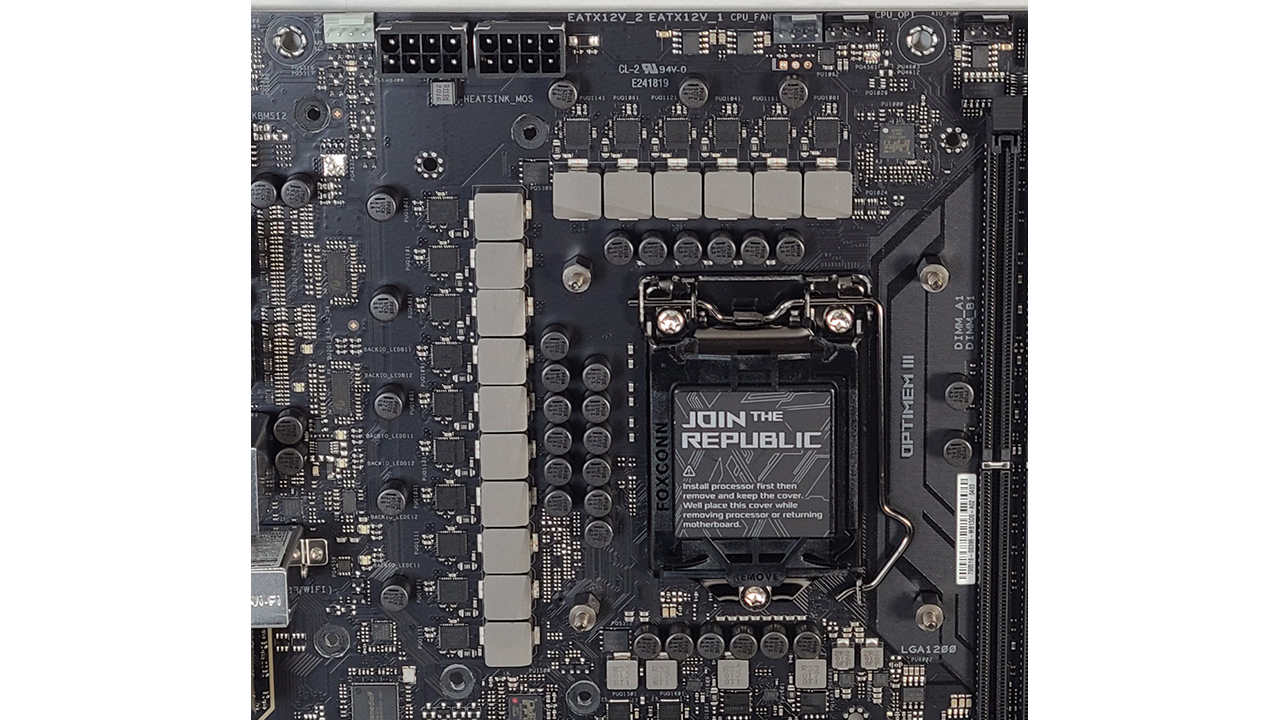
If a board was designed for extreme overclocking, you have to imagine power delivery needs to be up to snuff to handle the power going through it. To that end, Asus uses a 16-phase VRM with 70A MOSFETs (total of 1,120A for the CPU). Managing the power is the company’s own Digi+ ASP1405I (X+Y=8) controller, which then sends it to the ‘teamed’ VRM configuration. The power stages themselves consist of 70A Infineon TDA21462 chips on the Vcore phases. This setup is plenty to drive any current Intel CPU, even under the additional stresses of extreme overclocking. You won’t be held back by this VRM here, that’s for sure.
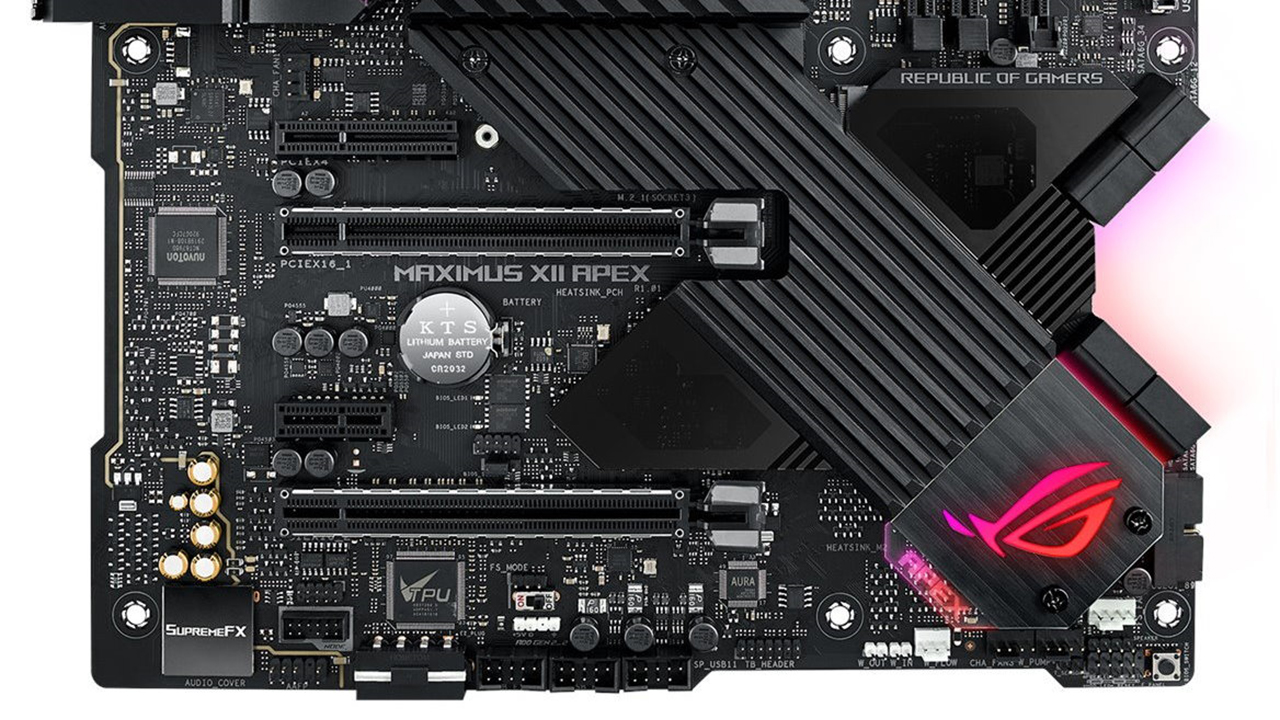
Like the top half, the bottom is also busy. housing the audio section, PCIe slots, as well as additional switches and buttons across the bottom. Starting with audio, hidden under the SupermeFX EMI shield is the SupremeFX S1220A codec. This Asus-modified Realtek codec supports 10 DAC channels for simultaneous 7.1 and 2.0-channel playback. The Apex uses switching MOSFETs for the front or rear port’s impedance sensing capabilities. While this may not have the fancy DACs the Hero or Extreme have, we do see the popular Nichicon audio caps. In the end, most users will be pleased with this audio solution.
In the middle of the board are four PCIe slots. There are two full-length reinforced slots and two smaller (x1 and x4) slots. The two primary GPU slots run at x16/x0 or x8/x8. This configuration supports AMD 2-Way CrossfireX and Nvidia 2-Way SLI. The other two slots source bandwidth from the chipset, with the larger slot running at PCIe 3.0 x4 speeds, the smaller PCIe 3.0 x1.
We usually talk about all the M.2 sockets in this area, but the Apex only has one here. This socket supports up to 80mm devices and only supports PCIe 3.0 x4 mode modules. Between the DIMM.2 module and this socket, there is some lane sharing with the SATA ports. If DIMM.2_1 is running in SATA mode, the SATA port 2 is disabled. When DIMM.2_2 is populated, SATA ports 5/6 are disabled.
On the right edge of the board where the notch is are the eight SATA ports. Six of these are sourced from the chipset, while two come from an ASMedia 1061 chip. Both sets of ports support RAID0, 1 and 5. Last in this area is a front-panel USB 3.2 Gen1 header.
The board’s bottom edge holds several headers, buttons and switches, including more USB ports, temperature sensor headers, and more. Below is a list of all headers/buttons/switches on the bottom in order from left to right.
● Front panel audio
● Node header
● Molex power plug
● (3) USB 2.0 headers
● AURA Addressable Gen 2 header
● FS Mode header
● Thunderbolt header
● Water In/Out/Flow headers
● (3) fan headers
● Temperature sensor header
● Front panel
● BIOS switch

The integrated rear plate on the Apex is full of IO, including dual PS/2 ports (keyboard and mouse), BIOS switch and Clear CMOS button, Wi-Fi antenna headers, a 5-plug audio stack plus SPDIF output, the 2.5 GbE RJ-45 port, and 10 USB ports (6x USB 3.2 Gen2, including one Type-C, four USB 3.2 Gen1 ports). 10 ports should be plenty for most users. We don’t see a USB 3.2 Gen2x2 Type-C port, but this board targets the hardcore overclocker, not power users who require ultra-fast USB support.

Joe Shields is a Freelance writer for Tom’s Hardware US. He reviews motherboards.
-
digitalgriffin Nice board in terms of features and a decent review. Odd amount of memory banks though.Reply
One minor error in your article (no biggie)
USB 3.2 Gen1 Type-A (10 Gbps)
Gen 1 is 5 Gbps, not 10.